I’ve personally recommended Square as an excellent POS system for both retailers and restaurant owners alike in the past.
One of the main reasons for this is that Square POS is feature-rich, beginner friendly, and surprisingly affordable. There’s even a free version of the software available.
However, does that mean there are absolutely no costs at all to worry about when you’re selling with Square? Unfortunately, the answer is no.
There are still various fees to consider when you launch your business, from credit card and transaction fees to hardware costs.
That’s not to mention all of the “add-on” fees you might need to look at if you’re looking for advanced modules and features.
So, how much will Square POS really cost you in 2024?
Read on for the complete guide.
Square POS Monthly Software Subscription Fees
The basic version of Square POS is free, although the transaction fees are slightly higher on this plan depending on the types of payments you process.
However, there are also dedicated premium plans available for both restaurant and retail companies, which start at $60 per month.
Here’s a quick insight into Square’s monthly subscription costs. (Quick note: I’m not looking at Square Online fees here, but I’ll come back to that later).
Square POS: The Free Plan
Let’s start by looking at what you can get out of Square’s free plan. With this plan, anyone can download the Square POS software and start selling immediately.
You’ll only pay for the transaction fees charged by Square, and any hardware you need.
However, you can get a free magstripe-only card reader from Square to get you started.
Here’s what you’ll need to know about the free plan:
- You won’t pay any monthly subscription fees.
- You can get a free Square card reader, but any additional hardware will cost extra.
- You’ll pay 2.6% plus 10 cents on any card-based sale.
- Manually keyed-in transactions cost 3.5% plus 15 cents.
- Online transactions cost 2.9% plus 30 cents.
Keep in mind, additional software add-ons will also charge a small monthly fee, so you’ll need to keep this in mind if you want to scale with additional features.
However, for small operations, Square’s free plan is a great deal, and one of the reasons I consider it to be such an excellent beginner-friendly point of sale solution.
Square POS: The Paid Plans
Although you’ll get most of the basic features you need to run a store or restaurant with Square’s free plan, there is the option to upgrade to “premium” plans if you need more functionality.
The first premium plans available for both Square for Retail and Square for Restaurants are the “Plus” plans.
They both cost $60 per month per location, and transaction fees are reduced to 2.5% plus 10 cents for your in-person sales, and 2.9% plus 30 cents for online sales.
- Square for Retail Plus: Gives you all the features of the free plan, plus product exchanges, advanced reports, and inventory tools, plus, Square Team Management.
- Square for Restaurants Plus: Includes all the features of the free plan, plus advanced discounts, cash management, the ability to open checks, and more. You also get extra kitchen display features, with ticket routing and real-time order updates, plus 24/7 user support.
Notably, if you want to add extra locations or POS devices to Square for Restaurants Plus, that will cost you another $40 per month.
However, you can access a 30-day free trial of the service.
For larger businesses, there’s the “Square Premium” plans. These give you access to custom rates, provided your company is large enough to qualify.
If your company processes over $250,000 in card sales, you could be eligible for the Premium plan.
| Plan | Free | Retail Plus | Retail Premium | Restaurant Plus | Restaurant Premium |
|---|---|---|---|---|---|
| Price | Free | $60 per month | Custom | $60 per month | Custom |
| Transaction fees | Card-based: 2.6% plus 10 centsManual keyed-in sales: 3.5% plus 15 cents.Online sales: 2.9% plus 30 cents | Card-based: 2.5% plus 10 cents.Manual keyed-in sales: 3.5% plus 15 centsOnline sales: 2.9% plus 30 cents. | Card-based: 2.6% plus 10 centsManual keyed-in sales: 3.5% plus 15 cents.Online sales: 2.9% plus 30 cents | Card-based: 2.6% plus 10 centsManual keyed-in sales: 3.5% plus 15 cents.Online sales: 2.9% plus 30 cents | Card-based: 2.6% plus 10 centsManual keyed-in sales: 3.5% plus 15 cents.Online sales: 2.9% plus 30 cents |
| Benefits | -No monthly fees-Free card reader-Fully functional POS software | -24/7 support-Advanced reporting and inventory tools.-Product exchanges and barcodes | -Custom pricing-Account management | -24/7 support-Enhanced reporting tools.-Advanced tablet and sales management | -Custom pricing for Square Online |
Square POS Hardware Costs
While its free software makes Square a great solution for a lot of businesses, most companies will need at least some hardware to get their in-person sales strategy up and running.
You do get a free card reader (though it’s not suitable for contactless payments) when you sign up.
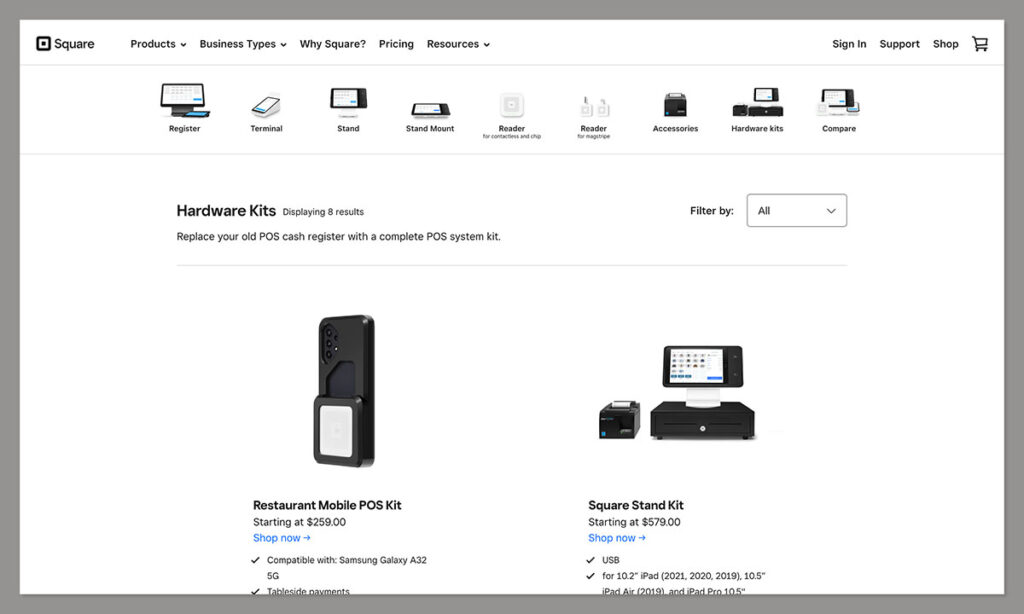
After that, you can experiment with a wide range of products from Square’s collection. All of the hardware is smartphone or iPad compatible, so you don’t necessarily need a full computer system to manage everything.
Here’s a quick insight into the hardware prices available today:
- Non-contactless card reader for Android/iPhone: $10 (and you get your first one free).
- Contactless card reader: $49
- Portable terminal (Square POS GO): $299
- Ipad Stand with built-in card reader: $149
- Square stand kit: $579
- Square terminal and stand with card reader: $799
- Square register kit: $1,189
Breaking Down Square’s Hardware Costs
The cheapest way to get started with Square is with a card reader. You can get your first non-contactless card reader for free, and after that, they only cost $10 per unit.
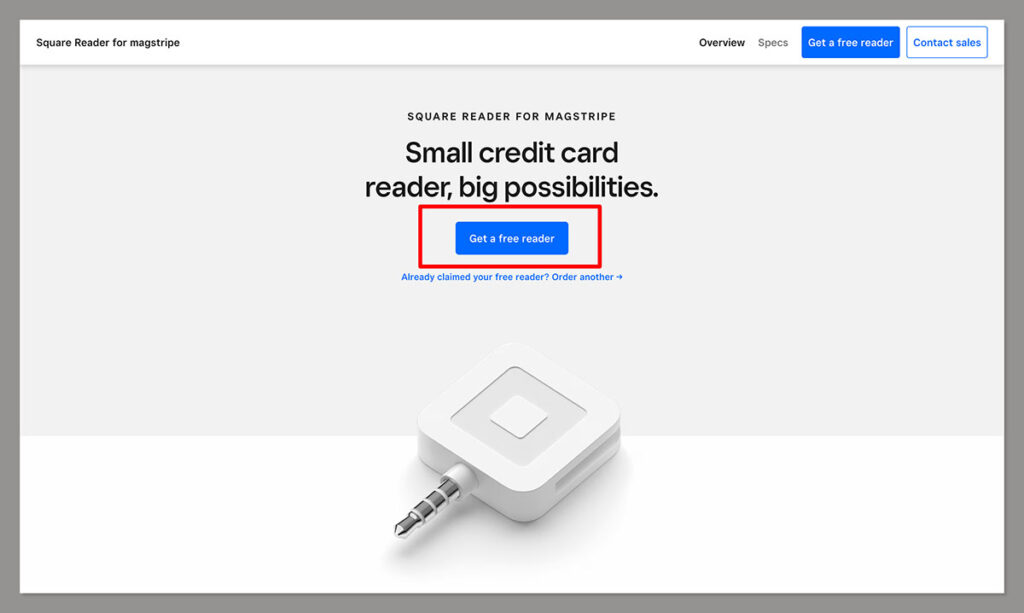
However, you can’t offer any contactless payment options with this tool, so Google Pay and Apple Pay aren’t an option.
If you want to unlock more payment options, I’d recommend upgrading to the $49 contactless card reader, which you can also plug into your iPad or smartphone.
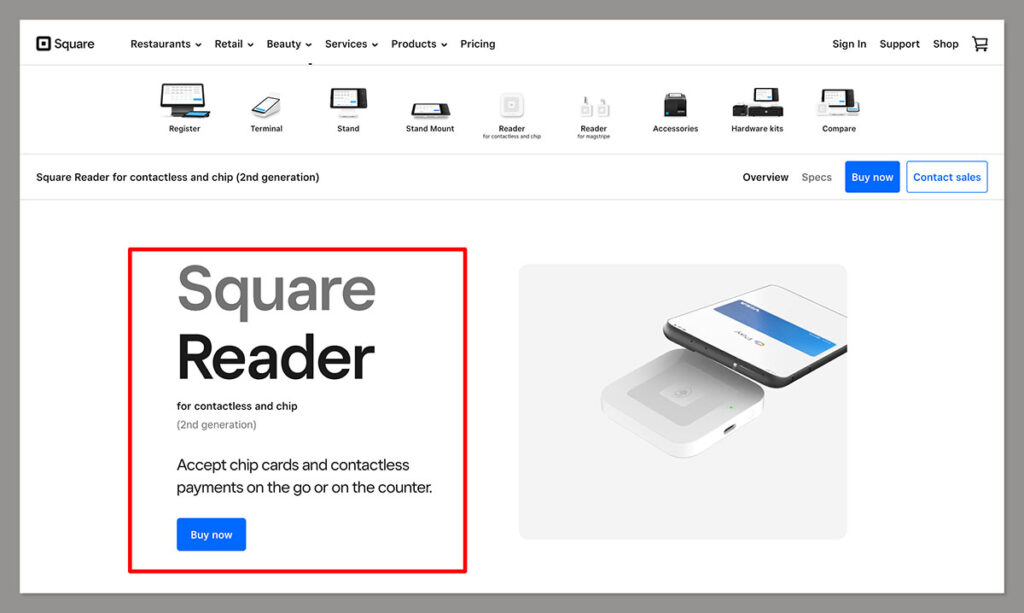
If you’re looking for something more advanced, the second-generation iPad stand for $149 comes with its’ own integrated contactless chip card reader, and helps you to get more value out of your tablet.
Alternatively, you could look at the Square POS terminal, for $299, which gives you all the tools you need to take payments, track orders, and manage inventory (while staying mobile).
For more established companies, Square’s hardware kits are a lot more advanced (and quite a bit more expensive).
The Stand Kit, which includes a Square iPad stand, cash drawer, and a receipt printer, costs $579. There’s also a full Restaurant station with a stand, cash drawer, kitchen printer, USB receipt printer, and printer paper for $1389.
Square Additional Costs and Extras
Notably, while you can get started with Square POS for free, there are various additional software add-ons and extras to consider.
Although you might not need these things initially, you probably will need to look at them as your business starts to grow.
One of the first potential “added expenses” you’ll need to think about is Square Online, the ecommerce platform offered by Square.
While there is a free version of this solution, it comes with very limited features.
If you want more advanced capabilities, you’ll need to consider:
- Square Online professional: $16 per month: All the features of free, plus a custom domain.
- Square Online Performance: $29 per month: All the features of Professional, plus customer reviews, and abandoned cart emails.
- Square Online Premium: $79 per month: The features of Performance plus discounted shipping rates, reduced processing fees, and a real-time shipping calculator
Other Extra Fees
- Employee management: $5 per month per employee for tools to define rules, allow clock-in/clock-out functionality, generate time cards and set access restrictions.
- Square Marketing: $15 per month for email marketing campaigns you can manage through the Square POS system.
- Square Loyalty: $25 per month for all the features you need to create a comprehensive loyalty program, with digital punch cards and tiered reward levels.
- Gift cards: 80 cents per card for physical reward cards, or 2.9% plus 30 cents transaction rates on digital cards.
- Square Payroll: $29 per month plus another $5 for each employee for an IRS-compliant payroll system which can track time cards automatically.
Notably, a lot of these features come already built into competing POS systems, so I’d recommend considering all of your options carefully if you’re going to need to invest in a lot of add-ons.
Features for Customer Feedback
Notably, one thing I do like about Square is that it adds a basic CRM (Customer Relationship Management) solution to your point of sale system, free of charge.
You can use this to allow customers to share their insights into he experiences they get from your brand.
You can see the feedback shared by your customers in combination with each customer’s transaction history, which is useful when you’re trying to drive increased sales and loyalty.
Plus, you can start a private chat from your POS system to respond to feedback when necessary.
Is Square POS Worth It?
So, is Square POS worth it?
When you consider all the add-on costs and potential extra expenses, can we still classify Square as “good value?”
In my opinion, the answer is yes. Square is still one of the most affordable solutions on the market for point of sale management.
It’s easy to use, and even the free plan offers a lot of useful features that will help you to run your business effectively.
Overall, I’d recommend Square POS as a great solution for:
- Solo traders: With low-cost card readers, a free software plan, and an easy-to-use interface, Square POS is a great choice for solo traders running pop-up stores or small shops.
- Small businesses: For smaller companies, Square still offers excellent value, with a high-quality software system, available for a cost-effective price.
- Small restaurants: Smaller restaurants and cafes can get a lot of value out of Square’s software, particularly on the “Plus” plans.
However, larger businesses might find Square less appealing, because they may need to purchase a range of add-ons that cause their monthly expenses to skyrocket.
A Quick Square POS Review
Since I created this guide to introduce you to all of the core fees and price structures, you’ll need to be familiar with if you’re using Square as your point of sale system, I won’t go into this review in too much detail.
You can find more in-depth Square POS reviews on this website if you want more insights.
However, if you’re still not sure whether Square POS is right for you, here’s a quick overview of everything you should know.
First, Square is one of my preferred POS solutions for small businesses, flexible enough to work across a range of industries, and equipped with an easy-to-navigate interface that’s great for beginners.
Since it’s aimed towards small and mid-sized businesses, it’s not as scalable as some enterprise-focused solutions, but it can still be an asset to larger organizations.
You still get excellent advanced inventory tools (particularly on premium plans), and there are some fantastic add-ons available for ecommerce, employee management, and restaurants.
Square’s Core Features
Compared to many leading POS solutions, Square offers a competitive array of features. It can enable omnichannel selling, particularly if you use Square Online.
Plus, it’s brilliant for running a fast-paced business, thanks to it’s mobile-optimized hardware options.
Key features include:
- Payment processing: With Square POS, provided the right hardware, you can accept debit and credit card payments, contactless, chip payments, online transactions, and gift cards with ease. You can even create and send custom invoices online. There’s even the option to accept payments securely in offline mode with Square POS.
- Transaction management: Square can help you monitor your sales, forecast future sales, and manage tax issues. The solution comes with highly customizable solutions for offering custom payment options like split tenders. Plus, you can customize the checkout experience for customers with idem information and modifiers, and deliver custom receipts to buyers.
- Security: Square’s security and compliance features are excellent. The company offers fully PCI compliant and encrypted payment processing tools. Plus, there are built-in fraud prevention strategies, and tools for capturing crucial information about order histories.
- Analytics and reporting: I’m a huge fan of Square’s analytics and reporting tools. There are more than 20 pre-built reporting options to choose from, as well as customizable reports for insights into everything from sales numbers to employee performance. You can also compare your sales numbers to previous periods, to track growth.
- Customer engagement: Square makes it easy to monitor and create customer profiles, collect feedback, respond to feedback, make notes on orders and more. Plus, there are plenty of ways to engage customers and increase sales, with add-on email marketing and loyalty programs.
- Integrations: With Square, you can sell through multiple channels, including your own online store with Square Online. You can also integrate with various third-party apps like Wix and WooCommerce. Plus, there’s support for a range of other integrations with accounting and business management tools, and there’s an open API available.
- Employee management: Provided you have the right add-ons; you can easily manage and monitor employee payroll and schedules with Square. You can also create dedicated accounts with specific permissions for each employee, and track performance.
Square POS Customer Support and Setup
As I mentioned above, one of the best things about Square is how easy it is to get started with the POS platform.
You don’t need any advanced technical knowledge to launch your POS system, and can start running everything instantly with a smartphone or tablet.
If you do need extra support, Square has a ton of online resources to offer, including guides, FAQs, videos, and blog posts.
There’s also a fantastic community forum I recommend checking out, filled with people who answer common questions about Square hardware and product updates.
Phone support is available from the team directly between the hours of 6am and 6pm PT, although you can only access it if you’re an “active seller”. There’s also support available via live chat and email if you prefer to avoid phone calls.
Alternatives to Square POS
Square is one of my favorite POS systems for small businesses and beginners, but it’s far from the only solution available.
There are plenty of other fantastic providers out there that specialize in offering unique solutions for different types of business.
For instance, I’d recommend Shopify POS as the ideal solution for companies who want to take advantage of extensive omnichannel selling features, and a strong ecommerce platform.
Zettle is a great choice for those in search of simple and affordable technology, powered by PayPal. Additionally, Toast is a top pick for restaurants in search of advanced POS features.
| POS Solution | Best for | Unique Features | Pricing |
|---|---|---|---|
| Shopify POS | Ecommerce and omnichannel selling | Fully integrated ecommerce platform and lots of add-on options | Shopify POS Lite is free with your ecommerce plan, starting at $29 per month (paid annually). Shopify POS Pro starts at $89 per month per location. |
| Zettle POS | Solo sellers in search of affordable systems | Excellent PayPal transaction rates. | Free (although transaction fees do apply). Hardware starts at $29 for a card reader |
| Lavu POS | Excellent customer support | Fantastic mobile POS, reporting, and restaurant management features. | Starting at $59 per month, with additional terminals costing $50 per month. |
| Clover POS | Customer loyalty and retention | Excellent customer loyalty programs and customer profiles | Starting at $14.95 per month, with add-on integrations for accounting costing $19.95 per month. |
| Toast POS | Restaurant management | Fantastic menu management tools and multi-location management. | Free software (with transaction fees). Hardware can be expensive, starting at $899 for a register |
| Vend POS | Retail businesses | Easy-to-use features and exceptional inventory management. | Starting at $69 per user per month, with extra registers costing an additional $49 per month. |
Should You Invest in Square POS?
So, should you consider paying for Square POS? Overall, I think it’s an excellent option for a lot of smaller businesses and sellers.
If you’re a beginner in the retail or restaurant world, Square POS will give you all the features you need to run and grow your company.
It combines exceptional ease of use, with minimal upfront costs, and a fantastic level of scalability, available through add-ons and integrations.
However, Square might not be the right solution for you if you’re looking for enterprise-level functionality.
Frequently Asked Questions (FAQs)
On the premium tier plans from Square, it is possible to negotiate better payment processing rates.
However, there are eligibility requirements your business will need to meet, which aren’t disclosed publicly. For instance, you may have to earn a certain amount of revenue each year.
Square’s standard software doesn’t apply sales tax automatically. However, you can access an integration with a third-party tool that can calculate and add sales tax for you. Keep in mind, there may be an additional fee to pay for this feature.
Square’s fees can vary depending on which plan you choose. However, the standard Square processing rates start at 2.6% plus 10 cents for tapped or swiped in-person transactions, or 3.5% plus 15 cents for keyed-in payments. Online sale transactions start at 2.9% plus 30 cents.
Square is one of the most popular point of sale solutions for smaller businesses. It’s easy to use, and the free plan makes it easy to keep your costs low. Plus, there’s a wide range of features and hardware options to access, giving you all the functionality you need to run your store.
There are no hidden fees for recording gift, check, or cash payments with Square, and the payment processing rates are transparent. However, you will have extra fees to pay for things like hardware, specific add-ons and integrations.





Comments 0 Responses