
The best POS systems for retail are crucial resources for today’s business owners. Combining payment processing, inventory management, and a host of valuable features into one simple system, these solutions give you the resources for running a profitable store.
We’ve spent years working hands-on with some of the world’s top point of sale systems, helping vendors choose the most effective tech for their specific needs.
Today, we’re going to take a deep dive into the top POS system solutions specifically attuned to the needs of retail businesses.
Quick Verdict
Overall, we consider Shopify POS to be the best POS system for retail companies. Its advanced functionality in everything from inventory and order management to marketing and checkout customization make it an incredible tool for growing businesses and new companies alike.
Best POS Systems for Retail
- Shopify POS – Best POS System for Retail
- Square POS – Most Popular POS Solution
- Lightspeed POS – Best for Automation
- SumUp POS – Best for Flexibility
- eHopper – Best for Affordability
- Zettle – Best for Affordability
- Clover – Best for Customization
Shopify POS is an excellent choice for merchants who don't have the time or expertise to navigate complex systems.
Easy to use and efficient, Square POS offers enhanced control over your business operation, including payment processing and inventory management.
We suggest Lightspeed POS for any retailer seeking a POS system that operates seamlessly and offers cutting-edge features.
Table of contents
How We Tested These POS Systems
To choose our selection of leading point of sale solutions for retail companies, our team conducted hands-on reviews of more than a dozen different point of sale solutions from different vendors.
We focused on numerous categories, including customer support, pricing, standout features and simplicity. We also looked at genuine reviews from other retail customers.
When examining features, we looked closely at the key capabilities that matter most to retail vendors, such as the ability to track inventory, manage employees and orders, monitor crucial analytics, and leverage built-in payment processing capabilities.
Our panel of experts has extensive experience working with leading point of sale systems. However, we also wanted to ensure the marketing materials and claims made by point of sale vendors matched the experiences everyday users had.
This why we also user reviews to get outsider opinions about factors like ease of use and overall functionality.
Testing Categories
The main categories we considered when conducting our reviews were:
- Checkout/Till: The core functionality of the POS, which includes the ability to process sales transactions and various payment methods. This includes features like item scanning and discovery, price calculation, and payment processing.
- Business management: The elements of the POS system that allow companies to grow and improve their operations, such as customer relationship management, marketing integrations, sales forecasting, and analytics.
- Stock/inventory management: The ability of the system to manage inventory, and track stock levels in real time. We also looked at stock alerts, transfers, and the ability to manage purchase orders.
- Business development: Growth solutions provided by the POS system to help businesses thrive, such as customer relationship management, sales forecasting, and marketing integrations with leading tools.
- Usability: The ease of use and simplicity of the POS system for all users. We looked at user interface design, navigation, training simplicity, and user experience during setup.
- Pricing: The cost of purchasing hardware, software, and licenses for the point of sale system. We looked at subscription fees, payment processing, and any additional charges or ongoing costs for retail business leaders.
- Help and support: The customer support and service offered by the POS product provider, such as assistance with initial setup, documentation, knowledgebases, tutorials, and direct access to technical experts.
- Features: Unique features and capabilities offered by the POS product, such as restaurant and retail management functionality, KDS, loyalty management, multiple employee login, and multi-channel management.
What is a POS System?
A POS or Point of Sale system is a selection of devices, software, and payment services retailers and merchants can use to manage transactions in-person. POS systems process and manage payments, provide receipts for purposes, and include tools to help you grow your business.
As the world of commerce has transformed, modern POS solutions have become increasingly advanced, introducing new functionality for multichannel selling and synchronization, tools for customer loyalty programs, and innovative integrations.
Depending on the needs of your retail store, your POS system will ensure you can handle everything from credit card transactions to checkout customization, employee processes, and more. Some solutions even come with add-on features for marketing.
How To Choose the Best POS System for Retail
There’s no one-size-fits-all strategy to choosing the best POS system for retail. The solution that’s best for you will depend on a number of key factors, from your overall budget to your business management strategy.
However, there are some crucial features that all valuable point of sale systems should include, such as:
- Inventory management: All retail businesses need to track the products they have in stock at all times. The right inventory management features will ensure you can automatically track your inventory count in real-time cross all sales channels.
- Customer management: Retail POS systems should make it simple to create customer profiles, watch purchase histories, and deliver personalized marketing and sales experiences to all of your customers.
- Employee management: With multiple team members to manage, employee management solutions are crucial to retail leaders. The right features will allow you to monitor employees, provide them with dedicated accounts and pins, and track performance.
- Hardware compatibility: Your POS hardware is crucial to the operation of your business. Your retail POS system should have excellent compatibility with the cash register, all-in-one hardware options, card reader tools, and more.
- Payment processing: The best POS solution should allow you to accept all kinds of payments in-store at checkout, from credit and debit card payments to mobile payments such as Apple Pay and Google Pay.
- Integrations: Ideally, leading retail POS systems will support integrations with your website, or ecommerce store, your accounting software, and any other solutions you use to address business needs, such as marketing tools.
- Multi-location inventory: An intuitive and cloud-based POS system will allow you to run multiple stores with ease, track inventory and sales across all channels, and combine all of your management tools for different stores into one environment.
You’ll also need to consider the various fees associated with running your online store, such as the subscription fees for POS software, the upfront costs of hardware, payment processing and transaction fees, and any additional costs for configuration and support.
The Best POS Systems for Retail: Our Top Picks
Based on our comprehensive analysis of some of the world’s most popular point of sale systems, we narrowed our choices for the most impressive solutions for retail companies into this list. Here are our top picks for retail point of sale technology in 2024.
1. Shopify POS: The Best Overall POS System

Ranking at the top of our list for leading point of sale solutions, Shopify POS is one of the most impressive point of sale systems we’ve used in recent years. It’s a fantastic solution for omnichannel selling, providing access to both ecommerce and business management tools in one environment.
The Lite version, which comes with most Shopify subscription packages is extremely intuitive and packed with useful features. The Shopify POS premium solution takes the functionality of your point of sale technology to the next level.
Key Features:
- Omnichannel selling: Shopify POS integrates with Shopify, giving you the freedom to manage sales and transactions in-person, and online through your store, marketplaces, and social media, with integrated inventory, and various delivery options.
- Inventory management: With Shopify, you can track inventory in real-time, alongside transfers, returns, and exchanges. There are low stock reports, inventory counting options, purchasing order solutions and demand forecasting.
- Staff management: Shopify allows users to assign specific permissions and roles to each member of their team, attribute sales to staff, and monitor the performances of team members wherever they are.
- Customer management: With comprehensive customer profiles, you can monitor purchasing histories, contact details, and marketing preferences. You can even use tags to segment your customers into different groups based on numerous factors.
- Payment processing: Integrated Shopify Payments means you can easily take credit and debit card payments, manage contactless and mobile payments, and offer customers gift cards, loyalty programs, and more.
Hardware
Shopify gives retailers a variety of hardware options to explore, including dedicated cash registers, barcode scanners, stands for tablets and iPad POS software, and custom retail kits.
We were particularly impressed by the Shopify POS Go mobile point of sale system, which includes barcode scanning, payment processing, and receipt printing for $399.
Pricing
There are two versions of Shopify POS. The first, Shopify POS Lite, is included with all Shopify plans, which start at $5 per month for the Starter plan without any store building functionality.
There are also transaction fees for each plan. If you need basic ecommerce functionality, the prices start at $39 per month for the Basic Shopify plan.
Shopify POS Pro can be added to any plan for $89 per month per location, or its included as part of Shopify Plus, the Enterprise package from Shopify starting at $2,000 per month.
Pros 👍
- In-depth customer insights and loyalty building tools
- Easy-to-use environment for small business owners
- Advanced inventory management tools
- Excellent payment system with multiple payment options
- Lots of customization options and integrations
- Instant syncing with your online store.
Cons 👎
- Requires a Shopify ecommerce plan
- Integrations can come with additional fees
2. Square POS – The Most Popular POS System
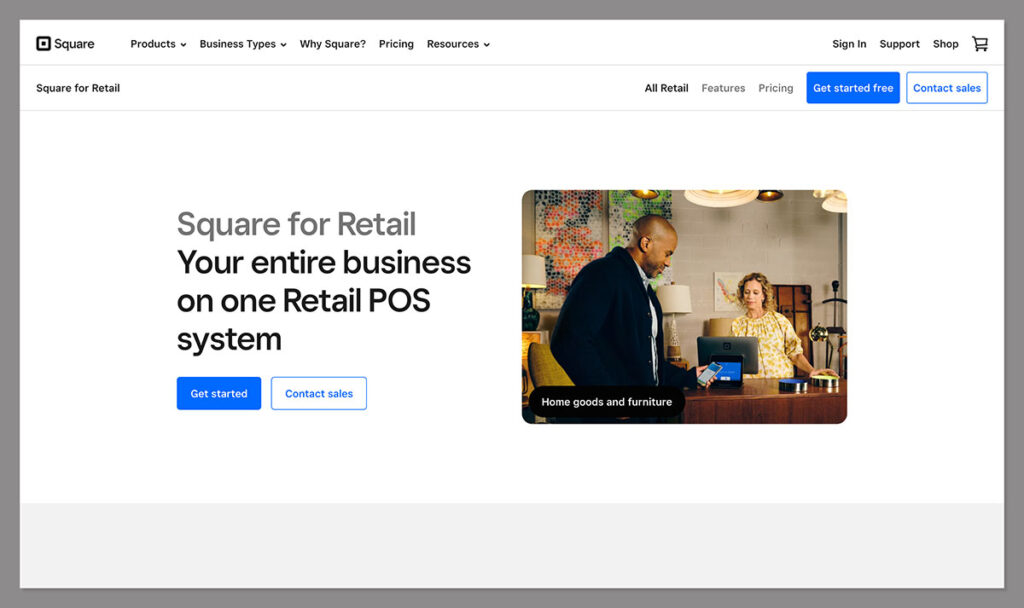
While Shopify is our favorite POS system, Square is one of the most popular and highly regarded options in the current market. Designed by the world’s leading payment processing company, Square POS is an easy-to-use and affordable solution with all the features you need to run a store.
The system features multi-location management, payment processor tools, real-time analytics, and employee management features. Plus, there are some great analytical and reporting tools included. There’s even the Square Online website builder for ecommerce brands.
Key Features:
- Payment processing: Square POS can accept all forms of payment, from debit and credit cards to custom voucher codes and gift cards, and contactless payments. There are even invoicing tools available.
- Checkout: Square POS comes with a customizable checkout which makes it easy to create a bespoke experience for your customers. The dashboard is easy to use, and integrates with your customer profile and management tools.
- Inventory management: With Square companies can manage stock and inventory across a range of sales channels in one convenient location. You can track stock changes whether you’re selling in-person or on social media.
- Team management: The employee management tools within Square POS make it simple to track employee hours, monitor changes in performance levels, and reward team members for their results on-demand.
- Customer profiles: Innovative customer management solutions with Square include customer profiles, where you can track customer product and payment preferences, purchasing histories, and activities.
Hardware
Square gives companies a fantastic range of hardware options to choose from, including the Square Register, which features all of the tools required at the point of purchase, and simple credit card readers.
There are even magstripe readers starting at just $10. Plus, you can access the Square Terminal, Square Stand, and unique kits.
Pricing
Square’s POS software is free to use, with no monthly fees or setup costs. You simply pay transaction fees when you process payments, starting at 2.5% for online orders and invoices, and 1.75% for chip and pin transactions. You’ll also need to pay for any hardware you use, and extra modules such as Restaurant management features.
Pros 👍
- Huge selection of hardware options to choose from
- Free software for beginners and affordable transaction fees
- Great tools for employee management
- Excellent mobile POS for Apple and Android devices
- Great customer management tools
Cons 👎
- Processing fees can vary based on a range of factors
- Customer support may be a little slow at times
3. Lightspeed Retail POS – Best for Automation

Lightspeed Retail POS is an all-in-one solution offering companies everything they need to run an efficient business. With this comprehensive toolkit, companies can access tools for processing various different payment methods, as well as managing inventory, channels, and suppliers.
The best thing about Lightspeed is how easy it is to personalize the platform to suit your specific needs, with integrations, and an open API for building automated workflows.
Lightspeed even comes with powerful analytical tools so you can gather in-depth insights into your business operations.
Key Features:
- Omnichannel Commerce: Lightspeed is great for unifying your various sales channels under a single roof. You can connect your ecommerce store to the platform through the available integrations or open API, and track inventory, orders and more in real-time.
- Inventory tracking: Comprehensive inventory tracking tools on Lightspeed POS make it simple to monitor all of your orders and reduce stockouts. There are even purchase order tools and supplier lists to help with streamlining workflows.
- Advanced reports: The intelligent reporting and analytical features in Lightspeed are fantastic for learning more about your top-performing products, employees, and more. You can create custom reports focusing on specific metrics, and leverage real-time insights.
- Marketing tools: Lightspeed features built-in marketing tools, to help you communicate with customers across channels like email and social media, and create automated campaigns. Plus there are customer profiles to help with creating personalized strategies.
- API and integrations: Lightspeed comes with a variety of integration options, as well as an open API for creating customizable workflows to suit various business needs. This can make it easier for teams to run more efficiently.
Hardware
Lightspeed offers a variety of hardware options to choose from, most of these are offered by reliable vendors in the hardware community.
You can access comprehensive mobile POS kits, stands for tablets, as well as registers and more advanced tools like cash drawers. Plus, there are Bluetooth and USB barcode scanners available.
Pricing
Unfortunately, Lightspeed doesn’t offer a free plan. Pricing starts at $69 per month for the “Essentials” plan, or $119 per month for the Standard package, which includes access to a wider range of sales channels. There’s also an Advanced plan for $199 per month, with comprehensive sales, marketing, and reporting tools.
Pros 👍
- Exceptional automation with an open API
- Powerful reporting and analytical features
- Support for a wide range of payment methods
- Accounting and financial management tools
- Advanced marketing tools
Cons 👎
- Expensive pricing
- Limitations on some hardware options
4. SumUp POS – Best for Flexibility
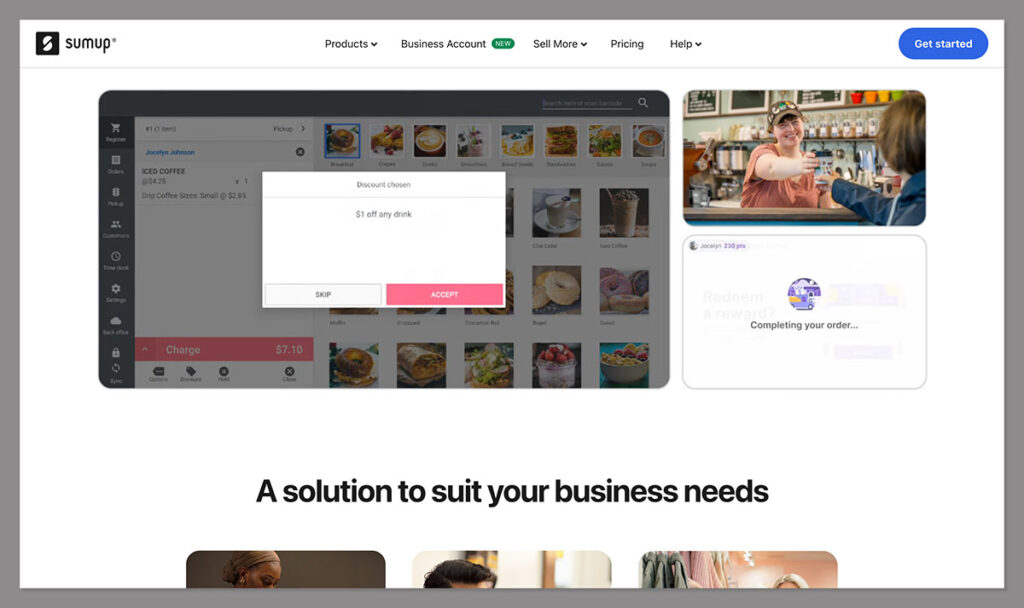
SumUp POS is a fantastic all-in-one point of sale system, with specific solutions to suit a range of business types. It’s particularly well-suited to service-based businesses, food and drink companies, large venues, and retail brands.
The Retail POS solution from SumUp comes with access to comprehensive reports and data, employee management tools, customizable checkouts, and more. Plus, everything is easy to use, with an intuitive backend for beginners, and fantastic payment processing options.
Key features:
- Payment processing: Support for a variety of payment processing solutions, including QR codes for digital payments, “pay on iPhone” tap services, Google and Apple Pay, credit and debit card payments and gift cards.
- Checkout: With comprehensive checkout customization, businesses can adapt their point of sale solutions to their specific needs. You can create unique item catalogs and split customer builds, and create gift cards for customers.
- Omnichannel: For online sellers, SumUp allows companies to link their POS to their online store, or create a basic ecommerce solution with SumUp’s software. The free builder is very easy to use with templates and drag-and-drop functionality.
- Employee management: Tools for managing employee accounts and permissions, as well as table management, multiple location management, and performance tracking. You can also attribute sales to each employee.
- Customer loyalty: SumUp offers various ways to boost customer loyalty, such as customizable reward programs and profiles for tracking purchasing history.
- Inventory management: Comprehensive inventory management tools for monitoring low stock numbers, creating category lists, and syncing inventory data across online and offline channels, with in-depth reports.
Hardware
From a hardware perspective, SumUp supports a wide variety of tools, including card readers, self-service kiosks, and intelligent register kits.
You can access specialized tools for restaurants, like Kitchen Display Systems, and create your own POS kit from scratch, combining various tools and accessories based on your business needs.
Pricing
Like Square, SumUp doesn’t charge anything for initial access to its software. However, you will need to pay for your hardware, and transaction fees when processing payments.
Transaction fees start at around 2.5% for online payments, and 1.69% for card readers and in-person payments.
Pros 👍
- Range of customization options to suit different business types
- Offline and online sales tracking
- Wide variety of hardware options
- Excellent free service for beginners
- Great employee and customer tracking tools
- Valuable inventory management capabilities
Cons 👎
- Lacks scalability for some larger companies
- Hardware options can be expensive
5. eHopper POS – Best for Affordability

eHopper POS is an all-in-one point of sale solution for both retail companies and restaurants. The solution comes with payment processing, self-service kiosks, ecommerce website building tools, and even the opportunity to design your own loyalty app.
This convenient toolkit works with multiple devices and platforms, so regardless of which hardware you already use, you should be able to get set up in minutes.
Plus, you can access your data and reports at any time on the cloud.
Key Features:
- Payment processing: eHopper is one of the few POS solutions to offer 100% free credit card processing, which can save you a lot of money when managing transactions. It also supports various common payment methods, from credit and debit card payments to mobile wallets.
- Business management: Comprehensive inventory management solutions, low stock alerts and reports give you all the tools you need to run an effective business. You can sync inventory across different online and online channels, and access restaurant tools.
- Customer management: With intuitive customer management tools, you can track purchasing history and customer data, set up loyalty campaigns to increase sales, and even communicate with customers in real-time from your POS.
- Ecommerce: With eHopper, companies can connect their existing online store to the POS system, or create their own dedicated site using the built-in software. There’s even a B2B marketplace for accessing services, products, and apps from selected vendors.
- Business insights: A huge variety of online reports and dashboards give you a behind-the-scenes view at your top-performing employees and customers. You can check daily earnings, stock counts, and more in one convenient place.
Hardware
eHopper offers a variety of hardware options to choose from, including smart terminals and stands, all-in-one touchscreen POS systems with customer-facing displays, and registers. You can also access a variety of accessories, such as cash drawers, thermal printers, and stands for your payment terminals and tablets.
Pricing
eHopper offers a completely free solution for beginners selling up to 50 products. This solution supports 300 transactions per month, and comes with no processing fees for companies in the United States.
Paid plans start at $17.49 per month, with support for unlimited products and transactions, and additional features such as reporting, menu builders, and ingredient management.
Pros 👍
- Affordable pricing with free payment processing
- Intuitive inventory and order management tools
- Excellent employee and customer management capabilities
- Ecommerce functionality for omnichannel selling
- Specialist solutions for restaurants
- Wide variety of hardware options
Cons 👎
- Limited functionality on the free plan
- Slight learning curve for beginners
6. Zettle POS – Best for Simplicity
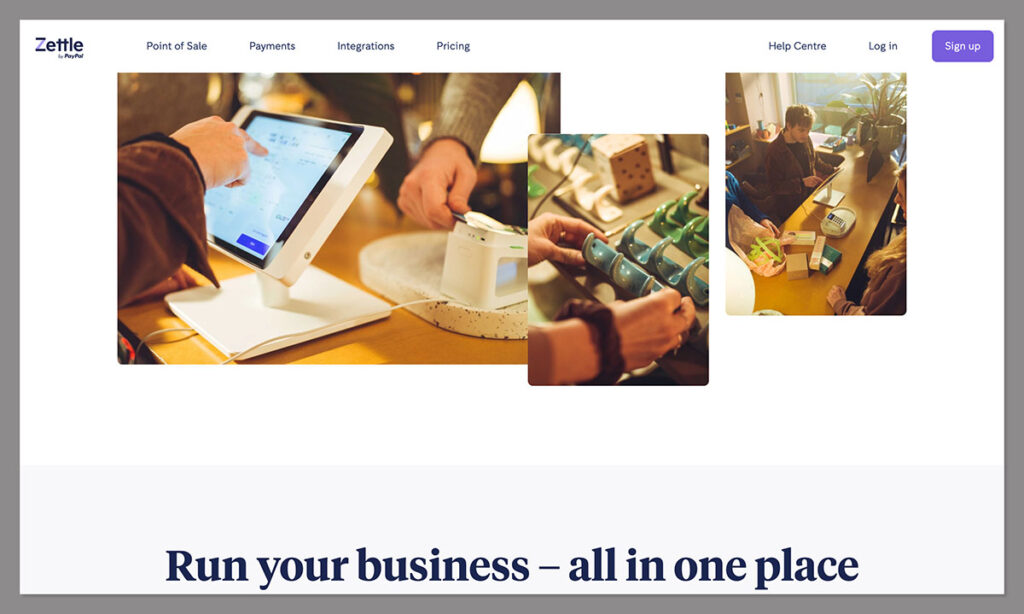
Zettle, powered by PayPal, is one of the simplest point of sale systems on this list, ideal for beginners and smaller businesses. If you’re searching for a straightforward mobile point of sale system, and don’t need comprehensive tools like a full-service register, Zettle could be ideal for you.
The solution can sync inventory and purchase information across multiple channels, so you can track sales from your e-commerce platform, in-person transactions and more. Plus, Zettle works with virtually any mobile device, and supports a host of payment types. It’s particularly useful for companies running simple pop-up shops.
Key features:
- Mobile POS: With Zettle, you can turn any mobile device into a point of sale system. The convenient software app gives you all of the features you need to monitor sales, manage inventory, and more in one space.
- Specialist features: Various different retail and restaurant POS solutions to suit different types of company. If you’re running a food truck or a simple café, Zettle could be an excellent solution for your needs.
- Payment processing: Since Zettle is powered by PayPal, it offers integrated payment processing solutions, to suit a range of different payment needs. You can allow customers to checkout with PayPal, credit, or debit cards, or even send them QR codes and links.
- Funding: Zettle is one of the few POS providers that can also help companies get started with launching their online store. It offers a range of funding options through PayPal Business, and even has options for business credit cards.
- Integrations: Zettle can integrate with a variety of business tools, such as Shopify, BigCommerce, and WooCommerce for ecommerce, and QuickBooks or Xero for accounting purposes. Plus, you can use it to set up simple automated workflows.
Hardware
Since Zettle supports mobile POS solutions, you can run your business with very little need for any additional hardware. You can even simply install the software onto your existing smartphone.
However, there are some hardware options available if you need them, such as a basic Zettle card reader, or the Zettle Terminal, starting at $149. You can also create your own custom hardware kits, featuring accessories like receipt printers and barcode scanners.
Pricing
Zettle is free to use with no set-up and cancellation fees. It’s also one of the most affordable free POS systems in terms of transaction and payment processing fees. These fees start as low as just 1% for PayPal transactions, or 1.75% for card transactions.
Pros 👍
- Easy to use mobile application
- Excellent range of specialist solutions
- Integrations with a wide range of business tools
- Affordable and easy-to-use hardware options
- Lots of payment processing options
Cons 👎
- Limited advanced capabilities for larger brands
- Not as many integrations as other vendors
7. Clover – Best for Customization

Designed for small business owners, Clover POS is a fantastic and flexible point of sale system. The company has earned an excellent reputation for its wide selection of hardware options, convenient software, and even specialist solutions for a range of business types, including service providers.
Like many of the top point of sale systems, Clover integrates with a range of platforms to help with running and managing your business, including accounting tools like QuickBooks.
It also offers some great reporting tools for keeping track of your inventory, sales, and performance metrics.
Key Features:
- Specialist solutions: Clover offers specialist modules for retail companies, food and hospitality businesses, health and beauty companies, service providers and more. No matter what your organization does, Clover can adapt to your needs.
- Payment processing: With Clover, you can accept virtually any kind of payment method, including credit and debit cards, gift cards, vouchers, mobile payments and more. You can even send and process invoices.
- Sales data: The analytical tools in Clover are fantastic for tracking comprehensive sales information, store performance, and other factors. You’ll have no trouble finding your top-performing products, employees, and more.
- Ecommerce: With dedicated solutions for ecommerce, Clover ensures you can take your business online, and track your inventory across different channels. You can also access integrations with delivery apps and invoicing tools.
- Customer engagement: Clover allows business owners to set up loyalty programs, and access marketing tools for social media and email. Plus, you can customize your customer’s checkout experience to suit their preferences.
Hardware
Clover offers various branded hardware options, from simple card readers and mobile solutions like the Clover Flex, to displays like the Clover Mini, and comprehensive stations and registers.
You can even buy dedicated registers for food service, and add a range of accessories for barcode scanning, receipt printing, and cash management.
Pricing
Clover’s pricing includes both hardware and software, combined into packages for different business types. For instance, retail companies can access a starter package for $799 plus $14.99 per month, which comes with a compact countertop POS.
You can also contact the sales team for a dedicated quote based on the solutions you need.
Pros 👍
- Mobile POS solutions for fast-paced businesses
- Customizable modules for any industry
- Integrations with ecommerce and accounting tools
- Easy-to-use backend environment
- Support for a variety of payment methods
Cons 👎
- Packages can be expensive for beginners
- Slightly complex pricing structure
The Best POS Solutions for Retail Companies – Conclusion
There are plenty of incredible POS systems for retail companies available today. Above, we’ve covered just some of our favorites, including our top pick, Shopify POS. All of these tools are excellent for retail businesses, large and small.
If you’re not sure which option to choose, however, we recommend getting started with a solution that has a free trial for its software, or a free plan, so you can experiment before you commit to a monthly fee.
FAQ
The best POS for retail will depend on your specific needs, but we think Shopify is the ideal option for many companies. It’s easy to use, great for omnichannel selling, and it’s packed with phenomenal features. Plus, the Lite version is included with your existing Shopify plan.
There are a few highly affordable POS solutions available, including Square POS, Zettle, and eHopper POS. Shopify is also quite an affordable option if you already have a Shopify website, as POS Lite comes with your ecommerce plan.
If you’re running a fast-paced store with things like tableside ordering, or you’re launching a pop-up shop, a mobile POS is usually a good choice. It can streamline your operations, and help you create a comprehensive omnichannel experience for customers.
The best POS will always depend on your needs. We’re very impressed by Shopify’s POS solution, thanks to its wide range of features, integrations, and flexibility. We also think it’s very easy to use, and scalable enough to suit any type of business.
The four main types of POS systems today are legacy, tablet-based, cloud-based, and mobile POS systems. The last three options are more modern, efficient, and often more affordable than legacy systems, making them ideal for growing companies.
We believe Shopify is the best POS for retail brands and omnichannel sellers. Its deep integration with the Shopify platform and excellent selection of features make it a great choice for all kinds of business owners. Plus, it’s pretty affordable too.



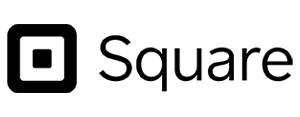




Comments 0 Responses