Today’s Lightspeed POS review takes a straightforward look at the features, benefits, and downsides of the Lightspeed POS system.
We’re focusing specifically on the Lightspeed Retail POS in this guide, although it’s worth noting a restaurant solution is available.
With its wide range of features, integrations, and great customer service, Lightspeed POS is a great choice for many businesses – but it is the right solution for you?
Quick verdict:
Lightspeed POS (the Retail version) is an excellent cloud-based POS system with a host of impressive features. The company offers access to a range of hardware options, as well as intelligent inventory management and reporting tools.
However, Lightspeed may not be the right choice for smaller, less-established companies in search of exceptional ease of use.
Lightspeed POS Pros and Cons
Pros & Cons
Pros 👍
- Wide selection of features for omnichannel selling
- Excellent analytics and reporting tools
- In-house POS hardware options
- Fantastic customer service with one-on-one onboarding
- Great inventory management tools
Cons 👎
- Slightly more complicated than some alternatives
- Expensive pricing, with no ecommerce features on lower-tier plans
Lightspeed POS Features
Lightspeed POS is an all-in-one EPOS and payments platform designed to serve businesses from a range of industries.
The company offers a host of dedicated POS solutions for retail companies, restaurants and even golf companies.
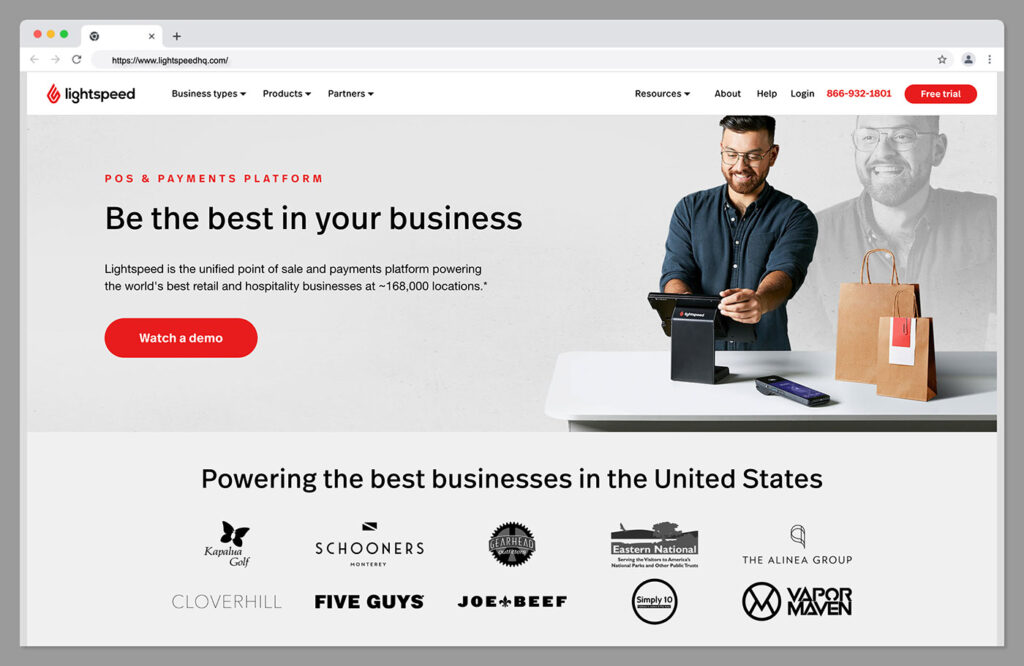
For the purpose of this review, we’re focusing on the retail version. This POS system supports omnichannel selling, seamless payment processing, customer experience tools and solutions for inventory, order, and employee management.
Features vary depending on your chosen plan, but include the following:
Omnichannel Sales Tools
One of the most impressive parts of Lightspeed POS is it allows companies to sell across a range of channels, both in-store and online.
Brick-and-mortar retailers can access barcode scanning tools, deposit options, buy-now-pay-later tools, special orders, and “on-account” sales. You can send quotes to customers, as well as email and SMS receipts, and manage exchanges and refunds.
In the digital world, you can sell through your own online store, as well as via social media (Instagram, Facebook, and TikTok), marketplaces like Amazon and Ebay, and through your own mobile app.
Users can also manage sales in multiple locations, with unlimited outlets and locations, real-time cross-location inventory, and location comparison reporting.
Ecommerce
Lightspeed POS doesn’t just allow companies to connect their existing store to their POS system. The platform also offers its own online store builder, with convenient templates and no-code tools.
You can ask Lightspeed developers to create your store for you, and connect it to unlimited inventory locations. Lightspeed even supports physical and digital products, with options for subscriptions, pre-orders, and custom checkout fields.
Plus, users can set up automated shipping notifications, abandoned cart emails, and automatic shipping calculations. There’s even built-in SEO for the website builder.
Payment Processing
Like many leading POS providers, Lightspeed supports a wide range of payment options. You can accept virtually any kind of credit and debit card, from Mastercard to Visa.
There’s also support for Google and Apple Pay, split payments, and card-not-present payments.
All of the payment processing tools are PCI compliant, and Lightspeed offers flat fee transaction pricing, with great rates based on your volume. You can even set up tips, multi-location pricing options, automatic discounts, and gift cards.
Inventory Management
Lightspeed delivers some of the best inventory management tools available. You can import your entire catalog into the software using a CSV file, and create multi-variant products, as well as product categories and bundles.
Users can set up automated special orders, and purchase orders, so they never run out of stock.
Lightspeed also comes with tools for stock counting, generating barcode labels, managing stock transfers, and dealing with supplier returns.
The mobile scanner app even allows you to check stock levels and update inventory in real-time from any shop floor.
Reporting and Analytics
For behind-the-scenes insights into your company’s performance, Lightspeed comes with a real-time reporting dashboard, that showcases your most important metrics at a glance. You can access the same metrics through the Lightspeed mobile reporting app.
There are also insights available into product, category, brand, supplier, and store/register performance, so you can get a granular insight into everything that is and isn’t working for your business.
You can monitor the success of different channels, promotions, and discounts, and create replenishment reports in a couple of seconds.
What’s more, users can save reports and export them via CSV and XLSX for additional analysis. Lightspeed even integrates with tools like Xero and QuickBooks for accounting insights.
Customer Experience Management
As well as being able to link Lightspeed to your existing CRM technology, you’ll also have the option to create robust customer profiles within the POS app. These profiles can include insights into customer purchase history, as well as custom notes.
You can set up customer-based tax rates for each account, as well as specific discounts, and organize your contacts into different segments and groups. There’s even the option to assign specific marketing preferences to each customer, so you know how to connect with them more effectively.
Marketing and Sales Tools
To boost your chances of ongoing sales, Lightspeed POS comes with some great sales and marketing features. You can create a comprehensive loyalty program through “Lightspeed Loyalty”, with tiered or custom reward options.
There’s also customer segmentation features, so you can gain deeper insights into different groups of buyers.
Lightspeed’s solution allows users to set up automated marketing campaigns across email and SMS too, for constant lead nurturing.
You can schedule posts for social media on your Lightspeed app, request product reviews, and even list reviews on Google. Lightspeed even offers customizable sign-up forms for lead generation.
Employee Management
Compared to other POS solutions, Lightspeed goes above and beyond in the realm of employee management. You can set up multiple users on your POS, with dedicated staff PINs to improve security.
There’s support for role-based and customized user permissions, and cashier sales attribution, so you can track your top performers.
Lightspeed also offers options for employee performance reports, and provides educational resources to employees, with a series of webinars to help them get acclimated with the technology.
Integrations and API Access
The highly flexible Lightspeed POS system can integrate with a variety of accounting tools, as well as your ERP system, ecommerce platform, marketing tools, payment processors, and invoicing services. You can also link to appointment booking and scheduling tools, and workforce management apps.
As an added bonus, the company also offers API access to developers, so you can create custom workflows and automations with your existing tools.
POS Hardware
Lightspeed has a wide range of hardware options to choose from. You can choose to add the Lightspeed app to your iOS, Android, Windows, or Mac devices, with comprehensive support.
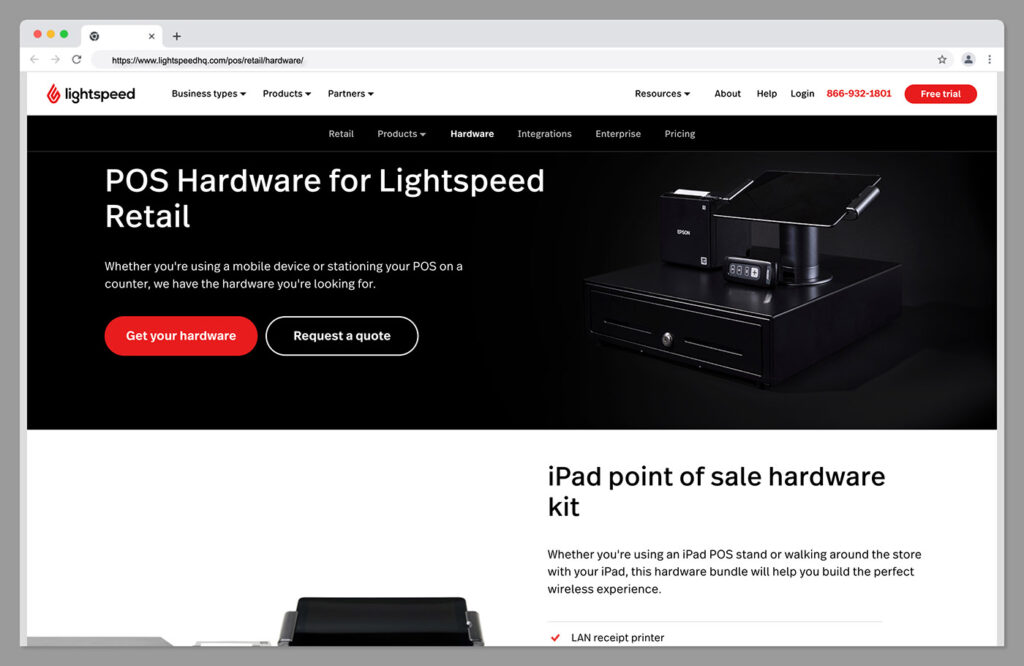
There are also card scanners and kiosks available, receipt printers, barcode scanners, cash drawers, and label printers. Plus, you can build your own custom hardware packages.
Hardware options can be a little pricy. However, Lightspeed does offer packages which bundle registers and software into one monthly fee.
Pricing
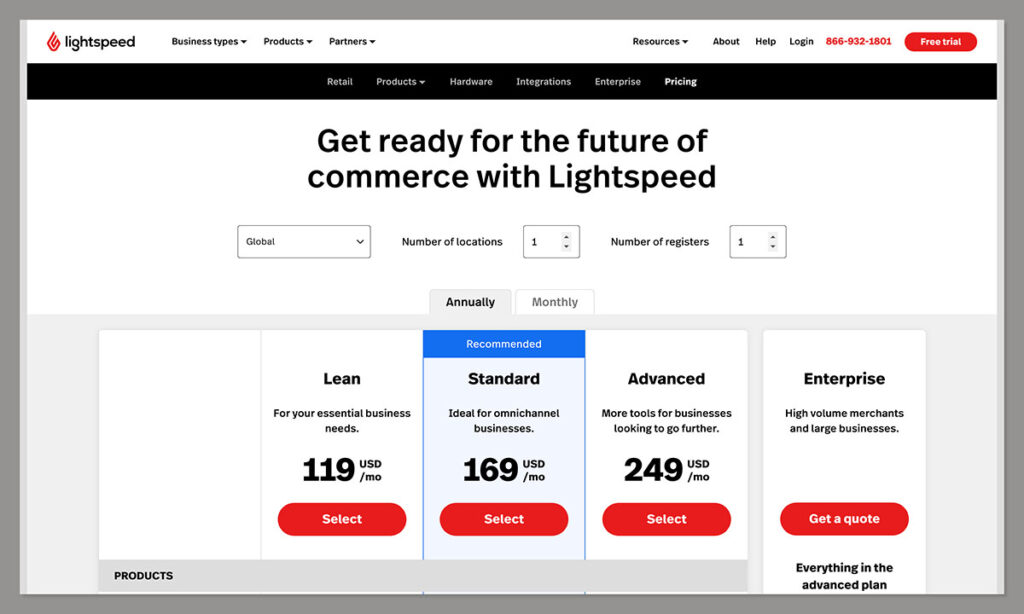
Lightspeed offers a 14-day free trial for beginners. Prices start at $69 for the Lean plan, $119 for the Standard plan, and $199 for the Advanced plan, when paid annually.
All plans include access to one register, but you’ll need to pay for extra hardware, and manage transaction fees separately.
Where Lightspeed Stands Out
Excellent Inventory Management Tools
Lightspeed POS offers some of the best inventory management tools around, with support for omnichannel sales, multi-location inventory tracking and more.
The platform makes it easy for businesses to customize how they track items, with options for receiving notifications whenever an item enters “low stock”. You can also create purchase orders in seconds.
Stock transfers are easy to manage too, and you can even refine and analyze your products in unique ways using variants and categories.
Exceptional Customer Service
The team at Lightspeed go above and beyond with their customer service options. On all plan tiers, you’ll have access to a free onboarding session, as well as 24/7 phone and chat support from the Lightspeed experts. There are also tons of guides and self-learning resources available.
Users can access a dedicated account manager if they need extra expertise, and Lightspeed even strives to offer local support to each customer.
Flexibility and Customization
One of the best things about Lightspeed is how easy it is to customize to your specific needs. You can arrange your dashboard however you like, and access a huge variety of different hardware tools to help you run your business.
Plus, there plenty of pre-built integrations available for leading accounting, marketing, and sales tools.
Companies can even work with Lightspeed to design custom solutions, or use the open API to design automated workflows for their teams.
Where Rain Falls Short
Pricing
Lightspeed is far from the cheapest POS solution on the market. There’s no free plan available, like you’d get with Square, or Zettle.
Even the basic plans are quite expensive, and they don’t include access to ecommerce website building features. The more features you need, the more you’ll need to pay. Plus, you have to subscribe to an annual plan to get any discounts.
Learning Curve
Lightspeed does its best to ensure the advanced features on its platform are easy to use. The interface is relatively straightforward, and there are various training resources and webinars on offer too.
However, the sheer scope of the features included on Lightspeed POS mean it can take a while to learn how to use everything.
If you’re looking for a service that’s simple to set up and use in a matter of minutes, there are more user-friendly options out there.
Alternatives to Lightspeed POS
Lightspeed POS is a powerful and feature-rich solution for anyone in search of intuitive point of sale technology. However, its slight complexity, combined with the high pricing could mean it’s not the best option for every business.
If you’re looking for something simpler, or more budget friendly, here are 3 great alternatives to consider:
1. Shopify POS
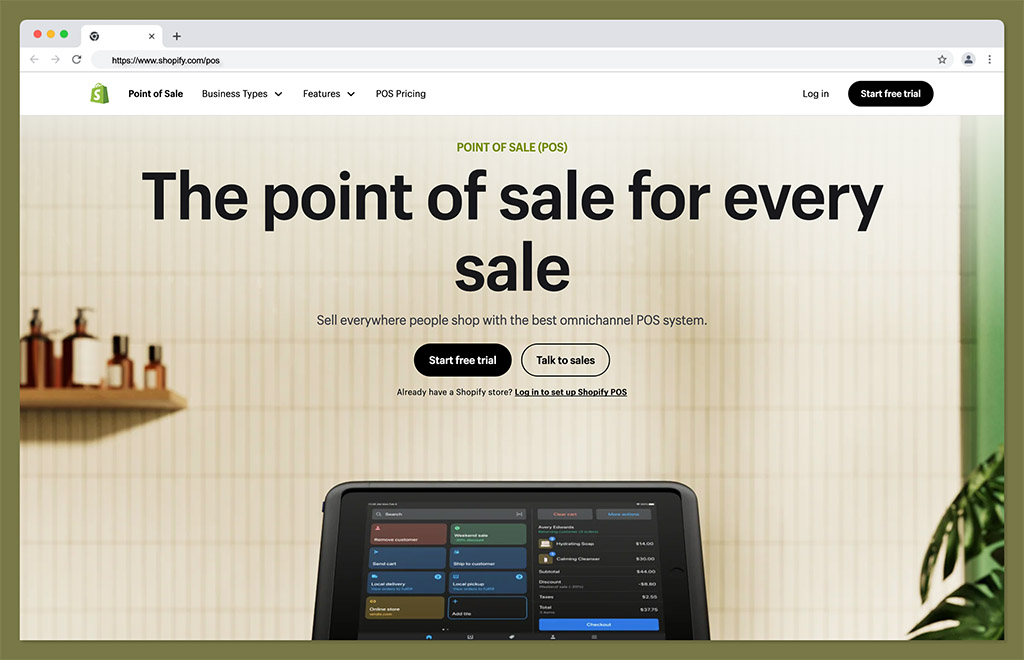
Ideal for omnichannel retailers, Shopify, like Lightspeed, allows businesses to sell products and services both in-store, and online, with automated inventory syncing across all channels. You can even sell through marketplaces and social media accounts.
Shopify has a fantastic payment processing system, with flat transaction fees for all payment options, which vary depending on the plan you choose.
Although you do need a Shopify plan to access the service, it’s relatively affordable for all the functionality you get.
Shopify POS integrates with a wide variety of tools, from accounting apps to marketing solutions. The company also offers various hardware options, such as card readers, and mobile POS systems, like the Shopify POS Go.
2. Square POS

One of the most popular POS solutions among small businesses, Square combines a feature-rich ecosystem with exceptional ease of use and affordability.
There are versions of Square available for retail and restaurant companies, as well as a variety of add-on features to explore.
Square, like Lightspeed, offers access to various hardware options for business leaders, and supports all of the most popular payment methods. It also has some great employee, inventory, and customer management tools built-in.
Square also has a free plan for its software, and transparent, flat rates for all of its payment processing fees, so it’s a great choice if you’re a little more budget-conscious.
3. Zettle POS
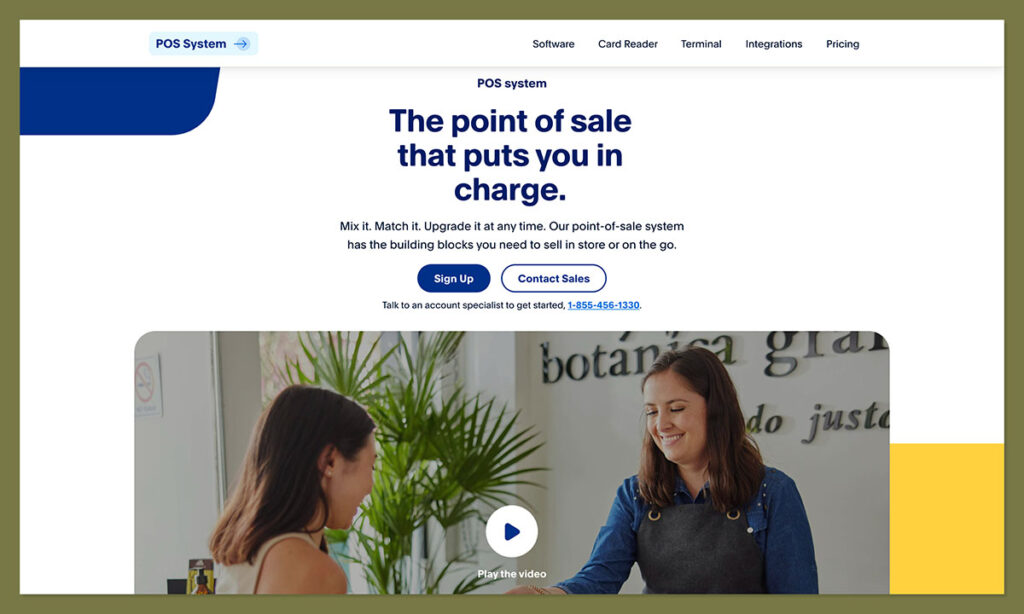
If you’re looking for simplicity, and you want to be able to sell through both online and in-person channels, Zettle could be the ideal solution.
Created by PayPal, Zettle supports straightforward payment processing, with options for virtually every popular payment method.
The platform is very easy to use, and can be integrated with a range of hardware tools to suit different business styles. Plus, it comes with fantastic reports, analytics, inventory management capabilities, and integrations for your accounting and marketing software.
Zettle, like Square, offers a free plan for its software, although the payment processing fees can be a little steep, depending on the types of payments you choose to accept.





Comments 0 Responses