In this Shopify POS review, we’re going to be exploring all of the features and capabilities of the intuitive Shopify Point of Sale system.
So, how do you know if Shopify POS is right for you?
We’ve taken a behind-the-scenes look at all of the components of the service, to help you make an informed decision.
Quick verdict:
Quickly emerging as one of the most popular point of sale solutions for small businesses, and evolving ecommerce companies, Shopify POS has grown significantly in the last few years.
Not only does it give business owners all of the software tools they need in a convenient back-end environment, but Shopify offers a range of hardware solutions to choose from too.
What is Shopify POS?

Most retailers are already familiar with Shopify as one of the leading ecommerce platform vendors in the world. However, as the marketplace has transformed, Shopify has become a lot more than just a great tool for online sellers.
In 2013, the company introduced “Shopify POS” for the first time.
Shopify POS is an all-in-one solution for omnichannel selling, giving companies everything they need to sell both in-person and online through a single platform.
The full “Shopify POS” solution includes access to a convenient mobile app for processing sales, a unified backend environment for inventory, order, customer, and employee management, and a host of hardware options.
Like most POS solutions, Shopify’s toolkit ensures companies can process various types of payments (such as credit card, debit card, and contactless transactions), in any environment.
However, what really makes Shopify’s system unique, is it’s close ecommerce integrations.
With the Shopify POS, you can sync inventory between online and offline channels, manage unified customer data in one space, and even create marketing campaigns straight from your POS platform.
Shopify POS Pros and Cons
Pros 👍
- Fantastic back-end environment that’s easy for beginners
- Instant syncing between your online store and in-person channels
- Access to a Shopify ecommerce plan
- Offline mode for cash transactions
- Integrations with a wide range of apps and tools
- Lots of customization options for different kinds of stores
- Support for all the most popular payment methods
- Excellent reporting and analytical tools on all plans
- Fantastic employee management on the POS Pro plan
- Quick and responsive customer service
Cons 👎
- Every version requires a Shopify ecommerce plan
- Advanced features can be more expensive
- Slight learning curve for some tools
- Slightly slower customer service via email
- Integrations can have an additional fee
The Software Features
Shopify POS gives vendors a lot more than just a customizable POS app to work with. The comprehensive ecosystem is packed full of advanced solutions for omnichannel selling, payment processing, employee, and customer marketing, and more.
While the exact functionality you’ll get from Shopify POS will depend on whether you choose the “Lite” service, or the “Pro” alternative, you can rest assured that the platform is easy to use, and accessible on a range of mobile devices.
Let’s break down the key software features available on Shopify POS.
Omnichannel Sales
As mentioned above, one of the great things about Shopify POS, is it doesn’t just support brick and mortar stores or online sellers.
You can use the system to create a smooth and seamless shopping experience for customers wherever they are.
Both versions of the POS system sync your online store and in-person transactions, inventory, and customer information.
They also both support QR codes, and allow you to send saved carts to customers so they can finish a transaction they started in-person, online.
If you upgrade to Shopify POS Pro, you can also access a host of extra, advanced features, such as local pickup and delivery management.
There’s even the option to allow customers to buy items in store and have them shipped to their address, or buy items online and return them in store.
Intelligent Inventory Management
The inventory management section of the Shopify POS app are where the differences between the “Lite” and “Pro” versions of the service start to shine through.
Though you can track inventory and assign products to different locations and channels with either service, Pro vendors can access a wide range of additional capabilities.
The premium version of the app includes access to:
- Purchase orders for vendors and suppliers
- Demand forecasting with purchase order suggestions
- Transfer requests with stock tracking
- Low stock reports and stock adjustments
- Inventory counts (with barcodes) and inventory receiving tools
- Sale item suggestions based on sales analytics
- Detailed inventory analysis and inventory reports
Staff Management
Again, your feature options will be slightly more limited when it comes to employee management if you choose the Lite version of the app, but you can still give team members their own PINs to access the POS system.
If you upgrade to the Pro plan, you’ll be able to create and manage unlimited staff accounts, assigning specific permissions and roles to each employee.
The Pro service also offers automated solutions for manager approvals, and the option to attribute sales to specific staff members, so you can track your highest performing employees.
Although the employee management features aren’t as advanced as they are on some alternative POS systems, they’re still very useful for smaller companies.
Checkout Features
When it comes to checkout features, both Lite and Pro users of Shopify POS get plenty of functionality. The system ensures you can allow customers to checkout anywhere, simply using the Shopify POS mobile app.
Plus, you’ll be able to apply custom discount codes and promo codes to order, create custom sale bundles, and scan barcodes with your smartphone camera.
Shopify POS supports offline cash transactions, so you don’t have to worry about an internet outage. You can also manage returns through the app, add notes to orders, and automatically calculate taxes based on your store’s location.
There’s even a customizable “smart grid” companies can use to create cues and guidance for staff members.
The only major difference with the Pro service is you can create custom printed receipts, rather than just sending custom receipts through email or SMS. Plus, you’ll be able to save and retrieve carts, and handle exchanges with your POS dashboard.
Product and Customer Management
If you’re worried about the differences between Shopify POS Lite and Shopify POS Pro, it might be a relief to know that the product and customer management features are the same on both versions.
Each iteration of the platform supports unlimited products, as well as smart product collections, product variants, and dynamic inventory status updates.
Plus, you can assign barcode labels to products, create various “inventory” locations, and build rich customer profiles.
These profiles can include customer purchase histories, lifetime spend, customer notes, tags, shipping addresses, taxes, and marketing preferences.
Shopify POS also allows you to contact customers directly from your POS system using SMS, email, or phone.
You can also create loyalty campaigns for VIP consumers, which is a great way to increase average order value and customer lifetime value.
Payment Processing
Both versions of the Shopify POS service also include full access to a range of payment processing features.
Perhaps unsurprisingly, the solution comes pre-installed with Shopify Payments, the payment processing solution powered by Shopify.
Shopify Payments allows you to accept a range of popular payment methods, such as Visa, Mastercard, Google Pay and Apple Pay.
You also pay a single rate for all cards, with fees based on your Shopify plan. The Payment Processing service includes cash-flow management, auto reconciliation tools, chargeback management options, and financial reports.
Depending on your business, you can also create custom payment types, split payments, and tenders, and accept partial payments.
Shopify POS also supports gift cards, allowing you to create and email gift cards to customers, and add cards straight to a customer’s Apple wallet.
Reporting and Analytics
Analytical tools are often one of the most important parts of any POS system. After all, you need to be able to track your data if you want to optimize and increase sales.
With the Lite version of Shopify POS, you’ll get a fantastic dashboard that offers a full overview into your business activities.
You can track cash transactions, access customizable month-end inventory reports, and even generate insights into your finances related to returns, taxes, and more.
If you have a “Shopify” ecommerce subscription or above, you’ll also get access to product reports, which show you which items are selling best. Discount reports, retail sales reports, and cash flow reports are also included.
Merchants using Shopify POS Pro can also generate daily sales reports, to help them make faster snapshot decisions. These insights include overviews of staff performance, products, and sales, in an easy-to-follow visual format.
Marketing Features
One of the things that sets Shopify POS apart from the systems offered by other vendors, is the variety of “marketing features” you can access within the platform.
For instance, retailers on any plan can request product reviews from customers, so they can add social proof to their campaigns.
You can also capture customer emails at checkout for your email marketing campaigns, and integrate your POS system with social media to drive more store visits.
Shopify even offers a handy integration with the Google Merchant Center.
This allows retailers to automatically sync products and information directly to the Google shopping platform, so you can potentially reach even more consumers.
The Hardware Options
For most retailers, software only forms one part of the overall POS experience. While Shopify’s software gives you all the tools you need to align your sales channels, process payments, and connect with customers, you may still need hardware for in-person sales.
The good news is Shopify offers a range of options to choose from. You can simply take payments using Shopify’s mobile app on your Android or iOS device.
Or you can invest in dedicated POS hardware, backed by Shopify’s warranties.
You get:
- a 1 year warranty with a Shopify Lite subscription,
- a 2-year warranty if you’re using the Pro Shopify POS System.
All of Shopify’s hardware options benefit from free shipping and returns. Plus, there are tons of solutions available for different use cases.
For instance, if you’re using the Shopify Retail POS system, you can access a full “Retail Bundle”, with a tablet stand, and WisePad 3 Card Reader.
Alternatively, you can keep things simple with just the WisePad card reader, which supports chip and tap payments on the go via Bluetooth.
Shopify also offers a range of accessories, so you can build the perfect bundle with a barcode scanner, cash drawers, receipt printer, or even your own dedicated cash register.
Shopify offers special deals if you buy a chip card reader alongside various other accessories at the same time.
The Shopify POS Go Mobile POS
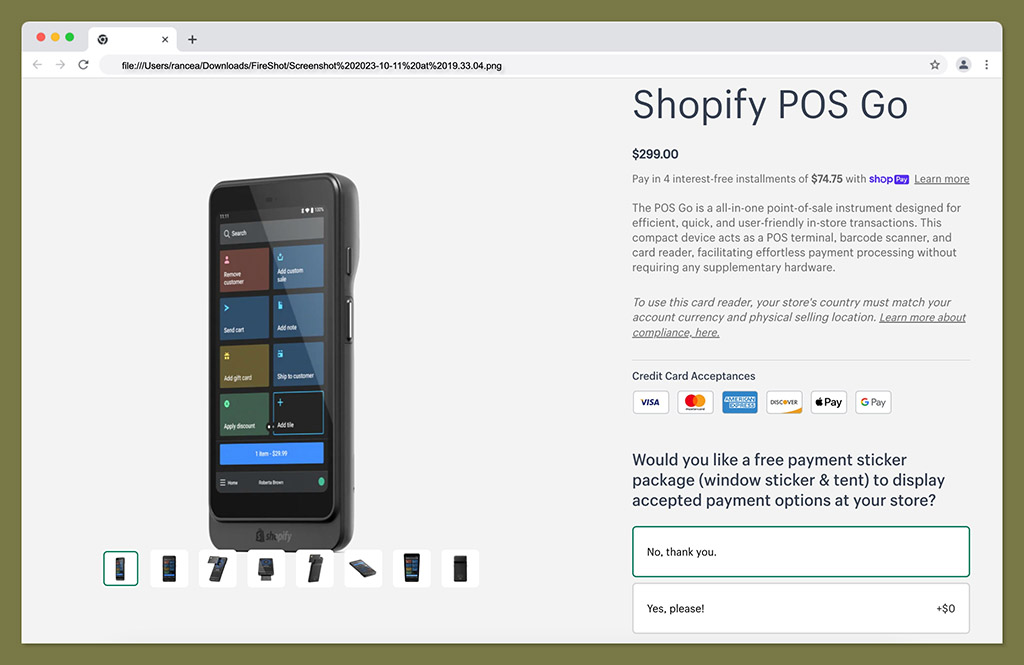
One of the most popular hardware options for Shopify POS merchants, is the “Shopify POS Go” fully integrated mobile point of sale system.
Available for $399 or $429 with an included case, Shopify POS Go is a comprehensive handheld device for US-based and Canadian merchants.
Similar in style and size to a smartphone, the system combines barcode scanning, with a card reader, POS station, and more, for fast and simple selling.
It also supports all forms of swipe, tap, and chip payments, so you can give your customers all the freedom they need.
The POS Go can even be linked with external accessories, like Wi-Fi or Bluetooth receipt printers and external screens. This means you can create your own bespoke mobile POS solution from scratch.
Ease of Use
While there are numerous things that set Shopify POS apart from other point of sale solutions on the market today, its ease of use is what impressed us the most.
Getting started with the system couldn’t be easier. All you need to do is download the Shopify POS app, and you’ll be prompted to log into your existing Shopify store.
The system then automatically collects all of the product information and data it needs from your website.
Navigating the software is a breeze, with a straightforward interface anyone can master in a matter of seconds. Plus, managing your store couldn’t be easier.
With just a couple of clicks on any device, you can run reports, create customer profiles, set variations, and make sales in seconds.
You’ll be able to use your Shopify POS software on multiple devices at the same time, managing employees, and tracking information about refunds and sales in real-time.
The integrated automation elements also make it easy to keep track of all your data.
No matter how many sales channels or stores you have, Shopify will keep all of your information synced in real-time, reducing the risk of any stock-outs or sales issues.
Even if you choose to skip purchasing dedicated POS hardware, you can manage everything from a tablet or smartphone.
This makes the solution an excellent choice for smaller businesses, pop-up shops, and scaling companies looking to increase in-person sales.
As an added bonus, Shopify makes it easy to learn everything you need to know about omnichannel selling.
The Shopify blog is a fantastic resource for beginners. Plus, you can always choose to hire specialists or reach out to experts for help with setting up your store.
Shopify POS Pricing: The Plans and Hardware

Before you commit fully to using Shopify POS for your evolving Shopify store, it’s worth getting your head around the pricing options.
As mentioned above, the user-friendly software is available in two variations: Shopify POS Lite, and Shopify POS Pro.
The “Lite” version of the app is included with virtually all Shopify ecommerce plans. You can even access Shopify POS Lite on the “Starter” plan, for $5 per month, though you won’t get access to any of Shopify’s website building tools, and the transaction fees are quite high.
Other Shopify pricing packages include:
- Basic Shopify: Starting at $39 per month for 2 staff accounts, 1,000 inventory locations, online sales tools, website building features, and basic results. Transaction fees start at 2.7% in-store, or 2.9% plus 30 cents online. You’ll also pay an extra 2% for transactions if you’re not using Shopify Payments.
- Shopify: Starting at $105 per month for all the Basic Shopify features, plus 5 staff accounts, advanced reports, and additional sales channels. Transaction fees start 2.7% in-store, or 2.6% plus 30 cents online. Plus, there’s a 2% fee for transactions not using Shopify Payments.
- Advanced Shopify: Starting at $399 per month for all the features in the Shopify package, plus 15 staff accounts, custom reports, and more advanced ecommerce features. Transaction fees start at 2.5% in-store, 2.6% plus 30 cents online.
If you want the “Pro” version of Shopify POS, you have a few options. You can access the Shopify “Retail” plan for $89 per month with 1 POS Pro location and 2 admin accounts.
Alternatively, you can add Shopify POS Pro to any existing plan for $89 per month per location.
If you already have a Shopify Plus account, starting at $2,300 per month, Shopify POS Pro comes included.
Shopify Plus also includes more advanced reporting and management tools, custom integrations, expert-level support, and much lower transaction fees.
Hardware Costs for Shopify POS
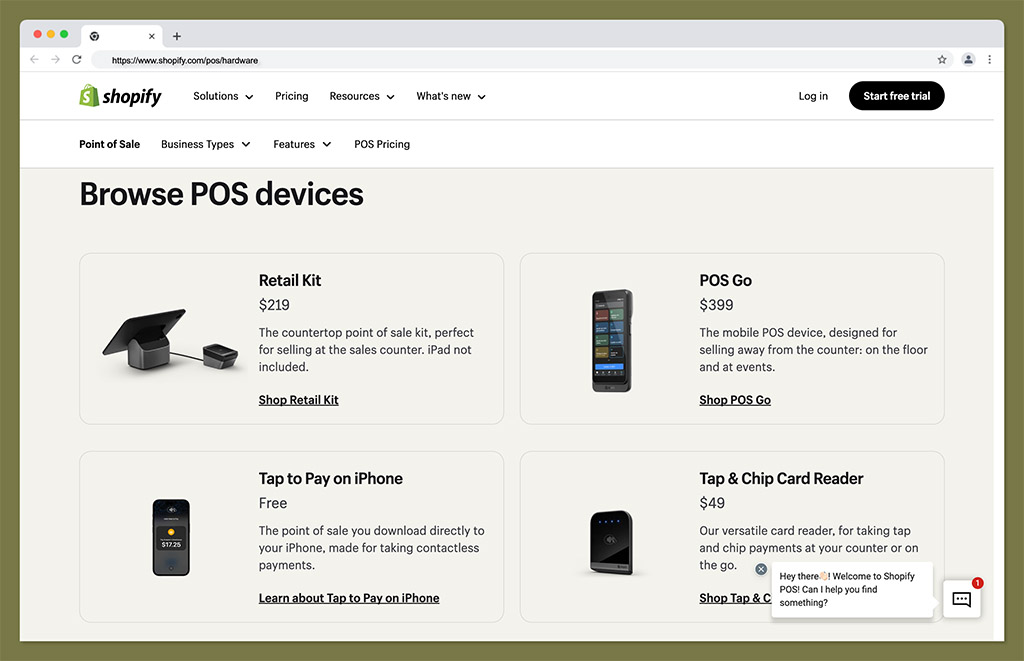
If you’re adding hardware into the mix for your Shopify POS plan, there will be a few additional fees to consider.
The good news is you only need to pay for your hardware once. As mentioned above, there are a variety of different options to choose from.
If you want to simply use your existing iPad or iPhone as a payment processor, you can purchase accessories like tablet stands for prices starting at $149.
Barcode scanners start at around $229, while printers and receipt printers start at $119 and $299 respectively.
You can save a little money by purchasing bundles, such as the Shopify Retail Kit, or you can create your own bundle combing the various tools you need.
If you want to create a bundle yourself, you’ll need to reach out to the Shopify customer service team to request a price.
Integrations and Customer Service
One good thing to note about Shopify POS, is even if you opt for the basic plan for your system, you’ll still be able to add new features and functionality with add-on integrations.
The Shopify app store is brimming with different tools to choose from.
You can find account tools for tracking online transactions, marketing tools, and a range of sales and productivity solutions.
If you’re familiar with coding, you can even craft your own automated workflows using Shopify’s API. Just remember some integrations may have a monthly fee.
From a customer service perspective, Shopify checks a lot of boxes. There’s 24/7 tech support for all POS users, and the customer service team is available through live chat, phone, and email. The customer support experts are often quite quick to respond on any channel.
Plus, if you’re looking for answers to basic questions, you can always check the Shopify website for FAQs, guides, blogs, and other self-service resources.
Shopify regularly posts plenty of content to assist virtually every kind of retailer in the modern world.
Shopify POS Review: The Verdict
Ultimately, Shopify POS is a fantastic solution for retailers of all sizes. It’s particularly good for beginners who want a user-friendly way to process card payments both online and offline using the same unified ecosystem.
With Shopify POS, you can easily run a comprehensive omnichannel store, customize your solution to suit your needs, and take advantage of a range of hardware options.
There are even various tools available for marketing and improving customer loyalty.
Of course, it’s worth noting that there’s no “free” plan for Shopify POS. Even with the Lite version of the app, you’ll still need to pay for a monthly Shopify subscription.
If you’re looking for something completely free, you might want to consider Square POS instead. Alternatively there are plenty of other options out there, such as Lightspeed and Clover.





Comments 0 Responses