Running a thriving restaurant or food service business starts with choosing the right technology.
A robust point of sale system is more than just a crucial tool for processing payments, it’s also the solution that helps you manage your business operations, track inventory, and boost revenue.
Designed to help restaurateurs streamlining their day-to-day processes, Toast POS is a leading solution in the food service landscape.
It offers a fantastic balance of features, value, and usability – but is it the right point of sale system for you?
I dove behind the scenes to bring you this comprehensive hands-on review.
Quick Verdict
Toast is one of my top point of sale solutions for restaurant and food service companies. It features all the software you need to run an efficient restaurant, café, bar, or food truck. Plus, it gives you plenty of robust, damage-proof hardware to choose from.
However, the pricing structure can be a little difficult to understand, and you will need to sign a long-term contract.
Toast POS Pros and Cons
Pros 👍
- Valuable free plan for small restaurants with up to two POS terminals
- Strong range of integrations for your critical tools
- Secure and flexible payment processing
- Helpful related services, such as payroll and team management
- In-house delivery platform options for restaurants
- Powerful restaurant-specific features
Cons 👎
- Two-year contract with early termination fees
- Expensive online payment processing rates
- Costly setup fees and hidden costs
- Online ordering is an add-on with extra costs
What is Toast POS? An Introduction
Toast is a point of sale system specifically designed for restaurants and food-service businesses. There are a few things I love about this system, including it’s robust range of features (and available add-ons).
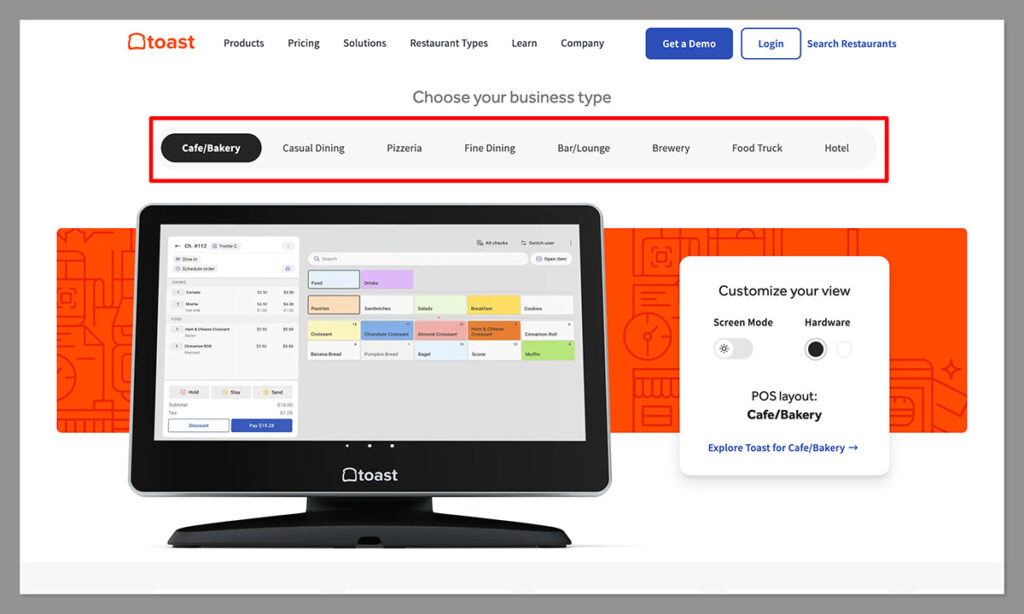
Plus you can access durable, and spill-resistant hardware, perfect for cafes and food trucks.
It includes secure payment processing capabilities, and online ordering tools, which make it easy to manage your revenue, and track inventory and orders across various channels.
There are also some great reporting features, and multi-location support included.
Overall, I’d recommend Toast POS for restaurants that:
- Have multiple locations to manage: Toast is great for keeping your information current across a host of different locations and sales channels.
- Want flexibility for sales: You can enable self-service ordering at an in-store kiosk, manage orders through an app, and even allow customers to place online orders.
- Don’t mind extensive contracts: If you’re happy to commit to a longer-term contract, you shouldn’t have a problem with Toast’s 2-year signup requirement.
- Appreciate robust hardware: Toast’s selection of spill-resistant kiosks, restaurant display systems, registers, and other tools are ideal for restaurants and food businesses.
Core Factors: Quick Overview
| Payment processing | Flat rates |
| Payment processing fees | Pay-as-you-go: 3.09% plus 15 centsPaying for hardware upfront: 2.49% plus 15 centsCard not present (with hardware): 3.50% plus 15 cents |
| Monthly fees | Quick start bundle: $0Point of sale: $69Custom plans |
| Hardware costs | Handheld starter kit: $0 (for a higher processing fee) or $799.20Countertop starter kit: $0 (higher processing fee) or $1,024.20Guest self-service starter kit: $0 (higher processing fee) or $1,399.20 |
| Contracts | Two year contract commitment |
| Customer support | 24/7 chat and phone support |
| Key features | Tableside ordering, online ordering, Reporting, menu management, inventory and order tracking, payment processing |
| Add-ons | Payroll and employee management tools, plus integrations |
The Key Features of Toast POS
As a flexible point of sale system for restaurants, Toast features all of the key features you’d expect, such as integrated payment processing, with support for various payment methods, offline transaction processing, and multiple currencies.
You also get robust multi-location inventory and order management, so you can easily track all of your ingredients and sales.
The most valuable features I’ve found when using Toast POS include:
- Tableside ordering and checkouts: Toast’s mobile POS system makes it easy to process payments at the table of your customers. This is ideal for fast-moving food businesses, and there’s even an offline mode for when your internet connection drops.
- Online ordering and delivery: Though online ordering is considered an add-on, and not available on the free plan, it makes it easy to scale your business. Toast can even ping a network of drivers to help you find someone able to take a delivery in your area.
- Robust hardware: Toast offers a variety of handheld payment processing tools, kitchen display systems (KDS), and other resources, equipped with spill-resistant designs, to ensure your company can run smoothly. There are even self-service kiosks available.
- Built in integrations: With Toast POS, you can take advantage of modules for employee management and payroll. Plus, there are ton of one-click integrations available for delivery companies and other food service solutions.
- Reporting: Toast’s reporting capabilities are extremely extensive, allowing you to monitor labor expenses, sales, inventory levels, and more in real-time. You can generate custom reports in seconds, and track any metrics of your choice.
- Customization: Toast makes it easy to make changes to your menu and business operations in seconds. The software even allows you to track prices and ingredients. However, there’s no nutrition information feature if you’re offering customers self-service experiences.
Toast POS Pricing and Fees
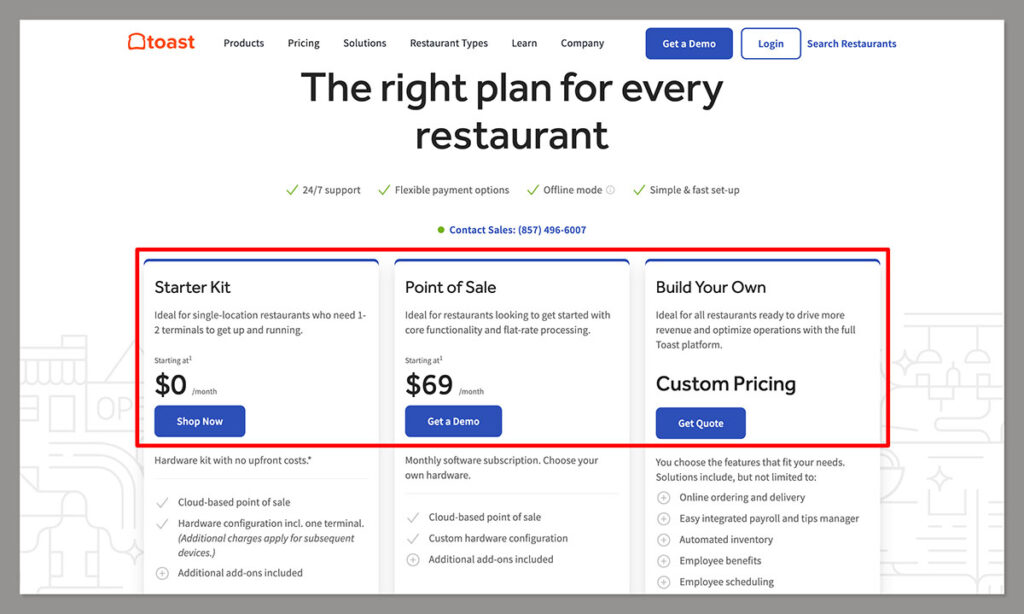
Toast offers a selection of plans intended for different sizes and styles of businesses. The first plan, the “Starter Kit” is free to use, with order and table management, advanced real-time reporting, and payment processing support.
However, you will need to purchase kitchen display screens, handhelds, integrations and more for an add-on cost. There’s also a higher payment processing rate here.
Other plans include:
- Core (Point of Sale): $69 per month with the option to customize any hardware you utilize, and smaller payment processing fees. You also get team management add-ons and API access.
- Custom: A quote-based package designed specifically for your business, with custom hardware configuration, employee scheduling, benefits, guest marketing and more.
- Bundle: $69-90 per month plus $9 per month for each employee with POS and payroll bundled into one package.
Payment Processing Fees
Toast’s payment processing fees can be quite expensive depending on the package you choose. If you opt for the pay-as-you-go free plan, then you’ll pay around 3.09% plus 15 cents for each transaction.
If you pay for your hardware upfront, rates start at 2.49% plus 15 cents, which is on-par with the industry standard. Card-not-present transactions start at 3.50% plus 15 cents
Hardware Costs
Hardware costs will depend on your unique needs, and what you need to purchase. There are plenty of single products you can buy, such as the Toast Flex, Toast Go 2, and Toast Flex for Guests (with a customer facing display).
There are also impact printers, wireless access points, cash drawers, card readers, routers, barcode scanners and more.
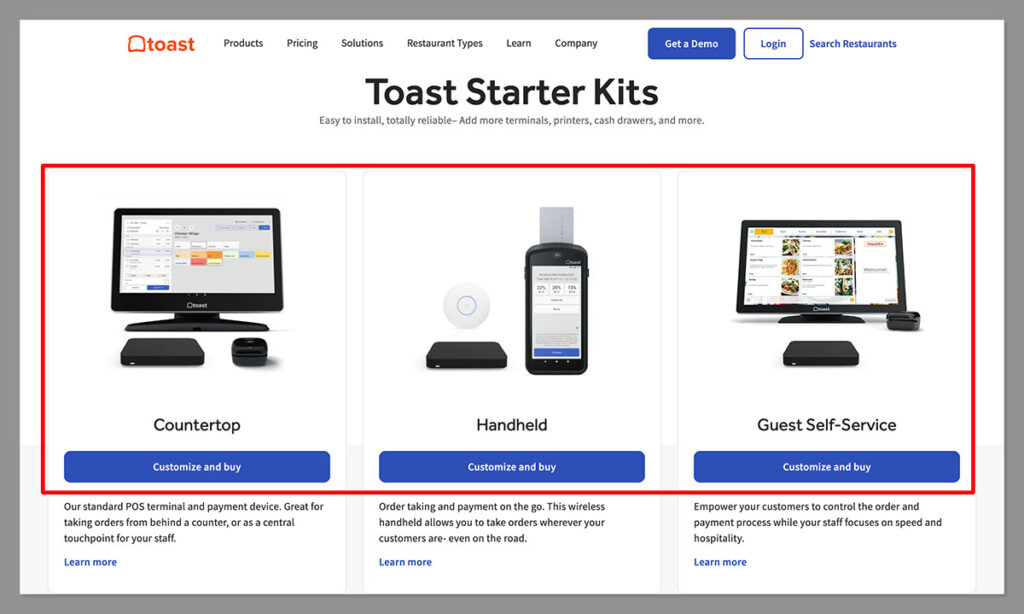
Toast also offers kits, such as the “Handheld Starter Kit” starting at $799.20, and you can buy physical branded gift cards to share with customers.
Toast POS Customer Support and Service
If you’re looking for support, Toast has a robust knowledgebase filled with FAQs and guides to walk you through the process of setting up menus, managing employees, and driving guest engagement.
You can also visit the Toast Classroom for live training and on-demand classes.
If you need support from the Toast team, you’ll be able to reach out via email or live chat support.
You can also subscribe to email and phone alerts to get an insight into any issues that are happening with Toast’s software in real-time.
Where Toast Stands Out
For me, Toast is an excellent point of sale system for restaurants for a few reasons. First, it gives you a lot of different ways to accept orders, from customer self-service kiosks to mobile ordering, online ordering, and app-based ordering, through the Toast TakeOut app.
It’s also built specifically for restaurants, with a host of available features that will make running your company a lot easier.
You can access payroll and tip management, automated inventory reports, employee scheduling and guest marketing tools.
Plus, the hardware offered by the company is specially designed to survive exposure to spills and heat.
Other big benefits of Toast include:
- Extensive management for multiple locations: Easy to track various locations and sales channels in one convenient environment.
- Integrated payroll: Options for integrated payroll, employee scheduling, and employee benefits into your point of sale system.
- Live customer service: Extensive 24/7 customer service on every plan, with chat and email options to suit any business.
Where Toast Falls Short
Unfortunately, there are some areas where Toast doesn’t quite hit the bar in my opinion. The pricing structure can be complex to understand, especially when you consider all of the add-ons and hidden costs for configuration, and cancelling your contract ahead of schedule.
The payment processing fees can also be quite expensive, depending on the plan you choose, which will make it harder to maintain a consistent profit.
Plus, there’s no phone support, so you might find you struggle to get quick responses when complex issues impact your business.
Alternatives to Toast
If Toast doesn’t seem like the right point of sale system for your company, there are a few great options you can consider. My top picks include:
Square for Restaurants
Square’s dedicated POS for restaurants is packed with useful features, like Toast, including table and menu management, multi-location management, and various other solutions.
Square also lists all of its fees for software, hardware, and payment processing online, which makes it easier to know exactly what you’re going to be paying for everything.
You can get started with toast for free, and the Restaurant Plus plan starts at a reasonable $60 per month.
Plus, you get relatively low payment processing fees on all plans, starting at 2.6% plus 10 cents for in-person transactions, or 2.9% plus 30 cents for online transactions.
Square also offers a range of hardware options, starting with a free magstripe-only card reader, and the $49 Square Reader. You can also access a Square Register for just $799 with two screens.
Clover
Clover is another highly regarded restaurant POS solution, which is perfect for fast-paced businesses.
Clover doesn’t offer a free plan, but it’s monthly fees are relatively reasonable, starting at $14.95 for the starter plan, $49.95 for the Standard plan, and $54.95 for the quick-service dining plan.
There are also various plans available specifically for food service companies.
Payment processing rates are relatively low, starting at 2.3% plus 10 cents for in-person transactions, on most plans, and 3.5% plus 10 cents for online and keyed-in transactions.
Plus, Clover offers an excellent selection of hardware options, such as the Clover Go Card reader for $49.
However, the full “station” kits are a little more expensive, costing around $1,799 for the station with dual screen functionality.
TouchBistro
If you’re looking for a low-cost iPad-based point of sale solution, TouchBistro is definitely more affordable than Toast.
The plans start at $69 per month, with flexible solutions for virtually every type of restaurant. The payment processing rate can vary, however, as you’ll receive a quote for your credit card transactions based on whether you use TouchBistro Payments.
However, you can also choose to use third-party payment processors. TouchBistro also offers a range of hardware solutions you can add-on to your iPad-based POS.
However, all of the prices for these products are only offered on a per-quote basis.
On the plus side, TouchBistro has some excellent table management, tableside ordering, and menu management features, as well as staff and inventory management features built in.
Toast POS Review: The Final Verdict
Overall I think Toast POS is an excellent tool for restaurants in search of robust hardware, powerful payment processing capabilities, and multi-location management tools.
It’s relatively easy to use, and gives you all of the software you need to run your business. Plus, there are tons of add-ons and integrations available to help you scale.
However, the complex pricing structure, combined with the lengthy contracts might make this solution less appealing to smaller businesses, or beginners in the restaurant space.





Comments 0 Responses