This isn’t the first time I’ve conducted a Square online store review. I’ve actually mentioned Square Online a few times when reviewing Square’s point of sale (POS) solution.
After all, if you’re already using Square as a point of sale solution, Square Online gives you an opportunity to expand your omnichannel selling strategy with a free online store.
However, in the last couple of years, Square Online has introduced a range of new features, transforming it from a very bare-bones website builder, into a pretty comprehensive tool for online selling.
Today the platform includes everything from professional themes to generative AI tools (depending on the plan you choose).
So, does that mean Square Online could be the best ecommerce platform for your business in 2024? I created another free account, and re-examined the features to find out.
Square Online Store Review: Quick Verdict
Square Online still isn’t my top pick for omnichannel retailers selling both online and in-person (that title goes to Shopify).
However, it is a far more powerful platform than it once was. It combines innovative generative AI tools, with an easy-to-use interface, great delivery management features, and affordable pricing.
Overall, I think it’s a great option for low-volume retailers hoping to sell a handful of products online, while managing a brick-and-mortar business.
When to choose Square Online
I’d advise choosing Square Online as your ecommerce solution if you’re:
- Looking for a free ecommerce platform that’s user-friendly, and requires no coding knowledge or technical experience.
- Want to take your in-person sales strategy online quickly, accessing the integration between Square POS and the Square Online ecommerce platform.
- Need access to robust pickup and delivery options, or specific tools for restaurant-based selling (Such as in-app ordering).
- Want to sell subscriptions and services with Square’s built-in appointment booking and account management capabilities.
When to Choose an Alternative to Square Online
I’d recommend choosing an alternative platform, such as Wix, Shopify, or BigCommerce if you:
- Want complete control over your store’s design, with extensive theme and code customization options, and a wide range of integrations.
- Have a complex inventory or want to sell a lot of products online. Square is better for low volume retailers.
- Need advanced sales and marketing tools, such as a built-in blogging system, or dedicated solutions for international selling, like Shopify Markets.
Square Online Pros and Cons
Pros 👍
- Generous free plan with no product or revenue restrictions.
- Affordable premium plans for smaller companies.
- Omnichannel inventory syncing and product management.
- Easy-to-use design tools and professional themes.
- Abandoned cart recovery and basic marketing tools.
- Great reports and sales dashboards.
- Decent payment processing rates.
- Built-in generative AI.
Cons 👎
- Not ideal for Search Engine Optimization.
- Limited theme customization options.
- Missing scalability for larger companies.
Square Online Store Review: Pricing and Fees
Let’s start with the thing that I think makes Square Online such an appealing option to smaller business owners: it’s pricing.
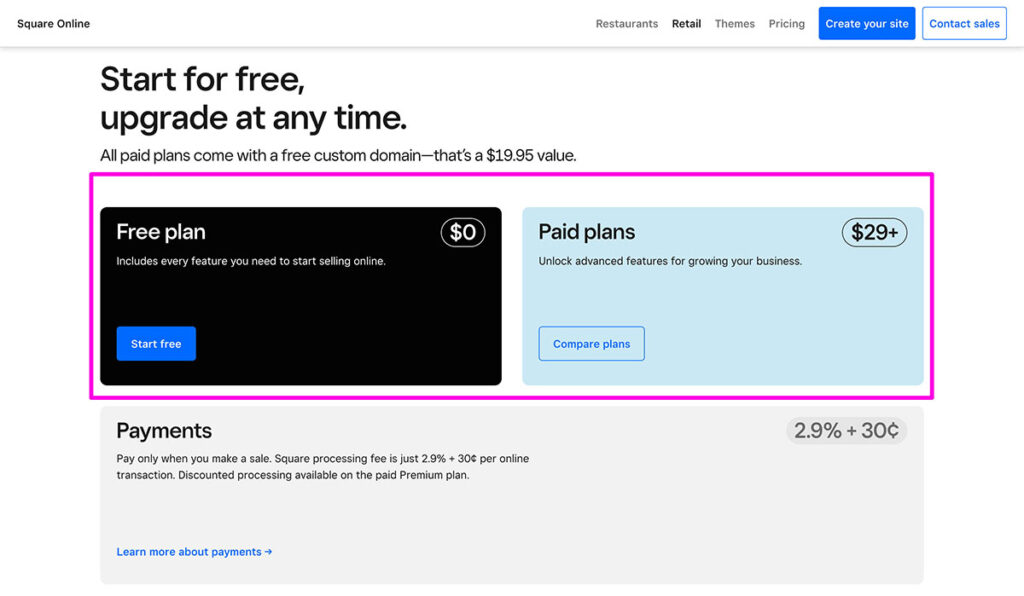
As I mentioned above, there’s a “forever free” plan available for Square Online that’s a lot more generous than most of the free ecommerce platform plans I’ve seen elsewhere.
There are no limits on how many products you can sell, or restrictions on revenue.
Plus, you can sell online, in-store, and through social media, sync with Square POS, access various pickup and delivery options, and more.
The downside is you will have to pay Square’s highest credit card processing rates, and you won’t get a custom domain (unless you pay for one).
Plus, you’ll have Square’s advertising on your site, which can make your online presence seem a little less professional.
The good news is that if Square’s free plan is too restrictive for you, the paid plans aren’t that expensive either. Currently, there are two options available:
- Plus: $29 per month (2.9% plus 30 cents transaction fees): Includes all the features of the free plan, professional website themes, QR code ordering, advanced item settings, personalized ordering, subscriptions, a PayPal integration, and a free domain for 1 year.
- Premium: $79 per month (2.6% plus 30 cents transaction fees): Includes all the features of Plus, as well as lower processing rates, access to real-time delivery rates, and waived in-house delivery fees.
While I think the free plan is fantastic for beginners, the low-cost premium plans also offer great value for money.
I’d definitely recommend considering the “Premium” plan as your business scales, even if it’s just to access lower payment processing rates.
Square Online Payment Processing
Square already has an excellent reputation as one of the most reliable payment processing companies out there.
By default, when you sign up for a Square Online account, Square Payments will be your primary payment processing service.
However, that doesn’t mean you can’t accept other payment types, such as PayPal, Apple Pay, Google Pay, and AfterPay (for buy now pay later).
Notably, however, you can’t switch to a different payment processor, like you can with a platform like Shopify (if you’re willing to pay extra transaction fees).
This means you’re stuck with Square’s credit card processing rates. Although these rates aren’t the most competitive on the market, they do match the industry standard.
Plus, although I wouldn’t recommend Square Online to high-volume sellers, if you are making more than $250,000 in sales annually, you can contact the team to negotiate “custom rates”, which might help you to save some extra cash.
Square Online Review: Website Design and Maintenance
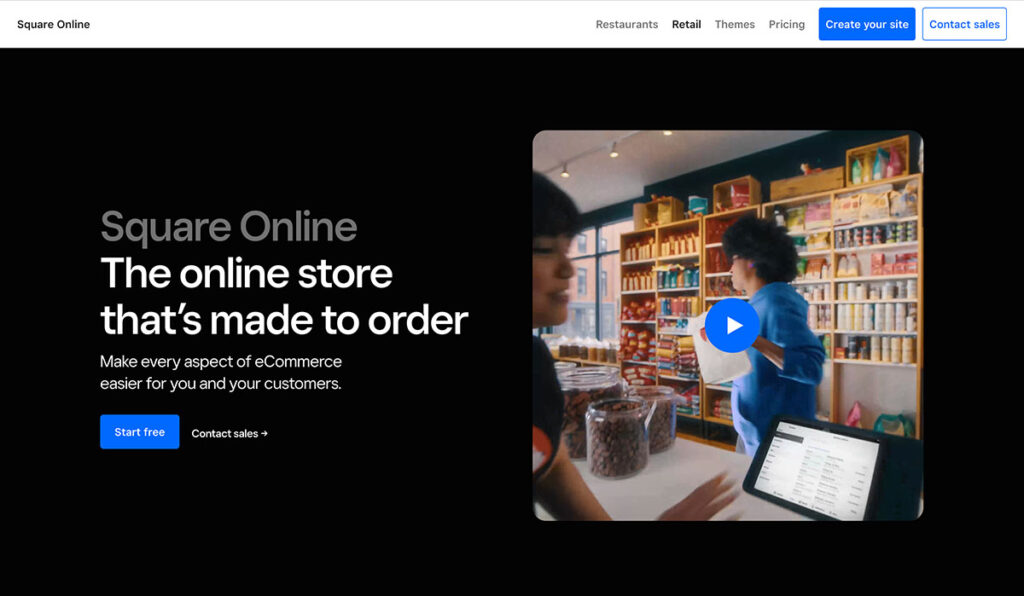
When I first reviewed Square Online a couple of years ago, the website building features were pretty basic.
You could design a basic website with relative ease, but there weren’t any advanced “themes” or templates, to help you draw attention to your online brand.
Now, however, if you’re using one of Square Online’s paid plans, you’ll have access to professional themes you can customize with different layout options, fonts, and mega menus.
The new website development features are definitely an improvement. Today’s retailers can create dynamic and full-height banners, scrolling marquees for promotions, customizable buttons, and icons.
Plus, all of the themes are mobile optimized, which is crucial for search engine optimization.
Despite this, the Square website builder is still pretty basic. You can’t really make granular changes to how your website looks and feels.
Instead, you’ll just have basic control over things like shapes, images, spacing, and sections.
The overall experience feels similar to building a website with Weebly, which makes sense, since Square purchased Weebly with the express intent of improving its website design tools.
Overall, the builder is very easy to use, intuitive, and has practically no learning curve for beginners. However, you won’t be able to create a fully customized customer experience, and you can’t access CSS code, (although HTML code access is available in some paid plans).
It’s also worth noting that Square does have some handy tools you won’t find elsewhere, such as the Square Photo studio app, to help you create stunning pictures for product pages.
You can even replace photo backgrounds with just a couple of clicks. Plus, customers using Square for Restaurants can access unique design features, like the ability to create a mobile app-like experience for customers.
Square Online Store: Ecommerce and Sales Tools
Though Square is taking steps to improve its ecommerce functionality, the platform still isn’t as advanced as competing options like Shopify and BigCommerce.
You can access omnichannel selling features, like the option to sell on social media (TikTok, Facebook and Instagram), or in-person through Square POS. There’s also an integration available for Google my Business.
Still, the overall functionality is pretty basic. Most of the more advanced features are also restricted to paid plan users, such as password-protected and age verification pages, and product reviews.
Still, for low volume sellers, Square does make ecommerce relatively easy to manage, and even syncs your inventory automatically between channels, to save you time and effort.
Products and Inventory Management
Though managing large and complicated inventories with Square Online is a little tricky, the inventory and product management features are still good for smaller businesses.
You can add unlimited products to your store in a matter of minutes, create unlimited “variants”, and even sell digital products and subscriptions (on some plans).
As well as giving customers endless variations to choose from, you can also allow them to personalize and modify their products.
Plus, there’s the option to add “item indicators” to products to show customers when you’re low on stock.
Square Online automatically tracks all of your orders, and the stock you receive, as well as your inventory count, to help you avoid missing out on sales.
You can also track damaged or stolen stock. However, there aren’t any barcode scanning or supplier tracking features on the free plan.
One thing I particularly like about Square for product management is its generative AI tools. Similar to Shopify’s AI solution, the generative AI bot can create website and product page copy for you with just a few simple prompts.
Although I recommend editing the suggested copy to match your brand’s tone of voice, the tool will save you a lot of time filling out your product pages.
Order Management, Shipping and Collection Options
One thing I really love about Square Online is its features for order management, shipping, delivery, and collections.
If you’re running a brick-and-mortar store, you’ll be able to create “buy online and pick up in store” options for customers, with specific order windows and pickup times. You can even automatically notify customers when their orders are ready.
The shipping tools are pretty comprehensive too, with options for everything from flat rate shipping to weight-based shipping, and free shipping.
On the advanced plans, you’ll get a calculator that showcases real-time rates for all orders, and you’ll be able to print shipping labels straight from your admin dashboard.
Notably, Square Online also gives you a streamlined environment where you can manage and track all of your orders.
You’ll be able to filter through products, finding out where products are in the “processing” stage. You can even track cancelled orders and manage refunds in the same interface.
Tax Calculation and Reports
These days, I’m not sure why automated tax calculation isn’t a “standard” for all ecommerce platforms. After all, manually calculating taxes and applying them to orders can be extremely time consuming, particularly if you’re serving customers in different regions.
Square’s tax tools might not be as advanced as those offered by BigCommerce and Shopify, but they’re still great at saving business owners time.
You can configure and manage tax rules within the Square dashboard, and track both taxable and non-taxable sales.
You can also create custom tax rules for specific products, or customers in different countries. If you’re based in the US, Square will automatically charge sales taxes on relevant purchases for you. Unfortunately, this service doesn’t extend to global sales.
Notably, as well as giving you insights into your tax information, and integrating with tools like QuickBooks (for financial reporting), Square has a range of great reporting tools. I particularly like the “Sales Trends” reports, which are only available on paid plans.
They basically show you valuable data about customer behavior and shopping trends, as well as your top-selling products, so you can adjust your sales and marketing strategies accordingly.
You don’t need to be a data analyst to benefit from the insights either, as Square will automatically create graphs of your sales trends. You can even compare data patterns over time.
Square Online SEO and Marketing Tools
I’ve already mentioned a few of the tools Square offers to help you promote your store and increase sales.
For instance, the generative AI tools can create promotion announcements for you in seconds. Plus, you can even allow customers to create their own accounts, so they can track their order histories, put subscription payments on autopilot, and monitor new offers.
On top of that, Square offers some basic, but valuable marketing capabilities. For instance, you can access integrations for Meta and Google Ads, if you’re using pay-per-click advertising.
You can also communicate with customers through an integration with Facebook Messenger, and design basic transactional emails.
Notably, the email marketing features are pretty limited, similar to the features you’d get from Shopify Email. You won’t get any advanced templates or options to create email drip campaigns, like you would with an external solution like MailChimp. However, on higher tier plans, you can access automations for abandoned cart recovery. On top of that Square Online also supports:
- Online reviews and testimonials (on paid plans)
- Integrations with social media and email marketing tools
- Custom voucher codes and gift cards
- Carousels and banners (to help promote your latest products)
Square Online SEO Features
Unfortunately, compared to some of the other online store builders I’ve reviewed, Square’s SEO features aren’t great. You do get mobile responsive themes, which is crucial for a good ranking, and you can update headers, descriptions, item titles, and permalinks with keywords.
You can also leverage 301 redirect capabilities, but there’s no option for generating automatic sitemaps, and Square doesn’t give you a lot of direction to help boost your SEO ranking either.
Perhaps the biggest limitation here is the lack of a comprehensive blogging solution. You can create Square “Stories”, which are basic pages with titles and header images. However, there’s no option to create subheadings, or design your pages to improve the user experience.
I think if you’re going to be relying on content marketing for store promotion, you’d be better off with a platform like Wix, Shopify, or even WordPress and WooCommerce.
Square Online Apps and Integrations
Another area where Square Online falls short in my opinion, is in terms of add-ons, apps, and integrations.
Square does have its own App marketplace, where you can find integrations for accounting tools like QuickBooks, email marketing software, and fulfillment companies.
However, most of the integrations available on the App marketplace are intended for Square’s POS solution – not the online store builder.
In fact, there are only about 9 apps specifically intended for Square Online, which makes it much harder to extend the functionality of your store.
Platforms like Shopify give you a lot more flexibility, with thousands of apps and integrations to choose from, which support both your ecommerce site, and your POS solution.
Square Online Ease of Use and Customer Support
Square Online might not be the most comprehensive ecommerce platform I’ve ever used, but it’s definitely a great option for beginners.
Since the features are still relatively limited, it doesn’t take a lot of time to create your store. I managed to create a fully functional site with the free plan in less than a day, complete with attractive product pages.
Even if you’re brand-new to ecommerce, Square Online offers plenty of guidance throughout the setup process.
As soon as you create an account, you’ll get a setup checklist that guides you through the tasks you’ll need to do to build your website.
There are also plenty of prompts within the interface, as well as links to articles and videos if you need extra help.
Since I was using the free plan, there were certain features I couldn’t access, such as the ability to customize professional themes.
However, even if you’re using Square’s most expensive plan, I doubt the setup process would take you too long to master.
You won’t need any technical knowledge, and you won’t need coding expertise, since CSS access is unavailable.
Square Online Customer Support
Square, like many companies offering both POS and ecommerce website building tools, offers companies a lot of self-help resources to explore.
You can access guides, training resources, FAQs, and videos from your Square dashboard in an instant.
Plus, there’s a fantastic “Store Seller Community” available to account holders, where you can ask other Square users questions, and request advice.
Unfortunately, Square doesn’t offer 24/7 service. Phone and email support are only available during standard business operating hours.
I also couldn’t find a live chat function, although there is an automated chatbot that can guide you to knowledge base articles if you’re having trouble.
The good news is that when Square’s team does respond to your messages, the answers they give are usually very helpful. You just might need to wait a little longer for assistance than you might like.
What’s New to Square Online Store?
As I mentioned above, one of the reasons I’m conducting a Square Online store review again is that the platform has changed quite a lot in recent years.
In 2023, Square made a bunch of changes to its platform, introducing generative AI tools for content creation, advanced image layout and theme customization options, and new promotional tools like scrolling banners.
There’s also now a dashboard app available for Android devices, so you can monitor crucial sales data on the move.
Plus, Square just introduced a new “subscription selling” option, similar to Shopify Subscriptions. There are even new features for restaurant companies, such as the option to offer customers a QR-code payment experience.
Notably, while Square Online has certainly improved, the functionality of the platform still doesn’t compare to alternatives like Shopify in my opinion.
However, there’s always a chance Square will continue to roll out new features and capabilities in the future.
Square Online Expert Summary
Overall, I think Square Online is an excellent, yet basic ecommerce platform, ideal for brick-and-mortar retailers branching into the world of ecommerce.
Although it’s not as advanced as solutions like Shopify, it is easy to use, and comes with some great shipping and delivery management features, generative AI capabilities, and responsive themes.
However, if you’re looking for scalability and flexibility, Square Online might not live up to your expectations.
It’s difficult to manage comprehensive inventories on the platform, implement SEO strategies, and even expand your store’s functionality with integrations.
Frequently Asked Questions (FAQs)
Square Online is a relatively reliable and trustworthy platform. The solution employs various methods to protect information and data from customers. All websites come with SSL certificates, and PCI-compliant payment processing capabilities.
I’d definitely recommend Square Online as a valuable ecommerce solution for smaller businesses with low-volume sales. It’s particularly useful for smaller retailers who already have a brick-and-mortar store, and want to extend their sales opportunities with online selling.
There’s a forever free plan available for Square Online store which is actually quite generous. You’ll be able to sell unlimited products, and there are no restrictions on the revenue you can generate. However, you’ll miss out on a few advanced features, like generative AI, and you’ll have to deal with Square branding on your store.





Comments 0 Responses