This Square POS review offers a simple overview of the features, pros, and cons of the Square Point of Sale system.
For small business owners in search of a feature-rich and user-friendly experience, Square is a fantastic cost-effective solution, but it might not appeal to every vendor.
Our team put the Square system to the test, to bring you all the insights you need.
Quick Verdict
Square POS is one of the most popular POS solutions for small businesses, thanks to its incredible ease-of-use, and its affordability.
There’s a free version of the software available (with a generous list of features), and plenty of hardware options to choose from.
However, it does lack some advanced features for certain industries, and can’t run on some devices.
Square POS Pros & Cons
Pros 👍
- Excellent collection of useful features
- Generous free plan with a lot of functionality
- Helpful related services like payroll
- Easy-to-use environment for beginners
- Advanced options available for restaurants
Cons 👎
- Unlocking advanced features can be expensive
- Complex industries may need more specialist tools
How We Tested Square POS
To give you an accurate insight into Square POS, its features, and its value, the Retailing Summit team signed up for a version of the Square POS software, and used the free magstripe reader included with an account subscription to test functionality.
We paid close attention to factors like:
- User friendliness: How easy it is for beginners to access Square’s POS software on mobile devices, tablets, and computers, as well as Square hardware.
- Functionality: How many crucial features Square offers via its POS solutions for things like inventory management, payment processing, and business management.
- Value for money: How much value you’ll get from Square’s free plans, as well as the optional premium plans, and advanced hardware.
- Scalability: The ability of Square’s solution to adapt to different business needs, and integrate with other tools, such as QuickBooks for accounting or marketing tools.
Security and reliability: How well Square performs as a secure payment processor, ensuring you can process verified sales and adhere to compliance guidelines
What is Square POS?
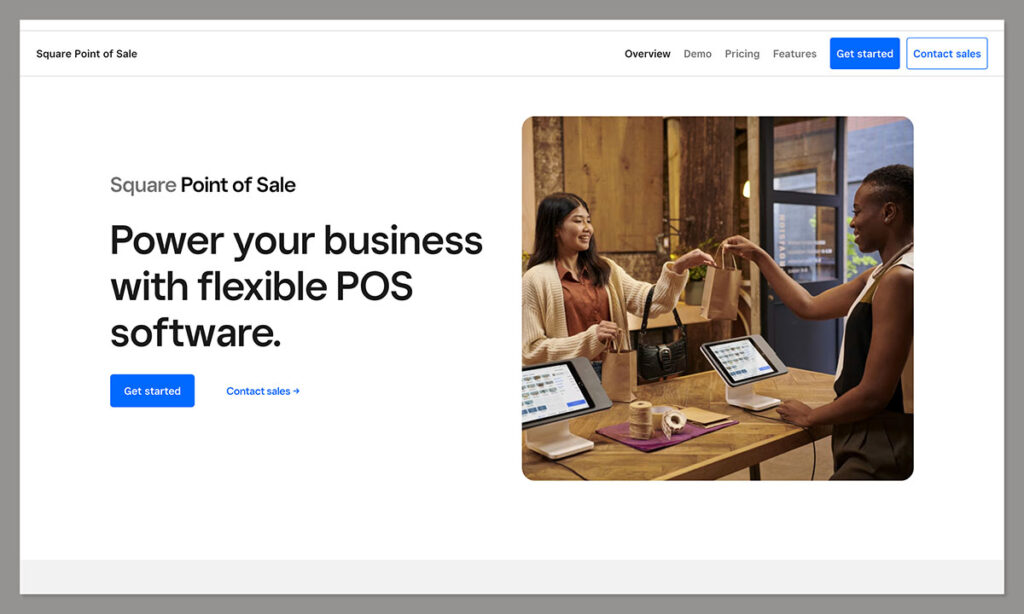
Ideal for small businesses, Square is an easy-to-use, and affordable point of sale system, packed with useful capabilities.
The technology can be tailored to suit a variety of business types, with POS options for retail, restaurants, and more.
Plus, the free plan is extremely generous – you can even design your own Square Online website for free.
Like most POS solutions, Square’s feature set will depend on the plan you choose. However, here are some of the core components you can expect from Square POS.
Features
Payment Processing
Square’s POS technology comes with payment processing capabilities already built-in, as well as enterprise-grade security to protect your transactions.
You can accept virtually any kind of debit and credit card (Visa, Mastercard, Amex, etc.).
Square’s solution also supports Apple Pay and Google Pay, digital gift cards, card on file options, and invoice payments.
Businesses can even create and send custom invoices straight from their POS to customer email addresses.
Plus, you can process refunds, and pull cash into your bank account within as little as one day when you need pay-outs.
Security and Payment Protection
Square is committed to protecting all kinds of transactions. The company has its own dispute management team, who can deal with issues on your behalf.
The software can also automatically monitor your payments for suspicious transactions. Square uses a combination of machine learning and human expertise to minimize your risk of fraud.
All Square transactions are PCI-DSS compliant, and they’re encrypted end-to-end on the Square ecosystem, for extra peace of mind. You can even set up 2-factor authentication on your account for an additional layer of security.
Custom Checkout
Similar to other major POS vendors, like Shopify, Square allows businesses to create a completely bespoke checkout experience.
You can use item modifiers to customize your products with variations, special requests, and add-ons. There’s a flexible smart grid, offering users instant access to frequently bought items, discounts, and categories.
Plus, businesses can group items together in different categories, and import product information directly from the web.
The checkout solution also includes access to an order manager tool, for organizing pickup orders with companies like Deliveroo and UberEats. There’s also an option to enable itemized refunds for each transaction.
Square’s checkout also supports digital (email or SMS) receipts, split tender options, custom tip amounts, automatic discounts, and decimal quantities.
Customer Service and Management
For capturing customer information, and building relationships with buyers, Square offers access to a comprehensive customer directory, which works similarly to a CRM.
You can store customer data, track their preferences, and make notes, all in one place.
Companies can also request feedback from customers, through digital receipts sent to their email address, which you can customize with location information, and brand assets.
Ecommerce
Unlike most omnichannel POS solutions which can simply integrate with your existing ecommerce website or platform, Square allows companies to build a site of your own.
The Square Online service makes it quick and simple to set up a simple online shop, with templates and unique pages.
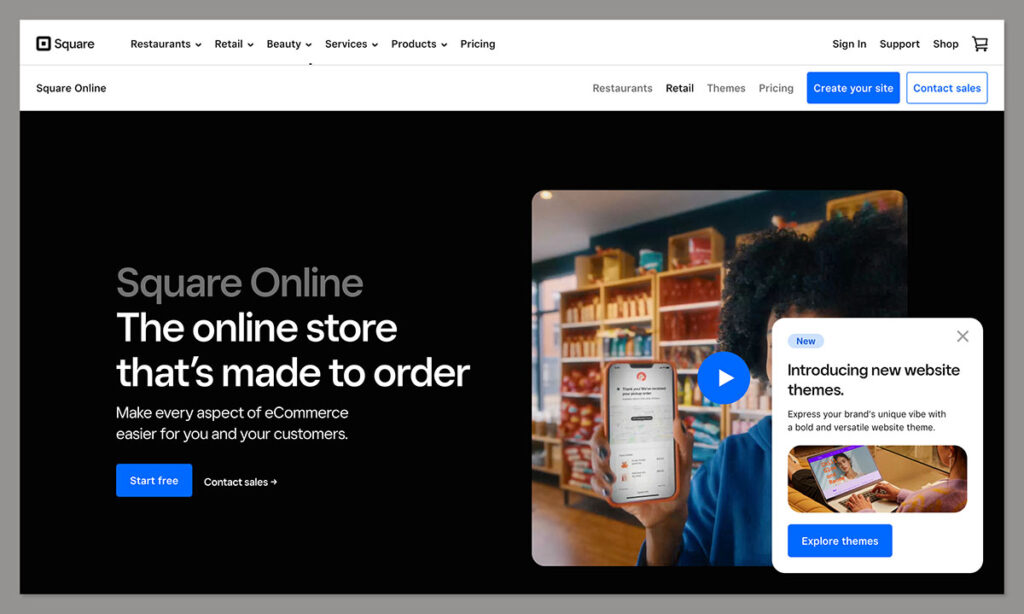
However, the sites you can create are a little basic compared to the options you’d get from vendors like Shopify.
Ecommerce retailers can also send customers checkout links through emails, and let them purchase themselves through links on their social media sites.
Plus, you can set digital gift cards to customers 24/7, which can be used for in-store and online purchases.
Square POS Hardware
Square offers a fantastic range of proprietary hardware options to business users, for a relatively affordable price.
Options range from the Square magstripe reader (for only $10), which connects directly to your iPhone.
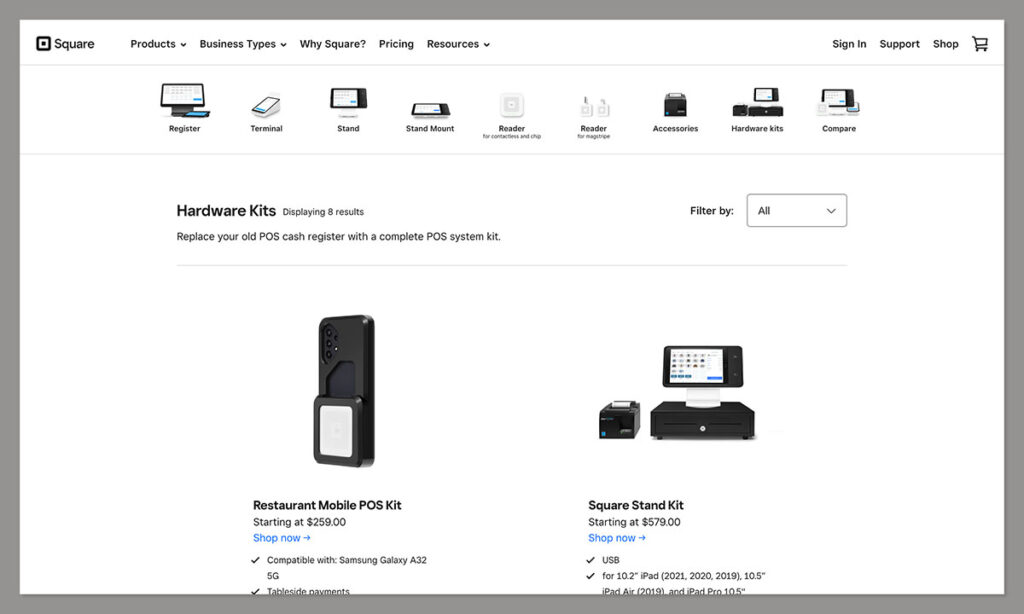
There’s also the Square Stand, which allows you to transform your iPad into a Point of Sale terminal, and the comprehensive Square Register.
Other options include the Square Terminal, for accepting various types of payments, and printing receipts from a single, compact device.
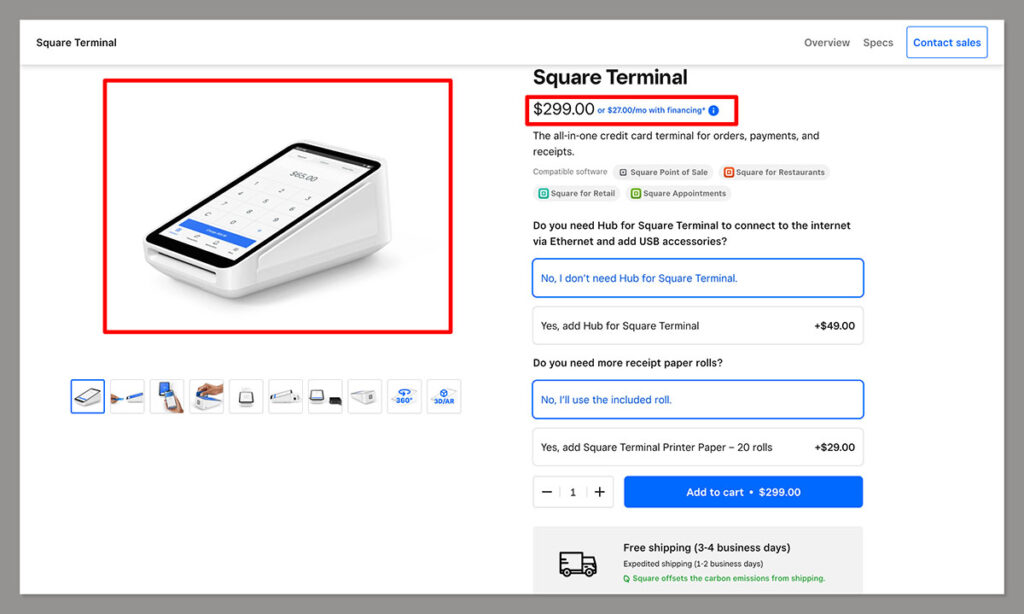
Square offers various accessories too, such as barcode scanners, scales, and cash drawers.
Operations Management
The features for “operations management” on the Square platform cover everything from a comprehensive dashboard, where you can discover insights about your business and access in-app sales reports on gross sales, sales count, refunds, and more.
Square supports robust inventor management, with tools for tracking both your in-person and online sales in one place.
You can set up low-stock alerts, to ensure you never run out of products, and sync your POS software with inventory partners.
There’s even the option for multi-location management, if you’re running your business in a range of different environments.
Users can create unique profiles for each location, with specific business owners, individual bank accounts, and tags.
Add-Ons and Integrations
For companies who need to customize their POS solution, Square offers a variety of optional “add-on” modules, and integrations.
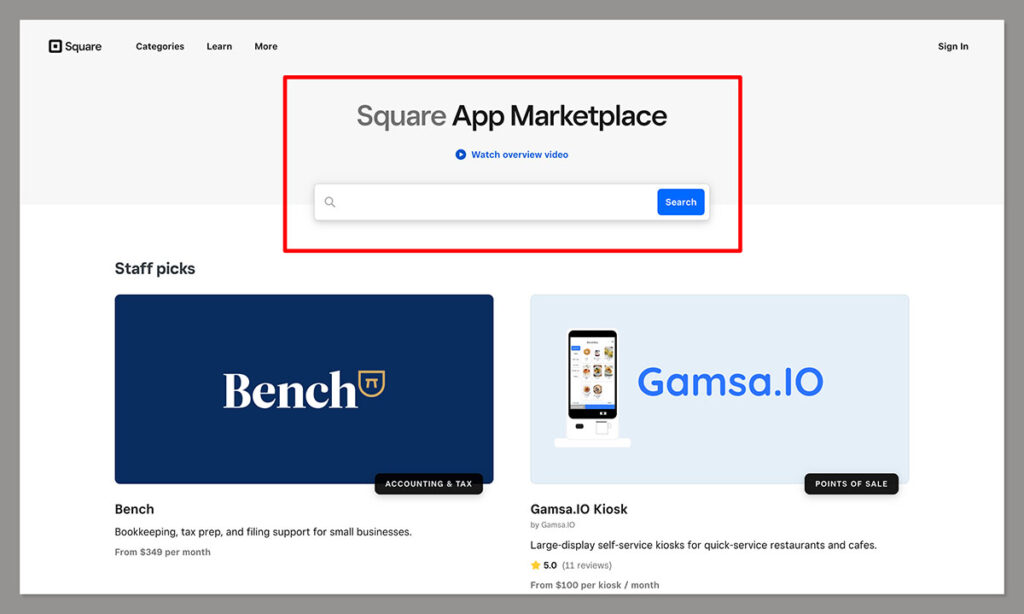
These can incur some extra costs, but offer a lot of value. For instance, there are tools for team management (with payroll management and team hour tracking). You can also access loyalty programs, and email marketing tools.
In terms of integrations, Square supports a host of third-party apps via its marketplace, such as Wix, WooCommerce, and Xero for accounting.
You can also access Square developer APIs to build your own automations and app solutions.
Pricing
Square’s basic software is available for free. However, there are additional fees to consider if you’re choosing a more advanced system, such as Square for Restaurants.
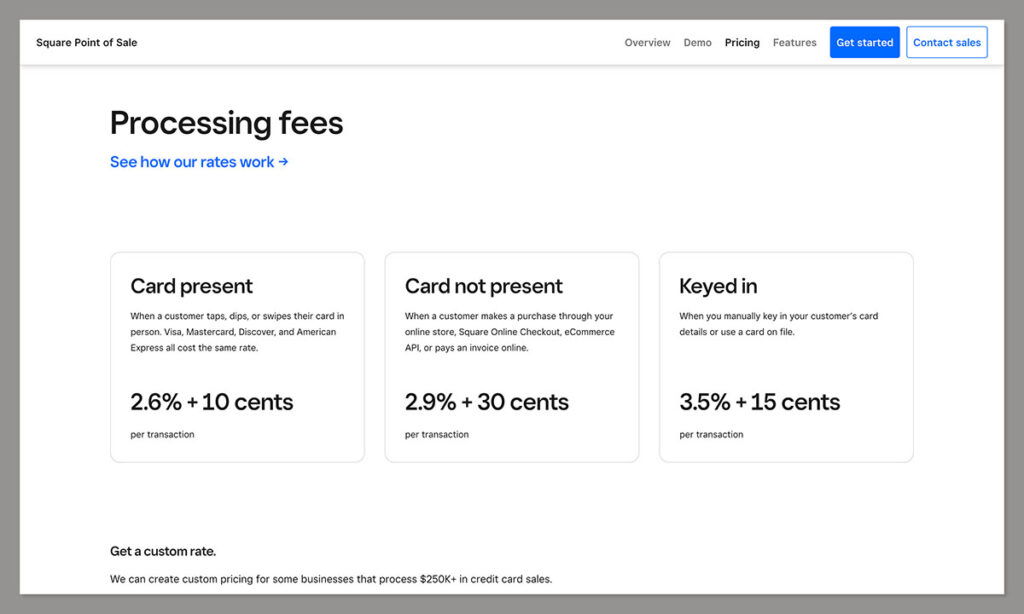
You’ll also need to account for Square’s processing fees and hardware costs.
MORE: How to Choose the Best POS System for Retail
Notably, Square’s free plan also includes higher credit card processing fees than you’ll pay on the premium plans. Here’s a quick overview of Square’s monthly subscription costs, and payment processing fees for the core plan options.
Square POS: The Free Plan
The free plan allows anyone to instantly start taking card payments in-person with Square’s point of sale software. You don’t even need to pay for hardware, as you’ll get a free magstripe card reader, and you can take payments through Square Online with QR codes.
Of course, you will still need to pay extra if you want to buy additional hardware, such as a card reader for chip card or contactless payments. On this plan, the payment processing rates start at:
- 2.6% plus 10 cents for “card present” sales
- 2.9% plus 30 cents for “card not present” sales
- 3.5% plus 15 cents for “keyed in” payments
Keep in mind, Square’s software is customizable, so if you want to add extra features to your Square account, there may be other costs to consider.
Square POS Paid Plans
Square’s flexible free plan gives you most of the features you need to start selling in-store, plus excellent customer support.
However, upgrading to a premium plan can give you access to more features, integrations, and cheaper transaction rates.
There are two core premium plans available for Square Retail POS, and Square Restaurant POS. Let’s start by looking at the Retail plans.
- Square for Retail Plus: $60 per month, per location: Transaction fees of 2.6% plus 10 cents in-person, and 2.9% plus 30 cents online: This includes extra features like product exchanges, Square Team management tools, and advanced reports.
- Square for Retail Premium: Custom pricing, with the same transaction fees as Retail Plus. This plan comes with all the features of Retail Plus, as well as account management tools and advanced customer support.
- Now let’s look at the Square Restaurant POS premium plans:
- Square for Restaurants Plus: $60 per month, per location: Transaction fees of 2.6% plus 10 cents in-person, and 2.9% plus 30 cents online: All the features of the free Restaurant plan are included here, along with advanced discounts, cash management for offline mode transactions, the ability to open checks, and access to kitchen display features.
- Square for Restaurants Premium: Custom pricing, with the same transaction fees of Restaurants Plus. Here you get all the features of Square POS Restaurant Plus, as well as custom pricing for Square Online.
Square POS Hardware Costs
Another thing to keep in mind when you’re using Square as your POS system, is that you may need to pay for additional hardware.
You do get one magstripe card reader for free when you sign up for an account, which you can use alongside an iOS or Android device.
However, as your business grows, you may want to invest in more intuitive tools, such as the Square reader for contactless payments ($49), or the Square portable terminal ($299).
There are also various other devices you can consider, from Square’s iPad stand with a built-in card reader, to the Square Register, and the Square Terminal.
Customer Support
One of the great things about Square POS is the technology is so easy to use that you shouldn’t need a lot of help from the customer support team.
Both the Square hardware, and software solutions available to restaurants and retail companies are designed for beginners, and there’s plenty of guidance on Square’s website if you need extra support.
If you do find yourself struggling with anything, the support you get from Square will vary depending on your location and plan.
For instance, premium plans come with more advanced customer support, such as access to account managers, and priority phone support.
On the free plan, however, you can still email or call Square during business hours, but there doesn’t seem to be a way to get in touch during weekends. Still, you can always check online community forums and social media for extra guidance.
Where Square Stands Out
Affordable and Transparent Pricing
Many POS vendors force companies to reach out to their sales teams for insights into pricing. Square displays its pricing clearly on its website, whether you’re looking for hardware or software.

The basic Square software is available for free, and includes most of the features mentioned above.
Additionally, Square offers flat-rate processing fees, making it easier to predict your expenses as your business grows.
The company can even transfer funds to your bank account within the next business day, and access your own Square Checking account.
Plenty of Hardware Options
Square offers a wide variety of POS hardware options to suit virtually every business need. There are tiny readers that can plug into your phone, as well as comprehensive registers with touch screens.
Plus, you can access solutions which allow customers to tap their card on an iPhone to transfer a payment. This makes transactions ultra quick and simple.
As an added bonus, Square offers access to a range of fantastic accessories, including barcode scanner, receipt printers, cash registers, and more.
Easy to Use and Advanced POS Features
The Square POS software comes with plenty of fantastic features to support business owners in virtually any industry.
You can manage inventory and orders from your online and in-person store in real-time, access customer management tools, and even build your own ecommerce site.
Plus, it’s easy to customize your Square POS with the unique features you might need. For instance, you can add-on loyalty programs, email marketing, payroll tools, and even restaurant-specific solutions.
With the addition of the Square app market, extending functionality with integrations is straightforward too. You can even link your accounting tools to the system.
Security and Chargeback Protection
Square takes a comprehensive approach to payment security. Not only are all transactions PCI-DSS compliant, but Square has its own dispute management team who can handle complexities on your behalf. They also take a unique approach to managing chargebacks.
While most providers offering payment processing tools issue chargeback fees every time a customer disputes a transaction, Square does not.
Where Square Falls Short
Advanced options incur extra costs
While Square does offer a generous free software plan to beginners, there are additional fees to consider if you want to access extra tools and modules.
For instance, if you want the version of Square specifically designed for restaurants, there’s a monthly fee. If you want to upgrade your online store capabilities, there’s another fee to consider.
Even the add-ons for things like payroll and team management can come with an extra cost, so it’s worth considering this before you dive in.
Not the Best POS for Specialist Needs
Although Square does offer versatile tools for retail and restaurant businesses, it’s not the most advanced option on the market for companies with very specific, specialist needs.
Even the restaurant tools aren’t as advanced as the ones you’ll get from more focused companies, like Toast POS.
Square is likely to be a more appealing option for companies in search of general POS technologies that can help with managing a wide range of stores.
Alternatives to Square POS
Square POS is one of the most popular, and highly-recommend point of sale solutions for smaller businesses, but it does have its downsides.
If you’re looking for an alternative solution to Square, there are some great options available. Here are our top three picks:
1. Shopify POS
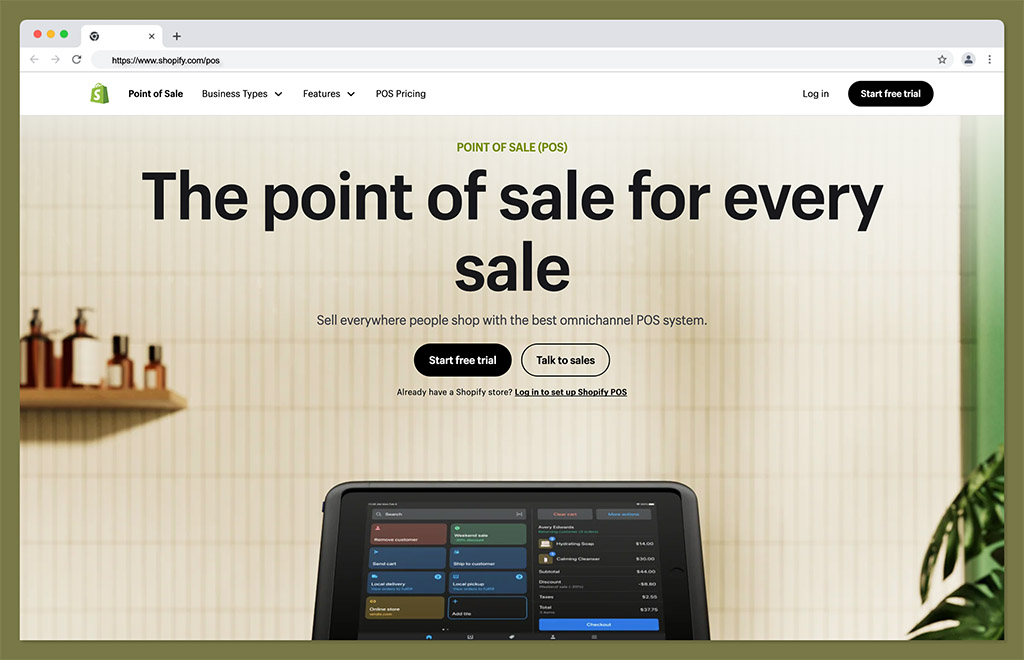
For omnichannel retailers, selling online and in-person, Shopify stands as one of the most popular POS solutions.
Seamlessly connecting all the tools you need for a brick-and-mortar store with Shopify’s ecommerce platform, the solution is brimming with great features.
Shopify POS includes a dedicated payment processing system, with consistent, flat transaction fees, a fantastic app marketplace for integrations, and a range of powerful inventory management tools.
However, like Square, it doesn’t offer many specialist solutions for unique stores.
On the plus side, Shopify does have various great hardware options to choose from, such as the Shopify Go mobile POS system.
Plus, you get employee and customer management tools, loyalty programs, and marketing features built-in.
2. Zettle
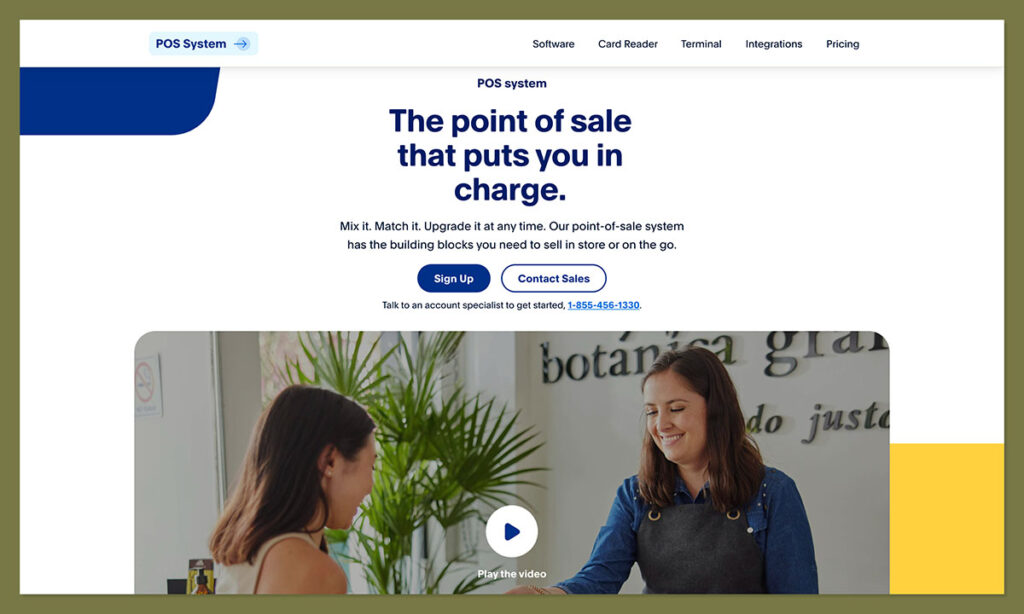
PayPal’s Zettle POS is a fantastic option for small businesses owners looking to invest in online and offline selling.
Like Square, Zettle doesn’t charge a monthly fee to access its POS software, although the payment processing fees can be a little expensive, depending on the payments you accept.
Zettle is also very easy to use, with a straightforward backend environment where you can manage your inventory, orders, and access reports.
The system can also process various kinds of payments, from manually-entered transactions, to credit and debit cards, and digital reporting.
Like Square, Zettle can also integrate with a range of third-party tools, to help with marketing, sales, and accounting.
What’s more, there are various affordable hardware options to choose from, such as the Zettle card reader, starting at $29.
3. Clover
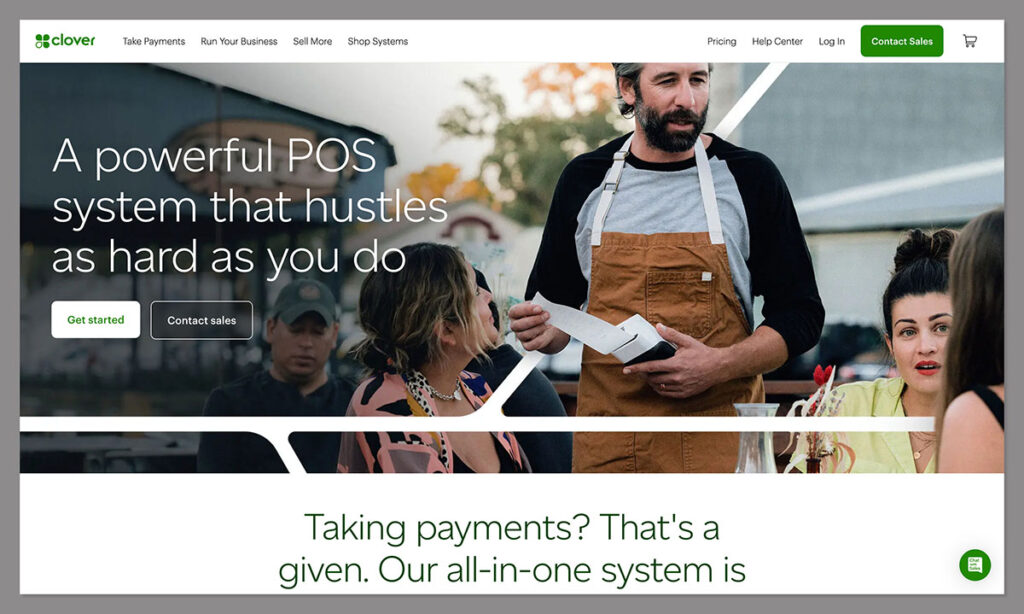
If you’re looking for something with a few more advanced features for specialist environments than Square, Clover POS is a great option.
It’s a cloud-based POS system that supports various payment types, and offers tools for customer relationship management, and staff management.
Clover also offers a host of hardware tools, from the Clover Go Mobile POS system, which can connect directly to your tablet or mobile phone, to the Clover Flex POS Terminal. There’s even a mini countertop register available.
Like Square, Clover offers dedicated tools and features for both retail and restaurant companies, but it does have some more comprehensive capabilities, like menu management.
On the downside, the software is a little more expensive, and there’s no free plan.
Square POS Review: Final Thoughts
Overall, Square POS is a user-friendly, intuitive, and scalable solution for businesses who want to process in-store sales.
The software is convenient and feature rich, with plenty of tools for inventory management, conversion rate optimization and more.
It even gives you access to a free ecommerce store builder called Square Online Store, so you can boost your revenue with online payments.
The hardware is also fantastic, allowing retailers to sell through everything from mobile devices and tablets, to dedicated registers and terminals.
The only downside is that Square is focused primarily on smaller businesses, which means it may not have the same advanced functionality as competitors like Lightspeed or Shopify POS for companies with more complex operations.
Frequently Asked Questions (FAQs)
Square POS is a point of sale solution that empowers companies to take card payments in person, remotely, online, and over the phone. It combines a range of tools for secure payment processing, inventory management, and business operations into a convenient bundle for business leaders.
Square POS is specially designed for smaller businesses, offering a range of user-friendly tools for invoicing, team management, payment processing, inventory management, and even online sales. You’ll also have access to CRM tools, and analytics to help grow your store.
Yes, Square produces user-friendly software for both retail and restaurant businesses. Companies can choose between free and premium plans tuned to both industries. Although the plans share similar features, there are some extra bonus features for specific industries too, such as menu management.
The basic version of Square POS is free to use, and you’ll even get a free magstripe card reader. However, you will need to pay credit card processing rates, starting at 2.6% plus 10 cents for each card based sale. There may also be extra fees for add-ons and additional hardware.
Square POS is extremely easy to use. Getting up and running with the software only takes a few minutes, and you can connect mobile devices and other hardware to your system in no time. Plus, Square offers plenty of resources to guide you through the set-up process.
Square supports card present payments, card-on-file, online and mobile payments, digital wallet payments, ACH bank transfers, BNPL solutions like Afterpay and Clearpay, House accounts, gift cards, invoices, and more.
Yes, Square POS integrates with a range of tools, including accounting software like QuickBooks and Xero, ecommerce platforms like Wix and WooCommerce, and various tools for stock syncing, inventory management, marketing, and customer service.
Square POS is fully secure and PCI compliant. It ensures all information collected about customers is encrypted and securely submitted to its servers. The company stress-tests its systems to defend them against malicious action, and it has achieved ISO 270001 certification.
The level of customer support you’ll receive from Square will vary depending on whether you’re using a free or paid plan. For users of the free plan, the customer support team is available via email and phone through standard business hours. There’s also a help center available.
Yes, you can use Square to sell products both online and in-person. Square’s POS software even comes with access to an ecommerce store builder, so you can build a basic digital storefront. Plus, you can sell through online invoices and QR codes.





Comments 0 Responses