Choosing the right POS system for your pop-up shop can be tough. We’ve found the 5 POS systems for pop up shops that excel in features, price and ease of use.
These systems handle transactions, inventory and customer interactions seamlessly. Read on to find out which one is for you.
Top POS Systems for Pop-Up Shops
Okay, let’s get to the top contenders for pop-up shops in 2024 before we dive into each POS system. Each of these systems has its own strengths for different business needs:
- Best for Omnichannel Integration: Shopify POS
- Best for Budget-Friendly Options: Square POS System
- Best for Multi-Channel Management: Lightspeed POS
- Best for User-Friendly Interface: Loyverse POS
- Best for Mobile Payment Processing: Zettle
- Best for Customization: ConnectPOS
- Best for Comprehensive Features: Clover POS
Now let’s get into the details of these traditional POS systems and find out which one is for you.
1. Shopify POS – Best for Omnichannel Integration
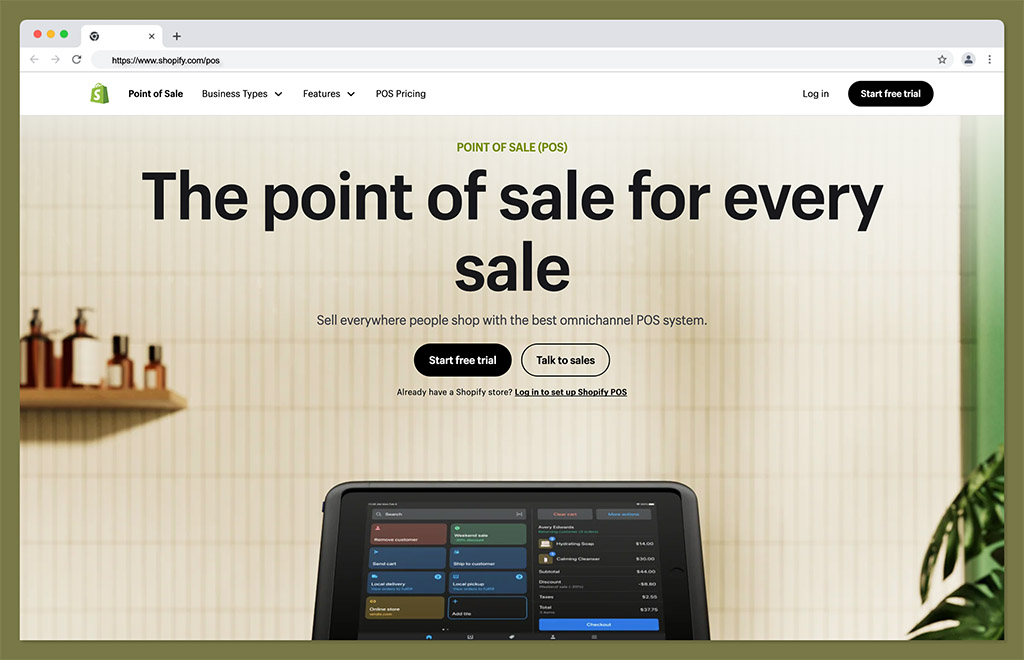
Price: $5/month for the Starter plan, $79/month for other plans, $89/month per location for POS Pro.
Features:
- Integrates with Shopify e-commerce platform
- Real-time stock and order sync
- Advanced inventory features (Pro version)
Pros:
- Unified sales channels
- Strong inventory management
- Multiple hardware options
- High checkout and multiple payment gateways
Cons:
- More expensive for advanced features
- Requires Shopify e-commerce subscription for full functionality
Shopify POS is the go-to solution for businesses that want to sync their online and offline sales channels. I’ve seen it firsthand and it’s a unified platform for inventory, sales and customer data across multiple channels. Real-time stock and order sync is a game changer for pop-up shops, so you never oversell or disappoint customers due to inventory discrepancies.
One of the best features of Shopify POS is its inventory management system, especially in the Pro version. I’ve found the demand forecasting and purchase order features super useful for planning stock for pop-up events. The system also has detailed inventory reports that helped me make data driven decisions on which products to feature in my temporary retail spaces.
But remember, to get the most out of Shopify POS, you need to commit to the Shopify ecosystem, including their e-commerce platform.
While this is a strength for businesses already using Shopify for online sales, it might be a consideration for those who are primarily physical retail only. The pricing structure with additional cost for the POS Pro subscription can also be a factor for budget conscious pop-up shop owners.
Despite these considerations, the omnichannel capabilities and seamless integration makes Shopify POS a top choice for businesses that want to have a cohesive brand experience across all sales channels.
Rating:
- Omnichannel Integration: 5/5
- Inventory Management: 4.5/5
- Ease of Use: 4/5
- Value for Money: 3.5/5
- Hardware Options: 4.5/5
Further reading 📚
2. Square POS System – Best for Budget-Friendly Options

Price: Free plan available, $0 to $60/month per location.
Features:
- Free plan includes basic features
- Affordable hardware options
- Powerful CRM tools
Pros:
- Free plan available
- Strong sales reporting
- Flexible delivery options
- Great employee management
Cons:
- Advanced features require paid plans
- Transaction fees for high volume sales
I’m a pop-up shop owner myself and I can attest that Square POS is a game changer for those on a tight budget. The free plan is a lifesaver, offering basic features without the need for a big upfront cost.
What I love about Square is it doesn’t sacrifice functionality for affordability. The CRM tools are powerful and helped me build relationships with customers even in a pop-up shop.
One of the best features of Square POS is the sales reporting. I’ve found these reports super useful for making quick decisions during short term retail events. The flexible delivery options are also a lifesaver, I can manage in-person sales and online orders easily – a must have for pop-up shops that want to reach more customers.
But while the free plan is generous, remember some advanced features are only available on paid plans. For high volume pop-up shops, the transaction fees can add up fast.
Despite these considerations, I found Square POS to be a great option for small to medium sized pop-up operations. The affordability, features and ease of use makes it a top contender in the budget friendly POS space.
Rating:
- Affordability: 5/5
- Feature Set: 4/5
- Ease of Use: 4.5/5
- Reporting Capabilities: 4.5/5
- Scalability: 3.5/5
Further reading 📚
3. Lightspeed POS – Best for Multi-Channel Management
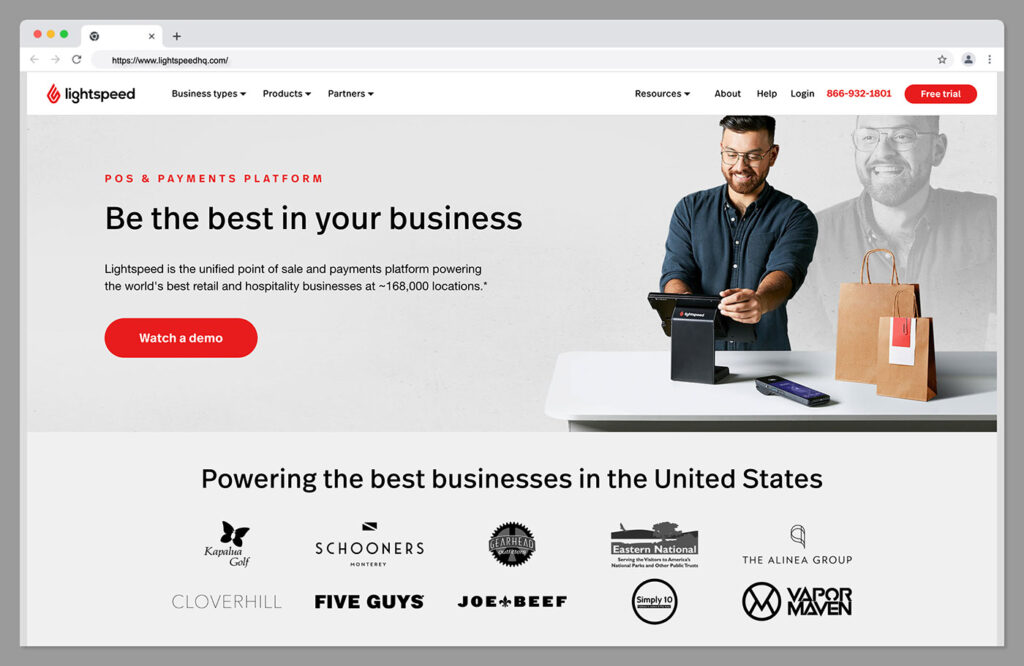
Price: $69/month (based on general knowledge base)
Features:
- Real-time cross-location inventory management
- Unlimited inventory locations
- Robust reporting and analytics tools
- Multi location management tools integration
Pros:
- Great multi-channel management
- Advanced inventory
- Integrates with various e-commerce solutions
- Reporting and analytics
Cons:
- No free plan
- Advanced features are more expensive
- Hardware pricing not available on the website
From my experience of running pop-up shops at multiple locations, Lightspeed POS is a game changer for managing complex multi-channel operations.
The real-time cross-location inventory management is a must have, I can see my stock across all my pop-up shops instantly. This has been a lifesaver for me in preventing stockouts and overstock situations which can be disastrous in the fast paced world of pop-up retail.
What I love about Lightspeed is the reporting and analytics. I’ve found these reports super useful to see product performance across different categories and channels. I can quickly see top selling and underperforming products and make data driven decisions on inventory allocation and pricing for each pop-up location.
Plus the integration with e-commerce solutions like Shopify and WooCommerce allows me to offer a true omnichannel experience to my customers.
But remember the advanced features of Lightspeed comes with a higher price tag. No free plan might be a turn off for smaller pop-up shops or those just starting out. I also found that the hardware pricing is not available on their website which makes budgeting for a full POS setup difficult.
Despite these cons, for pop-up shops with multiple locations or those who want to scale, Lightspeed POS is a powerful tool to manage multi-channel.
Rating:
- Multi-Channel Management: 5/5
- Inventory Features: 4.5/5
- Reporting and Analytics: 5/5
- Integration Capabilities: 4.5/5
- Value for Money: 3.5/5
Further reading 📚
4. Loyverse POS – Best for User-Friendly Interface
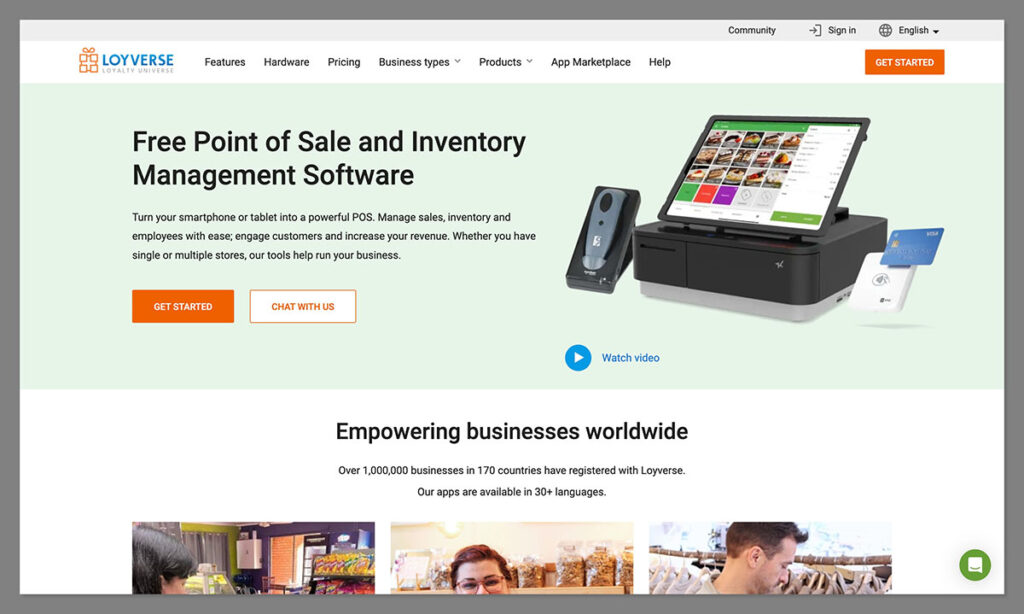
Price: Free basic software with paid add-ons
Features:
- Visual interface
- Offline mode
- Basic inventory
- iOS and Android compatible
Pros:
- User friendly interface with visuals
- Free basic software
- Offline mode
- Compatible with various devices and accessories
Cons:
- Basic features in free version
- Advanced features require paid add-ons
I have used many POS systems in pop-up shops and Loyverse POS is the most user friendly of them all. The system is very simple to use with visual elements which is a must when training temporary staff or managing the fast paced environment of a pop-up shop.
I found the layout is so intuitive it reduces the learning curve and my team can focus on serving customers rather than wrestling with the software.
One of the features I love about Loyverse is the offline mode. In temporary retail spaces where internet connection is unpredictable, the ability to process sales and manage inventory without internet is a lifesaver.
The basic inventory tools are not as advanced as some other systems but is more than enough for most pop-up shop needs, it provides the essential functionality to track stock levels and manage products.
But remember that while the basic Loyverse POS software is free, some advanced features require paid add-ons. This can be a double edged sword, it keeps the initial cost low but may require additional investment as your pop-up shop grows or needs more advanced tools.
On the plus side Loyverse offers a 14 day free trial for all add-ons so you can test the advanced features before committing. The system is also compatible with both iOS and Android devices and a wide range of accessories like barcode scanners and cash drawers so it’s a great option for pop-up shops with varying hardware needs.
Rating:
- User Interface: 5/5
- Affordability: 4.5/5
- Offline Capabilities: 4.5/5
- Feature Set: 3.5/5
- Hardware Compatibility: 4.5/5
5. Zettle – Best for Mobile Payment Processing
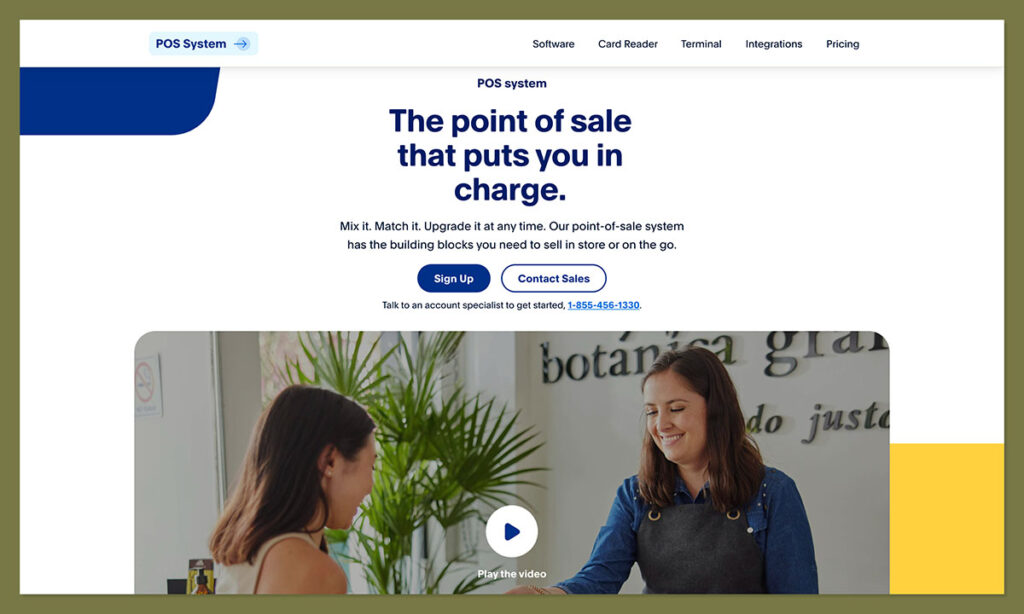
Price: Free app with transaction fees starting at 1% for PayPal transactions and 1.75% for card transactions
Features:
- Turns smartphones into payment systems
- Seamless PayPal integration
- Syncs inventory and purchase information across channels
Pros:
- Great mobile payment processing
- Low transaction fees
- Easy to set up and use
- Integrates with existing PayPal account
Cons:
- Limited advanced features compared to full POS systems
- Requires additional hardware for certain payment types
From my experience of running pop-up shops, Zettle has been a game changer for mobile payment processing. I can turn my smartphone into a payment system and accept payments anywhere, anytime – a must for pop-up retail. What I love about Zettle is the seamless PayPal integration, makes managing my business finances so much easier.
Zettle’s best feature is the ability to accept multiple payment methods. Whether it’s credit cards, debit cards, cash or even gift cards, Zettle has got me covered. This has been a lifesaver in never having to turn away a customer because of payment limitations.
The system also syncs inventory and purchase information across multiple channels so I can keep my stock levels accurate even when I’m running pop-up shops in different locations or online platforms.
But remember that while Zettle is great for mobile payment processing, it’s not as feature rich as full POS systems. For pop-up shops with complex inventory management or those that needs extensive reporting, this might be a limitation.
And while the smartphone compatibility is great, some payment types requires additional hardware. But for pop-up shops that prioritizes mobility and ease of use in their payment processing, I highly recommend Zettle.
Rating:
- Mobile Payment Processing: 4/5
- Ease of Use: 4.5/5
- Integration Capabilities: 4/5
- Transaction Fees: 4/5
- Feature Set: 3.5/5
Further reading 📚
6. ConnectPOS – Best for Customization
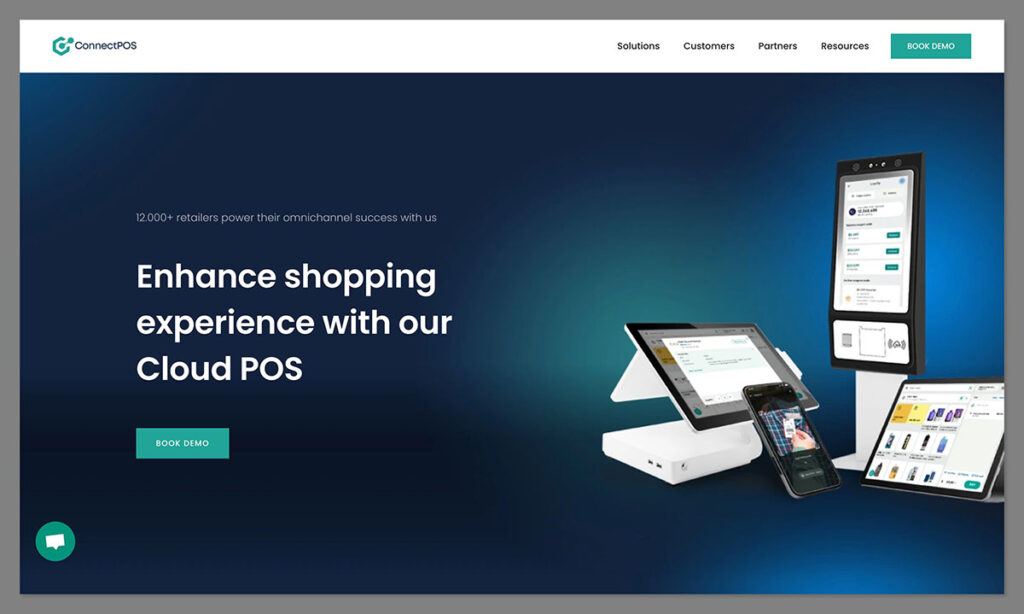
Price: Not listed
Features:
- Offline capabilities
- Seamless online/offline mode transition
- Highly customizable
Pros:
- Robust offline functionality
- Customizable to business needs
- Seamless data sync
- Multi device support
Cons:
- No pricing info
- Requires technical knowledge for advanced customization
I’ve tried many POS systems for pop-up shops and ConnectPOS is the best for customization. I can tailor the POS to each pop-up event I run. What I love:
- View product info
- Add to cart
- Look up customers
- Accept payments offline
This has saved me so many times in areas with no internet.
One of the best features of ConnectPOS is the seamless online/offline mode transition. I’ve experienced it firsthand:
- Stores data locally when offline
- Syncs data to cloud when online
- Updates inventory in real-time when online
This has kept my business running smoothly regardless of internet. It’s also helped me keep my stock levels accurate across all sales channels.
But worth noting that while ConnectPOS has many customization options, using all of it might require some technical knowledge. For pop-up shop owners without technical background, this might be a bit of a learning curve. And no pricing info available so it’s hard to gauge the cost effectiveness upfront.
Despite the above, I highly recommend ConnectPOS for pop-up shops that need a flexible and reliable POS, especially in retail environments where customization and offline is key.
Rating:
- Customization: 5/5
- Offline Capabilities: 4.5/5
- Versatility: 4.5/5
- Ease of Use: 4/5
- Value for Money: Not rated (no pricing info)
7. Clover POS – Best for Features
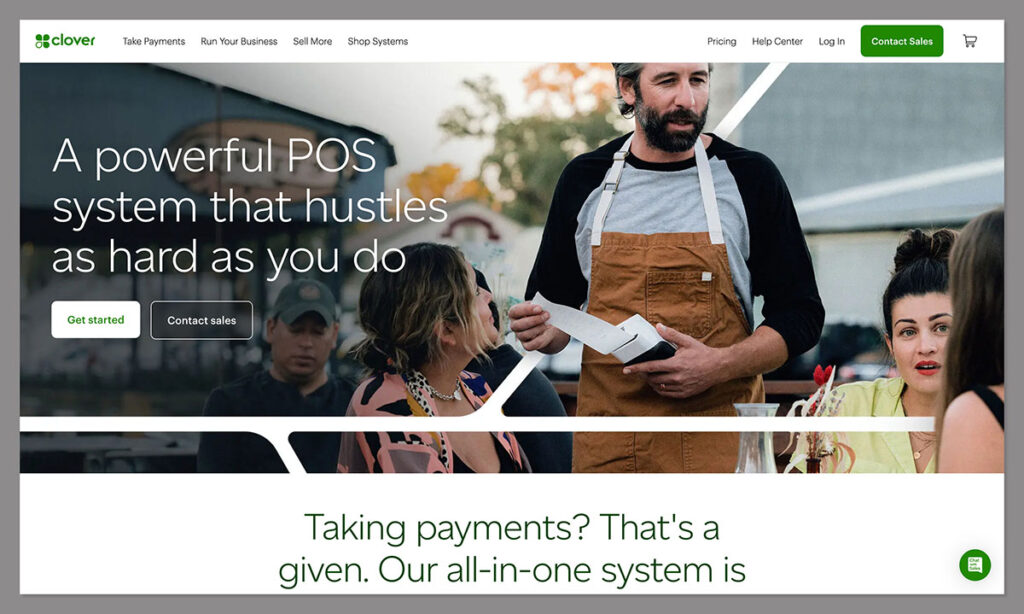
Price: Not listed
Features:
- Customer management
- Real time sales tracking
- Inventory management
- Customer engagement app
Pros:
- Full feature set
- Strong customer management and loyalty tools
- Real time reporting and analytics
- User friendly
Cons:
- Too much for small pop-up shops
- Higher costs due to many features
I’ve run many pop-up shops and Clover POS has always impressed me with the many features. The customer management has been super useful, I can track customer interactions, manage loyalty programs and send targeted marketing campaigns – all essential for building relationships in the temporary retail space.
The real time sales tracking has given me instant insights into my pop-up’s performance so I can make quick decisions during short term retail events.
One of the best features of Clover POS is the inventory management. I’ve found the real time tracking of sales, refunds and deposits to be super useful for keeping stock levels accurate across multiple pop-up locations.
The built-in customer engagement app has been a game changer, I can easily manage loyalty programs and send announcements and promotions to customers to keep them coming back even in the world of pop-up retail.
But keep in mind that Clover POS has many features and might be overwhelming for small pop-up shops or newbies.
The system is comprehensive and beneficial for complex operations but might be more than what a simple pop-up shop needs. And the features comes with a higher price tag which might be a concern for budget conscious pop-up retailers.
Despite the above, I highly recommend Clover POS for pop-up shops that need a full featured system that can grow with their business, from basic sales processing to advanced customer management tools.
Rating:
- Feature Set: 5/5
- Customer Management: 4.5/5
- Reporting and Analytics: 4.5/5
- Ease of Use: 4/5
- Scalability: 4.5/5
How to Choose the Right POS for Your Pop-Up Shop
Choosing the right POS for your pop-up shop can be overwhelming with many options. But by focusing on your business needs and considering the key factors, you can make an informed decision to set your temporary retail space (pop up stores) up for success.
Firstly, think about your pop-up shop. Are you selling physical goods or services? Do you need to manage complex inventory or is your product line simple? Knowing your business model will help you prioritize features when evaluating different POS systems.
For example if you’re running a fashion pop-up with many sizes and colors you’ll want a system with robust inventory management.
Then consider your budget and total cost of ownership. While the initial cost is important, also consider ongoing costs such as transaction fees, subscription fees and potential hardware costs.
Some systems like Square POS have free plans with basic features which can be a great starting point for small pop-up shops. Others like Shopify POS or Lightspeed have higher upfront costs but more advanced features that can be useful as your business grows.
And don’t forget about user-friendliness and customer support. In the fast paced world of a pop-up shop you need a system that’s easy to use and quick to learn. Look for POS systems with user friendly interface and comprehensive training resources.
And make sure the provider has reliable customer support – you don’t want to be left stranded if technical issues arise during peak sales period. By considering these factors you’ll be well prepared to choose a POS system that meets your current needs and can grow with your pop-up shop as it grows.
Cost and Fees
When choosing a POS for your pop-up shop you need to understand the total cost structure. In my experience the costs of a POS system can be broken down into three main categories: initial cost, ongoing fees and transaction fees.
Initial costs typically include the cost of hardware such as:
- tablets
- card readers
- cash drawers
- receipt printers
These can be minimal if you’re using a mobile based system like Zettle to more substantial if you’re setting up a full featured system like Clover POS. For example I’ve found that initial POS system cost can vary from $0 for some mobile solutions to over $2,000 for more advanced systems.
You need to consider your pop-up shop’s needs when evaluating these costs – a simple card reader might be enough for a small shop, a full register setup for a bigger shop.
Ongoing fees are usually monthly or annual software subscriptions. These can be $0 for basic plans (like Square’s free tier) to over $200 per month for more advanced systems. In my experience running various pop-up shops I’ve found that a typical cost for a small business POS system is between $15 to $100 per month for a single cash register.
And don’t forget to factor in transaction fees. These can be a big hit on your bottom line especially for high volume pop-ups.
For example Zettle’s fees start at 1% for PayPal transactions and 1.75% for card transactions while others may charge higher percentages. When evaluating costs you need to consider your expected sales volume and average transaction size to understand how these fees will impact your profitability.
Software Features
You need to assess the software features each solution offers when choosing a POS for your pop-up shop. In my experience the right features can make a big difference to operations and sales even in a temporary retail environment.
Inventory management is a feature to consider. Look for a POS system that has real time stock tracking, low stock alerts and ability to manage product categories, descriptions and images.
For pop-up shops with complex inventory requirements like those selling products with multiple attributes or serialized items you need to make sure the system can handle these. I’ve found that advanced systems like Lightspeed POS has inventory management tools that can be a game changer for pop-up shops.
Sales reporting and analytics is another key area to consider. A good retail POS system or point of sale system should provide detailed and summary reports on various metrics like total sales, profit margins and employee performance.
In the fast pace of a pop-up shop having access to real time sales data can help you make quick decisions and optimise your temporary retail space. Look for systems that have customizable dashboards so you can focus on the metrics that matter to your business.
Customer relationship management (CRM) features are important even for temporary retail setups like pop-up retail stores.
A CRM within your POS can offer tools like loyalty programs, point based rewards and personalized promotions. These features can help you build customer relationships that go beyond the life of your pop-up shop.
For example I’ve used POS systems with built in loyalty tools to offer a personalized customer experience which has been huge in getting repeat business and building a customer base for future pop-up events.
Hardware Compatibility
From running various pop-up shops I know the importance of hardware compatibility in a POS system is huge. A system with good hardware compatibility means all components of your POS – from card readers and printers to tablets and cash drawers – work together seamlessly. This is crucial for smooth operations especially in the fast pace and unpredictable environment of a pop-up shop.
I’ve found that POS systems with broad hardware compatibility has:
- They reduce technical glitches and downtime which can be devastating in a short term retail setup where every sale counts.
- Compatible hardware makes maintenance and troubleshooting easier. When all components are designed to work together it’s much easier to identify and resolve issues quickly and minimize disruption to your sales.
- Hardware compatibility means more flexibility. For example systems like Zettle has various hardware options like card readers and terminals so you can create a custom setup that fits your pop-up shop needs.
When choosing a POS system for your pop-up shop make sure to consider the hardware components you’ll need and make sure your chosen system has compatible and reliable options.
Conclusion
Choosing the right POS system for your pop-up shop is a big decision that can make or break your business. In this article we’ve looked at 7 top POS systems each with their own strengths for different pop-up shop needs.
From Shopify POS’s omnichannel integration to Square’s budget options, Lightspeed’s multi channel management, Loyverse’s user friendly interface, Zettle’s mobile payment processing, ConnectPOS’s customisation options and Clover’s feature rich system – there’s a solution for every type of pop-up operation.
We’ve also covered the key factors to consider when making your decision, cost evaluation, software features and hardware compatibility. Remember the best POS system for your pop-up shop will depend on your business needs, budget and growth plans.
By considering these factors and using this guide you’ll be well equipped to choose a POS system that meets your current needs and supports your pop-up shop’s future. As you go on your pop-up retail adventure let the right POS system be the backbone of your operations so you can focus on what matters most – creating amazing experiences for your customers.
Frequently Asked Questions (FAQs)
What’s the most important feature to look for in a POS system for a pop-up shop?
The most important feature to look for in a POS system for a pop-up shop is mobility and flexibility, offline capabilities, easy setup and mobile device compatibility. So it can operate smoothly and adapt to different locations.
Are free POS systems good enough for pop-up shops?
Yes, free POS systems like Square’s basic plan can be a good starting point for small pop-up shops as they have the essential features like payment processing and basic inventory management but as the shop grows paid plans will have more advanced features to streamline operations and increase sales.
How important is omnichannel integration for a pop-up shop POS?
Omnichannel integration is key for a pop-up shop POS as it allows you to manage inventory and sales across physical and online channels, so you can have a consistent customer experience and inventory management. It’s also important to have a holistic view of your business across all channels.
What should I consider when it comes to payment processing fees for my pop-up shop POS?
When considering payment processing fees for your pop-up shop POS, look at the percentage and flat fees per transaction and any variations in fees for different card types or payment methods. Calculate the total cost based on your average transaction size and expected volume.
How will my chosen POS system grow with my pop-up shop?
To make sure your POS system grows with your pop-up shop look for tiered plans or modular features, handling increasing inventory complexity, advanced reporting, robust customer management tools and seamless integration with other business software so it can keep up with your business growth without having to change systems.





Comments 0 Responses