Small business owners, especially those that have retail outlets, are often looking for convenient point-of-sale solutions. With rapid advancements in payment technologies over the years, there are now quite a few payment processing options available.
Companies don’t have to limit themselves to using card processing machines provided by their banks, with more innovative solutions now accessible. The Square Terminal has become incredibly popular over the past year or so, with adoption increasing among small retailers.
If you were on the lookout for a reliable credit card reader that can help you streamline sales quickly and without any long-term commitments, this might just be what you’re looking for.
We tested the Square Terminal to see whether it’s a viable piece of POS hardware that businesses can benefit from. Here’s our full guide.
Square Terminal – A Quick Overview
Square has a range of point-of-sale devices, from its diminutive Square Reader to its full-sized Square Register. This one slots in between the Square Stand and the Square Register, and will fit in the palm of your hand comfortably, with a 5.5” touchscreen display.

The device also includes a built-in receipt printer, which means you don't need any extra hardware cluttering up your counter. This also ensures portability, allowing you to quickly ring up sales and pass the device to your customers.
And, like most other Square devices, its versatility makes it an excellent choice. The Square Terminal supports various payment methods, including chip cards, contactless payments like Apple Pay and Google Pay, and traditional magnetic stripe cards.
One of the main reasons why I like the Square Terminal is because it doesn’t tie you to a long-term contract. You don’t have to worry about hidden fees, though its processing fee will add up if you’re selling higher volumes.
Square Terminal Pricing – How Much Does It Cost?
The Square Terminal costs $299 (USD) or $399 (CAD). Square gives you the option to finance your purchase as well over a period from 3 to 12 months.
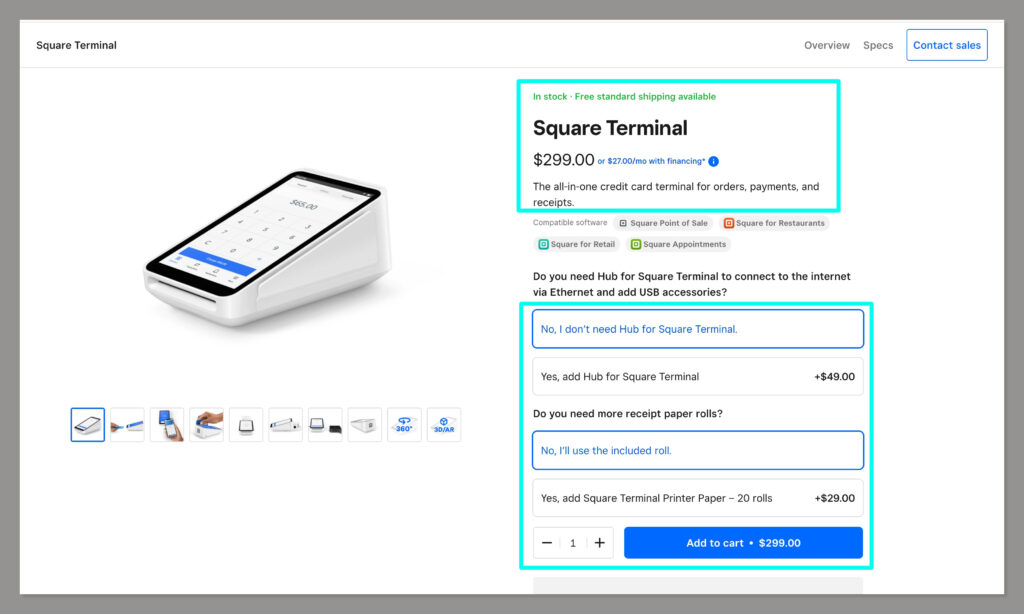
Remember, this isn’t just a credit card reader; the Square Terminal can function as a POS device, making it a very affordable choice for most businesses. Plus, for businesses that take part in trade shows and local markets, the freedom this offers makes it a no-brainer.
For those who are new to Square, the company is a giant in the payment processing space. Also, I’d like to mention that this isn’t the only cost you’ll be paying. Apart from the cost of the device, Square also charges a processing fee:
- In-person payments: 2.6% + 10¢
- Online payments: 2.9% + 10¢
- Manually entered payments: 3.5% + 5¢
The Square Terminal works with the Square suite of POS software, including Square Appointments, Square for Restaurants, and Square for Retail. While free subscription tiers are available for all, Square also offers a Plus and Premium tier, which costs $60/month for Restaurants and Retail. Square Appointments is $29/location/month.
One more thing: if you’d like to connect other POS hardware to your Terminal, such as a barcode scanner or a cash register, you’ll need to buy the Square Hub, which retails for $39.
However, as mentioned, you don’t need to worry about hidden fees, nor are you locked into a contract of any kind. Plus, if you’re not satisfied with the Square Terminal, you can always return it within 30 days.
Features
The Square Terminal is fairly light, weighing in at 417g. The device supports both Ethernet and WiFi connectivity, and based on our testing, it would easily last you throughout business hours.
Plus, given its small form factor, you can easily find some space on the counter to charge it, and take it out whenever you need to. And, like all Square devices with a display, customers can see a line-by-line list of the products/services they’re paying for instead of just the total.
In case you need signatures from customers, the Terminal lets you do that too. Plus, like all of Square’s devices that come with a display, you can also upload inventory items quite fast using this one.
If you’re going to use it in a restaurant, the Square Terminal also lets you upload your menu, set the prices, and evaluate the tax on each purchase.
The Square Terminal is quite snappy when it comes to processing payments. I tried the magstripe reader (located on the right side), the chip card (at the bottom), and the tap reader, and it’s as snappy as you’d expect it to be.
When you power on the device, it’ll be running the Square POS app, and like all other Square devices, it’s got all the basics to get you up and running in no time. Setting up your Square account takes hardly a few minutes, and once you’re set up, you can quickly start creating items and setting up stuff like custom tipping options.
And, like I mentioned, the Square Terminal also has its own thermal printer. If you want, you can connect an external printer, but expect to pay a bit more for the Hub.
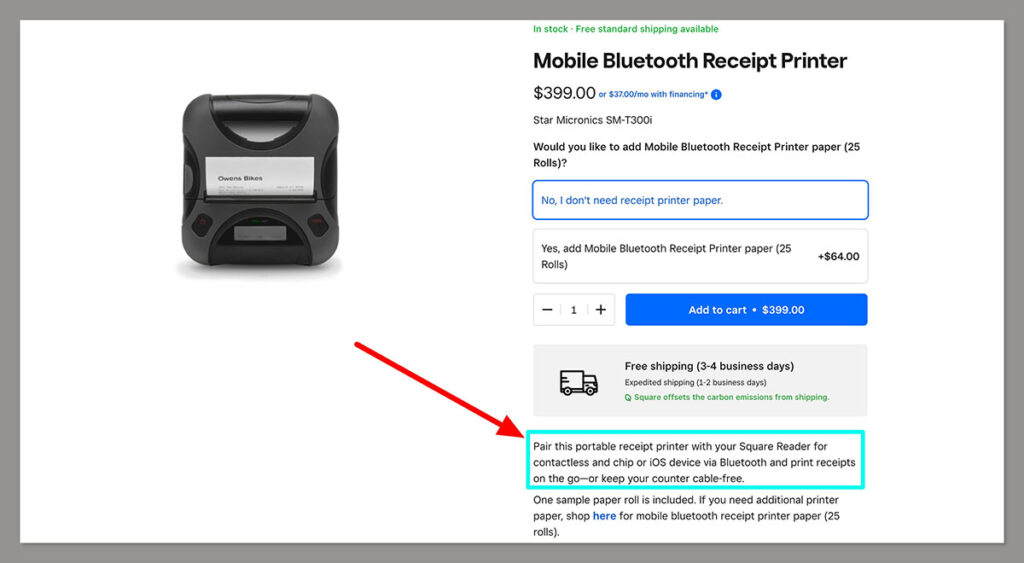
Missing Features That We Would’ve Liked
While the Square Terminal has quite a few things going for it, there are some omissions that we would’ve really liked to see in this device.
For starters, it doesn’t support Bluetooth. This means if you wanted to hook up a barcode scanner wirelessly, you’d need to first plug in a receiver in the Hub and then get it going.
Or, you know, just use a wired barcode scanner. On the software side, there are a few things that are missing too, which basically tells you that it isn’t a standalone POS device; you need some additional software to get it going.
For starters, you can’t use the device to mark down items that are on sale, nor can your employees use it to track sales online. The Square Terminal also isn’t capable of tracking cash drawer history; you’ll need to hook up separate software to maintain logs and manage the amount in your cash drawer.
Also, and while this might be a non-issue for most, the Square Terminal is only available in white. If you have a dark counter, this may stick out a bit.
And, before I close off this section, I just want to mention the charging times. It takes around 4.5-5 hours to fully charge the device. In this day and age, where almost everything supports fast charging, I would’ve liked it if this thing picked up juice quickly.
Further reading 📚
App Support and Integration
This is one of the areas where the Square Terminal really shines. Given Square’s sheer pedigree in this industry, you have access to plenty of third-party apps that you can integrate with the Square Terminal.
Here are some use cases for different kinds of commercial establishments:
- Gyms: You can connect the Square Terminal with Gymdesk to take recurring payments from members at your gym, yoga, or martial arts studio.
- Equipment rentals: You can use an app like Rentrax to track bookings and inventory availability.
- Healthcare establishment: The Square Terminal connects with ClinicSense, a popular health practice management solution, as well as alternatives like Remedly.
- Ticketing businesses: You can also use the Square Terminal with an app like TicketSocket, letting you sell tickets and registrations to events.
These are just a few examples of just how versatile the Square Terminal is. As you can probably tell, Square’s ecosystem and integrations make it easy enough to take any kinds of payments, no matter what you’re selling.
Customer Support
I know just how important customer support is when you’re looking to invest in decent POS hardware and payment processors. With Square, it’s been a hit or miss, especially if you’re still using the free app and not subscribed to one of their premium plans.
Unlike customers who are using just the free app, the Square Terminal gives you 24/7 phone support. This isn’t the case for those using Square free, since they’re restricted to support only during business hours.
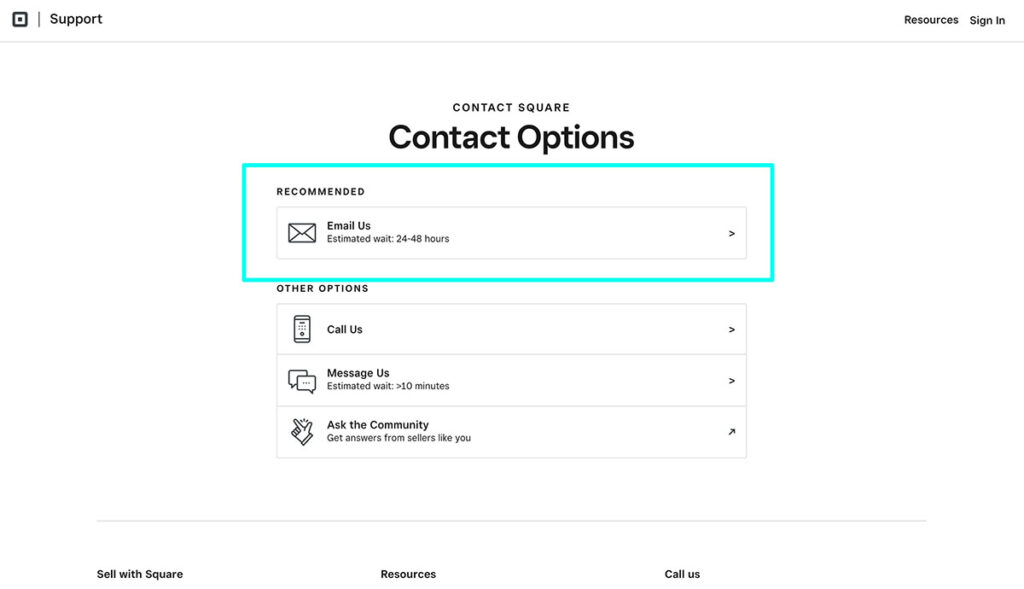
Plus, I also really like the fact that Square has a comprehensive FAQ section, and offers a ton of information about every feature. From their blogs to the videos and tutorials, you’ll find that most of the information is already available.
If you do need customer support still, you can always call: +1 (855) 809-9000.
Square Terminal – Closing Thoughts
If you’re reading all the way, you probably know by now that I really like the Square Terminal. It’s obviously not going to disrupt the industry, but it’s a viable choice for merchants and businesses that need a portable, powerful solution for processing payments.
And, for businesses that don’t want to invest in the larger Square Register but need something more interactive than the Square Reader, this credit card processor is just what you need.
You can always take payments through your phone, but having a dedicated device is obviously more professional and much less glitchy. With its decent pricing and the range of options that it offers, we can wholeheartedly say that the Square Terminal is a winner.





Comments 0 Responses