Wix vs Squarespace vs Shopify: which solution do you need for your website and online store? I’ve seen plenty of comparison guides out there that spend forever diving into the nuances of each distinct platform, but what if you want to decide fast, based on the factors that really matter?
I’ve spent hundreds of hours experimenting with each solution, and today I’m going to guide you through the key things you need to know to choose the right ecommerce platform or website builder for your growing business.
Let’s dive straight in.
Quick Verdict
- Use Shopify if you’re looking for a comprehensive omnichannel ecommerce platform that will help you turbocharge your sales.
- Use Squarespace if you’re searching for stunning templates for a website, portfolio, or service-based business.
- Use Wix if you’re building a small store, and want a simple and convenient platform for managing your site.
Wix vs Shopify vs Squarespace: The Basics
I’ll start with a quick definition of each platform, its core purpose, and most significant pros and cons.
Shopify: The Ecommerce Leader
Shopify is one of the world’s most popular omnichannel commerce platforms. It excels at offering companies a range of convenient e-commerce features, from robust inventory management to a leading payment processor (Shopify Payments).
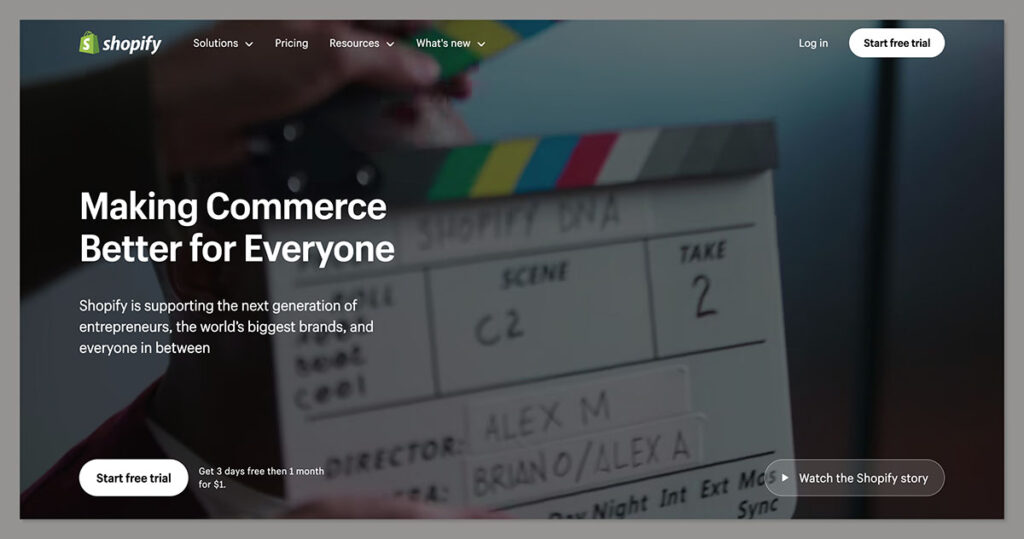
With Shopify, large and small businesses can sell products, services and more through their own ecommerce store, social media platforms, online marketplaces, and even in person (with Shopify POS).
It combines ease of use with excellent flexibility, thanks to the Shopify app store, which features thousands of integrations and add-ons.
Shopify Pros:
- Straightforward and convenient for beginners
- Exceptional loading time and performance
- Point of sale solutions built-in
- Thousands of integrations
- Powerful e-commerce capabilities
Shopify Cons:
- Potential transaction fees
- Relies heavily on third-party apps
- Limited marketing features
Wix: The Simple Site Builder
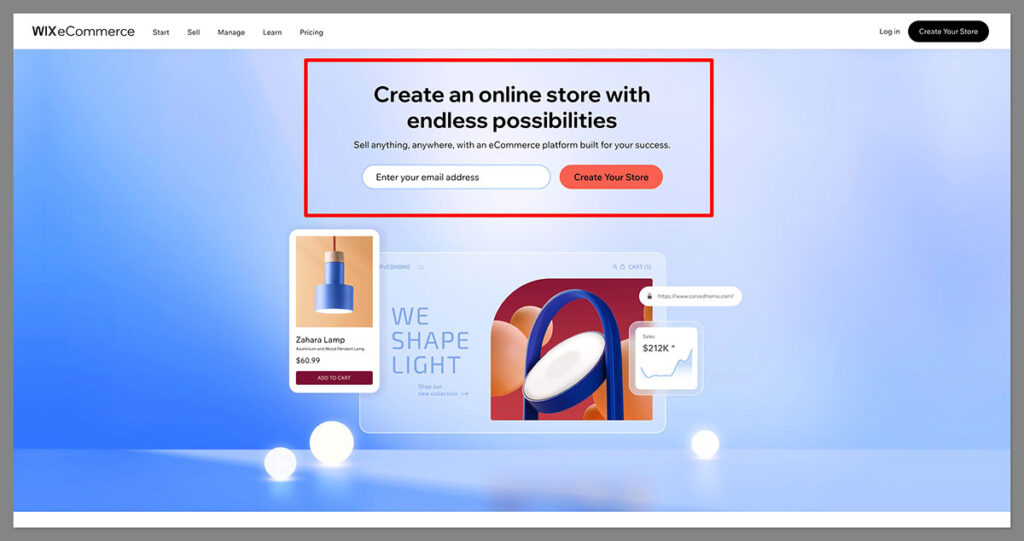
If you’re looking for a convenient website building tool, Wix streamlines the process of web development with a simple drag-and-drop interface. It’s great for users who want to create an attractive website or e-commerce site with minimal effort.
Wix offers built-in AI tools to help you design your store, access to a range of payment processing options, and even built-in marketing tools. It also now has its own POS solution, though it’s not as advanced as the one offered by Shopify.
Pros:
- Intuitive drag-and-drop editor
- Range of ecommerce plans
- Convenient marketing tools
- Low cost plans for beginners
- Integrations with social media and other channels
Cons:
- Limited ecommerce functionality
- No multi-currency selling
- Switching templates is complex
Squarespace: The Creative Platform
Squarespace is a website building platform best-known for its professional templates, user-friendly interface, and solutions for selling services (such as appointment booking tools).
It offers exceptional ease of use, and built-in marketing tools, alongside e-commerce capabilities.
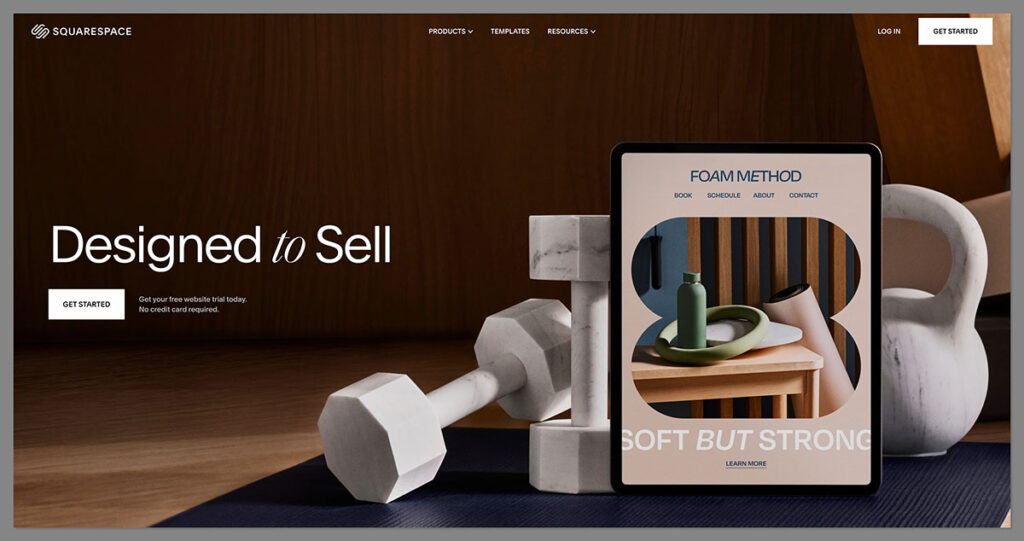
Though it lacks the ecommerce functionality of Shopify, it’s ideal for selling subscriptions and services, and can offer a cost-effective way to build an online portfolio.
It’s also great for selling courses, creating membership sites, and branding, with its own logo maker.
Pros:
- Attractive and professional templates
- Support for selling products and services
- Appointment booking and membership tools
- Excellent user-friendly interface
- Helpful analytical tools
Cons:
- Limited integrations
- Basic ecommerce features
- Poor scalability
Wix vs Squarespace vs Shopify: The Comparison
Wix, Shopify, and Squarespace are all incredible tools that I believe are well-suited to different types of business owner. The right solution for you will depend on the type of website or store you want to build, your budget, and your technical skills
Ease of Use
Every business owner wants a straightforward experience when designing an online store. Shopify is one of the easiest tools I’ve ever used, with a straightforward backend interface where you can manage products and inventories, access step-by-step guidance, and customize Shopify themes with a simple section editor toolkit.
Wix is also one of the simplest website builders out there, offering access to a drag-and-drop editor, a clean backend interface, and even AI tools to help you design your website.
Wix makes it easy to upload products in bulk and manage orders, though it’s inventory management tools aren’t as robust as those from Shopify.
Squarespace is also extremely user-friendly, and offers access to pre-made templates that require very little editing and customization. Compared to Shopify and Wix, I do think it has a slightly higher learning curve, but you shouldn’t expect to spend long designing your online presence.
Design and Templates
For all three platforms, there is the option to work with a professional on site optimization, but you’ll also get templates or themes you can use to create an amazing site yourself.
- Shopify excels at offering a range of quality themes, both free and paid. There are 12 free themes, and over 100 premium themes to choose from. All are highly customizable through Shopify’s powerful section-focused design editor. It’s not quite as intuitive as Wix’s drag-and-drop tool, but I still consider it very easy to use.
- Wix offers a huge quantity of themes (hundreds more than Shopify). However, not all of these are mobile responsive, which could harm your search engine results. It’s drag-and-drop editor is the best of the bunch, but if you decide you want to change your theme at any time with Wix, you’re going to have to redesign your website from scratch.
- Squarespace offers the highest quality of themes, although there aren’t as many to choose from as you’ll get from Wix. Squarespace themes excel at delivering responsiveness, and are designed to suit a range of different industries and requirements. The Squarespace editor is also drag-and-drop, with a highly intuitive grid-based format.
Ecommerce Capabilities
In terms of ecommerce functionality, all three platforms allow you to sell both products and services, although you’ll need specific plans for this from Wix and Squarespace. Shopify includes ecommerce on all of its plans.
As I mentioned above, Shopify is clearly the best ecommerce solution out of the three platforms. It offers the widest range of ecommerce features, from access to various payment gateways, to inventory management and even support for a range of dropshipping solutions.
Wix can support an ecommerce business reasonably well, with access to payment processing tools and simple product management.
It doesn’t charge any extra fees on top of credit card processing rates on most plans, but it’s not as effective for managing larger inventories.
Squarespace is probably the least effective for ecommerce companies. Although it supports selling for both products and services, it offers more features for selling services than anything else. It also integrates with fewer dropshipping solutions and shipping vendors.
Shipping and Fulfilment
- Shopify has its own intuitive shipping tools, partnerships with a wide range of shipping companies, and its own Shopify fulfillment solution. You can use free shipping, flat rate shipping, local delivery, location-based, weight-based, and price-based shipping options. Plus you can calculate third-party shipping rates at checkout. The platform also integrates with hundreds of dropshipping and print on demand platforms.
- Wix offers relatively basic shipping solutions as standard, such as flat rate, free shipping, local pickup, and local delivery. It can integrate with a handful of dropshipping tools (though not as many as Shopify). However, it can also offer automated shipping calculations.
- Squarespace supports the same shipping solutions as Wix, and also automatically calculates shipping rates from local carriers. However, it’s very limited in terms of dropshipping and print on demand capabilities.
Inventory Management
- Shopify is a brilliant tool for inventory management. You can access all the features you need to add, track, and update inventory and product variants. The solution even automatically syncs your inventory across multiple channels, including your Shopify POS system. Shopify also offers multiple location inventory management. Shopify also offers the best product organization options compared to the other two platforms.
- Wix has relatively basic inventory management options, allowing companies to add SKUs and inventory quantities, and automatically track changes. You can also mark items as out of stock manually, and get alerts when you’re running low on stock.
- Squarespace has similar inventory features to Wix, but it also allows you to edit stock quantities and the prices of products and variants from your dashboard.
Payment Processing
- Shopify has its own dedicated payment gateway (Shopify Payments), although it’s not available in all countries. It can accept multiple shipping methods and currencies, from Apple Pay to Google Pay. Plus, you can use more than 100 different third-party payment gateways with Shopify, but you’ll need to pay an extra transaction fee on all payments.
- Wix also has a native payment gateway in the form of Wix Payments. It’s available in fewer countries (15 compared to Shopify’s 19), but accepts a range of payment methods, although currencies are limited. Wix can also integrate with more than 50 payment gateways worldwide, and doesn’t charge transaction fees, regardless of which processer you use.
- Squarespace doesn’t offer its own payment gateway, and only allows you to choose from a handful of options, such as Stripe, Square, and PayPal. These options allow you to accept all forms of payment methods, but there are limitations on the currencies you can accept.
Point of Sale Solutions
- Shopify has its own dedicated point of sale solution, integrated fully into the ecommerce platform. The Shopify Lite POS gives you all the tools you need to take your ecommerce business into the offline world, and it’s included in most Shopify plans. The more advanced tool, Shopify Pos Pro, is available for an extra fee ($89 per month, per location).
- Wix also recently introduced its own POS solution, which you can use on your tablet or mobile device. However, it’s only available to select Canadian and US businesses, and it has far fewer features than Shopify. You’ll also have to purchase hardware directly from Wix, whereas Shopify integrates with a range of options.
- Squarespace doesn’t have its own POS system, but it can integrate with leading solutions like Square. The integration will allow you to easily connect your ecommerce website with an in-store selling option. However, you’ll need to pay for at least a basic plan with Square.
Marketing Features
All three providers offer basic marketing features required to promote your online store, such as access to basic email marketing tools, SEO capabilities, and solutions for creating gift cards and voucher codes to increase conversions. There are also options for abandoned cart recovery emails on all three platforms, though they’re not available on every plan.
- Shopify is excellent for SEO, with the ability to change your meta descriptions, alt tags, and more to help boost your ranking. It’s not as good as WordPress in the SEO department, but it’s still great for beginners. Plus, you’ll get instant access to tools like Shopify Email for email marketing, and Shopify Inbox for live chat. Plus, there’s a blogging platform. You can even integrate your store with a range of powerful marketing tools.
- Wix has similar SEO capabilities to Shopify, and it’s own blogging features too. It also supports basic email marketing, although you’ll need an integration for more advanced workflows. You can also connect your store to social media platforms (similar to Shopify) and create PPC ad campaigns with Wix.
- Squarespace is excellent for SEO with it’s responsive templates, but it’s not as advanced when it comes to giving you the tools you need for technical SEO support. It does, however, give you some SEO tools you can use to boost your changes of ranking. Squarespace also has solutions available for email marketing, and blogging.
Apps, Integrations and Extensions
No matter which ecommerce platform or website builder you choose, it’s almost impossible to get all the functionality you need instantly, making integrations and add-ons a must. Shopify is definitely my top pick for flexibility, but all three platforms have their own app marketplaces.
- Shopify instantly integrates with social media platforms, and tools like Facebook and Google for marketing, as well as a range of marketplaces for omnichannel selling. The Shopify app market is home to thousands of integrations for everything from marketing apps, to store design tools, and accounting software.
- Wix also integrates with social media platforms and online marketplaces, and has its own app marketplace, where you can find hundreds of integration options. However, there are far fewer options to choose from. However, like Shopify, Wix does allow you to access APIs to create your own connections with developer support.
- Squarespace offers the least integration options of all three platforms, with only a handful of extensions to choose from. It does offer some of the features you might need integrations for built-in, however, such as appointment booking tools.
Pricing and Fees
In terms of pricing, Shopify is probably the most expensive of the three platforms, but it also offers better value for money in my opinion. Wix is the only platform to offer a free plan, but it comes with ads, and doesn’t support online selling.
- Shopify uses a subscription-based pricing model. There is a Starter plan available for $5 per month, but it only allows you to sell through social media and messaging apps, you can’t build your own store. The core plans range from $39 to $399 per month (paid monthly), and there’s an enterprise plan option with prices starting at $2,300 per month. You will also need to pay transaction fees when using third-party payment processors, which can range from 0.05 to 2%, depending on the plan you choose.
- Wix does have a free plan, but it’s very limited in scale. The core plans range from $16 to $159 per month, but you’ll need at least the “Core” plan starting at $27 per month if you want to sell products online. Wix also offers an enterprise plan, with custom pricing, and it doesn’t charge transaction fees, regardless of which payment processor you use.
- Squarespace also runs on a subscription model, with prices ranging from $16 to $49 per month, making it one of the cheapest options on this list. However, you will need a plan costing $23 per month to sell products online. You won’t have to pay transaction fees, but you will need to pay extra for add-ons and integrations, similar to Shopify and Wix.
Customer Support
All three platforms take a similar approach to customer support.
- Shopify has a fantastic help center, and one of the best communities I’ve seen on the web. The site is packed with FAQs and guides to help you with everything from SEO, to editing HTML and CSS. Plus, you can reach out to the team through live chat, email, and even phone support in some countries. There’s even the option to hire experts to help you.
- Wix also offers an extensive help center with tutorials and articles related to common customer questions. There’s also a forum community where you can get support from other business leaders. If you need direct help, entrepreneurs can reach out via live chat and email, and request a call back from the team. Users on an enterprise plan can also get expert support building their Wix website (along with extra bandwidth and security).
- Squarespace offers only email and live chat, so there’s no option for phone support, but there are forums available if you need help with setting up your business plan, or optimizing your website. There are also great help resources available, such as FAQs, and guides to assist beginners on the platform.
The Lowdown: Which Should You Choose?
So, which platform should you choose for your online business?
- Use Shopify if ecommerce is your first priority. Shopify offers the best ecommerce features of all three, and allows for endless scalability with plugins, multiple sales channels, and even Shopify POS. It’s also excellent for ease of use.
- Use Squarespace if you’re building a small store, service-based business, or starting your own online community with memberships and appointment bookings. You’ll also get fantastic templates that are highly responsive.
- Use Wix if you’re looking for a simple site builder that allows you to develop an online presence quickly, and sell a handful of products. The Wix app market is also more comprehensive than Squarespace’s, though it pales in comparison to Shopify.





Comments 0 Responses