Clover POS vs Shopify POS: Which point of sale system will help elevate your business to new heights? It’s a tough decision to make. Both of these solutions are brimming with excellent features, fantastic hardware options, and tons of useful tools ready to increase retail sales.
They also both allow companies to invest in omnichannel sales strategies.
With Shopify and Clover POS you connect in-store brick and mortar sales with your ecommerce store. You can even sync inventory and product information between multiple locations.
So, how do you make the right choice?
Today, we’re looking at the features and benefits of both Shopify and Clover’s POS solutions, as well as their pricing, hardware options, and other insights, so you can make an informed choice
Quick Verdict:
Shopify is the most versatile, flexible, and feature-rich solution between the two contenders. With Shopify, companies can access ultra secure and reliable payment processing tools, powerful solutions for managing inventory, orders, customers and employees, and even integrated marketing tools.
Plus, with tons of add-ons and apps available from the Shopify app store, business leaders can adapt their solution to suit their specific needs.
Comparison Table
| Clover POS | Shopify POS | |
|---|---|---|
| Features | Clover has an easy-to-use interface and an excellent selection of tools for restaurants and retail companies. It offers everything from loyalty and gift card options, to cashflow analytics, and robust multi-channel inventory and order management. | Shopify has a huge range of features to offer, from inventory analysis and low stock reports, to demand forecasting, loyalty campaigns, customer profiles, and even integrated marketing tools. It also offers in-depth analytics on every plan, and gives companies tons of options to customize their service. |
| Best for | Companies in search of a straightforward and convenient POS solution which requires minimal training. Clover also offers a fantastic range of hardware for restaurants as well as retailers. | Omnichannel sellers who want to combine their in-store inventory management and sales solutions with a robust ecommerce platform. Shopify makes it easy to manage all of your transactions and data in one place. |
| Pricing | Clover’s Essentials package starts at $14.95 per month, and there’s a free retail solution. There’s also a “Register” option for $14.95 per month. | While there’s no free plan for Shopify, you can access POS Lite from the vendor without any additional costs if you already have a basic Shopify Ecommerce plan. Pro plans start at $89 per month per location. |
| Transaction fees | Payment processing fees start at 2.3% plus $0.10 for card-present transactions, with varying fees for different forms of payment. | Transaction fees on Shopify vary depending on the plan you choose for your ecommerce package. Fees start at 2.9% plus 30 cents on the cheapest plan, and there are additional costs if you use third-party payment processors. |
| Hardware pricing | Clover hardware costs range from simple solutions like the Clover Go for $49, to more advanced packages and retail ore restaurant kits. | Shopify card readers start at $49, and there are advanced options available like the Shopify POS Go for $399, as well as custom bundles. |
| Payment processing | Clover offers secure payment processing for a range of payment types, including mobile payments, credit and debit cards, invoices, and cash transactions. | With integrated Shopify Payments, Clover can handle all forms of common payment methods. Plus, it supports gift cards, split tenders, invoicing, and various other payment options. |
| Customer support | Excellent customer support available via phone, chat, and email. Additional onboarding and technical support is also available. | Customer support via live chat and email, as well as the option to hire Shopify experts to assist with configuring your ecommerce website and other tools. |
What is Clover POS?
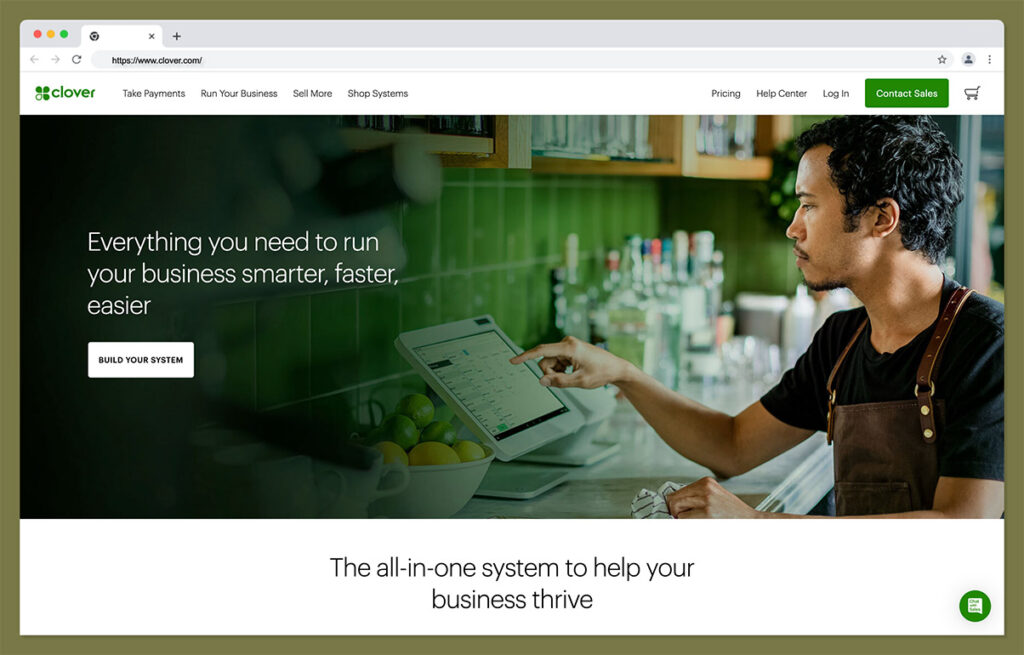
Let’s start with an introduction to Clover POS. Clover is one of the top point-of-sale solution vendors on the market, specifically targeting small businesses, although larger solutions are available.
Technically, Clover specializes in payment processing solutions, combining hardware like the Clover Flex and Clover Station systems, with ecommerce online payments.
Clover offers POS solutions to businesses in a range of industries, from food and hospitality to the wider retail sector. However, it does operate a little differently to some point of sale solutions, as it asks retailers to sign up for a merchant profile with parent company “Fiserv”.
Clover’s Point of Sale tools are intuitive and easy to use. The also come packed with tools to help companies optimize their business processes.
Plus, with Clover, there’s a comprehensive app market available, where you can find applications for everything from creating loyalty programs to order management.
What is Shopify POS?

Created by one of the most popular ecommerce companies in the world, Shopify POS is an all-in-one software and hardware solution for omnichannel sellers.
Ideal for those who already have a Shopify store, this solution helps companies to manage products, payments, and customers across multiple channels, with a simple, unified back-office.
Every Shopify customer can access a powerful POS app, ideal for managing sales and transactions on the move. Plus, there are tons of fully integrated hardware options to choose from. Unlike most POS solutions, Shopify’s system prioritizes omnichannel selling.
There are tons of tools for connecting your brick-and-mortar and ecommerce stores. Plus, you’ll have full access to comprehensive staff and inventory management, customer profiles, checkout tools, and even marketing solutions to help boost your sales.
Like Clover, Shopify POS also offers a range of great integrations to choose from.
Further reading 📚
Clover POS vs Shopify POS: Exploring the Software
Quick verdict: Shopify offers the best selection of software features, with robust tools for inventory, order, customer, and employee management. There are built-in marketing tools, a host of integration options to choose from, and powerful solutions for analytics and reporting.
Business owners have two crucial components to consider when choosing a POS system: the hardware and the software. The software offered by POS vendors provides companies with all the tools they need to manage inventory, payments, customers, and employees.
Alternatively, the hardware solutions make it easy to access all the technology you need in a physical environment, such as a pop-up store or retail location.
Let’s take a closer look at your software features from each vendor.
Clover POS Software Features
The first thing we should note about Clover POS, is that it makes it extremely easy for business owners to get started. The comprehensive dashboard environment simplifies the process of managing offline and online sales, and ensures companies can take payments anywhere.
The user interface is clean and straightforward, and comes with support for specific tools to help you manage different kinds of business operations.
For instance, restaurant owners can create menus and manage tables, while retail companies can leverage reports and customer tracking tools.
Clover’s software supports both online and offline selling, as well as integrations with a variety of delivery companies, invoicing tools and more.
You can also take virtually any kind of payment, from in-person swipe, chip and tap payments, to online transactions.
Some of the most significant features of the Clover POS system include:
- Convenient online ordering for restaurants
- Ecommerce tools for managing multiple online and offline stores in one place
- Online invoicing with customizable documents for every customer
- Multiple payment options with built-in payment protection
- Cashflow analytics, reporting, tracking, and insights
- Inventory management and order tracking
- Customer engagement tools and profiles for tracking valuable customers
- Employee management shift planning and work scheduling
- Integrations with a huge selection of tools through the app store
- Loyalty and gift card options for increasing order value
- Security and privacy tools for compliance
- Contactless payment processing for iPhone
Shopify POS Software Features
Like Clover, Shopify POS is extremely easy to use and incredibly feature-rich. The exact functionality you’ll get with your POS software will depend on whether you choose to use the Shopify POS Lite plan, included with all Shopify pricing plans, or the Shopify POS Pro plan.
The good news is that the dashboard for the POS solution is very easy to navigate, with modular components you can customize to suit your needs. There are tons of CRM style features for building customer profiles and personalizing customer service.
Plus, Shopify makes it easy to track stock levels, sales, and inventory across every channel, print barcodes, and connect your store to a variety of different tools.
Shopify’s POS solution also has the added benefit of providing access to the Shopify ecommerce store builder.
Some of the top features of Shopify POS include:
- Various delivery options including local pickup and local delivery
- Product QR codes and printable barcodes
- Purchase orders and demand forecasting
- Low stock reports and stock adjustments
- Inventory analysis and sale item suggestions
- Detailed inventory reports and tracking
- Employee management tools with staff roles, permissions and attributions
- Exchanges, refund management and returns
- Custom printed receipts and email or SMS receipts
- Discount codes and custom discounts
- Camera barcode scanner
- Offline cash transactions
- Product collections, variants, and inventory status, with multi-location inventory
- Customer profiles with order history and marketing preferences
- Instant contact for customers via SMS, email, or phone
- Daily sales reports, cash flow reports and financial reports
- Shopify payments supporting all the most popular payment methods
- Additional payment options like split payments, tenders, and partial payments
- Marketing tools for social media, email, and Google merchant center
Clover POS vs Shopify POS: Hardware Options
Quick verdict: Clover offers a wider variety of hardware options, starting from simple card readers to comprehensive dual-screen registers and self-service kiosks. Companies can also choose to build their own bundles with added accessories like barcode scanners and receipt printers.
When it comes to running an omnichannel business, software is just one part of the equation. You’ll also need to ensure you have the right hardware in place for processing payments in-person.
Fortunately, both Shopify and Clover have a range of options to explore.
Clover POS Hardware
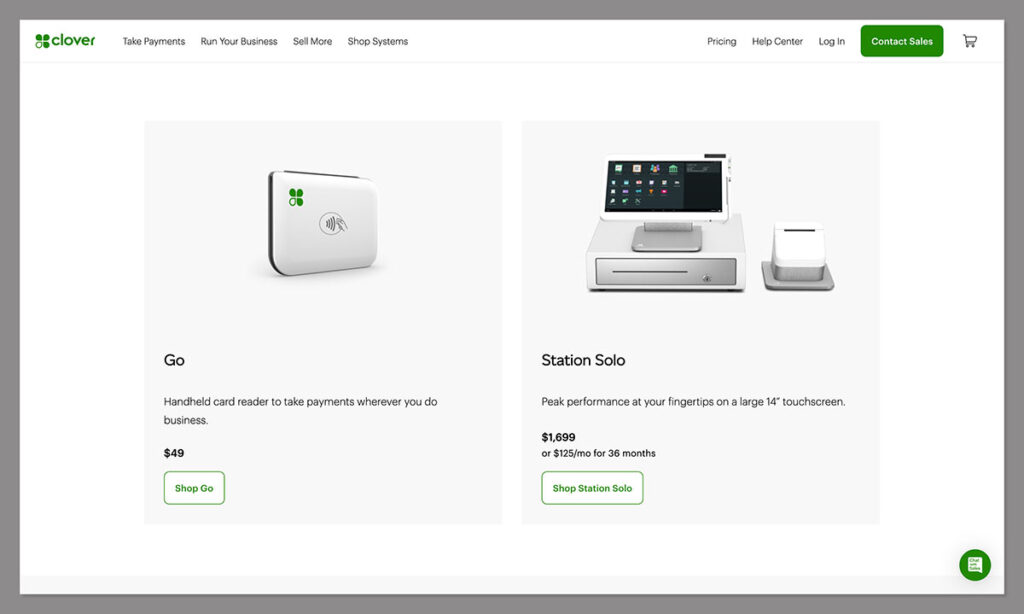
Clover’s devices range from simple handheld card readers, like the Clover Go solution for $49, which pairs with your mobile devices for contactless payments, to comprehensive kits such as the Station Solo.
The Station Solo comes with a receipt printer, cash drawer, and a 14-inch touchscreen.
There’s also the Station Duo, which offers a second brandable screen you can use to show information and offers to customers. Other options include the Clover Flex, a solution similar to a smartphone for on-the-go payments, and the Clover Mini which works a lot like an iPad.
Shopify POS Hardware
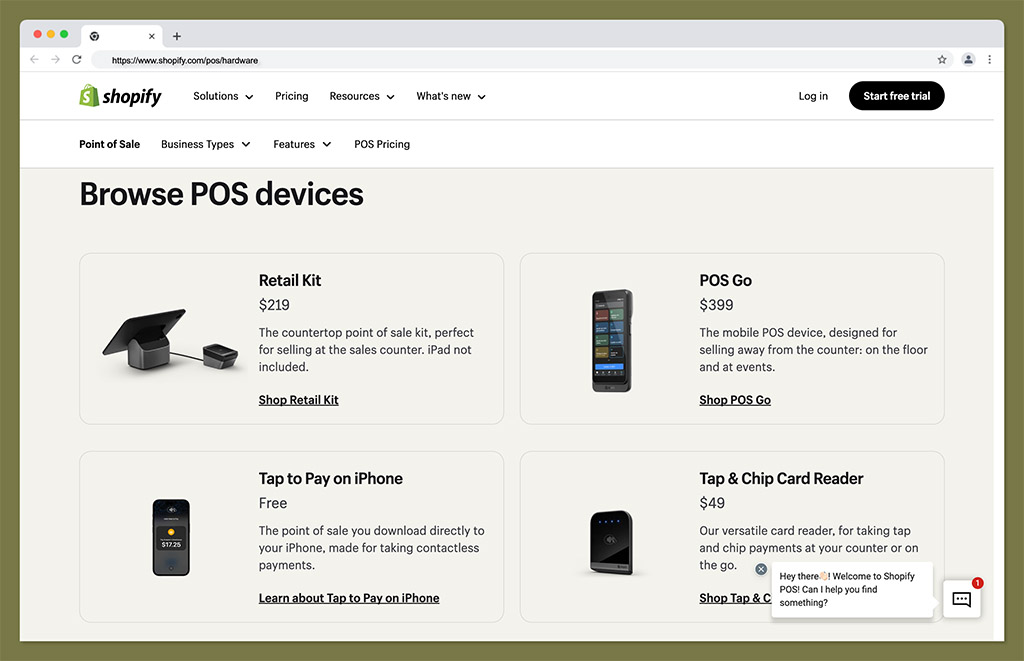
Shopify has its own excellent portfolio of hardware options, starting with the Tap and chip reader for only $49. You can also download the POS software straight to your iPhone and take payments without any hardware at all.
Other options from Shopify include a comprehensive retail kit, with a stand for an iPad, and a full payment processing terminal. Plus, there’s the powerful Shopify POS Go, a fully integrated mobile point of sale that unifies Shopify software and hardware.
The handheld point of sale system brings payments, software, and hardware together in a fully integrated device for $399. The solution supports product barcode scanning, inventory tracking customer management, and payment processing, all in one compact device.
Companies can also work with Shopify to build a comprehensive point of sale hardware package to suit their specific needs, bundling various tools and accessories.
Clover POS vs Shopify POS: Analytics and Performance
Verdict: While both solutions are reliable and work offline, Shopify is a more robust system overall. It also offers access to a wider range of analytical tools and reporting features, even on the “Lite” plan, so you can track your costs, finances, and performance over time.
Both Clover POS and Shopify POS provide business owners with all of the tools they need to run a multi-channel store strategy. Each solution supports a variety of crucial features, from inventory and order tracking to secure payment processing.
Additionally, both tools track sales both online and online at the same time, with offline payment processing when the internet isn’t available. This ensures you never need to miss out on an essential payment.
Clover and Shopify even offer options to unify various tools for business management, with a variety of apps and integrations.
However, Shopify has a much broader collection of apps available, with more options specifically designed for online sellers. For instance, you can find integrations with dropshipping, print on demand, and warehousing solutions, as well as marketing and sales tools.
If you need extra support running your business, both Shopify and Clover are on-hand to offer exceptional service and guidance. Shopify has its own comprehensive knowledgebase packed with guides and resources for education.
Plus, the service team is available to contact via chat, email, and phone call. There’s also a great Shopify community, and the option to hire an expert.
Clover also has a help center and FAQ page, as well as personalized support available through chat, email, and phone call. However, the phone service is only available for US merchants.
You can even contact the team for assistance setting up your new device or platform.
Clover vs Shopify: Plans and Pricing
Verdict: While Shopify doesn’t have a free plan, it’s likely to be the cheaper option for companies who already have an ecommerce package with the vendor. The plans are also reasonably affordable, with reduced transaction fees depending on the ecommerce plan you choose.
In terms of pricing, Shopify and Clover take two very different approaches. With Clover, the price you pay will depend on the type of business you run. There are different package options for retailers, and food service companies.
If you opt for the “retail option”, you can start for free, with a simple package which includes employee management, payments, reporting, and invoicing.
There’s also the “Essentials” package for $14.95 per month with detailed reports and order management. Alternatively, you can opt for the “Register” plan for $49.95 per month, with item variation, customizations, and cost tracking.
Food service companies can access the “Quick service dining” plan for $54.95 per month, with item labels, online ordering, and order types. There’s also a “full service restaurant” plan for $84.95 per month with table mapping, tabs, and bill splitting.
Before you complete your purchase, you’ll also be asked to choose the hardware you want to purchase with your plan. Shopify requires every company using its POS solution to have a subscription to the Shopify ecommerce service.
If you have a Shopify plan, you can access “Shopify POS Lite” for free with the package. This includes all the basic features you need, such as POS software and inventory management, plans include:
- Shopify Starter: $5 per month with 1 admin account, 1 POS login, and options to sell online through links and social media.
- Basic Shopify: $39 monthly with multiple sales channels, unlimited products, and cheaper transaction fees.
- Shopify: $105 per month with all the Basic features, plus 5 staff accounts, and cheaper transaction fees.
- Advanced Shopify: Starting at $399 per month with the features included in the Shopify plan, plus advanced reports, and up to 15 staff accounts, with cheaper transaction fees.
- Shopify Plus: Starting at $2000 per month for advanced enterprise features, more customizations, and advanced controls.
If you want the advanced Shopify POS plan, known as Shopify POS Pro, which comes with access to all of the point of sale features, you’ll pay $89 per month per location on top of your Shopify subscription plan.
There’s also the cost of hardware to consider. You can also access Shopify POS Pro with the “Retail” plan, for $89 per month with 1 POS Pro location, 2 admin accounts, and unlimited POS logins.
Clover POS vs Shopify POS: The Verdict
So, which is best, Clover POS, or Shopify POS? On the surface, both have some things in common, allowing users to sell anywhere with a range of valuable tools, integrations, and hardware options to choose from.
Clover is a powerful solution for those who want advanced hardware, exceptional tools for restaurants and fast-dining establishments, and offline sales.
However, it does have a slightly higher learning curve and fewer ecommerce options.
Shopify, on the other hand, offers a fantastic POS solution or companies with an established online presence who also want to stand out in the physical world.
Both toolkits are ideal for a wide range of businesses, and both offer free plans so you can test out the functionality before you commit to a long-term plan.





Comments 0 Responses