Shopify and SamCart are two major players in the ecommerce space, but they serve very different types of businesses.
We’ve reviewed their features, pricing, ease of use, sales tools, and more — especially with a focus on retail and point-of-sale (POS) businesses — to help you decide which one is right for you.
Here’s our verdict upfront:
Shopify is the better choice for retail stores, physical product sellers, and businesses using POS systems.
SamCart is best suited for digital product sellers, coaches, and creators who want high-converting sales pages without running a full online store.
Shopify vs SamCart: Quick Verdict
| Platform | Best For | Starting Price | POS Support |
|---|---|---|---|
| Shopify | Physical products, retail, ecommerce stores | $39/month | ✅ Yes |
| SamCart | Digital products, courses, single-product funnels | $79/month | ❌ No |
Shopify – Best for physical product sellers, ecommerce brands, and retail shops using POS
SamCart – Best for creators selling one offer with upsells and digital delivery
In this comparison, I’ll cover how each platform performs on pricing, features, ease of use, and marketing tools — all based on hands-on testing and the needs of retail-focused businesses.
Quick Comparison: Shopify vs SamCart
| Feature | Shopify | SamCart |
|---|---|---|
| Best For | Physical & online stores | Digital sales funnels |
| POS Support | Full POS system | None |
| Sales Channels | Website, marketplaces, social | Website only |
| Upsells & Order Bumps | Apps required | Built-in |
| Subscription Tools | Through apps | Built-in |
| Product Catalog Size | Unlimited | Optimized for 1–10 products |
| Templates | 190+ store themes | 20+ sales page templates |
| Checkout Options | Fully customizable | High-converting templates |
| SEO Tools | Strong built-in + apps | Minimal |
| Customer Types | B2C, B2B, DTC | B2C creators and solopreneurs |
Best for Retail and POS: Shopify
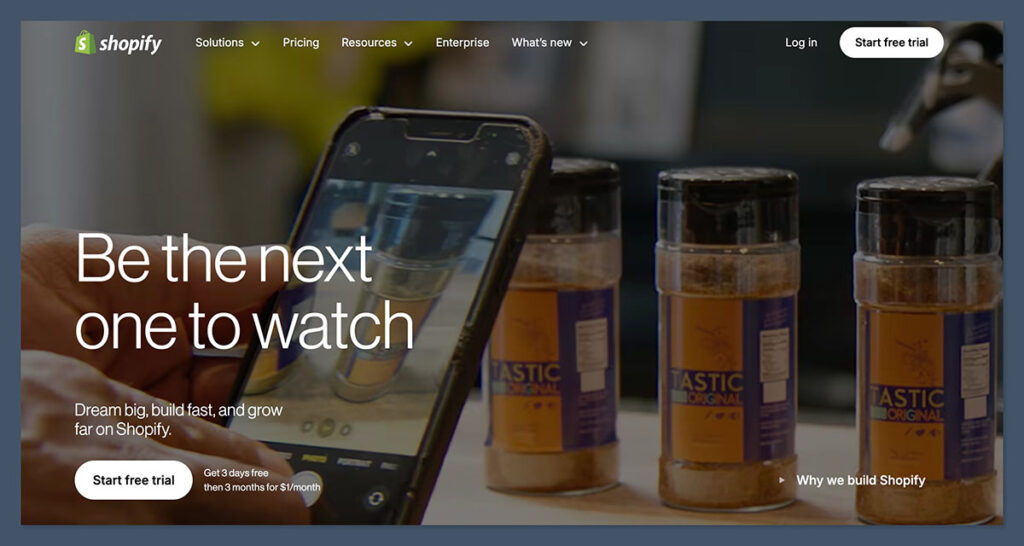
If you’re running a retail store or selling physical products, Shopify is a much better fit. It’s built for ecommerce first, with features tailored to both in-store and online selling.
Point of Sale Integration
Shopify’s POS system is fully integrated. You can process in-store payments, scan barcodes, print receipts, and track inventory — all from one platform.
- Accepts Apple Pay, Google Pay, chip & swipe cards
- Use card readers, cash drawers, receipt printers, and barcode scanners
- Inventory automatically syncs between online and offline stores
- Staff can be assigned roles and tracked individually
If you're running a pop-up shop, a local boutique, or even a multi-location retail business, Shopify handles it without requiring any third-party tools.
Inventory and Order Management
Shopify’s inventory tools are built for scale. You can upload hundreds (or thousands) of products, organize them into collections, and track orders from start to finish.
- Manage SKUs, barcodes, and stock alerts
- Track fulfillment across multiple warehouses
- Offer local pickup, delivery, and shipping options
- Real-time inventory sync across all sales channels
For businesses with high product turnover, complex stock management, or shipping needs, this makes Shopify the clear winner.
Best for Digital Offers: SamCart

SamCart is optimized for digital product sellers, and it focuses on one thing: converting visitors into buyers.
If you're selling a single offer — like an online course, ebook, or digital membership — SamCart helps you build high-converting checkout pages fast.
Built-in Checkout and Funnel Tools
SamCart shines when it comes to the checkout flow. You don’t need plugins or third-party tools to set up upsells or order bumps — they’re built in.
- One-click upsells and downsells
- Order bump fields right on the checkout page
- Subscription billing (monthly, annually, trial-based)
- A/B testing for offers and pages
These tools help boost average order value and maximize revenue — especially useful for creators who sell one or two offers.
Perfect for Course Creators and Coaches
SamCart is built around digital delivery. You can connect it to email marketing tools, set up member access, and deliver files securely.
- Accepts Stripe, PayPal, and Google Pay
- Integrated affiliate center
- Zero need to manage shipping, stock, or logistics
- Includes customer self-service dashboard for billing
If you don’t need POS or inventory management, and you're focused on maximizing revenue from a small product set, SamCart does it better.
Pricing Comparison: SamCart Wins for Lower Fees on Digital Sales
Both platforms are premium tools, and their pricing reflects that — especially once you start scaling.
Shopify Pricing (Monthly, USD)
| Plan | Price | Includes POS? | Transaction Fees (Shopify Payments) |
|---|---|---|---|
| Basic | $39 | POS Lite | 2.9% + 30¢ |
| Shopify | $105 | POS Lite | 2.6% + 30¢ |
| Advanced | $399 | POS Lite | 2.4% + 30¢ |
| POS Pro | +$89/location | Adds advanced POS features | N/A |
Note: Shopify offers $1/month for the first 3 months on select plans.
Shopify lets you avoid transaction fees if you use Shopify Payments. If not, you’ll pay an extra 2% per transaction.
This pricing structure works well for businesses with consistent volume, but keep in mind that costs can climb quickly once you factor in theme purchases, third-party apps, and POS hardware.
The $89/month POS Pro add-on per location is essential if you're running a retail storefront and want advanced features like unlimited registers, staff roles, and in-store analytics.
SamCart Pricing (Monthly, USD)
| Plan | Price | Order Bumps | Subscription Tools | A/B Testing |
|---|---|---|---|---|
| Launch | $79 | No | No | No |
| Grow | $159 | Yes | Yes | No |
| Scale | $319 | Yes | Yes | Yes |
SamCart has no transaction fees and supports unlimited pages and products on all plans. However, you don’t get a POS system, inventory, or product catalog tools.
This pricing makes more sense for high-ticket digital sellers who rely on fewer transactions with higher margins.
You’re paying for tools that boost conversions, like one-click upsells and A/B testing, rather than store management features. If you’re running ads to a single product funnel, even the $159/month Grow plan can easily pay for itself.
Templates and Customization: Shopify Wins for Storefront Flexibility
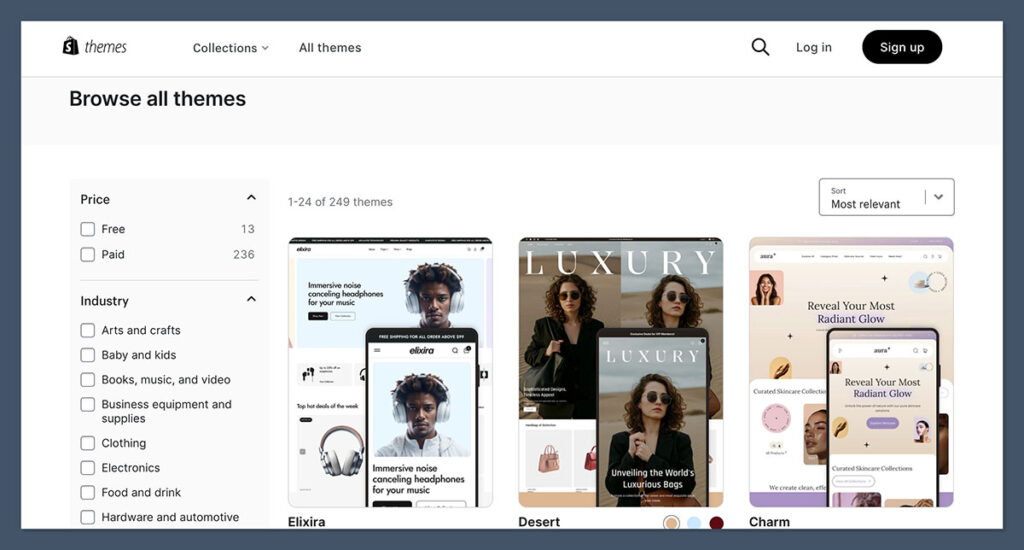
Shopify
Shopify offers over 190 themes, including 13 free ones. They’re designed for a wide range of industries, including fashion, electronics, and home goods.
- Themes range from $100–$500 (one-time fee)
- Mobile responsive and customizable
- Large third-party theme marketplace available
Each theme includes product filtering, cart drawer, promotional banners, and image galleries — perfect for retail stores.
Themes are built around Shopify’s section-based editor, allowing users to add, rearrange, and customize elements without writing code.
Advanced users can also dive into Liquid — Shopify’s templating language — for deeper customization, but that’s optional. Most stores will get what they need using the drag-and-drop theme settings.
SamCart
SamCart offers around 20 pre-designed templates for product pages and checkout flows. They're simple, conversion-focused, and customizable with a drag-and-drop editor.
- Optimized for fast checkout
- Built-in testimonial blocks, guarantees, FAQs
- More focused on landing pages than full stores
While you won’t get a full store experience, SamCart’s templates convert well — especially for digital offers and services.
What SamCart lacks in variety, it makes up for in simplicity. The builder is intuitive, fast-loading, and requires no technical knowledge.
But if you're looking to build a brand experience across a full website with multiple pages, blogs, and product categories, it’s going to feel limited very quickly.
SEO and Marketing Tools: Shopify Wins for Organic Growth and Multichannel Reach
Shopify
Shopify includes a full blogging engine and SEO tools to help you rank and attract traffic organically.
- Custom meta tags and URLs
- Automatic sitemaps and redirects
- Ecommerce SEO apps (e.g., Yoast, Plug In SEO, SEO Manager)
- Shopify Email for built-in email campaigns
You can also connect Facebook, Instagram, TikTok, and Amazon directly through the Shopify dashboard, making multichannel marketing easy.
For content marketers and SEO-focused brands, Shopify’s blogging system is one of the best available on an ecommerce platform. You can create long-form posts, optimize them for keywords, and even assign blog authors.
It’s ideal for stores that want to drive organic traffic over time — not just rely on paid ads.
SamCart
SamCart isn’t built for content marketing or SEO. It lacks a blog, and landing pages are designed for paid traffic — not for organic search.
- Built-in integrations with Mailchimp, ConvertKit, and ActiveCampaign
- No blog or CMS
- Best used with paid ads or email campaigns
If SEO matters to your growth strategy, Shopify is the stronger option by far.
That said, SamCart’s real strength lies in its marketing automation capabilities. It integrates smoothly with CRMs and email platforms, allowing you to segment customers and automate follow-ups based on behavior, purchases, or cart abandonment.
For creators who rely on list-building and email sequences, this can be a huge asset.
Support and Community: Shopify Wins with Broader Resources and 24/7 Help
Shopify
Shopify has one of the most robust support systems of any ecommerce platform.
- 24/7 live chat support (AI and human)
- Email and phone support
- Large community, forum, and help docs
- Partner network for developers and agencies
Shopify also provides educational resources through Shopify Learn, their free course platform. Whether you need help designing your store, setting up SEO, or managing inventory, there’s usually a tutorial or guide already available.
SamCart
SamCart offers support by email and live chat, with weekly Q&A sessions and onboarding webinars.
- Helpful for smaller teams
- Less crowded but focused community
- Dedicated account managers for higher plans
Both platforms provide solid support, but Shopify’s community and resource depth are unmatched.
SamCart also has an extensive knowledge base with step-by-step walkthroughs for setting up products, managing subscriptions, and integrating with marketing tools.
Ease of Use: SamCart Wins for Simplicity and Speed
Shopify
Shopify is more complex but offers more features and flexibility. The dashboard is user-friendly and well-organized, but takes some time to explore.
- Guided onboarding based on business type
- Section-based theme editor (no full drag-and-drop)
- Setup checklist for new users
The learning curve with Shopify is real — especially when you start adding third-party apps, configuring shipping zones, or managing tax settings.
But the platform walks you through it step by step, and most merchants get the hang of it quickly with a bit of trial and error.
Once you’re set up, the backend experience is clean and stable. You can run reports, fulfill orders, manage inventory, and monitor store performance — all without switching between platforms or tools.
That consistency matters as your business grows.
SamCart
SamCart is faster to launch. You can have your first offer live in less than an hour.
- Intuitive drag-and-drop page builder
- Fewer options = less overwhelm
- Built for focused selling, not full websites
If you're a beginner looking for simplicity, SamCart wins.
But if you want more control over your brand and products, Shopify is worth the learning curve.
Everything inside SamCart is geared toward fast execution. Product creation, checkout setup, and integrations are all streamlined.
That said, you’ll start to hit limits if you want to add a blog, scale SEO, or manage a complex catalog. For most solo creators, though, that’s not a dealbreaker — it’s actually a benefit.
Final Verdict: Shopify vs SamCart
| Category | Winner |
|---|---|
| Best for Physical Products | Shopify |
| Best for Digital Products | SamCart |
| POS and Retail Tools | Shopify |
| Upsells & Order Bumps | SamCart |
| SEO & Blogging | Shopify |
| Ease of Use | SamCart |
| Payment Flexibility | Shopify |
| Checkout Design | SamCart |
My Recommendation:
Use Shopify if you’re selling physical products, run a retail store, or want to grow a full-fledged ecommerce business.
Its POS capabilities, inventory control, and robust third-party app ecosystem make it the clear leader for anyone focused on traditional ecommerce or omnichannel selling.
It’s ideal for businesses that plan to scale or need flexibility across both online and in-person sales channels.
Use SamCart if you sell digital products or services and want to focus on high-converting funnels.
It’s perfect for creators, course sellers, and solopreneurs who don’t need the complexity of managing a full online store.
If your strategy is centered around one core offer — with upsells, order bumps, and recurring billing — SamCart provides everything you need to maximize revenue without distractions.
The good news is that both platforms offer free trials, so you can test them before committing.





Comments 0 Responses