Quick answer: The best free inventory management software right now is Zoho Inventory for most retail businesses.
It’s got solid stock tracking, smooth integrations with eCommerce and shipping platforms, and offers a clean user interface — all without asking for your credit card.
But depending on your setup, there are better picks for different business models.
I’ve worked in retail tech for over a decade, and I’ve seen inventory systems make or break stores. If you’re still managing stock in spreadsheets, or worse, not managing it at all, you’re leaving cash on the table.
Good inventory software isn’t just for big chains. Even a tiny corner shop can run tighter, faster, and smarter with the right tools — and yes, many of them are free.
Below is a list of the best free inventory software tools I’ve either used myself or helped clients implement.
I’ve broken it down by what each one does best, what it doesn’t, and who it’s ideal for. This way you can skip the fluff and find a tool that fits your exact setup.
Quick Match Guide: Best Free Inventory Tool by Business Type
| Business Type | Best Free Tool | Why It Works |
|---|---|---|
| New retail store with POS | Zoho Inventory | All-in-one starter with future upgrade path |
| Square-based storefront | Square for Retail | Already built into your current setup |
| Warehouse-based or high SKU count | inFlow Cloud | Deep tracking, barcoding, multi-location |
| Visual or lifestyle retail | Sortly | Photo-based system, simple organisation |
| Pop-ups and small shops | Stockpile | Clean, simple, and browser-based |
| B2B or light manufacturing | ABC Inventory | Unlimited records, offline, serial control |
| Online fulfillment and kitting | Delivrd | Designed for back-end order flow |
| Freelancers or micro-retailers | SalesBinder | Invoicing + CRM + inventory in one place |
| Tech-savvy teams with devs | Odoo (Community) | Fully customisable open-source platform |
| Offline-only environments | RightControl Lite | Desktop-based, no internet required |
What to Look for in Free Inventory Management Software
Not all free inventory tools are created equal. Some give you just enough to get started, while others can carry you pretty far before you ever need to pay a dime.
Here’s what I look for when evaluating a tool:
- Real-time tracking: You need updates the second stock moves. Whether it’s a sale, a return, or new stock coming in, the system should reflect that instantly.
- Barcode and SKU support: Manual entry is a waste of time. Barcode scanning and SKU management save hours and reduce errors.
- POS and eCommerce integrations: The software needs to talk to your cash register and your online store. Otherwise, you’re duplicating work.
- Multi-location tracking: If you’ve got more than one storefront or warehouse, this is non-negotiable.
- Low-stock alerts and basic reports: You need to know when to restock and what’s moving. Good reporting gives you that.
These are the must-haves. If any software doesn’t cover at least three of these, I don’t consider it usable for a modern retail setup — even if it’s free.
Pros and Cons of Using Free Inventory Management Tools
Pros:
- No upfront cost
- Great for testing workflows before scaling
- Often come with core features like stock tracking and order logs
- Some offer integrations or mobile apps
Cons:
- Feature limits: number of products, users, or locations
- No advanced reporting or forecasting
- Often lack support or tutorials
- You’ll eventually hit the wall and need to upgrade
1. Zoho Inventory (Best Overall Free Tool)
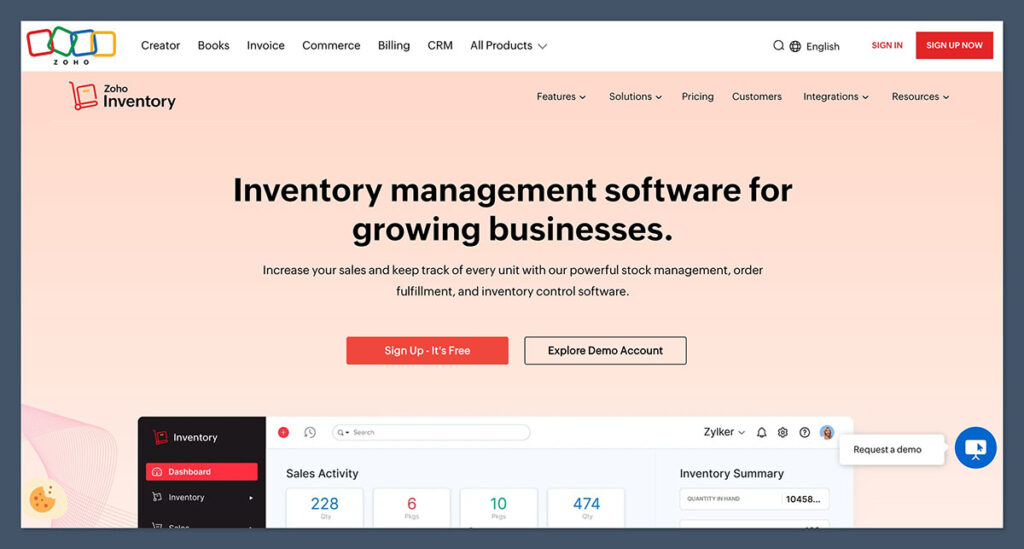
Best for: Retailers and eCom stores that want strong features without paying upfront
I’ve recommended Zoho Inventory more times than I can count. It’s surprisingly powerful for a free plan.
You get order management, inventory tracking, and seamless integrations with Shopify, Amazon, eBay, and shipping platforms like FedEx and UPS.
For a tool that doesn’t cost a cent to start with, Zoho’s free tier actually gives you enough to run a lean retail setup.
Whether you’re shipping from your garage or juggling multiple sales channels, this platform helps you keep your stock under control without drowning you in menus or technical jargon.
What I like most about Zoho is how easy it is to link with the rest of your stack.
If you're already using Zoho Books, CRM, or even their email system, everything fits together smoothly.
Even if you're not in the Zoho ecosystem, it plays nice with other tools like Shopify and WooCommerce. That’s a big plus if you sell both online and in-store.
Pros:
- Handles sales orders, purchase orders, and multi-channel sales
- Clean, intuitive dashboard that doesn't require a training manual
- Real-time tracking for stock levels, backorders, and shipments
- Integrates with accounting via Zoho Books
- Strong automation options for workflows and reordering
- Generates invoices, packing slips, and shipping labels
Cons:
- Free plan is capped at 20 online orders/month
- No barcode scanning on the free version
- Limited to one warehouse location
- Interface gets slow once your product list gets huge
- Inventory valuation methods are limited to FIFO (no LIFO or weighted average)
The free plan is best used as a starter tool. As soon as your order volume picks up or you need to manage more than one warehouse, you’ll need to upgrade.
That said, the jump to paid isn't as steep as most platforms.
Pricing Overview:
| Plan | Price/Month | Online Orders | Warehouses | Users | Barcode Support |
|---|---|---|---|---|---|
| Free Plan | 0 | 20 | 1 | 2 | No |
| Standard Plan | $59 | 1500 | 2 | 3 | Yes |
| Professional | $99 | 7500 | 5 | 5 | Yes |
| Premium | $159 | 30,000 | 10 | 10 | Yes |
You can scale this up as your business grows. The interface and logic stay the same, so there's no painful learning curve when you decide to go from free to paid.
Zoho also throws in advanced analytics and warehouse management tools as you upgrade, which are genuinely useful once you're operating at volume.
Best for:
- Small to medium stores doing moderate online volume
- Sellers using multiple marketplaces
- Shops that want a free start but may upgrade later
- Retailers who already use Zoho CRM or Books
- Teams that want automation without hiring a developer
If you’re running a Shopify store and selling on Amazon at the same time, Zoho is one of the rare free tools that can bridge both without much setup. That alone makes it one of the most practical free tools out there.
2. Square for Retail (Best for POS-First Shops)
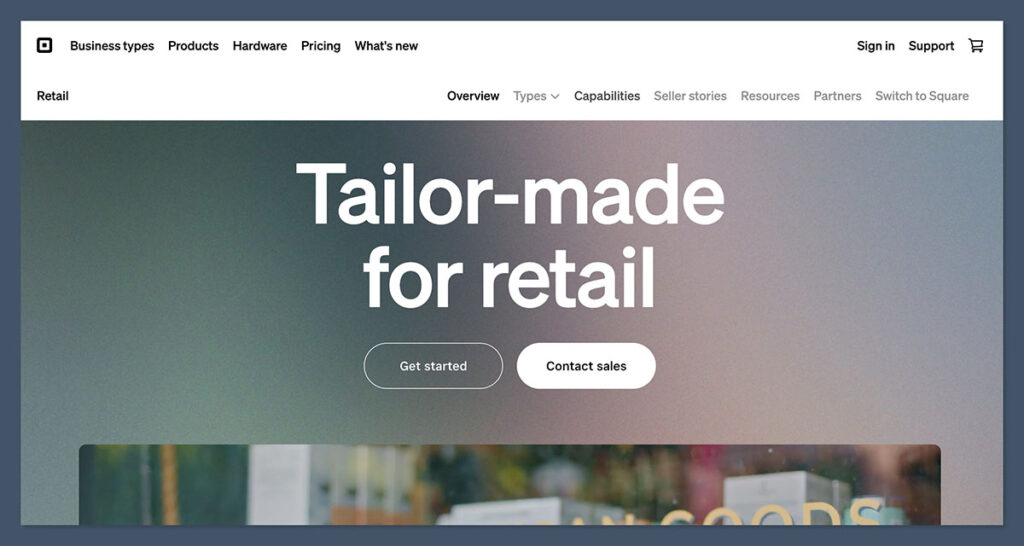
Best for: Brick-and-mortar stores using Square POS
If you’re already using Square, this is a no-brainer. The free plan gives you basic inventory management built right into the POS.
It’s not the deepest system, but it’s reliable and dead-simple to use.
Square has built a strong reputation in the retail world because of how easy it is to get started. You don’t need a developer, and you don’t need hours of onboarding.
Everything just works — right out of the box. The inventory tools are part of the same platform that runs your payments, invoices, and receipts, so you’re not bouncing between systems.
If you’re a brick-and-mortar store or running a small team, Square gives you enough to stay on top of daily stock movements.
You can create items, assign them to categories, apply taxes, and monitor quantity on hand — all from the same screen you use to check out customers.
The system automatically syncs your inventory when a sale happens, whether it’s in person or online through Square’s free eCommerce tools.
Pros:
- Comes baked into Square’s ecosystem, no setup needed
- Track stock across multiple store locations
- Low-stock email alerts so you don’t run out of bestsellers
- Real-time syncing between online and offline sales
- Works seamlessly with Square Appointments, Loyalty, and Marketing tools
- Supports item variations (size, color, style)
Cons:
- Reporting is very basic on the free plan
- No built-in purchase order creation or supplier tracking
- Lacks advanced inventory categorisation or custom fields
- Doesn’t handle assemblies, bundles, or manufacturing components
- Not designed for businesses with large or complex catalogues
If you’re running a boutique, salon, coffee shop, or convenience store, Square gives you all the essentials without needing to look elsewhere.
But once you start needing forecasting, purchase orders, or complex stock setups, you’ll start to feel the ceiling.
Pricing Overview:
| Plan | Price/Month | Inventory Features | Users | Barcode Support | Reporting |
|---|---|---|---|---|---|
| Free (with POS) | $0 | Basic item tracking, low stock alerts | Unlimited | Yes (via app) | Basic sales reports |
| Retail Plus | $60 | Vendor management, purchase orders, advanced reports | Unlimited | Yes | Advanced inventory reports |
| Retail Premium | Custom | Team permissions, advanced inventory counting | Unlimited | Yes | Full suite + priority support |
Square’s paid Retail Plus plan is a big jump in functionality.
It adds supplier management, cost-of-goods-sold tracking, and a more detailed reporting dashboard. But honestly, for many small retailers, the free version handles 80 percent of what you’ll ever need.
Best for:
- Small retailers already using Square
- Shops that don’t need complex inventory features
- Cafes, boutiques, pop-up stores
- Businesses focused on in-person sales
- Retailers who want simplicity without integrations
If you're using Square POS and not using the inventory features, you’re leaving free functionality on the table.
It’s not meant for large-scale inventory, but for a single-location retail store with fast-moving stock, it's a rock-solid choice.
3. inFlow Cloud (Best for Inventory-Heavy Stores)
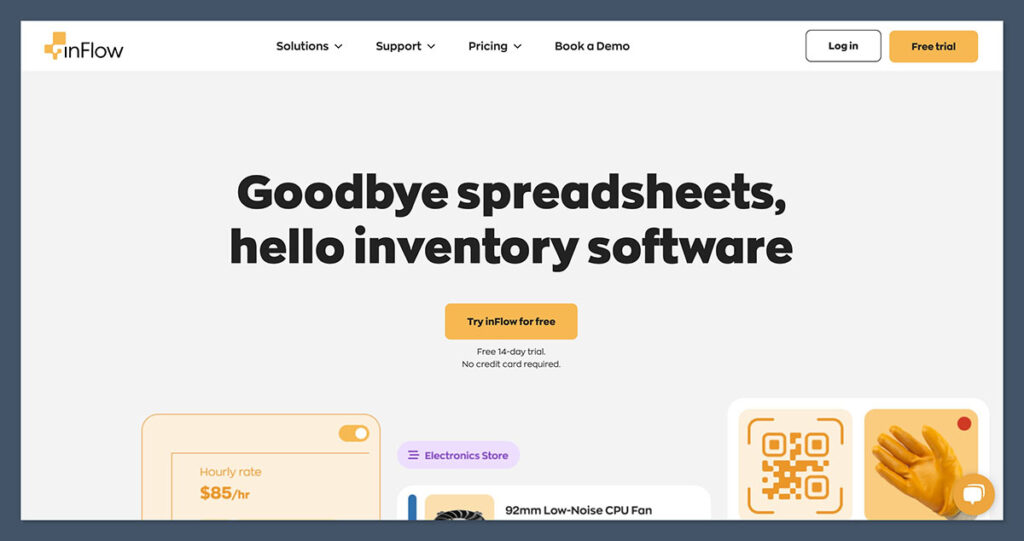
Best for: Stores that move a lot of physical product and need depth
inFlow Cloud gives you some of the deepest inventory tracking features on this list. Even on the free plan, you get barcode scanning, kitting, and multi-location stock management.
This isn’t a tool built for simplicity. It’s built for control.
If you’ve got a warehouse (or two), manage large volumes of SKUs, or handle inventory across different stages—like incoming stock, backorders, or light manufacturing—then inFlow covers most of what you’ll need right away.
Where inFlow shines is structure. You can define assemblies, track raw materials, monitor finished goods, and assign stock across locations.
It’s the kind of system I’ve seen small distributors or multi-channel stores grow into quickly. Even when clients start with just one warehouse, they stick with inFlow because of how scalable it is.
Pros:
- Includes barcode generator and scanner (built into mobile app)
- Multi-location tracking is available even on the free plan
- Supports assemblies and kits, which is rare in free tools
- Works offline with desktop app, which is great in warehouses
- Detailed order and movement tracking for items across the supply chain
- Integrates with popular platforms like QuickBooks and Shopify (on paid plans)
Cons:
- Interface is less modern than other cloud-first tools
- Steep learning curve for beginners without inventory experience
- Mobile app doesn’t include the full desktop functionality
- Free plan limited to 100 products, 1 location, and 2 users
- Lacks native eCommerce integrations unless you upgrade
If you’re not used to warehouse-style software, inFlow might feel overwhelming at first.
There are a lot of menus, custom fields, and tracking options. But that’s what makes it powerful.
Once it’s set up, you gain a level of visibility into your stock movements that most free tools simply don’t offer.
Pricing Overview:
| Plan | Price/Month | Product Limit | Locations | Barcode Scanning | Assemblies/Kits | Users |
|---|---|---|---|---|---|---|
| Free | $0 | 100 products | 1 | Yes (mobile) | Yes | 2 |
| Entrepreneur | $89 | Unlimited | 1 | Yes | Yes | 2 |
| Small Business | $179 | Unlimited | Multi | Yes | Yes | 5 |
| Mid-Size | $439 | Unlimited | Multi | Yes | Yes | 10+ |
While the price jump between plans is steep, the level of functionality increases in kind. If you’re doing any sort of light production, bundling items, or managing stock across multiple departments or warehouses, this is where inFlow really pays off.
Best for:
- Stores with complex stock and warehouses
- Retailers doing light manufacturing or kitting
- B2B wholesale distributors with bulk ordering workflows
- Businesses that need deep offline functionality
- Teams with a dedicated inventory manager
If your business regularly moves large quantities of physical product and needs audit trails, reorder points, and control over product assemblies, this is the strongest free option you’ll find.
Just know that it requires time and a bit of technical patience to get the most out of it.
4. Sortly (Best for Visual Inventory Management)
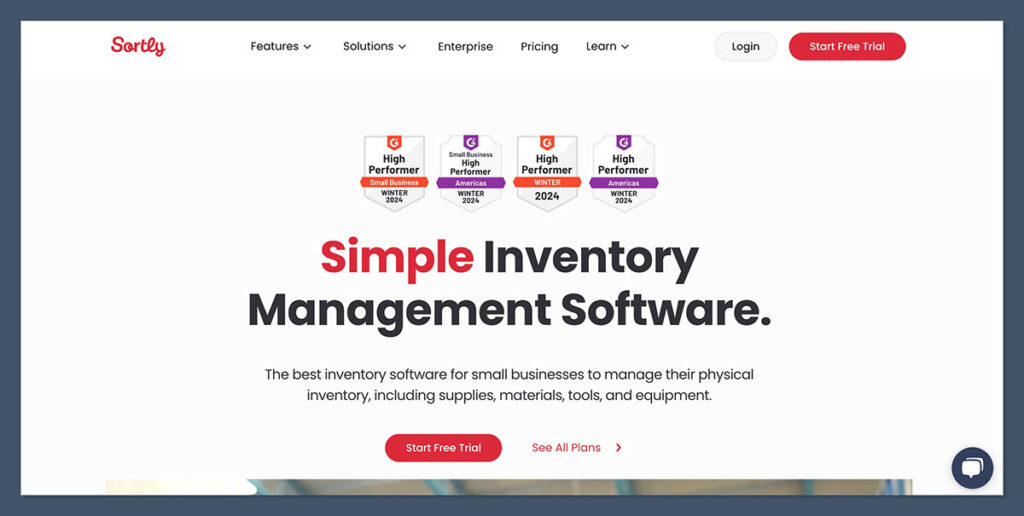
Best for: Stores that need photos and visual organisation
Sortly stands out with its simple, photo-based layout. You can add pictures to each product, which helps staff recognise items faster — especially in busy backrooms or visual retail setups.
Most inventory software shows you rows of SKU codes and item names, but Sortly lets you organise your stock visually.
You can attach multiple images to each product, create nested folders, and tag items in a way that mirrors how you physically store them.
This is a massive help for teams with high turnover or less experience — they don’t need to memorise item codes to find things quickly.
The platform is built mobile-first, and the app experience is smooth, even for non-technical users. You can scan QR codes or barcodes with your phone camera, check inventory levels on the spot, and even view item history with just a few taps.
It’s great for inventory audits, quick lookups, and visual confirmation during stocktakes.
Pros:
- Easy to use, visual UI with drag-and-drop folder organisation
- Mobile-first with a highly-rated app for iOS and Android
- Custom tags, notes, and fields for each item
- Supports QR codes and barcodes, with built-in scanner
- Photo uploads help with product identification in real-time
- Works offline and syncs once back online
Cons:
- Reporting is weak and very limited in the free version
- Doesn’t scale well beyond 100 items or multiple team members
- No direct POS or eCommerce integrations
- Lacks advanced order, vendor, or purchase management features
- Data export and bulk editing are locked behind paid plans
Sortly is ideal for small retailers who rely on visual cues and don’t need deep integrations or automation.
It works especially well in environments like showrooms, art galleries, or electronics shops where identifying the right item visually is faster than reading a SKU.
Pricing Overview:
| Plan | Price/Month | Item Limit | Users | Barcode/QR | Reporting | Integrations |
|---|---|---|---|---|---|---|
| Free | $0 | 100 items | 1 | Yes | Limited | None |
| Advanced | $49 | 2,000 items | 3 | Yes | Standard | CSV export |
| Ultra | $149 | Unlimited | 5 | Yes | Advanced | API access |
| Enterprise | Custom | Unlimited | Custom | Yes | Full suite | Full API + SSO |
Sortly’s paid plans unlock bigger limits, CSV import/export, activity history, and team permissions. But even on the free plan, it’s a useful tool for visual-first retail environments that just need clarity and quick access.
Best for:
- Visual merchandisers who need item images at-a-glance
- Art shops, showrooms, electronics, and lifestyle retail
- Retailers who want photo-based inventory control
- Teams that prefer folder-style organisation over spreadsheets
- Small stores with less than 100 items and minimal system complexity
If your staff spends more time searching for items than serving customers, Sortly gives you a clean and intuitive way to get things back under control. Just don’t expect automation or deep integrations — that’s not what it’s built for.
5. Odoo (Community Edition) – Best for Open Source Customisation
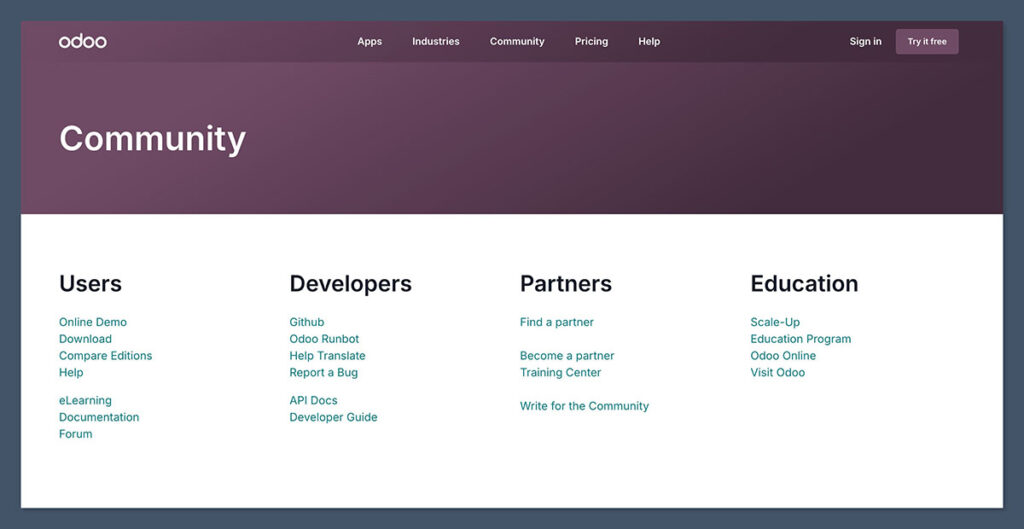
Best for: Tech-savvy shops that want full control
Odoo’s free Community Edition is open-source, which means you can host it yourself and tweak everything. It’s not plug-and-play like the others, but it’s incredibly flexible if you know what you’re doing.
Unlike most inventory systems on this list, Odoo isn’t just an inventory platform — it’s a full enterprise suite.
That means you can run your POS, warehouse, accounting, CRM, eCommerce, and HR all from one place. You can pick and choose which modules you want, and if you’ve got a technical team, you can customise just about anything.
That freedom does come with a cost: complexity. You’ll need to self-host the software, configure it yourself, and maintain it over time.
Updates can break things, and unless you pay for support, you’re relying on forums or your own dev team.
But if you’re building a serious retail infrastructure and want it to grow with you, Odoo offers flexibility you won’t get from any off-the-shelf solution.
Pros:
- 100 percent free when self-hosted, no hidden fees
- Modular system includes inventory, POS, CRM, eCommerce, and accounting
- Supported by a large and active developer community
- Fully customisable workflows, forms, and automations
- Scalable from small retail setups to full enterprise systems
- Ideal for multi-location inventory and internal warehouse tracking
Cons:
- Requires setup, hosting, and some tech know-how
- No official support or updates unless you’re on a paid plan
- Initial setup can take time, especially with multiple modules
- Updates may disrupt custom code or third-party plugins
- Not suitable for users who want a plug-and-play experience
For retailers who understand infrastructure, or for businesses that already have a developer on the team, Odoo gives you complete control.
You can customise order flows, barcode rules, replenishment logic, and reporting exactly how your business needs them.
Pricing Overview:
| Plan | Price/Month | Hosting | Users | Modules Included | Support | Best For |
|---|---|---|---|---|---|---|
| Community Edition | Free | Self-hosted | Unlimited | Inventory, POS, CRM, more | Community only | Tech-savvy users |
| Odoo Online | From $31/user | Cloud-hosted | Per user | Inventory + 1 app | Official support | Mid-size to large retail |
| Odoo Enterprise | Custom pricing | On-prem or cloud | Unlimited | All modules + support | Full support | Enterprise-level retail |
The Community Edition gives you access to dozens of modules for free, but if you want a fully managed cloud version with tech support and auto-updates, Odoo Online is the route you’d go.
Best for:
- Stores with an IT team or technical founder
- Shops needing deep custom workflows
- Multi-location warehouses that require custom routing
- Retailers running both online and in-store systems
- Businesses looking for a unified platform (POS, inventory, CRM, etc.)
Odoo is more than just inventory software — it's a full retail system you can shape to match how your store runs.
But if you don’t want to deal with servers or updates, skip this and look at more out-of-the-box tools. For everyone else, this is about as much control as you’ll ever get from a free inventory platform.
6. ABC Inventory by Almyta Systems
Best for: Old-school wholesale and manufacturers
This one’s Windows-based and looks like it was built in 2003 — but it gets the job done. If you’re okay with the dated interface, it’s one of the most feature-rich free systems out there.
ABC Inventory doesn’t try to be sleek or modern. What it offers is control — the kind of deep functionality most free inventory tools simply avoid.
It’s made for manufacturers, repair centres, or wholesale suppliers that need to track every detail of a part’s life cycle, from serial numbers to service logs.
The interface is dense and technical, but the flexibility under the hood is what keeps long-time users loyal.
It runs as a desktop app on Windows, and while there’s no cloud version or fancy integrations, you get features like MRO (maintenance, repair, operations) tracking, asset depreciation, part-level revision control, and batch processing — all without paying a dime. That’s rare.
Pros:
- Unlimited records: items, warehouse locations, suppliers, transactions
- Tracks serial numbers, batch/lot numbers, expiry dates, service and repair history
- Built-in support for MRO workflows and manufacturing BOMs
- Completely free to use with no feature locking or upselling
- Customisable forms, fields, and workflows
- Includes detailed audit trails and access control by user role
Cons:
- Windows only — no Mac, no Linux, no web version
- Interface is clunky and not intuitive
- Steep learning curve; not beginner-friendly
- No customer support or official documentation updates
- No eCommerce, POS, or cloud-based integrations
This tool is made for a very specific kind of user: someone who doesn’t care about looks but needs reliable offline inventory tracking and deep item-level control.
If you’re in repair, production, or wholesale and don’t mind old-school software, this is a surprisingly powerful system.
Pricing Overview:
| Plan | Price | Platform | Item Limit | Warehouses | Users | Barcode Support | Support |
|---|---|---|---|---|---|---|---|
| Free Desktop App | $0 | Windows | Unlimited | Unlimited | Unlimited | Yes (manual input) | None |
There are no upgrades, no cloud versions, and no subscription plans. Everything you get is included in the free software download.
It’s about as barebones as it gets in terms of delivery, but the software itself is packed with features once you learn your way around.
Best for:
- Manufacturers or service depots
- B2B suppliers who need control, not design
- Offline environments where cloud tools aren’t an option
- Teams that want unlimited items, warehouses, and transaction records
- Technical users with experience in ERP systems or production workflows
If you're a manufacturer that needs to track parts by lot, monitor repairs, or deal with strict compliance processes, ABC Inventory can handle it.
Just be ready to invest time in the setup — this isn’t a tool you’ll master in an afternoon, but once it’s up and running, it does the heavy lifting.
7. Stockpile by Canvus

Best for: Super small retailers just starting out
Stockpile is clean, free, and very limited. But it’s stable and gets new businesses off the ground. No frills — just basic tracking, adjustments, and reporting.
This tool was clearly built for simplicity. There’s no complex setup, no software to install, and no cost. You just create an account and start adding your products through a web browser.
For solo retailers, weekend market sellers, or early-stage eCommerce brands that want to stop using spreadsheets, Stockpile offers a smooth upgrade path without technical headaches.
The core features cover product entry, stock quantity updates, item movement logs, and basic sales reporting. That’s it. And in many cases, that’s enough — especially if you’re just trying to avoid losing track of what you’ve got on hand.
Pros:
- Free forever with no hidden fees or upgrade prompts
- Clean and uncluttered user interface
- Cloud-based, accessible from any browser
- Easy to learn and use, even for non-technical users
- Tracks stock quantities, item locations, and movement history
- Allows for role-based user permissions
Cons:
- No mobile app for on-the-go access
- No integrations with POS, eCommerce, or accounting systems
- Doesn’t scale well for large inventories or multi-location setups
- No alerts, automations, or barcode scanning
- Reporting is very limited — mostly just basic stock and movement logs
Stockpile doesn’t try to be a complete inventory platform. It simply gives you a structured way to track what you’ve got, where it is, and how much you’ve sold or adjusted.
For new businesses looking to stay organised without cost or complexity, that’s a big win.
Pricing Overview:
| Plan | Price | Platform | Item Limit | Users | Reporting | Integrations | Alerts |
|---|---|---|---|---|---|---|---|
| Free Plan | $0 | Web-based only | Unlimited | Unlimited | Basic | None | No |
The fact that it supports unlimited items and users is generous, especially for a free product.
But the trade-off is that you won’t get automation, advanced reporting, or any third-party connectivity. This is a standalone system.
Best for:
- Side hustles or solo entrepreneurs
- Single-location shops with simple stock needs
- Pop-up stores, weekend market vendors, or consignment retailers
- Retailers transitioning from manual tracking to digital tools
- Teams looking for a dead-simple system to get organised
If you’re in the early stages of your retail journey and just want to stop relying on spreadsheets, Stockpile gives you a clean and reliable foundation. It won’t grow with you forever, but it does its job well — and sometimes, that’s all you need.
8. SalesBinder
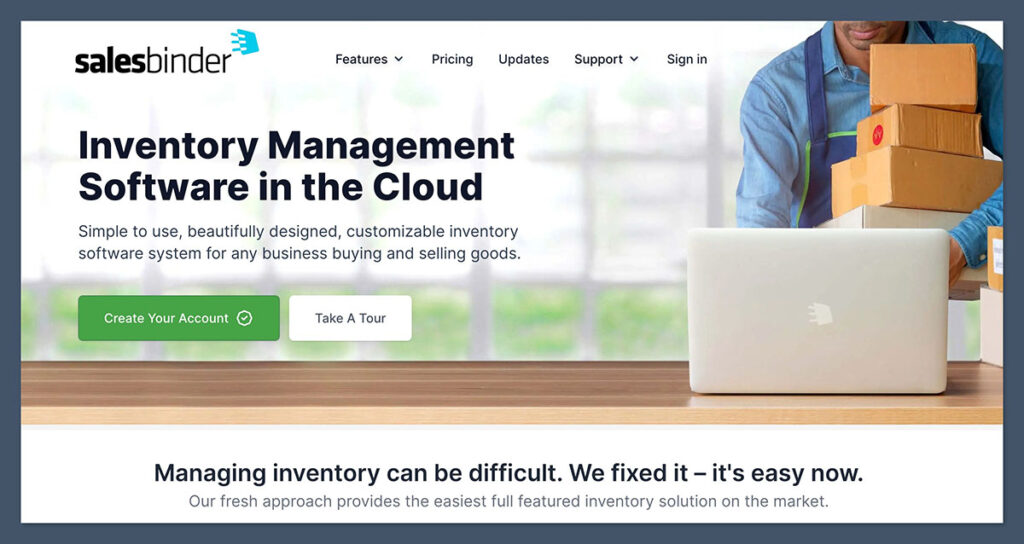
Best for: Lightweight retail inventory with cloud access
SalesBinder lets you track stock, customers, and invoices all in one platform. It’s cloud-based, so your team can use it anywhere.
What makes SalesBinder stand out is the combination of inventory and customer management in a single tool. For very small teams or solo retailers who don’t need complex logistics but still want a streamlined way to manage products and sales relationships, this can be a good fit.
The interface is clean, easy to navigate, and designed for people who don’t have time to learn ERP systems.
You can group items by category, assign custom fields, and track the full history of customer activity — all from your browser.
It’s one of the few free inventory tools that includes a lightweight CRM feature, which is especially useful for service-based shops or B2B sellers who need to track conversations and purchases at the account level.
Pros:
- Combines inventory tracking, invoicing, and basic CRM in one
- Works on any browser, any device — no installation needed
- Supports item groups, custom fields, and basic stock alerts
- Tracks customer history, quotes, and invoices in a clean interface
- Includes branding for quotes and invoices (even on free plan)
- Free plan includes unlimited quotes and invoices
Cons:
- 100-record limit on the free plan (shared across products, customers, and orders)
- Basic reporting only — no analytics or forecasting
- Barcode scanning not available on free tier
- Manual inventory syncing; no automation or integrations on free
- No direct support for purchase orders or kitting
SalesBinder is best for businesses that want a simple but well-rounded system for managing customer orders and product availability without going into deep warehouse control.
It gives you a taste of both CRM and inventory without committing to a bigger platform.
Pricing Overview:
| Plan | Price/Month | Record Limit | Users | Barcode Support | CRM Features | Reporting |
|---|---|---|---|---|---|---|
| Free Plan | $0 | 100 total | 1 | No | Yes | Basic only |
| Plus | $9 | 2,500 | 1 | No | Yes | Standard |
| Premium | $49 | 25,000 | 5 | Yes | Yes | Advanced |
| Enterprise | Custom | Unlimited | 10+ | Yes | Yes | Full reporting |
The record limit on the free plan is where most users hit a wall quickly.
Since it includes all your customers, products, and transactions in that cap, it’s more of a test drive than a long-term solution. But the paid tiers are affordable if you want to upgrade without switching platforms.
Best for:
- Freelancers or very small eCom stores
- Inventory-light businesses focused on service or B2B
- Shops that want invoicing + inventory in one clean system
- Businesses that don’t need deep integrations but want remote access
- Teams that need simple customer and order tracking
If you're running a small online store or a local service-based business and want to keep track of what’s in stock, who bought what, and send professional invoices — all without juggling multiple tools — SalesBinder is a solid pick to start with.
9. Delivrd
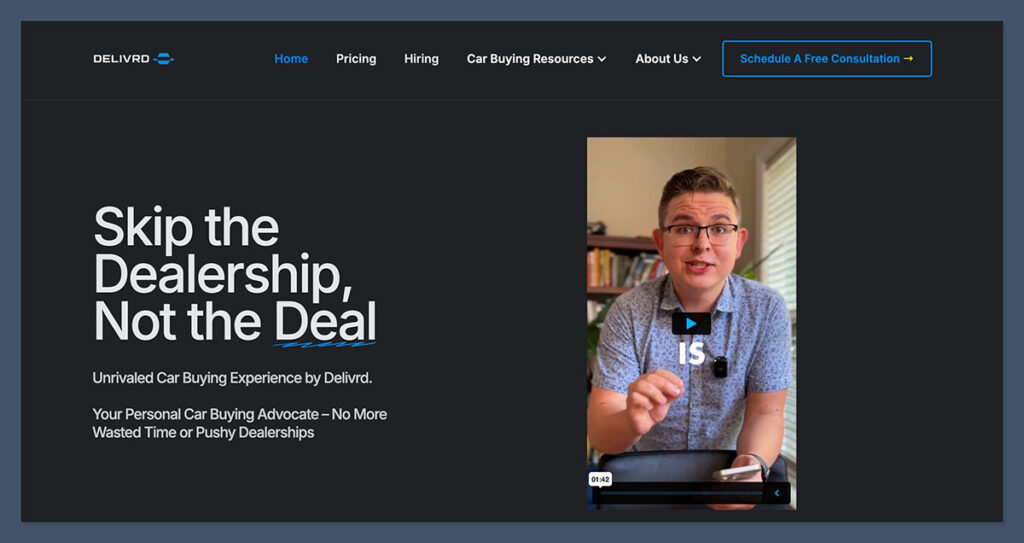
Best for: Ecommerce and dropshippers managing fulfillment
Delivrd is geared toward fulfillment workflows — more of a warehouse-lite system. It’s good for tracking SKUs, managing shipping, and connecting with your store.
What makes Delivrd different is its focus on the logistics side of retail. It's not built for in-store sales or customer-facing tasks.
Instead, it’s built to help you track incoming inventory, prep outbound orders, manage picking and packing, and get basic warehouse-level visibility without needing a full ERP.
That makes it a strong fit for ecommerce sellers who work with third-party logistics providers (3PLs), manage stock in a home-based warehouse, or dropship from suppliers but want some local stock control.
The tool helps ensure you’re not overselling, and lets you group items into kits or bundles before fulfillment.
Pros:
- Supports barcode and SKU tracking for easy identification
- Basic kitting and bundling features for grouped items
- Designed specifically with ecommerce workflows in mind
- Product import/export is simple and fast using spreadsheets
- Includes packing slip and label generation
- Cloud-based with no software installation required
Cons:
- UI feels outdated and unintuitive in parts
- Not built for brick-and-mortar retail operations
- Reporting features are very limited and not customisable
- No direct integrations with platforms like Shopify or WooCommerce
- Free plan caps you at just 25 SKUs, which limits long-term use
For online sellers managing their own fulfillment or overseeing small warehouses, Delivrd offers just enough control to keep shipments moving.
But once you scale past a few dozen products or need real-time syncs with your store, you’ll likely need to switch or upgrade.
Pricing Overview:
| Plan | Price/Month | SKU Limit | Barcode Support | Kitting/Bundling | Reporting | Integrations |
|---|---|---|---|---|---|---|
| Free Plan | $0 | 25 | Yes | Yes | Basic only | None |
| Standard Plan | $49 | 500 | Yes | Yes | Standard | Manual only |
| Enterprise | Custom | Unlimited | Yes | Yes | Advanced | API available |
Even though the feature set is solid, the lack of integrations on the free plan is a bottleneck.
You'll be doing a lot of things manually — like syncing order data or updating stock between platforms. Still, for early-stage ecommerce fulfillment, it can serve as a structured upgrade from spreadsheets.
Best for:
- Ecommerce shops using 3PLs and needing oversight
- Dropshippers who hold some inventory
- Fulfillment centers handling picking and packing
- Online sellers looking for basic warehouse functions
- Retailers who want to test warehouse-style inventory workflows
If your business is more about moving stock behind the scenes than managing a storefront, Delivrd helps give structure to your fulfillment operations — without jumping straight into complex or expensive warehouse software.
10. RightControl Lite
Best for: Local retailers looking for offline software
This lightweight software gives you just enough to manage basic stock levels. It’s more of a desktop inventory ledger than a full ERP.
RightControl Lite is designed for retailers who either prefer to stay offline or simply don’t have reliable internet access. It’s a local installation, Windows-only tool that runs entirely from your machine.
That makes it a great fit for shops in remote locations, pop-up stores, or any setup where cloud software isn’t practical.
The system gives you a clean way to track products, customers, and invoices, without needing to connect to external systems.
It’s not feature-rich, but for users who want to log sales, generate receipts, and print labels — all offline — it delivers a functional, focused experience.
Pros:
- Works offline with no internet connection required
- Simple inventory control and customer database
- Can print basic labels, quotes, and invoices
- Tracks sales history and customer activity
- Low system requirements — runs on most Windows machines
- No subscription or account required
Cons:
- Windows only — not available for Mac or mobile
- Not cloud-based, so remote access is impossible
- Requires manual backups and updates
- No integrations with POS systems or eCommerce platforms
- Limited to 50 items on the free version
RightControl isn’t trying to compete with cloud-based tools like Zoho or Square. It’s built for users who just need a basic system to stay organised, especially in offline settings.
If you sell from a kiosk, stall, or temporary retail location, this offers a structured way to track what’s selling and who’s buying.
Pricing Overview:
| Plan | Price | Item Limit | Platform | Offline Use | POS Integration | Invoicing | Label Printing |
|---|---|---|---|---|---|---|---|
| Lite (Free) | $0 | 50 | Windows | Yes | No | Yes | Yes |
| Professional | Custom | Higher limits | Windows | Yes | No | Yes | Yes |
The free version is limited to 50 items, which puts a cap on usability for growing stores. That said, there’s no forced upgrade path.
You can keep using the Lite version as long as your product range stays small, and if you do grow, you can request a custom licence with expanded features.
Best for:
- Offline retail stores or markets with poor internet
- Pop-ups or event-based sellers that need basic tracking
- Shops with less than 50 items in stock
- Teams that want desktop control without cloud complexity
- Local retailers who don’t need POS or eCommerce features
If you just want a digital alternative to pen and paper, and you don’t need fancy integrations, RightControl Lite is one of the few truly offline-friendly options left — and it still gives you structure and reporting at zero cost.
When to Upgrade to Paid Software
You can go far on a free plan, but once you hit certain limits, it makes more sense to invest.
Free inventory tools are great when you’re just getting started. They let you stay organised, test systems, and avoid big expenses upfront. But they come with restrictions — usually in terms of SKUs, users, integrations, and automation.
At some point, growth will expose the gaps, and staying on the free tier could slow you down or create costly mistakes.
Here’s when it’s time to seriously consider upgrading:
- You manage more than 100 SKUs
Most free tools limit your product count. Once you’re carrying different sizes, colours, or bundles of products, those SKUs add up fast. Upgrading removes the cap and gives you more room to scale. - You operate in multiple warehouses or storefronts
Tracking stock across multiple locations requires syncing, permissions, and more detailed oversight. Free plans usually allow just one location, which doesn’t cut it when you expand. - You need integrations with Shopify, QuickBooks, Amazon, or your POS system
Manual syncing creates duplicate work and errors. Paid plans unlock real-time integrations that streamline everything from sales to accounting. - You need audit logs, serial number tracking, or kitting/assembly support
These features are crucial for regulated industries, manufacturers, or businesses that build products from components. They’re almost never available in free tiers. - You rely on reporting and forecasting to make purchasing decisions
Free versions usually provide basic movement logs and maybe some totals. But when you need demand forecasting, sales trends, or supplier performance metrics, only paid tiers deliver that. - You process more than 20 orders per day
Once order volume picks up, time-saving features become essential. Automation, bulk actions, and advanced user roles reduce mistakes and help your team stay efficient.
Typical signs you’ve outgrown your free plan:
| Limitation Hit | Impact on Operations | Upgrade Benefit |
|---|---|---|
| SKU Limit Reached | Can’t add new products or variants | Expand your catalog freely |
| No Integrations | Manually entering data across platforms | Real-time syncing with eCom/POS/accounting |
| Limited Users | Team sharing one login or device | Add role-based access for accountability |
| No Advanced Reporting | Blind to trends, overstock, or out-of-stock | Actionable insights, forecasting tools |
| Manual Processes Only | Slow order processing, high error risk | Automate stock updates and reordering |
| No Support or Updates | System breaks or gets outdated | Access customer service and updates |
When to upgrade:
- You’re running more than one store, warehouse, or channel
- You’ve hired staff and need permission controls or team access
- You need to reduce manual tasks and improve accuracy
- You want deeper data visibility to make smart decisions
- You’re missing sales due to stockouts or miscounts
Spending on the right tool is less about the cost and more about what you get back — saved time, fewer errors, and more control.
For most stores, upgrading when you hit these bottlenecks isn’t just a nice-to-have — it’s essential to keep growing without chaos.
My Take – What’s Best for Most Stores?
Choosing the right inventory software isn’t just about features. It’s about matching the tool to the way your business actually runs.
After helping dozens of retailers implement systems — from pop-ups to multi-location warehouses — I’ve found that the “best” free tool depends on your setup, how you sell, and how technical you are.
If you’re just starting out with a POS and want clean, free inventory tracking, Zoho Inventory is where I’d start.
It gives you real-time stock tracking, order management, and sales channel integrations — all wrapped in a system that scales well as your business grows.
For stores that plan to expand into eCommerce or already sell on platforms like Shopify or Amazon, Zoho gives you enough firepower without locking you into an expensive plan upfront.
If you’re already using Square, don’t add complexity — just activate the built-in inventory.
Square’s free POS tools already include item-level tracking, low-stock alerts, and multi-location support. It’s a no-fuss setup for small brick-and-mortar shops, cafes, or boutiques.
You’re already paying for the hardware or payment processing — so there’s no reason to complicate things with a separate inventory tool.
If your store runs warehouses or tracks lots of SKUs, inFlow Cloud has the best depth.
It offers full control over locations, barcode scanning, assembly, and kitting — even on the free tier. If you sell in bulk, manufacture goods, or manage thousands of SKUs across storage facilities, inFlow is built to handle the complexity.
It’s not as easy to pick up as some others, but the functionality is worth the time investment.
And if you’re the kind of person who says “I just need the basics,” then Stockpile or Sortly will do the job.
Stockpile gives you a clean web-based platform for basic inventory tracking, perfect for side hustles and solo shops.
Sortly takes it a step further with photo-based item management, making it ideal for visual teams or businesses that rely on quickly identifying stock by sight rather than by SKU.
Final Thoughts:
Start with the tool that matches where you are now — not where you might be a year from now.
It’s easier to move from a simple system to a complex one later than to start with something heavy and never use half the features. Free tools can get you a long way if you pick the right one from day one.
And once you're consistently selling, scaling, or managing team members — that’s when you’ll know it’s time to level up.





Comments 0 Responses