Quick Verdict
Overall, I think Shopify Payments is definitely one of the best payment processing solutions for Shopify store owners.
It’s easy to set up, accepts various different payment methods, and helps to keep transaction fees low for your online store.
However, issues with chargeback fees, sudden account holds, and limited geographical reach mean it’s not right for everyone.
With this Shopify Payments review, I hope to give you a behind-the-scenes insight into whether Shopify’s native payment processing service is the best solution for your business.
If you’re using Shopify as your ecommerce platform, it certainly makes sense to at least consider using the integrated payment processor too.
As the default payment gateway for Shopify stores, Shopify Payments ensures you don’t have to waste too much time and effort setting up integrations with another payment provider.
You can set the system up instantly, and start taking payments straight away.
With Shopify Payments, customers can checkout immediately (without being directed to a third party), and the transaction fees you’ll pay are both affordable and transparent. But there are some downsides too, such as limited geographical accessibility.
Here’s everything you need to know about Shopify Payments.
Pros and Cons of using Shopify Payments
Pros 👍
- Quick and easy set-up for Shopify stores
- Easy access to omnichannel selling
- Excellent PCI compliance and fraud protection
- Competitive transaction rates
- Ability to sell in different currencies
- Integrations with Shopify POS and Shopify Shipping
Cons 👎
- Fees for using a third-party payment gateway
- Not suitable for high-risk businesses
- Not available in some countries and regions
- Some issues with account holds
- Potential chargeback fees
The Key Features and Services of Shopify Payments
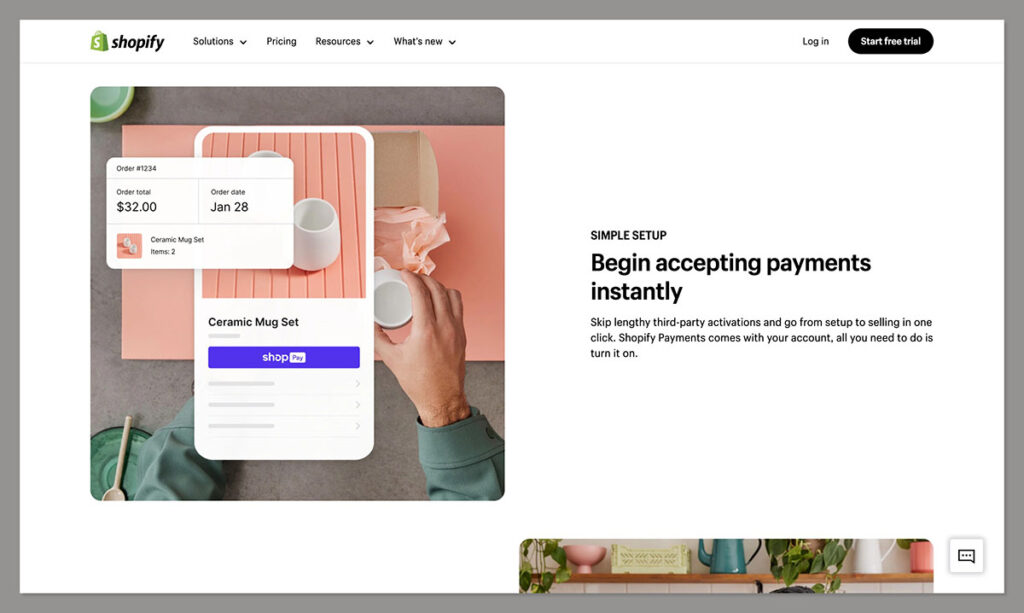
Shopify Payments is the integrated payment processor that comes included with every Shopify ecommerce subscription.
It’s a flexible and secure tool that allows companies to automatically start accepting all major payment methods, without the need for a third-party payment provider.
Aside from simply allowing you to process payments quickly and securely, Shopify Payments benefits from features like:
- Omnichannel platform support: With Shopify Payments you can process purchases on a range of channels (not just your online store). Shopify also integrates with marketplaces like Amazon and Ebay, as well as social media channels.
- Shop Pay: Shopify Payments allows companies to offer customers the option to checkout instantly, with “Shop Pay”. This feature saves customer payment details securely, making it simple for them to make one-click purchases in the future.
- Chargeback management: Though Shopify’s chargeback system has some issues, there is an upside. Shopify Payments handles the chargeback process for you, collecting relevant information and dealing with banks on your behalf.
- Shopify Shipping integration: Shopify Payments integrates with Shopify’s shipping and fulfillment solutions, making it easy to manage more of your business. You can save time on the whole ordering process with this payment service.
- PCI Compliance and Security: Both Shopify Payments and Shop Pay include comprehensive fraud analysis policies, and benefit from PCI compliance. These tools are designed to protect store owners and customers from threats.
- POS integrations: Shopify Payments can be used alongside Shopify POS, and a range of retail hardware options. You can use Shopify Payments with a Shopify Tap & Chip reader, Shopify POS Go, or hardware rented from companies like Fello.
- Developer tools: Shopify provides developers with access to developer tools and APIs so they can embed the payment processing system into multiple environments. Plus, you can use these tools to upgrade security, and automated payment services.
MORE: Shopify Review: The Ultimate Guide to the Shopify Platform
Shopify Payments Fees and Pricing
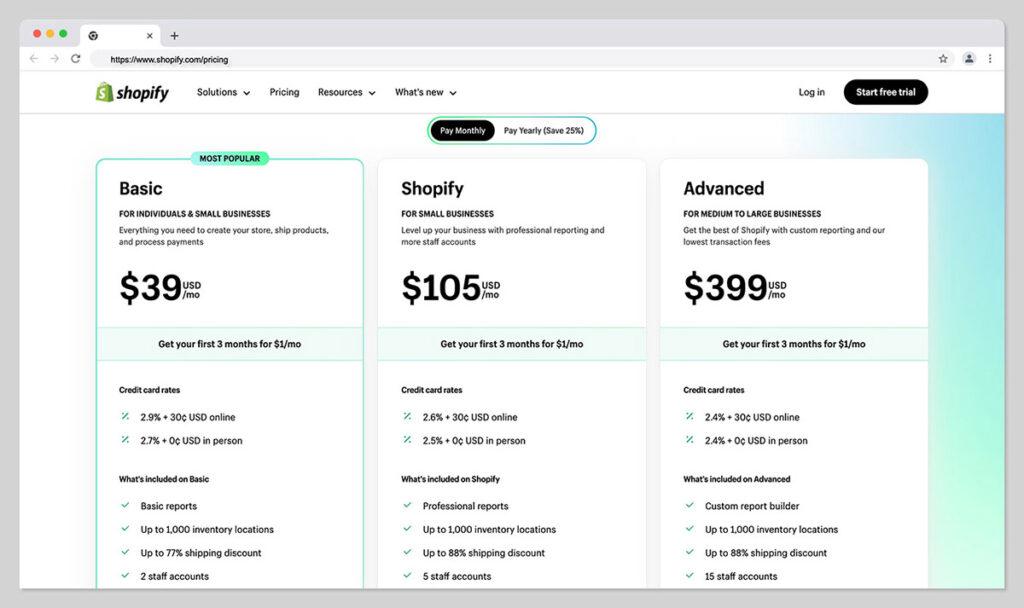
Shopify charges flat-rate transaction fees for users of Shopify Payments. Although the fees are consistent regardless of which card your customer uses, the rates you’ll pay for debit and credit card processing vary depending on which Shopify plan you choose.
| Shopify Pricing Plan | Monthly cost (billed monthly) | Online payment fees | In-Person payment fees |
|---|---|---|---|
| Shopify Starter | $5 | 5% plus 30 cents per transaction | Not Available |
| Basic Shopify | $39 | 2.9% plus 30 cents | 2.7% |
| Shopify | $105 | 2.6% plus 30 cents | 2.5% |
| Shopify Advanced | $399 | 2.4% plus 30 cents | 2.4% |
| Shopify Plus | $2000+ (custom pricing) | Quote-based | Quote-based |
Unlike some alternative payment processors, Shopify doesn’t charge any additional monthly fees for the use of its payment software.
There are also no cancellation fees if you stop using the system, and no setup fees to worry about.
Additionally, if you use Shopify Payments, you won’t have to pay an extra “processing fee” charged by the Shopify platform for using a third-party vendor.
Notably, there are some other expenses to be aware of, however:
- Chargeback fees: If a customer issues a chargeback, you’ll be charged a $15 fee. If the dispute is resolved in your favor, this fee should be refunded.
- Alternative gateway fees: If you use a third-party payment processor like PayPal, Square, or Stripe, you’ll be charged an extra fee on top of the credit and debit card processing fees your provider charges. This fee varies depending on the plan you use.
- POS Pro fee: Although Shopify POS Lite comes included with most Shopify plans, you’ll need to pay $89 per month per location to upgrade to Shopify POS Pro. Alternatively, this plan can be included with Shopify Plus.
On the plus side, there are no “extra” credit card processing fees if you want to give your customers the option to checkout with various different payment methods, such as Apple Pay and Google Pay.
MORE: Shopify Pricing: The Complete Guide to Shopify Fees
Payment Gateway Comparison: Shopify vs Others
Shopify Payments is an excellent tool for ecommerce businesses who want to accept payments both online and in-store with minimal effort.
It saves you from the additional fees you would have to pay to integrate your store with another payment processor, and gives you the security and functionalities you need to run a successful online business.
However, there are some other options out there worth considering.
Shopify Payments vs Stripe
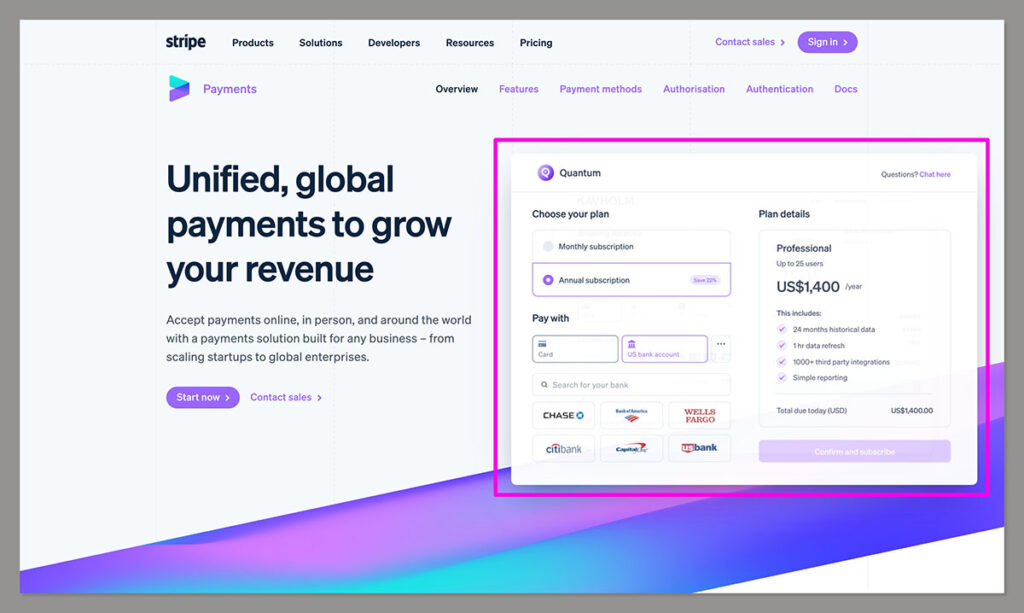
Stripe is an excellent payment processing solution for companies that want to deliver a fully customized online payment experiences to customers. Stripe gives you access to a fully robust developer platform, and allows you to accept a range of payment methods, from credit and debit card payments, to Amazon Pay, and more.
The company also offers streamlined integrations with various ecommerce platforms and sales channels, so you can still take an “omnichannel” approach to running your business. However, the credit card rates can be a little high, starting at 2.9% plus 30 cents for online transactions.
Plus, if you’re using Stripe with Shopify, you’ll need to pay an extra percentage to Shopify every time you process a payment.
Another point worth noting is that you don’t get direct access to a point of sale system offered by the same vendor with Stripe.
However, Stripe can integrate with a wide range of point of sale solutions, so you can add it to your card reader and other POS hardware with relative ease.
Shopify Payments vs PayPal
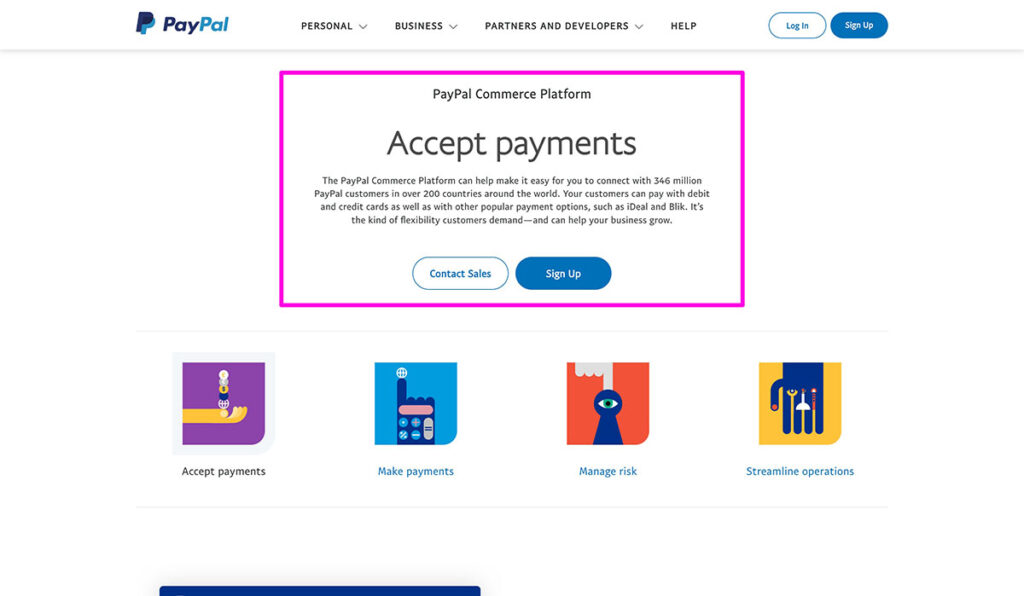
When it comes to choosing an alternative to Shopify Payments, most Shopify merchants look at PayPal first. It’s one of the better-known payment processing solutions on the market, and one of the most trusted options among consumers.
PayPal benefits from wide global accessibility, unlike Shopify Payments, which is only available in certain regions.
It also has a range of protection programs in place to secure card transactions, banking information, and protect business owners from any disputes that might arise.
However, using PayPal with Shopify means that your customers will be redirected to a new browser tab whenever they want to complete a payment, which can harm the overall user experience.
Plus, like Stripe, the transaction fees charged by PayPal can be higher than what you’d pay with a Shopify Payments account, particularly with the extra processing fee.
MORE: PayPal Zettle POS Review: Pros, Cons, and Features
Limitations and Restrictions of Shopify Payments
While I do think Shopify Payments is a good option for companies who want a simple payment solution built into their Shopify ecosystem, it does have some limitations.
First of all, you’ll need to consider the cost of your Shopify plan, which can be quite expensive compared to some of the other plans offered by competing ecommerce companies.
Without a Shopify plan, you can’t set up Shopify Payments. You also can’t use Shopify Payments on any other ecommerce platform, which limits its flexibility.
Other possible limitations include:
- Restrictions for high-risk businesses: Shopify has stricter rules than some payment processors when it comes to the kind of products it will accept credit card payments for. If you’re considered a high-risk business, your account may be frozen. There’s also a risk that Shopify could withdraw your access to Shopify Payments at any time.
- Geographical availability: Shopify Payments is available in 17 countries. These countries include a lot of major regions such as the United Kingdom, the United States, Canada, Australia, Sweden, Spain, Italy, Germany, and Ireland. However, this means you might not be able to access the service if you’re located in a certain part of the world.
- Potential fund freezing: Shopify has a reputation for occasionally freezing the movement of funds to your bank account. This is what happens when the company is investigating suspicious activity related to your company. For instance, your funds might be frozen during a chargeback or fraud investigation. Unfortunately, this means your entire small business could end up being disrupted for several business days.
Setting Up Shopify Payments
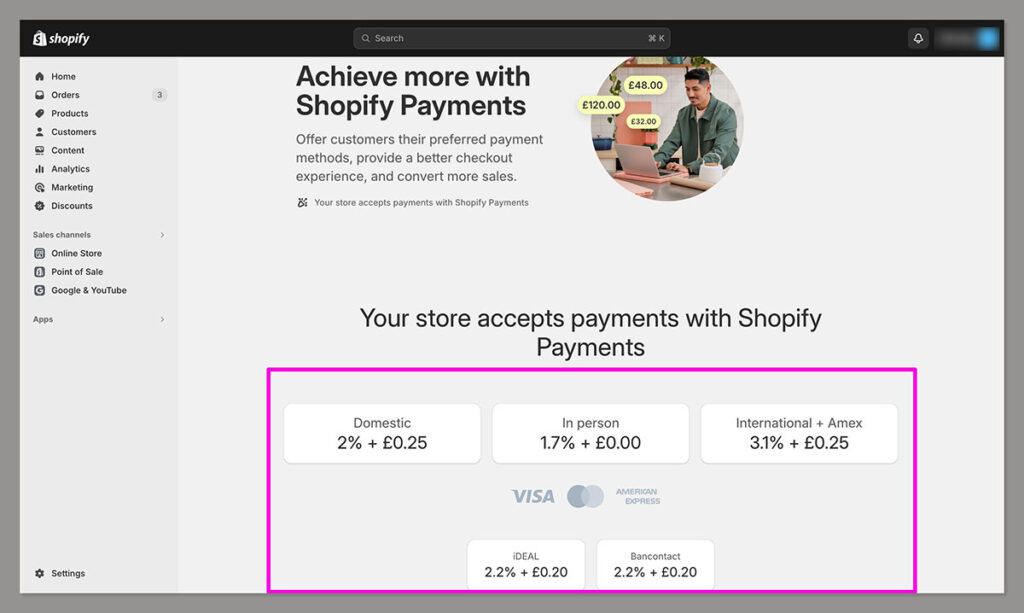
One of the reasons I often recommend Shopify Payments as an ideal solution for accepting payments online, is that it’s so easy to use.
You don’t have to worry about setting up a complex merchant account. Instead, you can activate Shopify Payments in just a few minutes.
All you need to do is:
- Step 1: Sign up for a Shopify account: Sign up for an account on Shopify and choose the plan you want to access. Remember, this will affect your payment processing fees.
- Step 2: Log into your Shopify dashboard: Sign into your Shopify account, and enter the admin dashboard. Then click on the “Settings” tab.
- Step 3: Choose your Payment Provider: Select the “Payment Providers” option in your Settings, and click “Complete Shopify Payments setup”.
- Step 4: Enter your details: Share your banking information, business details, and the other information Shopify asks for.
After this, Shopify will review your information, and activate your payment processor for you. You shouldn’t have to do anything else after this.
From there, you’ll be ready to use Shopify Payments to accept a range of payments options from all of your customers. You can switch from using Shopify Payments as your primary payment processor at any time, by going back into the “Payment Providers” section.
Shopify Payments Review: The Verdict
If you want to start accepting payments the moment you create your Shopify store, and you don’t want to deal with following tutorials to integrate other payment processors, Shopify Payments is a great solution.
It’s secure, suitable for accepting a range of payment methods, and easy to use. Plus, the transaction fees are relatively competitive.
However, you may have to consider an alternative option if you discover Shopify Payments isn’t available in your region, or doesn’t approve your business.
Frequently Asked Questions (FAQs)
Shopify Payments is an easy to use and secure way to accept payments on your Shopify store. When you use this payment processor, you won’t be charged any third-party fees for orders processed through Shop Pay, Shop Pay Instalments, or even PayPal Express. You can also invest in an omnichannel sales strategy, and integrate Shopify Payments with Shopify POS.
Shopify will automatically collect evidence to send it to the credit card company or bank that requires the information. You can also submit evidence to support your claim. While your account is being reviewed, your payouts may be frozen, and you may be charged a chargeback fee.
Yes, Shopify Payments is a secure and trustworthy payment processor, with in-depth fraud analysis tools, and end-to-end encryption. It’s compliant with PCI standards, and Shopify implements comprehensive strategies to ensure that customers and companies are protected.





Comments 0 Responses