In this BigCommerce review I’m going to be diving behind the scenes of one of my favorite ecommerce platforms, to help you determine if it’s the right solution for your business.
BigCommerce is a platform I've experimented with (and recommended) several times before.
It’s easy to use, scalable, and even search engine friendly. Plus, its omnichannel design ensures companies can access the functionality they need to scale their operations across multiple landscapes.
However, while BigCommerce does have a huge market presence (powering more than 137,000 stores), it’s not right for everyone.
This review should help you decide once and for all if BigCommerce is really the best platform for your needs.
Who Should Use BigCommerce?
In my opinion, BigCommerce is a fantastic online store builder for established businesses and large-scale enterprises, looking to scale with speed.
It’s a flexible solution with support for multiple payment gateways, no transaction fees, and even abandoned cart recovery tools.
However, the fact that it has a higher learning curve than alternatives such as Wix or Shopify makes it less appealing to beginners and small business owners.
What we Love about BigCommerce: The Pros
BigCommerce is an intuitive and highly scalable ecommerce solution, combining decent ease of use, with a host of built-in features for inventory management, product filtering, and selling across multiple sales channels.
The biggest “pros” of the platform for me include:
- Scalability: If you’re looking to grow your ecommerce store, or you’re running a larger business, BigCommerce is fantastic. It gives you unlimited bandwidth and excellent hosting capabilities, so you can grow as quickly as you like, without compromising on performance.
- Customization: Personalizing your storefront and your customer’s experience is easy with BigCommerce. There are dozens of themes and templates to choose from in the website builder, access to third-party app solutions, and even an API for custom integrations.
- Omnichannel selling: If you want to sell across numerous sales channels, from marketplaces to social media channels, and even offline (through a POS integration), BigCommerce is a great choice. It even supports multi-store and multi-currency environments.
- Excellent SEO: BigCommerce is fantastic for standing out on the search engine results pages (almost as good as WordPress and WooCommerce). It has all the technical tools you need already integrated to help optimize your store.
- Security features: BigCommerce is nothing if not reliable. It’s one of the best ecommerce platforms for security and compliance, with built-in firewalls, fraud prevention solutions, and excellent secure servers. Plus, every site comes with an SSL certificate.
What We Don’t Love About BigCommerce
While BigCommerce is a highly flexible and powerful platform, you will need to overcome issues like:
- Limited design tools: While the website and page builder on BigCommerce is user-friendly, with its drag-and-drop tools, there aren’t a lot of ways to edit your site and make it stand out, unless you’re familiar with web design coding techniques.
- Limitations on sales: Although BigCommerce encourages companies to scale, it does place limits on how much you can earn on each plan. If you bypass your sales limit for the year, you’ll be automatically upgraded to the next plan, which can be expensive.
- No native POS features: BigCommerce does integrate with various in-store payment processing solutions, but it doesn’t have its own internal POS system, like Shopify. This could be a problem for true omnichannel sellers.
- Learning curve: BigCommerce is reasonably easy to use once you get used to it, but setting up and configuring your ecommerce store does take longer than it would with a competitor like Shopify. The backend is a bit more convoluted, as the tools are quite advanced.
The BigCommerce Review: Everything You Should Know
BigCommerce has an excellent reputation in the ecommerce landscape, with a 4.2 out of 5 rating on channels like G2. It’s well-known for its flexibility, and its scalability, making it a popular solution among larger businesses and established companies.
Still, some ecommerce businesses will see better results with alternative vendors, like Shopify.
BigCommerce Plans and Pricing

Let’s start this BigCommerce review with a closer look at pricing. The platform gives companies three core plans to choose from, which are similarly priced to the main options from Shopify.
You also get a 25% discount if you choose an annual plan, instead of paying monthly.
After a 15-day free trial (no credit card required), you’ll need to choose from one of the three plans, based on your feature requirements and your annual revenue.
None of BigCommerce’s plans include transaction fees, which is a bonus, but you will be limited on how much you can sell.
- Standard: $39 or $29 per month: Sell up to $50k per year: All the core features, integrations with leading payment gateways, marketplaces and social media, dedicated SSL, product reviews and ratings, coupons, discount rules, and gift cards.
- Plus: $105 or $79 per month: Sell up to $180k per year: All the features of Standard, plus better credit card rates, abandoned cart saver, customer segmentation, persistent cart, stored credit cards, and more.
- Pro: $299 or $399 per month: Sell up to $400k per year: All the features of Plus, plus better credit card rates, a custom SSL, and faceted search.
There’s also an Enterprise plan available for a custom fee, which give you access to advanced API support, no annual selling limits, and enhanced customer support.
All BigCommerce plans support excellent web design tools, unlimited accounts, and support for unlimited products (with dozens of variant options).
BigCommerce Platform Features
BigCommerce’s fundamental platform features are available on all of the core pricing plans, ensuring you can build, run, and optimize your online store, while gradually scaling over time.
Let’s explore everything you’ll gain access to with BigCommerce.
Store Design Features
BigCommerce offers users plenty of paid and free themes to choose from, all of which are designed to be responsive, with fast loading times.

I did find the free themes to be a little basic, but most of the solutions you can access are still more than enough for beginners.
Plus, BigCommerce has a tool you can use to design your own logo and website favicon too.
Once you choose your theme, you can customize it with the drag-and-drop website builder, which gives you access to tones of buttons, widgets, and tools, for everything from product carousels to hero videos.
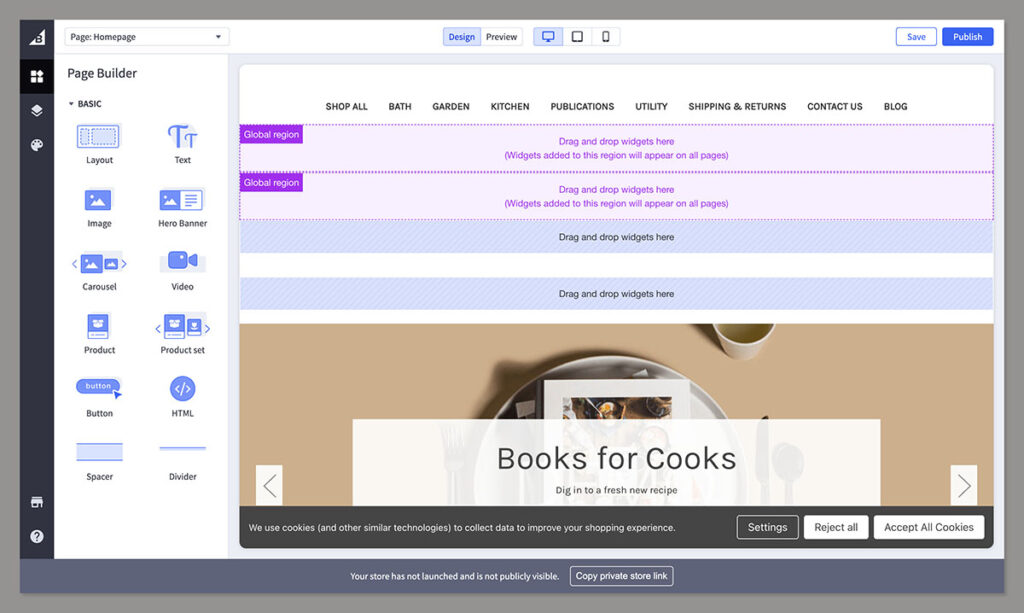
This builder has been upgraded in recent years to make it easier to use, and I found the experience to be very intuitive, clean, and straightforward.
Of course, if you want to make granular changes to your store, you’ll need to be willing to dive into code, which can be a little more complicated.
Plus, compared to other tools like Shopify, BigCommerce doesn’t give you quite as much direction through the building process with things like tool tips, so you might have to spend a little longer experimenting.
Product Uploads and Page Management
Once you’ve designed your store with BigCommerce, you’ll need to start uploading product information. This is where things start to get a little trickier.
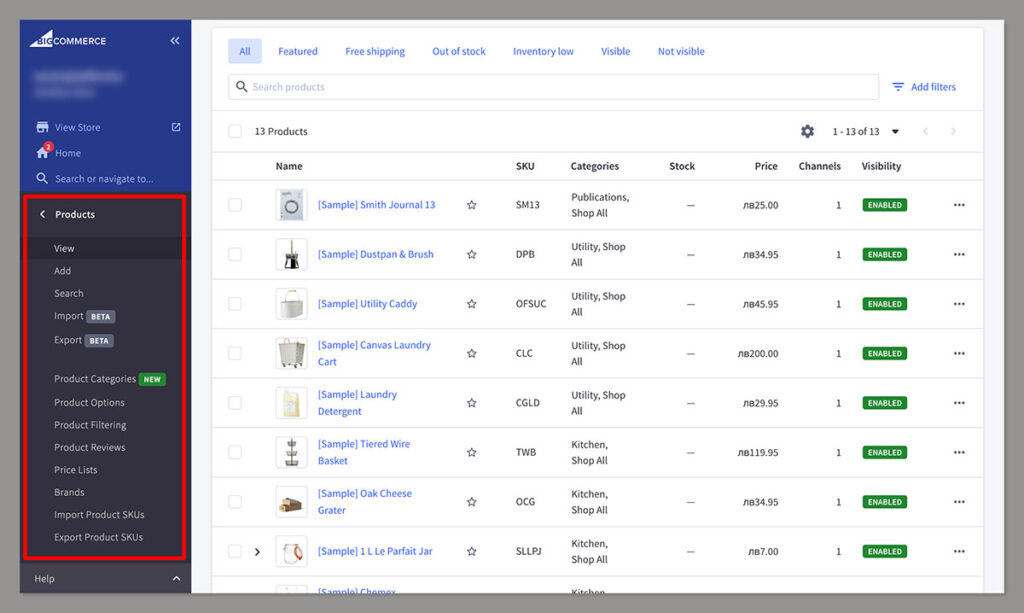
You’ll need to add a lot of information to BigCommerce for every product you want to sell, and there are multiple tabs to go through on the product upload page, covering everything from descriptions, to pricing, and variations.
The great thing about this is you can take a more advanced approach to listing your products online. You can connect related products, give your customers plenty of information about dimensions, weights, and shipping details, and customize your listings for SEO.
The downside is that it takes so long to properly configure anything, you could spend weeks setting up your store.
Adding every item you want to sell one by one is exhausting, but it might be worth it in the long-term. Plus, you can always “edit” products in the same category in bulk later, which is handy.
Once everything is eventually uploaded, managing everything from your unified product page is extremely straightforward, you can even filter through products with free shipping, or rapidly find items that are currently out of stock.
Order Management and Processing
Centralized order and inventory management is one of the biggest selling points of BigCommerce in my opinion.
As an omnichannel solution, the platform makes it easy to sync and monitor order information from a range of different channels.
You can track orders from your ecommerce website, marketplaces like Amazon and Ebay, and more.

You can also integrate an order management system like Order Desk or NetSuite into the SaaS platform, and automate various tasks, like tracking inventory numbers.
I was particularly impressed by how easy BigCommerce makes it to “filter” through your orders and dive into their details.
You can filter orders based on whether they’re awaiting payment, fulfillment, or shipment, track high-risk orders, and even monitor preorders.
You can also search directly for any order by number or name. Plus, you can create gift vouchers from customers in the same “order” dashboard.
If you’re looking for a platform that allows you to manage and process orders from anywhere in a centralized space, BigCommerce is a great choice.
The only major downside for me is that it doesn’t integrate with as many fulfillment partners, such as dropshipping and POD apps as other platforms, like Shopify.
Checkout Handling and Carts
Your cart and checkout experience is one of the most important factors determining the success of your online store.
In today’s world, you need an online sales platform that can accept multiple types of payments and currencies, and even streamline purchases on mobile devices.
Fortunately, BigCommerce has a number of features that optimize the checkout experience, such as:
- A single page checkout feature: BigCommerce offers a single-page checkout process as standard, which is utterly free from clutter. You can also optimize and customize this checkout page a lot more than you could on alternative platforms like Shopify.
- Abandoned cart tools: With BigCommerce, you can send up to three automated emails to customers who add products to their basket and don’t make a purchase. You can also track your number of abandoned carts, and their value in the “Carts” page. Unfortunately, however, this feature isn’t offered on the Standard plan.
- Multiple payment options: With BigCommerce, you can leverage a range of payment processing solutions, including Square and PayPal. There are even discounted credit card processing rates available if you use the platform’s integration with Braintree. Plus, you can offer products in as many currencies as you like.
BigCommerce also supports coupons, discount rules, and gift cards, which can help to increase your conversion rates.
There’s also a “persistent cart” option available on higher plans, which prevents customers from having to search for the products they want a second time if they’re distracted away from your store before making a purchase.
Shipping Management
Part of giving customers an excellent user experience on your online store, if you’re selling physical products, is designing an excellent shipping strategy.
Fortunately, just like Shopify, its biggest competitor, BigCommerce gives you plenty of shipping tools.
You can set up free shipping campaigns, flat rate per order options, shipping strategies by weight, and more. You can even offer your customers in-store pickup options.
You’ll also be able connect directly with some of the world’s leading shipping providers through the BigCommerce app, such as FedEx, UPS, and USPS. Plus, as an added bonus, real-time shipping calculations come included with all plans.
You’ll also be able to print shipping labels directly from the backend of your admin center, which can save you a lot of time and effort in the long term.
BigCommerce Marketing and SEO Features
In my opinion, BigCommerce’s marketing and SEO features are some of the things that really make the platform stand out over its competitors.
Though all of the marketing features you need won’t necessarily be included on the Standard plan (like Abandoned Cart recovery), you still get a host of great tools for promotions, such as:
- Banners: Customizable banners you can use to advertise sales, discounts, and limited time offers anywhere on your website (including on product pages).
- Promotions: Automatic tools for applying promotions to customer carts. For instance, you might offer free shipping or discounts to customers whenever their cart reaches a certain value. Or you can create and share coupons with customers.
- Reviews: BigCommerce integrates with Google customer reviews, so you can showcase social proof and testimonials on your website, increasing your credibility. However, these features are only available on the Pro and Enterprise plans.
BigCommerce also offers some basic email marketing capabilities, although you’ll probably need to consider an integration with a third-party app if you want to create comprehensive email campaigns.
Where BigCommerce really shines from a marketing perspective in my mind is with SEO. The platform gives you automatic 301 redirects, automated sitemap creation tools, customizable URLs and headers, and the ability to alter title tags and meta data.
You can optimize every page of your website for the search engines, and you’re almost guaranteed an excellent page loading time too.
BigCommerce offers unlimited storage on every plan, and no matter how much information you upload to your website, it won’t slow down your site.
Performance Analytics and Reports
Another great thing about BigCommerce is its approach to sharing insights with business owners. The “Analytics tab” on your dashboard is brimming with customizable reports that can give you a real-time or historical overview of your most important metrics.
The overview dashboard shows you all of your visitor numbers, conversion rates, revenue, average order value and order details at a glance. You can also choose to dive deeper into specific reports covering everything from order trends to marketing results. Reports are available on:
- Carts and checkout conversions
- Purchase funnel behaviors
- Customer segments and behaviors
- In-store search usage
- Sales tax
- Marketing results
- Merchandising
- Orders and inventory management
BigCommerce can automatically generate all of these reports for you instantly, ensuring you have the most accurate picture of your store’s performance and growth.
I’m particularly fond of how the platform converts complex insights into visual graphs and diagrams, for those of us who aren’t as comfortable with numbers and statistics.
Additionally, unlike some ecommerce platform alternatives, BigCommerce allows you to generate detailed reports regardless of which plan you’re on.
The Standard plan, Plus plan, and Pro plan all come with deep-dive insights into your online sales and customers.
BigCommerce Customer Support and Security
As I mentioned above, one of the biggest benefits of BigCommerce is its exceptional approach to security.
The Austin based business offers SSL certificates on all plans, and as a fully hosted platform, it ensures you can easily backup your store and protect yourself from issues.
The BigCommerce team is always searching for ways to make your shopping experience more secure, with integrated firewalls, and fraud protections.
Plus, the payment processing solutions are fully PCI compliance. Moreover, any website you create with BigCommerce will be able to withstand current spikes in traffic, due to the incredible backend architecture.
From a customer support perspective, all users gain access to live chat, email, and phone support on a 24/7 basis.
I found that I got a response to my chat-based question in about two minutes, so you shouldn’t have to wait around for long if you have an issue.
You can also post questions about BigCommerce to the community forum, or submit feature requests. Plus, there are plenty of resources and tutorials available through the “BigCommerce University”.
However, I don’t think BigCommerce’s self-help solutions are quite as robust as what you’d get from Shopify.
Recent Updates to BigCommerce
Like most ecommerce platforms, BigCommerce is constantly evolving to maintain its competitive edge. In 2024 and 2023, the company introduced a range of new capabilities such as:
- Catalyst Storefront Technology: BigCommerce’s acquisition of the Makeswift page-building tool means companies can now create completely composable ecommerce experiences and headless environments with relative ease.
- Marketplacer partnership: The new Marketplacer connector for BigCommerce allows companies to transform single store environments into fully functional multi-vendor marketplaces – ideal for wholesalers and larger organizations.
- Centralized multistore management: With a centralized dashboard, companies can now control multiple storefronts and environments simultaneously. You can also continue using various integrations from the BigCommerce app store.
BigCommerce Review: The Verdict
In my opinion, BigCommerce definitely checks all the right boxes for functionality, ease of use, and value for money.
However, it’s better tuned to the needs of larger companies looking for exceptional scalability, who don’t mind dealing with a slight initial learning curve.
Depending on your requirements, you might find that you get better results from a comparable platform like Shopify, Wix, or even WordPress (With WooCommerce).
I’d recommend starting off with the free trial of BigCommerce, so you can test the functionality for yourself before making any long-term decisions.
Further reading 📚
FAQ
BigCommerce is an intuitive and scalable ecommerce platform, ideal for larger businesses or scaling companies. It’s packed with valuable features, offers excellent security and SEO capabilities, and can support omnichannel companies, as well as international and multi-store sales.
There are two major downsides to BigCommerce. First, it’s not as user-friendly as some alternatives like Shopify or Wix. Secondly, it places limitations on how much money you can earn (annual sales) on each plan, which can make scaling more expensive.
BigCommerce is a more advanced website builder than Shopify in some areas, with in-depth inventory management tools and robust product listing capabilities. However, Shopify is a lot easier to use, and a lot more flexible, with thousands of integrations and apps to choose from.
BigCommerce and Shopify charge the same fees for their core plans, however, BigCommerce doesn’t charge transaction fees on any package, which can make it a little less expensive. On the other hand, you may need to pay for more technical support.
Yes, but only temporarily, BigCommerce offers users a generous 15-day free trial, and you don’t need a credit card to sign up. There’s no obligation, and you can experiment with most of the core features you might need to build your site.





Comments 0 Responses