Choosing the best POS system for your restaurant is a necessity in today’s world. Your Point of Sale (POS) system gives you the integrated software and hardware solutions you need to manage everything from menus and tables, to inventory, orders, and customer information.
It streamlines the process of processing payments, and offers access to behind-the-scenes insights you can use to reduce operational costs, and increase revenue.
The only problem is, identifying which restaurant POS is right for you in an increasing sea of options isn’t easy.
That’s why I’ve created this comprehensive guide, based on my experience reviewing POS systems, and my insights from the industry, to help you make the right choice.
Best POS Systems for Restaurants
- Square POS: Best Overall
- Clover POS: Best for Quick-Service Restaurants
- TouchBistro: Best for Features Focused on Profitability
- SpotOn Restaurant: Best for Customizability and Support
Square POS is exceptionaly easy to use, flexibility, and has affordable pricing.
Clover comes with brilliant tools for workforce management, marketing, and payment processing already built in
Shopify POS is an excellent choice for merchants who don't have the time or expertise to navigate complex systems.
Key Takeaways
- I think Square POS is the best Restaurant point of sale overall. However, Clover is excellent for quick-service restaurants, and SpotOn is great for customer support and customization. TouchBistro is fantastic if you’re searching for ways to boost your profits.
- Make sure your POS system includes all of the most important features, such as inventory management and reporting tools, secure and flexible payment processing capabilities, and integrations with third-party apps.
- Don’t forget to invest in the right hardware to accompany your point of sale software. Look for solutions specifically designed for kitchen environments, with spill and damage-resistant materials and designs.
- Consider the total cost of ownership when comparing pricing plans from each vendor. Think about monthly fees, transaction costs, and extra expenses for hardware, add-ons, integrations, and payment processing.
Choosing the Right POS System for Your Restaurant: 4 Picks
If you’re looking for an instant insight into some of the best POS solutions around for restaurants, then you’re in luck.
I’ve reviewed dozens of POS solutions with their own restaurant-focused features in the past, but the following four systems stand out for me as the most intuitive, feature-rich, and easy-to-use options, that offer exceptional value for money.
What are The Best Restaurant POS Systems in 2024?
1. Square POS: Best Overall
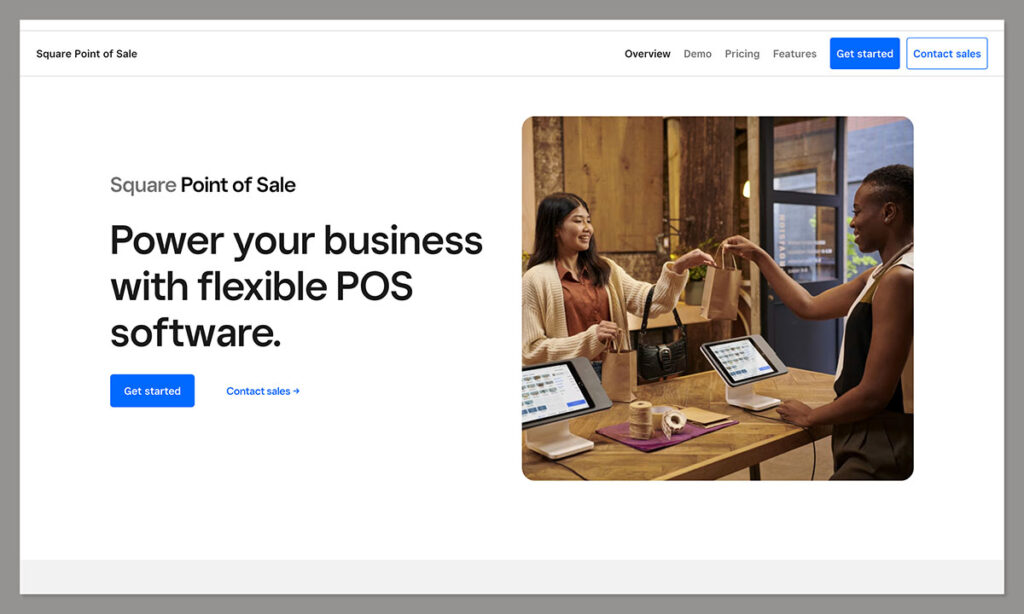
Square is one of my favorite POS platforms, thanks to its exceptional ease of use, flexibility, and affordable pricing.
It’s completely free to access the basic software, and you’ll be able to take full advantage of a range of advanced features, such as:
- Robust table management: Comprehensive solutions for managing tables, as well as access to mobile POS hardware for table-side order processing.
- Kitchen management: End-to-end tools for managing orders with prep time tracking, customer ticket timers, and more.
- Flexible payment options: Support for all kinds of payment methods, including cash, credit and debit cards, Apple and Google Pay.
Plus, Square makes it easy to increase your revenue, with a vast collection of third-party integrations for pickup and delivery, employee time tracking, and customer reservations.
You can even access comprehensive employee, inventory, and order management tools in one place.
Pricing
You can get started with Square POS for free, or upgrade to the Restaurant POS Plus package for $60 per month.
Notably, there are transaction fees to pay, and you will have to pay extra for any hardware you want, although you do get one basic card reader for free.
Pros 👍
- Extensive menu and kitchen management
- Granular inventory management tools
- Lots of add-ons and integrations
- Affordable pricing structure
Cons 👎
- Some limitations on the free plan
- Limited scalability
2. TouchBistro: Best for Features Focused on Profitability
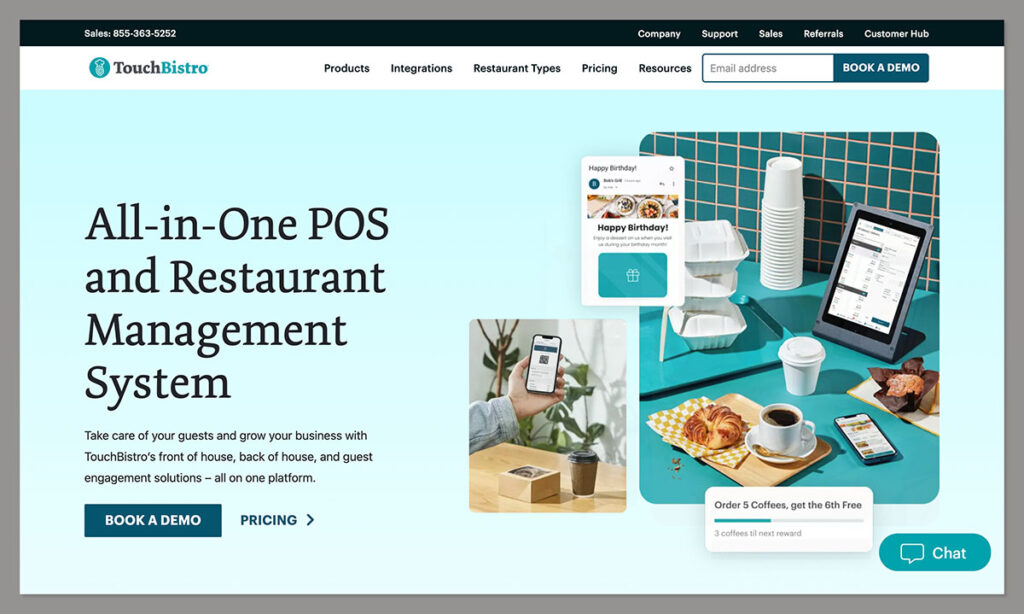
TouchBistro is easily one of the most popular point of sale solutions for restaurants. It comes with powerful reporting and stock control features, as well as support for a range of different hardware integrations.
Plus, the company’s “hybrid model” allows companies to choose whether they want to run their system through the cloud on an iPad, or using existing hardware. Key features include:
- Excellent offline mode: With TouchBistro you can still manage your restaurant and take payments, even if you don’t have access to an internet connection.
- Extensive management features: You’ll have access to tableside order management, as well as order, employee, customer, and delivery management tools.
- Restaurant specific features: There are plenty of restaurant-specific features, including tip and reservation management tools, and access to third-party integrations
Pricing
Plans for TouchBistro’s software start at $69 per month, giving you full access to a wide range of advanced restaurant management tools.
Processing fees vary depending on your chosen plan and the payment method your customer chooses.
Pros 👍
- Excellent hybrid solutions
- Powerful offline functionality
- Extensive restaurant management
- Excellent integration options
Cons 👎
- No free plan for beginners
- Can be expensive for small companies
3. Clover POS: Best for Quick-Service Restaurants
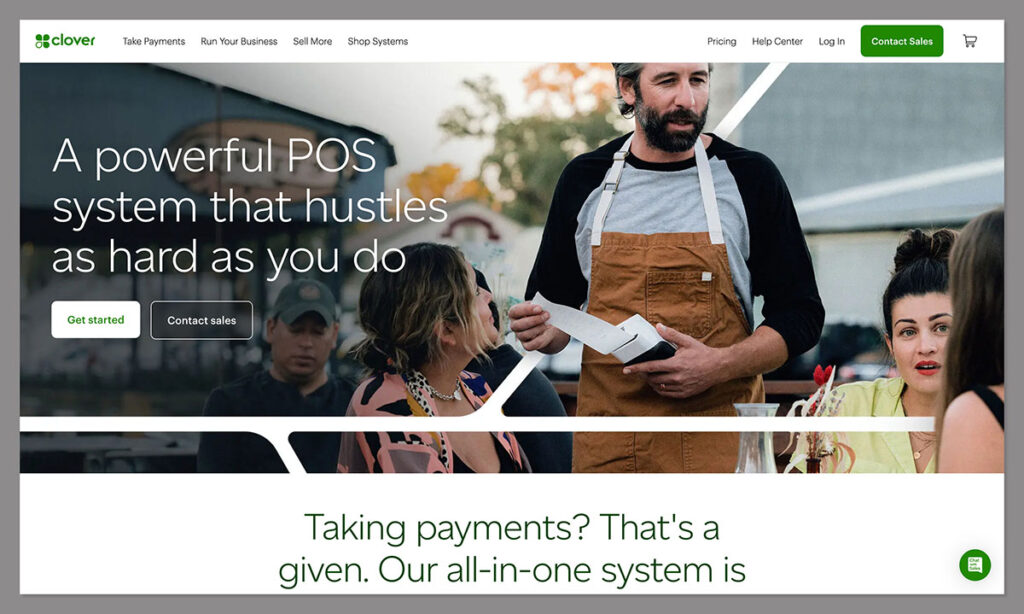
For fast-paced quick-service restaurants, food trucks, and cafes, I recommend Clover. It comes with brilliant tools for workforce management, marketing, and payment processing already built in.
Plus, it can integrate with a range of business technologies, like QuickBooks. Features include:
- Robust hardware: A wide range of hardware options for restaurants, including kitchen display systems, mobile POS tools, and card readers.
- Advanced restaurant features: You can access gratuity and tipping options, as well as in-depth online ordering and delivery features, and mobile app options.
- Payment methods: You’ll have plenty of ways to accept payments with Clover, as it supports everything from gift cards to credit and debit cards.
I’m also a big fan of Clover’s inventory tools, which seamlessly integrate with Shopventory, for advanced features like ingredient-level tracking.
Pricing
Pricing for Clover’s software starts at $14.95 per month, but you’ll need to contact the team for a comprehensive quote, based on your hardware and software needs.
Transaction fees start at 2.6% plus 10 cents, and there are various hardware options to choose from too.
Pros 👍
- Excellent for online and offline companies
- Integrations with a wide range of tools
- Excellent selection of hardware options
- Valuable reporting and analytics
Cons 👎
- Additional features can be expensive
- No website building tools
4. SpotOn Restaurant: Best for Customizability and Support
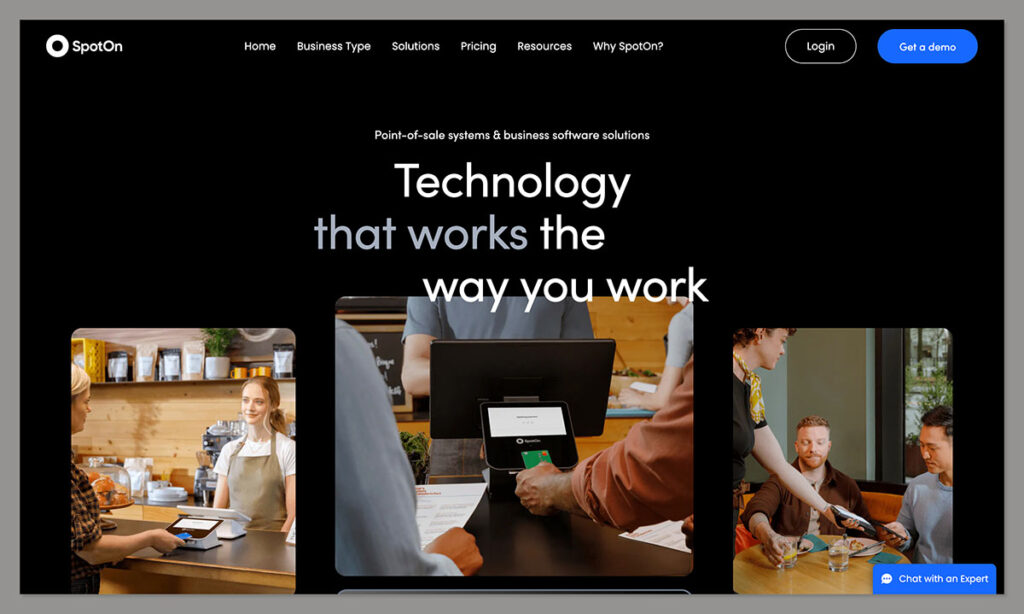
SpotOn might not be as well-known as some of the other solutions I’ve mentioned here, but it’s a powerful options for restaurants.
The POS system gives you a full selection of restaurant management tools for inventory, order, and employee management. It also excels with features like:
- Customizable add-ons: You can adapt your SpotOn POS with a range of add-on features, such as loyalty programs, and one-click software integrations.
- Exceptional customer support: SpotOn goes above and beyond to deliver step-by-step guidance and customer support to all restaurant owners.
- Granular management tools: You’ll have a full range of management tools for customers, employees, inventory, orders, kitchens, and more.
I also love how SpotOn offers companies access to a huge range of hardware options, payment processing solutions, and online ordering features.
Pricing
SpotOn’s pricing starts at $0 for the Quick Start solution or Restaurants, although you’ll still need to pay processing fees, and for the cost of your hardware.
Subscription options start at $99 per month, and come with included hardware, as well as lower processing fees starting at 1.99% plus 25 cents.
Pros 👍
- Highly customizable with tons of add-ons
- Powerful reporting and analytics dashboard
- Employee, customer, order, and inventory management
- Wide range of hardware options
Cons 👎
- Processing fees are high on the free plan
- Add-ons can be expensive
Advanced POS Features for Enhanced Efficiency
Now that we’ve looked at some of the best restaurant POS options, let’s take a closer look at the advanced features you might want to search for when making your choice.
Virtually all restaurant POS solutions will come with the same basic features, like payment processing tools, and access to order management features. However, it’s worth paying close attention to:
Inventory Management and Reporting
Inventory management is a must for a fast-paced restaurant environment. The more advanced your management tools are, the easier it will be to ensure you never run out of stock, or miss out on sales opportunities.
Look for solutions that offer granular ingredient-level tracking features, integrations with suppliers and delivery companies, and automated inventory syncing.
Additionally, make sure you can access in-depth reports on not just your inventory, and order levels, but also your top-performing products, and meals.
Real-time reporting tools will be particularly useful for ensuring you can optimize your restaurant and proactively respond to trends.
Payment Processing and Security
Payment processing is a common feature in any POS system, but not every vendor approaches this functionality in the same way.
Some offer built-in payment processing tools, (like Square), while others allow you to connect to your preferred third-party payment processor.
Either way, you should ensure your solution is secure, with PCI compliance, access controls, and encryption options.
You should also be looking for options to reduce transaction fees where possible, and systems that can accept any payment method.
Hardware and Software Considerations
When it comes to choosing the right software for your restaurant POS, think carefully about whether you want an Android or iOS-based system, for a mobile point of sale, or a windows-based solution.
Mobile solutions will give you more freedom, but they can sometimes lack the robust features of a Windows-based platform.
For hardware, ensure your chosen POS vendor offers access to all of the resources you’ll need, such as barcode scanners, receipt printers, cash drawers, card readers, mobile POS terminals, and even kitchen display systems (KDS).
Integrations with Third-Party Apps
Even the most advanced restaurant POS systems can’t include all of the features you need to run and manage your entire business.
That’s where integrations come in, to ensure you can connect all of your data and processes in the same ecosystem.
Ideally, your point of sale solution should integrate seamlessly with your inventory management tools, CRM (Customer relationship management) tools, ecommerce platforms, financial reporting and accounting apps, and any delivery apps or other systems you already use.
Pricing Plans and Considerations
Pricing is one of the major factors any company will need to consider when purchasing a point of sale solution.
The trouble is different companies approach pricing in different ways. Some companies, like Square and SpotOn do offer free plans for their software, but they can sometimes come with fewer features, or higher payment processing fees.
Other companies offer a range of subscription packages for their software, with different options that include specific features, lower payment processing rates, add-ons, and even hardware.
It’s worth considering all of your options carefully before you decide.
Comparing Costs of Popular POS Systems
To help you get a feel for what you can expect to pay for different POS systems, let’s look at the core fees associated with Square, Clover, TouchBistro, and SpotOn, side-by-side.
|
Square POS |
Clover POS |
SpotOn |
TouchBistro | |
|
Monthly fees |
Free plan with paid plans starting at $60 per month |
Paid plans starting at $14.95 per month |
Free plan with paid plans starting at $99 per month (with hardware included) |
Paid plans starting at $69 per month |
|
Transaction fees |
Starting at 2.6% plus 10 cents |
Starting at 2.3% |
Starting at 1.99% plus 20 cents on paid plans |
Variable |
|
Extra costs |
Hardware, add-on modules (such as employee management) and integration fees. |
Hardware, add-on features and integrations. |
Hardware, customizable add-ons (like loyalty programs) and integrations. |
Hardware, specialist services, add-ons, and integrations |
Evaluating Total Cost of Ownership
Although it’s sometimes tempting to choose the restaurant POS that “seems” the cheapest on the surface, it’s worth thinking carefully about the total cost of ownership for your solution.
For instance, if you want to use SpotOn POS, the free plan will save you money on monthly subscription costs.
However, the paid plans could deliver more value for scaling companies, with access to hardware and lower transaction fees.
Think carefully about any software upgrades you’ll need to access by choosing a cheaper system, and extra add-ons you might need. It’s also worth checking whether you’ll be tied into any long-term contracts.
Strategies for Minimizing Costs
While there will always be various costs to consider when implementing a POS system, you can minimize fees in a range of ways, such as:
- Using dual pricing: Consider looking for a company that bundles hardware and software into a monthly subscription cost, to save you money on upfront purchases.
- Exploring Annual plans: Some companies offer cheaper rates on their subscription plans if you’re willing to commit to an annual, rather than pay-monthly, plan.
- Choose your plan carefully: If your business starts to scale, consider upgrading to a more expensive monthly plan, if it allows you to save money on payment processing costs, extra add-ons and integrations, or crucial features.
Further reading 📚
Frequently Asked Questions (FAQs)
A POS or point of sale system is the combined software and hardware you’ll use to accept and process payments in your restaurant.
It’s also the solution you’ll use to manage business operations, employees, and inventory, track important metrics and analytics, and streamline processes.
Look for an easy-to-use and affordable solution that offers the features your business needs. Prioritize strong inventory management tools, reporting features, exceptional kitchen, menu, and table management capabilities, and secure payment processing.
A restaurant POS system should include employee, inventory, and order management tools. Solutions for managing deliveries, tables, and restaurant processes, online ordering solutions, and sales reporting and analytics features, and secure payment processing.
Some POS vendors will reduce their transaction fees for companies who upgrade to a higher tier or premium plan. Compare the transaction rates offered on all plans carefully.
You may also be able to integrate a cheaper third-party payment processor with your POS system to reduce costs.
Finishing Thoughts
Finding the right POS system for your restaurant is essential. You need the right technology to not only manage business operations, but track inventory, reduce operational costs, and increase revenue.
When choosing your solution, think carefully about the key features you need, and make sure to consider the “total cost of ownership” for your system.
Don’t focus exclusively on monthly fees. Look at everything from the cost of hardware and add-ons to payment processing fees and integrations.
With the right strategy, you should be able to choose a POS that improves your operations, efficiency, and profitability.


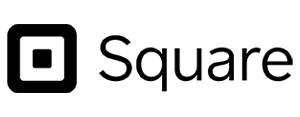





Comments 0 Responses