In today’s Bindo POS review, I’m taking a closer look at the features and benefits offered by Bindo, to determine whether it’s really the right choice for your business.
I’ll be weighing up the pros and cons, and even comparing the system to some of my favorite POS contenders.
Quick Verdict
Once a leader in the POS world, Bindo struggles to keep up with some of my top choices for point of sale technology today. Although the system is easy to use, and could be ideal for smaller companies, it offers limited integrations with third-party tools, basic reports, and charges high fees.
Why you can trust RetailingSummit: We spend hours actively testing every product and service we review, to ensure we’re giving you detailed, genuine insights.
Choosing the right POS (Point of Sale) system for your business can be tough. Your POS technology is crucial to ensuring you can process payments effectively in-person, keep track of inventory, and even deliver streamlined customer experiences. Unfortunately, there are so many options to choose from, it can be difficult to make the right decision.
That’s why we at Retailing Summit create these hands-on expert POS reviews, to show you exactly what you can expect to get from each system.
Where Bindo POS stands Out:
- Wide selection of customization options, and industry-specific features you can tailor to your business needs. Plus, there’s an open API for custom integrations.
- Versatile checkout management, with excellent AI-powered automated recommendations, and support for a wide variety of payment options.
- Excellent built-in customer relationship management tools, loyalty programs, and a promotion engine, to boost your chances of conversions.
- Easy to use and intuitive interface, with a great initial onboarding experience for beginners, to get you up and running quickly.
Where Bindo Falls Flat:
- No transparent pricing, so you really don’t know what you’re going to get until you speak to the sales team, which can be quite frustrating.
- Missing some advanced features, such as customizable reporting modules, access to payroll tools, or employee scheduling.
- Limited customer support, available either by email or phone call, generally during business hours. Although the self-help resources are good.
Bindo POS Pros and Cons
Pros 👍
- Attractive and intuitive user interface
- Modern options for mobile ordering
- Flexible software for Windows, Linux and Android
- Compatible with iPads and iPhones
- Lots of hardware options available
- Custom POS technology and integrations
- Integrated customer management tools
Cons 👎
- Lack of clear and transparent pricing
- Limited reporting capabilities
- Activation fees
Bindo POS Pricing and Fees
Since pricing is often the first thing many business owners will consider when choosing a point of sale system, that’s where I decided to start with my review.
Unfortunately, I didn’t get very far. There’s actually no dedicated pricing page on the Bindo POS website, and virtually no insights in the company’s FAQ pages on what you can expect to pay.
Bindo doesn’t even share information about payment processing rates, which is a little odd. The only way to figure out how much you can expect to pay is to contact the team and request a demo.
Although lack of transparent pricing may make Bindo POS seem less trustworthy to some vendors, it’s worth remembering the company does “customize” it’s solution to suit your specific needs.
This means it’s hard for them to give a clear list of pricing options without knowing each company’s requirements.
Bindo POS Review: The Core Features
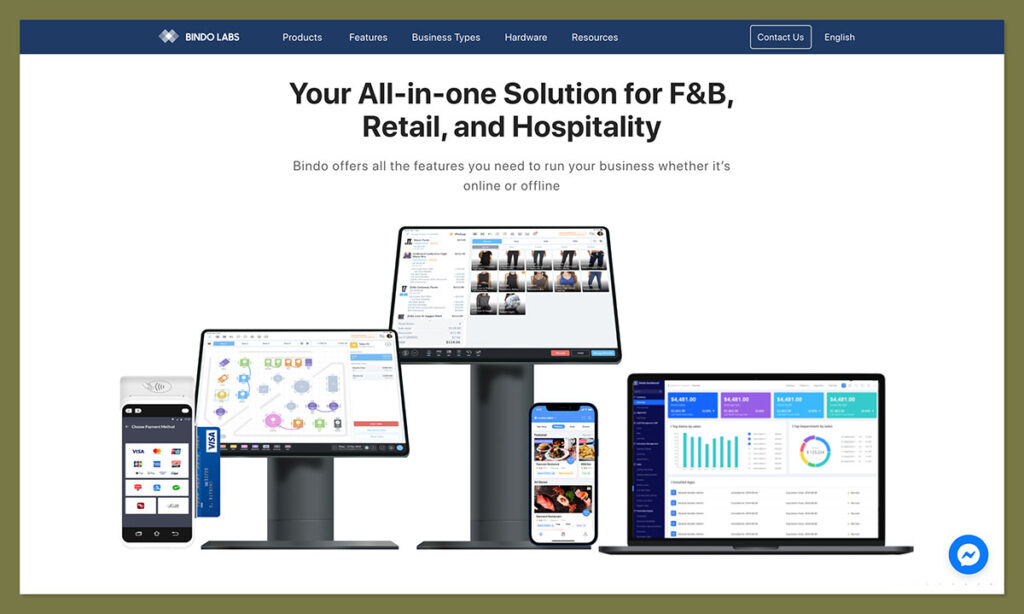
Bindo POS, first founded in 2010, actually achieved significant growth in the point of sale landscape at first.
Over the years, its list of available features has grown, but the platform still seems relatively limited, particularly when I compare it to things like Shopify POS or Lightspeed.
You do get most of the features you’d expect from a POS solution, like payment processing, supply chain management, and analytics, but most of the tools are pretty basic.
Here’s what you can access with Bindo POS, at a glance:
Payment Processing, Smart Register, and Checkout Features
Bindo isn’t a payment processing company, but it does allow you to integrate with a payment system that accepts most common payment methods, such as credit and debit cards, and mobile payments via Apple and Google Pay.
All transactions are also protected by military grade security, and there’s a handy “scan to pay” option for QR codes.
I’m actually quite a fan of Bindo’s “smart register” feature too. This combines your register experience with AI, allowing you to automate tasks like recommending products to consumers at the point of sale.
You can also customize the checkout experience, showcasing product and pricing information, applying promotional discounts on demand, and more.
Inventory, Order, Supply Chain, and Store Management
I was reasonably impressed by the inventory and order management tools on Bindo POS. You can store data for up to 10 million products on your system, and access rich search tools to scan through your inventory.
There are even tools for creating purchase orders, and setting up low-stock alerts.
Unlike most POS companies, Bindo has a full supply chain management system, which offers access to intelligent re-ordering suggestions, and a “supplier management” database.
You can also access a handy ingredient tracking module, which could be a great bonus for restaurants and food service companies.
Speaking of solutions for food service companies, there are also table management modules, which make it pretty easy to organize your restaurant.
Another great thing about Bindo POS is that you can manage multiple stores and locations from one environment. It’s relatively easy to transfer products between locations, and access insights into your sales on a location basis.
Employee Management, CRM, and Customer Loyalty
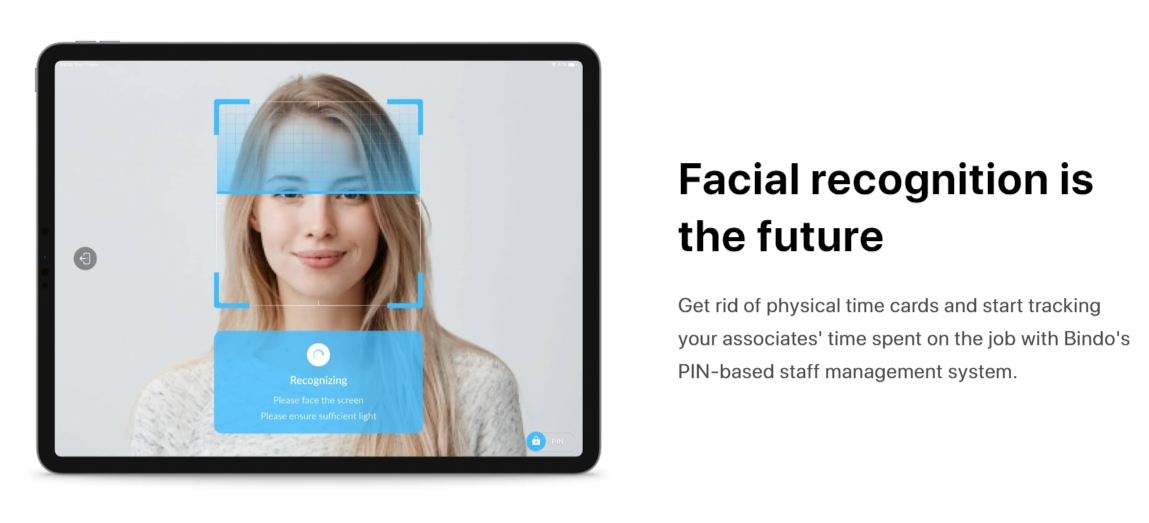
In terms of employee management features, Bindo is lacking in a few areas. It does offer a handy “employee timeclock”, which includes biometric features so employees can “clock-in” with just a facial scan, rather than a PIN or passcode.
Beyond that, you also get basic insights into employee performance, with reports on total net sales, transactions, and new customers earned by each employee.
However, there aren’t any native scheduling tools, or options for employee payroll.
Bindo does excel in customer management however, with its own dedicated Customer Relationship Management (CRM) platform, built into the POS technology.
This allows you to track customer satisfaction rates and purchasing histories, and even set up comprehensive loyalty programs, with custom rewards for all of your clients.
As a bonus, there’s also a comprehensive “Promotion Engine”, where you can create BOGO discounts, deals, bundles, and offers to suit any use case. You can even design custom coupons.
Analytics, Reporting and Insights
As mentioned above, there are reporting tools available from Bindo POS, but I didn’t find them nearly as advanced or customizable as the systems on some of the other POS solutions I’ve tried.
You can get insights into team performance, and customer ordering histories and preferences.
There’s also a dashboard where you can design sales summary reports, compare your performance against previous historical benchmarks, and dive into data from a specific day or week.
The analytical tools are relatively straightforward, and I do appreciate the fact that you can visualize your data into charts and graphs.
Plus, it’s also helpful that you can access the analytics page through Bindo’s mobile app, to check performance on-the-go.
I do think that the system would benefit from some more granular customization options however, such as the ability to choose which metrics you want to monitor, or track the performance of specific products over time.
Integrations, Extras, and Industry-Specific Features
One thing that does separate Bindo POS from some of the other solutions I’ve reviewed, is how flexible it is when it comes to delivering specific modules to companies from different industries.
There are dedicated solutions for a Hotel PMS integration, for hospitality businesses. You can also access queue management systems, and robust restaurant management tools.
Bindo can even “custom create” a bespoke app for you, integrating all the features you might need to run a salon, spa, clothing store, convenience store, or anything else you can think of.
However, you might have to pay a significant premium for this extra support.
If you’re looking to create your own experience from scratch, you can access Bindo’s dedicated API to plug its functionality into your existing workflows. I didn’t find any app marketplace, similar to what you can find on Square POS or Shopify POS, however.
One good bit of news is that you can integrate the POS software with a range of hardware options, including tablets and smartphones, and full kits from vendors like Pax and Landi.
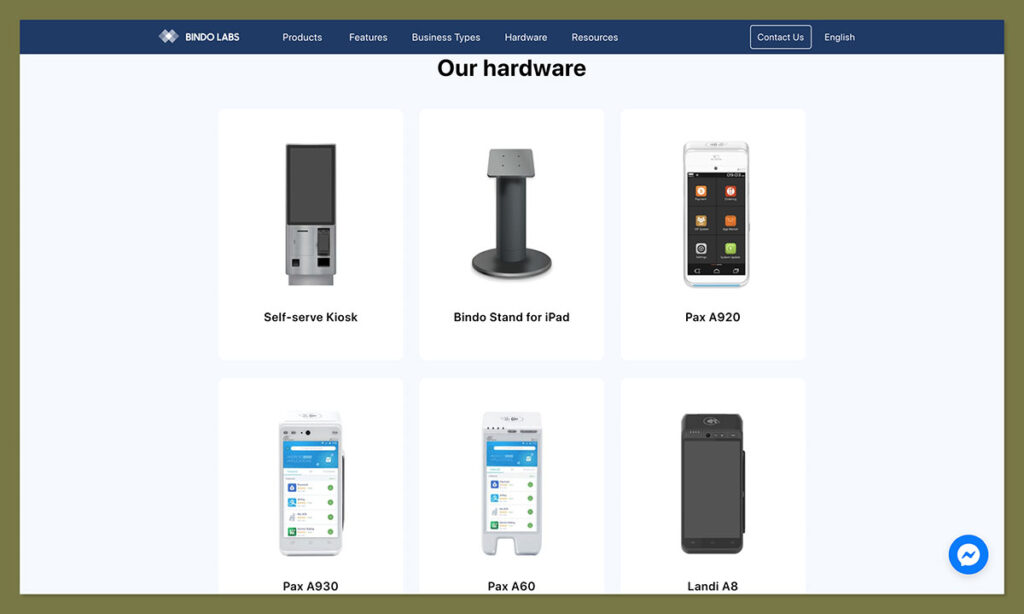
Bindo POS Ease of Use
One thing I did really like about Bindo POS, is how streamlined and intuitive the interface is. Once you get through the initial headache of applying for a demo and talking to the sales team, you’ll get a custom onboarding experience from the staff to get everything up and running seamlessly.
However, even without this, I think it’d be quite simple to master Bindo POS. The admin environment is clean and straightforward, with clearly labelled sections and tabs.
Plus, since Bindo configures the experience for you, based on your specific needs, it will be customized to your industry.
You can also decide to make further changes to your POS whenever you like, altering team permissions and exploring different settings.
Customer Support and Security
While I do think you get a great initial onboarding experience with Bindo, the customer support options are a little basic beyond that.
The company does offer access to a relatively straightforward “knowledge base”, where you can find most of the guidance you need to run your store.
There’s also a handy blog for business insights and advice. However, if you want to contact the team, the best option I found is email.
There doesn’t seem to be a live chat option, and the business-hours phone support can come with frustrating queues.
Still, it’s worth noting some POS providers don’t offer phone support at all, so if you like to call for help, Bindo might be a good choice.
On the plus side, Bindo does strive to get back to you pretty quickly, provided you’re getting in touch during their business opening hours.
From a security perspective, it’s hard to share any in-depth insights. Bindo says its tech is safe, secure, and PCI compliant, but there are no in-depth details shared on the site.
That’s a little worrying to say the least, as security should be a major feature in your business.
Alternatives to Bindo POS
Though there are a few things I do like about Bindo POS, there are plenty of alternatives that can offer similar capabilities, and even better features in some cases. Here are some of my top picks:
Shopify POS
If you want a flexible omnichannel POS solution that offers deep integrations with a powerful ecommerce platform, Shopify POS is my top pick.
It has plenty of great features for payment processing, customer relationship management, marketing, inventory management, and more. Plus, you can get the Lite version for free with a Shopify plan.
Square POS
Ideal for smaller businesses and those in search of a simple interface, Square POS is feature-rich, and convenient.
It can be customized to suit the needs of companies in various industries, and offers secure payment processing, advanced inventory management, and even a free software plan. There are even tools for creating customer loyalty programs.
Zettle
Zettle, from PayPal, is another easy-to-use platform, great for beginners. Although it lacks the advanced features offered by Bindo, it does offer secure payment processing, a free plan for beginners, and useful inventory management tools.
Plus, it can integrate with a wide range of tools, including your ecommerce platform software.
The Final Verdict
Overall, Bindo POS does have a few significant “plus” points that could make it a great choice for a range of vendors, but it suffers with some major limitations too.
I think the POS is a decent solution for some companies, but it certainly doesn’t stand out in a sea of more advanced solutions.
I’d probably recommend considering other, flexible solutions like Shopify POS, before you look for a custom solution from Bindo.





Comments 0 Responses