Lightspeed is a well-known name in the POS industry. It offers cloud-based software with a deep range of features, particularly around inventory, ecommerce, and multi-location retail management.
But Lightspeed isn’t for everyone.
Maybe the price point doesn’t fit your budget. Maybe the user interface feels too complex for your team.
Or perhaps, you're just not getting the kind of support and stability you need in your day-to-day retail operations.
Whatever your reason, there are several POS systems on the market that may suit your needs better.
In this article, I’ve reviewed and compared the top alternatives to Lightspeed POS for retail stores in 2025, based on pricing, features, ease of use, and business size.
5 Best Lightspeed POS Alternatives (Ranked for Retail)
- Square for Retail – Best for simple, low-cost POS needs
- Shopify POS – Best if you already run a Shopify ecommerce store
- Clover – Best for combining retail with services
- KORONA POS – Best for inventory-heavy businesses like liquor and vape stores
- Revel Systems – Best for high-volume or multi-location retailers
Quick Comparison Table
Here’s a side-by-side look at the best Lightspeed alternatives for retail:
| POS System | Best For | Starting Price | Payment Processor | Free Trial |
|---|---|---|---|---|
| Square for Retail | Small retailers | $0/month | Square | Yes |
| Shopify POS | Shopify users | $29/month + $89/location | Shopify Payments | Yes |
| Clover | Hybrid retail-service stores | Varies by reseller | Fiserv | No |
| KORONA POS | High-inventory retail | $59/month | Flexible | Yes |
| Revel Systems | Enterprise retail | $99/month | Revel or custom | Yes |
1. Square for Retail: Best for Simple, Affordable POS
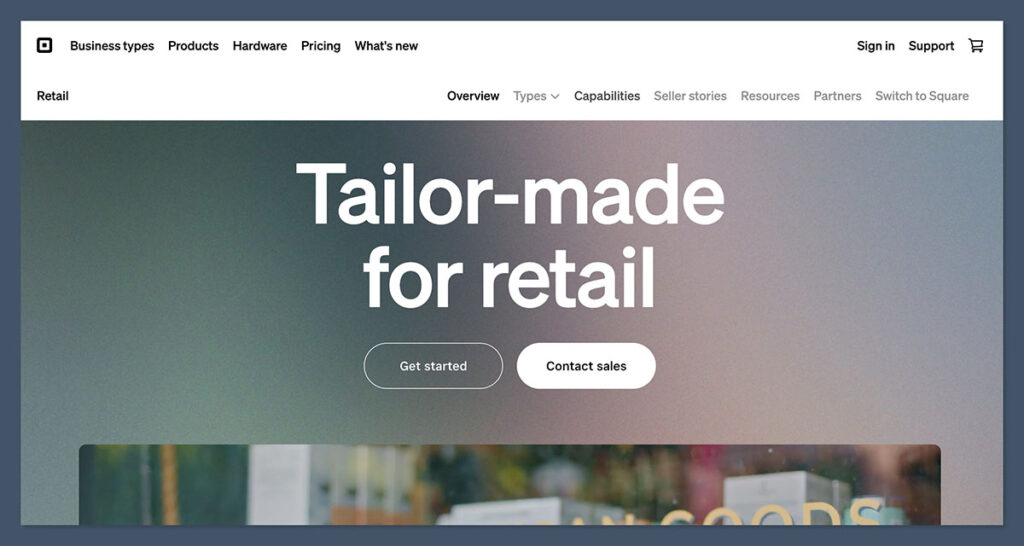
Square for Retail is an ideal choice for smaller retailers who want to get up and running quickly without paying a fortune upfront.
It’s incredibly easy to use and comes with essential POS tools out of the box — including barcode scanning, inventory tracking, customer profiles, and integrated payments.
Why Choose Square Over Lightspeed?
- Flat pricing: Free plan available with no long-term contracts.
- All-in-one platform: POS, payments, loyalty, payroll, and ecommerce under one roof.
- Less technical setup: Great for businesses without dedicated IT support.
- iPad-based hardware: Keeps hardware costs low.
Key Features
- Inventory with bulk import, low-stock alerts, and variants
- Free ecommerce site via Square Online
- Built-in CRM for tracking customer history
- Optional add-ons for marketing, loyalty, and payroll
- Works offline
Pros
- Transparent pricing with no hidden fees
- Extremely intuitive for staff
- Quick to launch — even same day
- Available hardware bundles for under $1,000
Cons
- You must use Square’s payment processing (2.6% + 10¢ per transaction)
- Limited advanced inventory features
- Not ideal for multi-location franchises
Pricing
| Plan | Cost | Features |
|---|---|---|
| Free | $0/month | Basic POS, inventory, Square Online |
| Plus | $60/month/location | Advanced inventory, analytics, employee management |
| Premium | Custom | Loyalty, marketing, payroll, and API access |
If you're looking for a no-fuss, low-cost POS that just works, Square for Retail is hard to beat. It's perfect for small retail businesses that want to get up and running without a steep learning curve or high monthly fees.
2. Shopify POS: Best for Shopify Ecommerce Retailers
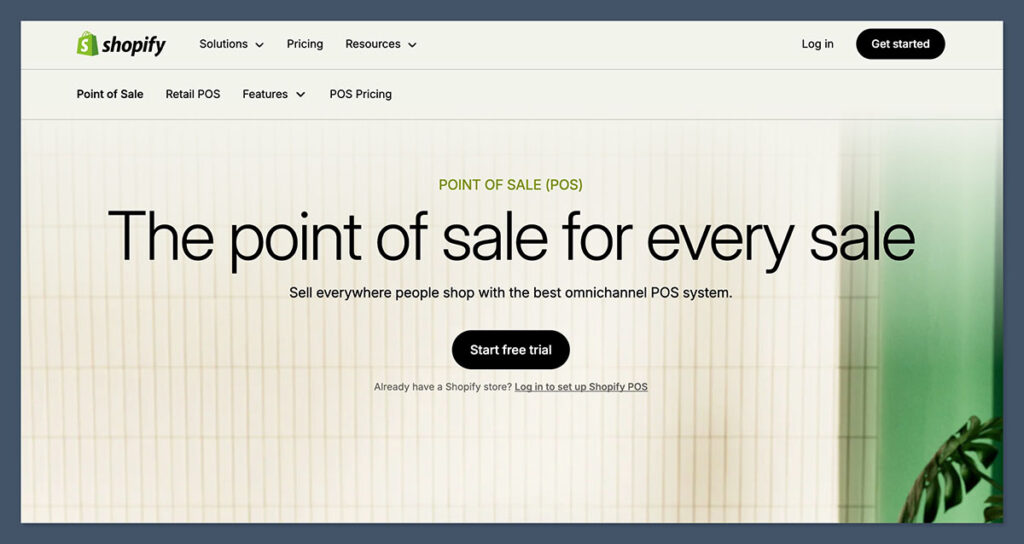
If your online store is built on Shopify, their POS system is a natural fit. Shopify POS syncs your online and offline inventory, streamlines checkout, and gives you a unified backend for everything.
Why Choose Shopify POS Over Lightspeed?
- Tighter ecommerce integration: You don’t need to sync separate systems — everything’s built-in.
- Flexible sales tools: You can sell across physical locations, pop-ups, marketplaces, and social media.
- Unified analytics: Track online and in-person sales in the same dashboard.
Key Features
- Omnichannel selling (retail + online)
- Inventory syncing in real-time
- Customer profiles with full purchase history
- Gift cards, discounts, loyalty, and staff permissions
- Integration with Shopify Flow for automation
Pros
- Seamless online/offline sales sync
- Strong reporting and real-time data
- Mobile-friendly checkout experience
- 24/7 Shopify support
Cons
- Requires Shopify ecommerce plan ($29+/month)
- POS Pro costs an extra $89/month per location
- Some hardware sold separately
Pricing
| Plan | Cost | Notes |
|---|---|---|
| Basic Shopify | $29/month | Includes ecommerce, limited POS functionality |
| POS Pro | $89/month/location | Required for full retail tools |
| Total | $118/month/location | For full ecommerce + POS setup |
Shopify POS makes the most sense if you're already running your store on Shopify and want a seamless omnichannel setup. It gives you one system to manage online and in-person sales under a single dashboard.
3. Clover POS: Best for Retail + Service Hybrid Stores
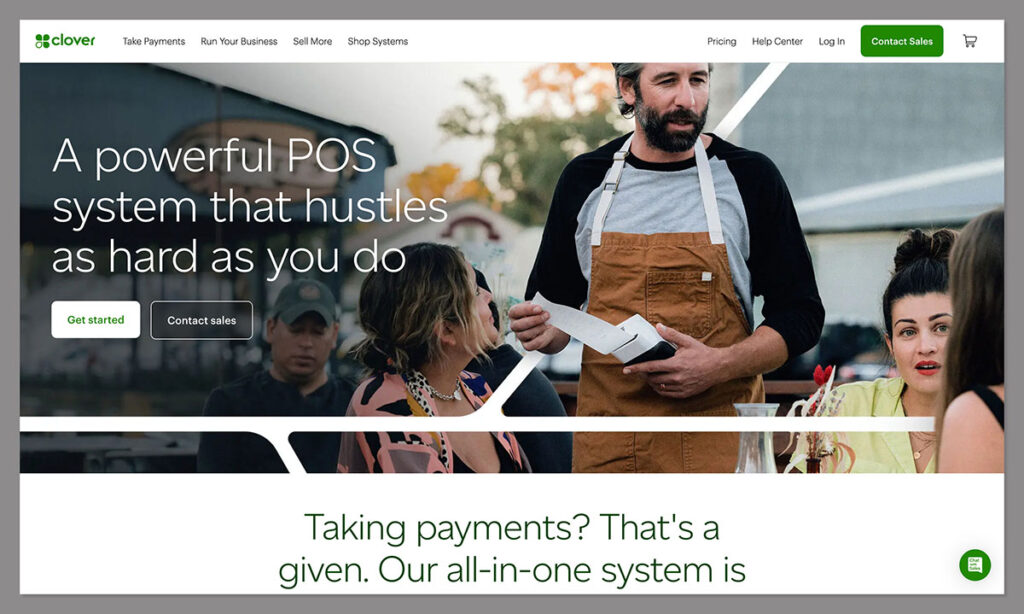
Clover POS is perfect for businesses that straddle both retail and services — think bike shops, pet groomers, or wellness spas that also sell products.
The system offers strong flexibility, sleek hardware, and a vast app marketplace to extend functionality.
Why Choose Clover Over Lightspeed?
- All-in-one hardware: Devices like the Clover Station are built for durability and customer-facing checkout.
- Built-in payments via Fiserv: Lower rates available for high-volume merchants.
- App ecosystem: Add payroll, loyalty, invoicing, and even time tracking.
Key Features
- Inventory with modifiers and attributes
- Sales tracking, taxes, and discounts
- Employee permissions and shift tracking
- App marketplace for custom features
- Customer engagement tools like feedback surveys
Pros
- Reliable hardware and fast transaction speeds
- Intuitive interface
- Built-in payment processor with negotiated rates
- Offline support available
Cons
- Pricing varies depending on your Clover reseller
- Some apps and add-ons have additional fees
- You’re locked into Fiserv for processing
Pricing
| Device | One-Time Cost | Monthly Fee |
|---|---|---|
| Clover Station Duo | $1,349 | $44.95/month |
| Clover Flex | $499 | $14.95/month |
| Clover Mini | $799 | $24.95/month |
You’ll need to request quotes for exact rates and contract terms from an official Clover provider.
Clover is a smart pick for retailers who also offer services and want flexibility in hardware and app integrations. It’s not the cheapest option, but it offers strong functionality in one reliable setup.
4. KORONA POS: Best for Inventory-Heavy Retail
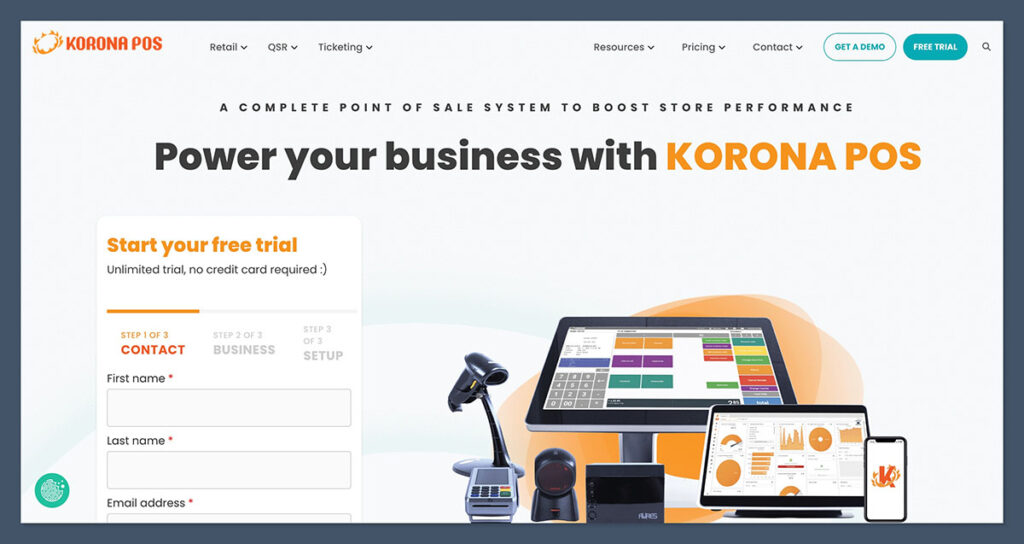
If you manage a business with deep inventory needs — like liquor stores, vape shops, or specialty retail — KORONA POS may be your best Lightspeed alternative.
It’s a cloud-based POS that shines in inventory, reporting, and cashier efficiency.
Why Choose KORONA Over Lightspeed?
- No transaction fees: You’re not penalized for making more sales.
- Custom inventory tools: Includes case breaks, bundles, and complex SKU setups.
- Flat pricing: No surprise costs or contracts.
Key Features
- Advanced inventory with reorder levels
- Multi-location stock tracking
- Barcode scanning and label printing
- Event ticketing and memberships
- Ecommerce integration (via third-party)
Pros
- Fast, responsive software
- Dedicated support with US-based reps
- Scales easily for multiple registers
- Designed with niche retail needs in mind
Cons
- Interface isn’t as modern as competitors
- Requires some technical setup
- Smaller app/integration ecosystem
Pricing
| Plan | Cost | Features |
|---|---|---|
| Core | $59/month | Basic POS, reporting, inventory |
| Retail | $69/month | Gift cards, ecommerce sync, loyalty |
| Enterprise | Custom | Advanced API, franchise tools, enterprise support |
KORONA POS stands out for businesses that deal with high SKU counts and need tight control over inventory. If you’re in a niche retail space like alcohol or vape, this system delivers exactly what you need.
5. Revel Systems: Best for Multi-Location or Enterprise Retail
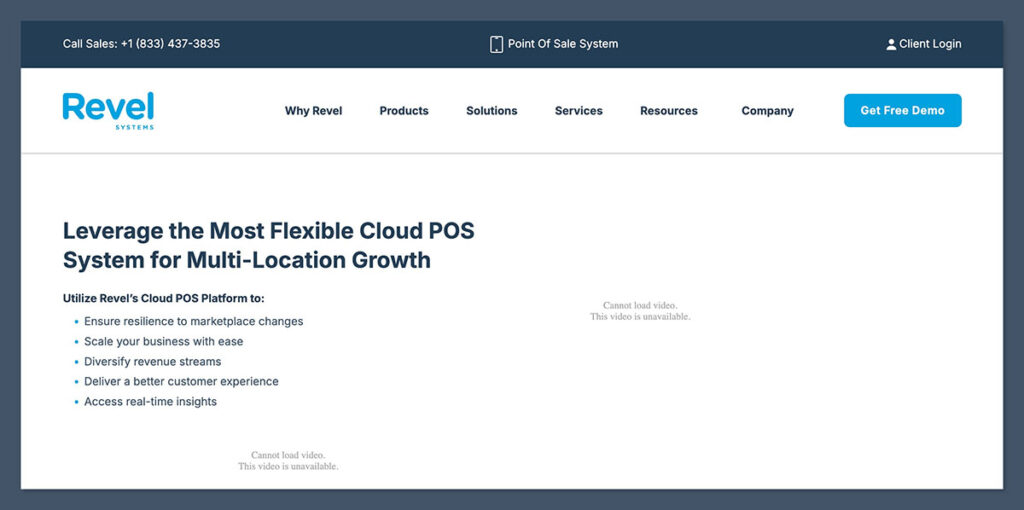
Revel Systems is built for complex retail operations — especially those with multiple stores or high-volume transactions. It’s more expensive, but also more powerful than most cloud POS systems.
Why Choose Revel Over Lightspeed?
- Customizable workflows: You can tailor every part of your operation.
- Enterprise-level scalability: Ideal for chains or franchises.
- Strong analytics and reporting: Real-time dashboards and drill-down data.
Key Features
- Robust inventory with purchase orders and vendors
- Multi-location support
- Staff time tracking and scheduling
- Real-time performance reporting
- Ecommerce integration via APIs
Pros
- Built for complex retail
- 24/7 phone support included
- Supports mobile, kiosk, and full hardware setups
- Great for businesses that outgrow entry-level tools
Cons
- High starting cost
- Not beginner-friendly
- Setup and onboarding takes time
Pricing
| Plan | Cost | Notes |
|---|---|---|
| Standard | From $99/month | Requires two-terminal minimum |
| Setup Fees | Custom | Onboarding and training required |
| Hardware | Custom | Bundles available on request |
Revel is built for serious retailers who need enterprise-level tools and scalability. If you're managing multiple stores or a large team, this POS gives you the structure and support to grow with confidence.
Key Takeaways
- Square for Retail is best for budget-conscious stores that want simplicity and fast setup.
- Shopify POS is the go-to option for Shopify ecommerce users looking to add retail.
- Clover offers sleek hardware and flexibility, making it perfect for businesses that offer both products and services.
- KORONA POS is a smart pick for retailers with complex inventory, especially in regulated industries.
- Revel Systems is ideal for multi-location or high-growth retail chains looking for deep customizations.
Final Thoughts
Not every POS system will be the right fit — and Lightspeed, while powerful, often feels like overkill for many retail businesses.
When I’m helping clients find the right POS, I always ask:
- What are your non-negotiables? (inventory, ecommerce, speed?)
- What’s your budget, including hardware?
- How many locations do you plan to run now and in the future?
The best Lightspeed POS alternative will depend on those answers. Start with free trials if available, test the interfaces, and speak with support to see how helpful they really are.





Comments 0 Responses