When choosing a point-of-sale (POS) system for your business, Clover is one of the most recognizable names out there. It’s popular for its sleek hardware, all-in-one functionality, and quick setup.
But Clover isn’t the best fit for everyone. Maybe the fees are adding up, or you want more flexibility with payment processing.
Whatever your reason, exploring Clover POS alternatives can open up more tailored solutions that better support how you run your business.
Top 5 Clover POS Alternatives
Here are five of the best alternatives to Clover in 2025, based on real-world use cases:
- Square POS – Best for small businesses and low-cost entry
- Lightspeed Retail – Best for inventory-heavy retailers
- Shopify POS – Best for ecommerce and retail hybrids
- Toast POS – Best for restaurants and quick-service food
- Helcim POS – Best for businesses that want low processing fees
Key Takeaways
- Square POS is a great low-cost option for small shops, with free software and no long-term contracts
- Lightspeed Retail offers deep inventory control and works well for multi-location retailers
- Shopify POS is a seamless fit for businesses already selling online with Shopify
- Toast POS gives restaurants tools like table layouts, kitchen displays, and delivery features
- Helcim POS provides transparent interchange-plus pricing for merchants that want to cut card processing costs
Each POS system on this list was evaluated for pricing, hardware compatibility, scalability, and how well it fits different business types.
Clover POS Alternatives: Side-by-Side Comparison
Here’s a quick breakdown of how the top alternatives stack up:
| POS System | Best For | Starting Price | Processing Fees | Free Plan | Hardware Requirements |
|---|---|---|---|---|---|
| Square POS | Small businesses | $0/month | 2.6% + 10¢ per swipe | Yes | Square hardware or mobile device |
| Lightspeed | Retail with large inventory | $89/month | Custom/third-party | No | iPad or Lightspeed hardware |
| Shopify POS | Ecommerce + retail | $89/month | Shopify Payments | Yes (Lite) | Shopify reader or iPad |
| Toast POS | Restaurants | $0–$165/month | Toast Payments | Yes (Starter) | Toast hardware |
| Helcim POS | High-volume, cost-conscious | $0/month | Interchange + margin | Yes | Android, Windows, Helcim devices |
1. Square POS – For Small Shops & Low Overhead

Overall Rating: 4.5/5
Best For: Small businesses, pop-ups, mobile vendors
Pricing: Starts at $0/month
Hardware: Square Reader ($59) or full register kits
Free Trial: No trial needed — it’s free to start
Why Square POS is a Great Clover Alternative
If you’re looking to avoid upfront costs and monthly software fees, Square is one of the most user-friendly and affordable options on the market.
I’ve used Square in both a pop-up retail setup and a fixed-location shop, and the process of taking payments, tracking inventory, and viewing reports was simple and fast.
Pros
- No monthly software fee for basic plan
- Flat-rate pricing (2.6% + 10¢ per transaction)
- Built-in features: inventory, employee permissions, sales reports
- Can accept payments from phones and tablets
Cons
- Limited customization unless you pay for upgrades
- Not great for large or multi-store inventory needs
- No custom payment processor option
Square POS Pricing
| Plan | Price (Monthly) | Key Features |
|---|---|---|
| Free Plan | $0 | Basic POS features, inventory tracking, reports |
| Plus Plan | $29 | Advanced features, team management |
| Premium (Custom pricing) | Varies | Best for multi-location or large-volume retailers |
| Card Processing Fees | 2.6% + 10¢ | In-person transactions |
Square offers one of the most affordable setups in the POS space.
With no upfront software cost and transparent flat-rate processing, it's ideal for small businesses looking to avoid high monthly fees or long-term contracts.
If you’re running a small business or trying to test a product without committing to long-term contracts, Square is hard to beat.
2. Lightspeed Retail – For Inventory-Focused Retailers
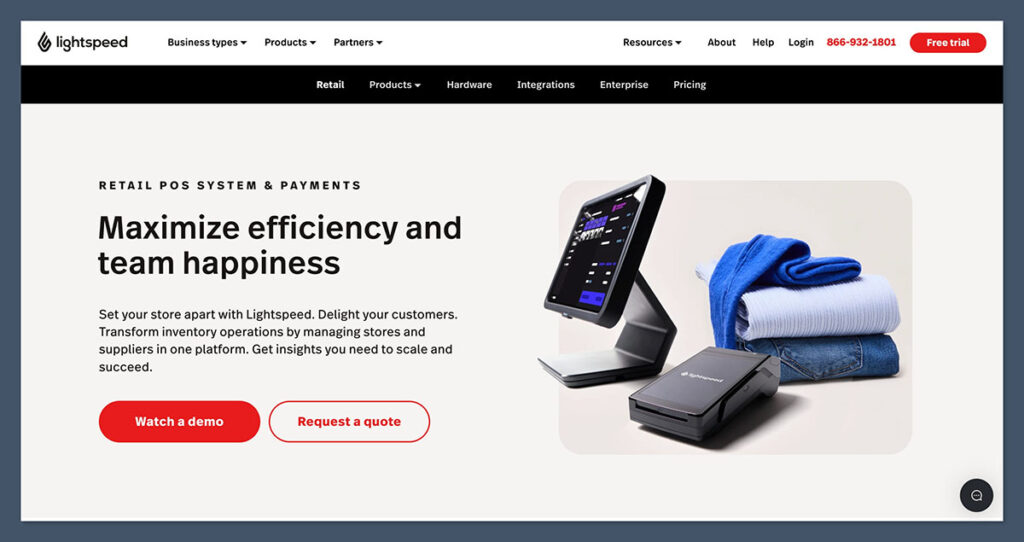
Overall Rating: 4.3/5
Best For: Retail stores with complex inventory
Pricing: Starts at $89/month
Hardware: Works with iPads and Lightspeed accessories
Free Trial: 14-day free trial available
Why Choose Lightspeed Over Clover?
Lightspeed is designed specifically for high-volume retail with complex inventory needs.
You get tools that go far beyond basic sales processing, including vendor catalogs, purchase orders, multi-store syncing, and detailed reporting.
Pros
- Best-in-class inventory management
- Built-in loyalty programs and CRM
- Supports eCommerce integration
- Extensive reporting features
Cons
- Monthly fees are higher than Square or Clover
- Requires time to learn the system
- Must use specific hardware setups
Lightspeed Retail Pricing
| Plan | Price (Monthly, Billed Annually) | Key Features |
|---|---|---|
| Lean | $89 | Basic POS features, inventory tools, eCommerce |
| Standard | $149 | Accounting integration, more robust reports |
| Advanced | $239 | Loyalty program, advanced analytics |
| Enterprise | Custom Pricing | Multi-location and enterprise-level features |
| Processing | Custom | Through Lightspeed Payments or approved partners |
Lightspeed is more expensive than Square or Helcim, but it’s also far more powerful for inventory-heavy retailers. The pricing reflects the advanced features and integrations it offers, especially for multi-location businesses.
Lightspeed is worth the cost if you rely on tight inventory control or sell across multiple locations.
3. Shopify POS – For Retail & Ecommerce Blended Businesses
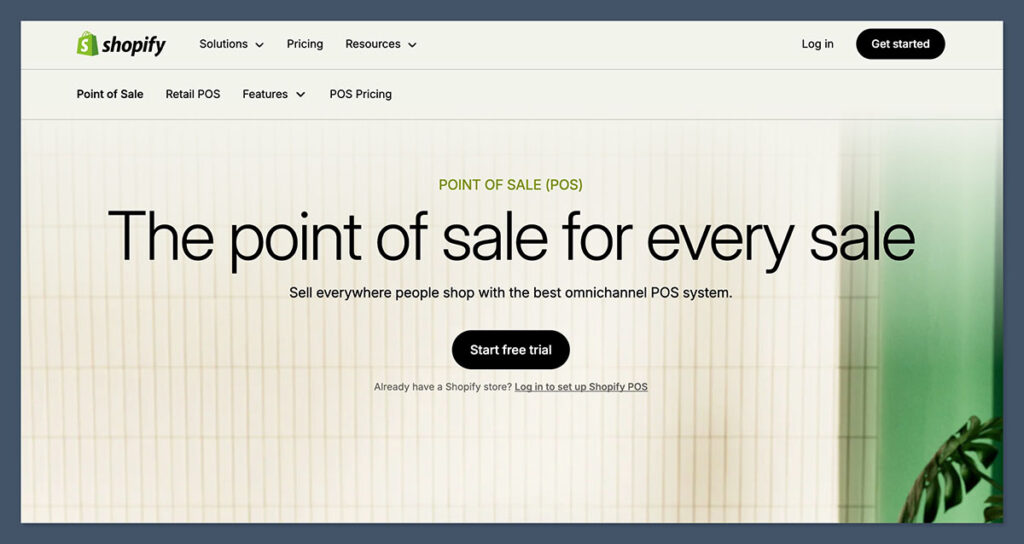
Overall Rating: 4.2/5
Best For: Retail stores with an online presence
Pricing: POS Pro starts at $89/month (must pair with Shopify store plan)
Hardware: Shopify POS Go, card reader, or iPad
Free Trial: 3-day free trial plus $1/month for 3 months
Why Shopify POS Works Better Than Clover for Ecommerce Stores
If you're already using Shopify for your website, Shopify POS is the natural extension for your in-person sales.
Everything syncs — your inventory, customer data, sales, and product updates.
I’ve seen Shopify POS make it easy to manage omnichannel inventory and reduce overselling between in-store and online.
Pros
- Seamless integration with Shopify eCommerce
- Great for managing online and offline inventory
- Supports multiple staff and locations
- User-friendly and customizable
Cons
- Requires Shopify website subscription
- POS Pro plan needed for advanced features
- Hardware can be costly if you scale
Shopify POS Pricing
| Plan | Price (Monthly) | Key Features |
|---|---|---|
| POS Lite | Included with Shopify plans | Basic in-person selling, synced with online store |
| POS Pro | $89 per location | Omnichannel features, smart inventory, staff management |
| Shopify Online Store | $29 – $299 | Needed to access POS; includes online selling features |
| Card Processing Fees | 2.4% – 2.7% + 0¢ | Based on plan, through Shopify Payments |
Shopify POS is priced for businesses already using or planning to use Shopify for ecommerce. While it’s not the cheapest option, its ability to merge online and offline sales makes it worth the investment for omnichannel retailers.
This is a great solution for businesses looking to merge physical and online operations under one roof.
4. Toast POS – For Full-Service Restaurants
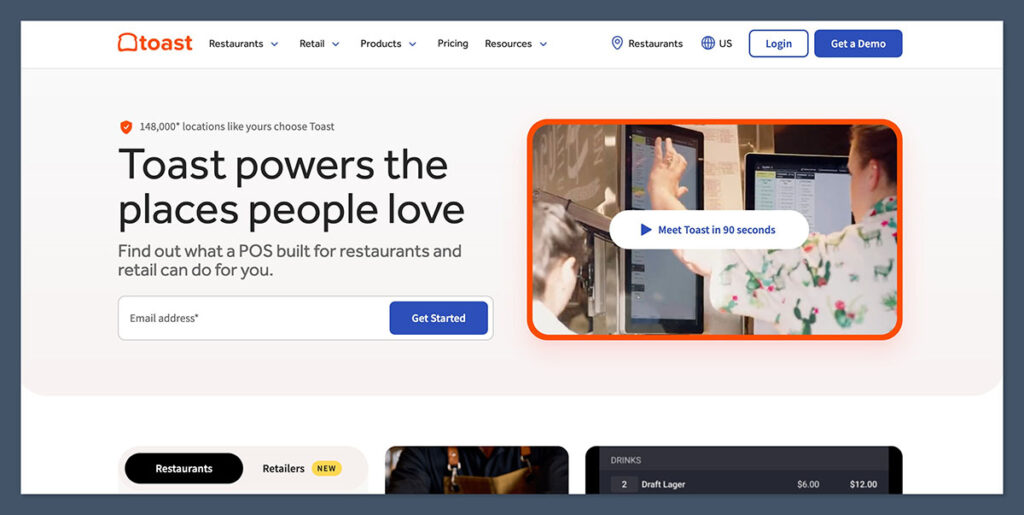
Overall Rating: 4.1/5
Best For: Restaurants, cafés, and bars
Pricing: Starts at $0/month for basic plan, up to $165+/month for full features
Hardware: Must use Toast terminals and printers
Free Trial: No trial, but Starter Kit has no upfront costs
Why Toast Beats Clover for Restaurants
Toast POS is made for food service.
It includes everything you need to manage orders, send tickets to the kitchen, handle tables, run tabs, and manage delivery or online ordering. Clover has limited restaurant functionality by comparison.
Pros
- Restaurant-focused with table management
- Custom menus, modifiers, and tipping options
- Offline mode included
- Built-in reporting and payroll options
Cons
- Requires proprietary hardware
- Locked into Toast Payment processing
- Premium features cost extra
Toast POS Pricing
| Plan | Price (Monthly) | Key Features |
|---|---|---|
| Starter Kit | $0 | Basic POS, one terminal, Toast Payments required |
| Core Plan | $69 | Menu management, reporting, employee management |
| Growth Plan | $165 | Loyalty, marketing, online ordering |
| Custom Plan | Varies | Built for larger restaurants or franchises |
| Card Processing | Required | Toast Payments only |
Toast’s pricing is flexible, with a free plan to get started and more advanced tiers for restaurants that need tools like online ordering and loyalty. The catch: you must use their hardware and payments, which adds to your long-term costs.
If you're running a restaurant, Toast’s tools go far beyond what Clover can offer in a hospitality setting.
5. Helcim POS – For Businesses That Want Transparent Fees
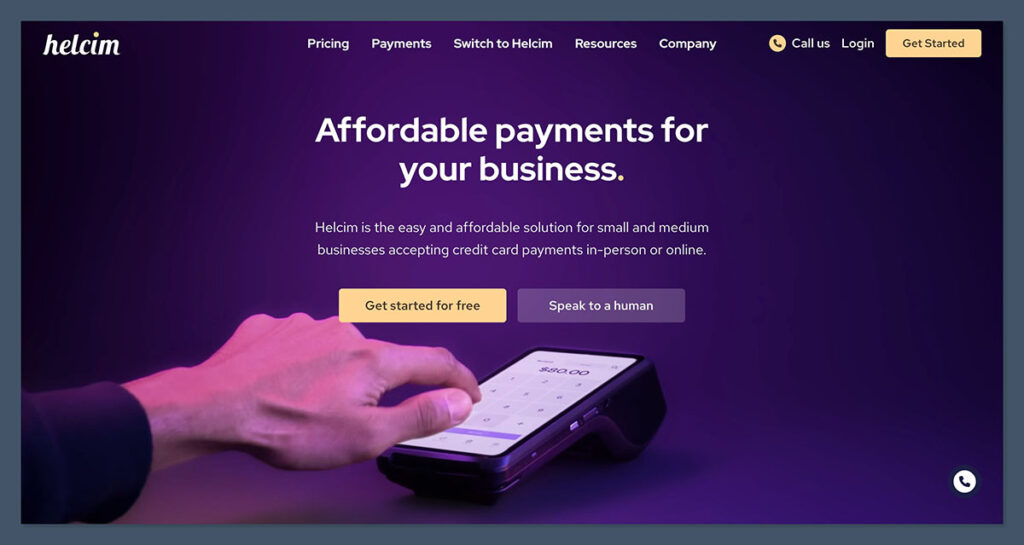
Overall Rating: 4.0/5
Best For: Businesses with high transaction volume
Pricing: $0/month software
Hardware: Helcim Terminal ($329) or your own device
Free Trial: No trial needed — all features included for free
Why Helcim Is a Budget-Friendly Alternative to Clover
Most POS providers take a flat cut of every sale. Helcim stands out by offering interchange-plus pricing, which can be cheaper for businesses processing large amounts of credit card payments.
There’s also no monthly fee, and the system includes all core POS features at no cost.
Pros
- Interchange-plus pricing (as low as 1.92% + 8¢ depending on card)
- Free POS software with inventory, reports, and customer management
- Transparent pricing with no hidden fees
- Works on Windows, Android, or Helcim hardware
Cons
- Fewer integrations than Shopify or Lightspeed
- Not built for restaurants
- Less support for brick-and-mortar chains
Helcim POS Pricing
| Plan | Price (Monthly) | Key Features |
|---|---|---|
| POS Software | $0 | Inventory, customer tracking, employee accounts |
| Hardware | From $329 | Helcim Smart Terminal or compatible device |
| Processing Fees | Interchange + margin | Average 1.92% + 8¢ (Visa/Mastercard) |
Helcim's POS model is highly cost-effective if you process a lot of payments. You don’t pay for software, and the processing fees are more transparent than flat-rate providers.
Helcim is ideal for cost-conscious businesses who want flexibility and clear pricing.
Which POS System Should You Choose?
Here’s a quick recap of which Clover alternative might be right for you:
| Business Type | Best POS Alternative |
|---|---|
| Small retail or mobile | Square POS |
| Multi-location retail | Lightspeed Retail |
| Online + offline store | Shopify POS |
| Restaurant or café | Toast POS |
| High-volume sales | Helcim POS |
When choosing your next POS system, think about the biggest pain points you're experiencing with Clover.
Whether it's processing costs, system limitations, or hardware restrictions — these options all offer different benefits depending on your goals.
Buying Guide: What to Consider Before Switching POS Systems
If you're planning to leave Clover, here are a few questions worth asking before committing to a new provider:
- Do you want to keep your current hardware? Some POS systems require proprietary gear, while others are hardware-agnostic.
- What kind of pricing model works best? Flat-rate vs. interchange-plus can make a big difference depending on your transaction volume.
- How complex is your inventory? Basic POS systems may struggle with large catalogs, variants, or multi-location syncing.
- Do you sell online too? Not every POS integrates seamlessly with ecommerce platforms.
- What type of support will you need? Look at customer reviews and support hours to avoid future frustration.
Final Thoughts
Clover might work for some businesses, but it’s far from the only option.
Whether you want to reduce processing fees, gain more inventory control, or find a POS that grows with you, there are better fits depending on your business type.
- If you’re just starting, go with Square.
- If you manage a chain or complex inventory, Lightspeed is the smarter move.
- If you sell online and offline, Shopify POS simplifies both sides.
- Running a restaurant? You’ll want Toast.
- Need transparent fees and flexibility? Helcim is for you.
Try a few demos, review pricing based on your volume, and choose a system that aligns with how you operate.





Comments 0 Responses