Having trouble converting Shopify visitors into buyers? In this article l'll show you how to increase Shopify conversion rate with actionable tips.
You'll learn how to optimize product pages, simplify checkout, use social proof and more. Let’s get started!
Quick Wins
- Use product pages with high quality images, engaging videos and clear descriptions is key to increasing Shopify conversion rates.
- Simplify checkout by reducing steps, offer guest checkout and minimize form fields to reduce cart abandonment and improve overall shopping experience.
- Use social proof through customer testimonials, product reviews and star ratings to build trust and credibility and increase Shopify conversion rates.
1. Optimize Product Pages for Better Engagement
Your product pages are the lifeblood of your Shopify store. That’s where the magic happens – where browsers become buyers. Wondering how to optimize your product pages to convert? Here are the transformative tactics to turn your product pages into conversion machines.
First up, let’s talk visuals. High quality product images are non negotiable in e-commerce. These visual ambassadors of your brand help shoppers see the product they’re considering and increase conversions.
But don’t stop at static images – consider adding product videos to really bring your products to life. These dynamic showcases can walk visitors through product features and benefits, something static images just can’t.
Now let’s talk about words. Your product descriptions shouldn’t just list features – they should tell a story and highlight benefits.
When you show your customer how your product will improve their life, you’re not just selling a product, you’re offering a solution. This will increase your Shopify conversion rate and reduce return requests as customers will know what they’re buying.
Transparency is key when it comes to building trust with your customers. One often overlooked aspect of product pages is the return and refund policy. Make sure your policy is visible on the product description page, outlining the time frame for returns, acceptable reasons and any costs associated.
This will build trust and give potential customers the confidence to buy, knowing they have options if the product doesn’t meet their expectations.
Remember, the product page is where the customer decides. Create a seamless, compelling and intuitive shopping experience that guides visitors to the ‘Add to Cart’ button. Try A/B testing different elements of your product pages to see what works best for your audience.
Test different layouts, different product image styles and refine your brand voice in descriptions. By continuously optimizing these elements you’ll create product pages that inform and inspire action and take your Shopify conversion rate to new heights.
2. Simplify the Checkout Process
Now you’ve optimized your product pages to get customers in, it’s time to focus on the next step in the conversion journey: the checkout. A smooth checkout can make the difference between a sale and an abandoned cart. Let’s see how simplifying this process can increase your Shopify conversion rate.
First of all remember this golden rule: the less steps the better. Simplifying the checkout process is key to reducing cart abandonment and improving overall shopping experience. One of the best ways to do this is to use a one page checkout.
This minimizes the number of steps a customer has to take, makes the process feel less overwhelming and reduces the chances of them changing their mind.
Another big one is to offer a guest checkout. Did you know that providing this simple option can reduce cart abandonment by 34%? Many customers are put off by the thought of creating an account, especially if they’re new customers or in a hurry. By allowing them to checkout without this extra step you’re removing a major barrier to conversion.
When it comes to the checkout form itself, less is more. Reduce the number of form fields to the bare minimum required to complete the transaction. Every extra field is an opportunity for the customer to change their mind or get frustrated with the process.
Use tools like Google Autocomplete to speed up the process and reduce errors. Remember, the goal is to make the checkout process as frictionless as possible.
And finally don’t leave your customers in the dark about where they are in the checkout process. Add a progress bar to your checkout flow and customers will be informed and less likely to abandon. It gives them a clear visual of how close they are to completing their purchase which can be especially persuasive if they’re on the fence.
By doing this you’ll have a checkout process that:
- Reduces cart abandonment
- Improves overall shopping experience
- Increases conversion rate
- Creates happier customers.
3. Leverage Social Proof
In the digital world trust is currency. And one of the most powerful ways to build that trust is through social proof. This psychological phenomenon where people look to others to guide their own is key to building credibility with potential customers and increasing your Shopify conversion rate.
Let’s see how you can use social proof to turn browsers into buyers.
There are many forms of social proof you can use in your Shopify store.
- Customer testimonials
- Product reviews
- Star ratings
- Badges from other brands
- Numbers that show the impact of your product
Each of these is a vote of confidence from previous customers that they made the right decision.
The key to getting the most out of social proof is its placement. Don’t put these trust signals in one page or section of your site. Instead spread them throughout the customer journey. Here’s how:
- Display testimonials on your homepage to make a great first impression.
- Show product reviews on product pages to address concerns and highlight benefits.
- Consider a scrolling ticker of recent purchases to show real-time popularity and demand.
We can learn from Partake Foods and Bridgewater Candle Company, a Shopify store that’s killing it, who have social proof down to a science. They place customer reviews throughout their site so customers can see real feedback at every touchpoint.
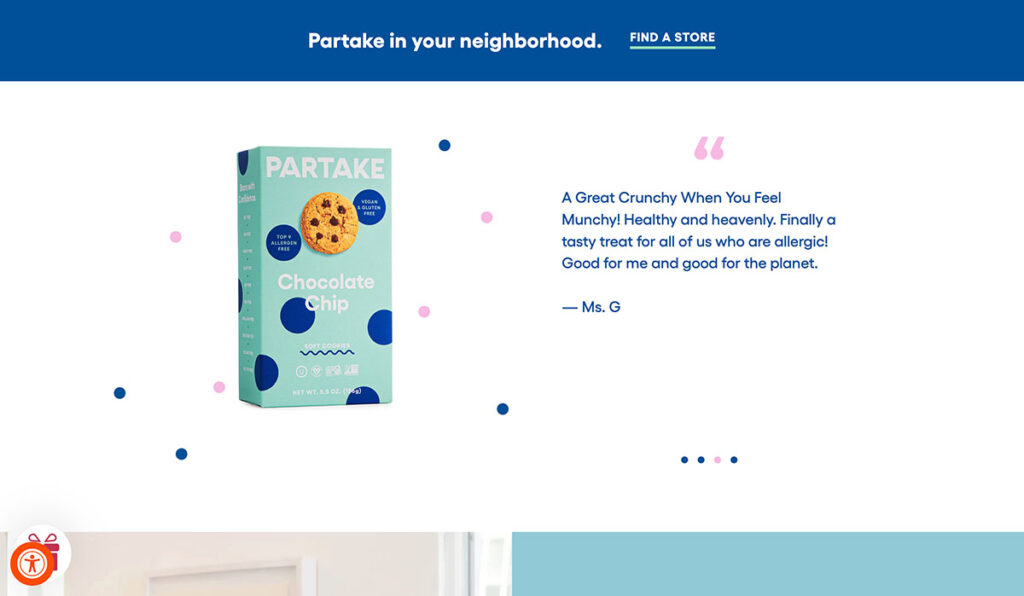
Partake Foods Testimonials Example
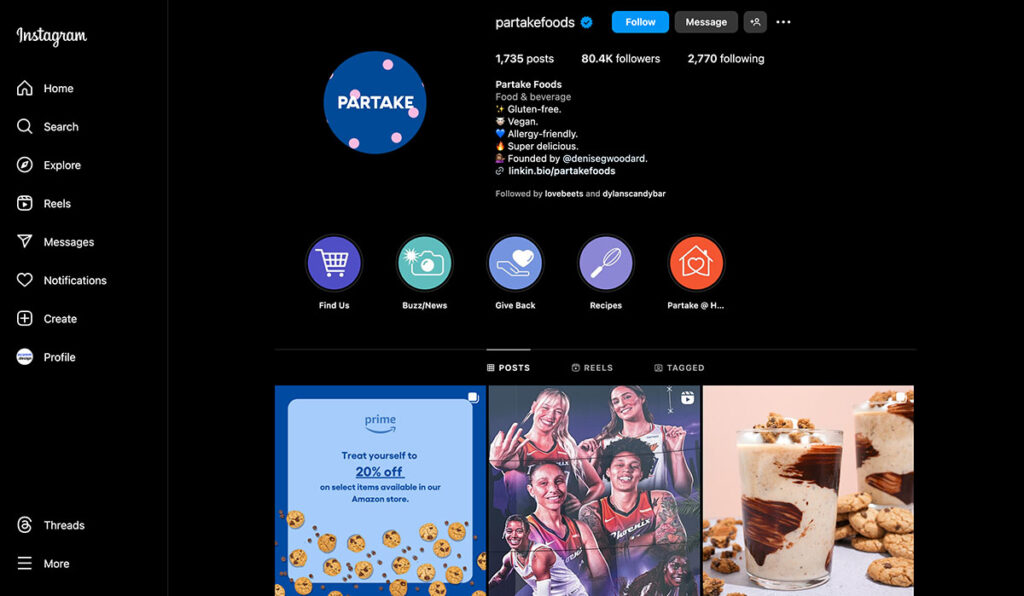
Park Take Foods Instagram Page Example
This builds trust and addresses objections before they happen, making the path to purchase smoother. Follow their lead and implement social proof across your site and you’ll see a big increase in your Shopify conversion rate and a better shopping experience for your customers.
Read more:
- Shopify Pricing Guide
- Shopify POS Review
- Guide to the Shopify Free Trial
- Can I Use Any Receipt Printer with Shopify?
4. Reduce Cart Abandonment
Cart abandonment is the curse of every ecommerce store owner. That moment when a customer adds to cart and then disappears into thin air without completing the purchase. Don’t worry! There are many ways to fix this and increase your Shopify conversion rate.
First up let’s talk about the follow up. Sending abandoned cart emails is a proven way to re-engage customers who have left items in their cart.
But don’t just send a generic email – make it impossible to ignore. Add free shipping or a limited time discount to make it more enticing. This personal touch can be the trigger that turns an abandoned cart into a sale.
Free shipping, let’s talk about the elephant in the room – shipping costs. High shipping costs are one of the top reasons for cart abandonment. By offering free or reduced shipping you can increase your conversion rate.
Here an example from Betabrand, offering free shipping on orders above a certain amount:
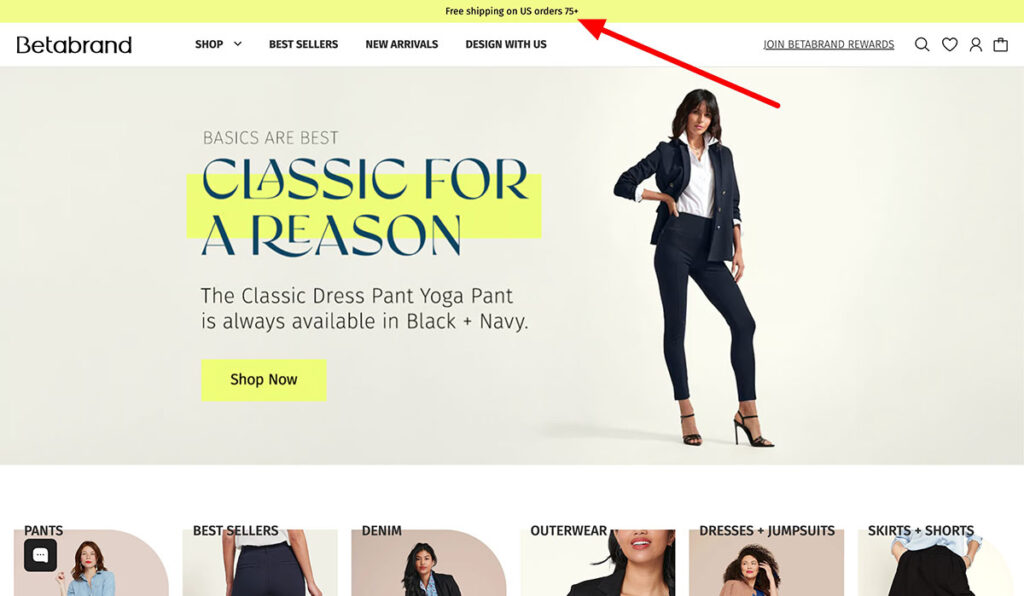
If you can’t offer free shipping across the board consider offering free shipping threshold. Use a sticky bar to promote this threshold based on cart value. This will not only encourage customers to complete the purchase but also add more to cart to hit the free shipping threshold.
Now let’s talk about the coupon codes. While coupon codes can be a great way to drive sales they can also cause abandonment if not handled properly.
You need to test your coupon code system thoroughly to prevent errors. Nothing is more frustrating for a customer than a discount code that doesn’t work at checkout.
Here are some tips to make your coupon codes effective:
- Audit your codes regularly to make sure they are still valid and working.
- Clearly communicate the terms and conditions of the discount code to customers.
- Consider offering a small discount to customers who have issues with the code as a good will gesture.
So there you have it, now you have coupon codes as a valuable tool for sales and customer satisfaction.
Remember the key to cart abandonment is to simplify the purchase process. Each of these strategies – from follow up emails to free shipping thresholds – is designed to make the path to purchase as easy as possible.
By implementing these you’re not just reducing abandonment you’re creating a better shopping experience that builds customer loyalty and repeat business. And that, dear Shopify store owners, is the secret to long term success and a healthy conversion rate.
5. Utilize Pop-ups Strategically
Pop-ups get a bad rep, but when used wisely they can be a powerful tool to grab visitor attention and drive conversions.
Those little boxes on your page can increase your shopify conversion rate by responding to specific user behaviour and offering timely relevant information. Let’s get started on how to use pop-ups without annoying your site visitors.
Here is an Examples from Kora Organics:
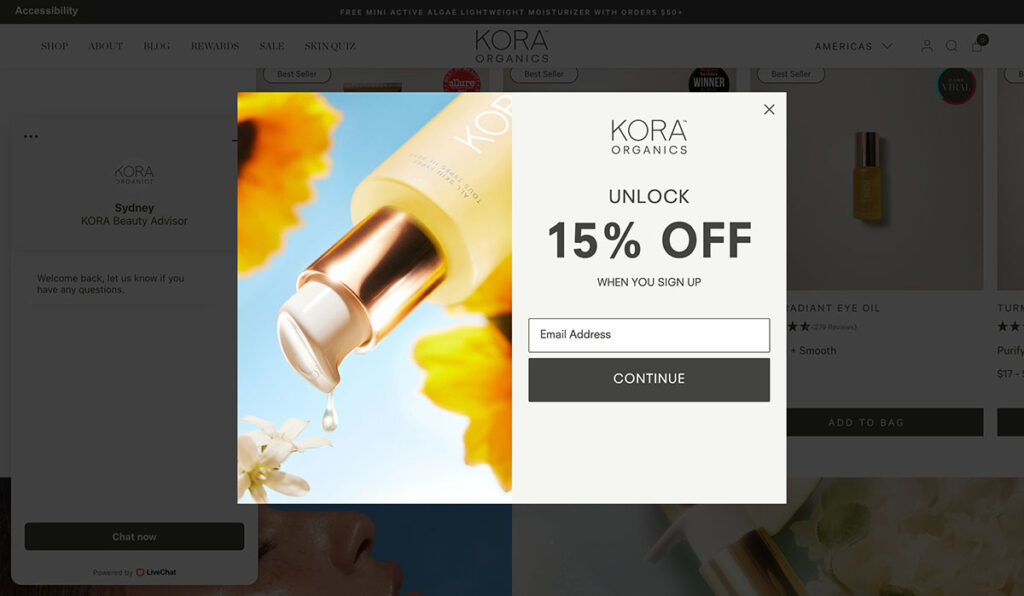
Timing is everything with pop-ups. Well designed pop-ups at the right moment in the user journey can increase conversions by over 9%.
But how do you determine the “right” moment? Consider using exit-intent pop-ups which are triggered when a visitor is about to leave your site. These last minute interventions can capture potentially lost conversions by re-engaging visitors with an offer or message.
For mobile users, don’t display pop-ups as soon as they land on your site. Let them navigate your store and form a positive first impression before you offer them something.
The content of your pop-up is just as important as the timing. Use trigger words like “now”, “get”, “free” and “buy” to prompt action.
Consider using multi-step pop-ups that start with a yes/no question. This will increase user engagement and conversion rates by making the interaction feel more personal and less invasive. For new visitors, offering a discount through a pop-up can be a great way to encourage first time purchases.
Design matters with pop-ups. To make them less annoying and more effective:
- Balance image and text
- Limit the screen real estate they use
- Feature an immediate offer
- For mobile users, use square images in your pop-ups as they will capture more attention on smaller screens
Remember, the goal is to enhance the user experience by understanding user behaviour, not disrupt it.
Lastly, don’t forget about segmentation. Use pop-ups that ask questions to segment your visitors so you can tailor your communication and increase relevance in your email lists.
This will lead to higher engagement rates and ultimately more conversions. By using these strategies you can turn pop-ups from annoyances into powerful tools that increase your shopify conversion rate and overall user experience on your site.
6. Personalise Customer Experience
In today’s e-commerce world one-size-fits-all approaches are becoming less effective. Customers want personalised experiences that cater to their individual preferences and needs. By using personalisation you can increase your shopify conversion rate and create a more engaging shopping experience for your customers.
One of the best ways to personalise the customer experience is through product recommendations. Use apps that use order history and first party cookies to offer product recommendations on your Shopify store.
Here's an example of related product recommendations from SSENSE:
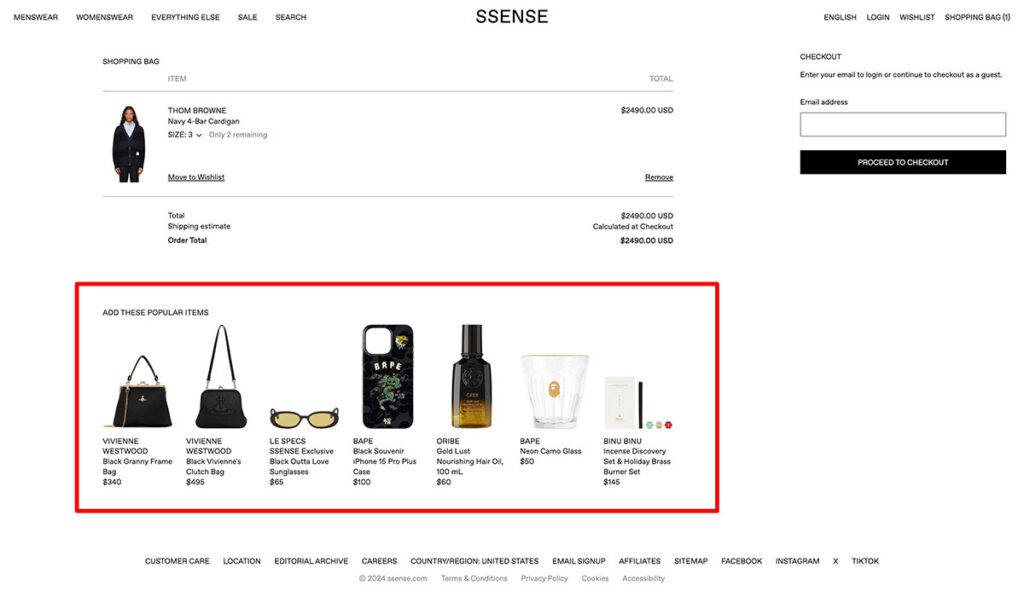
The Shopify Search & Discovery app for example allows you to customise product recommendations based on customer behaviour and preferences.
These auto generated recommendations will adapt based on purchase history, product description and related collections so each visitor gets a personalised shopping experience.
Cross-selling and upselling are powerful tools to increase customer engagement and average order value. By recommending complementary or upgraded products you’re not only enhancing the customer experience but also encouraging higher value purchases.
Remember, the key is to offer recommendations and deals that customers would create for themselves if they had all the information.
Email is another area where personalisation can pay off. Segment your email lists based on purchase history, browsing behaviour and demographic information.
This will allow you to deliver highly targeted and relevant content to each segment and increase engagement and conversion. For returning visitors consider a welcome back pop-up that reminds them of previously viewed products.
This personal touch will increase conversions by re-igniting their interest in products they’ve already shown an interest in.
To take your personalisation to the next level consider segmenting your customers into micro-segments. Using these variables will allow you to create super specific customer profiles:
- gender
- age
- browsing behaviour
- purchase history
- spending habits
By tailoring your messaging, product recommendations and offers to these micro-segments you can create a fully bespoke experience for each customer. This level of personalisation will increase sales and customer loyalty and ultimately increase your shopify conversion rate and customer lifetime value.
7. Improve Website Speed and Mobile Optimisation
In the world of online shopping speed is king. A slow loading website is the death of your conversion rates. Website speed is a major factor that drives conversions on a Shopify store, improves user experience and search engine rankings.
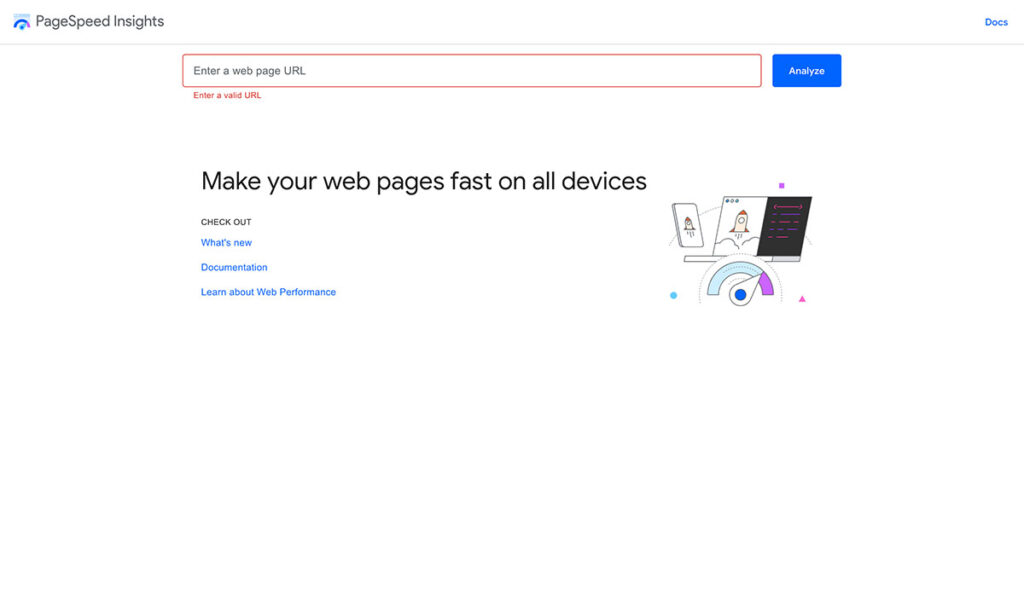
Let’s get into the strategies to supercharge your site and make it mobile friendly.
First let’s get the technical stuff out of the way. One way to do this is:
- Merge multiple CSS and JavaScript files into one. This reduces the number of HTTP requests and speeds up your site.
- Review and optimise your theme and code and remove any unused elements that are slowing things down.
- Use image compression tools like TinyPNG to compress your images without losing quality.
These will improve your web page quality in terms of site speed and performance.
Caching is your best friend when it comes to speed optimisation. Use browser caching to store static resources locally on the visitor’s device. This means on subsequent visits these resources will load much faster and improve the user experience.
While you’re at it take a good look at the apps installed on your store. Remove any that aren’t essential as each app can slow down your site.
Mobile optimisation is no longer a nice to have – it’s a must have. When choosing a theme for your Shopify store choose one that’s lightweight and mobile performance optimised.
Consider implementing Accelerated Mobile Pages (AMP) to create stripped down versions of your web pages that load super fast on mobile devices. Remember a large portion of your traffic is coming from mobile so catering to their needs is key to improving your shopify conversion rate.
To ensure your mobile optimisation is on track simplify navigation, make buttons bigger and reduce text to prevent screen clutter. These changes will improve the mobile visitor’s experience and make it easier for them to browse and buy from your store.
Don’t forget to test your site regularly. Use Google’s PageSpeed Insights to check your website’s load time and Google’s Lighthouse to check your site’s responsiveness.
By regularly monitoring and improving your site’s speed and mobile optimisation you’ll create a seamless shopping experience that keeps customers coming back and boosting your conversion rates.
8. Offer Multiple Payment Options
In e-commerce convenience is king and nowhere is this more true than in the checkout process. Offering multiple payment options is a big strategy to reduce cart abandonment and boost your shopify conversion rate. By accommodating different customer preferences you remove potential obstacles to purchase and create a smoother path to conversion.
When it comes to payment options diversity is your friend. Consider adding:
- Traditional credit card payments
- Popular eWallets like PayPal, Apple Pay or Google Pay
- Buy-now-pay-later options like Klarna, Afterpay or Shop Pay Installments
These options offer convenience and security and will boost conversions and overall conversion rate and average conversion rate through conversion rate optimisation.
Remember the goal is to make the payment process as frictionless as possible. Each additional payment option you add is an opportunity to cater to a customer’s preference and increase the chance of a sale.
But don’t overwhelm the customer with too many options. Stick to the most popular and relevant options for your target audience.
By expanding your payment options you’re not just facilitating transactions you’re enhancing the overall shopping experience and setting the stage for better conversion rates and customer satisfaction.
9. Use Retargeting Ads
In the competitive world of e-commerce not every visitor will buy on their first visit to your store. This is where retargeting ads come in handy as they provide a way to re-engage interested visitors and guide them to conversion.
Retargeting ads allow you to:
- Target those who have shown interest in your products but left your site without buying
- Show ads to these potential customers on other websites they visit
- Remind them of the products they viewed on your site and encourage them to come back and buy
By using retargeting ads you can convert interested visitors into paying customers.
The beauty of retargeting is:
- Keep your brand top of mind
- Show ads to visitors who have interacted with your site before
- Remind them of the products they were looking at
- Encourage them to come back and buy
This works really well – customers who see retargeted ads are 70% more likely to convert than those who don’t.
To retarget effectively you’ll need to connect your Shopify store to advertising platforms. Platforms like Meta (Facebook) and YouTube have powerful retargeting capabilities. By connecting these platforms to your store you can create ads that show the exact products your visitors viewed on your site. This level of personalisation will make your ads more relevant and effective.
When creating retargeting ads consider the format and content. Here are some tips to keep in mind:
- Use square images as they are more likely to grab attention on mobile.
- Highlight key product information or ingredients in your ads to add more value and increase conversion rate.
- Remember the goal is not just to remind customers of your products but to provide additional information that will sway their decision.
To get started with retargeting you’ll need to add tracking pixels to your Shopify store. These small pieces of code will register and track conversions so your retargeting can work.
You can integrate your Shopify store with Facebook Pixel by adding your Facebook Pixel ID in the Shopify admin or by adding the code to each page of your store. This will allow you to track and optimise your Facebook ad campaigns.
By using retargeting ads you’re not just increasing the chance of converting interested visitors you’re creating multiple touchpoints to keep your brand and products top of mind for potential customers.
10. Highlight Your Value Proposition Clearly
In the world of ecommerce you need to stand out. Your value proposition is your unique selling point – the reason customers should choose your store over others.
A good value proposition should be specific, pain focused and exclusive so it differentiates your business and attracts customers. Let’s talk about how to formulate and show a value proposition that converts.
First of all your value proposition needs to be super clear. It should outline the benefits customers get from your products, how your products solve their problems and why they’re better than alternatives. Don’t use vague statements or generic claims.
Here's an example from OneNine5:
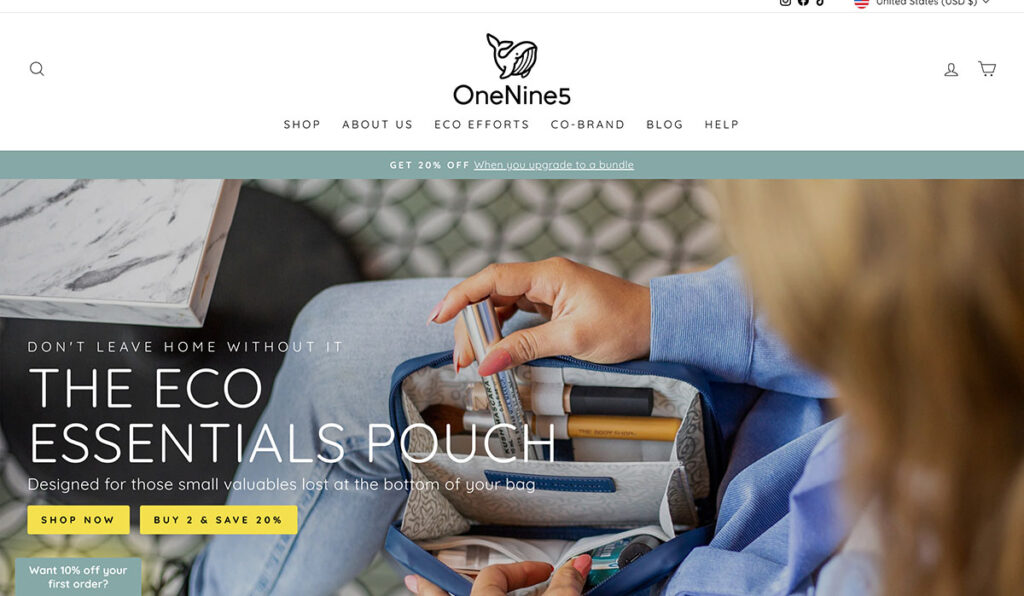
Use clear benefit driven language that speaks directly to your target audience’s needs and desires.
When formulating your value proposition consider the questions it should answer:
- What are you selling?
- Who should buy it?
- How does it benefit them?
- Why should they buy from you?
- When will the value be delivered?
By answering these you’ll create a value proposition that attracts customers and sets clear expectations.
Once you have your value proposition you can show it. Your value proposition should be on high purchase intent pages:
- Your homepage
- Landing pages
- Category pages
- Product pages
This way potential customers see your unique selling points at the moments that matter in their buying journey.
To further show your value proposition and build trust with customers consider adding security badges and payment trust signals. Showing security badges throughout the checkout process will increase customer trust and reduce cart abandonment.
Adding PayPal and other secure payment badges will also help establish credibility with potential buyers. Remember your value proposition isn’t just what you sell but the entire experience you offer including the trust and security customers feel when buying from you.
Conclusion
As we’ve gone through these 10 tips to increase your Shopify conversion rate it’s clear that optimisation is an ongoing process that touches every part of your store.
From the moment a customer lands on your site to the final click of the “Place Order” button every step is an opportunity to improve the user experience and nudge potential customers to convert.
We’ve covered optimising product pages with high quality images and copy, simplifying the checkout to reduce abandonment, using social proof to build trust, personalising the customer experience.
We’ve looked at reducing cart abandonment, using pop-ups effectively, website speed and mobile optimisation, multiple payment options, retargeting ads and showing your value proposition. Each of these play a crucial part in creating a smooth, engaging and conversion friendly shopping experience.
Just remember the key is not just to implement these but to test, analyse and refine. Your Shopify store is a living thing that evolves with your business and your customers.
By being in tune with your analytics, listening to customer feedback and staying up to date with e-commerce trends you can optimise your store for maximum conversions.
So go ahead, apply these to your business and watch your Shopify conversion rate go through the roof. Your e-commerce journey has just begun!
Frequently Asked Questions (FAQs)
What is a good Shopify conversion rate?
A good Shopify conversion rate is between 2-3% but top stores can get 5% or more. Focus on improvement not a specific number.
How do I reduce cart abandonment on my Shopify store?
To reduce cart abandonment on your Shopify store try sending abandoned cart emails with incentives, offering free or reduced shipping, promoting a free shipping threshold, simplifying the checkout and fixing coupon code errors. Also make sure your site is mobile friendly and has multiple payment options.
How important is mobile optimisation for my Shopify store?
Mobile optimisation is key for your Shopify store. A large portion of online shopping is now done on mobile so having a mobile friendly site can make a big impact on your conversion rates. Make sure your site loads fast on mobile, has easy navigation and a smooth checkout on smaller screens.
How does personalisation increase conversion rates?
Personalisation plays a big part in increasing conversion rates by making customers feel valued and understood through tailored experiences such as personalised product recommendations and custom marketing. This will increase the chances of browsers becoming buyers.
How do I use pop-ups without annoying my customers?
To use pop-ups without annoying your customers focus on timing and relevance. Don’t show pop-ups as soon as a customer lands on your site especially for mobile users.
Instead try exit intent pop-ups or pop-ups triggered by specific user actions. Keep the design simple and offer clear value so users can easily close the pop-up if they’re not interested.





Comments 0 Responses