Square is one of my favorite POS (Point of Sale) providers for retailers and small businesses. Not only does it offer access to free software, but it promises exceptional ease of use, and gives companies a wide range of proprietary hardware options to choose from.
Although you can use Square’s POS software with just a smartphone or tablet, and a card reader, purchasing additional hardware can make it a lot easier to manage your business operations from one unified location.
Today, I’m going to guide you through the hardware options Square offers, and provide some quick tips on setting up your new devices.
In this article:
Choosing the right Square POS hardware is crucial to ensuring you can deliver excellent experiences to your customers, streamline business processes, and optimize sales.
- Square POS offers a range of hardware options tailored to different types of retail, restaurant, and service businesses.
- You can use Square POS software without investing in any hardware, by manually entering payment details, or using Square Online to generate QR codes.
- If you’re running a pop-up store or selling products at an event, you can hire Square hardware, rather than paying for devices outright.
- For smaller businesses, a simple card reader and tablet or smartphone should be enough to process payments.
- For larger companies, Square offers a range of cost-effective retail kits, as well as dedicated terminals, stands, and solutions for all kinds of selling.
Understanding Square POS Hardware
Square POS hardware is the physical devices, systems, and kits you’ll use to access Square’s software, process payments, and manage various other aspects of your retail business.
Square offers both proprietary solutions, like the Square Register, Terminal, Reader, and Stand, and devices from third-party vendors.
You can purchase solutions directly from Square, or third-party retailers, and there’s the option to purchase each device individually, or entire bundles for a discounted price.
Let’s look at the main devices and their features.
The Square Register
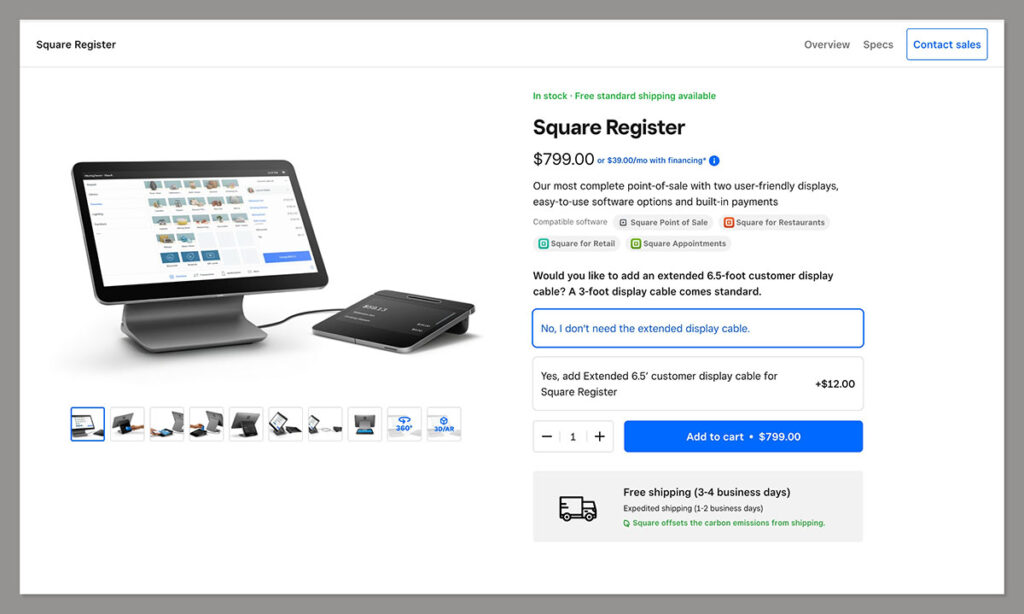
The Square Register is a fully-integrated POS register designed for any kind of business (retail, restaurant, service-based, etc).
It includes a touchscreen display, and an integrated card reader for tap, dip, and swipe payments.
There’s even a secondary display where you can show your customers exactly what they’re purchasing as you process payments.
Prices start at $799 or $39 per month for 24 months. Additionally, Square offers custom rates to companies that process more than $250k in credit card sales per year.
The Square Terminal
The Square Terminal is a simple, portable solution that allows users to take payments anywhere.
There’s a built-in receipt printer, a long-lasting battery, and a touch screen for managing transactions. Plus, the solution can even work in offline mode.
It accepts dip, swipe, and tap payments, like the Square Register, and is available for $299 or $29 per month for 12 months.
The Square Stand
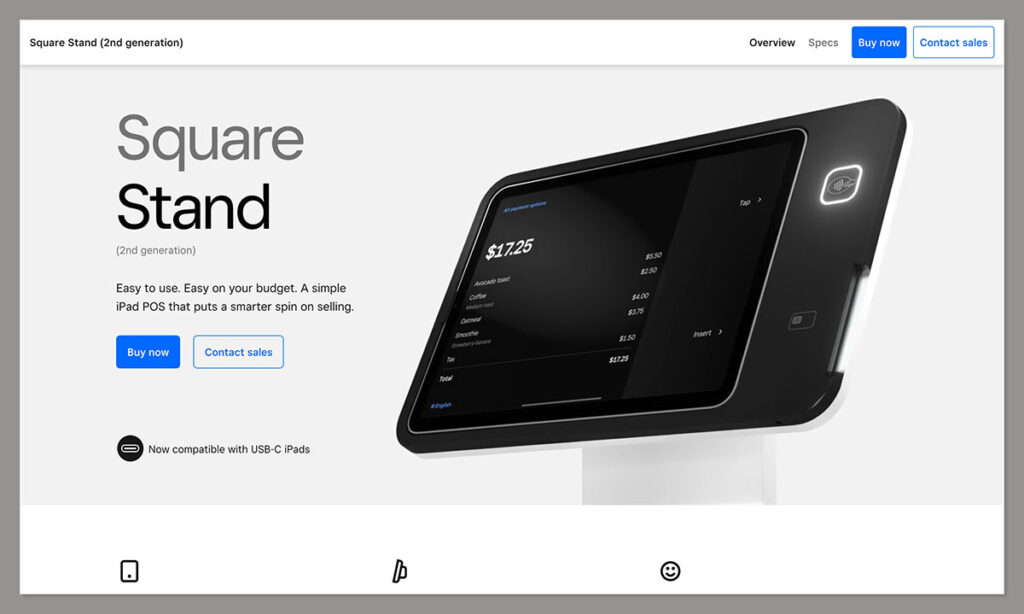
The Square Stand basically gives you an all-in-one tablet-style payment processing system, with a built-in card reader.
You’ll need to supply your own iPad to use the solution, but you’ll get everything else you needed included for scan, swipe, dip, and tap payments.
Like most Square hardware options, this system can work in offline mode, and supports a range of add-ons and integrations.
There’s even an included USB hub. Prices start at $149.
Notably, you can also purchase a mount for the same price as the Square stand, which comes with all of the same features, and the ability to “mount” your tablet wherever you like.
The Square Readers
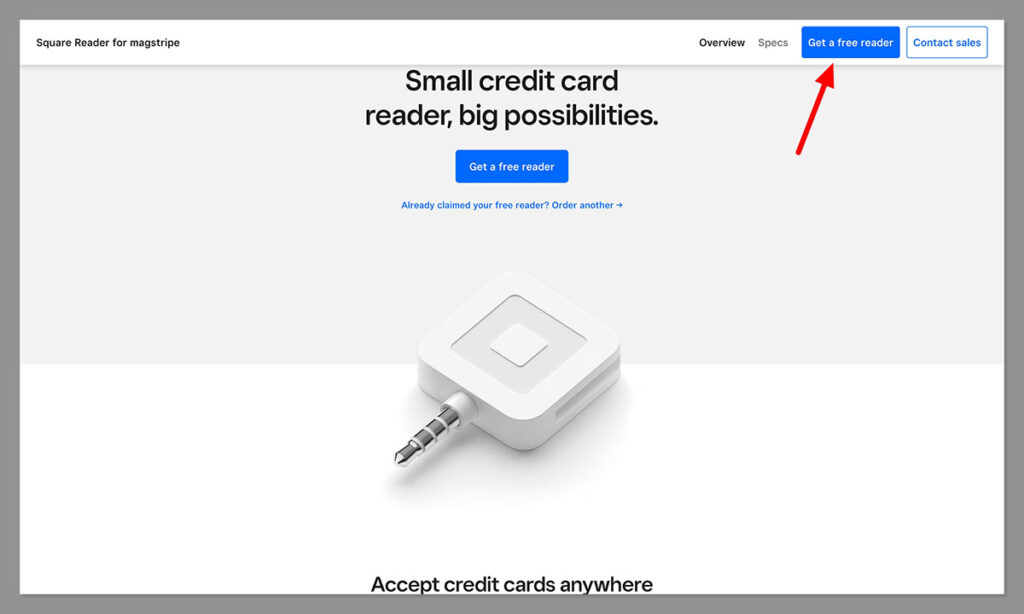
Square’s card readers are the primary hardware most retailers will need to process payments with their Square point of sale software.
When you sign up for a Square account, you can request an initial basic card reader for free, and purchase extra options for magstripe payments for only $10.
If you want a more comprehensive wireless reader, for contactless and chip payments, those start at $59, which is still a decent price in my opinion.
Square Hardware Kits
If you want to bundle all of the hardware you need to manage your store into a single kit, Square offers some cost-effective bundling options.
There are a variety of “kits” to choose from, depending on the type of business you’re running, such as:
- Square Stand Kit: Starting at $579: A Square stand, combined with a receipt printer, and cash register (you’ll need to supply your own tablet).
- Square Register Kit: Starting at $1,269: A Square Register, with an included wireless receipt printer and cash drawer. No tablet is required here.
- Square Stand Restaurant Station: Starting at $1,089: A Square Stand, plus a cash drawer, a receipt printer and order printer. (You’ll need your own tablet again).
- Square Stand Restaurant Station with Terminal: Starting at $1,389: All the features of the Stand Restaurant station, as well as a mobile terminal.
- Countertop POS Kit for Square Reader: Starting at $799: A Square mount, receipt printer, scanning solution, and cash drawer.
- Mobile POS Kit for Square: Starting at $599: A mobile receipt printer, phone case with integrated card reader, and receipt paper.
- Square Register Retail Kit: Starting at $1,959: A Square register, receipt printer, barcode scanner, cash drawer and label printer.
Square Accessories
Alongside all of the options above, Square offers a wide range of accessories compatible with virtually every Square device. Options include:
- Receipt printers: Ranging from $299 to $549 for the mPOP receipt printer with cash drawer.
- Label printers: Starting at $349 for thermal printers.
- Receipt paper: Starting at $29 per roll.
- Cash drawers: Ranging from $129 to $549.
- Barcode scanners: Ranging from $119 to $229.
- Displays: Ranging from $219 to $699 for kitchen touchscreen displays.
- Additional parts: Such as power cables, toolkits, and wall mounts.
- Cases: Various cases for tablets and smartphones.
- Stands, docks and mounts: Docks, and mounting options starting at $39
Plus there’s a range of other “extras” available, such as USB scales for food service companies, starting at $500, Hubs for Square terminal, starting at $49 and headset jacks.
Choosing the Right Square Hardware for Your Store
Selecting the right Square hardware for your store can be complicated. There’s no one-size-fits-all approach to ensuring you have all the right devices.
The right options for you will depend on a range of factors. I recommend considering these points when making your choices:
- Your Business Size: The size of your business, the number of employees you have, and how many customers you handle on a daily basis will influence the solutions you need. If your business is relatively small, a simple card reader and tablet may be enough. For larger organizations, I’d recommend investing in a full Square kit.
- Business activities: What does the day-to-day running of your business involve? Do you need to print labels for products, or use a barcode scanner to keep track of inventory? Do you serve customers from a dedicated point of purchase, or do you want to be able to take payments at tables in a restaurant location?
- Payment options: What sort of payments do you process? Do you accept cash payments, which would necessitate a cash drawer? Are you offering chip, swipe, and tap payments? Do you want to allow customers to use mobile wallets, gift cards, and vouchers?
- Accessories: Depending on how your business operates, you may need to consider various accessories, such as wall mounts for your tablet payment processing systems, or kitchen display systems. You might even need additional cables and docks.
- Budget: How much can you afford to spend on your POS hardware? Do you need to keep costs low while you’re just setting up? If so, it might make sense to use a simple smartphone with a card reader. Can you afford to spend a little more to offer a great user experience?
Setting Up Your Square POS Hardware
The process of setting up Square POS hardware for your business will vary depending on which devices you choose.
Square offers step-by-step instructions for all of it’s proprietary systems, as well as tips on how to connect various accessories and additional devices. You can find insights into compatible hardware and set-up options here.
With that in mind, here are a few key steps you’ll need to take when integrating your hardware with your Square POS software.
Step 1: Create your Square Account
As I mentioned above, you can create an account with Square for free, which is a great option if you’re running a small business and want to keep costs low.
However, there are some additional Square POS plans available if you need additional features, such as:
- Square for Retail: The dedicated software for retailers. The entry-level plan is free, but you can upgrade to Square for Retail Plus for $60 per location, per month, for additional features like vendor management, detailed reporting, and purchase ordering.
- Square for Restaurants: Created specifically for the restaurant industry, this solution includes features like order tracking, menu management, table management, and seat timers. The entry-level plan is free, and the “Plus” plan costs $60 per month, per location, plus an additional $40 for extra POS devices.
- Square appointments: Intended for service-focused businesses, this software offers all of the features of Square POS’s standard software, with extra appointment and calendar management options. It’s free for individuals, or costs $50+ for teams.
Step 2: Choose your Square POS Hardware
You can use Square POS without purchasing too much additional hardware. In fact, you can even key in orders on your phone using the Square POS app, to eliminate the need for a card reader.
Plus, if you use Square Online, you can create QR codes for online payments.
I’d recommend at least having a chip card reader in place to accept payments in-person however. You can purchase all of the hardware mentioned above for Square from Square’s official website, or through third-party retailers.
Square also offers a hardware rental option for event payments and pop-up stores, or people who only want to sell in-person for a limited time.
Step 3: Configure your Account Settings
When you have your account, and Square hardware, the next step is managing all of your settings.
When you log into Square’s software, you’ll be asked about the kind of merchant you are (such as sole proprietorship or LLC), and you’ll need to choose your business type, and sales channels (such as online, and in-person).
From there, you’ll need to choose how to accept payments, such as via Square’s virtual terminal, invoices, donations, the POS app, and more.
You’ll also need to verify your identity before you can start taking payments. This is one of the ways that Square adds an extra layer of security to its solution.
Next:
- Link your bank account: Connect the bank account you want to receive deposits and payments in to the Square system. You’ll also need to enter information about your business location, and verify the account connection.
- Manage inventory: Set up your product list within Square’s inventory management system. You can do this either in bulk, or by adding items individually.
- Set team permissions: Create an account for each of your team members, and decide what permissions they should have, such as the ability to void or cancel transactions.
- Adjust email notifications and receipts: Decide when you want to receive emails from Square about your transactions, and customize your receipts with logo and brand colors.
- Add tax information: Input your tax information, such as your business name and employer identification numbers. You can also set up payroll through Square for an extra fee.
Step 4: Download the Square POS App
Next, you’ll need to download the Square POS app from Google Play or Apple’s App store. You’ll be prompted to log into your account using your email and password, and Square will walk you through the process of accepting a test payment.
From the POS app, you can experiment with the different methods you can use to accept payments with Square POS.
You’ll also be able to link your app and account to the various devices you’re using for payment processing. There are various ways to make the connection, including Bluetooth, USB, and Ethernet.
To connect a device, within the app, tap on “Menu” then “Settings” followed by “Hardware”. Here, you can choose the Square device you want to connect, such as the “Square Terminal”.
The Square POS app will give you a device code you can enter into your hardware to complete the connection.
Step 5: Optimize your Square POS hardware
Finally, you can start experimenting with ways to optimize your hardware, and the customer experience. You’ll be able to:
- Add customer information and profiles: You can create profiles for your customers which can help you to track their order history, and boost conversions with personalized marketing campaigns and deals. You can even create loyalty programs for your customers.
- Leverage apps and add-ons: Square supports a range of add-ons and apps for things like accounting, marketing, and team management. You can even purchase additional packages from Square for things like employee management.
- Customize the checkout experience: You can customize the checkout experience for your customers by adding images and product information to your POS software, and even adding your logo and branding to your receipts or invoices.
Remember to use the analytical and reporting tools within Square POS to track your sales, customer preferences, and other details.
These insights will help you to enhance the customer experience over time, and improve your chances of additional sales.
Using Your Square POS Hardware
Square POS is a fantastic point of sale system, ideal for smaller businesses in search of a feature-rich, but cost-effective solution for selling.
If you’re looking for a full POS system that combines intuitive capabilities, with robust security, ease of use, and various hardware options, Square is a great choice.
However, it’s important to ensure you’re using the right hardware to optimize user experiences. Don’t be afraid to update and upgrade your hardware kits as your business grows.
If you want to learn more about Square POS and how it compares to other leading point of sale solutions, check our reviews and comparison guides for deeper insights.
Frequently Asked Questions (FAQs)
You don’t necessarily need any specialist hardware to use Square POS. You can access the software through your mobile app and manually input orders. You’ll also be able to use Square Online to process payments with QR codes. However, I do recommend at least getting a card reader.
Prices for Square POS hardware range from as little as $10 for a magstripe reader (you’ll get your first reader for free), to nearly $2,000 for some of the advanced kits. You can purchase Square hardware as standalone solutions, or bundle various items together. There’s also an option to rent hardware for events and pop-up stores.
When you sign up for a Square account, you’ll be able to apply for a free Magstripe card reader, usually worth $10. Any additionally hardware will have a cost, ranging from Square’s cash registers, to terminals, kiosks, displays, and accessories.
Square POS is compatible with various third-party hardware accessories. If you’re not using Square’s dedicated hardware, or purchasing devices direct from the Square store, it’s worth double-checking to ensure any device you want to use are compatible with the software.





Comments 0 Responses