If you’re looking for the best Square POS alternatives, you’re in the right place. While we think Square offers one of the simplest, most affordable point of sale solutions for businesses, it’s not the right option for every company.
If you’re looking for something that’s a little less entry-level, or you want better customer support, lower transaction fees, and more hardware options, it can help to compare your options.
Since there are hundreds of POS solutions to choose from today, we’re saving you the time of sorting through software and hardware yourself, with this go-to guide.
Here’s everything you need to know to choose the best Square alternative for your company.
Best Square POS Alternatives in 2026
All of the Square POS systems listed below have been tested and vetted by our team. All of these options offer specific solutions that can give them an advantage over the Square POS system for certain business types and entrepreneurs.
- Shopify POS – Best Overall Alternative to Square POS
- LightSpeed POS – Best for Inventory Management
- Clover POS – Best Industry Specific POS
- Lavu POS – Best for Restaurants
- Zettle by PayPal – Best for Ease of Use
- Korona POS – Best for Small Business
- Foodics POS – Best for Customer Insights
- SpotOn POS – Best for Flexibility
Shopify POS is an excellent choice for merchants who don't have the time or expertise to navigate complex systems.
We suggest Lightspeed POS for any retailer seeking a POS system that operates seamlessly and offers cutting-edge features.
Why You Might Want to Replace Square POS
Let’s start with why so many businesses look for a replacement in the first place. Square is great when you’re starting out, but as your business grows, the limitations become more obvious.
Here are the main complaints I hear from retailers using Square:
- Square charges processing fees that can quickly eat into profit margins.
- The inventory tools feel too basic for businesses with complex stock.
- Square locks you into its own hardware and ecosystem.
- Customer support often takes too long to respond or resolve issues.
- The offline mode fails to meet the needs of mobile or rural sellers.
- Square doesn’t support advanced B2B or franchise features.
If any of these pain points sound familiar, it’s probably time to explore a different POS system.
What to Look for in a Square POS Alternative
Before switching, make sure you’re clear on what matters most for your business.
You don’t want to jump into another platform that creates a different set of problems.
Here are the core features I always look for when comparing POS platforms:
- Choose systems with flat-rate or transparent interchange-plus pricing.
- Look for deep inventory features like variants, low-stock alerts, and syncing.
- Make sure the POS works well even when the internet is down.
- Avoid platforms that require proprietary or locked hardware.
- Use a POS that offers responsive phone, chat, or onboarding support.
- Pick tools that integrate with ecommerce, accounting, and CRMs.
- Choose something that scales with you across staff, locations, and channels.
Why You Can Trust Our Research
At Ecommerce-Platforms.com, we’ve spent years not just experimenting with point of sale hardware and software, but also helping companies grow their businesses and increase their revenue.
We follow stringent guideline when conducting POS tests and reviews, scoring solutions based on the factors that matter most to business leaders, from pricing to usability.
We’re also committed to testing each of the solutions we recommend ourselves, taking in-depth looks at the software, and the solutions that you’ll be using on a daily basis.
Our panel of experts have carefully assessed each solution listed above, and compared their findings with input from both other team members, and the wider retail community.
Notably, we don’t just look at the POS systems that have the longest background in the landscape. We also experiment with new services and solutions that are just breaking into the landscape.
This ensures you can get a more fresh view of the market, covering new solutions that many comparison and review websites often overlook.
While many companies recommend the same services, we look beyond the “common” options, to ensure we have a clear view of the market.
This list is exclusively designed to deliver the best insights for you, our audience, and we don’t sell “positions” on any of our ranking lists to other companies.
You can learn more about our team on our About page, or reach out with any questions you might have.
What are the Top Square POS Competitors?
1. Shopify POS – The Best POS System Overall
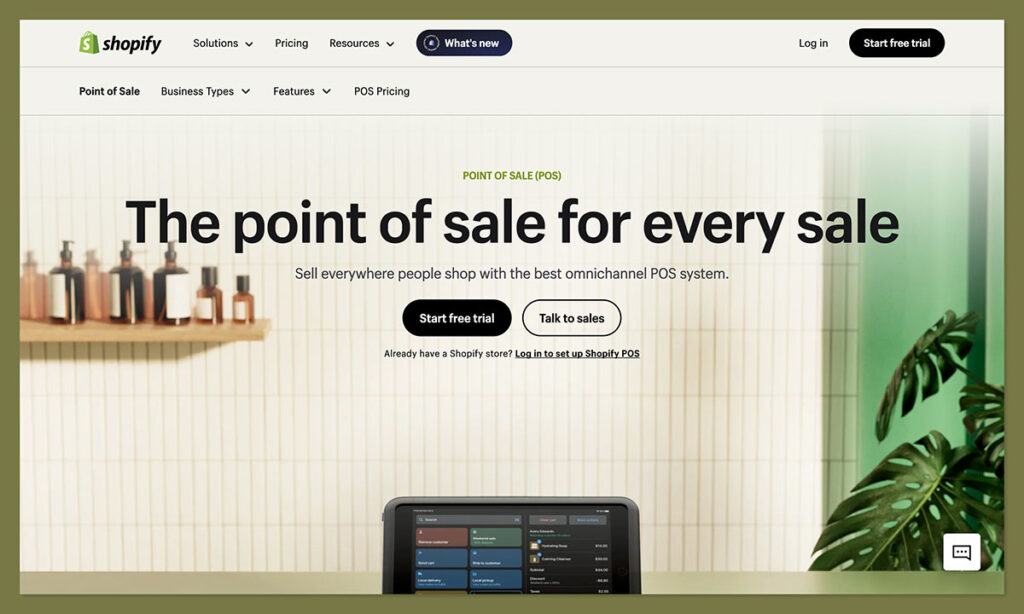
Best for: All vendors looking to unify online and in-person selling, with extensive reporting tools, marketing capabilities, inventory, and order management.
We’re huge fans of the Shopify ecosystem here. Not only does Shopify offer one of the most reliable and popular ecommerce platforms in the world, but it also has its own dedicated point of sale solution.
The Lite version of Shopify POS is included in most Shopify packages, and provides extensive access to everything from inventory syncing solutions, to comprehensive order management.
Shopify’s all-in-one POS solution is perfect for companies building an omnichannel business, as it comes connected with the comprehensive Shopify ecommerce platform.
If you’re selling both online and in-person this could be the ideal Square alternative for you.
Key features include:
- Omnichannel and multinational selling options with multiple currencies.
- Comprehensive inventory management, with real-time multichannel updates.
- Staff management tools with variable permissions and reporting.
- Customer management tools, with marketing preferences and history.
- Payment processing powered by Shopify Payments.
- Loyalty programs and gift card options.
- Integrated marketing tools for online and in-person sellers.
Shopify POS Hardware
Shopify offers a range of hardware options, starting with simple cart readers like the WisePad 3 Card Reader for $49, and ranging to comprehensive countertop kits for $279.
There are also POS terminals, and accessory options, as well as the option to build your own POS bundle. Plus, Shopify has the fantastic POS Go mobile system, for $399.
Pricing
Shopify POS Lite is included with all of the basic Shopify pricing plans, starting with Basic Shopify for $39 per month, Shopify for $105 per month, and Asvanced Shopify for $399 per month.
You can also access Shopify Retail or Shopify Lite for basic ecommerce features, combined with Shopify Lite.
The Shopify POS Pro plan is included with Shopify Plus (starting at $2500) per month, and it can be added onto any Shopify plan for $89 per month, per location.
Payment processing fees range from 2.4% to 2.7% in-person, or 2.4% – 2.9% plus 30 cents for online transactions.
Pros 👍
- Excellent analytics and reporting tools
- Easy to use solution for smaller businesses
- Advanced inventory syncing and management
- Integrated with the full Shopify platform
- Support for multiple payment options
- Lots of customization and integration options
Cons 👎
- Requires a Shopify ecommerce plan
- Some integrations can cost extra
Further reading 📚
2. LightSpeed POS – Best for Inventory Management
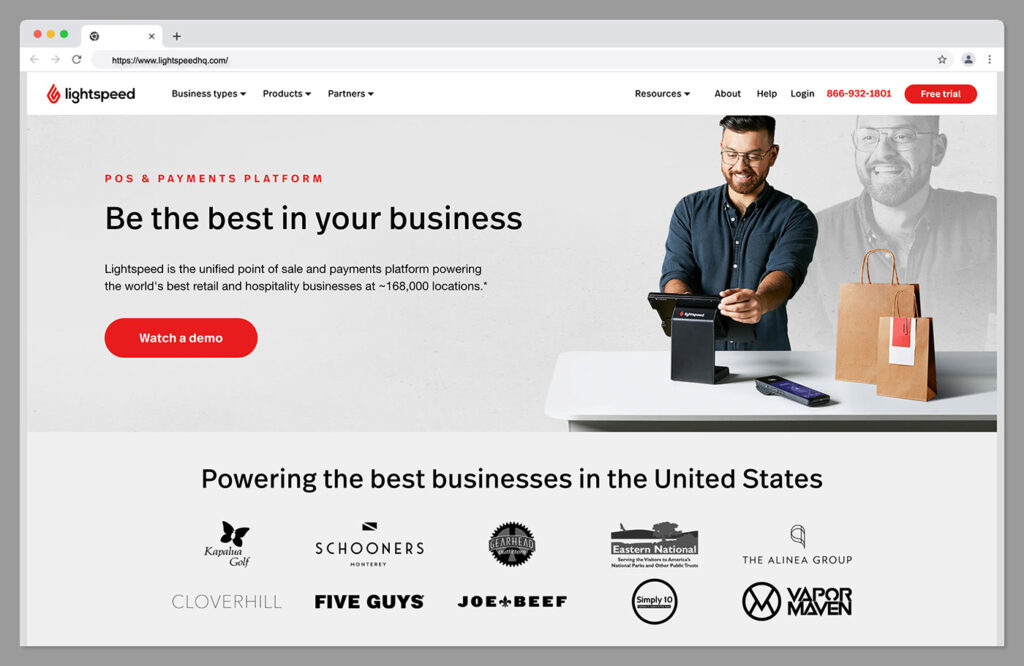
Best for: Companies with advanced inventory management requirements or large warehouses managing multiple products.
As one of the best Square POS alternatives on the market, LightSpeed POS has many similarities to Square. It offers specialist solutions for restaurants, and also delivers fantastic in-house payment processing, with flat-rate fees.
Both systems also provide access to an integrated ecommerce platform, but LightSpeed’s solution is far more sophisticated.
Lightspeed has some fantastic tools for multichannel management, as well as great reporting features, with automated data visualization, and customizable reports.
There are also thousands of pre-loaded vendor catalogs to explore.
Key features include:
- Omnichannel commerce with inventory syncing
- Advanced granular matrix inventory features
- Support for an integrated ecommerce platform
- Fully integrated and industry specific point of sale solutions
- Extensive analytics and reporting tools
- Marketing tools for social media and email marketing
- APIs and integrations for extensibility
Hardware
LightSpeed doesn’t list the pricing for its hardware options on its website, so you’ll need to contact the company for a quote. However, there are various options to choose from, including simple card readers, cash drawers, and mobile POS systems.
Lightspeed has stands for tablets, and USB scanner options, as well as comprehensive restaurant and retail kits.
Pricing
Unlike other Square alternatives, Lightspeed doesn’t offer a free plan. Pricing to access the software starts at $69 for the Essentials package, or $119 per month for the Standard plan.
There’s also a $199 per month “Advanced” plan with additional reporting, sales, and marketing tools. These prices are higher if you choose to pay monthly instead of annually.
Fees for restaurants range from $69 to $399, and payment processing fees start at 2.6% plus 10 cents for chip, tap and swipe, or 2.6% plus 30 cents for keyed-in payments.
Pros 👍
- Excellent inventory management tools
- Powerful reporting features
- Industry-specific point of sale options
- Integrated ecommerce platform
- Accounting and financial management tools
Cons 👎
- Expensive pricing
- User interface can have a slight learning curve
Further reading 📚
3. Clover – Best Industry-Specific POS
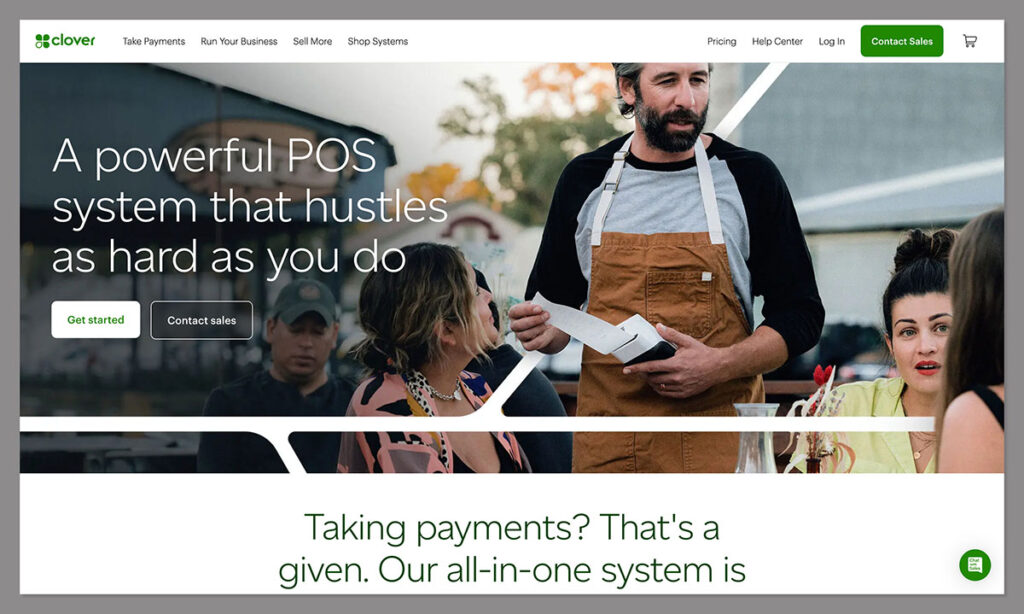
Best for: Restaurants and retail companies with specific needs for customer loyalty programs, employee scheduling, and proprietary hardware.
Clover is a phenomenal Square alternative, with a lot of the same features and benefits as the popular POS solution.
The solution offers solid retail and checkout tools, as well as options for restaurant vendors. Plus, the system integrates with a range of systems to help you run your business.
The Clover system also offers some of the best payment processing options around.
Clover’s cloud-based ecosystem offers everything you need from a standard point of sale system, from payment processing to inventory management.
However, it also comes with some great order management and employee scheduling tools.
Key features include:
- Extensive retail and checkout tools
- Modules for food, health, and hospitality businesses
- Support for multiple payment processors (rather than just Square)
- Extensive analytics and reports for tracking sales data
- Dedicated solutions for ecommerce
- Integrations with delivery platforms
- Customer engagement tools like loyalty programs
- Proprietary POS hardware
Hardware
Clover offers a range of branded hardware options, starting with the Clover Go Mobile card reader for $49.
There’s the Clover Flex system for handheld Pos, starting at $599, as well as the Clover Mini countertop device for $799. Plus, you can access solutions like the Station Solo or Station Duo for comprehensive counter management.
Pricing
Clover’s fees vary depending on whether you want hardware, software, or a combination of both. Retail options range from $14.95 to $64.90 per month, while specialist solutions like those for restaurants range from $54.95 to $114.85 per month.
There are also starter packages for $799 plus $14.99 per month which come with their own countertop POS tools.
Payment processing rates vary depending on the payment processer you choose, giving you more control over your transaction fees.
Pros 👍
- Excellent payment processing rates
- Advanced business management tools
- Customizable modules for a range of industries
- Support for a host of payment methods
- Built-in customer loyalty programs
Cons 👎
- Hardware options can be expensive
- Limited ecommerce functionality
Further reading 📚
4. Lavu POS – Best for Restaurants
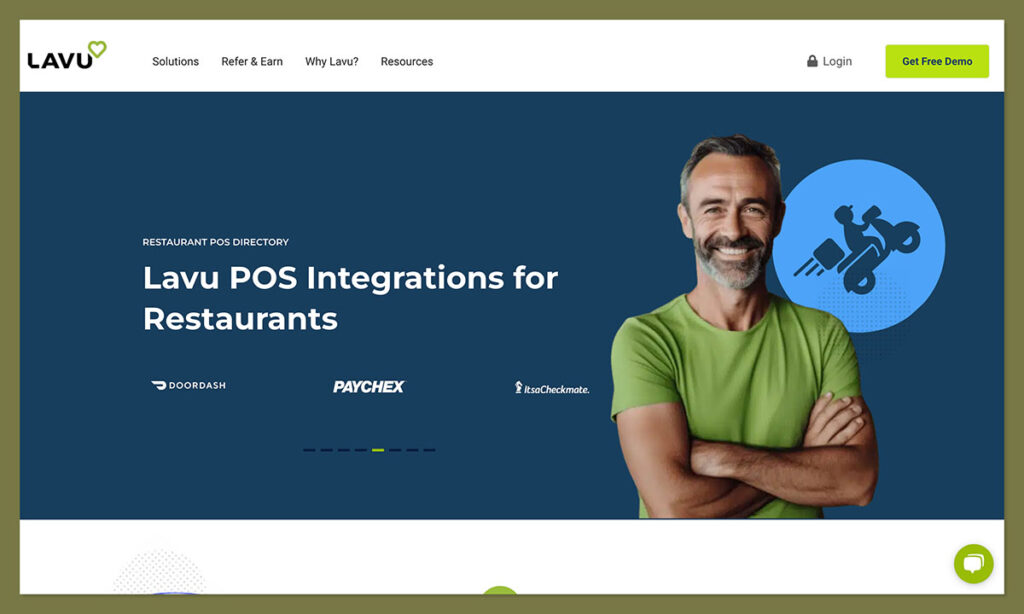
Best for: Fast-paced restaurants and food services businesses in search of a simple and affordable iPad-based point of sale system.
Promising an exceptional uptime of 99.99% and a user-friendly experience, Lavu POS is one of the most popular Square POS alternatives for restaurants.
The company specializes in supporting food service businesses, from full service restaurants to nightclubs and food trucks.
With its iPad POS system, companies can minimize hardware costs, but still access comprehensive tools for delivery, employee, and inventory management.
Lavu POS also integrates with a range of other platforms, include invoice management tools, and has its own secure payment gateway.
Key features include:
- Comprehensive iPad POS system
- In-built kitchen management tools for restaurants
- Self-ordering kiosk options
- Integrations with a range of platforms
- Invoice management and financial reporting
- Integrated payment processing
- Employee and customer management
- Loyalty programs
Hardware
Lavu’s POS hardware solutions are focused heavily on the food landscape, with options ranging from simple card readers, to kitchen displays systems, and contactless self-service options.
You can access comprehensive kiosks, as well as accessories, although prices aren’t listed on the website. You can also simply turn your iPad into a comprehensive POS system.
Pricing
Lavu’s pricing starts at $99 per month for its Starter plan, and $149 per month for the Growth plan. Both come with a POS terminal, dual pricing capabilities, team management, inventory management, and loyalty programs.
However, the more expensive options includes API access and more food service integrations. There’s also a plan for $279 per month (Optimize) which includes accounting integrations and automation options.
Lavu doesn’t list its payment processing fees on its website, but does promise customers a price on-par with the industry standard.
Pros 👍
- Excellent iPad POS system with ease of use
- Various modules and integrations
- Highly customizable platform
- Dual pricing program to reduce processing fees
- Convenient kitchen management tools
Cons 👎
- Lack of payment processing transparency
- Limited hardware options
5. Zettle POS: Best for Ease of Use
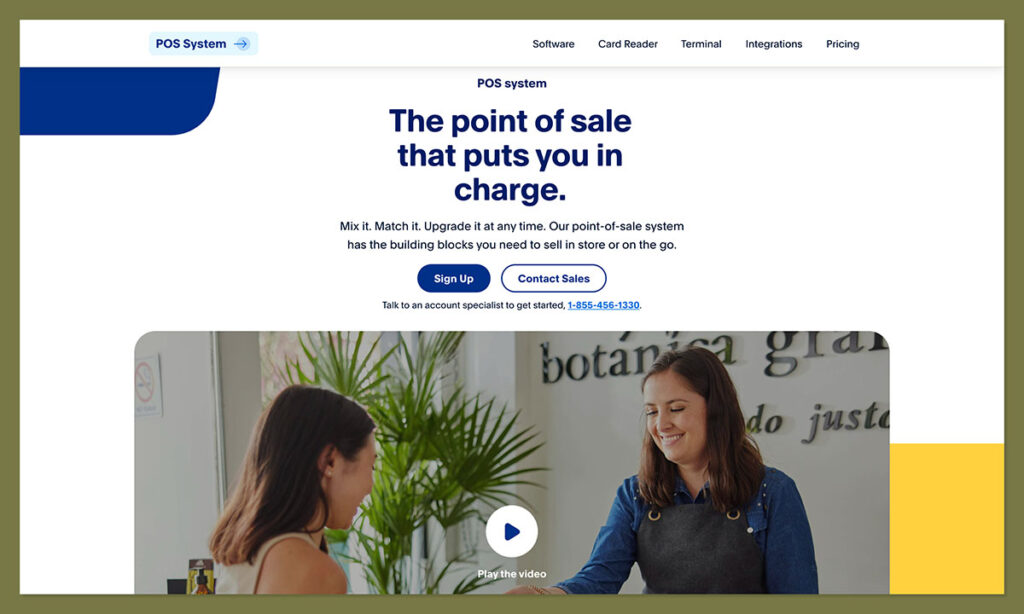
Best for: Companies who want a simple POS with reliable payment processing and relatively affordable fees.
If you’re looking for Square competitors that offer a similar level of simplicity, Zettle could be the ideal option for you. Zettle, powered by PayPal, is extremely easy to access for beginners, and comes with affordable payment processing rates.
It also offers tools that allow you to set up a storefront for your online business that runs through PayPal.
Compared to other Square POS alternatives, Zettle is relatively basic, but it does include tools for syncing inventory and purchase information across channels. Plus, it can work with virtually any mobile device, and support a host of payment types.
Key features include:
- Complete mobile POS system
- Retail and restaurant POS modules (for an extra fee)
- Integrated payment processing through PayPal
- Support for multiple payment methods including invoices
- Funding support for startup businesses
- Integrations with a range of business management tools
- Inventory and order management capabilities
Hardware
Zettle’s hardware options are extremely affordable. You can choose to run your business with nothing more than a smartphone or tablet.
Plus, you can access your first mobile card reader for only $39. There’s the PayPal Terminal for $187, and the Store Kit range starting at $520.
Zettle also allows companies to custom-build their own hardware kits, with accessories like barcode scanners, screens, and receipt printers.
Pricing
Zettle’s POS software is free to use for beginners with no setup or cancellation fees. However, some advanced modules do come with an extra fee, ranging up to $30 per month. The company also offers some of the lowest payment processing rates around.
In-person payment rates start at 1.75%, while online payments cost 2.5%, making Zettle a much cheaper option than Square for some retailers.
Pros 👍
- Secure and reliable payment processing
- Predictable and affordable processing rates
- Free POS solution for beginners with no cancellation fee
- Integrations with various business tools
- Easy to use application
Cons 👎
- Limited functionality for larger brands
- No offline mode
6. Korona POS: Best for Small Businesses
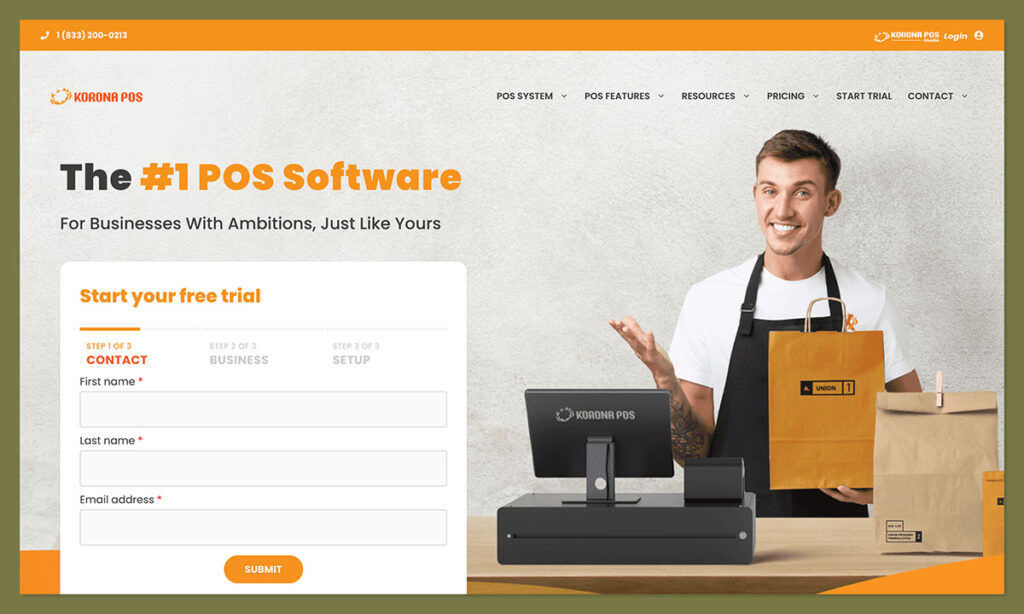
Best for: Korona POS is an excellent Square alternatives for small businesses, with robust inventory management tools, and versatile payment processing options.
The cloud-based Korona POS system is an excellent solution for smaller businesses, as well as high-turnover retailers with ticketing sales.
The company’s POS system comes with built-in tools for managing age-restricted products, as well as a range of loyalty features and tools for promoting seasonal products. It also has its own “ticket sales” feature.
Korona offers personalized product demos to beginners, an unlimited free trial, and a 60-day money back guarantee on purchases for peace of mind. Plus, it offers access to a range of tools for reporting, analytics, inventory management and more.
Key features include:
- Payment processing for a range of payment methods
- Franchise, multi-location, and ecommerce support
- Fraud and loss prevention tools
- Gift cards and loyalty programs
- Reporting and analytics for business insights
- Customizable checkout dashboard
- Extensive inventory and employee management
Hardware
Korona sells various touch-screen registers and hardware options from third-party vendors. The company offers solutions like Mobile POS tablets, countertop options, and accessories, but the prices for these solutions aren’t transparent on the company’s website.
You’ll need to contact the team for a quote for all of your POS hardware and accessories.
Pricing
While Korona has an unlimited free trial, it doesn’t have a free forever plan.
Prices start at $59 per month for the core plan, or $69 per month for a solution with extra customer management, supplier interface integrations, and order automation tools.
You’ll also pay an extra $20 per month for each terminal you need to use. Since Karona is processor agnostic, your payment processing fees will vary depending on the processing company you choose.
Pros 👍
- Robust inventory tools with case-break functions
- Support for any payment processor
- No long-term contract
- Built-in settings and solutions for specific vendors
- Extensive customization options
Cons 👎
- Limited ecommerce customizations
- Slight learning curve for the reporting module
7. Foodics POS – Best for Customer Insights

Best for: Restaurant and food-focused companies that want to develop deeper insights into their target audience, and deliver unique experiences.
Foodics is a modern POS solution, specifically designed for the food service and restaurant landscape. It offers companies a user-friendly and convenient selection of software tools for managing transactions, and their business in one location.
You can run your entire company from your tablet, keeping a close eye on inventory and sales at all times. Plus, there’s the option to integrate your front of house and kitchen staff, with connected calendars and workflows.
As an added bonus, Foodics has some excellent tools for compiling customer profiles, and delivering targeted rewards or loyalty schemes.
Key Features include:
- Comprehensive order and inventory management
- Customizable workflows for teams
- Employee management tools
- Sales monitoring and reporting
- Customer profiles with loyalty campaigns and custom rewards
- Table management
- The Foodics marketplace for modular add-ons
Hardware
Foodics is primarily designed as a tablet-focused point of sale system, so you can run the entire software solution on your tablet without having to buy extra products.
However, you can purchase dual displays, screens, kitchen display systems, and card readers from the company. Although the pricing isn’t listed on the vendor’s website.
Pricing
Unfortunately, there’s no free version of Foodics. The plans start at $199 per month for the Starter plan, if you’re paying annually.
This is quite expensive compared to some alternatives, but you do get a range of modules built-in. There’s also the option to purchase additional modules as optional add-ons for your service.
Transaction fees and rates aren’t listed on the website either, so you’ll need to make sure you speak to the company’s sales team before getting started.
Pros 👍
- Comprehensive set of tools for food services business
- Powerful employee management tools
- Excellent reports and dashboards
- Lots of customization options with add-ons
- Impressive customer profiles
Cons 👎
- Some issues with pricing transparency
- Expensive monthly fees
8. SpotOn POS – Best Flexible POS

Best for: Companies in search of a POS solution that can flex and adapt to suit their needs, with customizable software and proprietary hardware options.
SpotOn POS offers dedicated point of sale solutions for both restaurant companies and small businesses.
Not only does it offer some excellent point of sale software, but it has its own proprietary hardware too, so you don’t have to mix and match with different vendors.
One of the best things about SpotOn is that its highly customizable. You can adapt many aspects of the software to suit your brand, and add your own modules.
SpotOn also allows you to add your own payment processing software, although there are additional fees for this.
Key features include:
- Comprehensive range of hardware options
- Modern and intuitive interface
- Tools for customer relationship management and loyalty
- Finance and invoice management
- Productivity insights and reports
- Employee management tools
- Online ordering and delivery options
Hardware
SpotOn offers a range of proprietary hardware options ranging from the SpotOn Terminal, an all-in-one device for accepting various types of payment methods, to the SpotOn Register.
Notably, while you can contact the team to buy the hardware separately, it’s usually included in bundles for the SpotOn software. For instance, a basic counter-service package for $99 per month will include a counter hardware bundle with POS software.
Pricing
SpotOn’s pricing can be a little complicated to understand. You can pay $25 per month for the software with included payment processing, or $195 for the software alone without payment processing, if you want to add your own payment options.
There’s a free plan for beginners, which does include a hardware bundle, but it requires you to pay the highest processing fees offered by SpotOn.
This plan includes processing fees starting at 2.89% plus 25 cents, while all others have processing fees starting at 1.99% plus 25 cents.
Pros 👍
- Excellent employee management tools
- Fantastic range of restaurant focused features
- Powerful dashboards and reporting tools
- Integrated hardware and software packages
- Various customizable add-ons
Cons 👎
- Complex pricing
- Add-ons can get expensive
The Best Square Competitor Options for 2024
There are plenty of great options out there if you’re looking for the best Square POS alternatives.
Our number one pick is definitely Shopify POS, thanks to its flexibility, ease of use, and its integration with the entire Shopify ecommerce platform.
However, the right choice for you will depend on your specific business requirements, and the type of payments and transactions you need to process.
Notably, many of the options above do offer a free trial of the software, so you can test the functionality for yourself.
Further reading 📚
FAQ
While Square is a highly competitive POS solution for smaller businesses, there are some better options out there. Shopify is ideal for omnichannel sellers, while LightSpeed is fantastic for those with extensive inventory management requirements.
Stripe is perhaps the biggest competitor to Square in terms of payment processing. However, from a point of sale perspective, there are numerous competing options to consider, including Lightspeed, Clover, Shopify POS, and Korona POS.
There are plenty of excellent Square alternatives to consider. Shopify POS is a great choice for omnichannel vendors, while LightSpeed POS is ideal for inventory management. Zettle POS by PayPal is great for beginners, and Lavu POS is fantastic for food service management.







Comments 0 Responses