In today’s fast paced business world a modern POS system is a must have for all businesses. A modern POS system not only processes transactions but also manages inventory, tracks sales data and improves customer service.
Investing in a efficient POS system can simplify operations and boost business productivity.
Summary of Modern POS Systems
- Modern POS systems are efficient.
- They have inventory management and customer relationship management features.
- Cloud-based POS systems are getting popular due to their real-time accessibility, scalability, and security. These modern solutions offer peace of mind with automatic updates, making them essential for agile and adaptable retail businesses aiming for growth and innovation.
- Mobile POS are convenient.
- Choosing the right POS can improve customer satisfaction and simplify operations.
What is Modern POS?
A POS system or point-of-sale system is a combination of hardware and software that allows businesses to process sales. Modern point of sale systems, including mobile point-of-sale systems, touchscreen point of sale systems, and legacy point of sale systems, have evolved from simple cash registers to platforms that integrate with many aspects of business.
History of POS
Initially, POS systems were basic cash registers to record sales and manage cash flow. Over time, technology has evolved these systems into advanced POS software that offers comprehensive business solutions. Today’s modern POS can do inventory management, customer relationship management (CRM), and real-time sales reporting.
Components of Modern POS
A modern POS system has:
- Hardware: Terminals, cash drawers, barcode scanners, receipt printers and card readers.
- Software: Programs to manage sales, inventory, customer data and reporting.
- Network: Connectivity to integrate with other systems and cloud storage.
A POS provider offers the necessary hardware, software, and support essential for retail businesses.
Benefits of Modern POS
Modern POS systems have many benefits that can simplify business.
A cloud-based POS system provides centralized management for multi-store retailers, facilitating smooth operations and improving customer experience and revenue growth.
Faster and Efficient
Modern POS automates many tasks, reduces manual work. This means faster transactions and shorter wait time for customers, better customer experience.
- Faster Checkouts: Automated calculations and faster payment processing.
- Less Errors: Minimized human error in transactions.
- Time Saving Features: Features like barcode scanning and digital receipts.
- Track and analyze sales data: Integrate online and offline sales, generate reports for better decision-making.
Inventory Management
Advanced inventory management features allows businesses to track stock levels in real time, set reorder points and manage suppliers. This prevents stockouts and overstocking, optimal stock levels.
- Real Time Tracking: Track stock levels instantly.
- Auto Reorder: Set thresholds for auto reorder.
- Supplier Management: Manage supplier details and purchase orders.
Customer Experience
By having CRM features, modern POS allows businesses to collect and analyze customer data. This data can be used to personalize marketing, offer loyalty programs and improve customer service.
- Customer Profiles: Store customer profiles. In-store features like inventory management and sales reporting enhance customer engagement within the physical store environment.
- Loyalty Programs: Implement and track loyalty rewards.
- Personalized Marketing: Market based on customer data.
Real Time Data and Analytics
Modern POS provides real time data and analytics, businesses get valuable insights on sales trends, customer behavior and operational efficiency. Data driven decision making is essential for a retail business to understand sales trends and customer behavior.
- Sales Reports: Get detailed sales reports.
- Customer Insights: Analyze customer buying behavior.
- Operational Metrics: Track metrics in real time.
Integration with Other Systems
Modern POS can integrate with other business applications like accounting software, e-commerce platforms and marketing tools. This integration simplifies business and gives a single view of all processes. For retail stores, this means having a unified view of stock management, loyalty programs, and other essential operations.
- Accounting Integration: Sync with accounting software.
- E-Commerce: Integrate with online store.
- Marketing Tools: Connect with marketing automation tools.
Types of Modern POS
| Type | Benefits |
|---|---|
| Cloud-Based | Flexibility, data security, automatic updates |
| Mobile | Mobility, convenience, cost-effective |
| Self-Service Kiosks | Reduced wait times, lower labor costs |
| Multichannel | Unified inventory and customer data, seamless integration |
There are many types of modern POS, each with its own features and benefits. Mobile POS systems are portable solutions that run on mobile hardware like tablets or smartphones, offering flexibility and convenience.
Cloud POS
Cloud POS stores data on remote servers, you can access it from any device with internet. This means flexibility, auto updates and data security.
- Remote Access: Manage your POS from anywhere.
- Auto Backups: Data is auto backed up to the cloud.
- Cost Effective: No upfront cost with subscription based pricing.
Mobile POS
Mobile POS systems use tablets or smartphones to process transactions, offering portability and flexibility for dynamic environments like food trucks, pop-up shops, and outdoor events.
- Portability: Easy to move and use in different locations.
- Cost Effective: Lower hardware cost compared to traditional systems.
- Flexible Payment Options: Accept multiple payment methods including mobile payments.
Self Service Kiosks
Self service kiosks allows customers to order and pay on their own. Used in quick service restaurants and retail to reduce wait times and labor cost.
- Customer Convenience: Customers can order at their own pace.
- Labor Savings: No need for additional staff.
- Upselling: Display promotions and upsell items during ordering.
Multichannel POS
Multichannel POS integrates sales from multiple channels like brick and mortar stores, online stores and mobile sales. This ensures inventory and customer data is consistent across all platforms. Cloud-based POS systems further ensure inventory and customer data consistency across all platforms.
- Unified Inventory: Manage inventory across all sales channels.
- Consistent Customer Data: Single view of customer interactions.
- Seamless Integration: Integrate with e-commerce and other sales platforms.
Comparison
TypeBenefitsCloudBasedFlexibility, data security, auto updatesMobileMobility, cost effectiveSelf Service KiosksReduce wait times, lower labor costMultichannelUnified inventory and customer data, seamless integration
When comparing different types of POS systems, it's crucial to consider the specific needs of your business. Each type offers unique benefits that can enhance your operations. Additionally, choosing a reliable POS provider is essential for receiving comprehensive support, training, and features like hardware and inventory management tools.
Examples of Modern POS Systems
Modern POS systems come in various forms and offer a range of features tailored to different business needs. Here are some prominent examples:
Choosing a reliable POS provider is crucial for ensuring excellent customer support, training, and access to essential features like hardware and inventory management tools.
1. Square POS
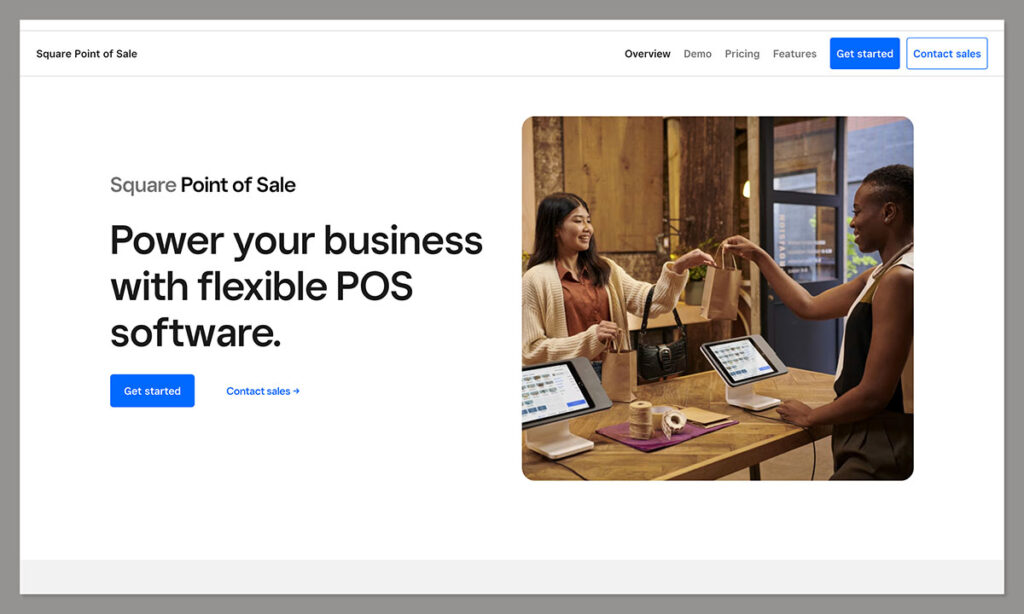
Square POS is a popular choice for small to medium-sized businesses. It offers a user-friendly interface and versatile hardware options, including mobile card readers and countertop terminals.
- Features:
- Inventory management
- Customer directory
- Online store integration
- Customizable reporting
- Benefits:
- Easy setup and use
- Flexible payment processing
- Affordable pricing plans
2. Shopify POS
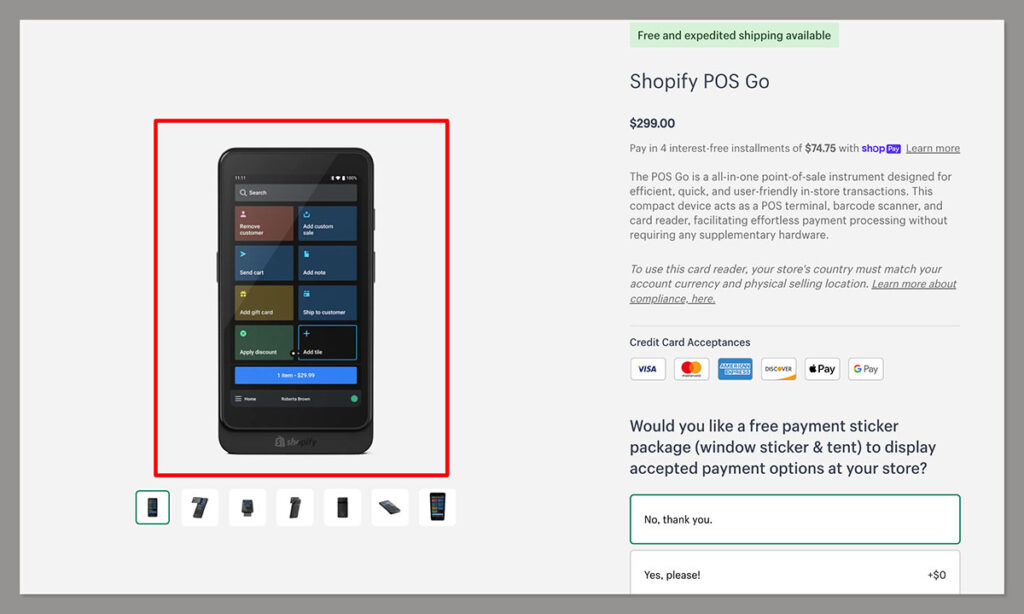
Shopify POS is designed for retail businesses and seamlessly integrates with Shopify's e-commerce platform, making it ideal for businesses that operate both online and offline.
- Features:
- Unified inventory management
- Customer profiles
- Multichannel selling
- In-depth analytics
- Benefits:
- Seamless integration with Shopify's online store
- Robust inventory and customer management
- Scalable for businesses of all sizes
3. Lightspeed POS
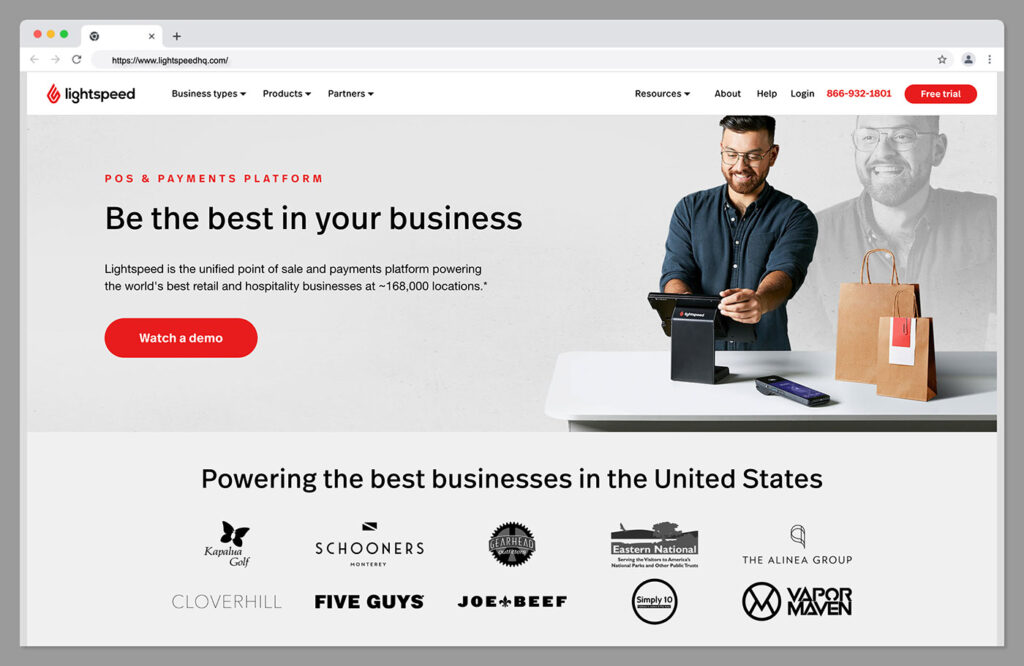
Lightspeed POS caters to retail and restaurant businesses with a comprehensive set of features that support both sectors. It offers cloud-based solutions with advanced customization options.
- Features:
- Inventory and order management
- Employee management
- CRM tools
- Detailed reporting
- Benefits:
- Industry-specific features for retail and restaurants
- Extensive customization options
- Reliable customer support
4. Toast POS
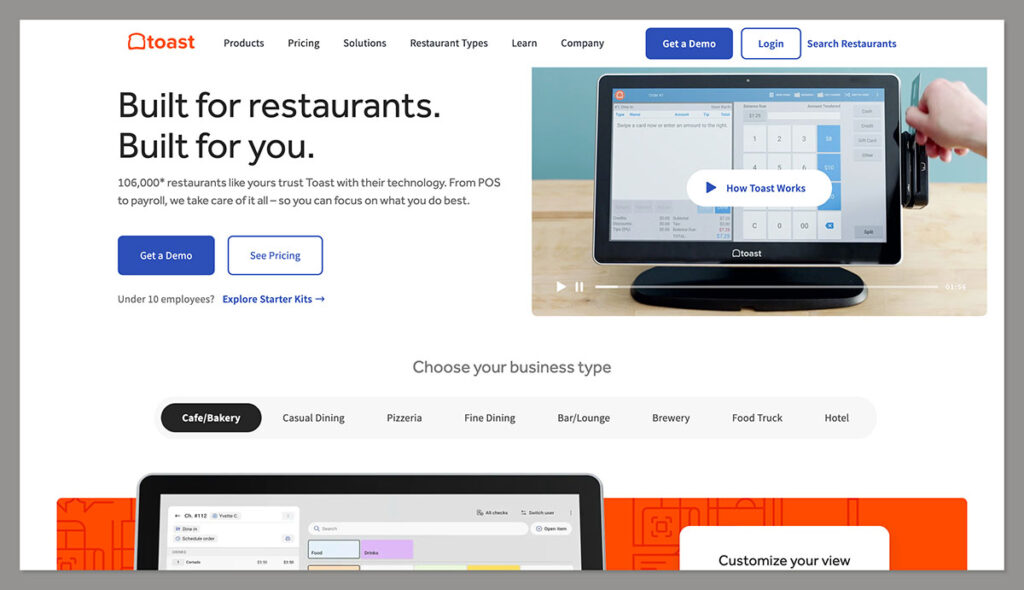
Toast POS is specifically designed for the restaurant industry, offering features that streamline operations from order taking to kitchen management and customer service.
- Features:
- Online ordering and delivery
- Table and order management
- Menu customization
- Real-time reporting
- Benefits:
- Optimized for restaurant workflows
- Integrated online ordering and delivery
- Robust reporting and analytics
👉 Shopify POS Review
5. Clover POS
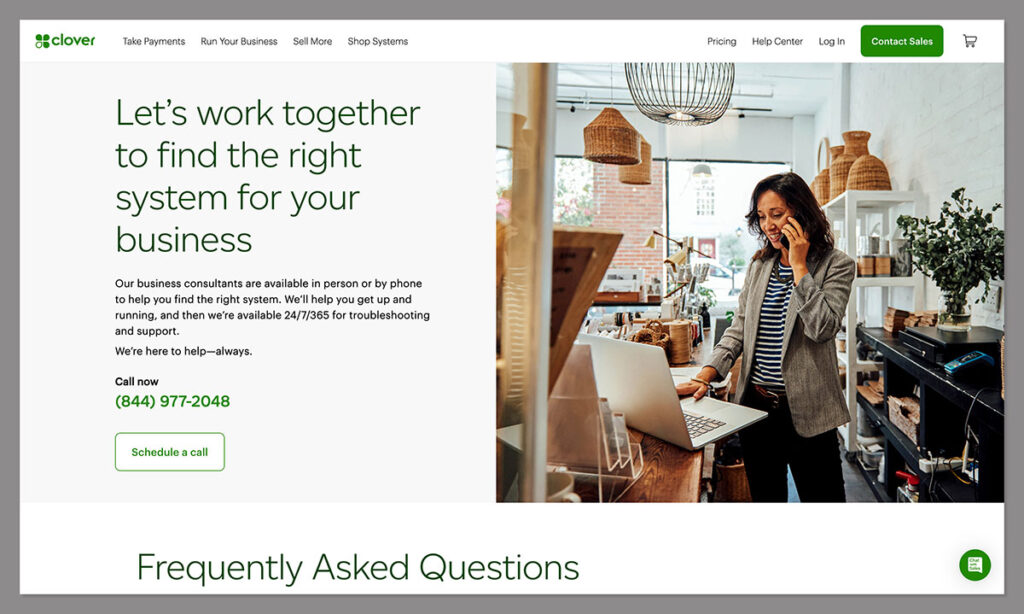
Clover POS provides a flexible and scalable solution suitable for various types of businesses, including retail, restaurants, and services. It offers a range of hardware options and extensive app integrations.
- Features:
- Customizable POS hardware
- Inventory management
- Customer loyalty programs
- Comprehensive reporting
- Benefits:
- Highly customizable hardware and software
- Extensive app marketplace for added functionalities
- Suitable for diverse business types
👉 Clover POS Review
6. Revel Systems POS

Revel Systems POS is a robust platform that caters to both retail and restaurant industries. It offers comprehensive features with a focus on enhancing business efficiency and customer experience.
- Features:
- Integrated CRM
- Inventory and employee management
- Advanced reporting
- Mobile ordering and payment
- Benefits:
- Powerful and versatile platform
- Focus on enhancing operational efficiency
- Excellent customer support
Modern POS Features
Modern POS has many features to simplify business.
POS software offers advanced capabilities that significantly enhance and modernize retail experiences.
User Interface
User friendly interface so staff can learn and use the POS quickly, reducing training time and errors.
- Intuitive Design: Easy to navigate menus and buttons.
- Touchscreen: Touch enabled interface for quick operations.
- Customizable Layout: Personalize the interface to fit your business.
- Data Encryption: Data transmission is secure.
- PCI Compliance: Compliant to industry payment standards.
- User Permissions: Control access for different users.
Inventory and Supply Chain
POS has inventory and supply chain management features to track stock levels, manage orders and streamline the supply chain.
- Stock Alerts: Get notified when stock is low.
- Order Management: Manage purchase orders and supplier information.
- Supply Chain Visibility: Track products from supplier to shelves.
CRM
CRM features helps businesses manage customer interactions, track purchase history and personalize marketing.
- Customer Profiles: Store customer preferences and purchase history.
- Loyalty Programs: Create and manage loyalty programs.
- Targeted Marketing: Create marketing campaigns based on customer data.
Reporting and Analytics
Detailed reporting and analytics to see sales performance, customer behavior and operational efficiency.
- Sales Reports: Generate reports for different time periods.
- Customer Insights: Analyze customer buying behavior.
- Operational Metrics: Real time KPIs.
Integrations
POS can integrate with other business applications like accounting software, e-commerce platforms and marketing tools to be a one stop business solution.
- Accounting Integration: Sync with accounting software for bookkeeping.
- E-Commerce Connectivity: Integrate with online store platforms.
- Marketing Tools: Connect with marketing automation tools for better campaigns.
How to Choose the Right POS for Your Business
Choosing the right POS involves evaluating many factors to fit your business.
Selecting a modern POS system with features tailored to the needs of a retail business, such as comprehensive inventory management, cloud-based technology, scalability, and a user-friendly interface, is crucial for managing daily operations and ensuring customer satisfaction.
Business and Size
Think about your business and size. A small retail shop will have different requirements than a large restaurant or a multi-location franchise.
- Business Type: Retail, restaurant, service based.
- Transaction Volume: Daily transactions.
- Special Requirements: Industry specific features.
Budget
What’s your budget for a POS system? While it’s important to find a cost effective solution, investing in a good system will give you long term savings through efficiency and customer satisfaction.
- Initial Costs: Hardware and software costs.
- Ongoing Costs: Subscription fees, maintenance and support.
- ROI: Calculate the return on investment.
Scalability and Flexibility
Choose a POS that can grow with your business. Flexibility is key to adapt to changing business needs and technology.
- Scalability: Add new features and expand as needed.
- Flexibility: Customizable to fit changing business requirements.
- Future Proofing: Ensure the system can handle future growth.
Vendor Support and Reliability
Check the support and reliability of the POS vendor. Look for companies with good customer service and system uptime.
- Customer Support: Support availability and response time.
- Reliability: System uptime and performance history.
- User Reviews: Reviews from current users about the vendor.
User Reviews and Case Studies
Read user reviews and case studies to see how different POS systems perform in real life. This will give you an idea of their pros and cons.
- User Feedback: Reviews from businesses in your industry.
- Case Studies: Read detailed examples of implementations.
- Trial: Take a free trial to try the system.
Implementation and Training
Implementing a new modern POS system requires planning and execution.
Steps to Implement a New POS
- Needs Assessment: What are your business requirements.
- Vendor Selection: Choose a good vendor that fits your needs.
- Set up: Install the POS hardware and software.
- Data Migration: Move existing data to the new system.
- Testing: Test the system.
- Go Live: Launch during off peak hours.
Staff Training
Training is key to a successful implementation. Staff need to be trained on how to use the POS system to avoid errors and keep things running smoothly.
- Full Training: Provide training for all users.
- Ongoing Support: Support for any issues.
- Training Resources: Manuals, videos, in-person training.
Common Implementation Challenges
Data migration issues, system compatibility problems, resistance to change will happen. Plan ahead, involve all stakeholders and provide ongoing support.
- Data Migration: Get data across accurately and completely.
- System Compatibility: Check compatibility with existing systems.
- Change Management: Communicate benefits and support staff.
Future of POS Systems
The future of modern POS systems is driven by new technologies and changing consumer behaviour.
A cloud-based POS system will play a crucial role in future trends, such as AI and machine learning integration.
AI and Machine Learning
AI and machine learning can improve POS systems by providing predictive analytics, automating tasks and personalizing customer experiences.
- Predictive Analytics: Sales and customer behaviour forecasting.
- Task Automation: Automate repetitive tasks to increase efficiency.
- Personalized Experiences: Offerings based on customer data.
More IoT
The Internet of Things (IoT) can connect POS systems to other devices such as smart shelves and digital signage to create a seamless shopping experience.
- Smart Devices: Integrate with IoT enabled devices for real time updates.
- Better Connectivity: Improve device communication.
- Customer Interaction: Use IoT to enhance customer experience.
Blockchain for Security
Blockchain technology provides more security for transactions by having a decentralized and tamper-proof ledger.
- Secure Transactions: Data integrity and security.
- Decentralized Ledger: Use blockchain for transparent record keeping.
- Fraud Prevention: Reduce fraudulent activities.
Omnichannel
Future POS systems will have omnichannel capabilities to have a consistent customer experience across physical and digital touchpoints.
- Unified Commerce: All sales channels in one place for a seamless experience.
- Same Data: Same inventory and customer data.
- Better Customer Experience: A joined up shopping journey.
Implementation and Training of Modern POS Systems
Implementing a new modern POS system requires careful planning and execution.
Steps to Implement a New POS System
- Needs Assessment: Identify the specific requirements of your business.
- Vendor Selection: Choose a reliable vendor that meets your needs.
- System Setup: Install the POS hardware and software.
- Data Migration: Transfer existing data to the new system.
- Testing: Test the system to ensure it functions correctly.
- Go Live: Launch the system during a low-traffic period.
Importance of Staff Training
Proper training is crucial for successful implementation. Staff should be trained on how to use the POS system effectively to avoid errors and ensure smooth operations.
Overcoming Common Implementation Challenges
Challenges such as data migration issues, system compatibility problems, and resistance to change can arise. Address these by planning ahead, involving all stakeholders, and providing continuous support.
Future Trends in POS Systems
The future of modern POS systems is shaped by emerging technologies and changing consumer behaviors.
Cloud-based POS systems will play a crucial role in future trends, such as AI and machine learning integration, offering real-time accessibility, scalability, and automatic updates.
AI and Machine Learning Integration
AI and machine learning can enhance POS systems by providing predictive analytics, automating tasks, and personalizing customer experiences.
Increased Use of IoT
The Internet of Things (IoT) can connect POS systems with other devices, such as smart shelves and digital signage, to create a seamless shopping experience.
Blockchain for Enhanced Security
Blockchain technology offers enhanced security for transactions by providing a decentralized and tamper-proof ledger.
Omnichannel Capabilities
Future POS systems will likely offer enhanced omnichannel capabilities, ensuring a consistent customer experience across physical and digital touchpoints.
Summary
In summary, modern POS systems are a must have for businesses to improve efficiency, customer experience and stay ahead. Choose the right POS and stay up to date with the future.





Comments 0 Responses