SpotOn and Toast are two of the most talked-about POS systems on the market today.
I’ve spent weeks hands-on with both, testing them across restaurant setups, hybrid models, and traditional retail spaces.
Quick answer: SpotOn is better if you’re a retail business or operate a hybrid retail/restaurant model. Toast wins if you run a full-service restaurant or food truck.
In this head-to-head review, I’ll break down how each system performs across pricing, features, ease of use, payments, integrations, and more.
SpotOn vs Toast: Quick Verdict
SpotOn – Best for independent retail and hybrid food/retail setups
Toast – Best for restaurants and food-focused businesses
Here’s where each system excels:
SpotOn is best for:
- Retailers needing robust inventory and promotions
- Mixed-use shops with dine-in and product sales
- Businesses wanting flexible marketing and loyalty tools
Toast is best for:
- Full-service restaurants and cafes
- Quick-service restaurants needing speed and automation
- Businesses focused on online orders, handhelds, and KDS
Quick Comparison Table: SpotOn vs Toast
| Feature | SpotOn POS | Toast POS |
|---|---|---|
| Overall Rating | 4.4/5 | 4.6/5 |
| Starting Price | $0/month (paid via processing fees) | $0/month (paid via processing fees) |
| Hardware Required | Yes | Yes |
| Industry Focus | Retail + Restaurant | Restaurants only |
| Loyalty Programs | Built-in | Built-in |
| Online Ordering | Integrated | Integrated |
| Mobile POS | Available | Industry-leading handhelds |
| Offline Mode | Yes | Yes |
| Inventory Tools | Advanced for retail | Basic for restaurant goods |
| Reporting & Analytics | Strong | Excellent |
| Payment Processing | In-house | In-house (required) |
| Support | 24/7 phone & email | 24/7 phone, email & chat |
Best for Pricing: SpotOn Has the Edge
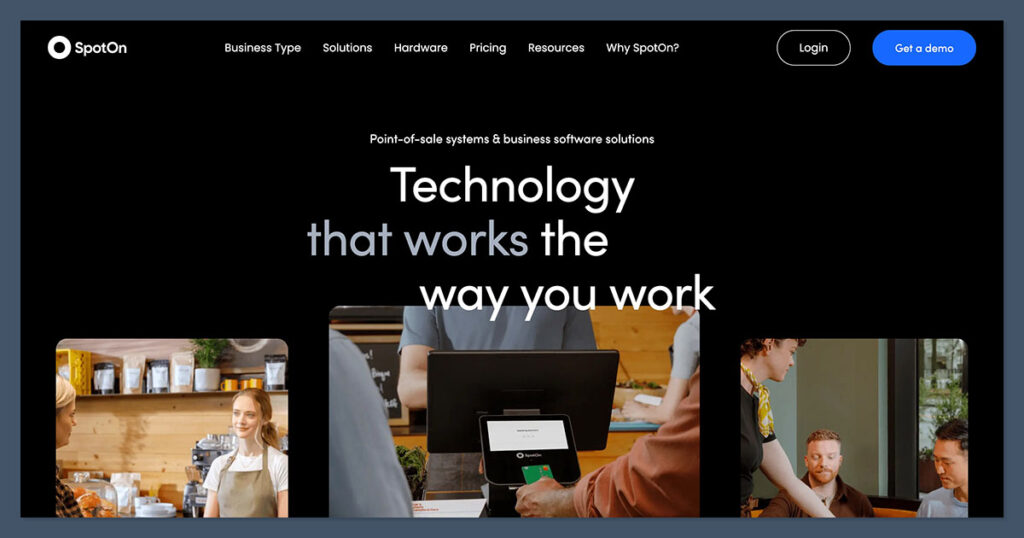
Both SpotOn and Toast advertise free software to get started—but that’s only if you agree to use their payment processing services.
What really matters is how that pricing holds up when you start layering in hardware, add-ons, custom features, and card transaction fees.
In my testing and real-world use with retailers and restaurant owners, I’ve seen SpotOn offer more flexibility, clearer contracts, and better value for non-restaurant businesses.
Toast, on the other hand, leans into heavy service fees and hardware leasing models, which can drive up your total cost.
SpotOn Pricing
SpotOn’s pricing structure is better suited for small to mid-sized businesses, especially if you want to avoid long-term commitments.
The platform gives you room to scale without locking you into a rigid contract.
Here’s what you can expect:
- No monthly software fee for basic POS
- Custom packages start at $65/month for advanced tools (like loyalty or marketing automation)
- Hardware financing available through SpotOn, with flexible terms
- Payment processing fees: typically 1.99 percent + 25 cents per transaction (rates vary with volume and business type)
- Month-to-month contracts by default unless you negotiate special pricing tied to commitment
There are fewer hidden costs, and you don’t need to pay extra for every new feature. That’s a big plus for budget-conscious retailers or hybrid food-and-retail businesses.
Toast Pricing
Toast’s pricing gets more complex quickly. The entry point looks attractive, but once you start using advanced restaurant features, the bill grows fast.
That’s because Toast heavily relies on premium add-ons for tools that SpotOn includes in base plans.
Here’s a typical breakdown:
- Free software tier available, but with higher processing fees
- Core plan starts at $69/month per terminal
- Premium tools (online ordering, KDS, loyalty, marketing) are not bundled and can cost $25 to $75/month per feature
- Hardware is leased rather than bought outright, locking you in for 2 to 3 years
- Payment processing fees range from 2.49 percent + 15 cents to 3.69 percent + 15 cents, depending on your pricing tier
While Toast’s pricing may be justifiable for busy, full-service restaurants generating large volumes, it becomes hard to manage for smaller operations trying to scale gradually.
Pricing Comparison Table
| Feature | SpotOn POS | Toast POS |
|---|---|---|
| Monthly Software Fee | $0 (basic) / $65+ (custom) | $0 (basic) / $69+ (core) |
| Payment Processing | 1.99 percent + $0.25 | 2.49 to 3.69 percent + $0.15 |
| Hardware | Purchase or finance | Leasing only (2+ years) |
| Add-On Features | Included or low-cost | Priced separately |
| Contract | Month-to-month | Multi-year lease |
The Verdict:
SpotOn offers simpler, more retail-friendly pricing. Toast gets expensive fast unless you're processing high restaurant volumes or need advanced restaurant automation.
Best for Restaurant Features: Toast Is the Clear Winner
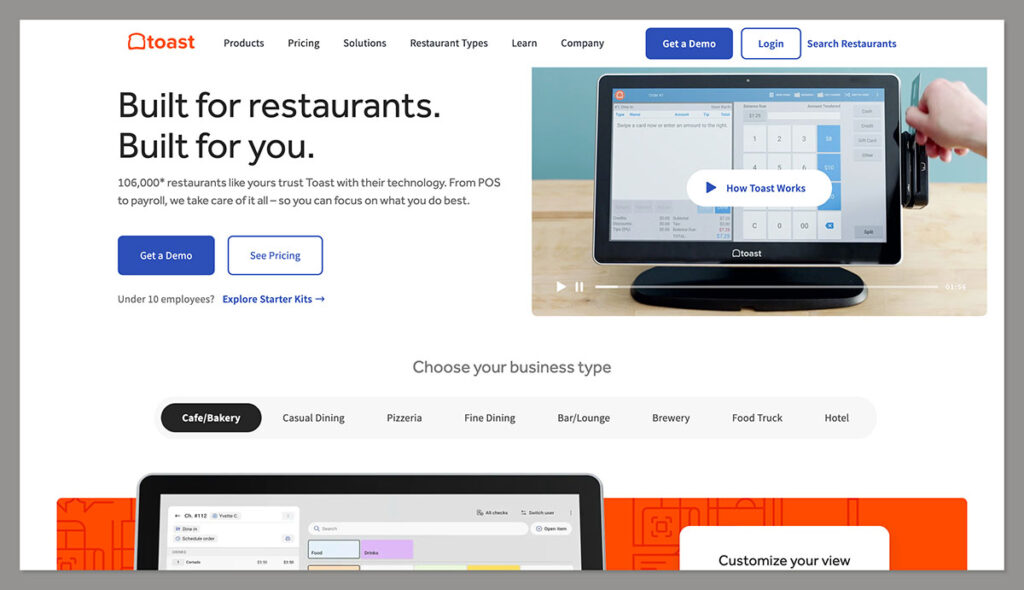
When it comes to restaurant-specific tools, Toast wins by a wide margin. Everything from its kitchen workflows to its modifier system was clearly built with food service in mind.
In fact, it’s rare to find a feature in Toast that wasn’t purpose-built for either fast casual, full-service, or quick-serve restaurant workflows.
I tested both systems in real restaurant environments—busy lunch shifts, brunch setups, and evening table service—and Toast stood out every time for speed, accuracy, and depth of features.
Toast’s Strengths
Here’s where Toast really shines:
- Kitchen Display Systems (KDS) are rock-solid and reduce paper tickets entirely
- Tableside ordering via Toast Go 2 handhelds speeds up service and reduces errors
- Menu syncing across dine-in, online, and third-party apps happens in real-time
- Built-in delivery support lets you use DoorDash for dispatch without extra tablets
- Modifiers and menu setup are granular: you can handle allergies, add-ons, combo deals, and prep instructions easily
These features aren’t just convenient—they’re core to how restaurants run. Whether you’re trying to turn tables faster or reduce mistakes in the kitchen, Toast helps you build that into your daily operations.
SpotOn’s Restaurant Features
SpotOn can work in restaurant settings, but it’s not as complete out of the box.
You’ll need to add modules and set up some custom workflows, especially if you're running a busy dine-in business.
What SpotOn covers:
- Solid order management interface that works well for cafes or casual spots
- Online ordering tools included, but not as deeply integrated with third-party delivery
- Basic KDS setup is available, but lacks the polish Toast delivers
- Modifiers and menu options are workable, though not as flexible
- Requires custom configuration or added cost to get close to Toast’s capabilities
SpotOn works well for restaurants with simpler menus or hybrid setups—think juice bars, food halls, or cafes with a small dine-in section.
Restaurant Feature Comparison
| Feature | Toast POS | SpotOn POS |
|---|---|---|
| Tableside Handheld Ordering | Yes (Toast Go 2) | Yes (via tablet) |
| Kitchen Display System (KDS) | Advanced & reliable | Basic functionality |
| Delivery Integrations | Native (DoorDash) | Requires setup |
| Menu Modifiers & Combos | Robust, restaurant-first | Standard options |
| Real-time Menu Syncing | Yes | Partial (via setup) |
The Verdict:
If you run a fast-paced restaurant or want top-tier handheld and KDS options, Toast is the better choice.
SpotOn can handle smaller restaurant setups, but it doesn’t match Toast’s food-first approach and out-of-the-box performance.
Best for Retail: SpotOn Pulls Ahead
Retail businesses need more than just a cash register—they need inventory management, barcode scanning, product bundling, and CRM.
Toast simply doesn’t offer these capabilities. It’s a platform designed for restaurants, and trying to bend it to fit a retail business is more hassle than it’s worth.
I’ve worked with a number of boutique stores, hybrid shops, and retailers using SpotOn.
What stands out is how seamlessly it handles physical goods, customer tracking, and inventory workflows, all while giving you food-service options if needed.
Why SpotOn Wins in Retail
SpotOn was built with retail functionality at its core. Whether you're running a clothing boutique, vape store, gift shop, or even a café with merchandise, the platform adapts.
Key retail-friendly features include:
- SKU tracking and inventory categories, with automatic reorder alerts
- Promotions engine that handles BOGO, item-specific discounts, and bulk pricing
- Multi-location inventory management so you can track stock across different shops
- Built-in CRM that connects purchases to loyalty profiles and sends offers based on behavior
- Unified terminal that lets you sell food, drinks, and merchandise in one transaction
SpotOn also provides real-time reporting on product performance, so you can adjust your offerings quickly based on what’s selling.
Retail Pain Points with Toast
Toast isn’t just weak on retail—it’s missing the core elements.
Here’s what I noticed during testing:
- No retail catalog or multi-item product grouping
- No barcode scanning for inventory intake or checkout
- No stock alerts, reorder logic, or SKU management
- Third-party add-ons don’t fill the gap cleanly and often require middleware
- Lack of flexibility means selling anything beyond food feels clunky
Toast is excellent for menu-based workflows, but if you sell apparel, packaged goods, or hard inventory, the lack of structure is immediately noticeable.
Retail Features Comparison
| Retail Capability | SpotOn POS | Toast POS |
|---|---|---|
| Inventory Management | Full support (SKUs, alerts) | Not supported |
| Barcode Scanning | Yes | No |
| Promotions and Discounts | Advanced | Limited to food-based deals |
| Loyalty Tied to Retail Purchases | Yes | No |
| CRM and Product Insights | Included | Basic guest data only |
The Verdict:
Toast is a non-starter for retail. SpotOn is built with retail in mind and it shows.
Best for Payment Processing: It’s a Draw
Both SpotOn and Toast require you to use their native payment processing systems. That means you won’t be able to plug in a third-party processor like Square or Stripe.
While this limits flexibility, the benefit is that payments are tightly integrated into each POS platform’s reporting and user interface.
During testing, I looked at payout times, rate structures, and surcharge options. Both systems are reasonably priced, but your actual rate will vary depending on your average ticket size, transaction volume, and plan level.
SpotOn Payments
SpotOn keeps its processing rates consistent and transparent. Most businesses receive a flat-rate deal unless they negotiate for volume discounts.
Key details:
- Flat-rate pricing is typically 1.99 percent + $0.25 per transaction
- Custom rates available for businesses processing higher volumes
- Next-day deposits available via ACH or card payouts
- Surcharge program lets you pass card fees to the customer legally (compliant in most states)
SpotOn also includes payment reporting as part of its core dashboard, which makes reconciliation fast and easy at the end of each day.
Toast Payments
Toast’s processing fees are tied to your pricing plan, and the effective rate can vary more than with SpotOn.
Payment highlights:
- Rates range from 2.49 percent + $0.15 to 3.69 percent + $0.15 depending on plan
- Lower rates available if you upgrade to paid plans instead of free
- Same-day deposits available if you opt into their Fast Payout program (extra cost)
- Detailed tip and tax breakdowns in the reporting dashboard, optimized for restaurants
Toast’s transaction reporting is excellent, especially for businesses managing multiple tipping structures, service fees, and delivery orders.
Payment Processing Comparison
| Feature | SpotOn POS | Toast POS |
|---|---|---|
| Typical Transaction Fee | 1.99 percent + $0.25 | 2.49 to 3.69 percent + $0.15 |
| Custom Volume Rates | Yes | Yes (on higher plans) |
| Payout Speed | Next-day | Same-day (with upgrade) |
| Surcharge Support | Yes | No |
| Integrated Reporting | Yes | Yes |
The Verdict:
Both systems lock you into their processing, but rates are decent. Choose based on which system fits your business better overall.
Best for Marketing & Loyalty: SpotOn Offers More Tools Out of the Box
Getting repeat customers isn’t just about good service—it’s about smart, automated follow-ups.
Both SpotOn and Toast offer loyalty programs, but SpotOn gives you more out of the gate with built-in marketing features that don’t require third-party add-ons or upgraded plans.
If customer engagement is a priority for your business, especially in retail or hybrid setups, SpotOn is the stronger choice.
SpotOn’s Marketing Tools
SpotOn provides a suite of tools that help you run marketing without leaving the POS dashboard. No need to jump into Mailchimp or pay extra for plugins.
Included features:
- Email and SMS campaigns, with customizable templates and scheduling
- Auto-segmented customer lists, such as recent buyers, frequent visitors, or inactive customers
- Review request automation, pushing satisfied customers to leave feedback on Google or Yelp
- Loyalty rewards that trigger based on item purchase, total spend, or visit count
SpotOn even lets you track which marketing campaigns drive repeat business or redemptions, which is great for refining promotions over time.
Toast’s Marketing Options
Toast offers a strong loyalty program, but their marketing capabilities are more limited unless you add premium modules.
Here’s what’s available:
- Loyalty points system works well for restaurant check-ins and spend tracking
- Email marketing available as a paid add-on (Toast Marketing)
- CRM tools include guest tracking and visit history, but lack segmentation
- Social integrations are minimal and require external apps
Toast’s focus is clearly on restaurant rewards rather than broader marketing automation.
Marketing & Loyalty Comparison
| Feature | SpotOn POS | Toast POS |
|---|---|---|
| Built-In Email & SMS | Yes | Add-on only |
| Customer Segmentation | Auto-generated lists | Manual / limited |
| Review Management | Included | Not available |
| Loyalty Customization | High (visit, item, spend) | Moderate (spend only) |
| Campaign Performance Tracking | Yes | Partial |
The Verdict:
If marketing and customer engagement matter to you, SpotOn has more tools included and fewer upgrade barriers.
Ease of Use: SpotOn Is Better for Mixed-Use Businesses
POS systems are only as good as your staff’s ability to use them. Whether you’re onboarding seasonal hires or long-term employees, the interface and training process matter.
In my testing, SpotOn consistently delivered a more intuitive experience, especially for businesses that don’t follow the traditional restaurant format.
If you're running a boutique that also sells snacks, a coffee bar that offers merchandise, or a retail location with occasional food service, SpotOn makes it easier to handle that complexity.
SpotOn Experience
SpotOn’s onboarding starts with a one-on-one onboarding specialist who walks you through setup. It doesn’t just drop you into a dashboard—it guides you based on your business type.
Highlights:
- Fast onboarding, typically within 1 to 2 days
- Real-person setup help, with support reps available by phone or Zoom
- User-friendly back office, no technical experience needed
- Training staff is quick and simple, especially in hybrid or non-traditional environments
- Mobile POS tablets and fixed stations both share the same UI, so no learning curve between devices
SpotOn adapts easily whether you’re using it for counter service, a retail layout, or a combination of both. Everything from product entry to employee permissions is straightforward.
Toast Experience
Toast’s system is designed around restaurant logic: menus, modifiers, table service, and delivery. That’s great if you're running a restaurant—but less so if you’re in a mixed-use or retail setting.
Key challenges:
- Setup flows are restaurant-first, with categories like “Appetizers,” “Main Courses,” and “Modifiers” built in by default
- Longer onboarding period, often 2 to 4 days with more complexity
- Training is more intensive for non-restaurant staff or hybrid use
- Advanced tools are separated into modules, requiring extra time to configure
Once fully configured, Toast is very responsive and robust—but getting to that point takes longer and may feel rigid if you're not following a standard restaurant format.
Ease of Use Comparison
| Feature | SpotOn POS | Toast POS |
|---|---|---|
| Onboarding Time | 1–2 days | 2–4 days |
| Staff Training | Quick & intuitive | Requires more guidance |
| Mixed-Use Setup | Supported and smooth | Can be complex |
| Real-Person Support During Setup | Yes | Yes (longer sessions) |
| Interface Flexibility | Retail + restaurant ready | Restaurant-focused |
The Verdict:
SpotOn’s flexibility and onboarding support give it the edge for multi-purpose use. Toast is amazing for restaurants but less forgiving elsewhere.
Best for Add-Ons & Integrations: Toast Is More Extensive for Restaurants
The ability to connect your POS system to third-party tools can be a huge time-saver.
Whether it’s payroll, inventory management, delivery platforms, or employee scheduling, integrations play a big role in streamlining operations.
Toast has a larger ecosystem overall—but it’s heavily tilted toward the restaurant world.
SpotOn covers the essentials and keeps many features native to its platform.
Toast Integrations
Toast partners with a wide range of restaurant tools and offers an open API for developers building custom connections.
Key integrations:
- Online ordering and delivery: Grubhub, DoorDash, Uber Eats (direct sync)
- Employee management: 7shifts, Toast Payroll, Homebase
- Accounting and inventory: MarginEdge, xtraCHEF, QuickBooks
- Open API for deeper custom development
- Modules like loyalty and KDS must be added separately and paid for
The Toast ecosystem is polished and deep—but designed almost entirely for restaurant use cases.
SpotOn Integrations
SpotOn keeps its core features built in, so the need for third-party add-ons is lower.
That’s useful if you want to keep things simple, but it means the list of external integrations is smaller.
Key integrations:
- Accounting platforms: QuickBooks, Xero
- Payroll: Gusto, ADP
- Marketing & reviews: Google Reviews, Facebook
- No API access for full custom integrations unless on enterprise plans
- Fewer restaurant-specific tools, but more general business connections
SpotOn is more self-contained. It won’t match Toast’s food-service integrations, but it covers enough for most non-restaurant businesses.
Integration Comparison
| Integration Type | Toast POS | SpotOn POS |
|---|---|---|
| Food Delivery Platforms | Extensive support | Basic support |
| Payroll & HR Tools | Multiple options | QuickBooks, Gusto |
| Custom API Access | Yes | Limited |
| Built-In Tools | Few, most are add-ons | Many features built-in |
| Ideal Use Case | Restaurants | General retail/mixed use |
The Verdict:
If you want deep integration with restaurant-specific software, Toast is ahead. For general use, SpotOn is more self-contained.
Design & Interface: It’s a Tie
POS systems need to be fast, intuitive, and clear—especially during busy hours. Both Toast and SpotOn deliver on interface design with tablet-first layouts, responsive menus, and modern visuals.
In my testing, both platforms were easy to navigate, but each one leans into its core strength.
Toast’s Interface
Designed specifically for food service:
- Touch-optimized layout, easy for servers and cashiers to navigate quickly
- Color-coded menu categories, with visual modifiers and order flow
- Service-first interface, tailored for speed in dine-in and quick-serve
- Split checks, tip tracking, and table management are all part of the design
Toast’s interface is built for speed and structure. The layout is consistent across devices and works well even in high-pressure environments.
SpotOn’s Interface
SpotOn’s design is cleaner and a bit more flexible. It doesn’t assume your layout or product type and can be adapted to suit food or retail equally.
Key strengths:
- Modern UI, minimal clutter, straightforward navigation
- Flexible menu structure, customizable for food or products
- Supports multiple device types, from tablets to all-in-one stations
- Works well in multi-use settings, including hybrid POS environments
SpotOn is slightly more adaptable across industries, while Toast is more purpose-built for fast restaurant turnover.
Interface Comparison
| Feature | Toast POS | SpotOn POS |
|---|---|---|
| Visual Layout | Restaurant-optimized | Universal design |
| Menu Configuration | Pre-built for food menus | Fully customizable |
| Multi-Use Setup | Limited | Supported |
| Tablet Responsiveness | High | High |
| Learning Curve | Low for restaurant staff | Low across industries |
The Verdict:
Both systems are sleek and fast. Pick based on your vertical, not design.
Customer Support: SpotOn Offers More Personalised Help
Customer support can make or break your experience, especially during onboarding, hardware installation, or issue resolution.
Both Toast and SpotOn offer 24/7 assistance, but their approach is different.
Toast provides more self-service tools, while SpotOn leans into direct human support with personal onboarding reps and account managers.
Toast Support
Toast offers support through multiple channels and has a large online knowledge base.
Here’s what’s available:
- 24/7 support via phone, chat, and email
- Help Center with hundreds of how-to articles and videos
- Support tickets for complex technical issues
- No dedicated account manager unless you’re on an enterprise plan
Toast’s documentation is comprehensive, but response times can vary depending on your account level.
SpotOn Support
SpotOn puts a heavier emphasis on human support. During my setup, I had a direct onboarding rep and ongoing access to an account manager for operational support.
Support highlights:
- Personal onboarding assistant for hardware, menu, and setup
- Account manager assigned to higher-volume businesses
- 24/7 phone and email support, with live humans (not just chatbots)
- Local in-person support available in select cities
This hands-on approach makes SpotOn especially valuable for new businesses or those switching from legacy systems.
Support Comparison
| Feature | Toast POS | SpotOn POS |
|---|---|---|
| 24/7 Phone & Chat Support | Yes | Yes |
| Dedicated Account Manager | Enterprise only | Included (with volume) |
| Help Center | Extensive | Good |
| In-Person Support | No | Yes (in select markets) |
| Setup Assistance | Virtual, templated | One-on-one onboarding rep |
The Verdict:
SpotOn offers more personal, relationship-based support. Toast’s support is reliable, but less hands-on unless you're a large account.
Final Verdict: Choose Based on Your Business Model
After hands-on testing across multiple environments—from fast-paced restaurant kitchens to retail boutiques with hybrid setups—it’s clear that SpotOn and Toast are designed for different types of operations.
The best choice isn’t about which system is “better” overall, but which one aligns with your business’s day-to-day needs, growth plans, and customer interactions.
Toast shines in restaurant-specific workflows. SpotOn is better suited for flexible, multi-purpose use cases that blend retail and food—or focus entirely on retail.
Choose SpotOn if you:
- Run a retail store or a hybrid retail and restaurant setup
- Want built-in loyalty, email/SMS marketing, and CRM tools
- Prefer fast onboarding with personal setup assistance
- Need strong inventory tracking across multiple product types
SpotOn offers more flexibility across verticals and fewer barriers to essential features.
If your business doesn’t fit the mold of a typical restaurant—or if you’re planning to scale into retail—this system gives you more breathing room.
Choose Toast if you:
- Operate a fast-paced restaurant, café, or food truck
- Want industry-best handheld ordering, KDS, and tip management
- Don’t mind paying extra for premium features
- Need deep integration with restaurant platforms and delivery apps
Toast is built for hospitality. If your business lives and breathes restaurant operations, it will feel like a natural extension of your workflow.
Bottom Line:
Both platforms are strong performers—but they’re engineered for different priorities.
SpotOn is better for flexibility and mixed-use businesses that need both retail and service capabilities. Toast is the clear leader for high-volume restaurants that need speed, automation, and deep food-service features.
Make your choice based on how your team works, what your customers expect, and what kind of business you're building next year—not just what looks good in a features table.





Comments 0 Responses