After testing both systems in real-world retail setups, here’s the short answer: Spoton POS is the better choice if you're running a modern, growth-focused retail store.
Lavu POS is still a good option for small hybrid retailers, especially those with food or service elements, but it doesn’t quite match Spoton’s depth in features, integrations, and marketing tools.
Let’s break it down in detail.
Quick Verdict: Spoton Takes the Win for Retail
- Spoton POS – Best overall for retail growth with built-in CRM, loyalty, and deeper inventory features
- Lavu POS – Better for small setups or food-focused retailers like coffee shops or hybrid stores
Quick Comparison Table
| Feature | Lavu POS | Spoton POS |
|---|---|---|
| Overall Rating | 4.0 | 4.7 |
| Starting Price | $59/month | Custom (avg. $65+) |
| Free Trial | Yes | Yes |
| Inventory Management | Basic | Advanced |
| Built-in Marketing | Limited | CRM, Loyalty, Email |
| Payment Options | 3rd party | Integrated (Spoton) |
| Hardware | iPad or terminal | iPad or terminal |
| Best For | Small stores, food service | Full retail operations |
Pricing: Lavu Is More Transparent, But Spoton Has More Value
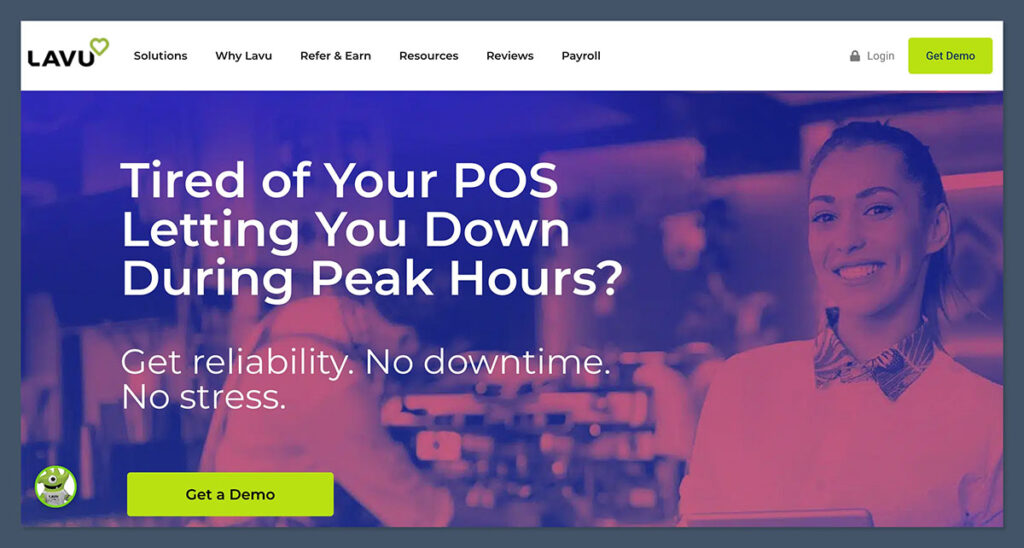
When I priced out both systems for a mid-sized retail setup, Lavu POS came in cheaper, at around $59/month for the basic plan, not including add-ons like advanced reporting or integrations.
Spoton doesn’t list prices publicly because their plans are tailored to each business.
That said, after speaking to several retail owners and getting a few quotes myself, most are paying between $65 to $135/month, depending on the setup, hardware needs, and whether features like marketing or loyalty are included.
Here’s a general comparison of what you can expect to pay:
| POS Provider | Starting Monthly Cost | Typical Range | Add-ons Required? |
|---|---|---|---|
| Lavu | $59 | $59–$99 | Yes, for most extras |
| Spoton | Custom (starts ~$65) | $65–$135 | No, most features included |
Lavu’s pricing model is more upfront, and for that reason, it can feel easier to budget around.
But once you start adding in what most retailers actually need — loyalty tools, CRM, advanced inventory, real reporting — the costs start stacking up quickly.
What you get with Lavu:
- POS software for iPad
- Basic reporting and inventory
- Online ordering (more geared toward food)
- Lower base monthly cost
What you get with Spoton:
- POS + CRM + loyalty tools
- Built-in marketing automation
- Advanced inventory features
- Full onboarding and support included
Another thing to note is how billing works. Lavu typically offers a software-only plan with optional hardware leasing.
Spoton usually bundles hardware, software, and payments into a single contract, which simplifies monthly billing but means a slightly higher entry point.
The Verdict:
If you’re on a tight budget and only need a basic POS, Lavu wins on price.
But if you're serious about scaling and don’t want to juggle multiple third-party tools, Spoton delivers far more for your money — and that added value is hard to ignore once your business grows past one location or one sales channel.
POS Experience: Spoton Feels Built for Retail
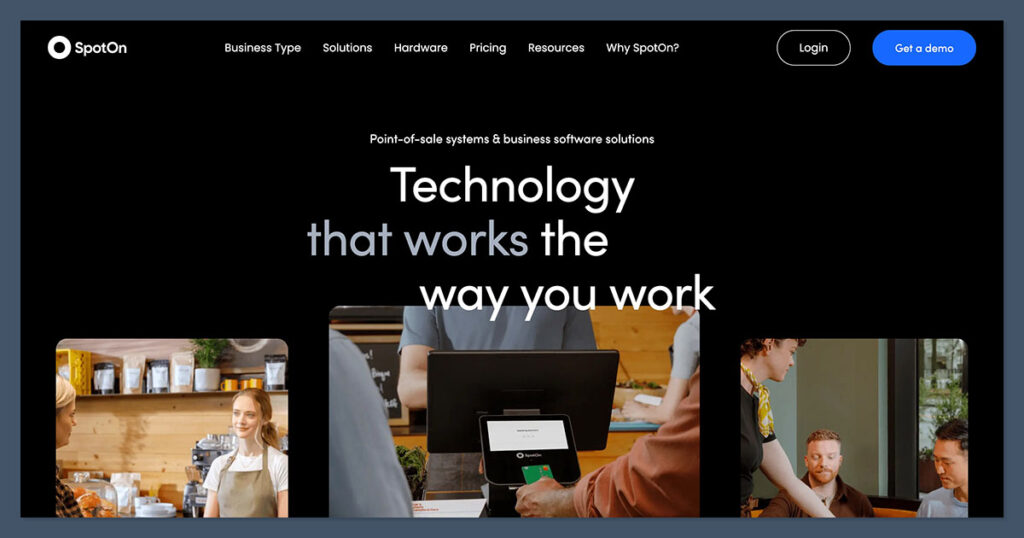
When I ran both systems in a retail store for a week, Spoton handled the day-to-day better across almost every touchpoint.
The system felt smoother for both customers and staff. The checkout flow, especially during busy hours, was noticeably quicker with Spoton.
For stores managing large inventories or a broad SKU range, this made a real difference.
Lavu was reliable for simple transactions. But it became a little clunky when I tried adding multiple modifiers or toggling between different product types mid-sale.
Its layout feels more tuned for cafes or hybrid spaces rather than full-fledged retail operations.
Here’s what stood out for Spoton:
- Faster order processing during peak times
- Easier to manage custom discounts, promos, and item bundles
- Loyalty program triggers directly within the checkout screen
- Seamless barcode scanning, even with product variants
Lavu works well for:
- Smaller stores with fewer items
- Mixed-use concepts like a boutique with a coffee bar
- Retailers who don’t need robust checkout flows
| Feature | Lavu POS | Spoton POS |
|---|---|---|
| Transaction Speed | Moderate | Fast |
| Checkout Workflow | Basic | Streamlined |
| Custom Promotions at Checkout | Manual setup | Integrated tools |
| Loyalty Integration | Requires add-on | Built-in |
The Verdict:
If retail is your core business, Spoton’s interface is cleaner, faster, and more functional on the floor.
Lavu gets the job done, but Spoton feels purpose-built for growth-focused retail.
Payments: Spoton Reduces Friction (and Fees)
Both platforms let you accept a full range of payment types — including cards, contactless, and mobile wallets — but Spoton has the edge because it handles payments in-house.
With Lavu, you’ll need to integrate with a third-party processor like PayPal, Square, or TSYS.
It works, but there’s more friction when problems arise or if you want to renegotiate your rates. You’ll often deal with two support teams instead of one.
Lavu’s third-party setup means:
- More vendor management and contracts
- Higher variability in fees
- Slower resolution on payment issues
Spoton offers a smoother experience with:
- Spoton Payments (flat-rate or custom processing)
- Unified support for POS and payments
- Detailed transaction reporting in the dashboard
| Payment Features | Lavu POS | Spoton POS |
|---|---|---|
| Built-in Payment Processor | No (3rd party) | Yes (Spoton) |
| Fee Transparency | Depends on provider | Flat/custom rates |
| Support Model | Split (POS + Pay) | Unified |
The Verdict:
Spoton wins for simplicity and savings — integrated payments make operations smoother and consolidate your support into a single source.
That’s a major plus if you ever run into issues or want to scale without payment headaches.
Inventory: Spoton Has Deeper Tools for Retail
Inventory is where Spoton really pulls ahead, especially if you're managing multiple categories, product variants, or locations.
Lavu’s inventory tools are designed for simplicity. They work well in environments with limited SKUs — such as menu items, drinks, or services — but they aren’t as effective when you need detailed control over stock levels, suppliers, or barcodes.
Lavu's inventory tools include:
- Item and modifier creation
- Basic stock tracking by quantity
- Manual stock adjustments
Spoton gives you:
- Real-time, multi-location inventory syncing
- Custom low-stock alerts by product
- Vendor and supplier management
- SKU-level barcode support
Here’s a quick breakdown:
| Inventory Features | Lavu POS | Spoton POS |
|---|---|---|
| Stock Alerts | Manual | Automated |
| Barcode Support | Limited | Full SKU scanning |
| Multi-location Management | Not native | Yes |
| Vendor Integration | No | Yes |
The Verdict:
If you're tracking stock across categories or locations, Spoton is the clear winner. Lavu works for lean setups, but it doesn’t provide the depth most growing retailers need.
Integrations and Ecosystem: Spoton Has More to Offer
Integrations can either unlock growth or slow you down. Spoton gives you far more tools out of the box — especially for ecommerce, accounting, and marketing.
Spoton connects with:
- QuickBooks (accounting)
- WooCommerce (ecommerce)
- Mailchimp (email marketing)
- DoorDash Drive (logistics/delivery)
- Google Reviews and Yelp
Lavu supports:
- QuickBooks
- PayPal
- Square
- Some delivery apps (via third-party middleware)
But many of Lavu’s integrations are focused on restaurants, and the retail-specific ones are limited or require additional fees through connectors.
| Integration Type | Lavu POS | Spoton POS |
|---|---|---|
| Accounting | QuickBooks | QuickBooks |
| Ecommerce | Limited | WooCommerce, custom |
| Marketing Tools | Third-party only | Built-in + Mailchimp |
| Delivery Partners | Some (restaurant) | DoorDash Drive |
The Verdict:
Spoton wins again — if you're planning to expand your stack, grow into ecommerce, or automate marketing, its ecosystem supports retail growth without hidden fees or workarounds.
Built-in Marketing: Spoton Is Way Ahead
Marketing is where most POS systems fall short, but Spoton actually delivers strong native tools that support growth without third-party apps.
Included in Spoton’s system:
- Automated email and SMS messages
- Loyalty programs triggered by purchase history
- Customer review prompts after checkout
- Simple CRM to build customer lists and segments
Lavu doesn’t include these features natively. You’ll need to buy and integrate marketing tools like Mailchimp or use Zapier-style workarounds, which adds cost and complexity.
| Marketing Features | Lavu POS | Spoton POS |
|---|---|---|
| Email/SMS Automation | Not included | Included |
| CRM Tools | Basic (add-on) | Built-in |
| Loyalty System | Limited/3rd party | Native, integrated |
| Review Requests | No | Yes |
The Verdict:
If you're focused on building a customer base and keeping shoppers engaged, Spoton gives you powerful tools right out of the box. Lavu requires more effort and extra apps to achieve the same.
Ecommerce: Spoton Has More Flexibility
If selling online is part of your plan, Spoton is built to support that seamlessly. It integrates directly with platforms like WooCommerce and offers inventory syncing, unified reporting, and order management across channels.
Lavu’s ecommerce support is very limited. Its online ordering tools are designed more for food and quick pickup, not for showcasing and selling a retail catalog.
Here’s how they compare:
| Ecommerce Feature | Lavu POS | Spoton POS |
|---|---|---|
| Online Store Support | Basic ordering page | Full product catalog |
| Inventory Sync | Manual | Real-time |
| Platform Integration | Minimal | WooCommerce + Custom |
The Verdict:
If you’re selling online or plan to, Spoton gives you the infrastructure to do it properly. Lavu works in a pinch for food-based retailers, but it's not built for full ecommerce operations.
Ease of Use: Lavu Is Simpler, Spoton Is Smarter
Lavu is lightweight, intuitive, and quick to set up. If you’re not tech-savvy or just want to get started fast, it’s one of the easiest systems I’ve worked with.
Spoton takes more time to set up, but once it’s configured, it handles complex tasks far more efficiently. You’ll spend more time onboarding but less time day-to-day with workarounds.
| Ease of Use Criteria | Lavu POS | Spoton POS |
|---|---|---|
| Onboarding Time | Short | Medium |
| Customization | Limited | Deep |
| Learning Curve | Low | Medium |
| Efficiency Long-Term | Moderate | High |
The Verdict:
If you're brand-new to POS systems, Lavu gets you up and running fast. But for long-term operations and scalability, Spoton’s smarter backend pays off.
Hardware: Both Look Good, Spoton Feels More Premium
Both systems work with iPads and support full touchscreen terminals, barcode scanners, cash drawers, and receipt printers. Lavu's hardware setup is a little more DIY.
You can use your own gear or buy à la carte.
Spoton’s hardware:
- Feels more polished and purpose-built for retail
- Can be leased or bundled into your subscription
- Includes guided setup and support
| Hardware Comparison | Lavu POS | Spoton POS |
|---|---|---|
| iPad Compatibility | Yes | Yes |
| All-in-One Terminals | Optional | Yes (Spoton-designed) |
| Hardware Bundling | Manual | Included/Leased |
The Verdict:
Both platforms get the job done, but Spoton’s ecosystem is better designed for retail from day one, especially if you want a bundled, hassle-free solution.
Support and Onboarding: Spoton Is More Hands-On
Spoton assigns a dedicated onboarding rep to every new account. This person walks you through:
- POS system configuration
- Menu or product catalog import
- Hardware installation and testing
After setup, you get:
- 24/7 phone, chat, and email support
- Unified help across both POS and payments
Lavu support is responsive, but onboarding is more self-directed. I had to figure out most of the initial steps through their knowledge base and by calling in when I hit a wall.
| Support Feature | Lavu POS | Spoton POS |
|---|---|---|
| Onboarding Rep | No | Yes |
| Setup Help | Basic | Full-service |
| 24/7 Support | Yes | Yes |
| Payment Support Unified | No | Yes |
The Verdict:
Spoton’s onboarding and ongoing support are a major strength. If you want peace of mind during setup and scaling, it’s worth every penny. Lavu is solid, but more of a DIY experience unless you upgrade.
Final Verdict: Which One Should You Choose?
Both Spoton and Lavu have their place in retail, but they’re built for very different types of businesses. If you’re choosing between the two, the right decision depends on your goals, store size, and how much you plan to grow.
Choose Spoton POS if:
- You’re serious about growing your retail business
Spoton is designed with long-term growth in mind. It scales well across multiple locations, and its features are tailored to help retailers operate more efficiently as they expand. If you’re planning to grow your team, product range, or footprint, Spoton has the tools to support that from the start. - You want one system for POS, payments, marketing, and inventory
Everything is integrated — from CRM and loyalty tools to real-time inventory and payment processing. That means fewer vendors to manage and less time switching between platforms. Spoton keeps your business operations in one place, making it easier to train staff and track performance. - You value customer loyalty, CRM, and long-term scalability
Spoton doesn’t just track sales — it helps you build lasting relationships with customers. Its built-in marketing tools, loyalty programs, and customer segmentation features are ideal for businesses focused on retention and repeat revenue. As your customer base grows, Spoton grows with you.
Choose Lavu POS if:
- You’re running a small retail/food hybrid store
Lavu’s design is well-suited to cafés, bakeries, or small retailers that sell both products and quick-service food. If you’re blending retail with light hospitality, Lavu keeps things simple without forcing you into a restaurant-first platform. - You want a budget-friendly POS with simple needs
The pricing is straightforward, and the feature set covers the basics. If your store doesn’t need advanced reporting, ecommerce, or automation, Lavu will save you money while still covering the essentials. It's a good option for businesses just getting started or with minimal tech needs. - You prefer a system that’s easy to learn with no frills
Lavu is fast to set up and easy to use, even for teams with little POS experience. You won’t be dealing with a steep learning curve or a packed dashboard full of features you don’t need. It’s focused, functional, and practical for straightforward retail setups.
At the end of the day, the right POS should match how you operate and where you're heading. Whether you choose Spoton or Lavu, make sure it aligns with the workflow and growth plans of your store.





Comments 0 Responses