Quick Answer: Shopify shipping rates are the fees charged to customers at checkout for delivering their order. You can choose to offer real-time carrier rates, flat rates, or free shipping—each has its own pros, cons, and impact on your retail margins.
After more than 10 years in retail and managing dozens of Shopify stores, I can confidently say this: most retailers lose money on shipping not because of high rates—but because they don’t understand how Shopify shipping actually works.
I’ve made the same mistakes, and it cost me. But once I figured it out, I turned one of my biggest cost centers into a profitable part of the business.
Let me show you how.
What Are Shopify Shipping Rates?
At its core, Shopify lets you charge customers different types of shipping fees during checkout. But here’s where it gets messy. Most retailers just leave the default settings or guess their pricing—and that’s how margins disappear.
There are three main ways to set up shipping rates in Shopify:
- Carrier-calculated shipping
Shopify pulls real-time rates from services like USPS, UPS, FedEx, and DHL based on weight, size, and destination. - Flat rate shipping
You charge the same rate for each order, no matter what the customer buys. - Free shipping
You offer shipping at no charge, but usually bake the cost into your product price or eat the margin hit.
Each one has its place. The key is knowing when to use which—and how they affect your bottom line.
Shipping Options Available in Shopify
Shopify doesn’t ship items itself (unless you're using Shopify Fulfillment Network), but it does give you complete control over how customers are charged and which carriers handle the delivery.
The key is setting up the right structure for your business model, margin, and customer expectations.
These are the main options you’ll run into:
1. Shopify Shipping (Built-in Discounts)
If you're based in the US, Canada, or Australia, Shopify offers built-in carrier discounts through its partnerships. This means you can generate labels directly in your dashboard without creating separate accounts with each courier.
Carriers available include:
- USPS
- UPS
- DHL Express (US only)
Benefits:
- Discounted labels (up to 88 percent off retail rates, especially with USPS)
- Easy label printing and tracking from inside Shopify
- Ability to schedule pickups from your location
- No need to negotiate separate carrier contracts
Drawbacks:
- Only available in select countries
- Discounts may not be as good as high-volume commercial agreements
- Less flexibility in packaging options or custom rules
This is ideal if you're just starting out or managing a small-to-medium order volume. It simplifies the process without requiring separate shipping software.
2. Custom or Manual Rates
If you prefer to stay in control of every fee, manual rates are the way to go. You set your own rules, which can be based on:
- Order weight
- Total cart price
- Item count
- Customer’s delivery location or zone
This is the setup I use most often for stores with consistent packaging sizes and predictable margins. For example, if I know most products fit into the same box and weigh under two pounds, I can offer flat-rate shipping that protects my margin.
Why this works well:
- Predictable profit
- No surprises for the customer at checkout
- Great for bundling promotions like “Free Shipping Over 75 Dollars”
Just remember: this requires knowing your exact shipping costs so you don't undercharge.
3. Real-Time Carrier Rates
With this option, Shopify pulls live rates from your connected carrier accounts. This means the shipping cost shown at checkout is exactly what the courier will charge you.
To use this, you either need:
- Shopify’s Advanced plan or higher, or
- A third-party app like Advanced Shipping Rules or Intuitive Shipping
Pros:
- Accurate per-order pricing based on weight, dimensions, and destination
- No guesswork on your part
- Transparent pricing for the customer
Cons:
- Can overwhelm customers with too many rate options
- Pricing can vary widely, which may lead to higher cart abandonment
- Requires good data on product dimensions and packaging
I usually only use real-time rates when selling oversized or heavy items where margins are tight and costs fluctuate.
4. Local Delivery or Pickup
If you run a brick-and-mortar store or warehouse, local delivery and in-store pickup options are a great way to offer convenience without shipping overhead.
You can set rules like:
- Delivery within specific ZIP codes
- Free pickup at your retail location
- Restricting delivery windows to certain days or times
Use cases:
- Florists offering same-day delivery
- Grocery stores doing next-day local drops
- Boutiques offering curbside pickup
This is one of the most cost-effective shipping options if you have the local reach and logistics to manage it. Plus, it builds brand loyalty by offering flexibility.
To sum it up, Shopify gives you enough tools to manage shipping for just about any retail setup.
The real win is knowing how to match your shipping strategy to your margins, customer expectations, and order volume. Start with one model, test it, and adjust as needed.
Shipping Options Available in Shopify
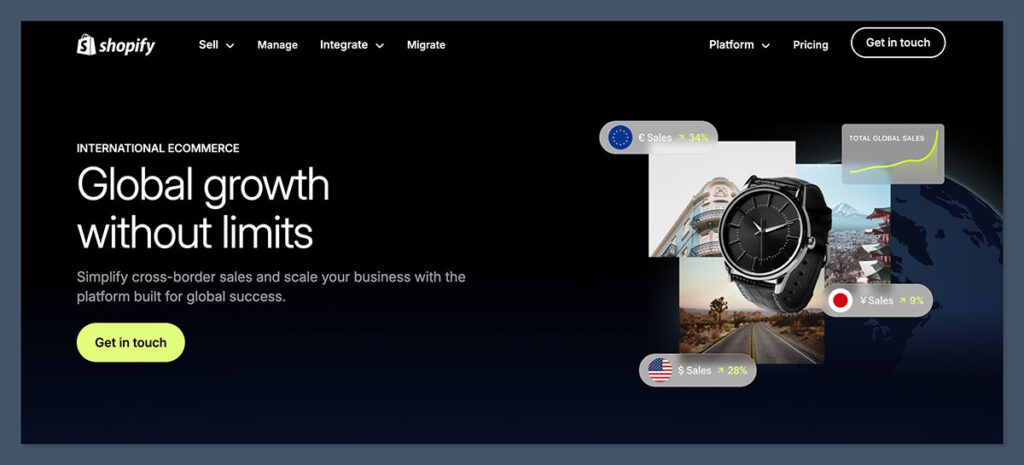
Shopify doesn’t physically ship products unless you're using the Shopify Fulfillment Network.
What it does offer is the infrastructure to calculate shipping charges, offer various delivery methods, and integrate with major carriers. Setting this up right is key to protecting your margins and delivering a solid customer experience.
Below are the four main types of shipping options you’ll encounter within Shopify:
1. Shopify Shipping (Built-in Discounts)
If you're in the United States, Canada, or Australia, you can access pre-negotiated discounts on shipping rates directly through Shopify. This feature integrates with your admin panel, so you can buy labels, track orders, and manage everything from one place without needing separate courier accounts.
Supported carriers include:
- USPS
- UPS
- DHL Express (only available for US merchants)
Main benefits:
- Access to discounted shipping labels (up to 88 percent off USPS retail rates)
- Print shipping labels right from the Shopify dashboard
- Real-time tracking and scheduling pickups directly from your account
- No need for separate carrier billing or logins
Limitations:
- Only available in selected countries
- Packaging flexibility is limited to default settings
- Not ideal for complex logistics or stores needing advanced shipping logic
When to use it:
Shopify Shipping is ideal if you're just starting out, working with standard-sized products, or want a plug-and-play system with minimal admin.
2. Custom or Manual Rates
Manual rates give you full control. You set your own shipping charges based on rules you define inside your shipping zones. It’s the setup I use most often for stores where I already understand the average weight, order value, and customer distribution.
Custom rates can be set based on:
- Order weight
- Cart value (e.g. free shipping over $75)
- Total number of items
- Delivery zones or regions
Here’s an example setup I’ve used for a fashion store:
| Cart Total | Shipping Fee |
|---|---|
| $0–$49.99 | $5.99 |
| $50–$99.99 | $3.99 |
| $100 and above | Free |
Advantages:
- Predictable margins
- Encourages upsells to meet free shipping thresholds
- Simpler for customers to understand
When this works best:
Manual rates are great when you sell similar-sized items or bundles. It avoids surprises at checkout and builds trust.
3. Real-Time Carrier Rates
Real-time carrier rates pull live shipping prices from courier accounts connected to your store. These are based on the order’s weight, dimensions, destination, and the shipping method chosen.
To enable this, you’ll need one of the following:
- Shopify Advanced or Plus Plan
- Shopify Standard Plan with Carrier Calculated Shipping as a paid add-on
- A third-party app that handles real-time rate logic
Key pros:
- Customers are charged exactly what you’ll pay the carrier
- Supports multiple shipping services and speeds (e.g. Ground, 2-Day, Overnight)
- Helps with larger or irregular-sized items where costs vary a lot
Key cons:
- Can overwhelm customers with too many shipping options
- May reduce conversions if rates appear too high
- Requires accurate product weights and box dimensions
Use case:
I typically use real-time rates when selling heavier products like home goods, electronics, or anything where size/weight significantly affects cost.
4. Local Delivery or Pickup
If you’re running a brick-and-mortar store or warehouse, Shopify lets you set up local delivery and pickup rules to serve nearby customers.
You can:
- Define specific ZIP/postal codes for delivery
- Set delivery rates by distance or cart value
- Offer store pickup with flexible time slots
- Restrict delivery times and days (e.g. no Sunday drops)
Here’s a setup I’ve used for a boutique in New York:
| Method | Conditions | Cost |
|---|---|---|
| Local Delivery | Within 10 miles of store | $3.00 |
| Store Pickup | Customer selects time | Free |
Why this works:
- No shipping carriers needed
- Speeds up fulfilment for nearby buyers
- Saves costs and builds stronger customer relationships
Best for:
Grocery stores, florists, clothing shops, or any local business with regional foot traffic.
When choosing your Shopify shipping method, it really comes down to order volume, product type, margin structure, and what your customers expect at checkout. T
est different models, check your fulfilment costs closely, and don’t be afraid to change the setup as your business scales.
Hidden Fees That Most Retailers Miss
When retailers think about shipping costs, they often focus only on what the carrier charges.
But the real cost of fulfilment includes a whole range of hidden fees that quietly eat away at your margins. I learned this the hard way after underestimating these expenses for years across multiple Shopify stores.
These fees don’t always show up at checkout, but they hit your bottom line all the same.
Here are the most common hidden costs to look out for:
Packaging Costs
You’re not just paying for postage. You’re paying for every box, bag, insert, label, and protective wrap.
Breakdown of packaging costs per order:
| Item | Average Cost Per Order |
|---|---|
| Standard corrugated box | $0.30–$0.75 |
| Custom-branded box | $1.50–$3.00 |
| Poly mailers | $0.10–$0.40 |
| Tissue paper or dunnage | $0.20–$0.60 |
| Labels and tape | $0.10–$0.30 |
If you're using eco-friendly or branded packaging, those numbers jump quickly. A clean unboxing experience helps with brand perception, but you have to factor it into your pricing or shipping model.
Handling Time and Labor
The physical act of shipping takes time. Whether it’s your own time or your team’s, labour costs matter.
Typical handling tasks:
- Picking items from inventory
- Packing the order correctly
- Printing and attaching shipping labels
- Quality checks and custom inserts
Even if you’re paying minimum wage, the total handling time per order usually falls between 5–15 minutes. That can cost $1.50 to $4.50 per order, depending on the complexity of your fulfilment workflow.
This becomes a big cost driver, especially during peak seasons. If you're doing custom packaging or gift wrapping, it's even higher.
Remote Area Surcharges
Carriers like DHL, FedEx, and even UPS will charge extra to deliver to hard-to-reach ZIP codes or remote rural locations. This fee doesn’t show up on your standard rate chart, but it’s real and often unavoidable.
Examples of surcharges:
- Remote delivery surcharge: $2.50–$30 depending on the carrier
- Residential delivery fee: usually $3–$5
- Address correction or redelivery: up to $18
The more customers you serve across the country, the more often these fees will pop up. I’ve seen unexpected charges hit after the order’s already shipped, cutting into profits after the fact.
Fuel Surcharges
Fuel prices go up and down. Most carriers quietly pass those fluctuations along to you through fuel surcharges, especially on express or international services.
These fees are:
- Calculated as a percentage of the base shipping rate
- Updated weekly by major carriers
- Commonly between 5% and 15% depending on the route and carrier
You won’t see this fee until the invoice comes in—unless you're proactively tracking it.
How to Protect Your Margins
You don’t need to itemise these fees for your customers, but you do need to factor them into your pricing strategy.
Here’s what I recommend based on what’s worked across multiple Shopify setups:
Simple fixes that help cover hidden shipping costs:
- Add a flat handling fee of $1–$2 per order
- Increase your flat rate shipping by a few dollars to absorb packaging and labour
- Include these fees when calculating thresholds for free shipping
- Track your average packaging and fulfilment cost per order monthly
If you’re using real-time rates, consider adding a markup of 5–10 percent to account for fuel and surcharges. Most customers won’t notice the slight increase, but it protects your margin.
Understanding these hidden fees is key. Once you calculate your true cost per shipment, it becomes much easier to price your products and shipping options in a way that keeps your business profitable.
Shipping Rate Examples That Actually Work
There’s no one-size-fits-all approach when it comes to shipping rates. What works for a clothing brand won’t work for a subscription box or a high-ticket electronics store.
That said, there are proven setups I’ve used that consistently keep profit margins intact while improving customer experience.
The key is to tailor your shipping strategy to the type of product you're selling, your average order value, and how price-sensitive your customers are.
Below are a few real-world examples that have worked across different retail categories:
Fashion and Apparel Store
Shipping setup:
- Free shipping on orders over $75
- Flat rate shipping of $4.99 for orders under $75
- USPS First Class used for most packages under 1 lb
Why it works:
Fashion customers expect competitive or free shipping—especially for casual, lower-cost items. This setup strikes a balance by offering an incentive to spend more, without killing margins on smaller orders. USPS First Class keeps fulfilment costs low while ensuring reasonable delivery times.
Typical cost structure:
| Order Total | Shipping Rate | Carrier Used |
|---|---|---|
| Under $75 | $4.99 | USPS First Class |
| $75+ | Free | USPS First Class |
This model works best when your average item cost is under $50 and your margins are flexible enough to absorb shipping on larger orders.
Electronics Store
Shipping setup:
- Live rates from FedEx and UPS
- Signature confirmation required for orders over $200
- $2 handling fee applied to all orders to cover packaging and labour
Why it works:
Electronics come with a higher risk of loss, fraud, and damage. Real-time carrier rates make sure you’re not undercharging for bulky or expensive items. Signature confirmation reduces fraud, and the handling fee helps cover time spent with careful packing or protective packaging.
Example configuration:
| Order Type | Shipping Rate | Extras |
|---|---|---|
| Under $200 | Carrier-calculated | Standard delivery |
| Over $200 | Carrier-calculated | Signature required + $2 fee |
This setup also helps build trust. Customers buying higher-value items expect professional shipping with tracking and verification.
Subscription Box
Shipping setup:
- Flat shipping rate of $6.99 per box, no matter the destination
- All orders shipped in bulk on the 1st of each month
- Negotiated UPS rates through a business account due to shipping volume
Why it works:
With subscription boxes, consistency is everything. Customers don’t want to be surprised by extra shipping charges or erratic delivery times. Charging a flat rate simplifies the offer, and bulk shipping on a fixed schedule keeps operational costs predictable.
Because the store was sending out thousands of identical boxes monthly, we negotiated a much better rate with UPS than what Shopify Shipping offered.
Subscription shipping model:
| Frequency | Shipping Rate | Carrier | Dispatch Date |
|---|---|---|---|
| Monthly | $6.99 | UPS | 1st of every month |
Even with rising fuel costs and packaging changes, this model has remained profitable due to predictable volumes and simple fulfilment.
Why These Models Work
The biggest win across all these examples? Consistency.
When your shipping rates:
- Match customer expectations
- Are easy to understand
- Reflect your actual costs
…you reduce abandoned carts and protect your profit.
Every time I've applied a clear, structured approach like the ones above, I’ve seen better customer retention, fewer support tickets, and tighter control over shipping expenses.
It’s not about offering the cheapest rates. It’s about offering the right rates for your products and customers.
How to Stay Competitive Without Losing Money
Offering free shipping across the board might look good on a banner, but if you’re not tracking your margins, it can eat into profits fast.
Over the years, I’ve tested nearly every pricing model—flat rate, free, zone-based, you name it—and the truth is: there’s no perfect solution.
But there are smarter ways to stay competitive without bleeding cash on fulfilment.
Here’s what I’ve found actually works:
1. Offer Threshold-Based Free Shipping
One of the easiest ways to protect margins while keeping customers happy is by offering free shipping only when the customer spends more. This encourages higher order values and filters out low-margin orders that hurt you the most.
Example in practice:
- “Free shipping on orders over $75”
- Below $75? Charge a flat fee of $4.99 or $5.99
Why it works:
- Incentivises larger basket sizes
- Helps offset shipping costs through higher average order value
- Customers feel rewarded for spending more
Here’s a typical breakdown I’ve used:
| Order Value | Shipping Rate |
|---|---|
| $0 – $74.99 | $4.99 |
| $75 and above | Free |
This model is especially effective for apparel, accessories, or home goods—anything with decent margins and an average item price under $50.
2. Build Shipping Into Product Prices
Sometimes, you don’t want to display a shipping charge at all. That doesn’t mean you eat the cost—it means you shift it into your product pricing. This tactic is subtle but effective, especially when your products aren’t ultra price-sensitive.
Here’s how I do it:
Let’s say your average shipping cost is $6.
- Option 1: Increase product price by $6 and offer “Free Shipping”
- Option 2: Increase product price by $3 and charge $3 for shipping
Both approaches can work—it depends on your niche and how your customers react to shipping charges. Either way, the real shipping cost gets covered.
Things to consider:
- Works best when your product pricing is flexible
- Ideal for high-conversion landing pages or product launches
- Avoids sticker shock at checkout
Just make sure your prices remain competitive with your market, especially if you’re selling on platforms like Google Shopping where comparison is just one click away.
3. Use Real-Time Rates + Handling Fees
If you're shipping fragile, oversized, or high-value items, guessing the shipping cost is risky. Real-time carrier rates give you accuracy—but they don’t cover everything.
That’s why I always tack on a handling fee, usually $1.50 to $3.00, to cover packing labour, materials, and time.
Why this setup works:
- Real-time rates prevent you from undercharging on big or heavy orders
- Handling fees ensure your fulfilment costs are baked in
- Customers still see fair pricing that’s tied to actual delivery costs
Example configuration for an electronics store:
| Carrier Rate | Handling Fee | Total Charged |
|---|---|---|
| FedEx calculated | $2.00 | Carrier + $2.00 |
| UPS calculated | $2.00 | Carrier + $2.00 |
This method gives you more margin protection without surprising the customer. It’s especially useful when every product has different dimensions and weights.
The takeaway:
You don’t have to offer free shipping to stay competitive—you just need to make sure your pricing feels fair and covers your actual costs. Customers are generally fine paying for shipping, as long as the rate makes sense and isn’t inflated.
The sweet spot is when your shipping strategy supports both conversion and profitability.
Once you know your numbers—average fulfilment cost, packaging cost, and customer expectations—you can build a pricing model that scales without margin bleed.
Best Tools and Apps for Smarter Shipping Rates
Once your store starts growing—or if you’re running a complex product catalog—Shopify’s built-in shipping options might not give you enough control.
If you’ve ever wanted to show specific rates by product type, block certain regions, or offer dynamic shipping rules, then it’s time to look at third-party apps.
Over the years, I’ve tested dozens of shipping tools. These are the ones I keep coming back to because they offer flexibility, reduce customer complaints, and help me avoid costly shipping errors.
Here are my top picks:
1. Advanced Shipping Rules
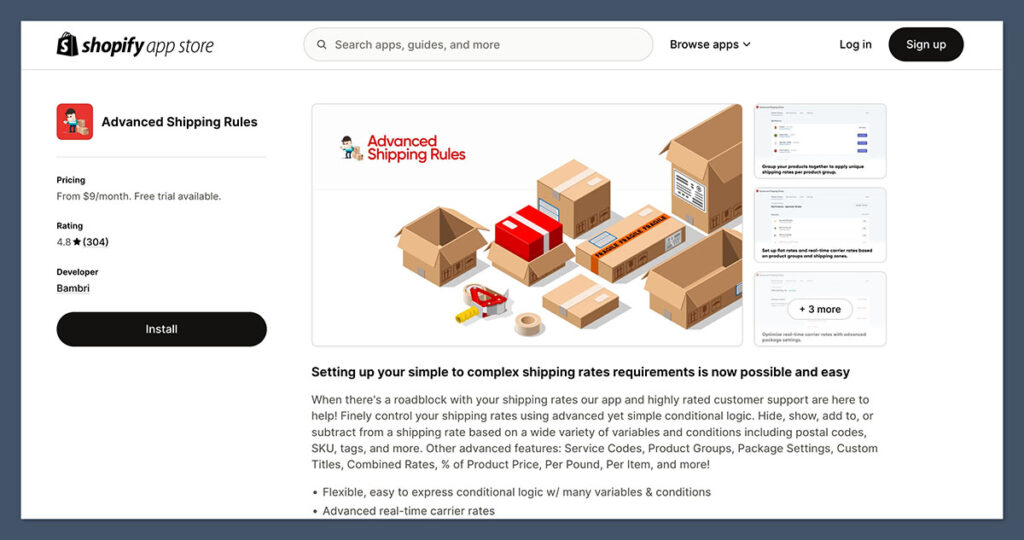
This is my go-to app when I need to get granular with shipping logic. It lets you set up different shipping rules based on product type, vendor, SKU, or shipping zone.
What it helps with:
- Charge different rates for bulky vs lightweight items
- Create exceptions by product or customer location
- Restrict certain products from shipping to specific countries
- Set rate conditions by product tag or collection
It’s ideal for stores with mixed inventory—for example, if you sell apparel and fragile decor in the same catalog.
2. Intuitive Shipping
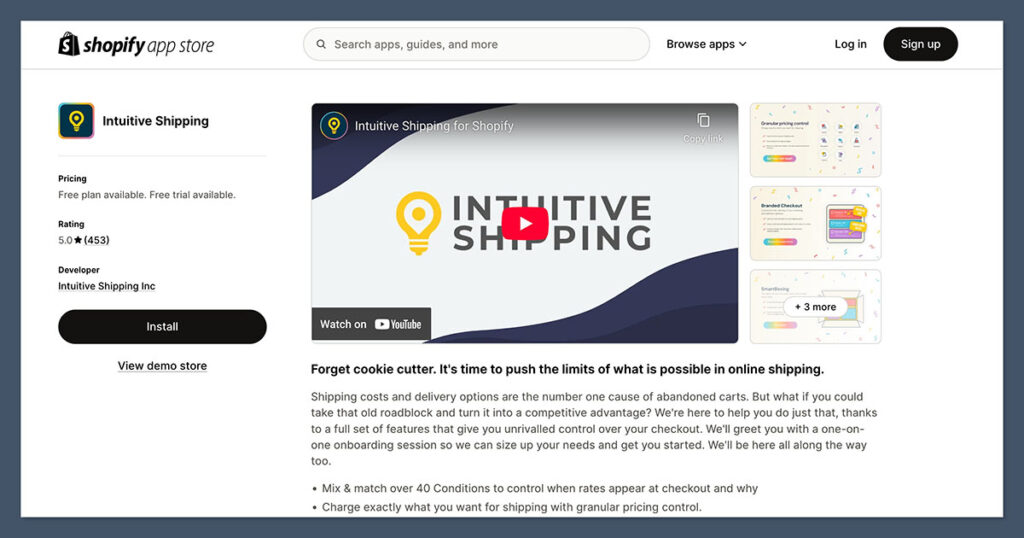
If you want complete control over every shipping detail, this app is a powerhouse. It has a learning curve, but once you’re set up, it can handle nearly any rate logic you throw at it.
Key features:
- Combine multiple rules into a single rate
- Display conditional shipping rates based on cart content
- Assign shipping scenarios by weight, dimensions, or customer group
- Build multi-origin shipping rules (great if you ship from more than one warehouse)
This one is best for advanced users or stores with complicated logistics, including international fulfilment or multiple suppliers.
3. Better Shipping
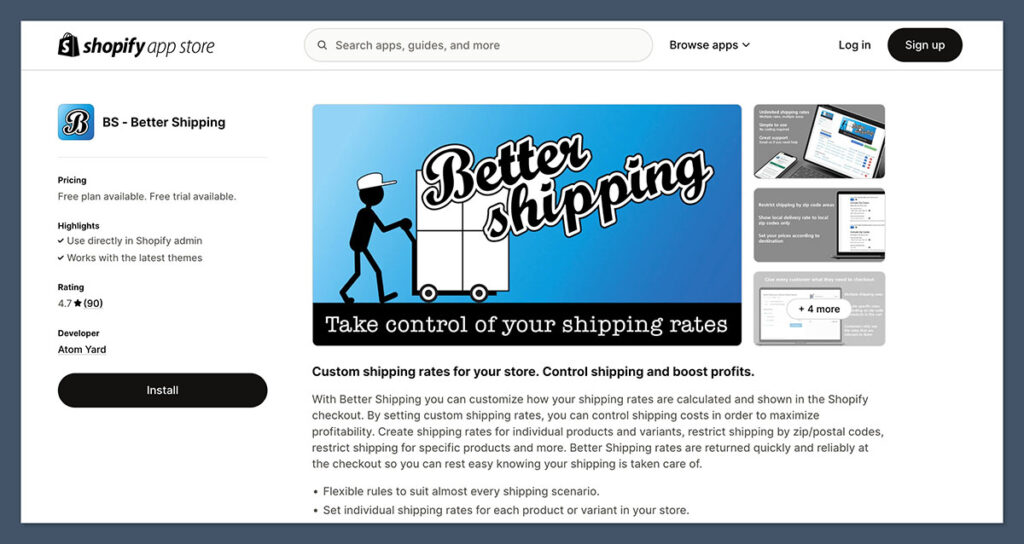
Better Shipping is perfect if you’ve got lots of SKUs and need to customise rates per product or even per postcode. It’s not as complex as Intuitive Shipping, but it handles product-specific logic really well.
Features I like:
- Set per-product shipping rates
- Define zone-based pricing by postcode
- Use shipping tables based on quantity or price
- Simple interface, quick to set up
If you’ve ever needed to charge extra for a few specific items without affecting your entire catalog, this app is the one to use.
Pricing Comparison Table
| App Name | Starting Price (Monthly) | Best For |
|---|---|---|
| Advanced Shipping Rules | $9 – $50+ | Complex rule-building by product/vendor |
| Intuitive Shipping | $29 – $99+ | Full control over rate logic and conditions |
| Better Shipping | $14.99+ | Per-product rates and postcode control |
Most of these tools start between $15 to $30 per month, and pricing usually scales with order volume or feature access.
In my experience, the savings in customer service costs, incorrect shipping charges, and cart abandonment far outweigh the monthly fee. You spend less time fixing problems and more time making money.
Bottom line:
If your shipping needs go beyond the basics, these apps give you the control you need to build a rate structure that matches your margins, product types, and fulfilment strategy.
Once you dial this in, you'll see fewer customer complaints and tighter operations across the board.
Shopify Shipping vs Third-Party Fulfillment (3PLs)
There’s a point in every retail business where managing fulfilment in-house starts to feel like a full-time job—and not the kind you signed up for.
Picking, packing, dealing with returns, chasing tracking numbers… it adds up. I’ve been there, and eventually, I realised I was spending more time on shipping than actually growing the business.
That’s when I started working with third-party logistics providers, or 3PLs.
How I Knew It Was Time to Switch
Running things manually can work for a while. But when volume picks up, logistics can start dragging everything else down. These were the red flags I started to see across one of my apparel stores:
Signs you're ready to outsource fulfilment:
- Shipping over 500 orders per month on average
- Storage space is full—inventory is taking over your home, office, or garage
- Returns are stacking up and taking too much time to process
- You’re spending 10+ hours a week just on packing and shipping
- Delivery mistakes are increasing due to human error
At that point, the question wasn’t can I afford a 3PL—it was can I afford not to use one?
Why I Moved One Store to ShipBob
After trying to scale fulfilment with a small team, I eventually outsourced to ShipBob. Here's what happened:
- Shipping cost per order went up slightly ($3 to $5 per shipment)
- But I saved 20 hours a week in time
- Customer delivery times improved
- Return processing became automatic
- Inventory was better tracked and easier to scale
It wasn’t a perfect transition at first—3PLs have onboarding and require volume—but once things were in motion, it freed me up to focus on growth, not boxes.
What About Shopify Fulfillment Network?
Shopify does offer its own fulfilment solution called Shopify Fulfillment Network (SFN). It’s designed to keep everything inside the Shopify ecosystem, which can be helpful if you want a more integrated experience.
But here’s the catch:
- It’s currently only available to US-based merchants
- You need to meet minimum order volume requirements
- Product eligibility is limited by size, category, and inventory turnover
- Fulfilment centres are limited to specific regions
In my experience, SFN works well for merchants with consistent US-based demand and a relatively small product catalogue that moves quickly.
It’s not ideal if you sell large or slow-moving products, or if most of your orders come from outside the US.
Quick Comparison: Shopify Shipping vs 3PLs
| Feature | Shopify Shipping | Third-Party Fulfilment (3PLs) |
|---|---|---|
| Fulfilment Type | DIY (in-house) | Outsourced |
| Time Commitment | High | Low (after setup) |
| Control Over Packaging | Full | Limited (depends on 3PL) |
| Setup Speed | Instant | 2–4 weeks (onboarding) |
| Cost Per Order | Lower | Higher (includes storage, fees) |
| Best For | Small-to-medium order volume | High-volume or scaling stores |
Bottom line:
If you’re under 500 orders per month and have the space and time, Shopify Shipping with manual fulfilment can still make sense.
But if you’re trying to scale—or just reclaim your time—outsourcing to a 3PL like ShipBob, Deliverr, or Flexport is worth considering.
It's not just about convenience. It’s about freeing yourself to work on the business instead of being stuck in it.
Let me know if you’d like me to build the FAQ section next, or prep this for internal SEO and final optimisation.
Final Word: Get Your Shipping Rates Right or Bleed Cash
After more than a decade in retail, I’ve learned this one thing the hard way: shipping can quietly ruin your margins if you’re not paying attention.
You can have great products, solid traffic, and strong sales—but if you’re not controlling your shipping strategy, it will eat your profit from the inside out.
I’ve seen it play out across dozens of stores.
Retailers offering free shipping with no idea of their fulfilment costs. Brands charging flat rates that were too low for oversized products.
Store owners spending hours adjusting carrier settings after complaints started rolling in.
You don’t need to make those mistakes.
Shipping Isn’t Just Logistics—It’s a Pricing Strategy
If you treat shipping like a back-end chore, you’ll always be reacting. The retailers who actually grow profitably take a different approach.
They know that shipping is a core part of the customer experience and a major cost driver—so they treat it with the same level of testing and tracking as product pricing or ad performance.
Here’s what they’re doing differently:
- They test multiple rate types—flat, real-time, threshold-based
- They track average fulfilment cost per order
- They adjust rates by region and product type
- They use apps and tools to avoid one-size-fits-all settings
- They protect profit margins by building fees into their pricing
These aren’t advanced tactics. This is just retail done right.
The First Week of Any Store Should Be Spent on Shipping
If I were starting a new store today, I wouldn’t spend the first week building a perfect homepage or tweaking my product photos.
I’d spend it mapping out:
- Fulfilment costs by weight, size, and region
- Packaging expenses per order
- Realistic handling time per shipment
- The impact of offering free shipping vs flat rates
- Which carriers make sense for my size and volume
Because once your traffic starts flowing and orders come in, there’s no time to pause and fix a broken shipping setup. By then, the refunds, chargebacks, and complaints are already piling up.
Don’t Guess—Know Your Numbers and Build Smart
You don’t have to master every shipping model overnight, but you do need to understand your true costs and build a setup that supports your pricing. That means knowing:
- What you’re paying per shipment (all-in)
- What customers are willing to pay
- How your margins handle different rate structures
- Which tools or apps can help you customise and automate
Once you have that clarity, it becomes a lot easier to scale without compromising your bottom line.
If there’s one part of your Shopify setup you can’t afford to wing—it’s shipping.
So build it properly, test it regularly, and don’t assume that what worked at 50 orders/month will still work at 500.





Comments 0 Responses