Today’s SumUp POS review looks at the features, benefits, and downsides of the SumUp point of sale system for modern merchants.
With its affordable transaction fees and free plan, SumUp is an excellent option for smaller businesses, but it may not have the advanced capabilities required for a larger, or more complex company.
Quick verdict:
SumUp is an easy-to-use point of sale solution with plenty of valuable features, from employee management to customizable checkout capabilities.
It offers a free software plan, and affordable transaction fees. However it lacks some of the more advanced features required for businesses with complicated operational needs.
SumUp Pros and Cons
Pros 👍
- Extremely affordable software and hardware
- Lower transaction fees than some alternatives
- Customizable features for different businesses
- Free online store builder
- Some solutions for specialist businesses
Cons 👎
- Limited feature set for growing businesses
- Not many hardware options available
- Customer support can be lacking
SumUp POS Features
SumUp offers a comprehensive cloud-based point of sale system, available in two variations (SumUp POS Lite, and SumUp POS Pro).
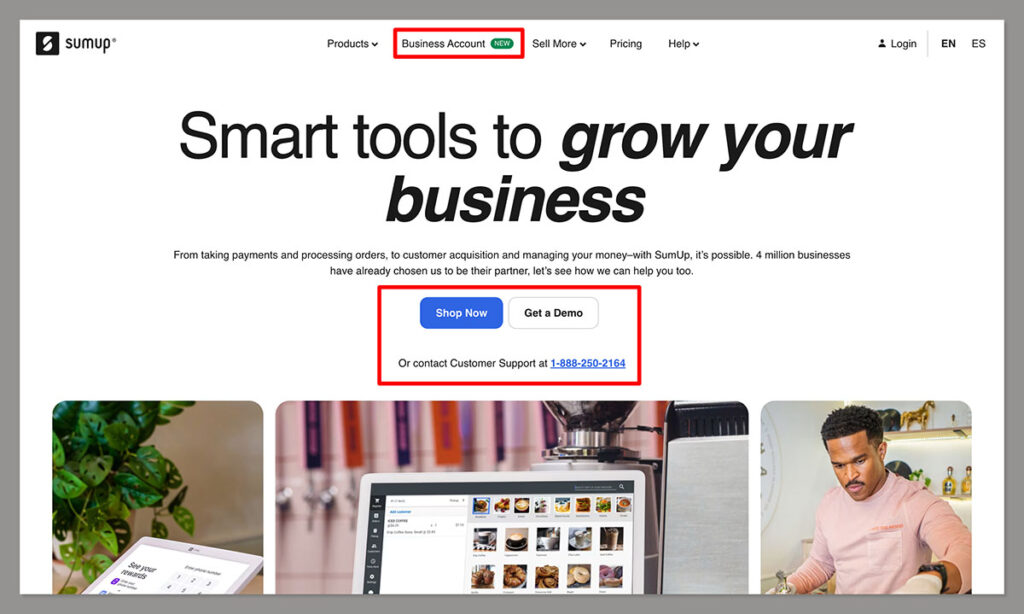
It also makes it simple for companies to access a variety of hardware options, and manage digital payments, through an online store, or invoices.
The functionality you can access with SumUp POS will vary depending on the plan you choose, but SumUp does cover most of the capabilities business leaders need, such as:
Payment Processing
Like most leading point of sale solutions, SumUp accepts a variety of payment options, from credit and debit cards supplied by top vendors, to Google and Apple Pay.
Companies can also set up QR codes for digital payments, send payment links to customers, and create custom invoices.
Additionally, SumUp offers an intuitive “tap to pay on iPhone” service, which allows consumers to simply tap their card on a smartphone to quickly deliver payments.
There’s even the option to share and process gift cards for loyal customers.
Checkout Customization
Similar to POS solutions like Shopify and Square, SumUp allows merchants to customize the checkout experience, with a bespoke item list, and options for organizing simple at-the-counter sales.
You can create your own unique item catalogue, split customer bills (depending on your plan), and even create gift cards and discounts for consumers.
Restaurant companies and similar brands can also design their own kitchen display system, setup menu changes, and support online ordering.
Ecommerce
Many leading POS solution providers are beginning to support multi and omnichannel sales options, giving customers the option to connect their in-store POS to an ecommerce website.
With SumUp, you can link your POS to your existing online store, or create one using SumUp software.
The free online store builder is very easy to use, with simple drag-and-drop capabilities and templates.
However, it does lack some of the advanced features you might get from a dedicated site builder, like Wix, Squarespace, or Shopify.
Customer Loyalty
To increase customer lifetime value and retention, SumUp offers the option to create comprehensive loyalty programs, which you can manage within your SumUp dashboard.
The “SumUp Pay” solution also allows for fantastic customizable rewards.
Customers can earn rewards every time they spend money, and send money directly to their favorite vendors using their phone.
Users even get a handy app where they can control their balance, create a digital card, and view transaction histories. At the same time, business leaders can create customer profiles, tracking each buyer’s preferences.
Employee Management
While SumUp doesn’t offer as many employee management tools as other POS providers, there are some basic features included in certain plans.
For instance, you can allow employees to accept tips to their account, and monitor their performance in the software backend.
Sales performance monitoring, table management, and multiple location management tools are included on certain, more expensive plans.
Inventory Management
Basic inventory management tools are included in all SumUp POS plans, allowing companies to access insights into their products, create category lists, and monitor low stock. You can also synchronize your inventory numbers across online and in-person channels.
The integrated dashboard makes it relatively easy to check the inventory data you need for multiple locations, and identify best-selling products. There’s also support for monthly, weekly, and daily reports into your sales performance.
Customizable Software
The software offered by SumUp POS can be customized to suit the needs of your business and employees.
Each plan comes with access to simple setup instructions to get you started, and paid plans include guided onboarding services.
You can toggle features on-and-off, according to your needs, access integrations with accounting, sales, and marketing tools, and even integrate modules for specific businesses, like restaurants.
Financial Tools
For growing businesses, SumUp offers access to handy financial tools, such as a free business account, where you can manage all of your money and transactions in one convenient place, through your smartphone. There’s also a “cash advance” option.
This simply allows business leaders to request extra financing when they need help keeping their cashflow on track.
The repayment terms are flexible, and money can be delivered straight to your bank account, within as little as 5 business days.
POS Hardware
SumUp offers a simple selection of hardware options, ranging from basic card readers for tap and contactless payments, to the SumUp Solo, which includes a portable POS system, and a printer, for issuing receipts.

There are also dedicated tools like self-service kiosks, and accessories available.
Notably, however, the hardware options you use can vary depending on the plan you choose.
The free point of sale service only accepts SumUp tablets and the Solo card reader, while paid plans can work with any iPad and card readers from multiple providers.
Pricing
SumUp offers a free plan for beginners, as well as premium plans starting at around $49 per month. However, there are transaction fees to consider, with in-person fees starting at 2.65% if you use a SumUp card reader.
Where SumUp Stands Out
Affordability
SumUp is one of the cheaper POS solutions on the market, with a free plan for beginners, which includes access to the online store builder, with no monthly fees.
Hardware options like card readers are extremely affordable, and payment processing fees are quite low.
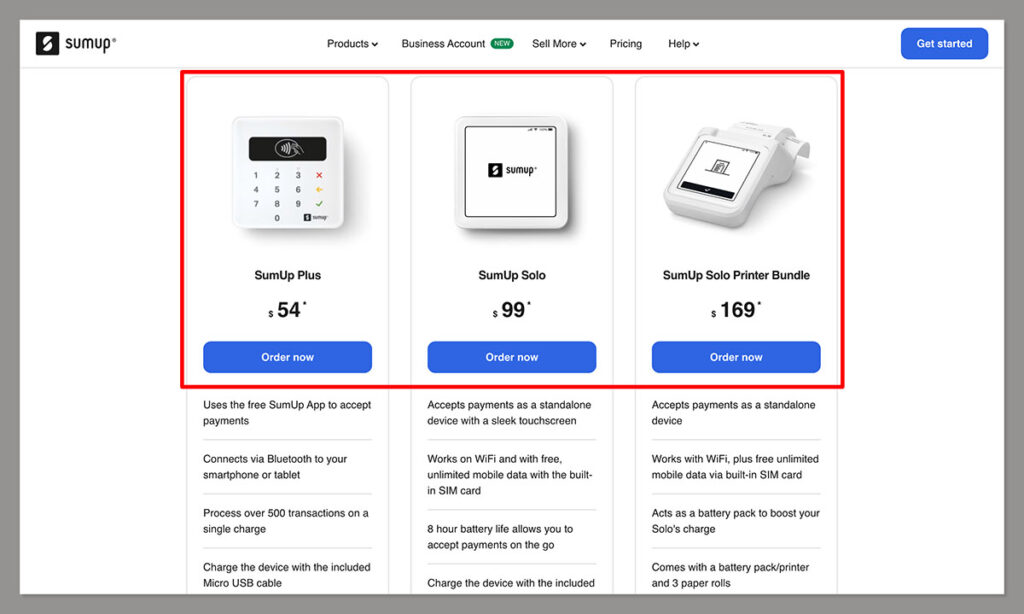
You can process in-person transactions for as little as 2.75% fees if you’re using a SumUp card reader.
Even the paid plans are relatively affordable, starting at $99 per month for the Point of Sale solution.
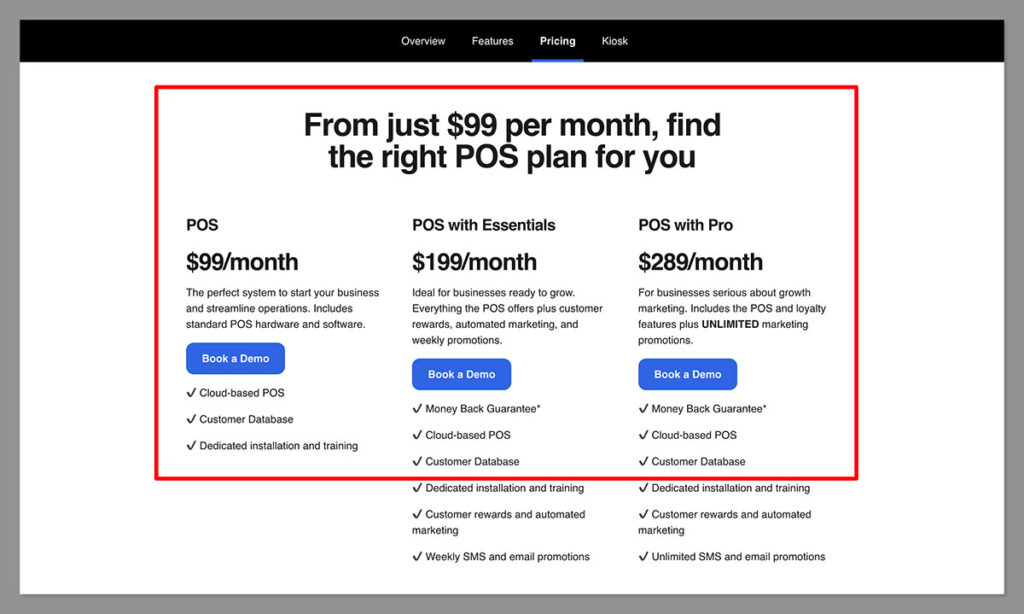
Ease of Use
Although there are other simple POS solutions out there, SumUp is one of the easiest to get started with if you’re running a small business.
The basic features of the software take very little time to master, and there’s plenty of guidance available from the SumUp team.
The hardware is also extremely straightforward, even with some advanced features, like menu management options for restaurant companies.
Customization
SumUp makes it relatively easy to customize your POS solution to suit your specific needs. You can toggle features on and off for different employees, add integrations to different applications for accounting, marketing, and sales management, and more.
Plus, the company offers a handful of specialist solutions for specific companies, such as retail businesses, food and beverage companies, and large venues.
Where SumUp Falls Short
Limited Features
Compared to other POS vendors, SumUp doesn’t offer the broadest range of features. The inventory and employee management tools are very basic, and there aren’t a lot of capabilities for managing your customer profiles and creating unique sales campaigns.
SumUp doesn’t include any marketing tools as standard, and the reporting capabilities are a little basic, giving you very few insights into your business.
Basic Hardware Options
Although SumUp’s hardware options are extremely affordable, they’re also limited in their functionality.
Most of the top solutions simply accept card payments and can occasionally offer other features, like self-service solutions and receipt printing.
If you’re already using certain hardware for your business, SumUp won’t necessarily integrate with all of the tools available today, depending on the plan you use.
Alternatives to SumUp POS
For beginners in the retail world, SumUp is a relatively straightforward and affordable solution. However, it lacks a lot of the advanced features growing businesses need to scale.
If you’re looking for something that’s still easy-to-use, and more advanced, there are various options out there.
Some of the top alternatives to SumUp include:
Shopify POS
If you’re planning on selling both online and in-store, Shopify POS could be the ideal option for your needs.
The POS solution is easy to use, and extremely flexible, with access to a huge range of add-on solutions, integrations, and unique hardware options to choose from.
Shopify has its own built in payment processing system, with flat transaction fees (which vary depending on the plan you choose).
There’s no free plan, but the solution is relatively affordable, with POS Lite built into most Shopify ecommerce packages.
Shopify is also fantastic for omnichannel retail, with options for selling products in-person, through your own online store, via social media, and through various online marketplaces.
Square
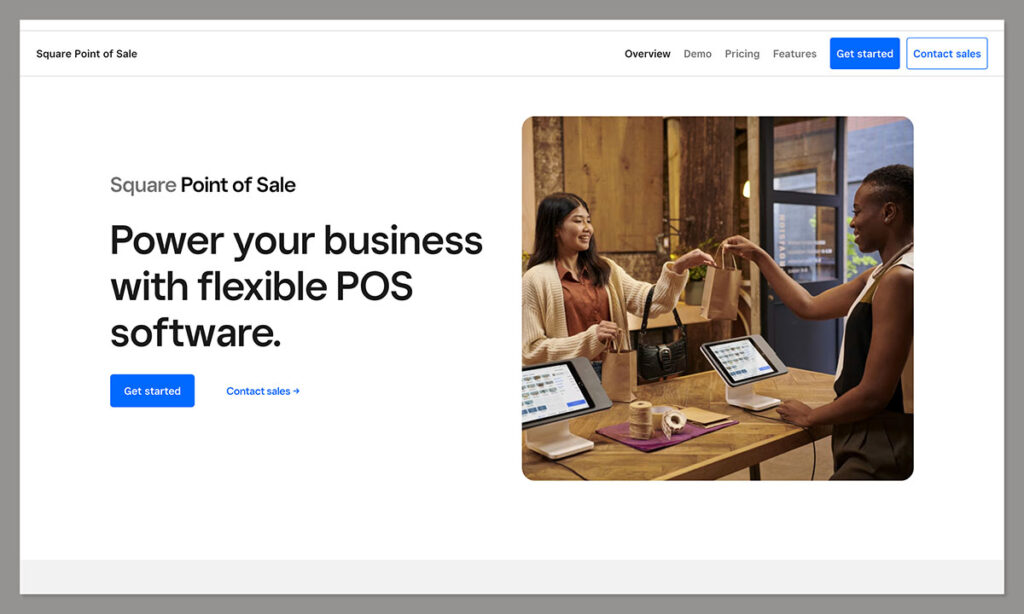
If you’re looking for a blend of simplicity and a host of impressive features, Square POS could be the perfect solution for you.
Considered one of the best point of sale options for small businesses, Square is easy-to-use, affordable, and extremely versatile.
It comes with plenty of valuable tools already built-in for things like inventory management, employee management, and secure payment processing.
There are also various add-ons available for things like loyalty programs, and you can even build your own ecommerce store through Square.
Square has a free plan available for its software, making it ideal for smaller companies, and offers flat rate transaction fees, so there are no nasty surprises.
Even the hardware available from Square is extremely affordable, starting at just $10 for a small magstripe reader.
Zettle
Another extremely affordable option for budget-conscious businesses, Zettle, powered by PayPal, offers a flexible, cloud-based POS system to a range of vendors. It has in-built secure payment processing capabilities, supporting every popular payment method.
The easy-to-use platform also includes features for inventory management, with cross-channel syncing for your online and brick-and-mortar stores.
You can even access useful reporting and analytics tools, and integrations with accounting apps.
Zettle offers a free plan for its software, although its payment processing fees can be quite high. The company also offers a variety of hardware options to choose from, to suit different business needs.





Comments 0 Responses