Understanding Shopify POS pricing isn’t quite as simple as it seems. While certain POS features are included for “free” with your Shopify ecommerce subscription, other will cost up to $89 per month, and you still need to pay a monthly price for your platform membership. Plus, there will be some extra costs for buying additional hardware.
Similarly, there are other costs to consider too, from transaction fees, to hardware expenses. That can all make budgeting for your store system more complex.
Fortunately, we’re here to help. Today, we’re going to be diving behind the scenes of the Shopify POS system, explaining what you can expect to access from the service, and how much you should plan to pay for all of these essential assets.
We’ll be covering the differences between Shopify’s POS plans, as well as the average cost for some of the hardware options you might need to buy.
Plus, we’ll cover transaction fees too. Read on for everything you need to know about Shopify POS costs.
What is Shopify POS?
Most retail stores or business owners need a “Point of Sale” or “POS” system. Essentially, a POS is a solution that allows you to manage transactions, inventory, and orders.
Whether you’re selling offline or online, the right POS solution will ensure you can process payments for any of your goods and services, in multiple currencies.
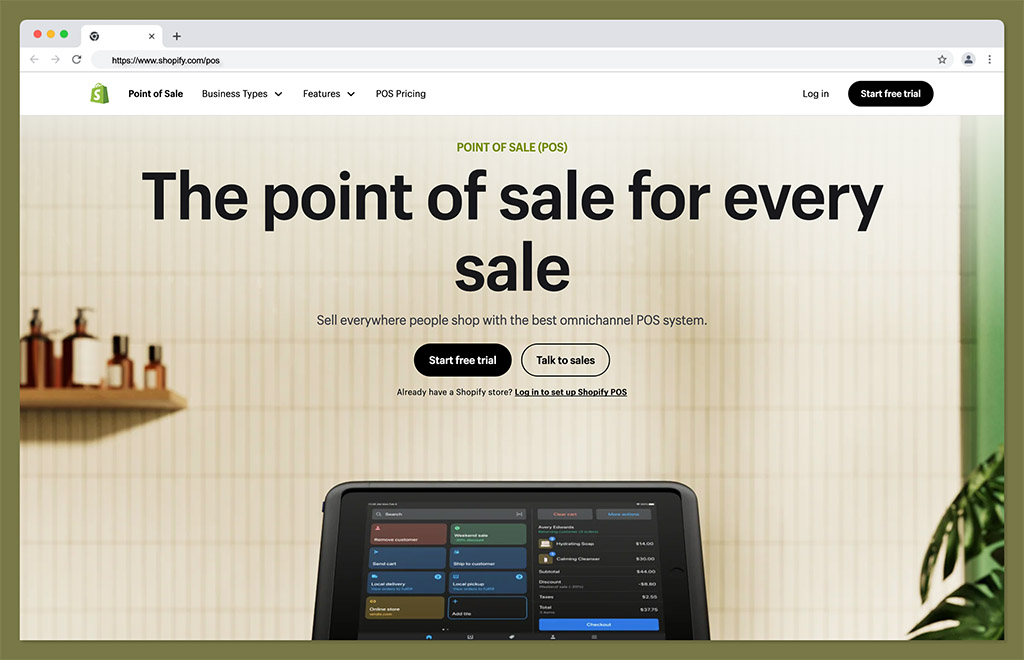
The exact functionality of any POS system can vary depending on your vendor and business needs. If you’re mostly selling online, your POS solution is likely to consist mostly of software solutions, such as a checkout process, payment gateway, and shopping cart.
If you sell offline, you’ll need a combination of software and hardware solutions like a barcode scanner, credit card reader, or cash drawers for storing money securely.
Shopify POS is the all-in-one hardware and software toolkit designed by Shopify for sellers.
The comprehensive solution makes it easy to align and manage transactions on social media, their ecommerce website, and in-store, in a simple backend environment.
It even provides access to marketing tools, inventory management, order processing solutions and more.
There are various Shopify branded hardware options to choose from, if you’re running a brick-and-mortar site, as well as two software options: Shopify POS Lite, and Shopify POS Pro.
The Features on Both Shopify POS Plans

The full Shopify POS suite is designed to support large and small business owners from various industries, no matter how you choose to run your company. The exact functionality you’ll get from Shopify POS varies depending on which plan you choose.
On both plans, you’ll get access to a powerful POS app, and a range of fully integrated hardware options.
Even if you pick the Lite plan, you can still access all of the different card readers and registers available from Shopify, as well as Shopify’s first-party hardware warranty.
Plus, Shopify’s app can integrate with a variety of iPhone, Android, and iPad devices, so you can keep your technology kit lean if you prefer.
From a software perspective, here’s what you can expect from both Shopify POS plans:
Omnichannel Selling and Checkout tools
Shopify POS offers business owners a convenient way to create smooth, consistent shopping experiences to customers wherever they are.
Both plans include access to product QR codes, so customers can learn more about items, and the option to send customers emails with links to items they viewed in store that they might want to buy online.
With both Shopify POS Lite and Pro, you can also access checkout options anywhere, customizable smart grids for checkout management, discount codes, order notes, and custom email or SMS receipts.
Shopify POS also supports automatic tax calculation, camera barcode scanner integration, offline cash transactions, and tools for managing returns.
However, the advanced version of the app does come with some extra features, like tools for managing exchanges, the option to save and retrieve carts at checkout, and custom printed receipts.
You can also offer local pickup and delivery with the Pro plan, and offer options for customers to exchange or return products they bought online, in store.
Inventory and Product Management
The basic level of Shopify POS makes it easy to keep track of your inventory, with automated synchronization between your offline and online stores. Both subscriptions also allow you to sell unlimited products, with as many variants as you like.
You can create product collections, build multi-location inventory strategies, assign barcode labels to products, and track inventory status.
If you upgrade to the “Pro” version of Shopify POS, you can also create purchase orders for vendors and suppliers, access low stock reports, and track inventory counts with barcode scanners.
There are also inventory analysis tools and detailed inventory reports, stock adjustment tools, sale item suggestions, transfers, and demand forecasting options.
Considering out-of-stock issues can cost retailers about $1 trillion per year, these extra resources can come in handy to ensure you’re not purchasing too much, or too little stock for your business.
Payment Processing
The good news if you’re wondering which Shopify POS package to choose, is that both versions come with all of the payment processing tools you could want.
With all Shopify plans, you’ll be able to leverage Shopify’s integrated payment processing tool “Shopify Payments”.
This ensures you can accept various popular payment methods, from debit card and credit card transactions, to Apple Pay and Google Pay. Y
ou’ll also get access to cash-flow management tools, auto-reconciliation solutions, chargeback management, and financial reports.
Both plans also support the option to sell and accept gift cards, add digital gift cards to Apple wallets, and set up custom payment types.
Plus, you can accept split payments, partial payments, and more to make transactions easier for your customers.
MORE: Shopify Payments Review: The Complete Guide
Staff and Customer Management
Both versions of Shopify POS come with options for managing both your internal staff, and your customers. However, the “Lite” version is more limited.
It only supports staff POS PINs for employees. However, you can access all of the customer management features.
These include the option to create customer profiles, with contact information, purchase history, tags, and lifetime spending insights.
You can also track order histories, contact customers directly from your POS using SMS, phone calls, or email, and create loyalty programs. Plus, you can add information about marketing preferences to each customer persona.
If you upgrade to the Pro version of the software, you’ll get all of those features, plus Manager Approval tools, unlimited POS staff members, and POS staff permissions and roles for security purposes. You can also attribute specific sales to each staff member for rewards programs.
Reporting, Analytics, and Marketing
Finally, Shopify offers a range of reports, analytics, and marketing tools on both POS plans.
Even on the Lite plan, you’ll get a dashboard overview of your entire shop’s performance, retail sales reports, cash tracking tools, and cash flow reports.
You also get product reports, discount reports, inventory reports, and financial insights.
However, some of these reporting features are limited to customers using the Shopify plan or above. For marketing purposes, every user gains access to product reviews for social proof, email marketing automation capabilities, and social media integrations.
What’s more, you can connect your store automatically to the Google merchant center.
Upgrading to the Pro plan will just give you access to more advanced daily sales reports, which cover information on staff performance, as well as sales and product trends.
Shopify POS Pricing: The Software Costs
As mentioned above, there are a few different prices to consider when you’re budgeting for Shopify POS. The exact price you pay will depend on the type of retail business you run. However, one of the first things you’ll need to decide is how you’re going to access your POS software.
The basic Shopify POS app is included for free when you purchase a subscription on the ecommerce platform. This means you’ll need to pay monthly for a Shopify store. Options include:
- Shopify Starter: $5 per month: All the tools you need to sell on social media, via messages, and on other platforms. However, there’s no store builder included.
- Basic Shopify: $39 per month: The basic features you need to run a comprehensive Shopify store, plus up to 1,000 inventory locations, 2 staff accounts and basic reports.
- Shopify: $105 per month: All the features of the basic plan, plus more professional reports, up to 5 staff accounts, and more sales channels.
- Advanced Shopify: $399 per month: The features of Shopify, plus custom report building and up to 15 staff accounts for your site and point of sale system.
- Shopify Plus: Starting at $2000 per month: All of the features of the advanced plan, plus extensive enterprise tools, headless commerce, and advanced support.
Alternatively, if you want a more advanced Shopify point of sale solution, you can upgrade to Shopify POS Pro.
This includes all of the extra features mentioned above, such as more staff management tools and omnichannel selling capabilities. Plus, you get more solutions for managing real-time analytics, refunds, and in-person sales statistics.
The Pro solution is available for $89 per month per location. However, the annual version of the plan offers a discount, taking the price down to $79 per location, per month.
Shopify POS Costs: Hardware Costs
After you’ve accounted for the monthly fees of your Shopify software for offline and online sales, you’ll need to think about potential hardware costs.
There are plenty of user-friendly Shopify POS hardware solutions to choose from, ranging from accessories to complete kits.
For instance, if you want to run your entire business from a convenient mobile device, you can access the “Shopify POS Go” solution, for $429.
This convenient tool comes with a host of advanced features built in, such as a card reader for chip and contactless payments, and a barcode scanner.
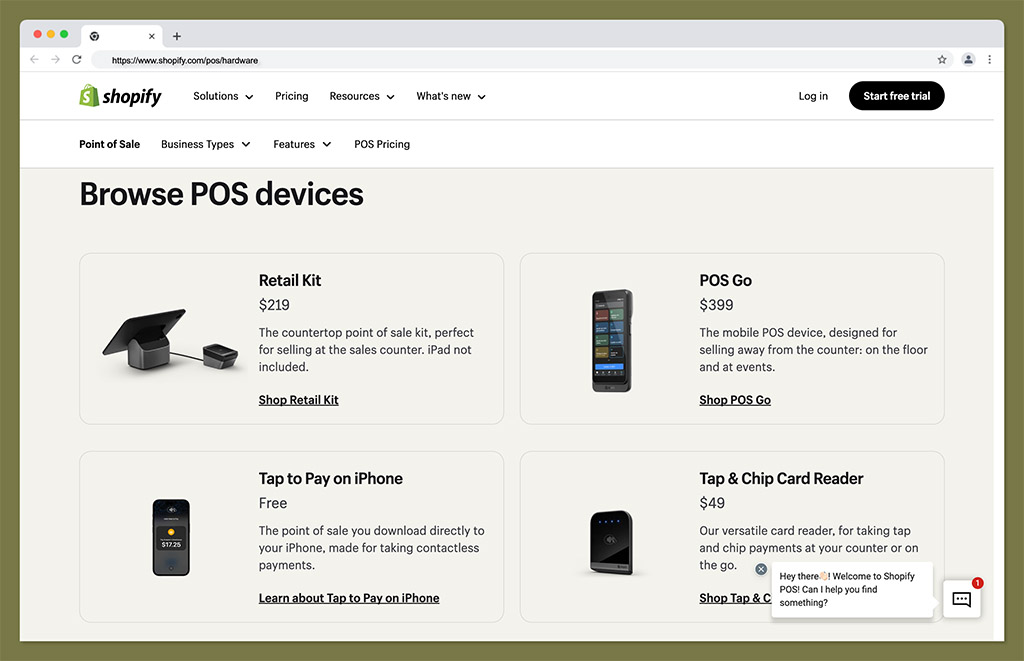
Other options include the “Shopify Retail Kit” for $219, as well as the option to build your own Shopify bundles with the help of the customer support team. Plus, you can mix and match products from a range of categories, such as:
- Cash drawers: Starting at $139
- Receipt printers: Starting at $299
- Label printers: Starting at $119
- Barcode scanners: Starting at $229
- Tablet stands: Starting at $149
You can also purchase a variety of accessories and add-ons for your retail or pop-up store, such as mounting kits, people counters, and marketing solutions.
Shopify POS Transaction Fees and Other Costs
Finally, when calculating all the Shopify POS fees, you’ll need to consider transaction costs. Shopify charges transaction fees on all sales made through the POS solution.
The exact pricing depends on what kind of sales you’re processing, as well as which Shopify plan you use.
The average fees include:
- Shopify Lite: 2.9% plus 30 cents for online payments, 2.7% per transaction and 2% in extra fees for transactions without Shopify Payments.
- Shopify Basic: 2.9% plus 30 cents for online payments, 2.7% per transaction and 2% in extra fees for transactions without Shopify Payments.
- Shopify: 2.6% plus 30 cents for online payments, 2.5% per transaction and 1% in extra fees for transactions without Shopify Payments.
- Shopify Advanced: 2.4% plus 30 cents for online payments, 2.4% per transaction and 0.5% in extra fees for transactions without Shopify Payments.
Depending on your business, you may also need to consider other fees too, such as the monthly costs for your iOS or Android device, the pricing plans for the tools you access in the Shopify app store, and the costs of adding extra staff members to your system.
It’s also worth thinking about shipping rates, if you’re going to be delivering products to customers, and any set-up, configuration, or maintenance fees you might need to pay for your store.
Is Shopify POS Worth It?
For retailers who already have their own Shopify ecommerce store, using Shopify POS makes a lot of sense. You can access the basic features of the solution for free, and even run most of your business through a mobile device.
Shopify POS makes it easy to unify various sales channels, track inventory in real-time, and manage a host of different types of payments.
Plus, If you’re looking for the best POS solution for simplicity, Shopify is a great choice. It offers a user-friendly experience, FAQ tutorials to guide you, and great customer support.
However, there are various other options worth considering too, like Lightspeed, or Square.
It’s worth considering each option carefully when setting up your new store.
Pros:
- Fantastic omnichannel selling options
- Extensive product and inventory management
- Customer management tools for personalization
- Cost-effective solutions for existing Shopify users
- Comprehensive app ecosystem
- Lots of hardware solutions available
- Integrated sales and marketing tools
Cons:
- Advanced features can be expensive
- Limited offline functionality
- Some limitations on customization





Comments 0 Responses