Struggling to choose between Clover POS vs Square POS?
Choosing the right point of sale system (POS), is one of the most important things you can do if your business is going to be selling offline.
A point of sale solution ensures you can process payments, update inventory, and track important financial information all in one place.
Both Clover POS and Square POS are designed to deliver everything business leaders might need to generate sales.
Each tool is extremely popular, and they’ve both developed quite a name for themselves in the modern market.
Clover POS is owned by Fisery, a leader in payment processing which first launched in 2013. Square, on the other hand, was co-founded by Jim McKelvey and Jack Dorsey in 2009.
Let’s take a closer look at both tools.
Introducing Square and Clover POS
As point of sale systems, Square and Clover POS can both help business leaders to accept mobile wallet, credit card, and debit card payments in-person.
The biggest difference between Clover and Square is how those payments are collected.
With Square, your transactions are entered into a merchant account then passed along to individual business owners.
With Clover, you’ll be required to set up a merchant account of your own, through a supported third-party or Fiserv.
The pricing of both Square and Clover can be very different too. Square’s costs are usually relatively consistent, while Clovers will vary depending on the hardware and merchant account features you choose.
This flexibility might be appealing to some business owners, while others prefer the simplicity Square has to offer.
Clover POS vs Square POS: Software Features
As mentioned above, both Square and Clover POS have a lot of overlap in their features, as two leading point of sale providers. Let’s start by looking at the point of sale software.
Square Point of Sale
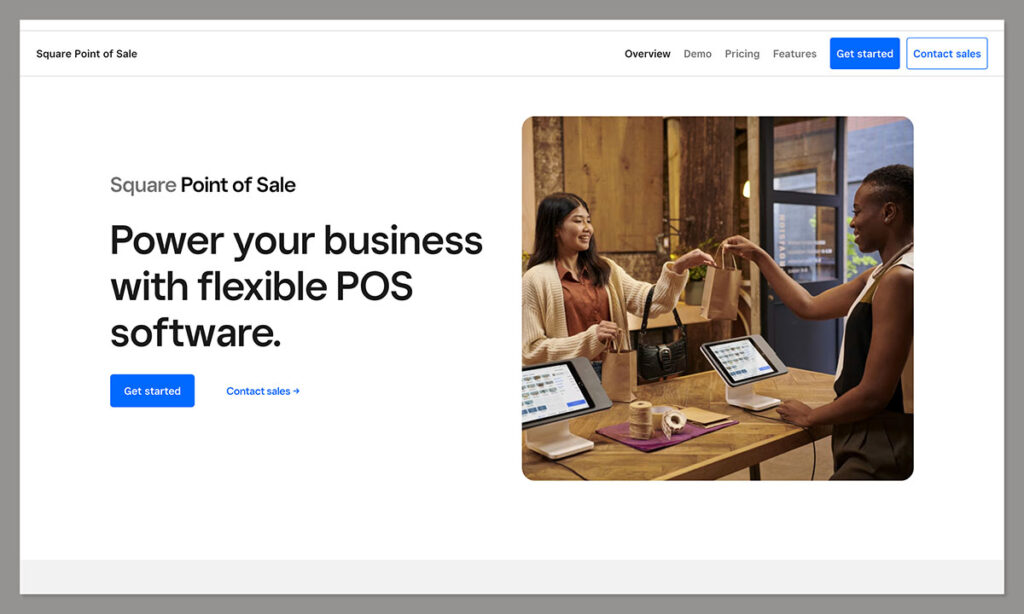
Square POS software is available to access through one of Square’s pieces of proprietary hardware, or an app on your smartphone.
With both solutions, you can expect an extremely straightforward and convenient back-end experience.
More than just a point of sale solution, Square provides a full ecosystem of tools for companies to thrive.
You can build a synced online store where you can track your inventory and synchronize information with your offline system for increased sale opportunities.
Square allows business leaders to sell through Instagram and Facebook with nothing put a tap, offer click-and-collect functionality, and local delivery, and manage an entire business from one environment.
You can accept payments remotely with invoices, or take payments over the phone too.
For teams using Square POS, there’s the option to schedule, manage, and pay team members with team management, and you get in-depth analytics for tracking customer information.
You can keep a close eye on preferences and purchases with customer profiles, collect customer feedback, and keep cards on file for easier checkouts.
Overall features include:
- Multiple payment options: Accept payments however your customers want to pay, send invoices, create digital gift cards, access Apple and Google Pay, and more.
- Payment protection: Dispute management, fraud protection and monitoring and PCI compliance, as well as encrypted payments.
- Checkout: Customize your checkout with item modifiers, categories, and item importation. You can also manage orders from third-party tools.
- Transactions: Provide receipts, custom tender, split tender, and automatic discounts.
- Customer service: Customer directories, feedback, order notes, and customised receipts.
- Ecommerce: Online ordering, build your own free store, and sync sales.
- Customization: Team management, loyalty and gift cards, email marketing, and personalized recommendations for add-ons.
- Integrations: Integrations with a host of third-party apps like WooCommerce, Xero and Wix, and API access.
Clover Point of Sale
Like Square, Clover allows companies to accept payments anywhere, whether you’re in the office, or at your client’s location.
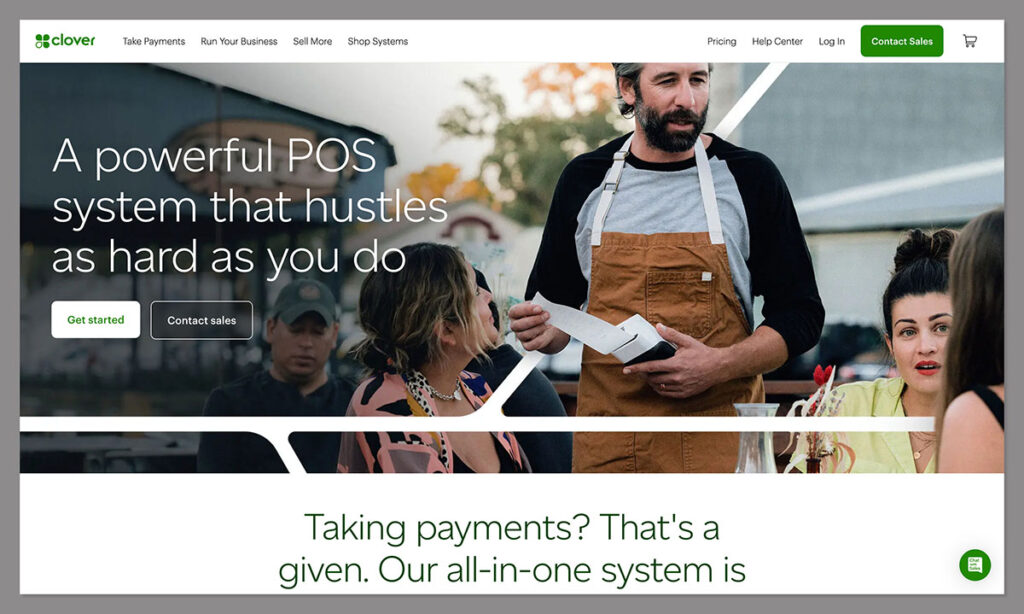
There’s plenty of reporting and tracking for following your transactions wherever you go, and you can take your business online too.
The Clover Online service means you can connect with popular food delivery companies, set up an ecommerce store, and deliver invoices direct to your customers. There’s also a comprehensive back-end environment with sales tracking and reporting.
While Clover isn’t quite as simplistic as Square when it comes to ease-of-use, it still makes it as simple as possible for business leaders to start selling in a range of environments.
You can accept all popular forms of payments, and even get specialized support depending on the kind of company you run.
Some of the features of Clover Point of Sale include:
- Multiple payment options: Take a range of different payment options with payment protection built-in and comprehensive cash-flow tracking.
- Inventory management: Streamline your operations, create menus, and oversee your inventory within a single, comprehensive system.
- Customer engagement: Look for new ways to understand and engage your customers with a range of engagement tools, as well as loyalty and gift cards.
- Employee management: Schedule staff, manage payroll, and track your entire team from a single integrated system.
- Ecommerce: Take online payments and send invoices online to improve your chances of sales across a range of channels.
- Customization: build virtual terminals and accept payments wherever you go with a host of designated tools for your business.
- Integrations: Connect Clover with your existing ERP, CRM, and other essential tools to ensure you’re tracking all the right data.
Clover POS vs Square POS: Hardware Solutions
On the other side of the coin to POS software, is the hardware you need to run your store. This includes all the card reader and register options provided by companies like Clover and Square.
With both POS solution, you can rest assured you’ll have plenty of hardware to choose from.
Clover offers a wide range of tools to support your business, starting with the simple Clover Go system, which allows you to take payments on the move with a hand-held miniature reader.
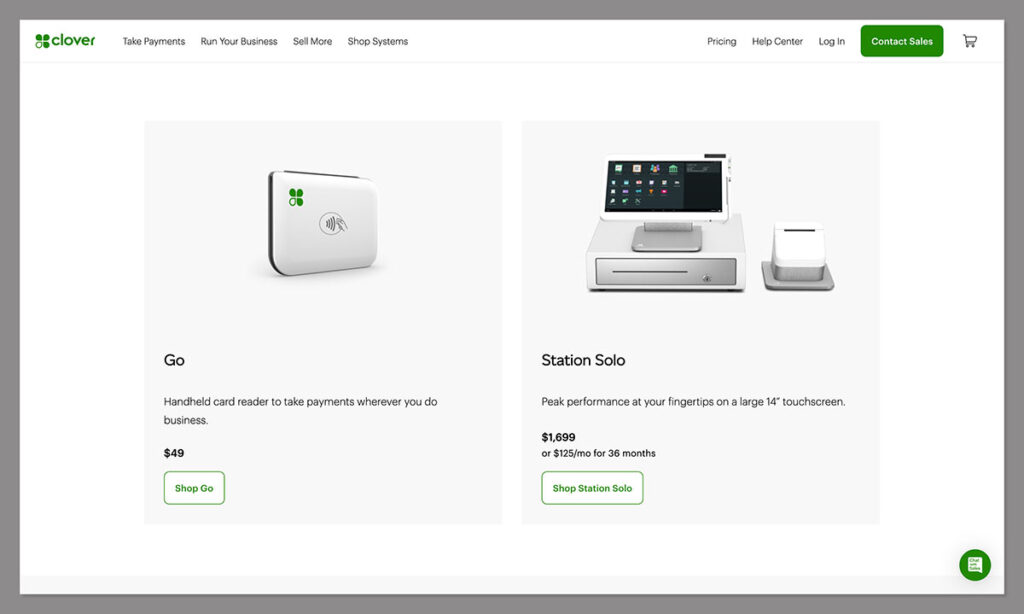
Go costs only around $49 per month, so it’s great for beginners.
Alternatively, you can look at comprehensive services like the Station Solo with a 14 inch display for $1349, or access the Station Duo for $1649 per month which comes with a front-facing point of sale device for your customer to see. Other options include:
- Clover Flex for $499: Flexible portable payments
- Clover Mini for $749: A compact payment processor system
Each Clover station allows you to take a host of payments, from contactless to magstripe transactions, with minimal headaches.
You can access everything from a comprehensive cash drawer to a simple system that integrates directly with your Clover app.
Square is another POS provider with a host of hardware solutions to offer. You get a free magstripe reader with most packages, and you can add a host of accessories into the mix too.
The Square Register, for instance, starting at £599 per month allows you to take various kinds of payments in a sleek and simple desktop monitor-like device.
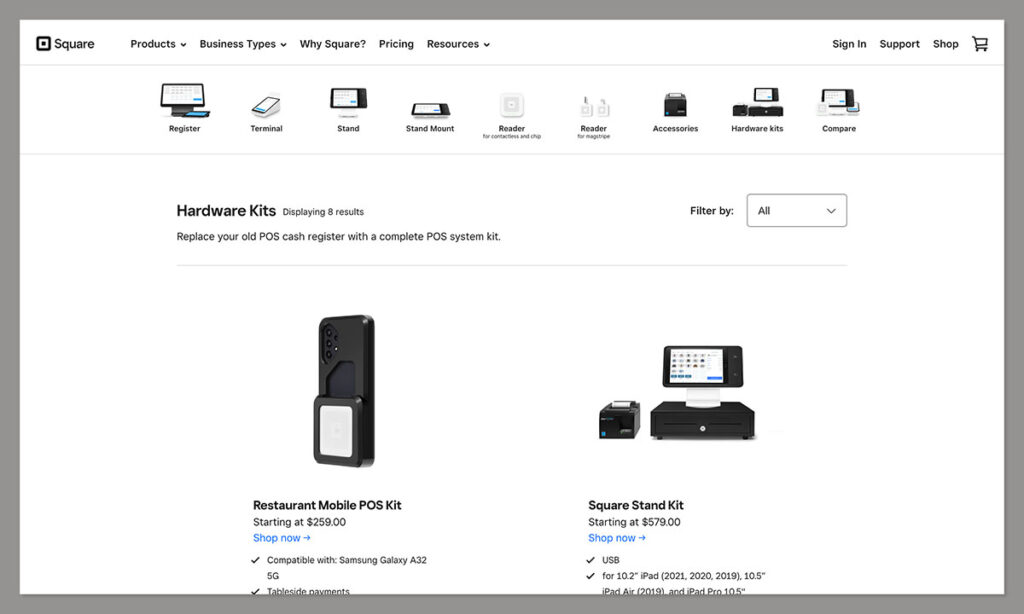
Square Terminal for £149 is an all-in-one card machine for taking payments and printing receipts, while Square Stand allows you to turn your iPad into a point of sale for £89.
Alternatively, the simple Square Reader accepts chip cards, Google Pay, and Apple Pay at £16.
For those who need extensive tools, there are options like the Square Stand Kit, and the Square Register Kit, which come with cash drawer access.
If you’re using Square for Restaurants, you can even get specialist POS hardware to ensure you can send the right information to the countertop in the kitchen too.
Whichever option you choose, you’ll have no trouble taking credit card payments, setting up loyalty program campaigns, and accepting chip or magstripe cards.
Clover POS vs Square POS: Performance and Analytics
Once you’ve chosen your register, register Lite or touchscreen payment processor, and you’ve set yourself up with the right software for your chosen software, the next step is leveraging the full functionality of Clover or Square.
Both the Clover and the Square POS app have a lot of benefits to offer when it comes to overall performance.
Clover bundles hardware and software together as one of the top payment processing companies, giving you cloud-based access to your software from any device.
Even if you don’t have a great connection, you can use your iPhone or various hardware options to accept payments offline.
Square is also configured to work in offline mode, which is great when you want to keep your payment processing and customer-facing display systems running no matter what.
As an added bonus, the credit card processors from Square can integrate with a range of other third-party tools. This means you don’t need to buy all your devices from Square.
Both tools allow you to get set up quickly and easily. Both the Square and Clover system also offer phenomenal stability and reliability.
From both companies, you can also access a range of tools for tracking and analytics. If you want to offer excellent customer support based on what you learn about your individual clients, the back-end reports from Square and Clover can allow you to do this.
Both tools will also give you access to full inventory tracking, payment reporting, and low-stock alerts, so you don’t have to worry about running out of inventory.
If anything does go wrong with your service from Clover and Square, there are service and support options to consider too.
Getting your merchant services from Clover does come with slightly less support than you could expect from Square.
It’s also worth noting Square’s fraud protection policies can result in the unexpected termination or suspension of your account at times.
On the plus side, if you need any information about how to set up your receipt printer, accept contactless payments, use barcodes, or anything else, there’s tons of documentation online.
Clover and Square both provide DIY options for small business leaders to solve issues themselves.
Clover vs Square: Pricing
When it comes to choosing between Square vs Clover, there’s a lot more to consider than just a monthly fee. However, pricing is likely to make a difference to your decision.
Clover’s POS pricing depends on who you buy the product from, and what kind of Clover devices you might want to access alongside your service.
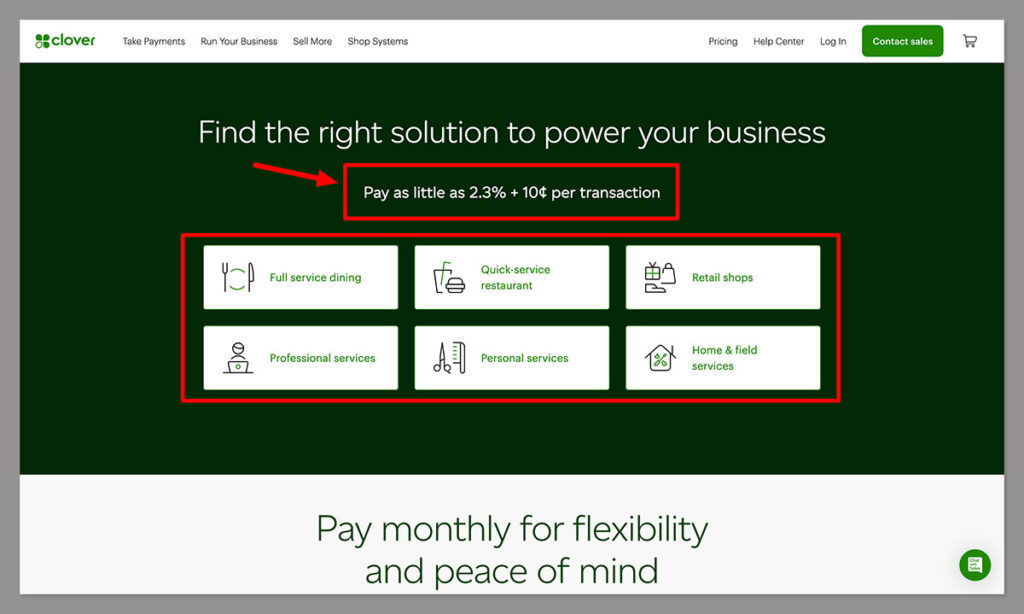
The best way to make sure you’re getting the right price for your credit card processing service is to contact the team directly.
Pricing starts at:
- Payments Plus for $4.95 per month
- Register Lite at $9.95 per month
- Register at $39.95 per month
- Counter Service at $39.95 per month
- Table Service at $69.95 per month
There are processing fees to consider too. Transaction fees start at 3.5% plus 10 cents for keyed transactions and varies between 2.3-2.7% and 20 cents for in-person interactions.
Square also has a range of pricing variations to consider. There’s a free version of the app which comes with transaction fees of 2.6% plus 10 cents per transaction. You’ll also need to consider the various costs of your Square devices.
Specialist solutions like Square for Restaurants and Square for Retail have their own distinct pricing structures, so it’s worth reaching out to the team if you have specific needs.
When it comes to transaction fees, you can expect to pay between 1.9% and 2.9% for online payments, 2.5% for manually keyed-in transactions, and 1.75% for in-person transactions.





Comments 0 Responses