Have you stumbled across an amazing website, with a design and functionality you want to replicate for your own online store?
Maybe you’re designing your first Shopify website, and you want to ensure you can match the experience your competitors offer.
Whatever your goal, our Shopify theme detector saves you the hassle of searching through page code to find out which theme a website is using.
Simply enter an URL into the search bar and click the “Find Theme” button, and our tech will show you the name of that store’s theme in seconds.

How to Use Our Shopify Theme Detector
We custom-made our Shopify theme detector to help simplify the process of discovering what Shopify theme any store is using.
You don’t need to install a plugin on Chrome, download an app, or start digging into source code with this convenient tool.
All you need to do is enter the URL for the ecommerce store you’re interested in, and our technology will do the rest.
It searches through the data in a store’s code in seconds, instantly tracking down which free or premium theme is active on the site.
Plus, we’re offering you all this functionality for free. You can use the theme detector as many times as you like with no cost, and no complexity.
What is a Shopify Theme?
Shopify themes are design templates that control the features, organization, and style of your online store. They’re essentially groups of files and components that ensure any store owner can build an attractive, user-friendly website with minimal effort.
With a free Shopify theme, or paid themes, you can customize every aspect of your online store, and ensure you’re delivering a great user experience, without having to code everything from scratch.
Different themes offer different levels of functionality, with some offering unique tools that can help you to influence how customers navigate through your store.
Some advanced themes even include special components like countdown timers to increase conversion rates, or age verification tools.
With Shopify, business owners have the freedom to choose between customizing a free theme, buying a paid theme, or designing their own custom theme from scratch, with the help of a Shopify developer.
No matter which option you choose, your theme will play a crucial part in the success of your ecommerce store, and the growth of your brand’s reputation.
How to Choose a Shopify Theme for Your Store
Picking the right Shopify theme for your online store can be trickier than it seems. There are dozens of different options out there. In fact, the Shopify theme store is home to hundreds of different themes tailored to specific industries and use cases.
If you’re just getting started building your new site, we recommend browsing through the options promoted by the Shopify ecommerce platform on its own dedicated theme store.
Choosing a theme here means you wont have to download any files from external locations and upload them to your site.
Keep in mind, while free themes are available, they do offer limited functionality compared to their premium counterparts.
If you want to ensure you’re building the most impressive store possible, it’s worth considering premium and paid themes carefully.
The good news is that if you’re not happy with your theme, or want to upgrade after a while to a solution with more SEO features or checkout options, you can always switch to something else later.
Plus, remember that Shopify themes are highly customizable, allowing you to add your own brand elements, from logos, to colors and fonts.
If browsing the Shopify theme marketplace doesn’t lead you to the best option for your store, sometimes the best option is to check out what other competing brands are already using. That’s where our Shopify theme detector comes in.
Why Use a Shopify Theme Detector?
A Shopify theme detector, like the one we created here, can make it easier to choose the best Shopify theme for your online store.
If you’re lacking inspiration for your new store, exploring the themes used by other successful vendors can give you an insight into the functionality you need.
Unfortunately, searching for the theme another site is using manually can be complex. A Shopify theme detector eliminates the need to search through source code, saving you time by instantly showing you the name of a theme connected to any URL.
You can use our Shopify theme detector to:
- Explore the functionality of your favorite themes: A Shopify theme detector can give you a behind-the-scenes insight into what specific themes are capable of. If you know the features of the store you’re researching, you can use a theme detector to see what their theme delivers in terms of functionality, responsiveness, and even integrations.
- Replicate another store’s design: Learning which theme another store users can help to inspire you when you’re working on your own store’s design. If you see a site that impresses you, you can replicate the experience they offer by using the same theme. Alternatively, you can use insights from a custom theme to guide your designer.
- Conduct a competitor analysis: Knowing the name of the theme your competitors are using can give your online business an edge. If you know the limitations those themes have, you can find unique ways to make your Shopify site more impressive or attractive to customers. This gives you a great way to differentiate your company.
How Our Shopify Theme Detector Works
All Shopify themes are defined by a unique ID (or identity code). Sometimes, the theme a store users will showcase its name on the footer of the website.
However, most of the time, this information is hidden, meaning you need to search for the ID manually instead.
There are a few ways to identify a Shopify theme name manually. For instance, you can download a Shopify theme finder application, or use a Google Chrome extension to rapidly detect themes.
Another option is to look at the source code of a website yourself. To do this, you need to right click on a page within the store, and clicking on “view page source”.
From there, you can use the Ctrl + F shortcut on your keyboard to search for the “theme_store_ID” section in the code, and hopefully find the theme name.
Unfortunately, this method can be a little time consuming and complex for beginners. That’s why we created our theme checker, to simplify things.
Our Shopify theme detector tool searches through the code on a web store for you, and instantly surfaces the Shopify Theme ID. All you need to do is enter the store URL you want it to search.
When you click “Find Theme”, our Shopify theme finder will show you the name of the Shopify theme (as its listed in the theme store), or let you know if the theme was custom-made.
It only takes a couple of seconds, and you can check as many URLs as you like.
Which Shopify Theme is That? An Example
For a closer look at how our Shopify inspector tool works, here’s a quick example. Let’s take a look at the Shopify store for Ivy Rose London.
All we need to do to find out which theme the store uses is enter the URL for the storefront homepage into the detector app.
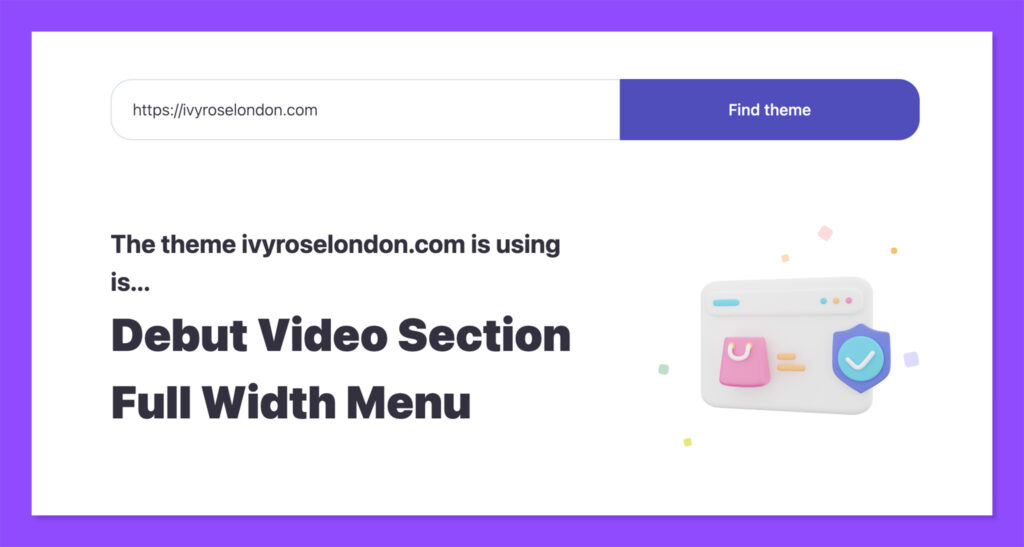
Clicking the “Find Theme” button sets the app to work, and the theme detector tells us that the website is using the “Debut” theme, with a video section and full-width menu.
This is a popular theme for Shopify stores, as it’s free, and offers a range of customization options. It’s also a good theme for search engine optimization, and integrates with a range of page builders.
Once you’ve found out which theme your favorite websites are using, you can decide whether you want to use the same theme yourself, or explore a range of alternative options.
You can also use other tools on this website, such as our app detector, to find out whether there are any specific Shopify app or add-on solutions integrated with the store, such as apps for social media walls, or dropshipping.
In a few seconds, you’ll have all the information you need to start building the ultimate Shopify store.
Give our Shopify theme detector a try today.





Comments 0 Responses