Are you a freelancer or a business owner looking for a fintech platform to streamline your financial operations? Revolut Business just might be a good choice for you.
It was launched in 2017 and offers multi-currency support with a user-friendly interface and scalable solutions for companies of all sizes.
As a freelancer, you can use Revolut Business to manage your personal and professional expenses from one platform.
You’ll find payment reminders, invoicing tools, and accounting features – all in one place. It’s also available as an app for mobile phones.
It has low transaction charges so you save more with each transaction. Revolut Business lets you use cards, manage expenses, and get analytics so you can take control of your finances from a single place.
And when it comes to international payments, Revolut Business offers competitive exchange rates. But is it the best solution for your business in 2024?
Go through this Revolut Business review to find out.
Key Features of Revolut Business
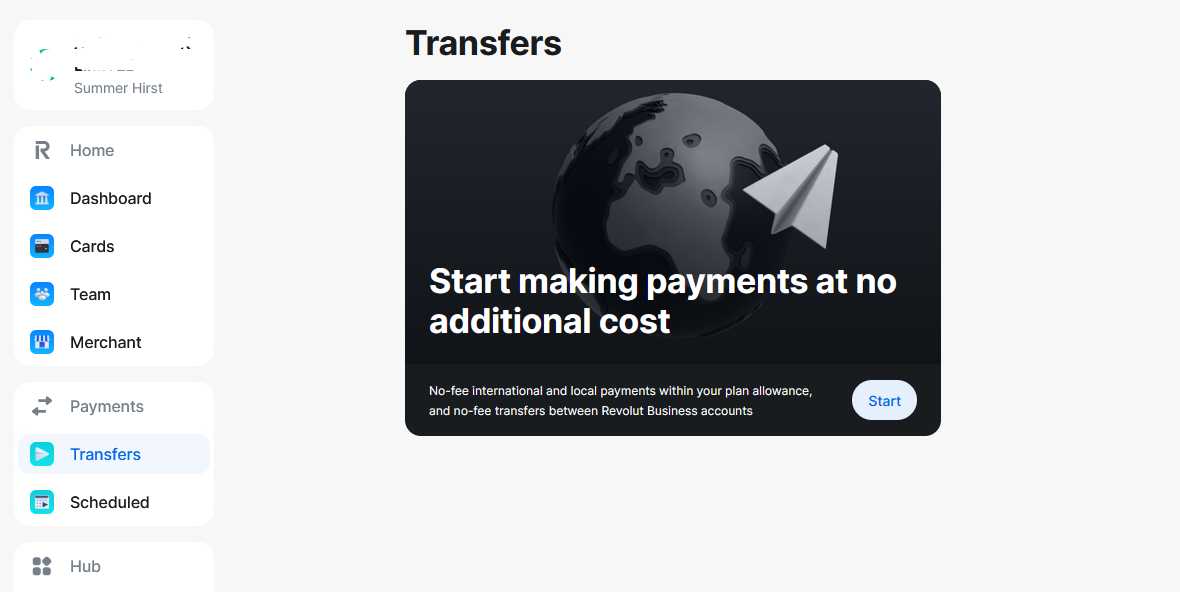
Let’s begin this Revolut Business review by discussing the most important features for business owners and freelancers.
Dedicated Mobile App
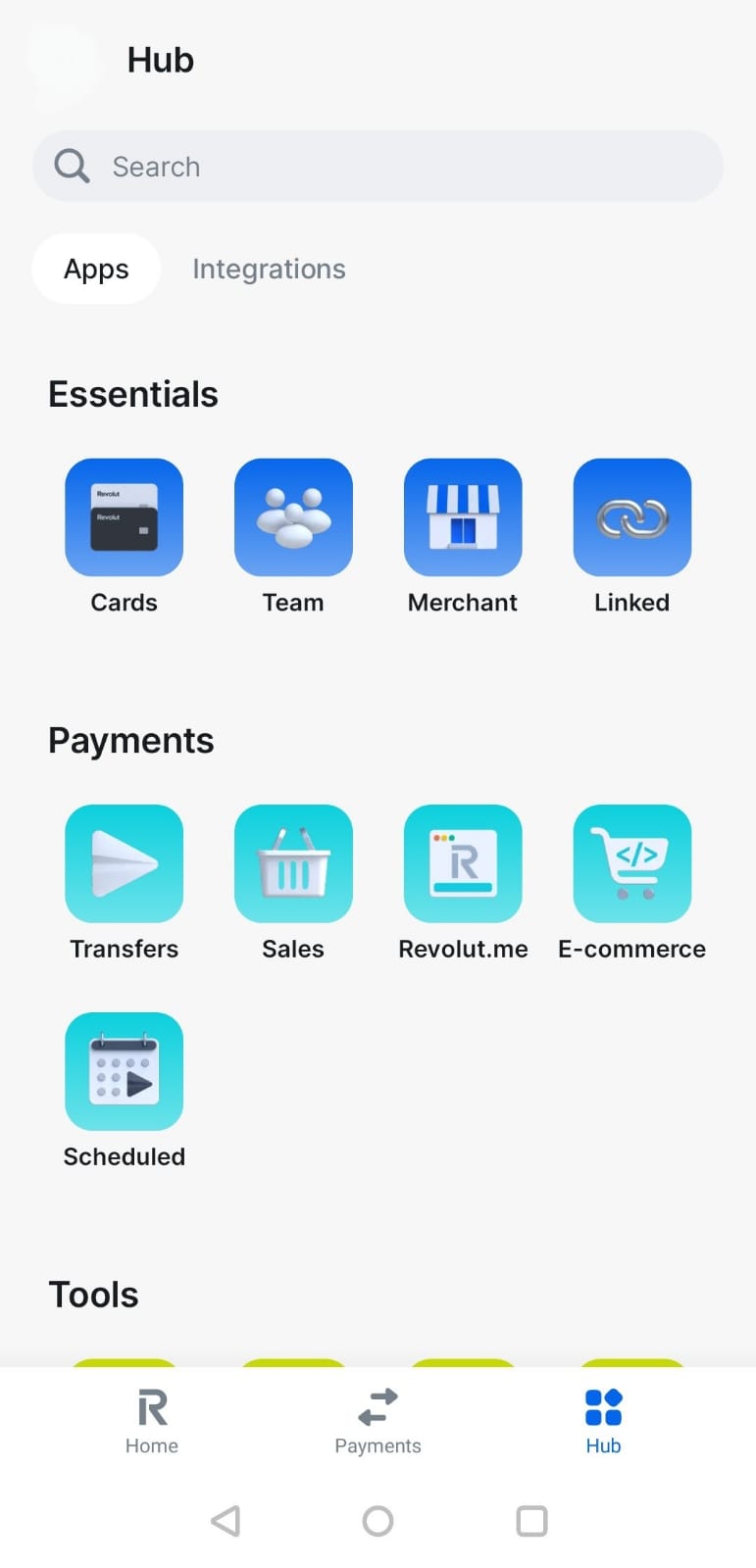
You can track your spending and record receipts from one digital banking app. The app is available for iOS and Android, and comes with a complete suite of features.
It lets you view account balance, send/receive payments, track expenses, and access customer support. If you have a company with multiple employees, you can issue and track their cards through the mobile baking app.
Multi-currency Support
Revolut lets you send, receive, and hold funds in your account in over 30 currencies. Some of the supported currencies are USD, EUR, JPY, GBP, AUD, and CAD.
With such extensive currency support, your company can easily and efficiently manage international transactions.
Virtual and Physical Debit Cards Accessibility.
Revolut lets you have company debit cards for your team. You can control and manage these cards from the online platform – set limits, track, freeze, or unfreeze them. These cards are available as physical as well as virtual cards.
Virtual cards work well for online purchases and physical cards can be used for online and in-person secure transactions along with ATM withdrawals.
Bulk Payments
With this feature, you can create and release multiple payments in one go. The CSV file for bulk payments can be downloaded from the control panel and it lets you have 1000 payment entries per file.
This can save a lot of time, especially if you have several employees, freelancers, or suppliers. According to the details filled in the CSV file, payment processing will be done automatically.
You can also schedule payments for your employees.
Accountancy Software Integrations
You can easily integrate Revolut Business with your accounting tools such as QuickBooks, Xero, and Sage.
By connecting Revolut with accounting software, you can sync your transactions and expenses, thereby reducing the risk of errors.
Once Revolut is connected with accounting software, all transactions you make through Revolut will be imported into your accounting software. This will help you easily create financial reports.
API Access for premium accounts
When you use a paid plan, you get API integration for your applications. It’s easy to set up APIs and have automatic payments. With automatic payments, you can pay your suppliers on time and keep track of each payment.
Team Permissions
Revolut Business lets you assign roles to your team members from the app. The default roles are Owner, Admin, Accountant, Viewer, and Member.
You can also create your own roles with custom privileges.
With different permissions, you can ensure that your team members have access to only the resources they need.
This maintains business security and integrity. When financial information is accessible only to authorized individuals, you’ll reduce the risk of fraud and errors.
Customer Support
There’s an in-app chat feature that’s online 24/7. If you cannot find what you’re looking for, you can chat with a real person from the chat support that’s available in the Help section.
You can also read the frequently asked questions to see if you find a solution there. They also offer email and phone support.
Revolut Business Pricing and Plans
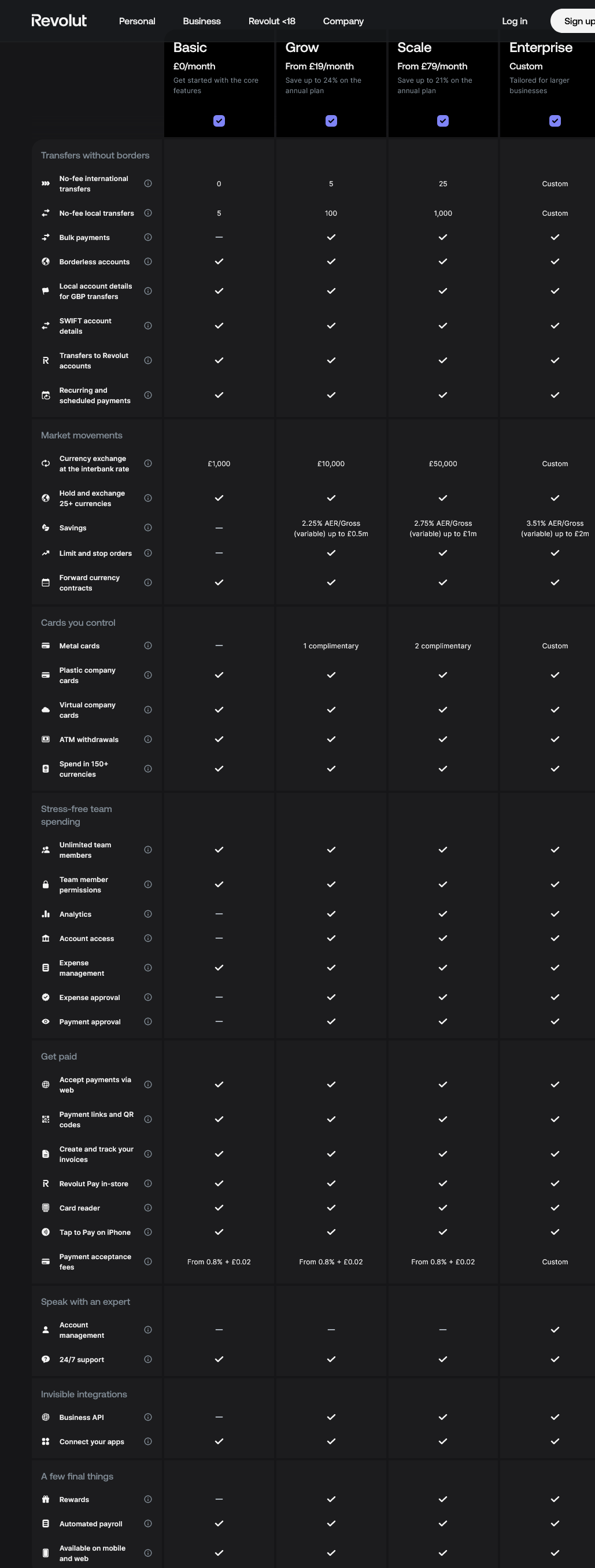
There are four plans available: Basic, Grow, Scale, and Enterprise. We’ll discuss all of them in this comprehensive Revolut Business review.
Basic
The Basic plan is Revolut Business's entry-level offering. It doesn’t cost anything and is designed for small businesses and freelancers.
It lets you make recurrent and scheduled payments. With the basic plan, you can get virtual cards or plastic cards for your team members.
You can add unlimited team members and create and track your invoices. However, you won’t get expense and payment approval features for team members.
Plus, you won’t be able to access Revolut Business API with the Basic plan.
Grow
The Grow plan costs £19/month and is made for growing businesses. It offers all the features of the Basic plan, plus some extra goodies.
For example, you get 5 no-fee international transfers. With Grow, you can make bulk payments that aren’t available with the Basic plan.
You get one complimentary metal card with this plan. On the Grow plan, you can use the Revolut platform to access analytics to see trends in profits and cash flow.
Scale
Scale is the highest tier of readymade plans offered by Revolut Business. It costs £79/month and is meant for medium-sized corporations. It offers a whole suite of features that make it a good option for high-volume operations.
With Scale, you get all the benefits of the Grow plan plus some extras. For example, you get two complimentary metal cards for team members instead of one.
Your annual interests are also higher. While Grow offers 2.25% savings, Scale offers 2.75% up to £1m.
Enterprise
Enterprise is a custom plan that is designed for big enterprises. It gives the maximum savings of 3.51% and account management features with priority customer support.
To get this plan, you need to contact Revolut Business directly. An expert from Revolut will work with you to understand your needs and design a plan for you.
Depending on your needs, you can also get customizable features and integrations.
Additional costs and fees for exceeding the free limits
Revolut offers some free limits on its services. When you exceed these limits, you might need to pay extra.
Basic
You get 5 no-fee local transfers each month. Outside that, you’ll need to pay a flat fee of £0.2 per additional transfer. For international transfers, it’s £5 per additional transfer.
Grow
You get 100 no-fee local transfers each month. Once this limit ends, you’ll need to pay a flat fee of £0.2 per additional transfer. There are 5 no-fee international transfers. Once you use up those 5, you’ll need to pay £5 per additional transfer.
Scale
Scale offers 1,000 no-fee local transfers. After that, there’s a flat fee of £0.2 per additional transfer. You also get 25 no-fee international transfers, after which, you need to pay £5 per additional transfer.
Safety and Security Measures
It’s important to discuss security measures in this Revolut Business review to see if their financial technology keeps your money safe.
Your Revolut account money is held at Metropolitan Commercial Bank and your Savings Vault money is held at Sutton Bank. Both of them are covered by FDIC insurance up to $250,000 in case of a bank failure.
Revolut has several anti-fraud features including Multi-factor authentication (MFA). Apart from your PIN, Revolut also asks for a passcode or biometric authentication.
It also lets you freeze and unfreeze cards directly from the Revolut Business app to ensure there’s no unauthorised access.
If you leave your Revolut dashboard, it will automatically log you out after some time of inactivity. The Revolut app comes with a fraud monitoring system that flags suspicious transactions. This protects the merchant from an accidental financial loss.
Overview of Revolut's commitment to safeguard customer funds.
Revolut follows “safeguarding,” which means if Revolut ever becomes insolvent, customers’ claims will be paid out first.
Revolut also offers virtual disposable cards that can be used a single time when shopping online. Once the invoice is paid, the details of the card are deleted so they cannot be re-used by scammers.
There are many other safety measures as well. For example, when you send money to a new contact, Revolut will confirm with you as it doesn’t recognize the new user.
Customer Reviews
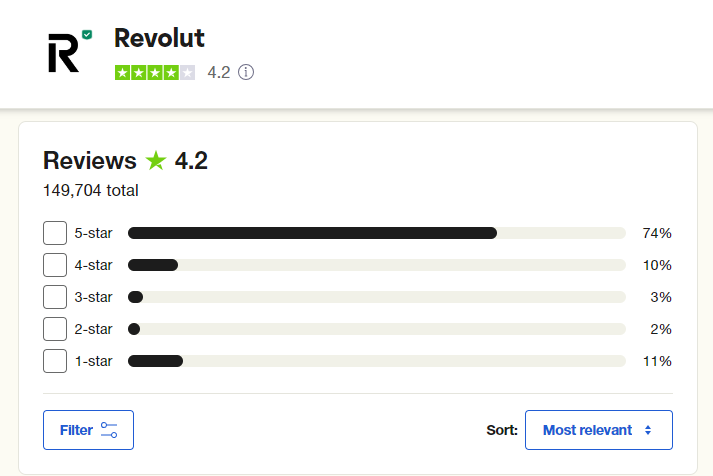
I went through some Revolut Business reviews to see what others are saying about it. Revolut has a Trustpilot score of 4.2/5.
Based on these reviews, customers are generally happy with Revolut Business. Many users praised it for its low transaction charges, efficient application, and other features.
However, there were some mixed reviews about account setup and customer support.
People also praised the expense management tools that let them handle their employee expenses with virtual and physical cards.
Comparison with Competitors
Let’s see how Revolut Business holds up against its competitors.
1. Revolut Business vs Wise
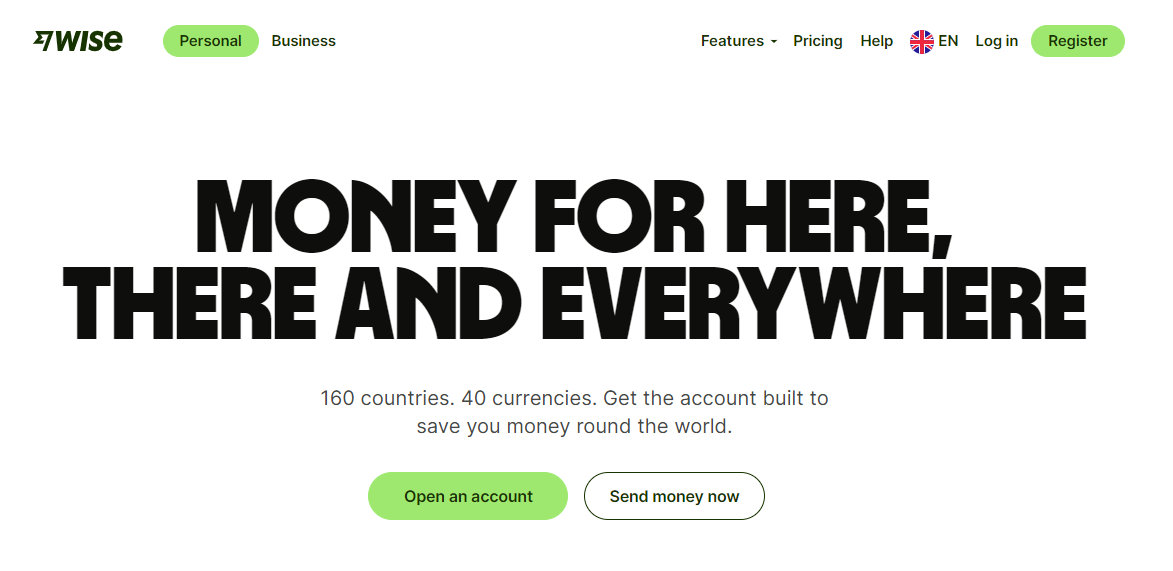
Wise Business is also an amazing digital finance platform like Revolut but it’s primarily focused on international money transfers and currency exchange.
While Revolut supports over 30 currencies, Wise supports over 40 of them. If you mostly accept international payments, Wise can be a good choice for you.
2. Revolut Business vs Monzo
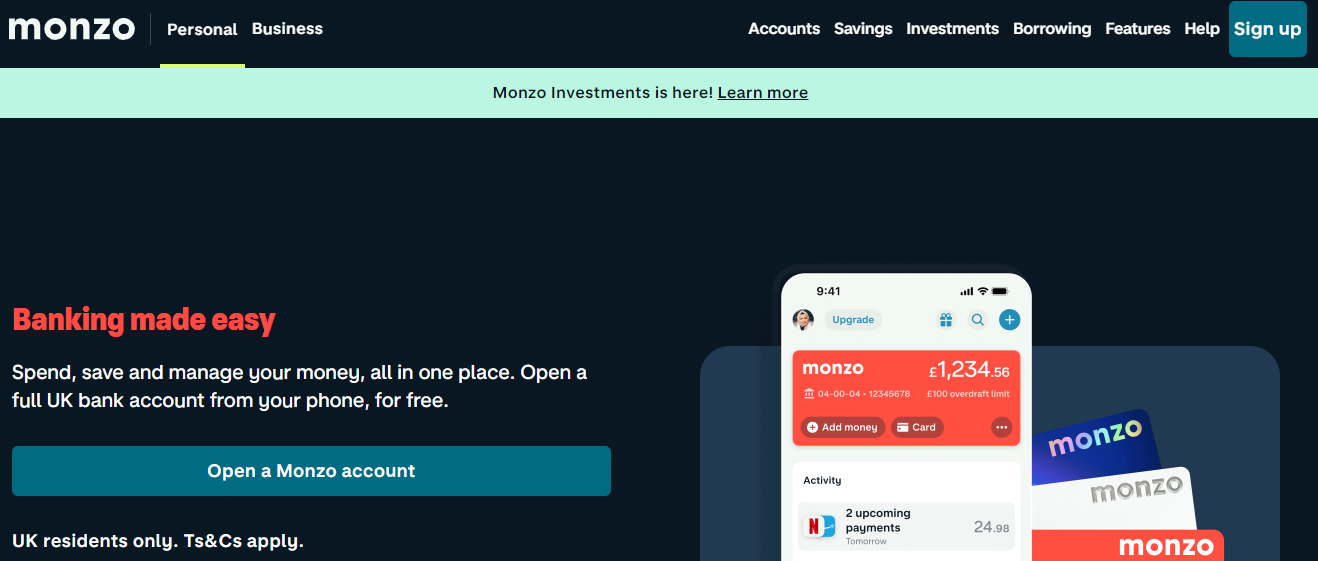
Monzo is yet another popular choice for sending and receiving payments. You can open a Monzo business account with no monthly fees.
It works on online payments like others and also allows cash deposits at specific locations.
It focuses on UK-based businesses and has limited international options. If you have an international business, Wise would be a better option.
3. Revolut Business vs Starling
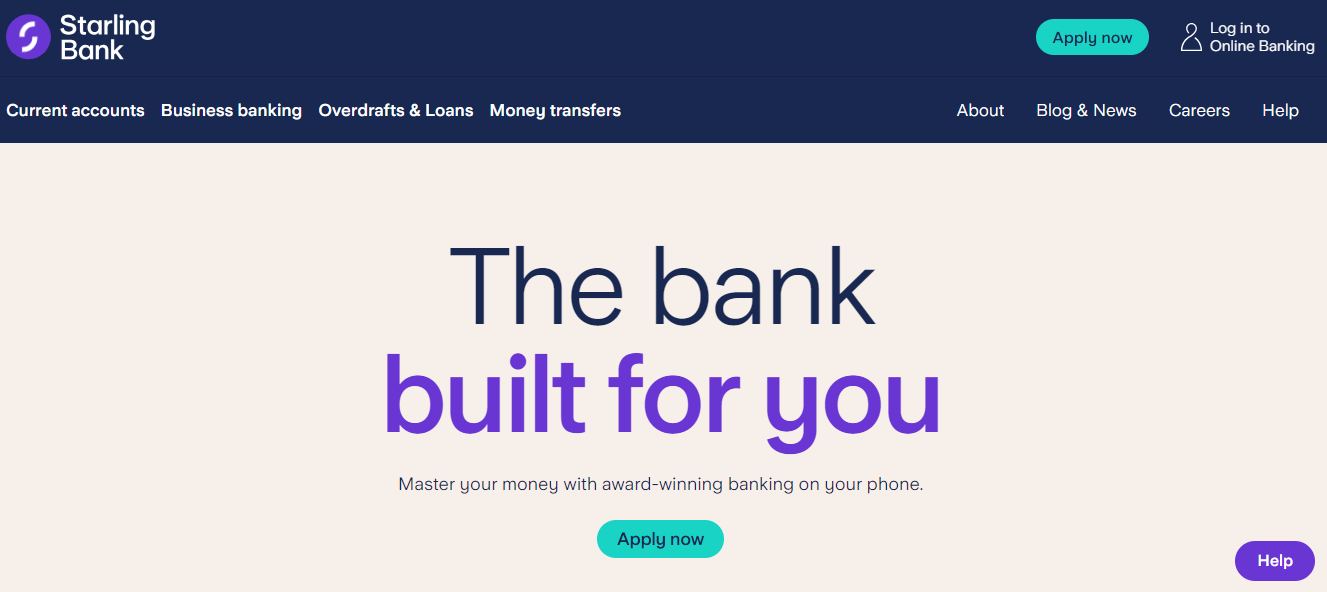
Like Monzo, Starling also offers a free business account without any monthly fees. Apart from online money transfers, it accepts cash deposits from a Post Office branch.
It lets you keep track of your subscriptions and regular bills so you don’t miss any payments.
It allows multi-user access, so your team members can access the account with varying levels of permissions. This makes it a good option for businesses with multiple employees.
FAQ
Yes, Revolut offers low transaction charges, making it a good option for business accounts. Also, since it operates internationally and supports multi-currency accounts with competitive exchange rates, it is also a great option for businesses that accept international payments.
Yes, your money is generally safe with Revolut Business. Revolut partners with FDIC-insured banks in the United States, which means your funds are protected up to $250,000 in case of a bank failure. Apart from that, Revolut uses multi-factor authentication to make sure your account is safe and isn’t being operated by anyone else. It also flags suspicious transactions.
Revolut is an electronic money institution and not a bank, which is why your money is not covered by the Financial Services Compensation Scheme (FSCS). Also, Revolut doesn’t offer cash or cheque deposits. However, you can contact an authorised retailer and they might be able to top-up your account with cash.
It depends on your business needs. If your business mainly deals with international payments, Wise will be a better option as it offers competitive international transfer charges and supports more currencies. However, for local UK-based transfers, Revolut offers the lowest transaction rates. So if you run a local business, Revolut will be a better choice.
Revolut offers low transaction charges, supports multiple currencies, and offers virtual and physical cards. Opening a Revolut business account is super simple and you can access the control panel from the web or dedicated application. It also lets you make bulk and scheduled payments.
Conclusion
In this Revolut Business review, I’ve tried to address all key aspects of its business banking solutions that will help you decide whether Revolut is good for your company.
Is Revolut Business right for you?
It depends on your business needs. If you want a platform that lets you send and receive payments quickly from local customers, it just might be the choice for you.
Revolut lets you have your team members on the platform and you can assign roles and cards to them. This lets you control your business expenses.
It’s ideally a good option for small to medium businesses and freelancers.





Comments 0 Responses