Want to know how to set up retail pre orders? This guide has got you covered. From choosing the right tools to managing inventory and promoting pre orders.
Learn how to sell more and meet customer demand with a pre-order system.
Quick Summary
- Retail pre-orders allow customers to buy products before they are released, giving retailers benefits like early revenue, demand forecasting and customer relationships.
- Setting up a pre-order system involves choosing the right pre-order app, creating a product page and configuring payment options to suit different customer preferences.
- Promoting pre-orders includes using social media, targeted email campaigns and early bird discounts to generate buzz and drive pre-order sales.
What are Retail Pre Orders
Retail pre-orders are a sales strategy where customers can:
- Order and pay for products before they are released or available to the general public
- Reserve their desired items in advance and get them as soon as they become available
- Pay full or partial amount upfront and get the right to receive the item when it becomes available
For retailers pre-orders mean:
- Meet customer demand even when the product is not shipping immediately
- Add to revenue growth
- Strengthen customer relationships
- Get early product demand insights
- Forecast minimum product quantities required and reduce supply chain risks.
Pre Order Definition
Preordering is buying a product or service before it is released or available for sale. This allows pre order customers to reserve their purchase in advance. Customers can reserve and get their desired items ahead of time through this process.
They will be one of the first to get the items when they become available. Essentially pre-orders are a reservation, guaranteeing the customer access at the earliest possible time.
In most cases the pre-order process, also known as the pre order sequence, requires pre order buyers to:
- Pay full or partial amount in advance
- This payment reserves their right to get the item when it becomes available
- This system benefits customers by giving them early access and businesses by gauging interest and demand before the product is launched.
Benefits of Pre Orders
There are many benefits to pre-orders. Mainly pre-orders allow retailers to:
- Create buzz and anticipation for a product before it hits the shelves
- Engage customers with upcoming products
- Get sales early and secure revenue
- Manage cash flow before the product is launched.
Pre-orders also give a clear picture of product demand, allowing businesses to manage their inventory better.
By knowing what sizes, colors and options customers want, retailers can match stock levels with actual customer demand, reducing the risk of overstocking or understocking.
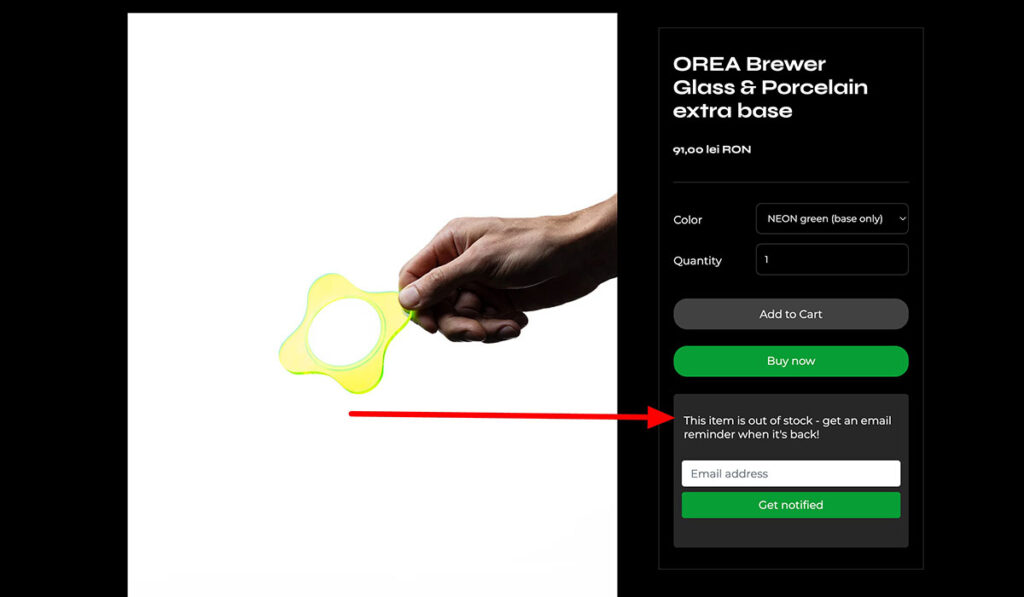
This data driven approach means businesses produce what customers want, therefore overall efficiency and satisfaction will increase.
Also offering pre-order access to loyal customers or mailing list subscribers, can increase customer loyalty and appreciation.
Pro tip: Give customers early access or special discounts, businesses to create a sense of exclusivity and reward their most engaged fans. This will drive pre-order sales and strengthen the brand customer relationship.
Pre Order Setup Guide
There are several steps to set up a pre-order system. First you need to choose the right pre-order app that matches your ecommerce platform and pre-order strategy.
Then create a pre-order product page that looks and feels good and educates the customer.
Finally set up payment options so the process is smooth for both the business and the customer.
Use a Pre Order App
Selecting the right pre-order app is crucial for the smooth operation and success of your pre-order campaigns.
There are many pre-order apps in the Shopify App Store, and finding one that fits your needs can make the whole pre-order process from setup to fulfillment seamless.
Here are some popular pre-order apps to consider:
- Pre-Order Manager
- Pre-Order Now
- Pre-Order Hero
- Pre-Order Me
These apps have many features and customization options to help you manage and optimize your pre-order campaigns.
Make sure the app matches your pre-order strategy and integrates with your existing e-commerce platform.
Pre Order Product Page
Creating a pre-order product page is key to attract and convert customers.
Here are some tips:
- Simple and clean layout.
- A few high quality images of the product.
- Short explainer video of the product.
- Payment form for easy checkout.
- Easy to navigate.
- All the information customers need.
- Frictionless purchase.
By following these tips you will improve the user experience and increase the chances of converting visitors into customers.
The pre-order page should have:
- Clear product descriptions
- Pricing
- Release dates
- Pre-order terms
Pro tip: Provide g all the information upfront to reduce uncertainty and build trust with the customer and they will be more likely to pre-order.
Payment Options
Configuring payment options for pre-orders is a key step in the transaction process. Businesses can collect full payment upfront, take a deposit or offer buy now, pay later (BNPL) with providers like Afterpay.
Each has its pros and cons and the choice depends on the business’s cash flow management and customer preferences.
For ‘pay later’ methods customers can pay a deposit or reserve without payment and will be billed for the balance or full price once the product ships. This flexibility can make pre-orders more attractive to customers who don’t want to pay full amount upfront.
Setting up a payment gateway will usually require creating new accounts with services like Stripe or creating a PayPal account. Make sure you set clear payment terms and conditions so there’s no confusion or disputes later on.
Pro tip: By offering multiple payment options you can reach a wider audience and increase the chances of pre-orders.
Promote Your Pre Orders
Promoting your pre-orders is key to generate interest and sales. Using social media, targeted email marketing and early bird discounts are some of the best ways to promote your pre-orders.
By engaging with customers through these channels you can build hype and convert interest into pre-orders.
Social Media
Social media is a great way to promote pre-orders. Teasing products through posts, videos and Reels can build hype and interest with your audience. Applying marketing psychology like the scarcity heuristic can trigger emotional responses and increase sales by creating a sense of urgency.
Remarketing and targeting campaigns can remind customers of their initial interest and encourage them to pre-order.
Pro tip: By using paid and organic social media you can reach and engage a wider audience and get more pre-orders.
Email Marketing
Email marketing is another way to promote pre-orders. Sending targeted email campaigns to your subscribers can introduce products and make them feel exclusive. Building an email list allows you to sell pre-order spots directly to subscribers who have shown early interest.
A good email marketing strategy involves sending multiple emails to keep your audience informed and engaged. Including exclusive deals or early bird discounts in your emails will create urgency and get subscribers to pre-order and increase overall sales.
Early Bird Discounts
Early bird discounts is a proven way to convert interest into sales. Time sensitive discounts will create a sense of urgency and get customers to pre-order fast.
Also offering preorders with exclusive bonuses or perks like bundling with popular products will get customers to pre-order.
Pre Order Inventory Management
Fulfilling preorders successfully depends on good inventory management. Here are some tips:
- Monitor sales and stock levels regularly.
- Set pre-order limits to manage customer expectations and prevent overselling.
- Adjust inventory based on demand so you have enough stock to fulfill pre-orders. By doing this businesses can manage inventory effectively and customer will be happy.
Sales and Stock Tracking
Tracking sales and stock levels is crucial for inventory management. Pre-Order Manager automates pre-order dates and enables them based on stock levels. This tool will simplify pre-order management for businesses.
Shopify’s built-in inventory management also helps to track sales, forecast demand and set low stock alerts so you can meet demand without overselling.
Pre Order Limits
Setting pre-order limits is an important step to manage customer expectations and prevent overselling. By setting a limit on the number of pre-orders you accept you can ensure smooth fulfillment and customer happiness. This will prevent disappointments and negative reviews from customers due to unfulfilled orders.
Adjusting Inventory Based on Demand
Adjusting inventory based on pre-order demand can manage stock and reduce overstock costs. Pre-orders give businesses valuable insight into actual customer demand so they can forecast inventory needs accurately.
This data driven approach will help retailers not to overproduce or underproduce inventory and can meet customer demand.
Using pre-order data to adjust inventory can:
- Sell before the product launches
- See demand clearly
- Plan production and stocking better
- Analyze sales and make adjustments
- Manage inventory
- Happy customers
Read more:
Pre Order Fulfillment
Fulfilling pre-orders well is key to customer trust and satisfaction. Organizing fulfillment, providing shipping updates and handling delays transparently are part of a good pre-order fulfillment strategy.
Fulfillment Operations
Fulfillment operations is key to timely and accurate pre-order delivery. Using automated systems will increase order accuracy and simplify the fulfillment process.
Implementing automated storage and warehouse management system will optimize space and have real-time visibility of inventory so operations will be smooth.
Storing frequently picked items in easy to access areas will further simplify fulfillment, reduce time and effort to process and ship orders. By organizing fulfillment well businesses can ensure timely and accurate delivery of pre-ordered items and customer will be happy.
Shipping Updates
Keeping customers informed about their pre-orders is important for transparency and trust. Updating customers regularly about their pre-orders including shipping timelines and tracking will increase customer satisfaction.
Send shipping times and order tracking links as soon as they are available to manage customer expectation and reduce support queries.
Delays and Issues
Handling delays and issues transparently is key to customer trust and satisfaction. Clear communication about delays and updated delivery windows will manage customer expectation and reduce frustration.
Even if the product arrives late, constant communication and transparency will keep customer happy.
Review Your Pre Order Strategy
Review your pre-order strategy to make sure it’s working and gather insights for next campaign. Analyze sales data, collect customer feedback and make strategic adjustments to refine pre-order strategy and improve overall.
Sales Data
Analyzing sales data is key to understanding consumer demand trends and to optimize future pre-order campaigns. Tracking pre-orders will reveal peak buying periods so businesses can plan their marketing and inventory better.
Sales data will give you:
- Top performing campaigns
- Areas to improve
- Businesses can make informed decisions to improve pre-order strategy and sell more.
Customer Feedback
Collecting customer feedback is important to refine pre-order strategy and future campaigns and to take customer interest into account. Surveys to pre-order customers will give you valuable insights into their experience and preferences.
Make customers feel special and they will give feedback and engage more with the brand. Validate, test and tweak strategies based on customer feedback to improve pre-order process and meet customer needs through a good onboarding process.
Strategic Adjustments
Making strategic adjustments based on sales data and customer feedback is key to refining pre-order strategy. Analyze what worked in the pre-order campaign and adjust for next campaign. Adjustments might be tweaking exclusivity and urgency messages or product details and communication.
Pro tip: By refining pre-order strategy businesses can manage cash flow better, sell more and happy customers.
Pre Order Campaigns Tips
Pre order campaigns success relies on product selection, clear communication and strategic use of influencers. Offering exclusives and focusing on products with high demand will boost pre-order sales.
Product Selection
Product selection is key. Here are some tips to help you choose:
- Focus on products with high demand.
- Look for products with USP (unique selling points) that differentiates them from competition.
- Choose products that are near completion or already prototyped so you can fulfill on time.
Products with a good story can also generate more interest and engagement from customers.
Communication
Clear communication is key to manage customer expectation and to make pre-order campaign successful. Provide product description, expected shipping dates and potential delays to keep customers informed. Use multiple channels (email and SMS) to keep in touch and provide contact for customer support.
By being transparent and proactive with communication you can build trust and reduce uncertainty.
Influencers
Partnering with influencers will boost pre-order campaigns by:
- Creating excitement
- Reaching a wider audience
- Creating authentic content that highlights pre-order products
- Building anticipation among their followers
- Using different content formats (videos and posts) to engage the target audience.
Influencers will promote pre-order products and create buzz that will drive more sales.
Conclusion
In summary, setting up and managing a pre-order system is about understanding the concept, choosing the right tools, promoting well and communicating clearly.
By using pre-orders businesses can increase revenue, manage inventory better and customer loyalty. Implement these and turn customer interest into guaranteed sales and have a thriving retail business. Use pre-orders and watch your sales grow.
FAQs
What is pre-order in retail?
Pre-order in retail is a sales transaction where customers pay for products before they are released or available to the general public. So customers can get the product before it’s released.
What are the benefits for businesses?
Offering pre-orders for businesses will boost revenue, improve customer relationships, give early insight into product demand and inventory management. All these will contribute to the overall business success and growth.
How do I choose the right pre-order app for my business?
Choose a pre-order app that fits your e-commerce platform and pre-order strategy, like in the Shopify App Store. Choose one that suits your business and platform.
Why offer early bird discount for pre-order?
Offering early bird discount for pre-order is important because it creates sense of urgency and can include exclusives, so customers will order faster.
How to manage inventory for pre-order?
Track sales and stock, set pre-order limits and adjust inventory based on demand.





Comments 0 Responses