As a consumer, I love Etsy. It’s a great place to find unique items and gifts you simply can’t get anywhere else. As a business owner, I know how tough learning how to sell on Etsy can actually be.
While setting up an account might be simple enough, making sure your store is primed for success is another thing entirely. Plus, the nuances of selling on Etsy can be more complex than you think.
There are fees to think about, shipping procedures to master, and promotional strategies to figure out.
Fortunately, since I’ve gone through the process of setting up and running Etsy stores for clients numerous times, I can share my behind-the-scenes insights with you.
So, here’s everything you need to know.
How to Sell on Etsy: Step by Step
Before I dive into the steps involved in selling on Etsy, I have one quick recommendation: decide if Etsy is the right platform for you first.
Yes, it’s one of the most popular marketplaces out there, particularly for those selling creative and handmade products, but is it right for you?
I’d recommend choosing Etsy for your online store only if you’re a creative seller with limited products to sell, and you’re not planning on scaling drastically any time soon. Plus, be prepared to face a lot of competition for customers.
If you’re looking for a more scalable way to build an online business, it might be worth building an ecommerce store instead, with something like Shopify.
With that out of the way, let’s dive in.
Step 1: Build Your Brand
When you’re browsing through Etsy, looking for an awesome product, what makes one seller stand out from the crowd for you?
For me, it’s not just the price of the product or the quality of the pictures, it’s the brand behind the store.
Everything from the name of your store, to your logo, makes a difference to how professional and trustworthy you’ll seem to your customers.
Your name is the first thing I’d recommend focusing on, as this is what people will see first on the Etsy search pages, alongside your product ratings, product titles, and price.
A good name should communicate the kind of products you’re selling, and offer an insight into your brand’s personality or value. For instance, “SilverRainSilver” tells you the company is selling silver jewelry, and has a boho, romantic vibe.
If you’re struggling for ideas, you can plug some keywords into Shopify’s name generator for suggestions.
Remember to ensure your name is unique (not to similar to any competitors), and relevant, a keyword included in your name can make you easier to find (like “silver” from the example above).
Once you have your name, create a logo and color palette for your brand. A visually-compelling logo will give you something to display on your Etsy storefront, and add to your product packaging, to create a truly “branded” experience for your customers.
Your color palette will also have an impact on how you market your company, and package your products.
You can use tools like Coolors to come up with great color palettes, and solutions like GoDaddy or Canva’s free logo makers to create a logo, if you’re limited in budget.
During this stage, I’d recommend starting to think about the kind of “personality” you’ll want your brand to show too.
Think about your core values (like sustainability or quality), and how you’re going to convey those in your product descriptions, marketing campaigns and more.
Step 2: Create your Etsy Account
Once you’ve got the core elements of your brand ironed out, it’s time to start setting up your Etsy account. Fortunately, this process is pretty straightforward.
Head over to Etsy and either click on the “Sign in” button to create an account (you’ll need your email address and a password, or you can use Google, Apple, or Facebook), or log into your existing account.
Click on the account button and select “View your Profile”, then “Edit Public Profile”.
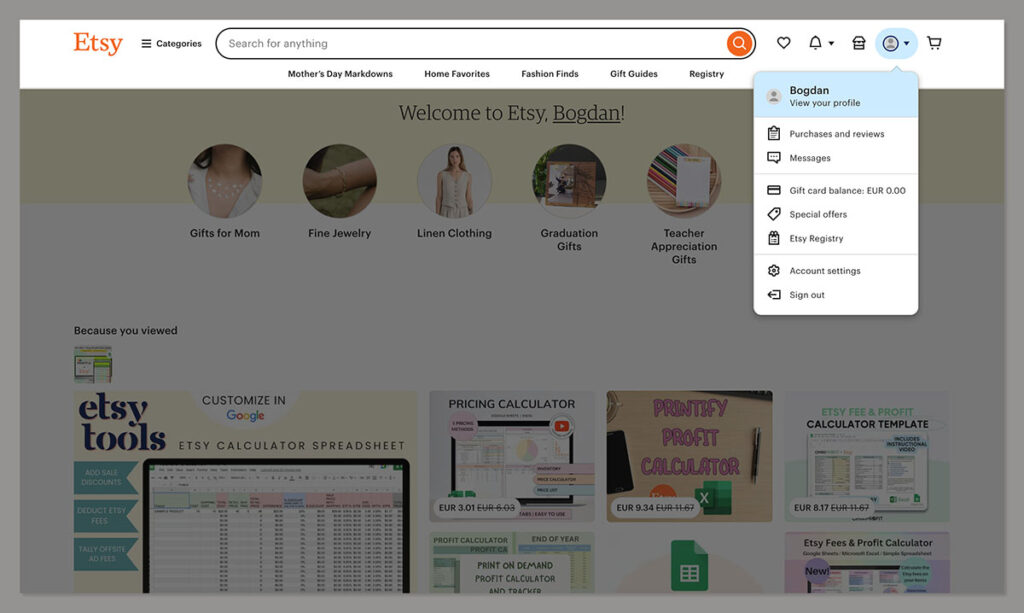
Here you can enter all of the information shoppers may need to know about you. You can create a little account bio, highlighting your brand and the products you’re going to sell, and add a profile picture (this is a great opportunity to use the logo you created before).
You don’t have to share too much information here, but giving customers a little insight into you can make them more likely to trust you as a seller.

Once you’ve filled out your profile:
Open your Own Etsy Storefront
To open a store on Etsy, you’ll need to click next to the user icon again, and click “Shop Manager”.
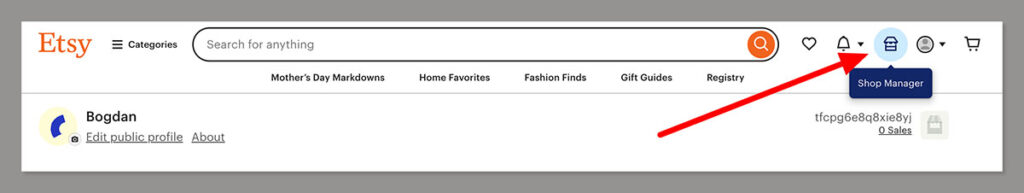
This will take you to a page that basically tells you all the benefits of selling on Etsy, and includes a button that says, “Open Your Etsy Shop”. Click on that, and the site will ask you a bunch of questions about why you’re using Etsy, and what kind of store you want to create.
You can skip these questions if you like, but I do recommend answering the questions about anything you might need help with to start selling, as this will prompt Etsy to share resources with you.
Adjust Your Preferences and Add Your Store Name
Once you get through the initial question section, you’ll start the step-by-step process of adjusting your store preferences, entering your name, and getting your storefront ready to sell.
You can choose what language you want to sell in, and your currency.
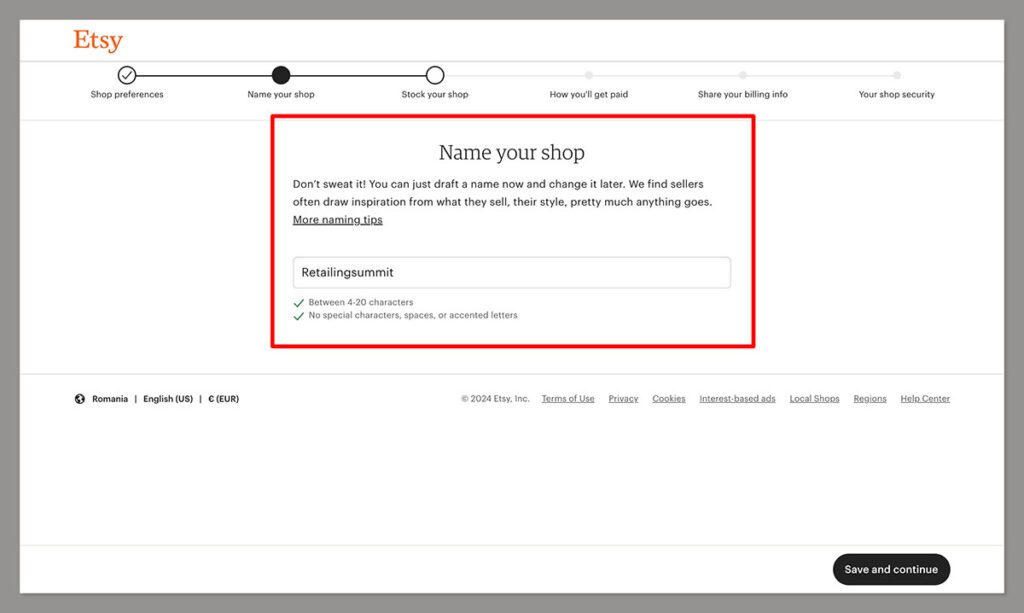
The good news is even if you choose your own home currency, your customers will still see your prices automatically converted into their currency.
Step 3: Adding Your Listings
Adding product listings is also pretty straightforward, but it takes a little more time. You don’t actually have to “complete” your listings at this stage.
Just adding basic information about what you’re going to sell is fine.
Your products won’t be available to purchase until you launch your store, and you can go back and edit listings later.
Once you add some basic details, Etsy will ask you to:
- Create a product title: I’d recommend using a short, descriptive titles, which features keywords at the beginning. For instance, if you’re selling silver bracelets your title might be “Silver bracelet with moon and star charms”.
- Upload images: Upload up to ten product photos. Make sure you take high-quality photos with plenty of natural light. It’s a good idea to show your product in use, so your customers can envision how it will fit into their lives. You can also upload a video, which can improve your ranking on Etsy’s search results.
- Add a description: Create a description that highlights your product features with some long-tail keywords. Make sure you provide plenty of specific information, like custom options, measurements, and unique techniques you’ve used for crafting.
- Choose categories: Pick the categories your product falls into, such as “jewelry” or “crafts”. This is important, because customers can filter products by category when searching for products.
- Add tags and attributes: Add up to 13 tags featuring the keywords you want to rank for. Don’t worry about translations or plurals, as Etsy will manage all of that for you.
Step 4: Set up Pricing and Shipping Details
Once you’ve got all of your product information uploaded, you can set a price for your product. This can be tricky. I’d recommend starting by figuring out how much it actually costs to make your product.
Think about the cost of materials, your time, and the shipping costs required to get this product to consumers.
Next, look at what other sellers are charging for similar products. This will give you an insight into how much customers are probably willing to pay for whatever you sell.
When you’re launching your store, you can always consider offering special “introductory” prices to start with. However, be cautious about offering discounts that are too steep. This could cause customers to undervalue your products later.
You’ll also need to set up your payment options, which means:
- Telling Etsy if you’re an individual (sole trader), or business (limited company, etc). You won’t need a business license to sell on Etsy, but it’s a good idea to be transparent here.
- Filling out your personal data and taxpayer information. You’ll also need to upload a valid ID document, such as your passport or driver’s license.
- Choosing payment options, such as enabling Etsy Payments, registering a card for billing, and adding bank account details for getting paid.
Etsy Payments ensures customers can purchase your products in their local currency, while allowing you to receive the money in your own currency. The solution supports all forms of payment methods, from digital wallets like Apple Pay, to PayPal, credit, and debit cards.
Finally, set up your shipping details and costs. Etsy provides a range of shipping settings to choose from. For instance, you can offer free shipping (which I would definitely recommend to increase sales), or you can charge different fees depending on a customer’s location.
Estimate how long it’s likely to take for customers to receive their order too.
Don’t forget to include actual development times when you’re estimating delivery times, particularly if you’re creating custom orders from scratch.
Step 5: Launching Your Shop
Finally, you’ll be ready to launch your store on the Etsy marketplace. Before you “go public”, take the time to go back to your Etsy storefront and make some customizations. Finish off your product descriptions, and ensure you have an attractive profile and banner photo.
You can also add some information about your store to the “About” section, set up “store policies”, to let your customers know a little more about your return and refund policies, and more.
If you feel everything is ready, you can head into your account and click the “Open Your Shop” button. This will allow you to start showcasing your products.
Step 6: Promoting Your Store
Launching your store doesn’t mean your work is over. You’ll also need to ensure that as many people are finding your shop as possible. I’d advise starting by making sure your listings and storefront are optimized for Etsy’s algorithms. This means:
- Using relevant tags and keywords in all product listings.
- Choosing the right attributes for all of your products.
- Collecting and displaying reviews on product pages.
- Keeping your storefront up to date with fresh content.
- Adding plenty of information to your “About” page.
Outside of relying on Etsy’s algorithms, it’s also worth investing in some comprehensive marketing strategies. You can use Etsy’s marketing tools to promote listings to a specific audience (although there is a fee for this).
You can also cross-promote by:
- Creating your own website or portfolio that links to your Etsy store, and using blogs or content to boost your position in the Google search results.
- Promoting your products across social media channels like TikTok, Instagram, and Facebook, using relevant hashtags to improve visibility.
- Collaborating with influencers and other creators in your industry to help promote your products and boost your brand’s reputation.
How Much Does it Cost to Sell on Etsy?
Before you dive into selling on Etsy, it’s worth remembering the platform isn’t entirely free. While it’s free to set up a storefront, there are costs for listing items to sell.
The core expenses include:
- Listing and renewal fees: Etsy charges a $0.20 listing fee whenever you create a new listing, or renew it (to keep it on the platform). This fee doesn’t apply if you’re just editing listing details. Your listings will automatically renew every four months.
- Transaction fees: Whenever you sell an item on Etsy, you’ll pay a 6.5% transaction fee (that’s pretty high, which is why I recommend looking at other selling options, like selling through your own store on Shopify).
- Payment processing fees: Etsy charges a fixed rate plus a percentage of the gross order amount for every payment. The fees vary depending on where you are in the world, and some sellers in certain countries will need to meet certain payment thresholds before they can transfer money to their bank (such as people in Mexico).
- In-person selling fees: If you decide to sell products from Etsy in-person, at a marketplace or stall, for instance, you’ll need to use a POS solution like Square. Square will sync your products on Etsy to its platform, and replace the Etsy transaction fee with it’s own payment processing fees, which vary depending on the type of payment.
- Regulatory operating fees: If you’re selling in certain countries, like the UK, for instance, you’ll need to pay regulatory operating fees. These fees vary depending on the product price, and your location.
- Currency conversion fees: Etsy automatically accepts payments in USD, then converts this currency into your chosen bank account currency. Every conversion will cost you 2.5% of the total gross sale amount (including shipping costs).
Other Etsy Fees
On top of all the fees mentioned above, you can also pay extra for a range of things on the Etsy platform. For instance, if you want to subscribe to Etsy Plus, which offers advanced options for store customization, and discounts on advertising, then you’ll pay $10 per month.
This also gives you the status of being a “trusted” Etsy seller.
If you want to launch a website with Etsy Pattern, the subscription-based web hosting tool, you’ll pay another $15 per month.
Other fees include:
- Advertising fees: If you want to showcase ads on the Etsy website, this will cost you between $1-$25 per day, depending on your requirements. If you want to advertise off-site, then there’s a 15% charge for any shop with an annual revenue of less than $10,000, and a 12% fee for anyone over that threshold. Offsite ads allow your products to appear on things like Facebook, Google, and display ad environments.
- Delivery fees: Etsy can offer personalized packaging and shipping labels to store owners in certain locations. You can purchase labels through your account, and the cost will vary depending on your chosen supplier, such as FedEx, or USPS.
Quick Tips for Selling on Etsy
Since Etsy can charge quite a lot of fees for sellers, it’s worth making sure you’re doing everything you can to boost your chances of sales.
Based on my experience with the platform, here are some of my top tips for potentially increasing your income.
1. Choose the Right Niche
Etsy is a pretty specialist platform, designed to support sellers who create unique and hand-made goods, or sell items customers can’t find elsewhere. There’s no one-size-fits-all strategy for choosing the right niche, but it’s worth paying attention to popular items on Etsy.
For instance, in 2023, the best-selling items on the platform were jewelry, craft supplies, wedding products, and handmade items. Selling digital products on Etsy could also be a great idea, as it reduces the costs associated with actually creating and shipping products to customers.
You could sell everything from digital planners to cross-stich designs and knitting patterns.
2. Know Your Customers and Competitors
Take the time to find out what your customers are actually looking for on Etsy. Look at successful Etsy sellers and find out what they offer, what their best-ranking products are, and what kind of pricing structure they use. This will give you some guidance when building your own store.
Pay attention to what customers dislike about other sellers too, as this can give you a competitive edge. For instance, if customers constantly complain about shipping costs, charging a slightly higher price for your products, and offering free shipping could be a great way to earn some buyers.
3. Take Amazing Photos
More than anything else, photos of your products are probably what will convince customers to click on your listings. Don’t just rely on your camera phone to snap amazing pictures. Ensure you get the lighting right, and choose a clean background for your shots.
Once you have these pictures, don’t just include them on your Etsy store listings. Leverage content marketing strategies like blogging, with photos, to boost your rankings on the search engines.
Share fresh photos across social media channels, or work with influencers to boost your visibility.
Consider using a platform like MailChimp to send regular emails to your customers, showcasing your latest creations, and driving them back to your store.
4. Encourage Reviews and Feedback
Reviews are a big deal on Etsy. In fact, they show up right on the search pages when customers are looking for products. The more reviews you get, the higher you’re likely to rank with Etsy’s algorithm.
Encourage customers to share feedback, reviews, and even photos of their products, which you can showcase on your product pages.
It can be difficult to convince customers to leave a review at first, but you could always consider offering them a discount on their next purchase if they agree to rate your store.
Providing amazing customer service can help too. Customers are more likely to share reviews (and recommend you to their friends), if you include things like handwritten notes or freebies in their packages, deliver products quickly, and extend your return period to give them peace of mind.
Launch Your Own Etsy Shop
Etsy is a great platform for selling unique, handmade goods, and vintage products. However, it’s a pretty expensive platform overall as your business starts to scale, so I do recommend considering other selling options as your company grows (like using an ecommerce platform).
Still, if you’re just getting started, you can use Etsy to boost brand awareness, make sales, and start forging life-long connections with your customers.
Frequently Asked Questions (FAQs)
Etsy can be an excellent platform for selling hand-made and unique products. It doesn’t cost anything to have a storefront, but there are a lot of fees to consider, such as hefty 6.5% transaction fees. You’ll also need to pay for ads, listings, shipping, and any premium features you want.
1. Create a free account
2. Set up your shop location, currency, and payment options
3. Choose a store name
4. Add your products
5. Set up shipping options
6. Customize your store front
7. Launch your store
8. Promote your business
Creating a shop on Etsy is free, however creating or updating your product listings costs $0.20 per listing. Etsy also takes up to 20-25% of your sales in various fees, such as transaction, and payment processing fees. Regional fees, shipping fees, and tax rates may also apply.
Etsy can be a profitable platform for small business owners who choose the right niche, price their products correctly, and invest enough time into promotion. The marketplace doesn’t charge monthly subscriptions, but it can consume a lot of your profits.
Etsy takes a lot of your profits through various fees, which can make it harder to scale your business. Plus, there’s a lot of competition on the platform already, which means you may need to invest a lot more time and effort into promoting your store.





Comments 0 Responses