With over 150 hours of testing and comparing 10 leading POS systems specifically for convenience stores, I’ve narrowed down the top five that stand out for usability, pricing, features, and reliability.
Whether you're running a neighborhood shop or managing multiple locations, the right POS system can seriously improve your checkout process, inventory control, and profit margins.
Our Top 5 POS Systems
- Square for Retail – Best overall
- POS Nation – Best for age-restricted items
- Clover – Best for design and ease of use
- Lightspeed Retail – Best for growing multi-location stores
- Toast POS – Best for C-stores with hot food
Quick Comparison
| POS System | Rating | Starting Price | Hardware | Best For |
|---|---|---|---|---|
| Square for Retail | 4.8 | $0/month | Optional | Simple setup, great all-rounder |
| POS Nation | 4.5 | $99/month | Yes | Alcohol, tobacco compliance |
| Clover | 4.4 | $14.95/month | Yes | Modern design, fast setup |
| Lightspeed Retail | 4.3 | $89/month | Optional | Multi-store inventory management |
| Toast POS | 4.2 | $0/month | Yes | Stores with hot food/kitchens |
#1. Square for Retail: Best Overall POS System
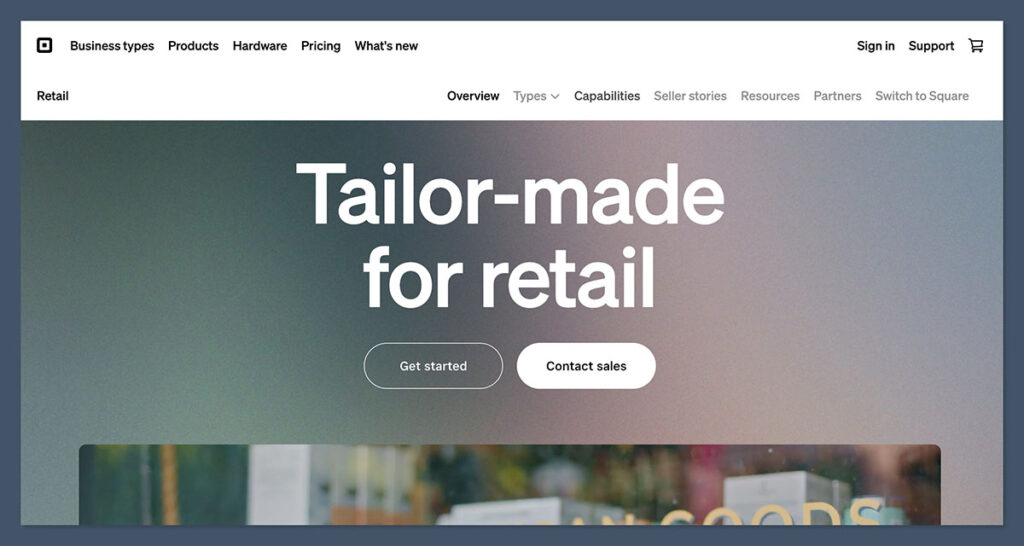
💵 Starting Price: $0/month
🖥️ Hardware: Optional (iPad-based or all-in-one terminals)
📦 Processing Fees: 2.6% + 10¢ per transaction
Square for Retail continues to dominate the convenience store POS space in 2025 thanks to its flexible setup, transparent pricing, and user-friendly interface.
It’s particularly strong for new or single-store owners who want a low-cost entry point but still expect advanced features.
Why I Recommend It:
- Easy to use right out of the box
- Real-time inventory sync and barcode scanning
- No long-term contracts or hidden fees
- Offers offline functionality for Wi-Fi outages
- Built-in reporting and sales trends dashboard
Pros:
- Free to start
- Great for mobile and in-store use
- Simple onboarding and setup
- Solid inventory management tools
Cons:
- Processing rates are higher than some competitors
- Some features (like team management) require a paid upgrade
Square for Retail Plans:
| Plan | Monthly Fee | Includes |
|---|---|---|
| Free | $0 | Inventory, sales reports, offline mode |
| Plus | $60/month | Staff permissions, advanced inventory |
| Premium | Custom | For large or multi-location stores |
Bottom Line: Square is ideal for convenience store owners who want a fast, flexible POS solution without paying upfront. It’s scalable and intuitive, which makes it my top pick for most use cases.
#2. POS Nation: Best for Alcohol and Tobacco Compliance
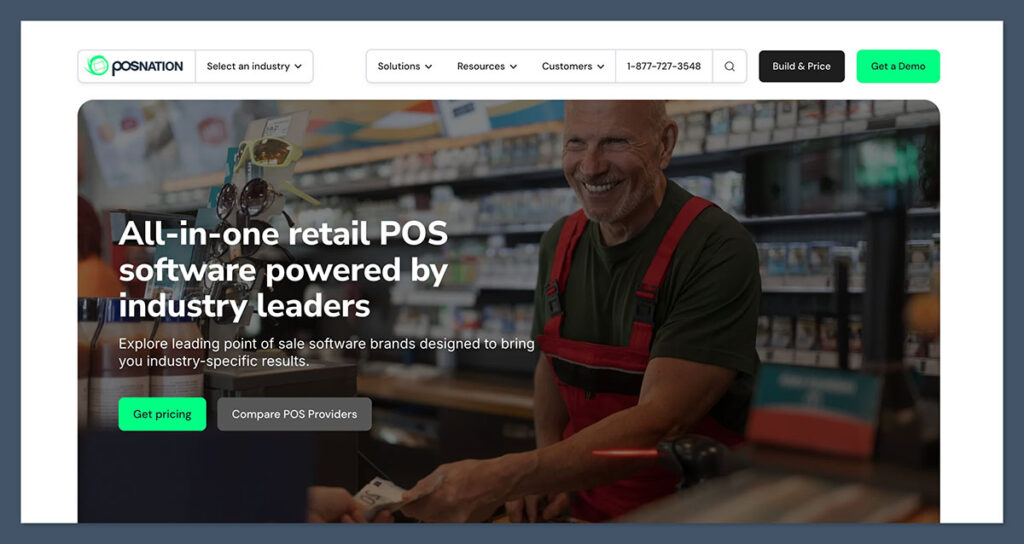
💵 Starting Price: $99/month (software only)
🖥️ Hardware: Yes (cash drawer, barcode scanner, etc.)
📦 Processing: Custom (integrates with various processors)
POS Nation is tailor-made for convenience stores that sell age-restricted items like alcohol, cigarettes, or lottery tickets. It includes built-in ID scanning and compliance tracking out of the box — no need for third-party apps.
Why I Recommend It:
- Age verification and ID scanning built in
- Inventory database includes tobacco and alcohol SKUs
- 24/7 US-based customer support
- Handles fuel pump integration if you also sell gas
Pros:
- Fully customized for convenience stores
- Great customer support
- Includes advanced reporting and theft prevention
- Preloaded inventory makes setup easier
Cons:
- More expensive than other systems
- Less modern interface than newer cloud-based POS options
POS Nation Plans:
| Plan | Monthly Fee | Notes |
|---|---|---|
| Software Only | $99/month | Fully configured POS system |
| Hardware Kit | From $1,499 | Includes scanner, printer, cash drawer |
Bottom Line: If you’re running a store that deals with age-restricted sales or need tight compliance tools, POS Nation is the best fit.
#3. Clover POS: Best for Design and Ease of Use
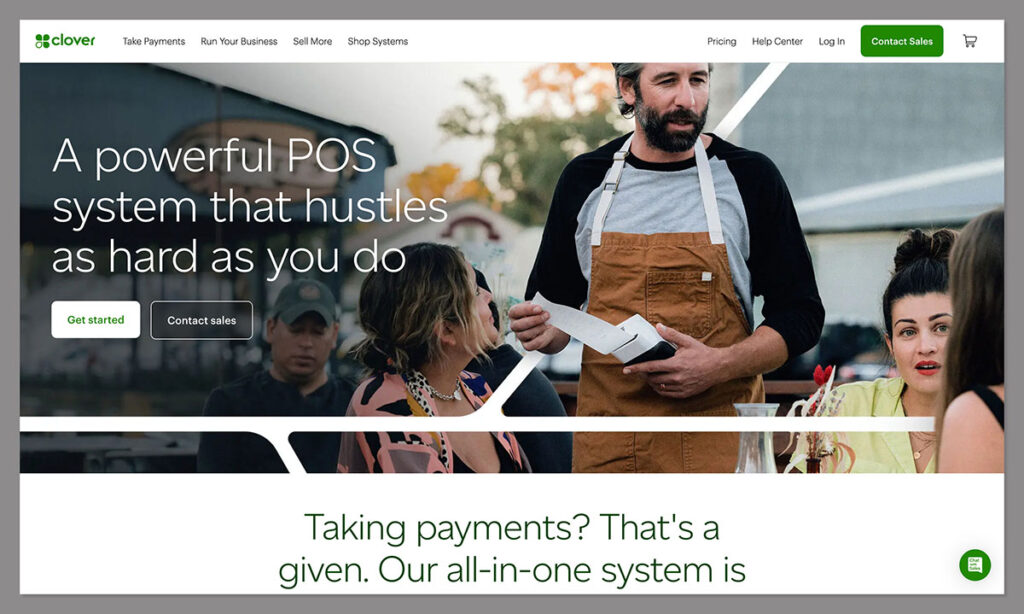
💵 Starting Price: $14.95/month
🖥️ Hardware: Yes (proprietary all-in-one terminals)
📦 Processing: 2.3% + 10¢ (with Clover payments)
Clover’s hardware and software come as a package, making it a sleek, turnkey solution. It’s incredibly easy to use and looks great on the counter, which makes it ideal for modern convenience stores that want a stylish, reliable setup.
Why I Recommend It:
- Beautiful, compact hardware with touchscreen UI
- Accepts mobile payments, EBT, chip cards, and gift cards
- You can customize the experience with add-on apps
- Built-in loyalty program options
Pros:
- Fast and intuitive interface
- Minimal training required
- Supports multiple payment types
- Ideal for small teams
Cons:
- Locked into Clover’s ecosystem
- Pricing varies by reseller (watch for fees)
Clover POS Pricing:
| Hardware | Cost | Monthly Fee | Use Case |
|---|---|---|---|
| Clover Go | $49 | $14.95 | Mobile stores |
| Clover Mini | $799 | $14.95–$49.95 | Mid-size convenience stores |
| Clover Station | $1,649 | From $49.95 | High-volume operations |
Bottom Line: If you want a quick setup with sleek hardware and don’t mind buying into Clover’s hardware ecosystem, this is a great pick for small to mid-size convenience stores.
#4. Lightspeed Retail: Best for Multi-Location Stores
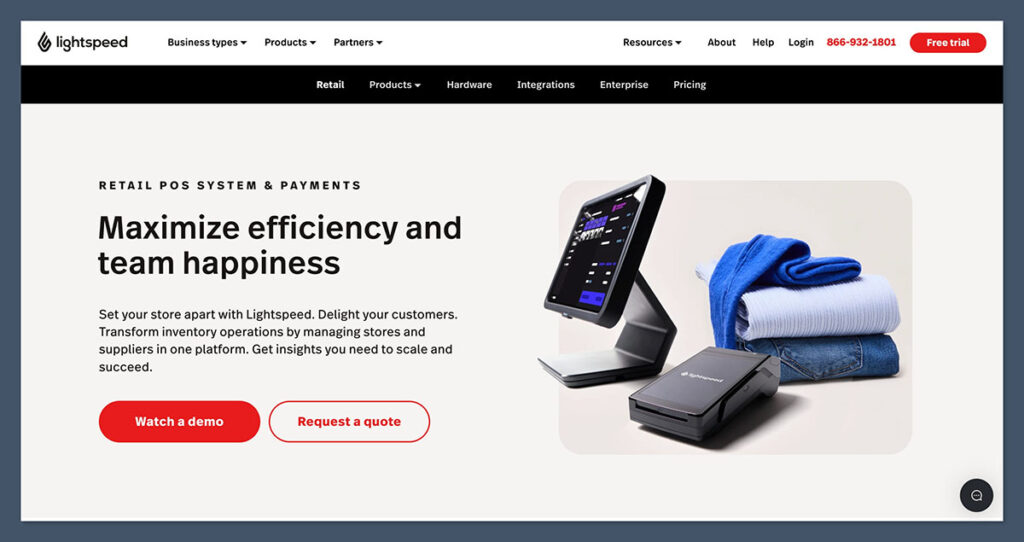
💵 Starting Price: $89/month
🖥️ Hardware: Optional
📦 Processing: 2.6% + 10¢ (Lightspeed Payments)
Lightspeed Retail is best suited for larger or fast-growing convenience stores that need more advanced inventory tools. It’s powerful but more complex, which makes it better for managers and teams who want granular control over operations.
Why I Recommend It:
- Centralized dashboard for multiple store locations
- Advanced inventory management and analytics
- Support for purchase orders, vendors, and catalog imports
- Includes CRM features and customer loyalty
Pros:
- Scalable with robust reporting
- Cloud-based and mobile-ready
- API access for integrations
Cons:
- More expensive than competitors
- Steeper learning curve
Lightspeed Plans:
| Plan | Monthly Fee | Features |
|---|---|---|
| Lean | $89 | Basic inventory and sales |
| Standard | $149 | Loyalty and advanced analytics |
| Advanced | $269 | Multi-store management, deeper insights |
Bottom Line: Lightspeed is the best choice if your store has complex inventory needs, or you’re running several locations under one roof.
#5. Toast POS: Best for Stores with Hot Food
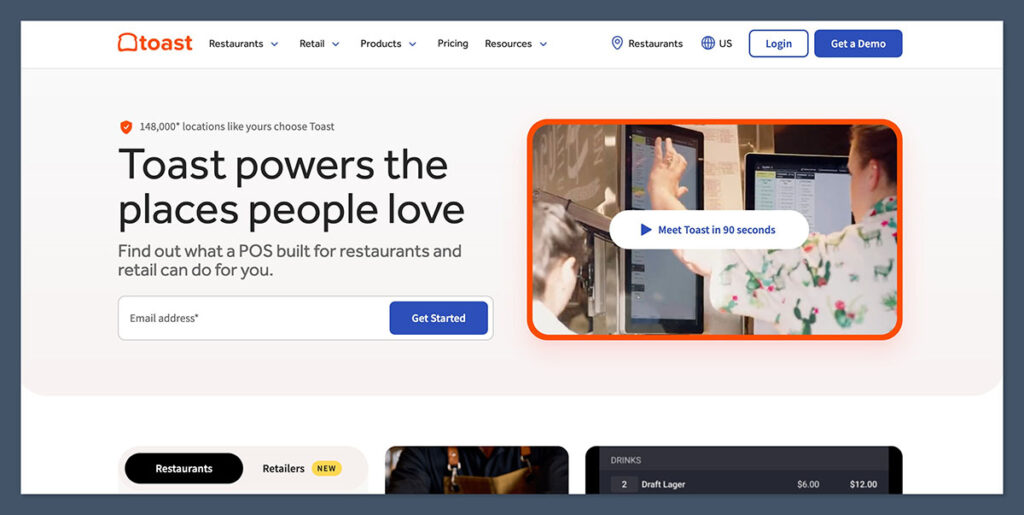
💵 Starting Price: $0/month (pay for hardware and processing)
🖥️ Hardware: Required (Toast proprietary tablets)
📦 Processing: 2.49% + 15¢ (Toast Payments)
Toast POS was originally built for restaurants, but it works well for convenience stores that have a food counter or sell prepared items.
Its order-taking and kitchen management features are more advanced than typical retail POS systems.
Why I Recommend It:
- Menu-based ordering interface for food sales
- Kitchen printer and ticket routing support
- Integrates with delivery platforms and online ordering
- Supports tip management and modifiers (e.g., extra cheese, no onions)
Pros:
- Best POS for food-service convenience stores
- Can separate retail and food workflows
- Loyalty and gift card support
Cons:
- Requires Toast hardware
- Processing fees are higher than some others
Toast POS Pricing:
| Plan | Monthly Fee | Hardware Requirement |
|---|---|---|
| Starter Kit | $0 | Basic hardware required |
| Standard | From $69 | Full restaurant functionality |
Bottom Line: Toast is the best POS option if you’re running a C-store with made-to-order food, like pizza or sandwiches, and want tools built specifically for that.
Feature Comparison
Here’s how our top picks compare across essential features for convenience stores:
| Feature | Square | POS Nation | Clover | Lightspeed | Toast |
|---|---|---|---|---|---|
| Inventory Management | ✅ | ✅✅ | ✅ | ✅✅ | ✅ |
| Age Verification | ❌ | ✅✅ | ✅ | ❌ | ❌ |
| Offline Mode | ✅ | ✅ | ✅ | ✅ | ✅ |
| Loyalty Program Integration | ✅ | ✅ | ✅ | ✅ | ✅ |
| Multi-Location Support | ✅ | ✅ | ✅ | ✅✅ | ✅ |
| Foodservice Support | ❌ | ❌ | ❌ | ❌ | ✅✅ |
| Free Plan Available | ✅ | ❌ | ❌ | ❌ | ✅ |
Square and Clover offer solid all-round features, POS Nation is ideal for compliance, Lightspeed suits multi-store setups, and Toast stands out for foodservice. Choose based on what matters most to your store.
How To Choose the Right POS System for Your Store
Before you make a decision, consider the unique needs of your convenience store. Not all systems will be a perfect fit — some are better for compliance, others for speed or food sales.
Here’s a quick checklist to guide your choice:
Ask yourself:
- Do you sell tobacco, alcohol, or lottery tickets?
- Do you prepare food on-site?
- How many locations do you manage?
- Is your internet connection reliable?
- What’s your budget for software and hardware?
- Do you need reporting and analytics?
- Are you looking for an all-in-one solution or just a software package?
Final Verdict: Which POS System Should You Use?
If you’re looking for the most flexible and cost-effective solution, Square for Retail is your best bet. It’s easy to use, free to start, and packed with features most convenience stores need.
Need better compliance tools? POS Nation is the go-to choice for selling regulated items.
Prefer great design and simplicity? Clover is excellent for quick setups with sleek hardware.
Running multiple stores? Lightspeed Retail gives you the control and visibility you need.
Serving hot food or deli items? Toast POS has the tools to keep your kitchen flowing.
No matter what you choose, make sure the POS system helps you sell faster, track inventory better, and grow smarter.





Comments 0 Responses