Quick Answer: If you're in a rush, here’s the bottom line — Square POS is the best cloud POS system for most small businesses thanks to its low entry cost, simple setup, and strong features.
Shopify POS is best if you already run a Shopify store. Lightspeed POS is perfect for high-volume retail shops that need deeper inventory tools.
I’ve run ecommerce stores and consulted for over 50 businesses in the last decade.
Here’s the real deal on the best cloud POS systems available right now. This list isn’t paid or sponsored — it’s based on what I’ve seen work in the trenches, with a focus on usability, scalability, and integrations with online stores.
Best Cloud POS Systems
Here’s a quick summary of where each POS fits best:
| POS System | Best For | Starting Price (Monthly) |
|---|---|---|
| Square POS | Small retailers, pop-ups, side hustles | $0 |
| Shopify POS | Shopify ecommerce sellers with physical stores | $39 (Shopify plan) |
| Lightspeed POS | High-volume, multi-location retail | $69 |
| Vend POS | Mid-sized retailers with complex inventory | $69 |
| Toast POS | Restaurants, cafes, food trucks | $0 (hardware required) |
| Clover POS | General retail and services with hardware focus | $14.95 |
| Revel Systems | Franchises and enterprise setups | $99/terminal + onboarding |
| eHopper POS | Small retail or cafes on a tight budget | $0 |
| KORONA POS | Niche and specialty retail setups | $59 |
What I Look for in a Cloud POS System
After 10+ years of running and helping ecommerce businesses, I’ve learned the hard way what actually matters when picking a POS.
I’ve tested more systems than I can count — from budget tools for weekend markets to enterprise-grade setups in multi-location retail chains.
And here’s the truth: most POS systems look good on the surface but fall apart when you scale or hit a technical snag.
These are the non-negotiables I check for in every cloud POS system I recommend:
Must-Have Features
- Cloud-first (not just cloud-enabled):
Some providers sell you a desktop system with “cloud features” tacked on. That’s not good enough. A true cloud POS is built from the ground up for online connectivity, remote access, and real-time updates. - Real-time sync with your ecommerce store:
Inventory, orders, and customer data should be synced automatically across online and offline sales. You shouldn't have to manually match stock or dig through separate reports. - Reliable offline mode:
Every business hits internet issues at some point. Your POS needs to keep running when the Wi-Fi drops. If it can’t, it’s not ready for real-world use. - Transparent pricing:
Hidden costs for hardware, add-ons, and payment processing eat into margins fast. I always look for clear monthly pricing and no surprises around transaction fees or hardware compatibility. - Scalability:
You might start with one location, but what about three? Or five? The system needs to grow with your business, offering features like staff permissions, location-based pricing, and multi-store analytics without rebuilding your tech stack.
Quick Comparison: What Really Matters
| Feature | Why It Matters | What to Avoid |
|---|---|---|
| Built for Cloud | Remote access, instant updates | Legacy systems with cloud patches |
| Sync with Ecommerce | Prevents overselling, manual errors | Systems without native integrations |
| Offline Mode | Keeps sales running during outages | POS systems that freeze without Wi-Fi |
| Clear Pricing | Easy budgeting, no surprises | Pricing based on 3rd-party resellers |
| Grows with You | Multi-location, advanced reporting | One-size-fits-all plans |
If a system doesn’t tick these boxes, I don’t recommend it. No matter how many features it claims to have, if the basics aren't locked down, it'll just slow you down as you grow.
These are the same criteria I use when advising clients. Whether you're just starting out or already scaling, sticking to this framework will save you from expensive mistakes.
1. Square POS

Square POS is one of the easiest systems to get started with.
It’s cloud-based, quick to set up, and works straight from your phone or tablet. If you're running a small retail shop, pop-up, or service business, this is a solid all-in-one setup that doesn’t require expensive hardware or complex onboarding.
You get more than just payment processing. Square offers inventory management, digital receipts, customer profiles, and a built-in online store.
It also connects with ecommerce platforms like WooCommerce and BigCommerce, so it fits well if you sell both in-store and online.
Everything updates in real time, and the free plan gives you enough to get going. As you scale, you can unlock paid features like advanced team permissions and deeper reporting.
It’s not built for large or complex operations, but for small businesses, it checks most of the boxes.
Pros
- Free plan includes core POS features
- Accepts payments in-person, online, and on-the-go
- Works seamlessly on iPads and smartphones
- Inventory management, customer tracking, and loyalty tools built-in
- Integrates with ecommerce platforms like WooCommerce, BigCommerce, and Wix
Cons
- Customisation is limited
- High-volume businesses might outgrow it
- Add-ons like advanced reporting or staff management cost extra
Pricing
| Plan | Cost | Key Features |
|---|---|---|
| Free | $0/month | Core POS tools, online store, payments |
| Plus | $60/month | Advanced inventory, staff permissions |
| Processing | 2.6% + 10¢/sale | For in-person card transactions |
| Custom | Varies | For larger or enterprise-level setups |
Who’s Best For
Square POS is hands-down the best choice for small business owners, especially those just getting started or who want an all-in-one cloud POS without a massive upfront investment.
I’ve used Square for pop-ups, in-store retail, and even service-based businesses. It’s built to be flexible and reliable, without locking you into complex setups or high monthly fees.
2. Shopify POS
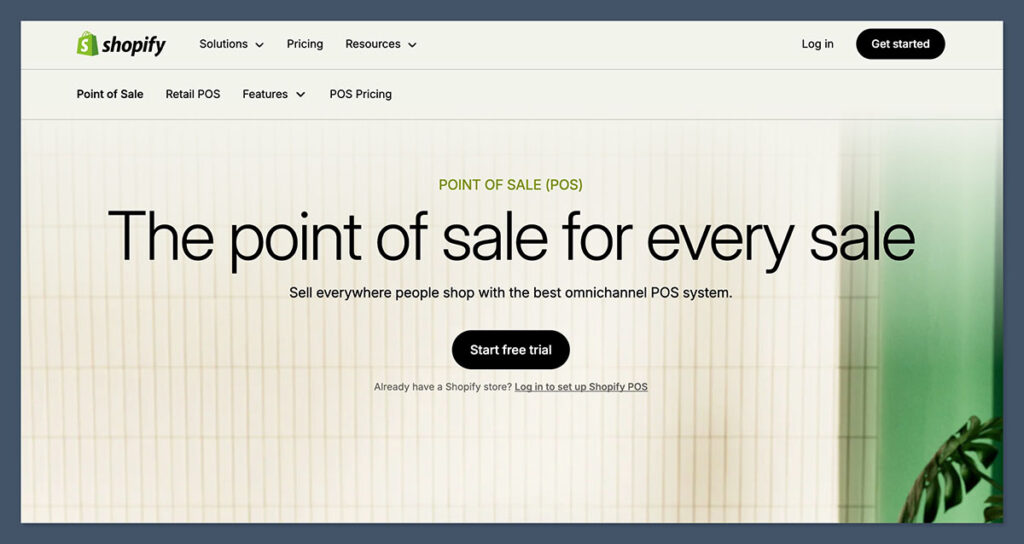
Shopify POS works seamlessly with the Shopify ecommerce platform, making it one of the best options for retailers who already sell online through Shopify.
Everything from inventory to customer profiles syncs automatically, so you don’t have to juggle multiple systems.
The interface is clean and easy to use, which makes it quick to train staff. You can manage in-store and online sales from one dashboard, apply discounts, process returns, and track performance in real time.
Where Shopify POS really shines is its ecosystem. You can install apps for loyalty, appointment booking, advanced reporting, and more.
If you're serious about retail, you'll want the Pro version. It unlocks more staff permissions, advanced analytics, and features like stock adjustments by location.
But even on the free Lite version, the sync between online and offline sales is a big win for small to mid-sized sellers.
Pros
- Deep integration with Shopify ecommerce
- Unified product and inventory management
- Easy to use and staff-friendly
- Strong app ecosystem for extra features
- Real-time sync between online and in-store
Cons
- Only works well if you’re already on Shopify
- Offline mode can be unreliable at times
- Key features like staff roles and smart inventory are Pro-only
Pricing
| Plan | Cost | Key Features |
|---|---|---|
| POS Lite | Included with Shopify | Basic POS tools, in-store payments, product sync |
| POS Pro | $89/month per location | Staff roles, smart inventory, analytics |
| Shopify Plan | From $39/month | Required for POS use |
| Processing Fees | 2.4% to 2.7% per sale | Based on Shopify plan tier |
Who’s Best For
Shopify POS is ideal for ecommerce retailers already using Shopify as their main platform.
If you're looking to sell in-store without creating a separate workflow, it’s one of the easiest ways to connect your channels and run everything from one system.
I’ve helped plenty of ecommerce brands streamline operations by switching to Shopify POS — it saves time and avoids a lot of technical headaches.
3. Lightspeed POS
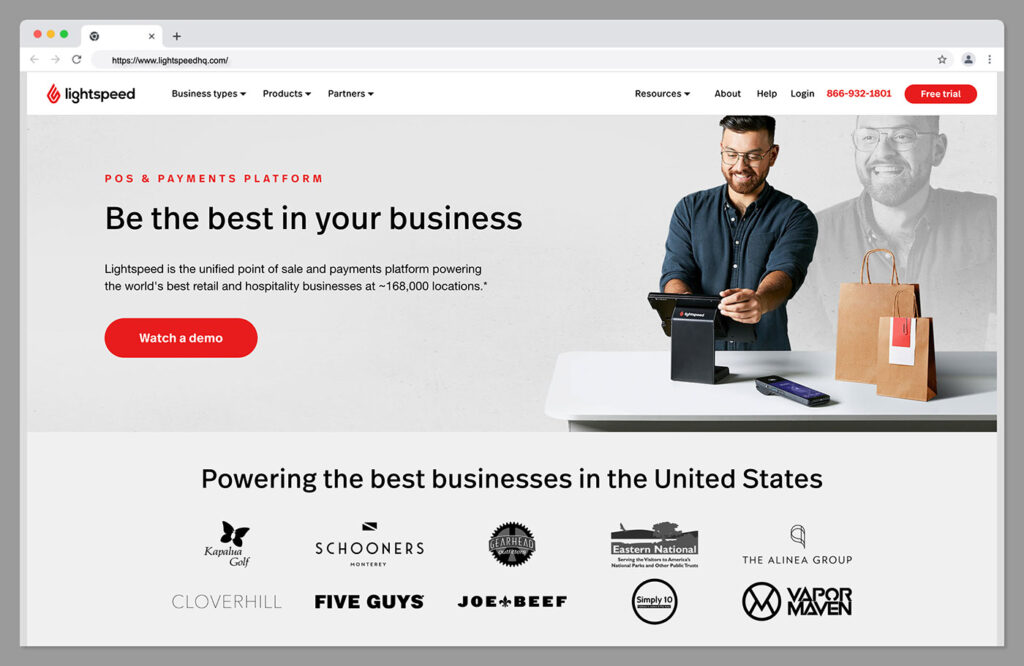
Lightspeed is a retail-focused POS built for stores with complex inventory and multiple locations. It’s more advanced than entry-level systems, and it’s built to handle high volumes, layered product setups, and detailed reporting.
The inventory features are the real highlight. You can track stock by size, colour, or bundle, manage supplier data, and automate reordering.
It also supports multi-store syncing, so you can see exactly what’s in stock and where across all your locations.
For ecommerce, Lightspeed connects with Shopify, WooCommerce, and BigCommerce. It handles unified inventory, lets you offer in-store pickup, and supports multi-channel promotions.
It’s not the cheapest option, and setup takes time. But if your store is growing and the basic POS tools aren’t cutting it, Lightspeed can save hours of manual work every week.
Pros
- Advanced inventory and catalogue management
- Works well for multi-store and high-SKU setups
- Deep reporting and analytics
- Integrates with ecommerce platforms and accounting tools
- Custom pricing, tax rules, and user roles
Cons
- More complex to set up
- Price adds up quickly as you scale
- Not ideal for casual or low-volume sellers
Pricing
| Plan | Cost (per month) | Key Features |
|---|---|---|
| Lean | From $69 | Basic POS and inventory tools |
| Standard | From $119 | Ecommerce integrations, accounting sync |
| Advanced | From $199 | Analytics, multi-location, loyalty features |
| Enterprise | Custom pricing | Dedicated support and tailored onboarding |
| Processing | ~2.6% + 10¢/sale | Standard card transaction fees |
Who’s Best For
Lightspeed POS is perfect for established retail businesses that need deep inventory features, multi-store support, and ecommerce integrations to manage everything from one central platform.
I recommend it to businesses that are scaling fast and can’t afford to waste time on manual stock control or reporting workarounds.
4. Toast POS
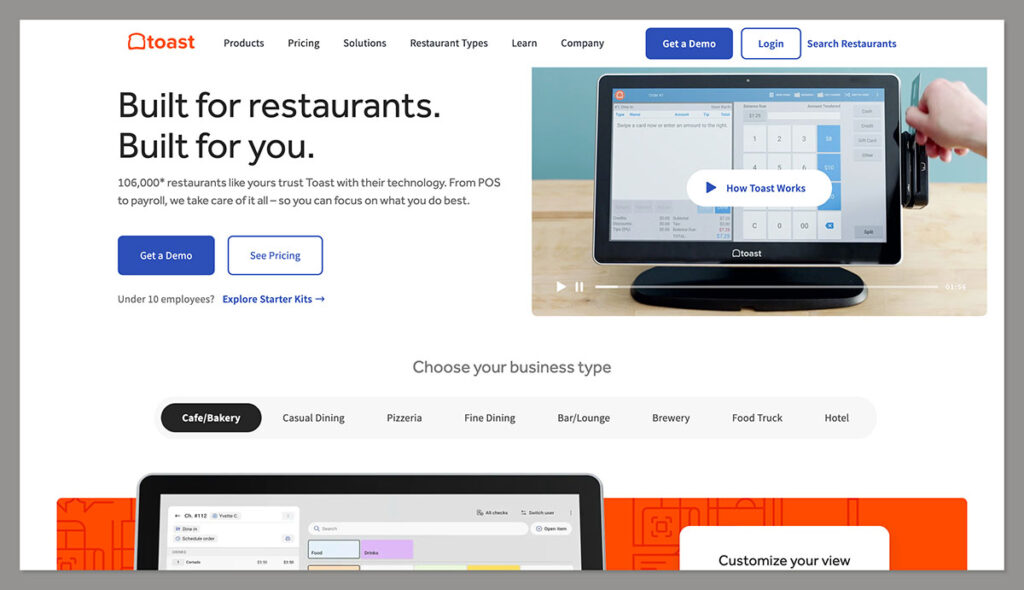
Toast POS is built for restaurants and food service businesses. It handles orders, menus, tips, and table layouts with features made specifically for hospitality.
It runs on Toast’s own Android-based hardware, which means fewer compatibility issues and smoother service.
From handheld ordering to kitchen displays and tableside payments, everything’s integrated. I’ve seen restaurants cut wait times and reduce order errors by switching to Toast.
It also supports online ordering, delivery, loyalty programs, and team management. You can start small and add modules like email marketing or payroll as needed. Reports are restaurant-specific, with insights into menu performance, staff productivity, and daily sales breakdowns.
The main downside is that it doesn’t support retail businesses, and you’ll need to buy their hardware. But if you’re in food service, it covers almost everything you need.
Pros
- Built specifically for food service
- Strong offline mode and custom hardware
- Supports table management, modifiers, tips, and tabs
- Integrated with online ordering, delivery, and loyalty tools
- Modular features for growth
Cons
- Requires Toast-specific hardware
- Limited use outside of hospitality
- Some add-ons can drive up the cost quickly
Pricing
| Plan | Cost (per month) | Key Features |
|---|---|---|
| Starter Kit | $0 | Basic POS with limited hardware bundle |
| Essentials | From $69 | Online ordering, delivery, and CRM features |
| Custom Plan | Varies | Multi-location, advanced tools, API access |
| Processing Fees | Custom rates | Typically around 2.49% + 15¢ per transaction |
Who’s Best For
Toast POS is best for restaurants, cafes, bars, and food trucks that need a system built around the way food service actually works.
I’ve recommended it to venues that want more speed, fewer order mistakes, and better visibility across front-of-house and back-of-house operations. If you're in food, Toast makes sense. If you're in retail, skip it.
5. Clover POS
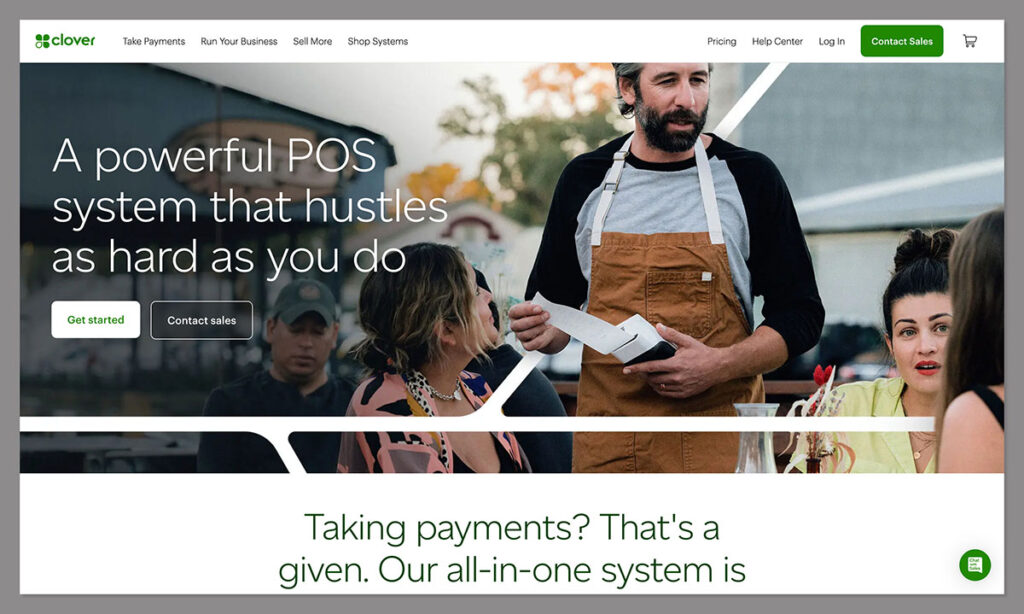
Clover POS is a flexible system with strong hardware and a wide app marketplace. It’s easy to set up and works for a range of businesses — from retail to cafes and salons.
The system runs on Clover’s own hardware, which includes countertop terminals, mobile devices, and customer-facing displays. Everything is cloud-connected, so your data updates in real time across devices.
Clover’s app marketplace is one of its biggest strengths. You can add tools for loyalty, time tracking, accounting, or online ordering, depending on your business type.
The built-in reporting features give you a clear picture of sales, top-performing items, and customer trends.
One thing to watch out for: Clover is often sold through third-party resellers, which means pricing, support, and contract terms can vary. It’s best to buy directly or work with a trusted provider to avoid hidden fees or locked-in terms.
Pros
- Easy-to-use hardware and software
- App marketplace offers custom features
- Built-in inventory and customer tracking
- Works for both retail and food service
- Cloud-based with offline capability
Cons
- Requires Clover-specific hardware
- Pricing varies by provider
- Limited control over contract terms if bought through resellers
Pricing
| Plan | Cost (per month) | Key Features |
|---|---|---|
| Starter | $14.95 | Basic POS with one device |
| Standard | $44.95 | Advanced inventory and apps |
| Advanced | $54.95 | Full-featured plan with reporting tools |
| Processing | 2.6% + 10¢/sale | Card-present transaction rate |
Who’s Best For
Clover POS is a great fit for small to mid-sized businesses that want modern hardware and the ability to customise their setup.
I’ve worked with retail stores, cafes, and service businesses that love how fast it is to set up and run. Just be careful who you buy it from — contracts can vary a lot.
6. Vend (by Lightspeed)
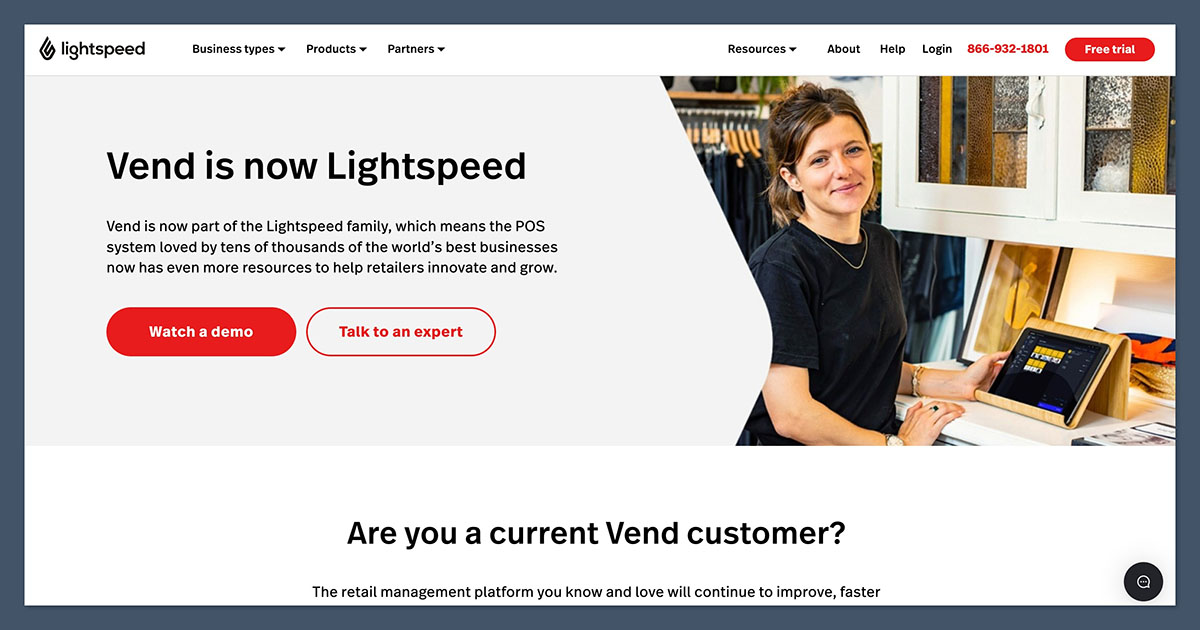
Vend is a retail-focused POS that’s easy to use and powerful enough for multi-store setups. Since being acquired by Lightspeed, it’s gained even more depth, especially around inventory and reporting.
You can manage stock across locations, set custom pricing rules, track customer behaviour, and run detailed sales reports. The interface is clean and works well across devices, whether you’re using a Mac, PC, or iPad.
I’ve recommended Vend to retailers with lots of SKUs and staff who need a system that’s reliable and quick to learn.
Vend integrates with ecommerce platforms like Shopify and WooCommerce, so if you sell both online and in-store, it keeps everything in sync. There’s also offline mode, so even if your connection drops, you won’t lose sales.
It’s more expensive than entry-level systems like Square, and some advanced features (like promotions and API access) are locked behind higher-tier plans. But for growing retailers, it offers the kind of control that lighter POS platforms can’t match.
Pros
- Easy to use with multi-location support
- Strong inventory and customer management
- Clean interface with offline functionality
- Integrates with Shopify, BigCommerce, WooCommerce
- Flexible reporting and real-time data sync
Cons
- Ecommerce features require third-party integrations
- Pricing is higher than basic systems
- Some advanced tools only in top-tier plans
Pricing
| Plan | Cost (per month) | Key Features |
|---|---|---|
| Lean | $69 | Core POS tools, limited features |
| Standard | $119 | Ecommerce integrations, real-time sync |
| Advanced | $199 | Promotions, API access, advanced reports |
| Processing | Varies | Based on chosen payment processor |
Who’s Best For
Vend is ideal for mid-sized to large retailers who need more inventory control and detailed reporting.
I’ve worked with fashion and homeware stores that rely on it to manage multiple locations, complex product catalogues, and growing teams. If you’re scaling and need a reliable, cloud-based POS, Vend’s a solid choice.
7. Revel Systems
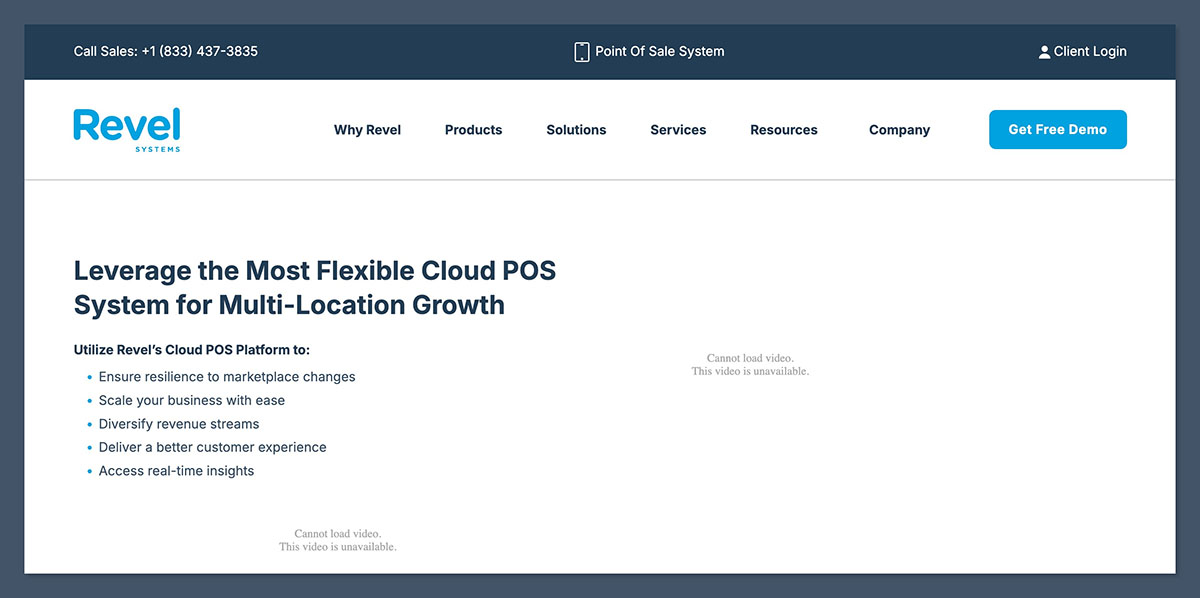
Revel is a cloud POS built for large or complex businesses. It’s designed to manage high-volume sales, multiple locations, and detailed workflows from one central system.
You get full control over inventory, staff roles, CRM, loyalty programmes, and reporting. It’s built on iPads, which keeps hardware costs manageable across locations.
I’ve worked with retail chains and restaurant groups using Revel to unify sales, operations, and customer data.
It also integrates with delivery platforms, QuickBooks, and third-party ecommerce tools. If your business relies on efficiency and detailed tracking, Revel gives you the tools to stay in control — but setup takes time and costs more upfront.
Pros
- Built for high-volume, multi-location operations
- Customisable workflows and user permissions
- Strong CRM, loyalty, and reporting tools
- iPad-based and cloud-connected
- Integrates with delivery, ecommerce, and accounting platforms
Cons
- Steeper learning curve
- Mandatory onboarding and setup costs
- Not ideal for small or casual retail setups
Pricing
| Plan | Cost (per month) | Key Features |
|---|---|---|
| Standard POS | From $99/terminal | Full POS features, inventory, multi-location |
| Onboarding Fee | From $674 | Required for all new accounts |
| Custom Plans | Varies | For enterprise or complex rollouts |
| Processing Fees | Varies | Custom rates based on volume |
Who’s Best For
Revel Systems is best for chains, franchises, or large single-location businesses that need tight control over inventory, staff, and sales performance.
I’ve seen it work well in fast-casual dining, high-traffic retail, and hospitality. It’s not a plug-and-play system, but once it’s set up, it handles complexity without falling apart.
8. KORONA POS
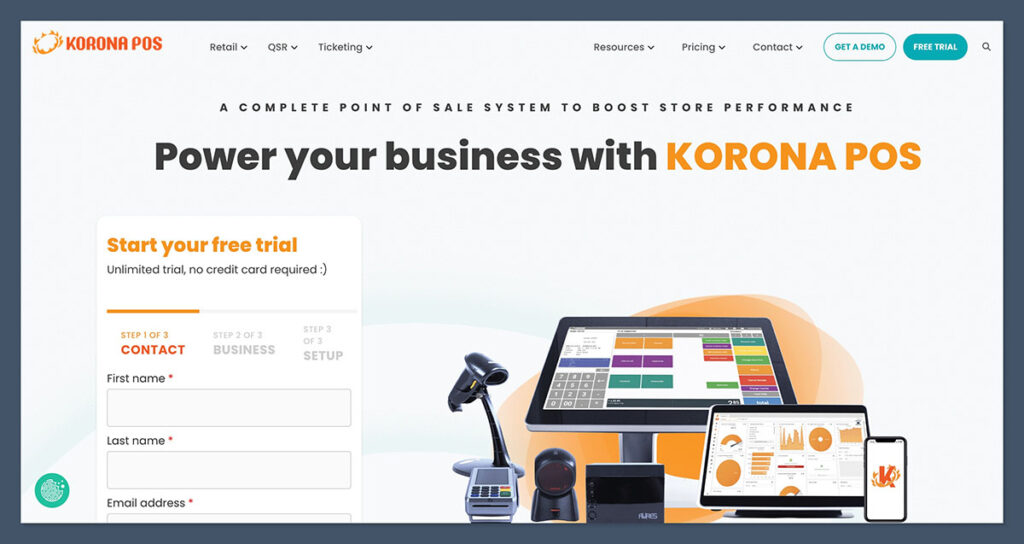
KORONA POS is a cloud-based system built for niche and specialty retail. It’s flexible, fast, and works well in industries with more specific needs.
The system covers inventory tracking, multi-location support, returns, and custom reports. It also handles event ticketing, subscriptions, and age-restricted sales.
I’ve seen it used in wineries, museums, vape shops, and gift stores — places where standard POS setups don’t quite fit.
KORONA integrates with payment processors of your choice and works offline if needed.
It doesn’t support restaurants or cafes, but for retail, it’s a strong option with more control than most entry-level systems.
Pros
- Great for niche retail (wineries, ticketing, etc.)
- Detailed inventory and custom reporting
- Works offline and with multiple processors
- No long-term contracts
Cons
- Not suited for food service
- Limited built-in ecommerce tools
- Interface isn’t as modern as competitors
Pricing
| Plan | Cost (per month) | Key Features |
|---|---|---|
| Core | $59 | Standard POS, cloud access, reporting |
| Retail | $69 | Multi-location, staff permissions |
| Enterprise | Custom | Tailored features and support |
| Processing | Varies | Choose your own payment provider |
Who’s Best For
KORONA POS is best for niche retail businesses with unique workflows that need more than a generic POS.
I’ve worked with event venues, wineries, and specialty shops that value the flexibility and reporting. If you don’t need restaurant features, it’s a reliable, low-commitment option.
09. eHopper POS

eHopper is a lightweight, cloud POS aimed at small businesses that want to keep costs low. It’s simple, fast to set up, and doesn’t lock you into expensive contracts or hardware.
The free plan includes basic POS functions like sales processing, inventory tracking, and customer management. It runs on Android devices and Windows PCs, which helps keep your setup affordable.
I’ve tested it in a few small shops and it’s a great starter tool if you just need the basics to run cleanly.
It supports multiple languages and currencies, which makes it useful in international or multilingual settings. You also get offline mode, tax settings, receipt customisation, and split payments, even on the free version.
Paid plans unlock features like employee permissions, store credit, and integrations.
It’s not ideal if you need ecommerce or deep integrations, and the free version limits you to one register. But as a lean setup for very small operations, it holds up well.
Pros
- Free basic plan
- Android-compatible
- Multi-language and multi-currency support
- Quick setup and easy to use
- Works with common hardware setups
Cons
- Free plan limited to one register
- No built-in ecommerce
- Limited integrations and reporting tools
Pricing
| Plan | Cost (per month) | Key Features |
|---|---|---|
| Free | $0 | Basic POS features for one device |
| Essential | $29.99 | Employee roles, store credit, receipt options |
| Omnichannel | $59.99 | Gift cards, QuickBooks integration, API |
| Processing | ~2.5% | With eHopper Payments |
Who’s Best For
This is a solid budget-friendly option for small retail shops and cafes.
eHopper offers a free plan with decent features, and the upgrade path is smooth if you grow. I’ve tested it in small corner shops and market stalls with success. It won’t scale with a growing multi-channel business, but for local shops on tight margins, it gets the job done.
Final Thoughts
If I had to pick just one for a new ecommerce retail business, I’d go with Square POS. It’s reliable, cheap to start with, and does the basics well.
If you’re already using Shopify, then just go with Shopify POS — the integration makes life easier.
For more advanced retail setups, Lightspeed or Vend are your best bets.
There’s no one-size-fits-all solution. Every business runs a bit differently, and what works for a weekend pop-up shop won’t work for a high-volume multi-location chain.
That’s why I always recommend choosing a POS based on how you actually sell — not just what the features list looks like.
This list wasn’t built overnight — it’s based on real stores, real feedback, and actual headaches I’ve dealt with. I’ve helped ecommerce retailers switch systems mid-growth, untangle inventory nightmares, and scale without breaking tech. You don’t want to go through that if you don’t have to.
Final tip: Pick a system that matches where your business is today, but make sure it won’t slow you down when you grow. Switching POS systems in the middle of growth is painful — get the right fit upfront and save yourself a lot of time and cash later.





Comments 0 Responses