Quick answer: Shopify POS is better for ecommerce-driven businesses that also want to sell in person. Korona POS is ideal for high-volume, in-person retail—especially businesses in niche verticals like liquor stores, museums, and multi-location franchises.
I’ve been in ecommerce for more than 10 years. I’ve tested nearly every major point-of-sale system you can think of.
In this review, I’m breaking down Shopify POS and Korona POS across the key areas that matter most: pricing, features, usability, reporting, and support.
Let’s get into it.
Quick Comparison: Shopify POS vs Korona POS
| Feature | Shopify POS | Korona POS |
|---|---|---|
| Best For | Ecommerce-first brands | High-volume retail / niche industries |
| Starting Price | $0 with Shopify plan | $59/month per terminal |
| POS App Type | iPad/iPhone-based | Cloud dashboard with hardware flexibility |
| Inventory Management | Tied to Shopify ecommerce | Advanced backend tools, multi-location |
| Support | 24/7 via chat | Phone + onboarding support |
| Industry Fit | General retail, ecommerce | Liquor, ticketing, QSR, franchises |
| Multi-location Management | Yes, with Pro plan | Yes, included |
| Offline Mode | Yes | Yes |
| Reporting and Analytics | Basic unless upgraded | Deep, customizable reports |
| Payment Processor Integration | Shopify Payments + 100+ options | Third-party integrations only |
Pricing: Subscription vs Terminal-Based Costs
When it comes to pricing, Shopify POS and Korona POS follow very different models—each with pros and cons depending on how your business operates.
Shopify POS Pricing Structure
Shopify POS has two main tiers:
- Shopify POS Lite (included with any Shopify ecommerce plan)
- Shopify POS Pro ($89/month per location)
The Lite version is bundled with all Shopify ecommerce plans, which start at $39/month for the Basic plan. This gives you the essentials:
- Inventory synced with your online store
- Mobile checkout using iPad or iPhone
- Order management
- Discount creation and customer profiles
If you’re running a small store or pop-up and mainly sell online, this may be all you need.
But if your retail business involves multiple physical locations, complex staff management, or in-depth reporting, you’ll need to upgrade to POS Pro.
POS Pro adds:
- Multi-location inventory
- Advanced staff permissions and roles
- Smart inventory reports
- Custom printed receipts
- In-store analytics and sales reports
The cost of Pro can add up quickly if you have multiple storefronts, so keep that in mind when scaling.
Korona POS Pricing Model
Korona POS takes a per-terminal pricing approach, starting at $59/month per register. This is a flat fee with no contract required, which can be appealing for businesses that prefer predictable costs and flexible terms.
Included in the base plan:
- Real-time inventory tracking
- Sales and staff analytics
- Advanced tax configurations
- Customer and loyalty tools
- Unlimited products and users
Korona also offers industry-specific modules for additional fees. These include tools for:
- Event ticketing (museums, tours, attractions)
- Franchise and multi-location controls
- Custom permissions and pricing tiers by location
- Age-restricted sales and ID scanning (liquor, cannabis)
You only pay for what you need, making it easier to scale features as your business grows.
Pricing Comparison Table
| Feature | Shopify POS Lite | Shopify POS Pro | Korona POS |
|---|---|---|---|
| Base Price | Free with Shopify plan ($39/mo+) | $89/month per location | $59/month per terminal |
| Contract Required | No | No | No |
| Multi-Location Inventory | No | Yes | Yes |
| Staff Management | Basic | Advanced | Included |
| Reporting & Analytics | Basic | Advanced | Advanced |
| Add-Ons / Modules | Via Shopify apps | Via Shopify apps | Industry-specific modules |
Cost Considerations
- Shopify POS makes sense if you’re already using Shopify ecommerce and want to keep costs low for single-location or mobile retail.
- Korona POS is more predictable for retailers with complex in-store setups who want all core features without needing third-party apps or upgrades.
Winner: It depends on your business model.
If you're already using Shopify for ecommerce, Shopify POS Lite may cover your needs at no extra cost. But if you're in heavy in-person retail with complex workflows, staff roles, or specialized needs, Korona’s per-terminal model is easier to scale and offers more built-in value.
Sales Features: Checkout, Product Sync, and Staff Tools
Both platforms handle the basics well—barcode scanning, custom discounts, multiple payment types, and split tenders.
For any retail setup, these are the must-have foundations, and both Shopify POS and Korona POS deliver them reliably.
Where the two start to diverge is in how far they take those features—and who they’re really built for.
Shopify POS: Made for Omnichannel Selling
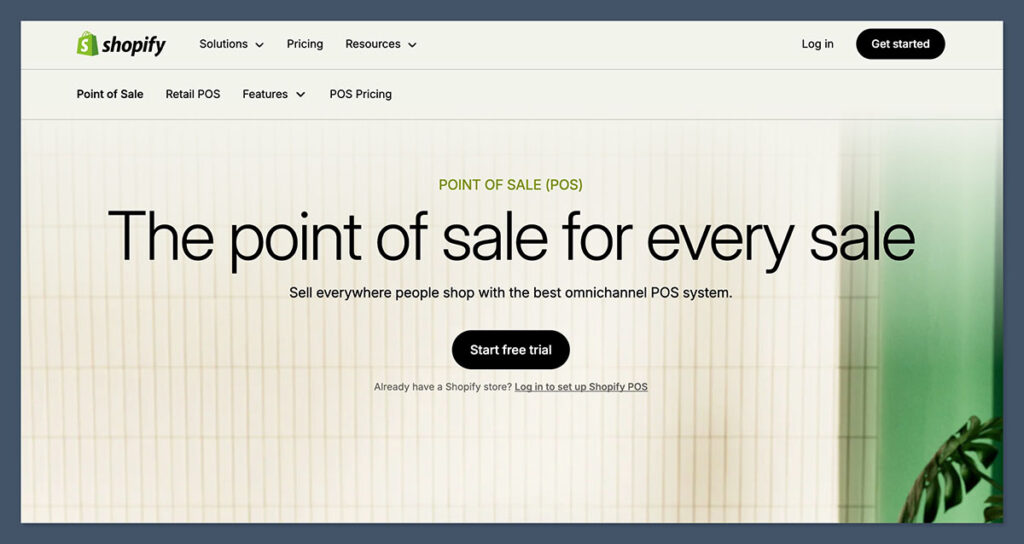
Shopify POS shines in omnichannel environments. If your business started online and you’re adding physical retail, this system integrates cleanly across your sales channels.
You can:
- Sync your online and offline inventory automatically
- Fulfill in-person returns from online orders
- Sell in-person using your iPad or iPhone
- Enable local pickup and delivery options
- Apply automatic discounts and promotions in-store that match your online offers
Shopify’s POS app is tightly woven into your ecommerce backend, which makes everything from product updates to order tracking seamless across all channels.
You also get access to Shopify’s customer profiles, which consolidate purchase history, behavior, and loyalty data in one place.
Korona POS: Built for Retail Power Users
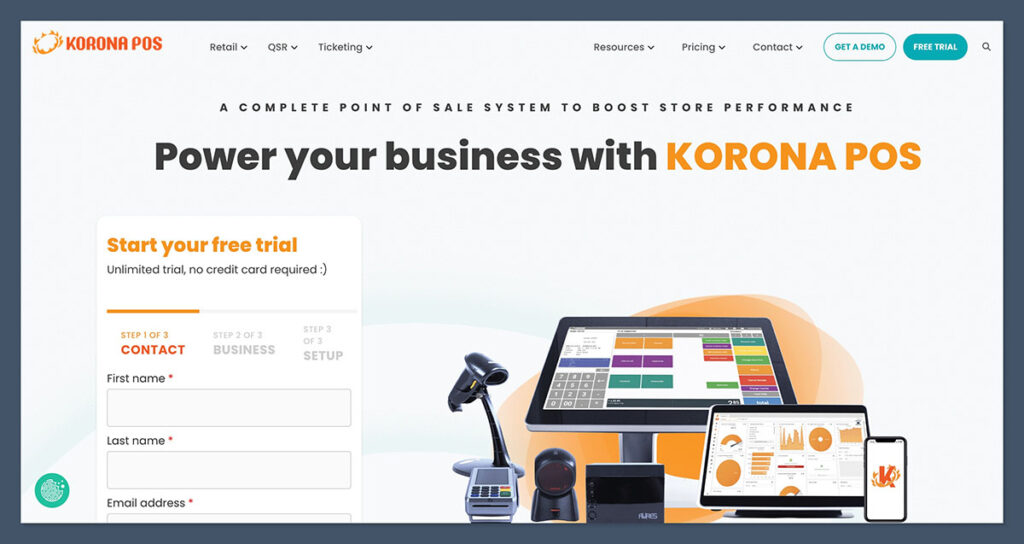
Korona POS offers deeper retail-specific features that matter more when physical sales are your core business.
You get:
- Stock-level alerts by location
- Age verification for alcohol sales
- Employee time tracking and permissions
- A promotions engine with BOGO, loyalty, and coupons
- Automatic shift and sales audits
- Support for customer-facing displays and receipt customization
Korona isn’t just a retail checkout—it’s a fully functional retail management platform.
For example, museums can sell and scan timed entry tickets.
Quick-serve restaurants can combine POS with kitchen printing. Liquor stores and dispensaries can configure tax compliance rules by city or state and lock down ID scanning at checkout.
Feature Comparison Table
| Feature | Shopify POS | Korona POS |
|---|---|---|
| Barcode Scanning | Yes | Yes |
| Split Payments | Yes | Yes |
| Omnichannel Returns | Yes (cross-channel) | No (in-store only) |
| Age Verification | No | Yes |
| Employee Time Tracking | Pro plan only | Included |
| Customer Loyalty Tools | Via apps | Native |
| BOGO/Promotions Engine | Basic discount rules | Advanced promotion rules |
| Timed Tickets / Event Sales | Not supported | Yes |
Winner: Korona POS for advanced in-store retail.
Shopify POS is great for ecommerce-led retail. But if you’re operating a complex or high-traffic physical business, Korona handles real-world challenges better, especially across liquor, food service, and event venues.
Integrations and App Ecosystem
Shopify has the upper hand here thanks to its massive app marketplace. It’s one of the most well-connected platforms in ecommerce, and that includes POS.
With over 8,000 apps in Shopify’s ecosystem, integrations for everything from email marketing and loyalty programs to inventory forecasting and advanced analytics are at your fingertips.
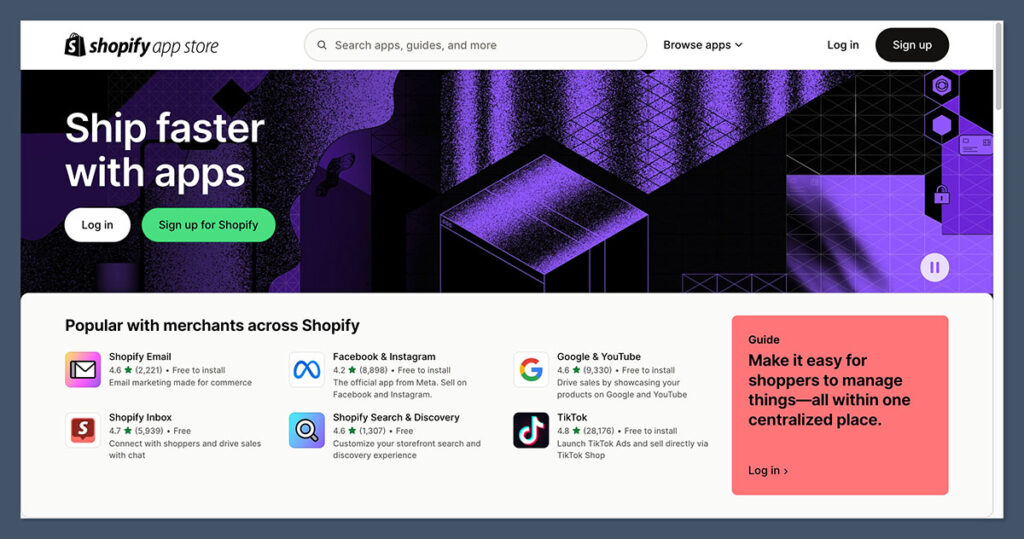
These include popular tools like Klaviyo, Mailchimp, Yotpo, and Gorgias. If you're using Shopify POS, there's a good chance your tools will connect without extra setup.
Most ecommerce plugins and SaaS platforms already offer native Shopify POS support—and they’re often built to be plug-and-play. This makes it easy to connect your retail store with the rest of your tech stack, no dev team required.
Korona POS: Smaller Ecosystem, But Strong for Retail Ops
Korona offers solid integrations, especially in the areas of accounting, ERP, and loyalty, but its app selection is narrower. These are typically API-driven or installed during onboarding.
You’ll find integrations for:
- QuickBooks for accounting
- bLoyal for loyalty and customer tracking
- WooCommerce via API for ecommerce functionality
- ERP platforms like SAP or Microsoft Dynamics
- Payment processors such as PAX, Worldpay, and others
Korona’s open API is a major asset if your business has unique requirements. It’s a favorite among franchise systems and enterprise-level retailers who need custom workflows or real-time sync with proprietary software.
That said, setup usually requires technical help or guided onboarding.
Integration Comparison Table
| Integration Area | Shopify POS | Korona POS |
|---|---|---|
| App Marketplace | 8,000+ apps | No marketplace |
| Email Marketing | Klaviyo, Mailchimp, Omnisend | Custom setup via API or third-party |
| CRM | HubSpot, Salesforce, Zoho | Limited / ERP-focused |
| Loyalty Tools | Smile.io, Yotpo Loyalty, Rise.ai | bLoyal, in-house tools |
| Ecommerce Integration | Native Shopify store | WooCommerce via API |
| ERP | Apps + connectors | SAP, Dynamics, via API |
| Developer Support/API | Yes, with rich documentation | Yes, but more technical setup |
Customization vs Convenience
The tradeoff is clear. Shopify POS offers convenience. You get access to a massive ecosystem of tools that work right out of the box, with limited configuration.
Everything feels integrated and smooth, especially if you’re already running Shopify online.
Korona POS offers customization. If you’re running complex systems behind the scenes—or want to integrate with vertical-specific tools—Korona gives you the control to make it happen, provided you’ve got the resources.
Winner: Shopify POS for third-party app support.
Korona is solid but leaner. Shopify connects out of the box with just about everything, making it ideal for businesses that need to move fast without heavy technical lifting.
Inventory Management: Syncing, Automation, and Multi-location Control
Here’s where the platforms start to diverge—and in my experience, this is where many retail operations make or break their POS decision.
Shopify POS gives you the essentials right out of the box. You can manage product listings, monitor stock counts, track variants, and tie inventory directly to your online store.
Everything syncs in real time, so when an item sells in-store, your online availability reflects that instantly.
However, if you want more control—like managing inventory across multiple locations, using smart forecasting, or setting up low-stock alerts—you’ll need to either upgrade to the POS Pro plan ($89/month/location) or rely on third-party inventory management apps from the Shopify App Store.
Shopify POS Key Inventory Features:
- Real-time inventory sync across online and retail
- Variant and bundle support
- Inventory reporting (limited on Lite plan)
- Multi-location inventory (POS Pro only)
- Basic stock alerts (via app integrations)
This setup works great for lean ecommerce brands running 1–2 locations or pop-ups.
But if you’re handling complex stock chains, the native tools will likely feel limited unless you invest in additional apps.
Korona POS: Enterprise-Level Inventory Features Built In
Korona POS comes ready for advanced inventory control—without needing to stack extra apps or upgrades.
You get:
- Real-time multi-location inventory management
- Automatic reorder triggers by location or supplier
- Vendor management tools to handle supplier pricing, orders, and lead times
- Waste and shrinkage tracking to identify product loss
- Inventory valuation by FIFO, LIFO, or average cost
- Built-in margin and profitability reports by SKU
For retailers managing high SKU counts or specialty stock—think liquor stores, convenience chains, or museum gift shops—these features are critical. Korona helps you dial in purchasing cycles, reduce overstock, and maximize margins without running extra spreadsheets or add-ons.
Inventory Feature Comparison
| Feature | Shopify POS | Korona POS |
|---|---|---|
| Real-Time Inventory Sync | Yes | Yes |
| Multi-Location Management | Pro plan only | Included in base plan |
| Low Stock / Reorder Alerts | Via apps | Built-in, per location |
| Vendor/Supplier Management | No native support | Yes |
| Shrinkage/Waste Tracking | Not available | Yes |
| Inventory Valuation | Basic stock value only | FIFO, LIFO, avg cost supported |
| Inventory Forecasting | Via third-party apps | Built-in with sales trends |
| Bundles & Variants | Yes | Yes |
Who Needs What?
If you're running a small boutique or ecommerce-first operation with occasional in-store sales, Shopify’s inventory features will likely meet your needs—especially if you’re okay supplementing with apps.
But if you’re managing warehouses, complex SKUs, or perishable goods, Korona offers everything you need in one interface. You’re not paying extra for features that should be native to any serious retail operation.
Winner: Korona POS for inventory power users.
Shopify covers the basics beautifully. But if you need more than just real-time counts, Korona’s backend is built for retail managers who need serious control over every aspect of their inventory.
User Experience: Setup, Training, and Day-to-Day Use
When it comes to getting up and running, Shopify POS is hard to beat. It’s designed for speed and simplicity, especially if you’re already using Shopify for your ecommerce site.
The POS app is clean, mobile-friendly, and easy to use—even for staff who’ve never touched a point-of-sale system before.
Adding POS to your store takes just a few clicks. You download the Shopify POS app on an iPad or iPhone, log in to your store, and you’re ready to sell.
That’s why Shopify POS is so popular with merchants running pop-ups, markets, or small shops—you don’t need technical skills or special hardware to get started.
Shopify POS UX Highlights:
- Seamless setup if you're already on Shopify
- Intuitive mobile app with modern UI
- Pre-loaded product library from your store
- Quick staff onboarding with role permissions
- Clean checkout interface with product search, customer profiles, and tipping
Korona POS: Traditional Layout, But With Power Under the Hood
Korona POS, on the other hand, leans into a more traditional POS dashboard. It’s designed for serious retail operators who need precision and control.
The interface isn’t flashy, but it’s built to handle complexity—especially for businesses with multiple staff members, inventory-heavy operations, or layered pricing rules.
Setup takes longer than Shopify. You’ll fill out business info, customize workflows, and go through an onboarding session.
But once configured, Korona gives you more flexibility to manage operations, permissions, and back-office tasks.
Korona POS UX Features:
- Customizable POS screen and workflows
- Role-based access and staff permissions
- Training tools and free onboarding sessions
- Designed for keyboard/mouse terminals, not just tablets
- Easy-to-navigate product menus and reporting dashboards
Korona may not look as sleek as Shopify, but for staff on the floor or managers in the back office, it provides clear structure and reliability—especially in high-volume or high-compliance industries.
UX Comparison Table
| Experience Area | Shopify POS | Korona POS |
|---|---|---|
| Setup Time | Minutes (if you have a Shopify store) | Longer, includes onboarding session |
| Device Compatibility | iPad/iPhone | Desktop terminals, touchscreens |
| User Interface | Modern, minimal | Traditional, form-driven |
| Staff Permissions | Pro plan only | Included in all plans |
| Learning Curve | Very low | Moderate, depending on use case |
| Best For | Small teams, mobile sellers | Multi-staff, complex operations |
What's the Better Fit?
Shopify POS is a dream if you want to get selling fast. It’s polished, efficient, and built to remove friction from onboarding. You don’t need training manuals or IT staff to make it work.
Korona POS is built for process-driven businesses that value structure over simplicity. If your operation depends on defined staff roles, restricted access, or high ticket volume, Korona provides the framework you’ll need to run at scale.
Winner: Shopify POS for ease, Korona for control.
If you want a system that “just works,” Shopify POS wins. But if you need full control over shifts, permissions, workflows, and location-specific rules, Korona is worth the time to learn.
Reporting and Analytics
Clear, reliable data is critical for making smart decisions in retail.
Both Shopify POS and Korona POS offer reporting tools, but the depth and flexibility vary depending on the platform—and the plan you’re on.
Shopify POS keeps things clean and simple. The reporting interface is user-friendly and easy to navigate, but functionality is limited on the Lite plan. If you want access to more detailed insights, you’ll need to upgrade to Shopify POS Pro ($89/month/location).
Shopify POS Pro Reporting Features:
- Sales by staff, product, and location
- Profit margin reporting
- Daily and weekly sales summaries
- Exportable CSV reports
- Refund and return tracking
- Product performance reports
These reports give you visibility into core sales metrics, but they’re mostly surface-level unless you invest in additional analytics tools or apps from Shopify’s ecosystem.
For most ecommerce-led retail shops, it covers the basics well.
Korona POS: Retail Analytics at a Deeper Level
Korona POS stands out for its built-in advanced reporting, even on its base plan. These reports are fully customizable and go well beyond sales totals.
They’re designed to help you optimize operations, spot trends, and drive profitability across stores, teams, and products.
Expect:
- Fully customizable report templates
- Sales breakdowns by time period, product category, promotion, or margin
- Staff productivity reports and clock-in/clock-out tracking
- Real-time inventory audit trails and shrinkage tracking
- Multi-location or franchise-level reporting rollups
- Automated reports sent daily, weekly, or monthly to selected team members
Korona’s reporting engine is especially valuable for high-volume operations or retail chains that need granular data for compliance, forecasting, or management oversight.
Reporting Comparison Table
| Reporting Feature | Shopify POS (Pro) | Korona POS |
|---|---|---|
| Sales by Product/Staff/Location | Yes | Yes |
| Profit Margins | Yes | Yes |
| Custom Report Builder | No | Yes |
| Inventory Audits | Via apps | Built-in |
| Multi-Store Rollups | Limited | Fully supported |
| Staff Performance Metrics | Basic | Advanced, real-time |
| Scheduled Report Emails | Limited | Included |
| Promotion Reporting | No | Yes |
How Much Insight Do You Need?
If you're just starting out or only need high-level sales summaries, Shopify POS delivers exactly that.
It’s fast, easy to understand, and perfect for single-location shops that aren’t managing massive product catalogs.
But if your business relies on inventory cost controls, staff performance incentives, or product-level profitability, Korona gives you the detailed reporting you need to scale effectively—without locking it behind a higher plan.
Winner: Korona POS for in-depth reporting.
Shopify gives you just enough unless you upgrade. Korona comes built for data-first retailers from the start, with no need for third-party tools or extra costs.
Hardware and Offline Functionality
When it comes to hardware, your choice of POS can significantly impact how smooth (or complicated) your retail setup becomes.
Both Shopify POS and Korona POS offer solid solutions here, but their approaches are very different.
Shopify POS: Seamless Out-of-the-Box Setup
Shopify POS sells its own branded hardware kits. These are fully optimized for the Shopify POS app and include everything from:
- Tap and chip card readers
- POS terminals and iPad stands
- Receipt printers
- Barcode scanners
- Cash drawers
The tight integration means less setup, fewer compatibility issues, and a consistent user experience across all devices.
Shopify even sells pre-configured hardware bundles depending on your store type (e.g. retail, pop-up, restaurant-style). If you’re starting from scratch and want a plug-and-play option, this is one of the easiest systems to deploy.
Shopify’s POS app runs on iOS devices only, so you’ll need an iPad or iPhone. There’s no desktop terminal version, which could be limiting for some.
Korona POS: Bring Your Own Hardware (With Flexibility)
Korona POS takes the opposite approach—hardware agnostic by design. That means you can use:
- Windows or Linux-based desktop terminals
- Third-party receipt printers
- Existing barcode scanners
- Customer-facing displays
- Industrial-grade POS setups
This flexibility is a big win for established businesses that have already invested in hardware. Instead of replacing everything to match a specific ecosystem, Korona adapts to what you have.
If you’re setting up a high-volume, fixed-location retail environment (like a liquor store or museum gift shop), that hardware independence keeps costs lower and compatibility wider.
Offline Functionality: What Happens Without Wi-Fi?
Both platforms support offline sales, which is critical for any retail business operating in spotty network areas or mobile environments.
Here’s how they compare:
| Feature | Shopify POS | Korona POS |
|---|---|---|
| Branded Hardware Kits | Yes | No |
| BYO Hardware Support | Limited (iOS only) | Yes (Windows, Linux, peripherals) |
| POS Runs on Desktop | No | Yes |
| Customer-Facing Display Support | Via accessories | Native option |
| Offline Sales Support | Yes (queue syncs when online) | Yes (full functionality retained) |
| Auto Sync on Reconnect | Yes | Yes |
Shopify queues offline transactions and syncs them when you're back online. However, certain features—like discounts or new customer creation—may be restricted while offline.
Korona, on the other hand, offers unrestricted offline functionality. You can complete sales, apply discounts, and print receipts without missing a beat. Everything syncs once you reconnect to the internet.
Choose Based on Your Setup
- If you're just starting and want hardware simplicity with minimal configuration, Shopify POS is the clear choice.
- If you already have hardware or want more flexibility in terminals and peripherals, Korona POS will save you time and cost.
Winner: Tie, based on your setup.
If you're starting from scratch, Shopify’s hardware is seamless. But if you’re already invested in hardware—or need custom setups—Korona gives you more control and lower total cost of ownership.
Customer Support and Onboarding
Customer support and onboarding can make or break your rollout—especially if you’re managing multiple locations, training staff, or dealing with hardware.
Shopify POS: Scalable Support, But Limited Priority Access
Shopify offers 24/7 chat and phone support, but only top-tier users (like Shopify Plus) get priority access to human agents.
For everyone else, there’s a robust Help Center, video tutorials, and an active user forum where you can find answers to common questions.
While the day-to-day experience is smooth enough that most users won’t need much help, support can be slow to respond if you run into POS-specific issues—especially ones involving hardware or syncing between online and in-store sales.
Shopify support is built around self-service first. This works well if you're comfortable troubleshooting or using community resources, but it may be frustrating during time-sensitive launches or when technical issues come up.
Korona POS: Personalized, Proactive Onboarding
Korona POS takes a hands-on approach from day one. Their onboarding includes one-on-one setup calls, screen-share walkthroughs, and staff training sessions at no extra charge.
Support is US-based, and users consistently report that Korona’s reps are fast, knowledgeable, and to the point. If something breaks or isn’t behaving as expected, you can get help from a real person—without digging through forums or waiting in long queues.
They also offer ongoing assistance after setup, including workflow customization help, feature training, and system optimization as your business grows.
Support & Onboarding Comparison
| Support Feature | Shopify POS | Korona POS |
|---|---|---|
| 24/7 Live Chat | Yes | No (business hours, faster escalation) |
| Phone Support | Yes (priority for Plus) | Yes (standard for all users) |
| Email Support | Limited (deprioritized) | Yes |
| Priority Access | Shopify Plus only | Standard access |
| Guided Onboarding Sessions | No | Yes |
| Staff Training Assistance | No | Yes |
| Help Center & Knowledge Base | Extensive | Moderate |
| User Community | Yes | Smaller but responsive |
What Kind of Support Do You Need?
If you’re tech-savvy and prefer self-service, Shopify gives you a deep library of guides, but it may not be enough for edge-case issues or during high-stress periods like launches.
If you want human help and real-time guidance during setup, Korona is better suited. Their team is proactive, fast to respond, and geared toward businesses that rely on getting every POS detail right—especially when managing complex workflows or strict compliance requirements.
Winner: Korona POS for hands-on onboarding.
Shopify is easy enough to figure out yourself, but Korona gives you help when you actually need it—especially during rollout, staff training, or hardware integration.
Final Verdict: Shopify POS vs Korona POS
After testing both platforms in real retail environments—and seeing how they perform at scale—here’s the clearest way to decide between them.
Each system is designed for a different kind of business, and your choice should reflect how your operations are structured.
Choose Shopify POS if…
- You’re already on Shopify ecommerce and want in-store selling without extra complexity
- You need quick setup with seamless inventory syncing between online and offline channels
- You’re running pop-ups, kiosks, or mobile storefronts that rely on iPads or iPhones
- You want a polished, modern interface with access to thousands of third-party apps
- You don’t require advanced inventory forecasting or multi-store reporting out of the box
Choose Korona POS if…
- You’re operating a high-volume in-person retail business
- You manage niche verticals like liquor stores, museums, or quick-serve food service
- You need deep inventory controls, including shrinkage tracking and vendor management
- You run multi-location or franchise operations that demand granular control over users, pricing, and stock
- You value custom reporting, real-time metrics, and powerful back-office tools built natively
Use Case Comparison Table
| Use Case or Feature | Best Fit | Platform |
|---|---|---|
| Ecommerce-first with occasional retail | Seamless omnichannel selling | Shopify POS |
| Complex inventory, high SKU count | Vendor + reorder control | Korona POS |
| Pop-ups and mobile sales | iPad/iPhone-based selling | Shopify POS |
| Retail chains with custom workflows | Multi-store tools + user roles | Korona POS |
| Liquor store or age-restricted sales | ID checks and compliance | Korona POS |
| Need for rapid setup | Out-of-the-box functionality | Shopify POS |
| Deep reporting needs | Advanced insights and analytics | Korona POS |
Bottom Line
Shopify POS is best for ecommerce-first businesses that need a simple, effective in-store solution.
It plugs directly into your Shopify backend, works beautifully on mobile devices, and is perfect for brands growing across multiple channels.
If your online business is the engine and retail is the extension, Shopify makes that bridge easy to manage.
Korona POS, on the other hand, is built for operational retail.
It’s robust, customizable, and handles the kind of in-person sales complexity most POS systems just aren’t designed for—whether that's managing liquor compliance, staff across multiple stores, or time-based ticketing.
I’ve used both. If you're running a Shopify-powered online brand, stick with their POS.
But if your brick-and-mortar business is the core, and you need serious tools for inventory, control, and reporting, Korona wins on depth, flexibility, and long-term scalability.





Comments 0 Responses