I’ve spent the last 10 years testing POS systems, watching businesses succeed (or fail) based on their choice.
The truth is, switching a POS system isn’t something you take lightly. It can mean big gains for your business or open a can of worms you’re not ready for.
Switching isn’t just about the latest and greatest technology; it’s about finding a system that fits your business like a glove and solves the problems you’re dealing with right now. Let’s get into the nitty gritty so you can decide if switching is for you.
Why Businesses Switch POS Systems
If you’re even thinking about switching, there’s probably a problem with what you’ve got now.
Most people don’t wake up and decide to overhaul their system for fun. There are usually specific pain points or limitations driving the decision. Let’s get into the top reasons businesses make the switch.
1. Old Technology
An old POS system is one of the main reasons for a switch. If your system is slow, crashes often or lacks modern features, it’s probably hurting your business more than you think.
Can your current system handle mobile payments, online orders or QR code scanning?
These aren’t just nice to have’s anymore; they’re expected from today’s customers.
Old systems slow down your staff which leads to poor customer experiences, longer wait times and lost sales.
Modern POS systems have tools like real-time inventory tracking and omnichannel sales which are critical to stay competitive.
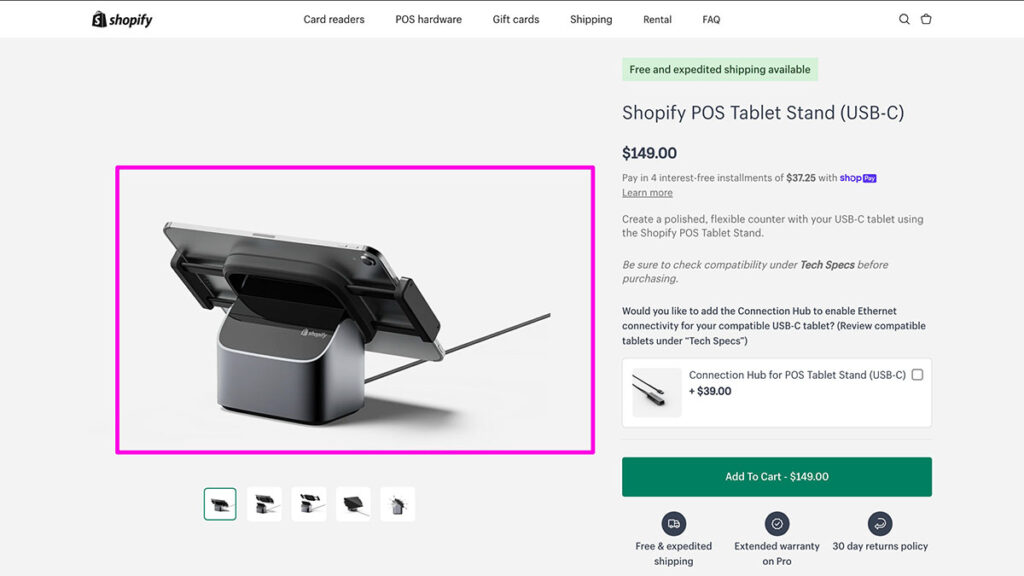
If your system feels like it belongs in a museum, it’s time to consider an upgrade.
2. High Costs
POS systems can drain businesses dry with hidden fees and overpriced subscription plans. High transaction rates, forced hardware upgrades and surprise charges can add up quickly and leave you wondering if your system is worth it.
I’ve seen businesses spend thousands of dollars a year on systems that don’t deliver enough value back. If you’re feeling like the costs are out of whack with the benefits, it’s time to look elsewhere.
A more affordable system with transparent pricing can make a big difference to your bottom line.
3. No Integrations
Modern businesses rely on software integrations to run smoothly. Whether it’s syncing with inventory tools, accounting software, ecommerce platforms or loyalty programs your POS system needs to work with the other tools you use every day.
If you’re manually entering data across platforms or dealing with software that doesn’t talk to each other you’re wasting time and creating room for human error.
Integration problems slow down your business processes and make scaling complicated. A modern POS system should be the central hub for all your operations.
4. Bad Customer Support
When something breaks—and it will—you need support you can rely on.
Nothing’s worse than being stuck in a chat queue for hours or waiting days for someone to fix a critical issue.
Good customer support is critical to keep your business running. If your current provider doesn’t have your back whether it’s slow response times or unhelpful reps it’s a big red flag.
You need a partner that’s as invested in your success as you are.
5. Scaling Issues
If your business is growing your POS system needs to grow with you. Expanding operations means adding new locations, more staff or handling a surge in customers.
A POS system that can’t handle the extra load or lacks enterprise features will hold you back. For example if you’re opening a second location does your current system allow for multi-location management?

If you’re hiring more staff can it handle multiple users with different access levels? These are the questions you need to answer before you scale further.
When to Stay Put with you Current POS Solution
Sometimes though, staying with what you have is the smart choice. Not every business needs the latest and greatest system and switching comes with its own set of problems.
Let’s look at the situations where sticking with what you have might be the better option.
1. Your System Works
If your POS is reliable, has the features you need and doesn’t break the bank why change? It’s like trading in a car that runs perfectly just because there’s a shinier one out there.
Some businesses make the mistake of chasing trends or new features they don’t actually need and find that the new system introduces more problems than it solves.
Take a close look at your current setup. If it’s delivering consistent performance and meeting your needs then a switch might not be necessary.
2. Switching Costs Are Too High
Switching POS systems isn’t just about money—though that’s a big part of it. There’s also the downtime during install, the time and effort to train your team and the potential hiccups during the transition.
If the short term pain outweighs the long term gain then it’s not worth it.
What’s at stake and can your business afford the disruption? In some cases a simpler upgrade or patch to your current system can fix your issues without the need for a full switch.
3. You Need Custom Features
If your current POS does something unique that your business relies on switching could leave you scrambling for workarounds.
Not every system will offer the same level of customization and replacing custom solutions with one-size-fits-all features will hurt your business.
Before you make any decisions make sure potential replacements can replicate or improve upon the critical features your business depends on.
How to Decide if Switching Makes Sense
If you’re undecided follow these steps to figure out what’s best for your business. This isn’t a decision you rush into and taking the time to evaluate will save you headaches later.
Step 1: Evaluate Your Needs
Start with a list of must-haves. Think about your current pain points and future plans. Do you need better reporting?
Mobile payment options? Easier integration with your accounting software? If your current system checks most of the boxes then a switch might not be necessary.
But if your system is missing key features that could save you time or money then it’s worth exploring alternatives.
Step 2: Research Options
There are loads of POS systems out there and they’re not all created equal. Look for options specific to your industry whether you’re a retail shop, a café or a multi-location business.
Compare features, cost and user reviews. Check the hardware requirements—some systems need specific tablets or printers which can add to the cost.
Dig into the fine print to understand transaction fees, software updates and customer support policies.
Step 3: Test Before You Buy
Most providers offer free trials or demos. Use them. Have your staff test the system during peak hours to see how it handles the pressure.
This is your chance to find any dealbreakers. A trial run will show you if the interface is intuitive, if the features meet your expectations and if the system can handle your busiest times.
Step 4: Calculate the Cost vs Benefit
Switching isn’t just about the upfront cost. Factor in the cost of hardware, software, training and downtime.
Then weigh it against the savings, increased efficiency and better customer experience. If the numbers add up then it’s a no brainer.
But if the benefits are marginal or speculative then it’s probably better to stick with what you have.
Switching Without a Hitch
If you do decide to switch here’s how to avoid the common mistakes. A well planned transition can make all the difference between a smooth upgrade and a disaster.
1. Plan Ahead
Set a clear timeline for installation, training and going live. Avoid peak seasons to minimize disruption. Work closely with your new provider to ensure the transition is smooth and allocate time for testing before you go live.
2. Train Your Staff
Your staff need to be comfortable with the new system before it’s live. Schedule hands-on training sessions and keep cheat sheets handy. The more prepared your staff is the smoother the rollout will be.
3. Backup Your Data
Make sure all transaction, inventory and customer data is backed up before you switch. Losing critical data during the transition is a nightmare you don’t want.
Check with your new provider that all data migrations will be done securely.
4. Start Small
If you can, roll out the new system in one location or department before you go live across the whole business. This gives you time to iron out the wrinkles without overwhelming your whole business.
Use this trial period to get feedback and make adjustments.
Switching POS Systems FAQs
Here are some questions I get asked:
How long does it take to switch POS Systems?
Depends on your setup but most businesses can be fully transitioned within a few days to a couple of weeks. Work with your provider to set realistic expectations and milestones.
Will I lose data when I migrate to a new POS?
Not if you’re careful. Most providers will migrate data but double check and back everything up. Having a backup plan is always a good idea.
Can I connect my existing software to a new POS?
Depends on the systems. Look for POS providers that have open APIs or specific integrations for your current tools. Discuss your requirements upfront to avoid compatibility issues.
How much will it cost to switch?
Costs vary greatly. Budget for new hardware, software subscriptions, training and downtime. For small business this can be $1,000 to $10,000 or more. Factor in long term savings and improvements to justify the spend.
Conclusion
Switching POS systems can feel scary but it’s often the trigger for better efficiency, happier customers and a more profitable business.
Take the time to assess your needs, research your options and plan your transition. If done right it’ll be the best decision you’ve ever made.
Your business deserves tools that work as hard as you do and the right POS system can make all the difference.





Comments 0 Responses