The bustle of farmers’ markets can make managing sales and inventory a challenge – without the right tools. That’s where POS systems come in. Read on to discover how the best POS system for farmers’ markets can transform your business.
Key Takeaways
- Learn why a specialized point of sale (POS) system is essential for farmers’ markets.
- Compare top-rated POS systems designed for market vendors.
- Understand the key features and benefits of using a POS system at your market stall.
Understanding the Need for POS Systems in Farmers’ Markets
Farmers’ markets are unique retail environments; vendors often need to manage a diverse inventory, process various payment types, and track sales in real-time, meaning that traditional cash registers might not cut it. This is why POS systems pay dividends.
Using a POS system in this setting streamlines transactions, making it easier for you to accept credit/debit cards and mobile payments, and making your customers’ shopping experience smoother.
Key Features to Look for in a POS System for Farmers’ Markets
When choosing a POS system for your farmers’ market stall, consider the following essential features:
Portability and Ease of Use
Systems like Square and ShopKeep offer compact, portable solutions ideal for busy market environments, allowing you to move around freely and manage sales from anywhere within the market.
Inventory Management
Keeping track of your stock is crucial. A good POS system will help you monitor your inventory in real-time and let you know when it's time to restock – a particularly helpful feature if you’re dealing with a wide variety of products.
Sales Reporting and Analytics
Understanding your sales patterns can help you to make informed decisions, so look for a POS system that provides detailed sales reports and analytics. This way, you’ll be able to identify your best-selling products and peak sales times.
Integration with Other Tools
A POS system that integrates seamlessly with accounting software, e-commerce platforms, and customer relationship management (CRM) tools can save time, improving your overall efficiency.
Top Five POS Systems for Farmers’ Markets
Let’s look more closely at some of the best POS systems that’ve been tailored for farmers’ markets:
Square POS
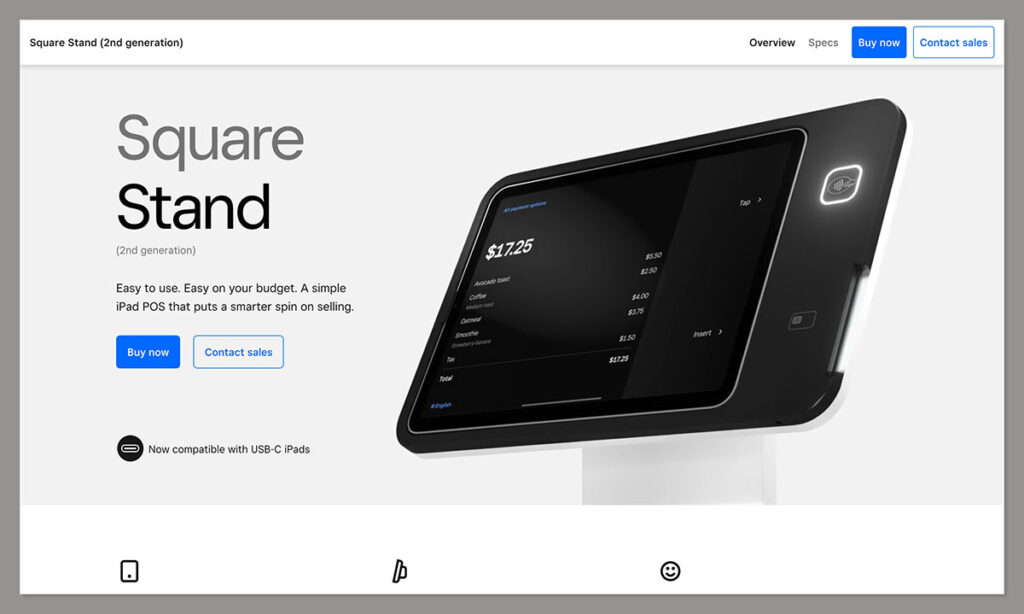
A popular choice due to its user-friendliness and comprehensive features, Square offers mobile POS solutions, inventory management, and detailed sales reports. Not only that, its hardware options are affordable and portable.
- Features: Mobile app; inventory tracking; sales analytics.
- Pros: User-friendly; no monthly fees; versatile payment options.
- Cons: You might find that transaction fees add up.
Lightspeed
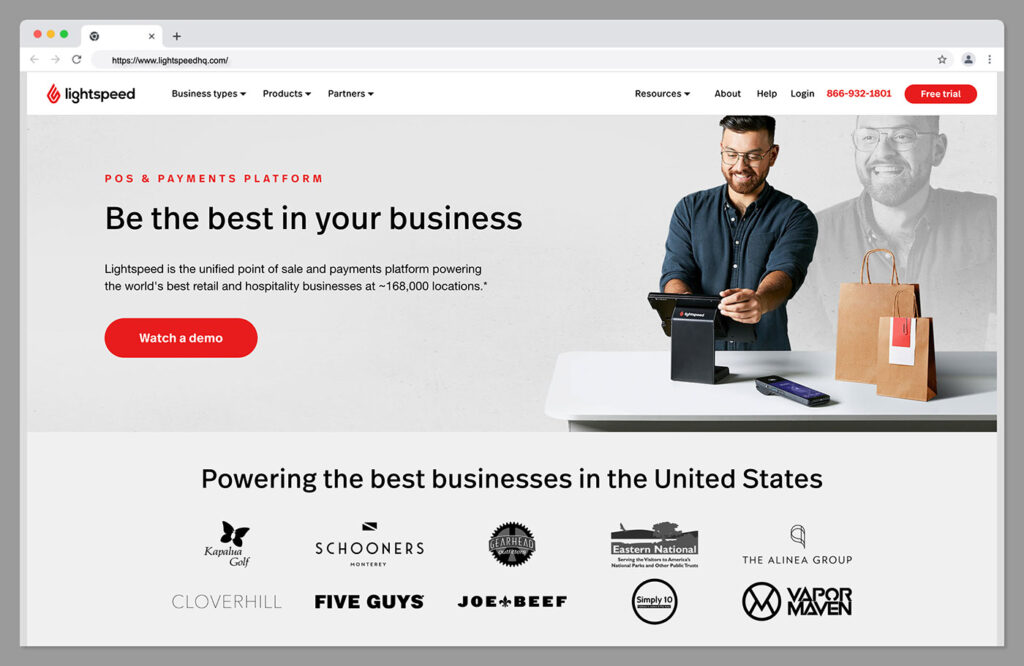
Known for its strong inventory management and reporting capabilities,Lightspeed is designed to handle the complexities of running small businesses like farmers’ markets.
- Features: Detailed inventory management; customizable reporting.
- Pros: Excellent customer support; intuitive interface.
- Cons: Monthly fees; limited hardware options.
Toast
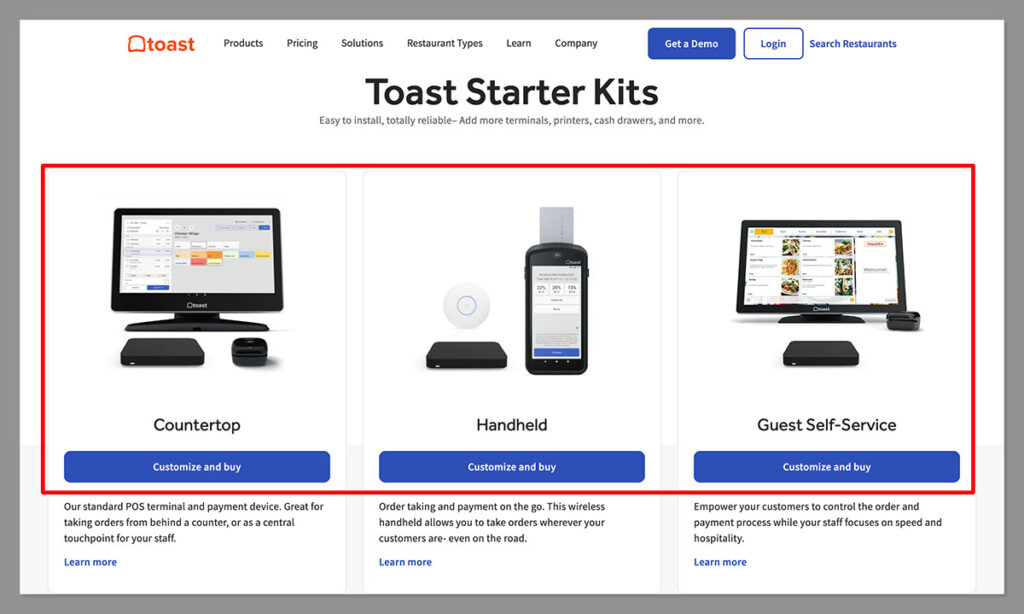
Although primarily designed for restaurants, the adaptability of Toast’s POS system means it works just as well for food vendors at farmers’ markets, too. Its comprehensive features include online ordering and sales tracking.
- Features: Online ordering; sales tracking; customer management.
- Pros: Feature-rich; excellent for food vendors.
- Cons: Higher costs; complex setup.
Revel Systems
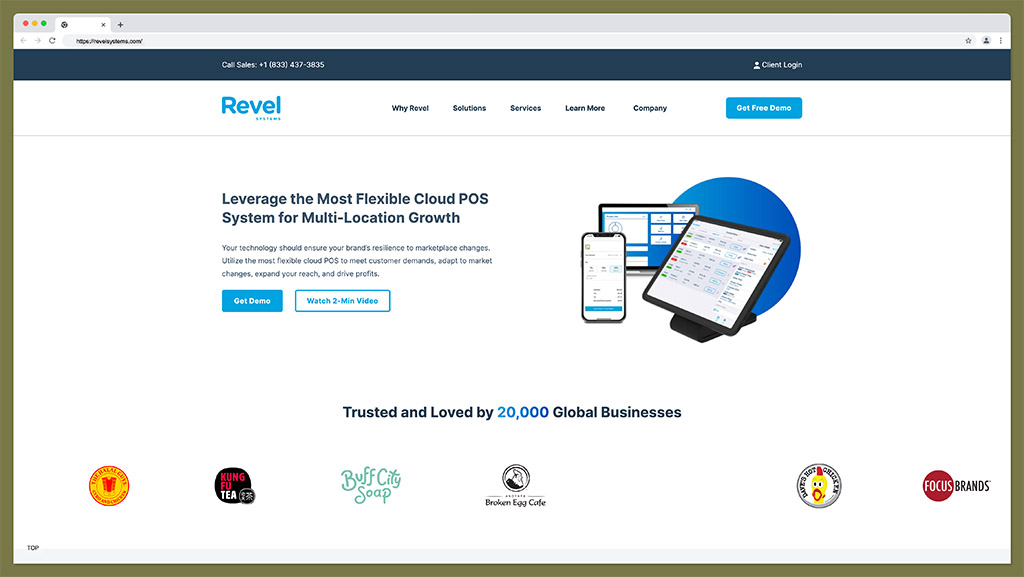
Suitable for large vendors with extensive product lines, Revel Systems’ versatile POS option includes strong inventory and sales-management features.
- Features: Inventory management; sales analytics; CRM integration.
- Pros: Highly customizable; robust features.
- Cons: Higher cost; steep learning curve.
Comparing POS Systems: Which One Is Right for You?
Choosing the right POS system depends on your specific needs and budget. Here’s a comparison of the top features and costs:
User reviews and feedback can also provide valuable insights. Many vendors have praised Square for its simplicity and ShopKeep for its excellent customer support.
How to Set Up Your Farmers’ Market POS System
Follow these steps for a straightforward set-up:
Step-by-Step Setup Guide
- Choose Your POS System: Select the one that best suits your needs.
- Purchase the Necessary Hardware: This may include a card reader, receipt printer, and tablet.
- Install Software: Download the POS app on your device.
- Set Up Inventory: Input your products into the system.
Common Challenges and Solutions
- Connectivity Issues: Ensure you have a reliable internet connection or a system that works offline.
- Technical Difficulties: Contact customer support for troubleshooting.
- Staff Training: Provide comprehensive training sessions so everyone in your team knows how to use the system efficiently.
| POS System | Mobility | Inventory Management | Sales Reporting | Cost |
|---|---|---|---|---|
| Square | Yes | Yes | Yes | No monthly fee; transaction fees apply |
| Lightspeed | Yes | Yes | Yes | Monthly fees, plus transaction fees |
| Toast | Yes | Yes | Yes | More expensive; monthly fees |
| Revel Systems | Yes | Yes | Yes | Higher cost; steep learning curve |
Benefits of POS Systems for Farmers’ Markets
The advantages of using a POS system at your farmers’ market stall could revolutionize the way you do business. Here’s a detailed look at how your operation could be improved:
Streamlined Transactions
Fast and Efficient Sales Processing: POS systems allow you to process sales quickly, reducing wait times and improving customer satisfaction. However customers pay – with cash, credit cards, or mobile payments – a POS system will handle transactions smoothly and without any fuss.
Reduced Errors: Manual entry errors are minimized, so you can be sure of accurate transactions every time, maintaining trust with your customers and avoiding disputes.
Speed and Convenience: Features like barcode scanning and contactless payments speed up transactions, making them more convenient for both you and your customers.
Better Inventory Management
Real-Time Tracking: Real-time updates on your inventory levels help you to keep track of what’s in stock – particularly useful in a dynamic environment like a farmers’ market, where inventory can change rapidly.
Low Stock Alerts: Receive alerts when stock levels get low, meaning you can restock popular items before they run out.
Detailed Reports: Access detailed inventory reports that help you understand sales trends and manage your stock more effectively. By informing your purchasing decisions, these insights can help avoid over- or understocking.
Improved Customer Experience
Faster Checkout: Quick and efficient checkout processes lead to shorter lines and happier customers; smooth transactions encourage repeat business and can encourage positive word-of-mouth.
Customer Loyalty Programs: POS systems which allow you to set up loyalty programs reward regular customers and encourage repeat visits – both of which can increase customer retention and boost sales.
Personalized Service: Assessing your customers’ purchase histories means that you can offer them personalized recommendations and promotions, improving their experience of shopping with you.
Enhanced Data Security
Secure Transactions: To protect customers’ data during transactions, POS systems come with built-in security features like encryption and secure payment processing, reducing the risk of fraud and data breaches.
Compliance with Standards: Many POS systems comply with industry standards such as the Payment Card Industry (PCI) Data Security Standard (DSS), meaning you can be sure that your business adheres to the latest security protocols.
Regular Updates: To keep your business protected against emerging threats, POS systems address potential security vulnerabilities and improve their functionality through regular software updates.
Detailed Sales Reporting and Analytics
Insights and Trends: Detailed sales reports provide insights into your best-selling products, peak sales times, and overall performance – data that can help you to make informed business decisions and optimize your sales strategy.
Financial Management: Because they often integrate with accounting software, POS systems can simplify your financial management and tax preparation, making it easy to track your revenue, expenses, and profit margins.
Performance Metrics: Being able to monitor key performance metrics in real-time allows you to make on-the-fly adjustments to your sales tactics and inventory management practices.
Operational Efficiency
Integration with Other Tools: A POS system can integrate with business tools such as accounting software, e-commerce platforms, and customer relationship management (CRM) systems. By streamlining your operations, this integration reduces manual data entry.
Employee Management: Some POS systems include features for managing employee schedules, tracking hours worked, and monitoring performance. Using these functions will allow you to optimize your staffing levels, ensuring efficient operations.
Remote Management: By accessing your POS system from any internet-enabled device, you’ll even be able to manage your business remotely. This flexibility could be a real godsend if you operate multiple market stalls – or just have a particularly busy schedule.
Marketing and Promotion Capabilities
Targeted Marketing: The data collected by your POS system can help you to create targeted marketing campaigns, like sending personalized promotions to customers on the basis of their purchase history.
Sales Promotions: Sales promotions, discounts, and special offers can be easily set up and managed through your POS system. And you can even track their effectiveness via detailed sales reports.
Customer Engagement: Sending newsletters, promotional emails, and updates directly from your POS system will enable you to enhance your engagement with your customers.
Environmental Impact
Paperless Transactions: Thermal-paper receipts are not only non-recyclable but coated in hazardous chemicals; reduce usage by sending digital receipts to your customers instead. This will save money and support environmental sustainability.
Inventory Optimization: Managing inventory more effectively can minimize waste and reduce the environmental impact of overstocking or spoilage.
FAQs
What is the best POS system for small farmers’ markets?
Due to their ease of use and affordability, Square and ShopKeep are both highly recommended for use at farmers’ markets.
How much does a POS system cost?
Costs vary, but you can generally expect to pay a monthly fee ranging from $30 to $100, plus transaction fees.
Can a POS system handle cash transactions?
Yes, most POS systems can manage both cash and digital transactions, making it easy to track all sales.
How does a POS system help with inventory management?
A POS system provides real-time updates on stock levels, alerts for low inventory, and detailed reports on sales trends.
What security features do POS systems include?
Encrypted transactions, secure login credentials, and regular software updates all help to protect against fraud.
Conclusion
Choosing the best POS system for your farmers’ market can be a massive help for your business operations. By streamlining transactions, efficiently managing inventory, and providing valuable sales insights, a POS system is invaluable for market vendors.
By exploring your options and selecting the system that’s most tailored to your needs, you’ll be able to enjoy a more organized (and profitable!) market experience.





Comments 0 Responses