This isn’t my first Shopify review, and I doubt it will be my last. One of the reasons I think Shopify is such an impressive ecommerce platform, is that it’s constantly evolving.
It’s more than just your average website building platform with built-in selling tools.
Shopify is a true omnichannel retail platform, empowering companies from every industry to earn revenue, build relationships with customers, and manage everyday operations.
While Shopify has it’s downsides (such as transaction fees if you’re using a third-party payment processor), it still stands as one of my favorite ecommerce platforms to date.
There are pricing plans to suit every budget, all of which come with unlimited storage, bandwidth, and unlimited product support.
Plus, Shopify manages to walk the line between being phenomenally feature rich, and user-friendly. In this Shopify review, I’m going to show you everything you need to know about the platform, so you can decide for yourself whether Shopify is the right ecommerce partner for you.
Quick Verdict: Who Should Use Shopify?
Shopify is a highly versatile platform that can support the needs of a wide range of businesses, from dropshipping companies to in-person retail sellers, and service providers.
However, it is better suited to some companies more than others. I’d recommend Shopify to:
- Smaller businesses in search of an affordable way to scale their online sales.
- Multi-channel and international sellers with a broad global audience.
- Tech novices who don’t have extensive coding skills and need an intuitive interface.
- Companies keen to leverage cutting-edge tech, (like AI content generation tools).
- Enterprises in search of flexible or headless commerce solutions.
- Companies who value an integrated ecosystem for work.
What We Love about Shopify: The Pros
For me and the team here at Retailing Summit, the benefits of Shopify definitely outweigh the cons. I’m going to dive into the details of what makes this platform so impressive in a moment.
In the meantime, these are the things we love most about Shopify.
- Endless scalability: Shopify is great for small businesses, with its cost-effective plans and intuitive interface, but it doesn’t limit your ability to scale. There’s no limit to how much you can expand your business with theme customization options, apps, integrations, and different payment processing methods. You can even sell any kind of product you choose.
- Omnichannel first: While many ecommerce platforms claim to be “omnichannel” they really only offer a handful of selling options. With Shopify you can sell through your online store, as well as marketplaces like Amazon and Ebay, social media channels like TikTok, Instagram, and Facebook, and offline with Shopify POS.
- Design and themes: Shopify gives companies hundreds of paid and premium themes they can use to customize the appearance and functionality of their online store with ease. These themes are mobile responsive, and highly adaptable (if you’re willing to work with a Liquid code developer).
- Innovation: Shopify is constantly looking for new ways to support companies, with automation tools like Shopify Flow, international selling options like Shopify Markets, fulfillment networks, and more. It even has its own AI content generator “Shopify Magic” to help you create copy for your store pages.
- Excellent app store: Shopify has more apps and integrations available in it’s app marketplace than just about any other ecommerce platform. There are thousands of free and paid apps you can use for everything from marketing, to dropshipping, page design, customer service, and more.
- Fantastic customer support: Although I know some people complain that Shopify isn’t always quick to respond to certain queries, they do their best to offer a great experience. You can access 24/7 support through live chat, email, and social media, and take advantage of a huge range of FAQs, and self-help resources on the Shopify website.
What we Don’t Love About Shopify: The Cons
After testing a huge range of ecommerce platforms, I can tell you first-hand there’s no such thing as the “perfect platform”. Every solution has a few “downsides” to consider. Here are the things I think could be improved about Shopify:
- Some issues with customization: While you can customize a lot of the parts of your ecommerce store with Shopify, there are limitations if you don’t have any coding knowledge. Shopify uses its own programming language, which can be tough to get your head around. Plus, if you want to alter some things (like the checkout experience) you need a Plus plan.
- Missing features: Depending on the plan you choose with Shopify, you can miss out on a few built-in features, like employee accounts, or advanced reports. The platform itself also offers limited features for things like selling digital goods, and creating comprehensive marketing campaigns or sales funnels, so you’ll need third-party apps.
- Pricing: Shopify’s plans are priced similarly to the packages you’ll get from companies like BigCommerce. However, they come with the extra fee of transaction costs to pay if you’re using anything other than Shopify Payments as your payment processor.
My Complete Shopify Review: Everything You Need to Know
To conduct this Shopify review, I signed up for a free demo account of Shopify, which you can do instantly with an email address, or Google account.
I’m going to share my insights on everything from ease of use, to functionality, customer support, and sales features in depth. So let’s get started.
Shopify Plans and Pricing
First of all, Shopify offers a 3-day free trial for beginners. It’s not the most generous free trial, but you can currently extend your trial and pay just $1 for the first month.
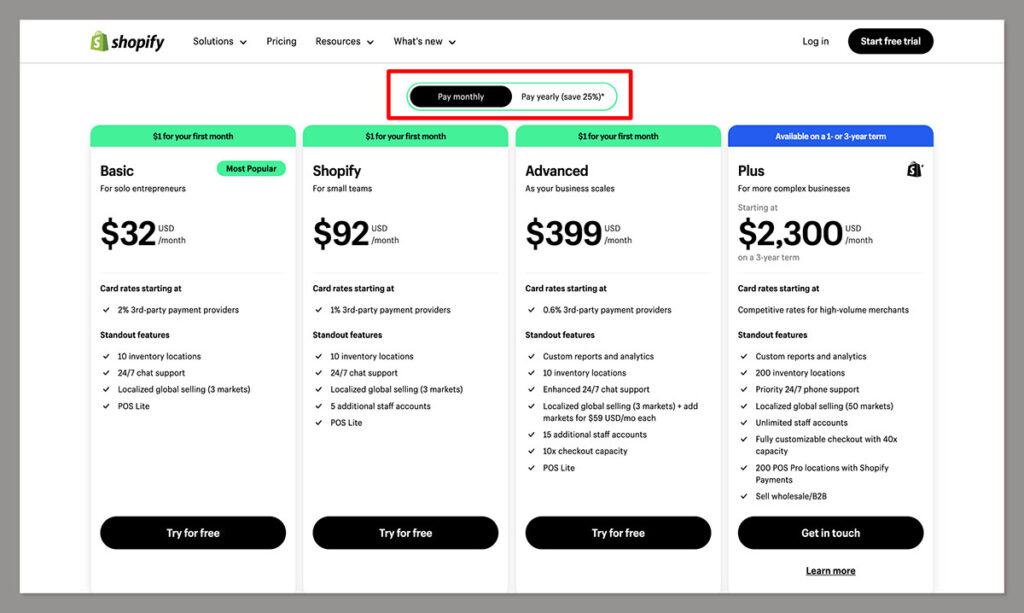
After that, you’ll have a handful of pricing packages to choose from. One option is the Shopify “Starter” package, which costs $5 per month, but this doesn’t give you the tools you need to build a store.
You can only add a buy button to an existing website or sell through social media. The primary Shopify plans you should be considering include:
- Shopify Basic: $29 per month (annually) or $39 per month (monthly): All the functionality you need to run an online store, a single staff account, and shipping discounts.
- Shopify: $79 per month (annually) or $105 per month (monthly): All the features of Shopify Basic, plus up to 5 staff accounts, higher shipping discounts, and a better reporting system.
- Shopify Advanced: $299 per month (annually) or $399 per month (monthly): The features of Shopify, plus custom reporting and up to 15 staff accounts.
- Shopify Plus: Starting at $2300 per month: All the features of Advanced Shopify, plus advanced customization features and scalability.
On top of those plans, there are a few other “fees” to consider with Shopify, starting with the transaction fees on each plan, for companies who don’t use Shopify Payments.
These fees vary depending on which plan you choose, starting at 2% for Basic, 1% for Shopify, and 0.5% for Advanced Shopify. There are also credit card processing rates to pay.
Once again, these vary depending on your plan, starting at 5% plus 30 cents for online transactions with the Starter plan.
- Basic Shopify: 2.9% plus 30 cents
- Shopify: 2.6% plus 30 cents
- Advanced Shopify: 2.4% plus 30 cents
Then you’ll have the cost of adding an advanced POS system to your ecosystem if you’re selling in-person.
Shopify POS Lite comes with all of the main Shopify plans. However, Shopify POS Pro is only available on Shopify Plus, or as an add-on for other Shopify plans at $89 per month.
On top of that, you’ll need to think about costs like paying for Shopify developer support, and monthly app subscriptions.
Still, I think Shopify does offer good value for money – just be careful the extra fees don’t catch you out.
MORE: How to Increase Conversions for Your Shopify Store
Shopify Review: The Core Features
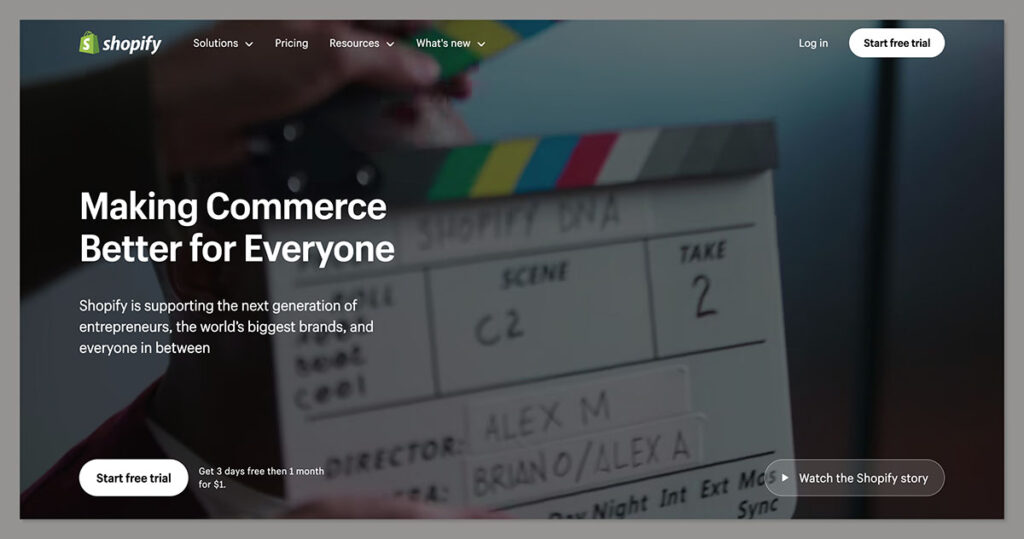
Now that I’ve covered the costs of using Shopify, let’s look at the features you’ll get. Ultimately, Shopify delivers all of the essential features business owners need to create, manage, and grow a successful online store.
Plus, it give you the opportunity to extend your store’s functionality with endless apps and integrations.
Let’s start by looking at store design and themes.
Shopify Store Design and Themes
I’m a huge fan of Shopify’s approach to store design. The hundreds of free and premium themes you can access for your online store really do make it easy to design an online experience that delights your target audience.
Once you choose a theme, Shopify’s comprehensive theme editor gives you a straightforward way to add blocks, segments, and content to each page of your store.
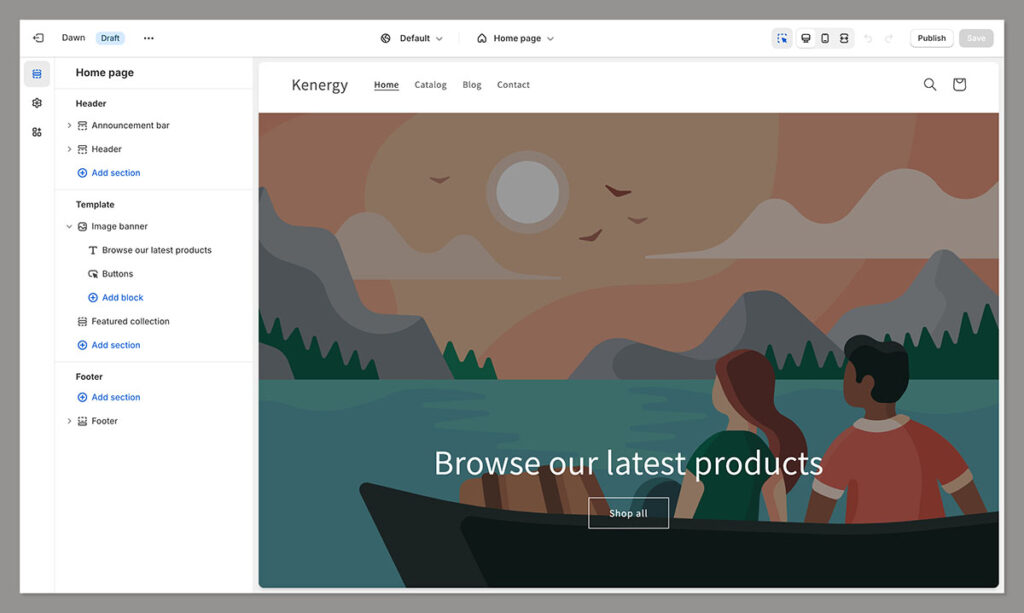
I was able to make various changes to the images, headers, and buttons on my store with minimal effort.
However, you might find you have a little trouble making more advanced changes if you’re not familiar with code (that’s where a developer can come in handy).
Shopify gives you comprehensive control over a range of theme settings, with endless typography, layout, and color schemes to choose from.
Plus, adding content to your store pages is simple with the introduction of Shopify Magic. All you need to do is enter a few prompts and the tool will create content for you in seconds.
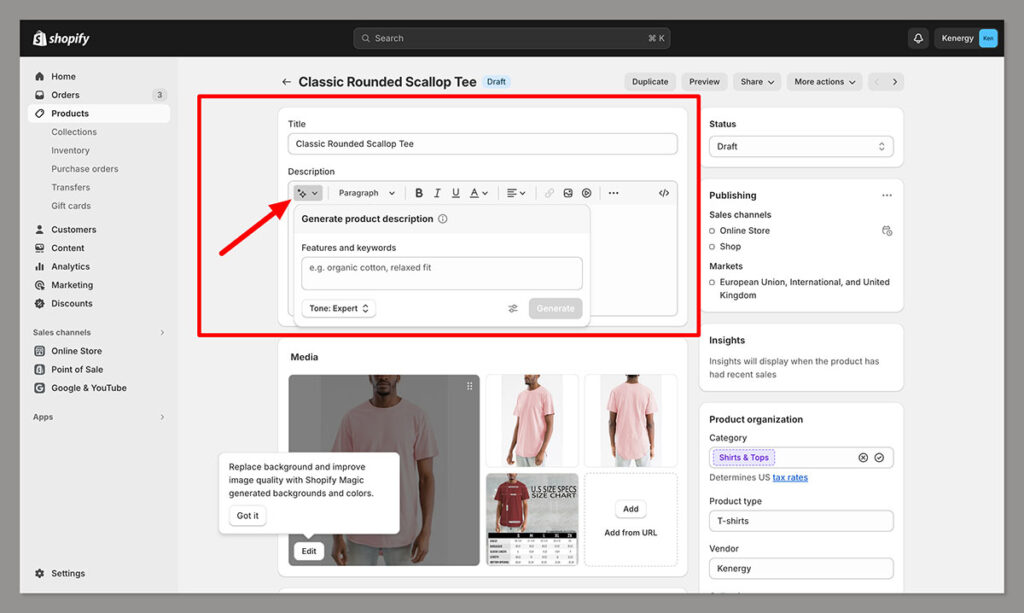
Plus, it’s worth noting that unlike other website builders (Wix), Shopify doesn’t lock you into using a specific theme. You can update and change your theme whenever you like.
Product Upload and Page Management
Uploading products to Shopify is another straightforward experience, ideal for beginners. There are two ways to upload product information: individually, or in bulk, with a CSV file.
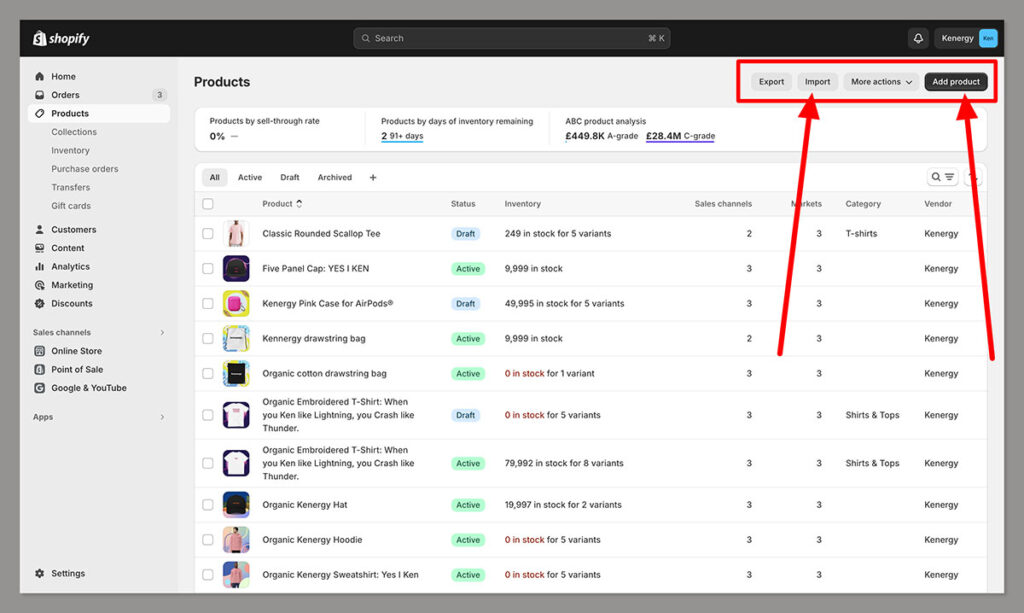
Obviously, if you already have a lot of product details stored away, or you’re migrating from a different ecommerce platform to Shopify, I’d recommend the bulk upload option.
One thing I really appreciate about Shopify here, is that it also tailors to dropshippers, linking you directly to apps you can source products from.
You can also add variants for all of the products you sell (up to 2000 for each product).
Ultimately, uploading all the data you need into your ecommerce website is pretty straightforward, and you can add all of the extra content you need to make your product pages stand out too.
In fact, store owners can even upload 3D media for augmented reality content, although there’s a limit to the number of 3D images and videos you can host (depending on your plan).
Plus, what you can actually do with your product pages (and storefront), will depend on your theme. Keep in mind, a free theme might not have as much functionality.
Shopify Mobile Support
While I know the Shopify mobile app hasn’t got all stellar reviews, it is a decent tool for companies who need to manage aspects of their store on the move.
You can add and edit products to your Shopify store, check shipping rates, review orders and set up notifications.
Plus, Shopify has its own dedicated POS app, which comes with inventory management tools, and solutions for processing payments for in-person purchases with a compatible device.
You can use the point of sale app alongside a host of different hardware options, including solutions like the Shopify POS Go mobile card reader, which I think is great for smaller or fast-paced businesses.
Shopify Marketing, SEO, and Cart Recovery
Despite being a huge fan of Shopify for the most part, I do think the solution is a little lacking in built-in marketing features.
You really need to take advantage of the Shopify app store and integrations with social media if you want to create a comprehensive marketing plan.
Still, there are a few strategies you can take advantage of.
First and foremost, Shopify offers abandoned cart recovery on virtually every plan – whereas most alternative platforms make you pay higher fees for this functionality.
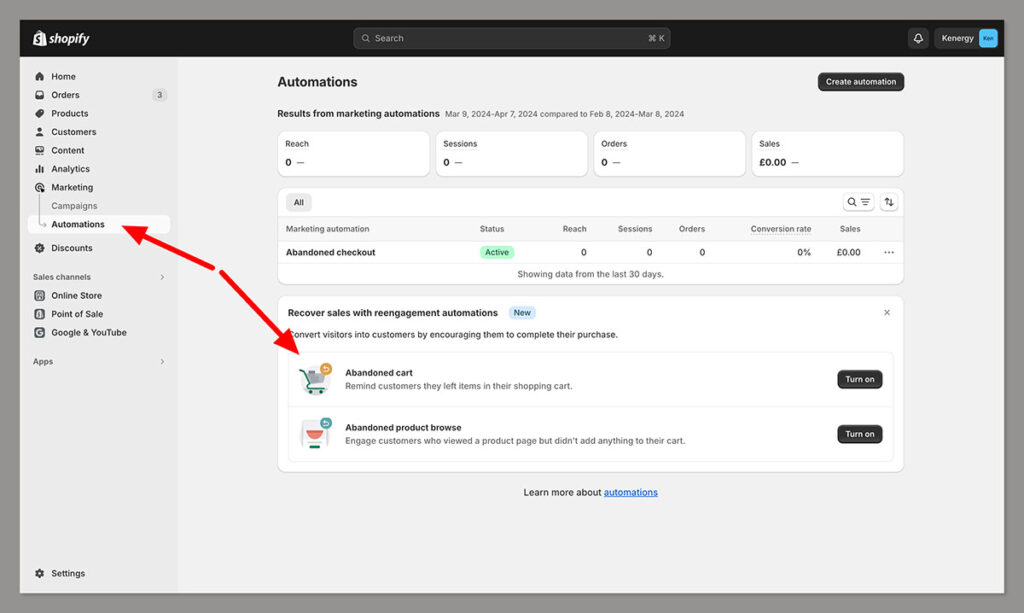
In the “automations” section of your Shopify dashboard, you can set up workflows designed to send default and customized messages to shoppers if they ever leave your store without making a purchase.
Shopify also offers features for SEO, and email marketing (built in).
Shopify SEO
For search engine optimization, Shopify isn’t quite as advanced as solutions like WordPress and WooCommerce, but it does give you the basics you need.
First of all, every online store comes with a blog you can use for content marketing.
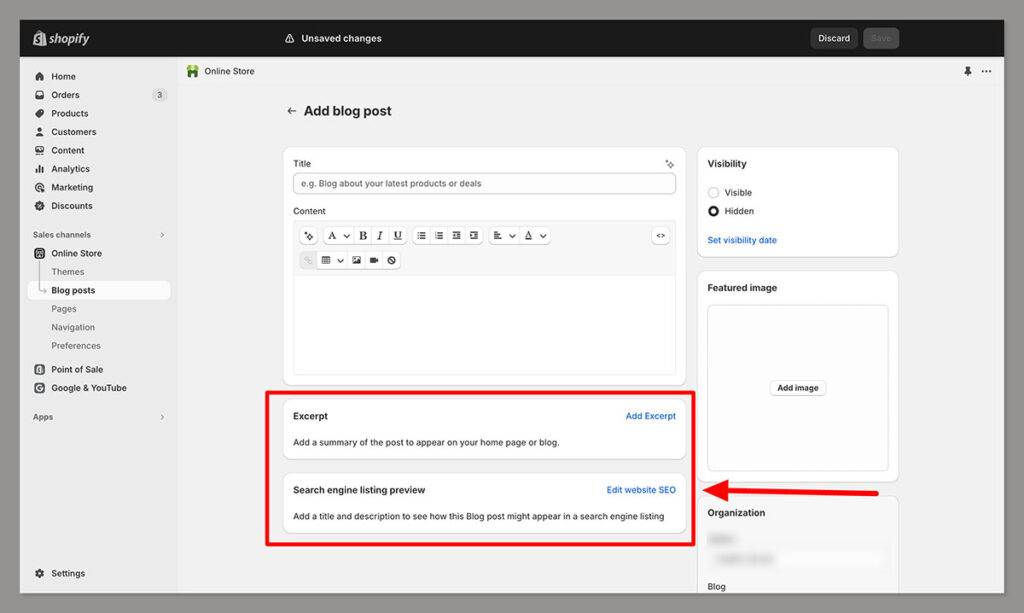
You can also use title tags, meta descriptions, headings and alt text on all of your pages to help with your ranking capabilities.
Plus, Shopify allows you to automatically generate sitemaps, and dictate which URLs search engines will crawl with edits to the robots.txt file.
The system will also prompt you to add 301 redirects to pages you might want to change the URL for, and the CDN (Content Delivery Network), is great for ensuring your pages load quickly.
As a bonus, all Shopify stores come with a free SSL, and the free and paid themes are generally mobile responsive, so you can definitely reach customers on a range of devices.
Shopify Email Marketing
Shopify features its own email marketing service, so you can automatically send messages to groups of consumers when they make a purchase, or when you’re announcing a new sale or product.
Notably, as marketing tools go, Shopify Email is a little basic.
You’re not going to get anything as advanced as you would from a dedicated email marketing platform like Mailchimp or Klaviyo, for instance.
However, any online business can set up basic email automation workflows in a few seconds.
Plus, you do get built-in analytics, so you can find out which campaigns are sending the most traffic to your online business.
You can also segment your audience to increase your chances of strong open and click-through rates.
With Shopify Email, you’ll be able to send up to 10,000 emails to customers each month, with discount codes, and you can leverage drag-and-drop templates.
However, there are some bugs, like the inability to support HTML in the email source code.
Shopify Payment Processing and Shipping
Now we come to arguably one of the most important Shopify features for your online business: payment processing.
One thing I do appreciate about Shopify is that you don’t have to waste time experimenting with the integration of various payment gateways (unless you want to).
Shopify Payments is a secure and effective way to accept credit card payments, purchase orders, and more, and it even comes with its own fraud management features.
If you’re just getting started with your new ecommerce solution, I’d recommend using Shopify Payments as your payment processor, to keep costs low.
Plus, as your business grows and you upgrade from the free plan to more advanced Shopify pricing plans, you’ll benefit from lower processing rates.
Shopify Payments can accept multiple currencies (and it supports gift cards). However, if your customers send a chargeback request, you may need to pay a fee of $15 until everything is sorted out.
Of course, you do have the freedom to add other payment processors, like PayPal if you want to give your customers more options.
PayPal is actually now one of Shopify’s “approved payment providers”, so there are no extra fees for using the service:
In terms of shipping, Shopify checks a lot of boxes for companies selling physical products too. On each plan, you can access discount shipping rates with Shopify shipping partners, such as DHL, UPS, and USPS.
Plus, you’ll be able to leverage:
- International shipping
- Overnight delivery
- Package pickups
- Shipping insurance
- Tracking information
MORE: How do You Shop on Shopify
Shopify Order and Inventory Management
One brilliant thing about Shopify, is that unlike some of the other ecommerce platforms I’ve tested, it’s designed to prioritize multichannel selling from the get-go.
Shopify doesn’t just give you the tools you need to manage your inventory for your online store.
It ensures you can track, and transfer inventory across multiple locations (including your offline stores), and sync everything with your Shopify site in moments.
Of course, the exact experience you’ll get in terms of inventory management will vary depending on the plan you choose.
For instance, if you upgrade to a Shopify plan or above (The mid-level plan), you’ll be able to do A/B testing to see which channels and products are most profitable.
If you’re on a lower-level plan, like I was for this Shopify review, the inventory management is a little more simplistic than what you’d get from something like BigCommerce.
For instance, you can’t handle dropshipping orders and fulfillment without a separate app.
That being said, you will be able to access a range of high-quality dropshipping providers through Shopify’s app store, including DSers, Printful and Printify.
Shopify Analytics and Reporting
If you want more insights into how your store is performing, Shopify’s “Analytics” page is a great resource.
You can produce a host of helpful reports on every plan (although you won’t get custom reports until you upgrade to Shopify Advanced).
You can produce reports related to sales, customer behavior, marketing, search data, abandoned cart factors and more.
Plus, the dashboard gives you a quick visual overview of all the key data you need in seconds if you just want to check on store health.
I also love the fact that you can use the “Sales Channels” section on Shopify to check out analytics related to different sales channels, such as your “point of sale” system.
The POS app also comes with its own analytical and reporting features, for extra in-person selling insights.
Shopify Security and Customer Support
Some Shopify alternatives, like BigCommerce, do go a little further to protect your ecommerce business from potential security issues.
However, that doesn’t mean you won’t have any defences in place with your Shopify store.
For instance, the payment processor offered by Shopify is PCI compliant, and promises end-to-end encryption. Shopify also has a fraud detection system in place to help protect your organization from scams.
However, keep in mind that if Shopify does need to investigate your store for any fraud issues, you may not be able to access payouts for a little while.
In terms of support, as I mentioned above, Shopify offers guidance on multiple channels. You can get in touch via phone, live chat, and email.
However, I think the platform really stands out for its community support options. There’s a brilliant online forum where you can chat to other Shopify users about potential issues with your site.
You’ll also get access to a range of articles, guides, tutorials, and FAQs to help you rapidly solve problems too.
Shopify even produces its own videos and courses to assist with a range of business needs. Plus, unlike some alternatives (such as Squarespace), you’ll get valuable tool-tips built into the dashboard.
If you need to learn more about any feature, you can just click on a handy link included on the page.
Recent Improvements to the Shopify Experience
One of the reasons I regularly recommend Shopify as an excellent ecommerce platform to business leaders, is that it’s constantly evolving.
Every year, Shopify reveals new updates and features, which can help you run your store, or increase your revenue.
Some recent updates include:
- Shopify Subscriptions: Shopify recently created its own Shopify Subscriptions app, which helps you manage recurring orders and payments within your Shopify admin, without using any third-party apps. This is definitely a convenient option if you don’t want to weigh your site down with too many add-ons.
- Shopify Magic: The Shopify Magic feature is one of my favorite new add-ons to the site. You can use it to instantly create product descriptions and other forms of content, with just a handful of text prompts. Magic also powers Shopify Sidekick, which give you your own powerful AI-enabled virtual assistant when you’re building your site.
- Media editor: The new media editor powered by AI uses generative AI to allow you to edit various photos and images without having to hone your design skills. It’s a great tool for stepping your product pages up a notch, and differentiating yourself from the competition.
- Improved checkout: The Shopify checkout has always been excellent, but now it gives you a streamlined one-page experience as standard. Plus, there are 14 new APIs you can use to customize the checkout experience, and 90 new apps for upsell pop-ups, loyalty programs, post-purchase surveys and more.
- Shopify Flow: Shopify Flow is a fantastic tool for creating custom workflows that allow you to manage everything from inventory to loyalty programs automatically. It’s a fantastic solution for saving time on running your store.
Shopify Review: The Final Verdict
Shopify has always been one of my favorite ecommerce business platforms, but these days it’s better than ever.
If you’re looking for a platform that supports multiple plugins and apps, gives you excellent control over design (with Shopify theme options) and offers omnichannel selling, this is the platform for you. Shopify is scalable, feature-rich and easy to use.
Of course, it’s not ideal for every company. There are other solutions out there that can beat Shopify in some areas.
Squarespace definitely offers better design options (but fewer ecommerce features). BigCommerce is excellent for inventory management, and WordPress (WooCommerce) has some of the best SEO tools around.
Still, if you’re looking for an all-around great ecommerce solution, it’s hard to go wrong with Shopify, no matter what type of business you run.
FAQ
Absolutely, Shopify offers great value for money and exceptional functionality for a lot of ecommerce business owners. It combines powerful features with a user-friendly interface and an extensive app ecosystem, giving you the ability to scale as much as you like.
Shopify is one of the most well-known and established ecommerce companies around. It’s trusted by more than a million businesses around the world, and is committed to protecting both company and customer data, so you don’t have to worry about security issues.
Yes, I’ve seen countless companies make a great income with their Shopify store. The platform allows you to sell across multiple channels, create marketing and loyalty campaigns, and even automate aspects of your business.





Comments 0 Responses