Quick answer: Shopify is the better all-in-one platform for most retailers and growing brands, especially if you care about point-of-sale (POS), app integrations, and ease of use.
Snipcart, though, is a smart choice if you’re a developer building a custom frontend or need to embed ecommerce into an existing site.
In this review, I’ll compare Shopify and Snipcart on pricing, sales features, design, support, and everything in between — so you can choose with confidence.
Quick Verdict: Shopify vs Snipcart
Shopify – Best for growing ecommerce brands, POS retail, and non-technical sellers
Snipcart – Best for developers embedding ecommerce into a static site or headless stack
Fast Comparison: Shopify vs Snipcart
| Feature | Shopify | Snipcart |
|---|---|---|
| Starting Price | $29/month | Free to start, 2% transaction fee |
| Built-in POS | Yes, full POS system | No POS capabilities |
| Developer Friendly | Moderate (requires Plus to unlock checkout customization) | High (JS integration, full frontend control) |
| App Store | 8,000+ apps | Limited third-party extensions |
| SEO & Marketing | Advanced, app-driven | Manual, flexible |
| Free Trial | 3 days free + $1/month deal | Free account with usage-based pricing |
| Best For | Retail stores, online scaling | Custom sites, dev-first setups |
Best for Pricing: Depends on Your Stack
Shopify and Snipcart take very different approaches to pricing. Your choice really depends on how your store is built and how you expect it to grow.
Shopify uses a subscription model with three main pricing tiers:
| Plan | Price per Month | Key Features |
|---|---|---|
| Basic | $29 | Online store, 2 staff accounts, basic reports |
| Shopify | $79 | 5 staff accounts, professional reports, better shipping discounts |
| Advanced | $299 | 15 staff accounts, advanced reports, third-party shipping rates |
Each plan includes a storefront builder, customer support, product inventory tools, marketing integrations, and multichannel selling (Amazon, TikTok, Instagram, etc.).
It’s a strong all-in-one package, especially for merchants looking to scale.
That said, Shopify pricing doesn’t stop there:
- Many apps in the Shopify App Store cost extra
- Most premium templates are a one-time purchase ($100 to $500)
- Transaction fees apply unless you use Shopify Payments
For example, if you use PayPal or Stripe instead of Shopify Payments, you’ll still get hit with a 2.0% additional fee on the Basic plan.
Shopify Payments avoids this but only supports certain countries and card networks.
Snipcart works differently.
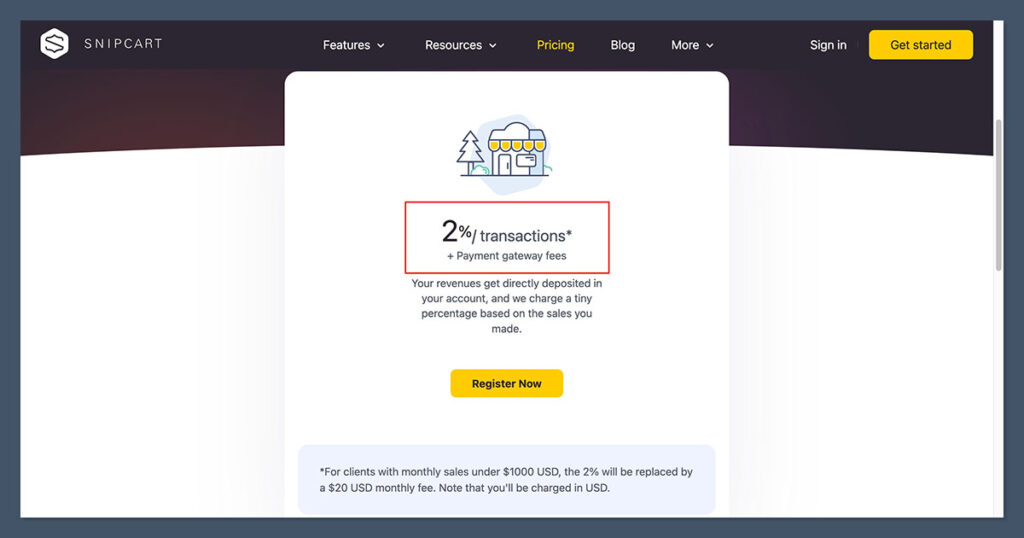
You don’t pay a monthly fee to use it. Instead, Snipcart charges 2 percent per transaction, no matter your volume or feature use.
You only start paying when you start selling. There’s no theme store, no backend dashboard, and no templates.
You bring your own frontend, and Snipcart handles the cart and checkout through JavaScript.
So what’s included with Snipcart?
- Real-time order tracking and analytics
- Customizable cart and checkout overlays
- Email notifications and webhooks
- API access for advanced customization
There’s also support for custom tax rules, discount codes, digital products, and basic subscriptions.
It’s incredibly lean, but keep in mind:
- You’ll pay Stripe or PayPal fees on top of Snipcart’s 2 percent
- You’ll need to build or integrate everything else manually
- There’s no hosting or store builder included
Key differences:
- Snipcart may be cheaper for low-volume sellers or developers embedding ecommerce into existing sites
- Shopify becomes more cost-effective as your revenue grows, especially when using Shopify Payments to avoid extra fees
If you're doing a few hundred dollars per month in sales and want full control, Snipcart can be more affordable.
If you’re doing thousands per month, Shopify quickly becomes the better value, especially as you unlock more advanced features.
Verdict: It's a tie.
Shopify is better for businesses with steady sales volume and plans to grow.
Snipcart is ideal for developers who want to keep monthly overhead low and control the codebase.
How much development time you're willing to spend vs how much you're willing to pay for convenience is what really decides the winner here.
Best for Selling Online: Shopify
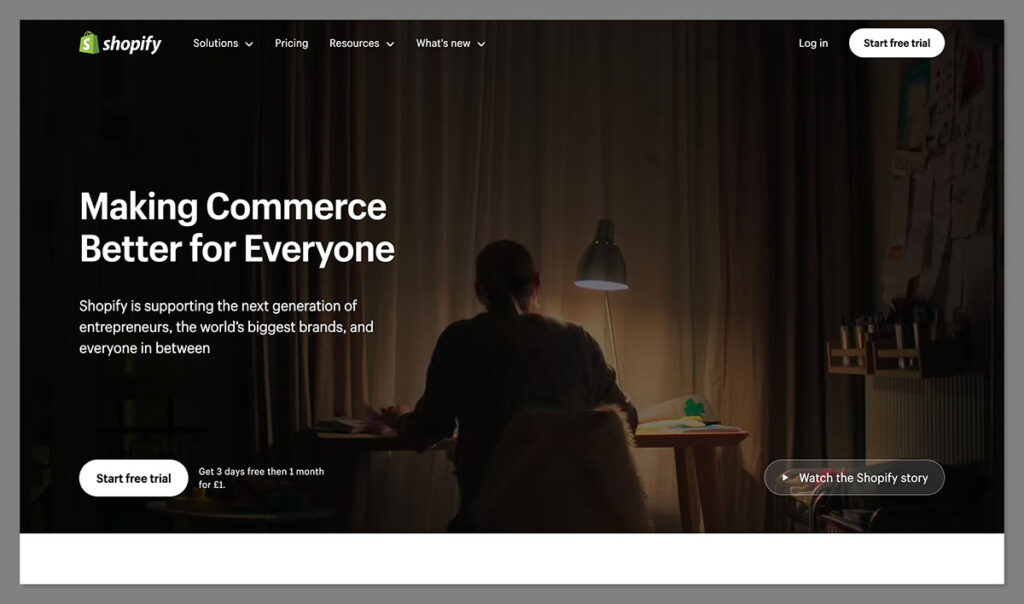
When it comes to actual ecommerce capability, Shopify is hard to beat.
It’s a full-featured platform built specifically for selling, and it shows in the way it handles product management, sales channels, and customer experience.
With Shopify, everything you need is already built in. From the moment you log in, you have access to tools for:
- Creating product variants and managing stock levels
- Generating tax and shipping rates automatically
- Offering flexible discount codes and promotions
- Recovering abandoned carts without needing extra plugins
- Selling across marketplaces and social media (Amazon, TikTok, Instagram, Facebook)
Shopify's selling features:
| Feature | Available in Shopify? | Notes |
|---|---|---|
| Product Variants | Yes | Up to 100 variants per product with 3 options |
| Inventory Management | Yes | Real-time tracking, SKU support, backorder settings |
| Abandoned Cart Recovery | Yes | Built-in on all plans |
| Multichannel Selling | Yes | Seamless integration with eBay, Meta, TikTok, Google, and more |
| Subscriptions & Upsells | Via apps | Requires third-party plugins like ReCharge or Bold Subscriptions |
| Custom Checkout Logic | Partial | Requires Shopify Plus for full checkout control |
I’ve used these features in both client stores and my own test setups. The onboarding and configuration process is smooth, and once you’ve set it up, Shopify runs like clockwork.
Even if you're not technically inclined, you’ll be able to manage orders, process returns, and push products to multiple channels without touching a single line of code.
Snipcart, by contrast, is much more lightweight. It’s not a full ecommerce platform — it’s a JavaScript-powered cart and checkout solution that you embed into your existing site.
You define your products using HTML or a CMS, and Snipcart takes care of the cart experience and payment processing.
What Snipcart does well:
- Clean, developer-friendly integration with static sites
- Fast cart and checkout performance
- Webhooks and APIs for custom sales logic
- Digital product support and one-time or recurring billing
But there are trade-offs.
What you have to handle yourself with Snipcart:
- Inventory tracking needs to be handled through your CMS or custom database
- Shipping logic must be configured through API calls or Snipcart’s dashboard
- Tax settings are supported but require manual rule creation
- No native multichannel selling, so you’ll need external integrations for that
- Payment gateways must be connected manually (usually Stripe or PayPal)
For developers or teams working on a custom stack, this gives flexibility. But for ecommerce managers or business owners who want speed and simplicity, it introduces friction.
Verdict: Shopify wins.
It’s a complete sales engine — ready to go out of the box. You can get selling faster, scale easier, and access more tools as you grow.
Snipcart is a capable checkout layer, but it lacks everything around it. Unless you're planning to build the rest yourself, Shopify gives you more for less effort.
Best for POS Systems and Retail: Shopify
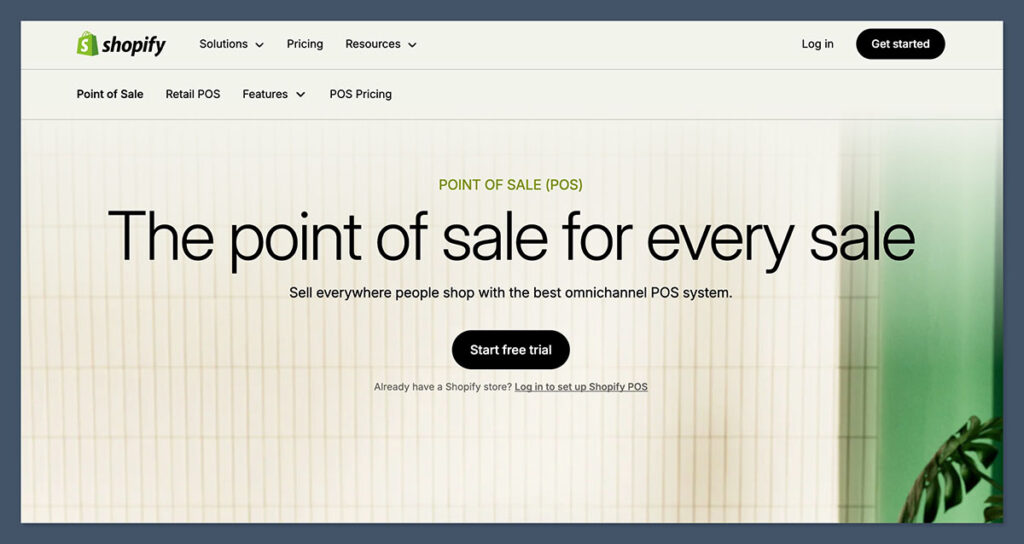
If you’re running a brick-and-mortar shop or plan to sell at markets, pop-ups, or events, this part’s essential.
Shopify offers a built-in POS (Point-of-Sale) system that works seamlessly with its ecommerce platform.
Everything is tightly integrated—from your product catalog and inventory to payment methods and customer profiles. Whether you’re selling online, in-store, or both, Shopify keeps it all synced in one place.
I’ve personally rolled out Shopify POS in retail environments, and it consistently delivers. You can process sales using iPads, mobile phones, or countertop hardware.
The system is flexible enough to support everything from a small market stall to a multi-location operation.
Shopify POS features:
- Tap-to-pay with card readers and mobile devices
- Local inventory sync, so stock levels update in real time across all locations
- Staff PINs and role permissions to manage team access
- Unified analytics that combine online and in-person sales into a single dashboard
- Offline selling mode, so you can keep selling even if your Wi-Fi drops
- Local pickup and curbside delivery built directly into the checkout flow
- Retail hardware kits available for US-based businesses, including barcode scanners and receipt printers
There’s also Shopify POS Pro, a premium upgrade that adds even more functionality for high-volume retailers, including advanced inventory reports, daily sales performance, and in-store staff tracking.
Snipcart, on the other hand, offers no built-in POS system. It’s purely a web-based solution. There’s no app or hardware compatibility out of the box, and no retail interface.
If you wanted to build a POS interface using Snipcart’s API, it would require:
- A fully custom frontend with payment device integration
- Manual syncing of inventory across sales channels
- Additional engineering for order tracking, refunds, and tax logic
In theory, it’s possible. In practice, it’s a heavy lift—and hard to justify unless POS is a secondary concern and you already have developers on staff.
Quick comparison:
| Feature | Shopify POS | Snipcart |
|---|---|---|
| Native POS support | Yes | No |
| Mobile checkout options | Yes (iOS and Android) | No |
| Inventory sync (online + retail) | Yes | No |
| Works offline | Yes | No |
| POS analytics and reporting | Yes | No |
Verdict: Shopify takes it by a mile.
If physical retail is part of your business—even occasionally—Shopify’s native POS tools make it the obvious choice.
Everything just works together, and your staff can start selling without needing custom code or third-party systems. Snipcart simply isn’t built for in-person transactions.
Best for Customization and Developer Control: Snipcart
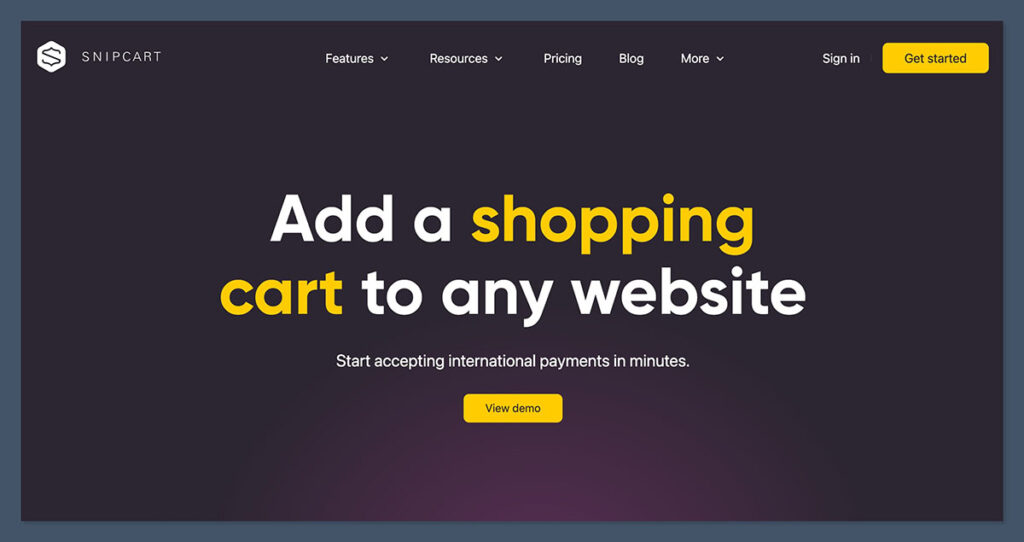
If you're a developer or working with a custom-built site, Snipcart is one of the most flexible ecommerce solutions out there.
It’s lightweight, framework-agnostic, and gives you full control over the frontend and checkout experience.
With just a few lines of JavaScript, you can embed Snipcart’s cart and checkout into any project—whether it’s built with plain HTML or modern frameworks like Vue, React, or Next.js.
There’s no theme system, no backend UI, and no rigid page builder to work around. You bring your own codebase, and Snipcart slots in.
This makes Snipcart an ideal fit for:
- JAMstack sites built with static site generators like Hugo, Jekyll, or Eleventy
- Headless CMS setups, where content lives in tools like Sanity, Contentful, or Prismic
- Single-page applications (SPAs) that need flexible commerce components
- Custom designs that don’t conform to Shopify’s theme structure
What Snipcart lets you control:
- Layout and styling: Full freedom over your storefront design with no theme constraints
- Checkout flow: Customize form fields, apply logic with webhooks, or override styling with CSS
- Product display: Define your product data however you want—there’s no schema lock-in
- APIs and webhooks: Trigger custom logic for discounts, stock checks, or CRM sync
You can even add multilingual support, manage tax rules dynamically, and build out custom subscriptions or membership logic using Snipcart’s API.
Shopify, by contrast, uses the Liquid templating language, which is solid but opinionated. You can make front-end changes through themes, and advanced users can tap into Shopify's APIs, but there are limitations—especially around the checkout experience.
Unless you're on Shopify Plus (starting at $2,000/month), you can’t edit the core checkout layout or logic. And even on Plus, changes are gated behind compliance requirements and additional developer work.
Customization comparison:
| Feature | Snipcart | Shopify |
|---|---|---|
| Frontend control | Full (any framework) | Theme-based (Liquid) |
| Checkout customization | Full via JavaScript/API | Limited (Plus only for full edits) |
| Product structure | Flexible (HTML attributes) | Fixed schema |
| API & webhook access | Full | Available but scoped |
| Headless support | Native | Available but requires setup |
Verdict: Snipcart wins for dev freedom.
If you want total control over your store’s frontend and checkout, and you’re comfortable working with code, Snipcart is a better tool. It was built for developers who don’t want to be boxed in by a theme system or WYSIWYG editor.
That said, Shopify is far easier to manage if your team includes non-technical marketers, support staff, or business managers. It's built for usability, while Snipcart is built for flexibility. Choose based on your team’s strengths.
Best for Apps and Extensions: Shopify
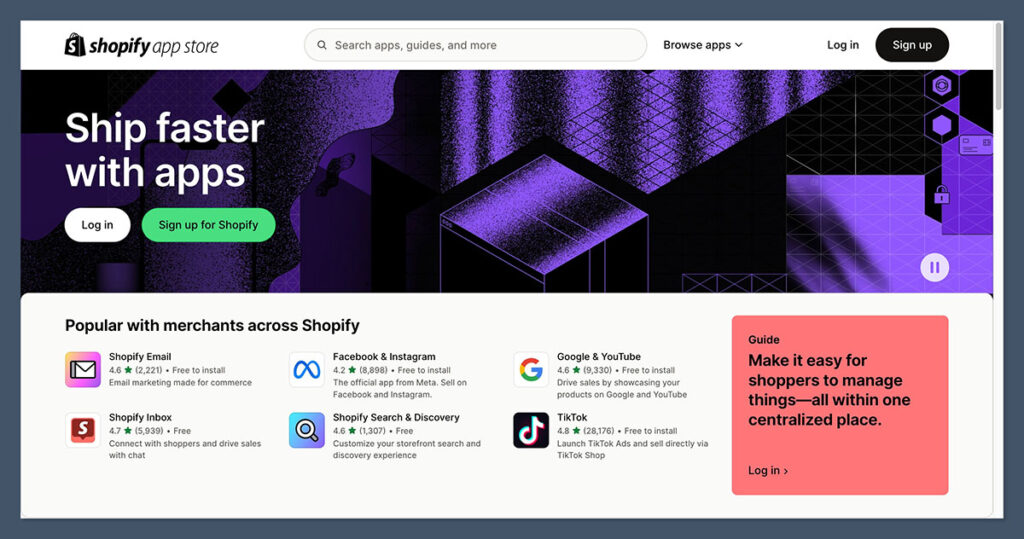
One of Shopify’s most powerful features is its enormous app ecosystem.
With over 8,000 apps available in the Shopify App Store, it’s safe to say that if your store needs something—whether it’s marketing automation, subscriptions, or even customer support—there’s an app for it.
The app store plays a key role in how Shopify scales with your business.
Instead of trying to cram every possible feature into the core platform, Shopify keeps things modular. You start with the essentials, and plug in the extras as you grow.
Shopify app categories include:
- Product reviews and loyalty programs (Yotpo, Judge.me)
- Email/SMS marketing (Klaviyo, Omnisend, SMSBump)
- Accounting and tax compliance (QuickBooks, Avalara)
- Print-on-demand and dropshipping (Printful, DSers, Oberlo alternatives)
- AI-powered tools like Shopify Magic and SEO audit apps
There are free and paid apps, and most are designed to integrate seamlessly with the Shopify dashboard. I’ve used Shopify apps for everything from automating email flows to syncing fulfillment with a 3PL, and the setup rarely takes more than a few clicks.
Snipcart, in comparison, offers no dedicated app store. There are some example integrations in the docs, and the API is robust, but it’s not a plug-and-play experience.
If you need to expand functionality, you’ll be doing it one of two ways:
- Build it yourself using Snipcart’s APIs, events, and webhooks
- Manually integrate third-party services like Stripe, Zapier, or CMS tools
There’s no marketplace or app directory, which means more flexibility for devs, but more work overall. You’ll need to handle data syncing, UI logic, and error handling for anything beyond the core cart and checkout.
Comparison at a glance:
| Feature/Need | Shopify App Store | Snipcart Integrations |
|---|---|---|
| One-click app installation | Yes | No |
| App categories | 30+ | None (developer integrations) |
| Subscription management | Via apps | Requires custom setup |
| Print-on-demand support | Multiple apps | Manual via APIs |
| Email & SMS marketing | Plug-and-play apps | External setup required |
| AI & automation tools | Yes | Not available |
Verdict: Shopify wins.
If you want speed, simplicity, and scale, Shopify’s app marketplace gives you a massive head start. Whether you're a solo founder or part of a larger team, having access to vetted tools that integrate directly into your admin saves serious time.
Snipcart expects you to build more yourself. That’s great for teams with development resources and specific needs, but it’s not ideal if you’re looking for fast solutions or automation out of the box.
Shopify simply makes it easier to extend your store without touching code.
Best for SEO and Marketing: Shopify
Let’s talk about visibility and growth—because it doesn’t matter how good your products are if no one can find them.
Shopify comes equipped with strong SEO foundations, and for most users, it covers all the essentials out of the box.
The platform handles the technical side—like sitemaps and structured data—while giving you full control over meta content and page structure.
Built-in SEO features in Shopify:
- Editable title and meta tags for every page, product, and collection
- Clean, customisable URLs and automatic 301 redirects when pages change
- XML sitemap generation and robots.txt control
- Image alt-text editing for accessibility and search
- Canonical tags to prevent duplicate content issues
On top of that, Shopify integrates with tools like Semrush’s Ecommerce Booster, Yoast SEO, and other third-party apps that help with keyword tracking, content optimization, and performance audits.
When it comes to marketing, Shopify goes well beyond SEO. You can run full campaigns using:
- Shopify Email to send branded newsletters and promotions
- Facebook and Instagram Shops for direct social selling
- Google Shopping feed for visibility in product search results
- TikTok channel integration to reach mobile shoppers
- Marketing automations for abandoned carts and welcome flows
Most of these can be launched directly from the Shopify admin without needing to leave the platform or juggle multiple tools.
Snipcart, by contrast, offers no built-in SEO or marketing functionality. Because you're building the frontend yourself, SEO performance is entirely dependent on how your site is built—not on Snipcart itself. This can be a strength or a risk.
Snipcart and SEO:
- You can fully control HTML structure, semantic markup, and metadata
- You need to generate your own XML sitemaps
- You must handle all redirects manually
- There's no dashboard to monitor SEO performance
It’s the same story with marketing. Snipcart doesn’t have any native email tools, campaign tracking, or multichannel integrations. You’ll need to integrate services like:
- Google Tag Manager for tracking
- Mailchimp or Klaviyo via API
- Zapier or webhooks to sync with CRMs and marketing tools
Side-by-side comparison:
| Feature | Shopify | Snipcart |
|---|---|---|
| Meta tag editing | Yes | Manual implementation |
| XML sitemap & robots.txt | Automatic | Manual setup |
| URL customization | Yes | Depends on your site structure |
| Redirect management | Built-in | Requires dev setup |
| Social media integrations | Native (Facebook, TikTok) | Requires manual linking |
| Email marketing tools | Shopify Email, 3rd-party apps | External tools only |
| Google Shopping support | Direct integration | Requires external setup |
Verdict: Shopify wins.
For most ecommerce businesses, Shopify makes SEO and marketing easier, faster, and more scalable. You don’t need to worry about plugins breaking, generating sitemaps, or managing SEO logic from scratch.
Everything’s there or available through a few trusted apps.
Snipcart gives you total freedom, but it assumes you (or your developer) know what you’re doing.
If your SEO and marketing workflows depend on templates, integrations, or automation, Shopify is the safer, more productive choice. Snipcart works well for custom sites—but it’s not built to help you market or rank without some heavy lifting.
Best Templates and Design Options: Shopify
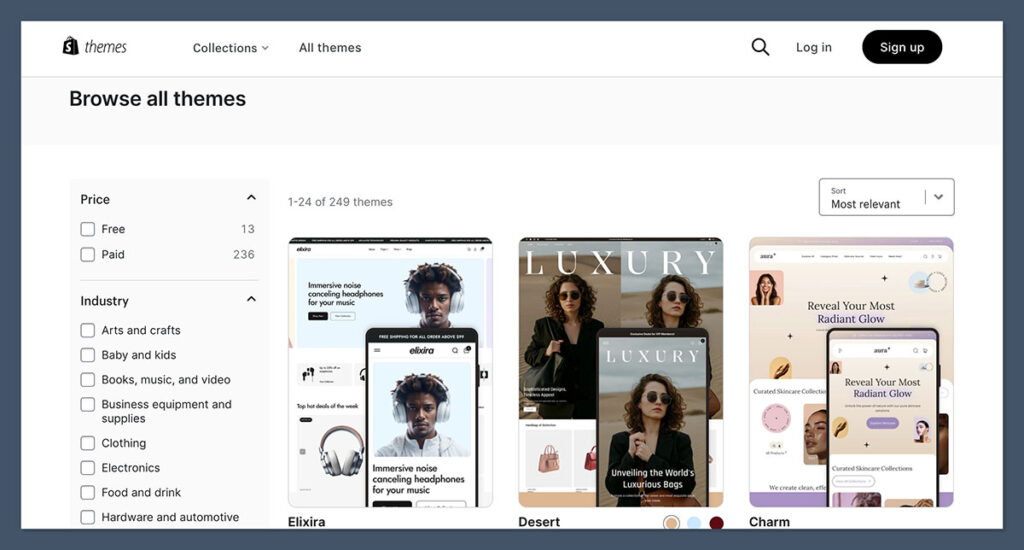
When it comes to launching a visually polished online store, Shopify is clearly ahead.
It offers a library of 190+ professionally designed themes, tailored to different industries—everything from fashion and furniture to electronics, food, and digital products.
These themes are built with performance, mobile responsiveness, and conversion in mind. Whether you’re selling skincare or skateboards, there’s a design to match your brand. You don’t need to touch code to get started.
Shopify theme features:
- Drag-and-drop section editor to rearrange layouts easily
- Font and color customisation through the theme settings panel
- 13 free themes, and over 175 premium options ($100–$500 one-time fee)
- Industry-based categories to help you find templates that fit your niche
- Built-in support for product filtering, mega menus, and image zoom
Shopify also allows for advanced customisation via Liquid, CSS, and custom blocks for developers. This makes it flexible for both DIY sellers and dev teams alike. You can start simple and upgrade your design as your business grows.
Snipcart, by contrast, doesn’t offer any themes or visual templates. That’s by design—it’s not a storefront builder.
You’re embedding ecommerce into an existing site, which means all design is handled by your frontend.
Snipcart design model:
- No built-in visual templates or themes
- You create and host the frontend, using HTML, CSS, and any framework you like
- Snipcart handles only the cart and checkout overlay
- Styling is fully customisable, but entirely manual
This is great for developers working on static sites or custom frontends. If you’ve already built your own design and just want to layer ecommerce on top, Snipcart gives you the freedom to do it your way.
But for everyone else—especially non-technical users—it’s more work than it’s worth.
Comparison overview:
| Feature | Shopify | Snipcart |
|---|---|---|
| Pre-built templates | 190+ themes | None |
| Free templates | 13 | None |
| Theme editor | Visual section editor | Not available |
| Design flexibility | High (with Liquid/CSS) | Full (manual CSS/JS) |
| Best for non-developers | Yes | No |
| Ideal for headless/static sites | Possible (complex) | Yes |
Verdict: Shopify wins.
Shopify shines when it comes to quick, professional design. You don’t need to hire a designer or developer to get a clean, functional storefront up and running. Templates are ready to go, optimised for ecommerce, and customisable without coding.
Snipcart offers maximum freedom, but no design guidance. That works if you're building from scratch or integrating into an existing branded frontend—but if you're starting from zero, Shopify makes life much easier.
Easiest to Use: Shopify
When it comes to usability, Shopify is built for store owners first—not developers. The interface is clean, intuitive, and designed to help you get selling without hitting technical roadblocks.
Whether you’re setting up your first product or configuring taxes and shipping, everything is presented in plain language with clear instructions.
From the moment you sign up, Shopify walks you through setup with:
- A guided onboarding flow tailored to your business type
- Tooltips and walkthroughs inside the dashboard
- A checklist that shows you what to complete next (add product, set up payments, etc.)
There’s also a left-hand navigation panel that keeps everything organised—products, orders, analytics, marketing, and apps are all just one click away.
You don’t need to know HTML, CSS, or JSON to launch or manage your store.
Shopify advantages:
- Beginner-friendly admin dashboard with a visual interface
- No code required for setup, product uploads, or theme changes
- Step-by-step tutorials and built-in help articles at nearly every stage
- Massive help centre, community forum, and support library
- Mobile app support for managing orders and products on the go
This focus on usability is why Shopify is a go-to for small business owners and ecommerce teams who need to move fast.
Snipcart, by contrast, takes a developer-first approach. There’s no theme builder, store editor, or central admin panel. Instead, you’ll be working with:
- HTML snippets
- JavaScript SDKs
- JSON product attributes
- APIs and webhooks for advanced logic
There’s a dashboard available, but it’s focused on order tracking and configuration—not store setup or design.
What Snipcart requires from the start:
- Manual product configuration using custom HTML or CMS integration
- Custom implementation of the shopping cart via JavaScript
- API calls to handle discounts, taxes, and shipping
- No visual editor or template management
This makes Snipcart powerful for dev teams building a site from scratch—but extremely difficult to adopt for merchants or marketers who aren’t comfortable with code.
Usability comparison:
| Feature | Shopify | Snipcart |
|---|---|---|
| Onboarding setup | Guided, no code required | Manual, dev-driven |
| Store management | Visual dashboard | Code-based |
| Theme editor | Drag-and-drop sections | Not available |
| Product setup | Forms and uploads | HTML/JSON integration |
| Learning curve | Low | High |
Verdict: Shopify wins again.
If ease of use matters—or if you need to train staff—Shopify is hands-down the better option. It’s built for real businesses that need to get up and running fast.
You don’t need technical skills to operate it, and you won’t get stuck trying to figure out how to make a basic update.
Snipcart’s flexibility is impressive, but it comes with a steep learning curve. For developers building a tightly controlled experience, it’s a great option. But for everyone else, Shopify just makes more sense.
Best Support: Shopify
When something breaks—or when you're stuck and need help fast—good support can make or break your workflow. Shopify gets this.
That’s why they’ve invested heavily in support infrastructure that’s accessible, responsive, and beginner-friendly.
Across all plans, Shopify offers 24/7 live chat and email support, with priority support available for Shopify Plus merchants. This means no matter what time zone you’re in, or what plan you’re on, you’ll always be able to reach someone.
Shopify support options include:
- Live chat with AI-assisted and human agents
- Email support for follow-up questions and more detailed issues
- Phone support (for Shopify Plus customers)
- Massive Help Center with hundreds of step-by-step articles
- Shopify Learn and Academy, offering training courses and business guidance
- Community forums, where merchants share tips and get peer support
- Social media channels, where Shopify support is also responsive
In my own experience, I’ve resolved technical hiccups within minutes using live chat, and had full tutorials sent over when needed. The knowledge base is constantly updated and written in plain English.
Snipcart, on the other hand, takes a more developer-focused approach to support. There’s no live chat or phone line. You can reach their team via email, and most of the support happens through:
- GitHub issues and discussions
- Technical documentation
- Webhook and API reference guides
Snipcart’s support content is well-written, but it assumes a high level of technical proficiency. You won’t find beginner walkthroughs or step-by-step business tutorials.
It’s great if you’re comfortable working with API calls and error logs, but it’s not built for store owners who want quick fixes or onboarding help.
Support comparison:
| Feature | Shopify | Snipcart |
|---|---|---|
| Live chat support | 24/7 on all plans | Not available |
| Email support | Yes | Yes |
| Phone support | Shopify Plus only | Not available |
| Help documentation | Beginner and expert guides | Developer-focused only |
| Community & forums | Extensive, active | Limited to GitHub |
| Video training/Academy | Yes | No |
Verdict: Shopify wins.
Shopify’s support is built for business owners, ecommerce managers, and marketers. It’s easy to access, reliable, and paired with an enormous bank of self-serve resources that help you get unstuck without slowing down operations.
Snipcart’s support is built for engineers. If you’re used to navigating docs and solving issues via GitHub or Stack Overflow, it won’t slow you down. But if you need more hands-on help or guided assistance, you’re on your own.
For teams without dedicated developers—or for anyone who needs fast, live help—Shopify is the smarter choice.
Final Verdict: Choose Based on Your Business Model
So which one’s better?
Honestly, it depends on how your store is built and who’s managing it. I’ve used both, and while they serve the same end goal—selling products online—they come from two completely different angles.
Shopify is best for merchants, entrepreneurs, and teams who want an all-in-one ecommerce platform with everything handled—hosting, security, design, sales channels, and support.
You can launch quickly, scale comfortably, and take advantage of the ecosystem around it.
Choose Shopify if:
- You want an all-in-one platform with hosting, themes, payments, and tools included
- You sell in person and need a POS system that syncs with your online inventory
- You’re not technical and want to go live without writing code
- You want apps, templates, and automation to grow your business quickly
Snipcart, on the other hand, is better for developers and custom builds. It’s not a site builder—it’s a flexible checkout system that slots into your existing frontend.
If you’re building a JAMstack site or working with a headless CMS, Snipcart gives you control without the bloat.
Choose Snipcart if:
- You’re embedding ecommerce into a custom frontend (HTML, Vue, React, etc.)
- You’re working in a JAMstack or headless CMS like Contentful, Sanity, or Statamic
- You want total control over layout and checkout without restrictions
- You’re a developer—or have one on your team—and want to avoid all-in-one lock-in
In short, Shopify wins for ease, scale, and features. Snipcart wins for flexibility, speed, and dev-first setups.
The right choice isn’t about which tool has the most bells and whistles—it’s about what fits your workflow, your team, and your long-term goals.





Comments 0 Responses